Effective project monitoring helps keep the moving parts of a project flowing. But maintaining one eye on the broader picture is challenging for even the most experienced project managers.
Staff members fall sick, clients push out the project scope, and even if just one or two of your subtasks take longer to complete than the estimates.
In this guide, you’ll learn what project monitoring is, the three key constraints, and how to monitor them effectively.
What is project monitoring?
Project monitoring is the process of continuously tracking a project’s scope, timelines, budget, progress, and critical success metrics.
It’s about ensuring the project is on track to reach its goals (in terms of deliverables, deadlines, and financials) — and controlling change requests along the way.
Project monitoring is the fourth of the five official steps in project management, following initiation, planning, and execution.
Why is project monitoring important in project management?
Project monitoring is crucial for keeping a project on track. If you’re not carefully watching every moving part, your project can quickly get out of hand.
Things don’t always happen according to the project plan (in fact, they rarely do).
Project monitoring helps you catch these deviations as they arise and take corrective actions.
Let’s illustrate with an example:
You’re a project manager at a digital marketing agency, and you’ve just wrapped up the planning phase for a new website build.
You’ve organized your resources, set up the workflow structure, built a realistic project timeline, got a little buffer in the project budget, and are kicking things off today.
Fast forward three weeks.
Your lead designer has been away sick for the last week.
You arrive at the office to an email from the client, who’s just come up with a brilliant idea for a set of landing pages they also want to build.
Later that day, you receive the invoice from your contracted copywriter. It will cost you 12% more than you’d budgeted for due to rapid fluctuations in the exchange rate.
If you’re not carefully monitoring project performance, you’ve got a big problem on your hands here:
- Timeline: You’re behind schedule by a week — and probably more, as you’ll need to adjust other milestones.
- Scope: The project’s scope has just been increased, and you’re already behind schedule.
- Budget: That buffer you built into your budget? Gone.
But if you’re the kind of PM with project monitoring aced, you’ve already sorted these issues.
You’ve assigned some additional design work to a freelance junior designer and rejigged the timeline to account for the elements only your lead designer can complete.
You’ve pushed back on the client’s landing page request, referring them to their account manager to discuss the possibility of an additional project post-launch.
And you’ve already reallocated funds from the design budget (because you’ve paid a junior designer to complete some of the more simple tasks) to account for the additional copywriting costs.
This distinction — the difference between a smoothly running project and one that’s gone off the rails — is why project monitoring is such a critical skill.
The three key constraints of any project
Three main constraints that need careful monitoring in any project are:
- Scope: the specified achievements and work that needs to be done to reach the project objectives
- Time: the project schedule, including start and finish dates and deadlines for activities, tasks, and milestones
- Budget: the cost of the project broken down into categories (e.g., development costs for a new website build)
Some PMs call this the Triple Constraint Theory; others call it The Iron Triangle.

Whichever term you favor, there’s no way around it: Balancing all three is critical to effective project management.
That’s because these constraints don’t exist in a vacuum. Adjusting one element impacts the whole triangle:
- Expand the project scope, and you’ll have to increase or adjust the budget and timeline to accommodate the additional work.
- Reduce the timeline, and you’ll either need to up your budget (because work done faster is generally more expensive) or decrease the project scope.
- Cut down costs, and you’ll either need to expand the timeline or reduce the scope
How to best monitor your projects
So, how do you implement a project monitoring practice beyond simply being prepared to fend off any unexpected issues?
Let’s take a look.
Scope
Monitoring and controlling scope starts at the project planning phase when you first build out the project and create a statement of work (you always draft a statement of work, right?)
This is crucial as it provides a reference point (and a formal agreement) for controlling scope creep.
There are two main ways in which project scope creep rears its ugly head:
- Your scope definitions are unclear, so your team accidentally works on tasks that aren’t included in the original scope.
- Your client requests work outside of the scope (the more common reason).
Mitigating the first project risk (that your team works on out-of-scope tasks) comes down to effectively outlining and communicating scope boundaries before the project begins.
You’ll still need to keep an eye on this as the project progresses, and the best way to do this is by carefully outlining the specific tasks team members are to work on in your project plan.
If you’re using Toggl Plan, you can add everything you need to get done to boards. Prioritize them by dragging and dropping the tasks to another column to communicate the state and urgency of what needs to get done.
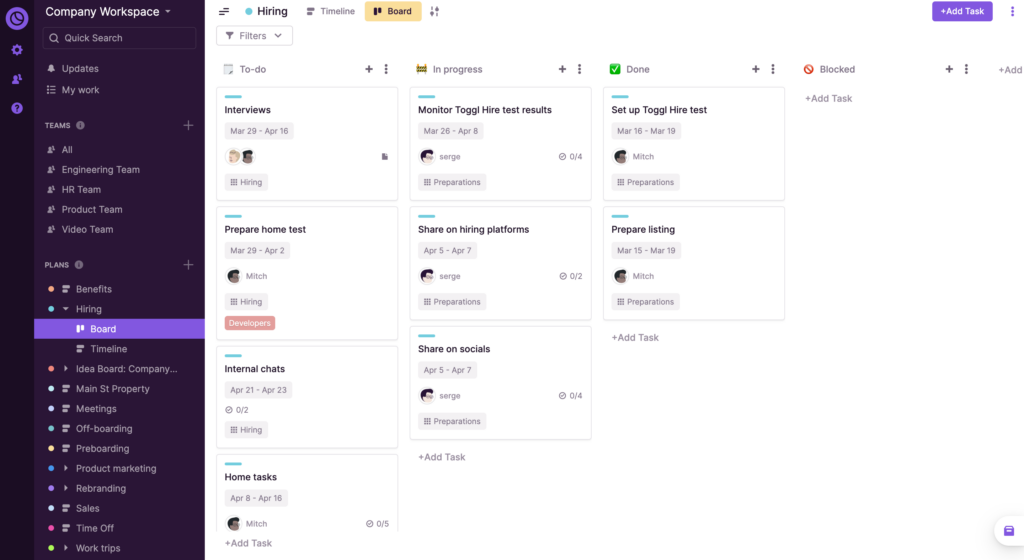
Alternatively, use Taskbox to schedule tasks from boards to timelines efficiently.
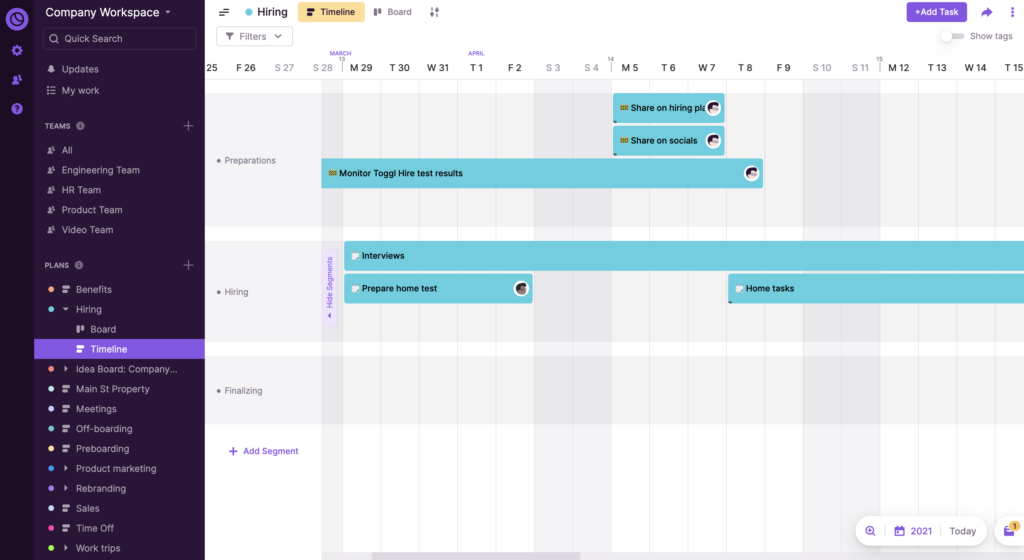
But the main risk to project scope for agencies and consultancies?
Client requests outside of the project’s scope.
Risk mitigation, in this case, can be tricky, and it’s essential to approach this diplomatically.
Yes, it’s frustrating when you’ve spent several weeks crafting the perfect project plan. A week into production, your client has another great idea they’d like to incorporate (especially if it is a great idea).
But inspiration doesn’t strike linearly, and you can’t shoehorn creativity into the first three weeks of project development!
You’ve got two options as a PM to control out-of-scope requests.
The first is to push back on the client’s request, politely explaining how it’s out of scope and that you won’t be able to add it to this project (your SoW is your best friend here).
The second is to accept the suggestion (maybe it’s a really good) and officially widen the project scope.
Remember, of course, that this change in scope impacts the other two project constraints: time and budget.
If you increase the project scope, you’ll need to up the budget or push out the timeline. In most cases, it’ll be both.
The best way to manage these requests is to put the options in front of your client.
Say you’ve built a social media campaign for a client. As you’re about to get underway, they also ask if it’s possible to include TikTok as a social channel.
Explain their options clearly so that they can understand the impact of that request:
“Hey, Janine. Thanks for the suggestion. We could consider integrating a TikTok campaign outside the official scope. If we were to adjust the scope to accommodate, we’d have to add another two weeks to the planning phase and increase the project budget by 10%. Is that something you’re comfortable with, or shall we proceed as planned?”
Time
As with monitoring and controlling for scope, effective project time management is underpinned by the time estimations and project timeline you created and fixed at the beginning of the project.
The conventional method here would be to set up your project timeline as a Gantt chart using an Excel project timeline template like this one:
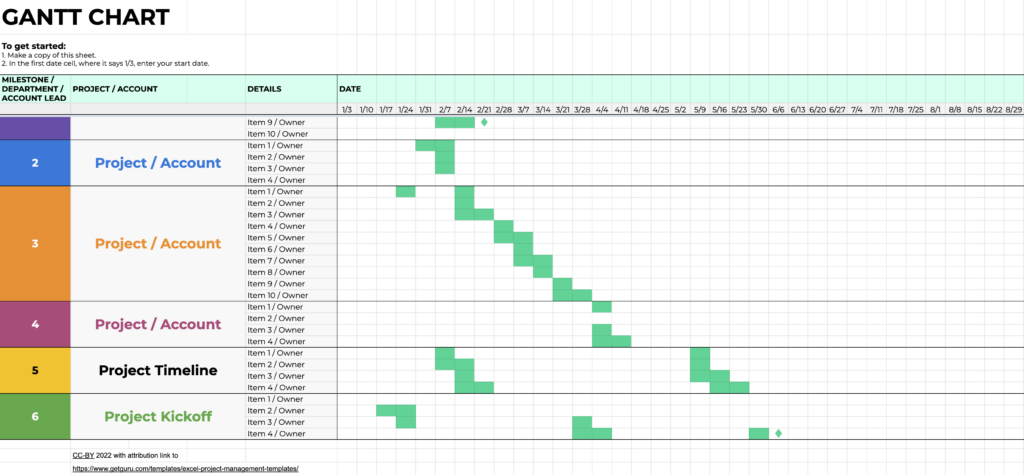
Ensure all team members have viewing access to the sheet — giving them a real-time understanding of task assignments and deadlines.
As challenges to the timeline arise (say one of your team members emails you to let you know they’re running behind), you’ll need to adjust these manually in the spreadsheet.
This becomes a little difficult in complex projects where many dependencies, tasks that can’t begin until prior tasks are completed, exist.
A more effective method would be to manage project timelines collaboratively in a project management platform like Toggl Plan.
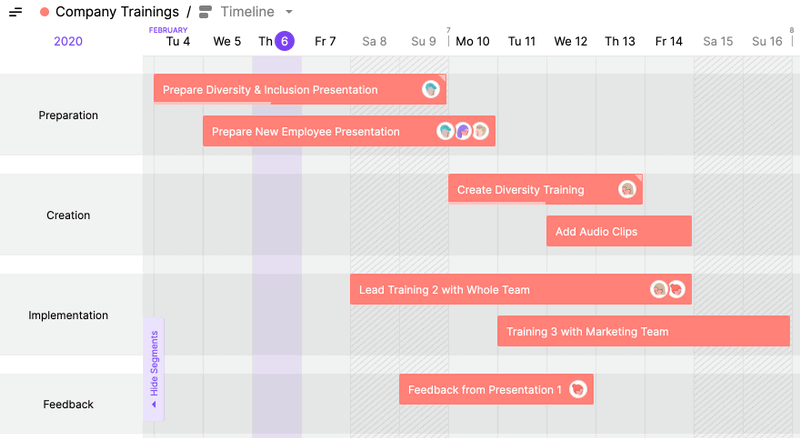
This method makes timeline adjustments much less of a hassle.
If someone runs behind, they can tag you directly in the project task to keep communication contextual. You can quickly move the task along the timeline and adjust dependent tasks accordingly.
For example, other team members working on the project can automatically see timeline updates and be directly notified.
To keep timelines moving smoothly, add time estimates to each project task. This will help to set expectations for your team members on how long each task should take.
This way, team members can quickly flag a given task if it takes longer than expected — and you can also provide additional support or adjust the timeline if needed.
You can add individual tasks to projects and track the time (and money) spent on each one inside Toggl Track.
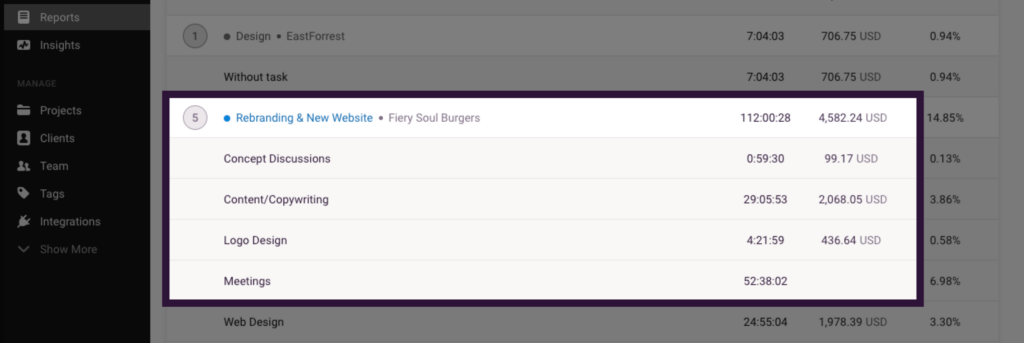
This data will also help you when it comes to creating cost estimates for future projects.
Budget
Effective budget tracking starts at the project planning phase, like monitoring scope and timelines. This is where your project cost estimates provide the baseline from which you work.
Spending more time on tasks than initially planned is the main culprit when your project profitability takes a hit.
To mitigate this risk and catch time overages before they get out of hand, have your team track how long they spend on each task.
A project time-tracking spreadsheet is the standard method here.
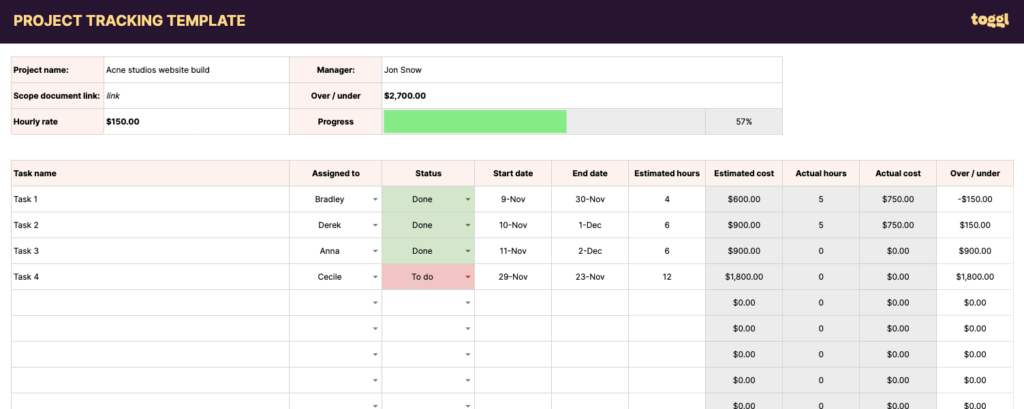
But are time tracking spreadsheets practical for teams?
I’ve chatted with a few businesses that use spreadsheets to track time – and they always say how chaotic they are.
- Files get copied.
- Some go “missing.”
- Formulas are unintentionally edited.
- People don’t tend to fill them in all that much.
- You’re unable to quickly get insights you can leverage (more on this later).
The alternative? Keep this data centralized using an online time tracker.
Time tracking in Toggl Track is super easy.
It takes a few seconds to switch the timer to a different task (especially if projects and tasks are already set up).
- Type in your “time entry description”
- Find your client
- Select what “project” you’re working on
- Start the timer
Easy!
As the project progresses, monitor how long team members spend on tasks and track actuals against expectations.
You might implement a check-in process here, where you follow up with a team member on progress as they approach the 90% mark.
Alerts can be used in Toggl Track to help you track your project time estimates. Using this feature you will be alerted when your projects that have a time estimate reach a certain percentage of that estimate.
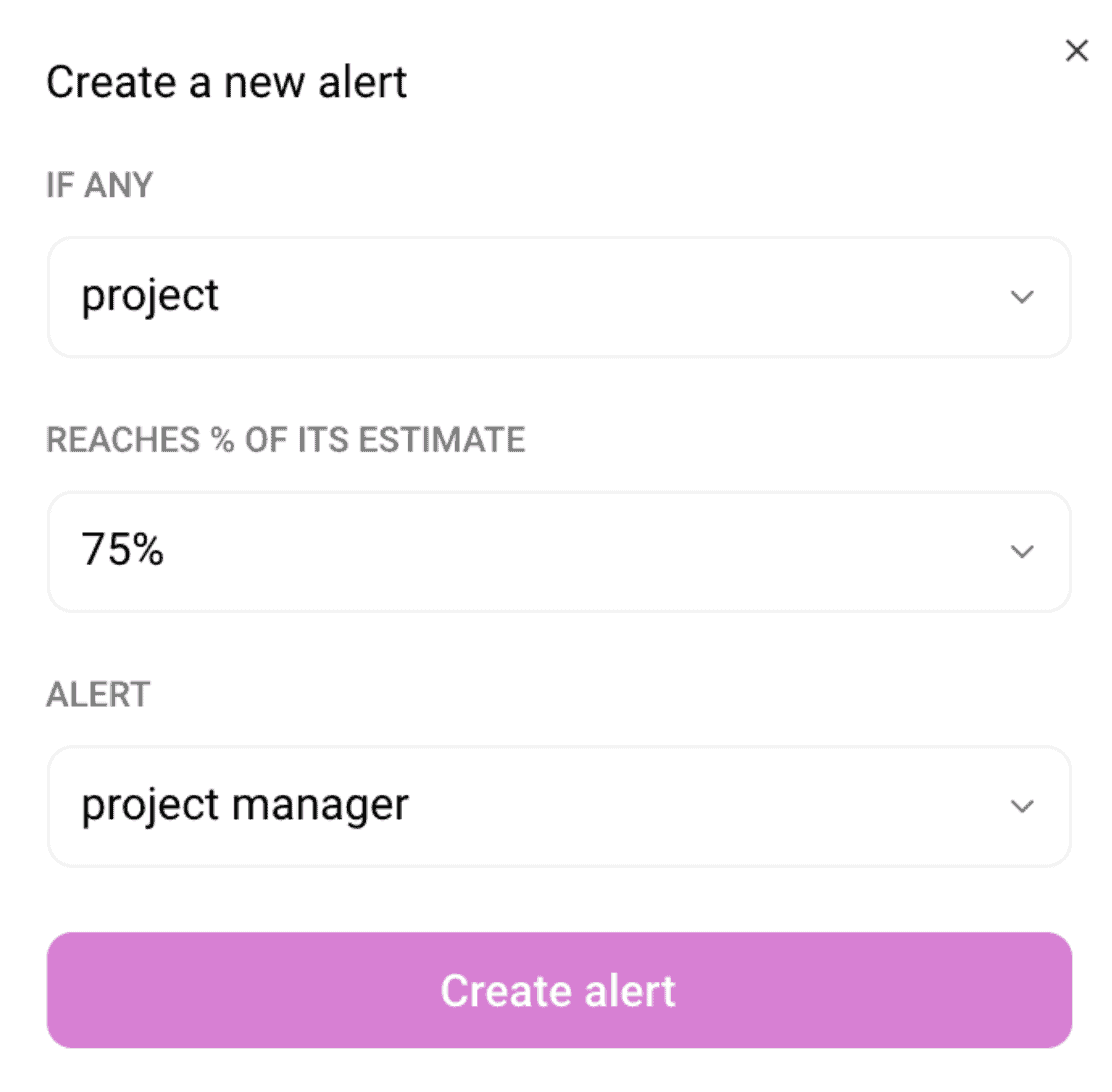
Then, adjust your budget as needed. If a given task is taking longer than anticipated, you’ll need to head back to the drawing board and:
- Determine how you can reallocate funds
- See if the total project budget can be increased
- Soak up the additional costs and reduce profitability
You can monitor a project’s budget in real-time with the Project Dashboard in Toggl Track.
The Time Tracking Chart will show a forecast for project completion based on the project estimate and the hours clocked for that project so far.
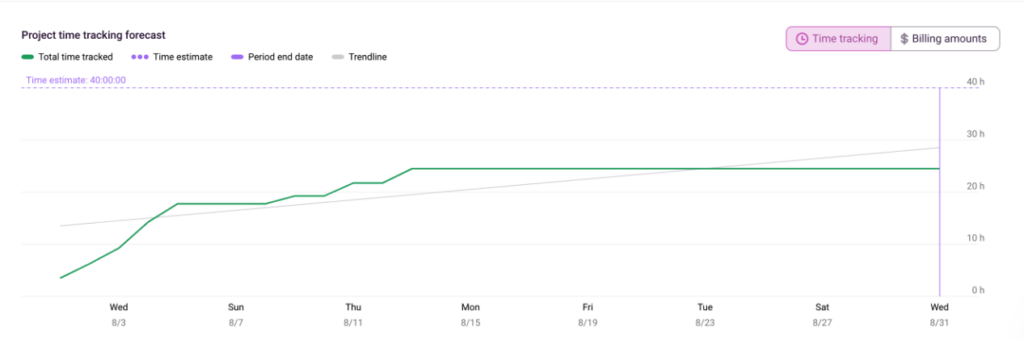
The Billing Amounts chart shows the progress against a fixed fee amount set for the project.
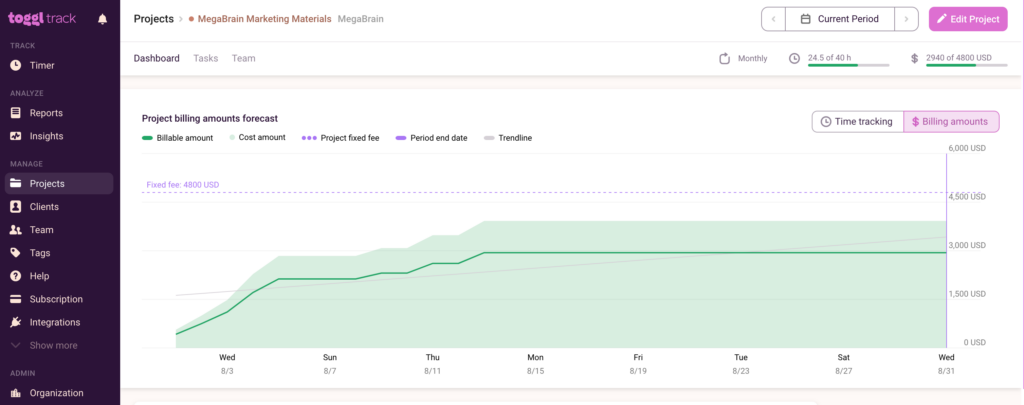
Below these forecasting charts, you will also see a bar and pie chart representing current data containing total clocked hours, billable hours, and remaining hours (based on the project estimate).
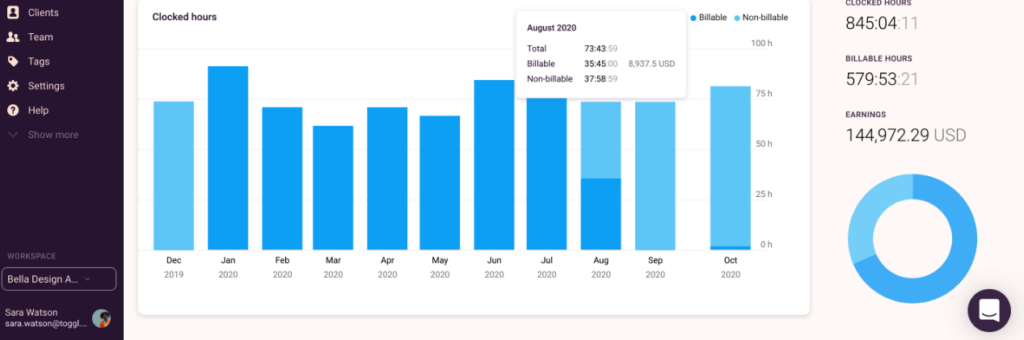
Project reporting
We’ve just covered project monitoring from the perspective of The Iron Triangle and how to handle adjustments to scope, timeline, and budget.
But there’s a fourth and final aspect to successful project monitoring: reporting.
Project reporting is the process of pulling together and presenting the numbers by which you measure project success. It keeps you informed of the project status at any given time. As such, it’s pivotal to keeping projects on track.
In particular, regular status reports are incredibly valuable for keeping client stakeholders up to date and showing exactly how scope change requests impact project deliverables, timelines, and budgets.
Decide on a reporting basis that suits the length of your project. Weekly is likely sufficient in most cases, though you might drag this out to bi-weekly or monthly for longer project timelines.
Then, determine which KPI metrics you’ll track and use your project planning tools to build a custom weekly report.
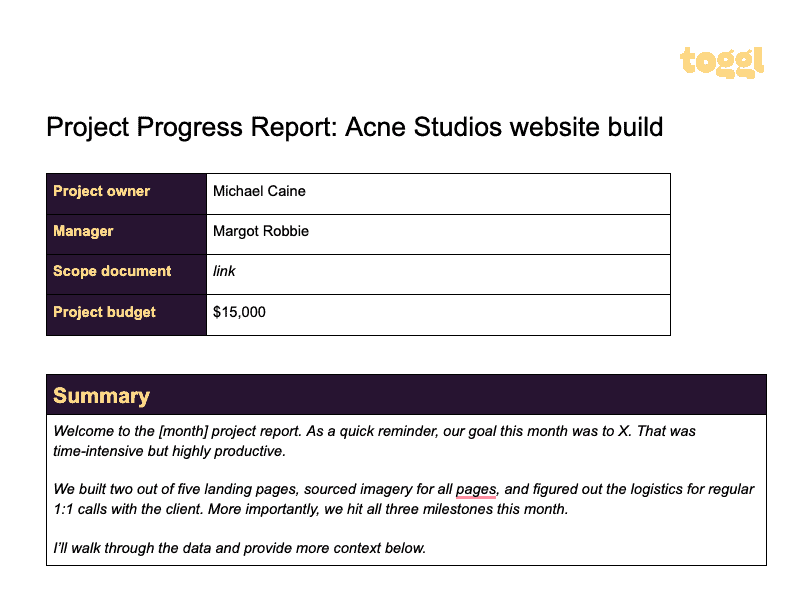
A full run-down on the project reporting process is outside today’s lesson’s scope (see what we did there?). But we’ve got a complete guide to get you started.
Project monitoring is your key to continuous improvement
Project monitoring is crucial for managing changes in scope, timeline, and budget throughout the development of a project.
More than that, it’s an iterative process. With each project you complete, you learn more about the challenges that might arise and discover better ways to mitigate those risks during the planning phase.
In light of that, why not prepare yourself with our run-down on the top project management challenges and how to solve them?
Or, if you’re ready to take your project monitoring setup to the next level with a powerful tracking platform, check out our review of the 10 Best Project Tracking Software To Deliver Projects On Time.
Sean is a Content Marketer at Toggl. He's been involved in SEO and Content Marketing since 2017. Before working for Toggl, Sean ran SEO at a digital marketing agency—so he's all too familiar with time tracking and project management.



