We get it. Choosing the right project management tool for the type of work you’re doing and the teams doing it can be massively overwhelming. What features do you need? Is the platform easy to navigate? Does it integrate with the rest of your tech stack? And, of course, how much does it cost?
There’s a lot to consider, and you don’t want to melt your brain trying to figure it all out. That’s why we’ve compiled this list of the 40+ top project management software tools to plan, track, and deliver great projects (updated for 2026!)
For each tool, we’ve covered their:
- Key features.
- Ideal use cases.
- Benefits and drawbacks.
- Price points and free plans (if available).
This is all backed by real customer reviews, as well as our experience, so you have everything you need to make the right decision. We’ve also recommended the right tool for the right team — whether you’re a budget-constrained startup or a heavy-hitting enterprise.
Let’s get going!
What to look for in the perfect project management tool
Before we jump into the tools themselves, it’s important to consider what makes a great project management tool. While you’ll have your own requirements, here are the common areas we recommend you think about when making your decision:
- Project & Task Planning: The backbone of any project management tool is how you plan your project and break it down into manageable tasks. You can do this in many ways (e.g., lists, Kanban boards, and Gantt charts), so make sure your chosen tool supports the task management format you like.
- Resource, Capacity, and Budget Management: All projects need resources and cash to make them happen, so make sure your tool can support you in that. For resourcing and capacity planning, focus on tools that give you clarity on who’s doing what (and when), with budget features that enable you to best manage your money as the project progresses.
- Time Tracking: The foundation of any great project is doing things at the right time, and that’s where time tracking is essential for a well-run project. Look for tools that have strong time tracking features, with the ability to turn timesheets into invoices if you bill by-the-hour.
- Reporting & Dashboards: Status reports are a big part of project management, and the best tools take the admin away when keeping stakeholders updated. Check that your tool aligns with the reporting you’ll need to do as a PM.
- Methodologies: While many tools are adaptable, make sure your tool fits your chosen project methodology/framework. If you’re working heavily agile, you might need a tool that’s sprint-based, whereas waterfall teams might prefer a Gantt-style interface.
- Integrations: Your project management tool won’t operate in isolation, so think about other systems it may need to integrate with. This could be an HR tool (e.g., Workday), finance tool (e.g. Xero), or collaboration tool (e.g. Slack).
The best project management tools for teams, freelancers, agencies & more (30+ options)
Now that you know what makes up a great project management tool, it’s time to get started! Use our handy filter below to find the tools that are best for your team’s needs 👇👇👇
Toggl Focus
From $9 per user/mo (Free plan available)
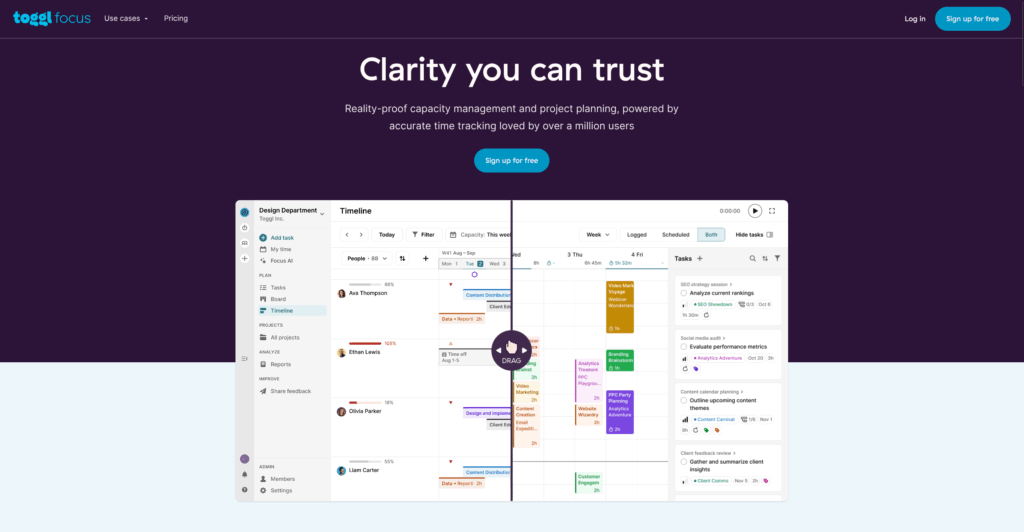
Toggl Focus is the powerful but simple project management and capacity management tool. It gives you everything you need to plan, track, and deliver amazing projects, all powered by reliable time data.
Its simple, drag & drop, user-friendly interface makes it easy to get started, with integrated workflows, reporting, capacity and resource planning, and mobile apps on hand to turbocharge your deliveries.
Better yet, the best projects are built on the foundation of smart and accurate time tracking, something that Toggl Focus has built into its DNA. This ensures projects get done, budgets stay green, and billable hours are tracked and invoiced in real-time — no more frustrating delays or unnecessary admin.
Features
- Plan projects with timelines and milestones
- Accurate and intuitive time tracking to deliver better, more cost-effective projects
- Get crystal clear on resourcing with visual overviews of who’s doing what and when
- Instantly convert time logs into client-ready invoices to get paid faster
- Use timelines, Kanban boards, and custom task workflows that adapt to your way of working
- Collaborate with multiple team members, sharing documents, files, and updates
- Plan recurring weekly, monthly, and fortnightly tasks
- Improve task completion quality with task checklists
- Create beautiful project status reports that enable you to make data-driven decisions
Is Toggl Focus right for you?
Toggl Focus is just right if you need a simple, all-in-one project and capacity management tool that’s built on accurate time tracking. There’s almost no learning curve, and your team will actually enjoy using it every day, especially if they’re billing by the hour and tired of clunky time tracking.
Pricing
The free plan is great for up to five users who need basic time, task, and project tracking. Starter plans begin at $9 per user/mo, unlocking features that provide true clarity, smarter planning, and capacity planning.
Reviews
- “Toggl offers several features that make it great for project management and team collaboration, such as visual planning, a user-friendly interface, task management, customization, and time tracking.” — Isaac, Sport Writer
- “Toggl is thought for its intuitive interface and easy learning curve. But it does not allow multiple assignments to one job or sub-jobs with separate activities. This can be a drawback for complex projects with shared owners.” — Ankita, Small Business Owner
Trello
From $5 per user/mo (Free plan available)
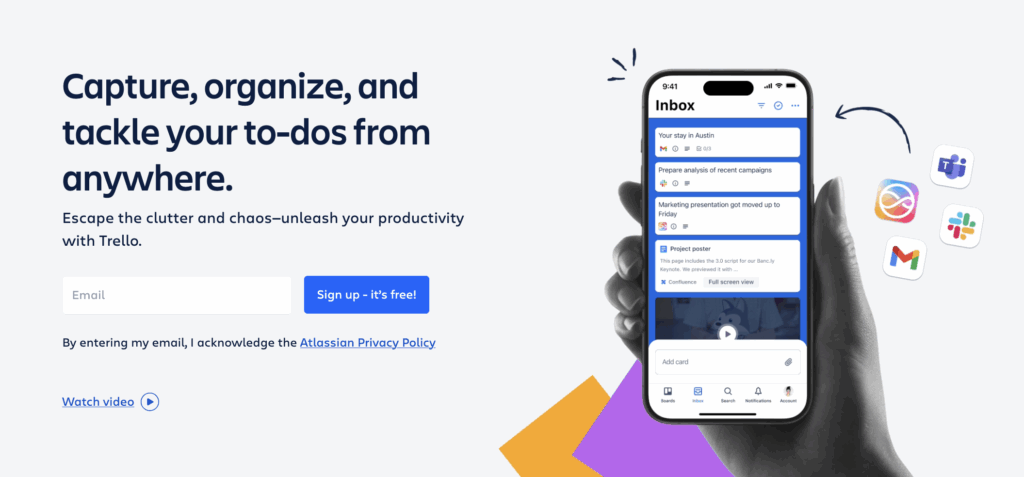
Trello is a board-based task management tool. It’s great for teams that use Kanban or Scrum to manage task-based projects and workflows, and those who value simplicity and ease of use. Trello’s premium plans also include enterprise-level security, AI, and integrations to some of the world’s most popular tools, including Slack, Gmail, and Jira.
Features
- Visually manage tasks with Kanban boards and calendars
- Link file attachments and checklists to tasks
- Add due dates & custom fields to tasks
- Use Atlassian AI to create tasks and automate workflows
- Use apps for Windows, Mac, and Android
- Invite guests to collaborate on tasks and projects
- Enterprise-level security with two-factor authentication
Is Trello right for you?
Individuals/teams like Trello for its simple task management, clear UI, and virtually no learning curve. However, other project management tools are a better option if you need project planning, time tracking, or workload management features.
Additionally, be aware that Trello’s team have confirmed the platform is moving away from project management in favor becoming a personal productivity companion. You can learn more in our guide to the best Trello alternatives.
Pricing
The free plan comes with unlimited task cards and up to 10 boards. Paid plans start at $5 per user/mo introducing customizations, increased storage, and guests.
Reviews
- “After five years of use, Trello remains one of the most user-friendly and visually intuitive project management tools I’ve worked with. The drag-and-drop Kanban board style makes it effortless to organize tasks and workflows, whether for solo projects or team collaboration.” – Mohammad, Co-Founder
- “It doesn’t have many themes to customize the dashboard, and I don’t really like that I can’t chat with my colleagues without having to pay an additional add-on.” – Morat, Web Developer
Asana
From $10.99 per user/mo (Free plan available)
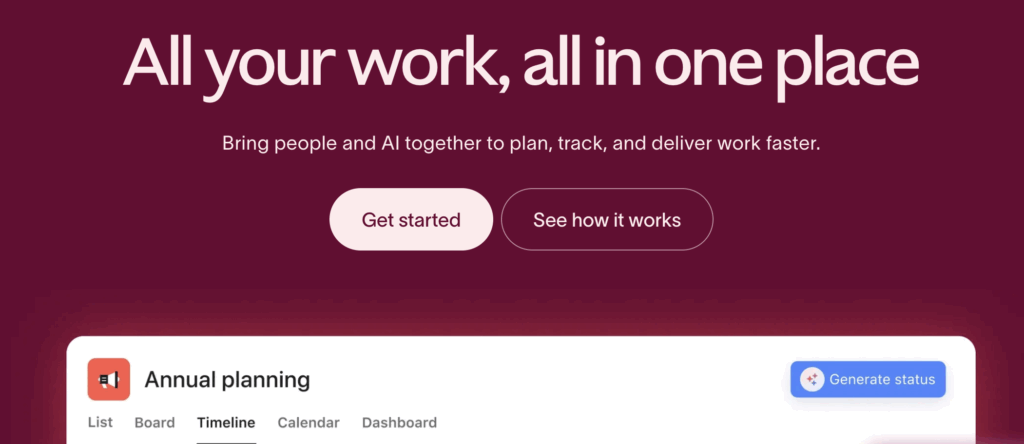
Asana is a complete project management system, combining task lists, timelines, and boards to get work done. In recent years, it’s also evolved to include goal-setting, resource management, and Asana AI to turbocharge your productivity. In addition, it integrates with other communication and collaboration tools and has apps to keep you working on the go.
Features
- See the bigger picture with a complete timeline view
- Keep teams on track with intuitive task assignments and management
- Workload management for capacity planning
- Custom workflow management
- Unlimited free guests to maximize collaboration
- Automatically generate beautiful status updates
- Track at program and portfolio level too
Is Asana right for you?
Users love Asana for its all-in-one project management power, range of features, and integrations. But for a small team, you may find it overly complex and expensive, especially if you exceed the relatively small 100 MB storage limit on the free Personal plan.
Pricing
The free Personal plan offers the chance to collaborate with up to 10 teammates. Paid plans start at $10.99 per user/mo, unlocking access to timelines, real-time dashboards, and workload management.
Reviews
- “Asana’s transparency is a game-changer—everyone can see each team member’s progress on a project. I particularly appreciate the task dependency feature, where my tasks activate only after preceding ones are completed, eliminating the need for constant email updates to track project status.” – Alabama, Director
- “I’ve been in project management for over 20 years, and the job is difficult enough without adding a complex piece of software. I would rather keep it simple, I don’t need a project to learn software so I can run a project on it.” – David, IT Engineer
monday.com
From $9 per seat/mo (Free plan available)
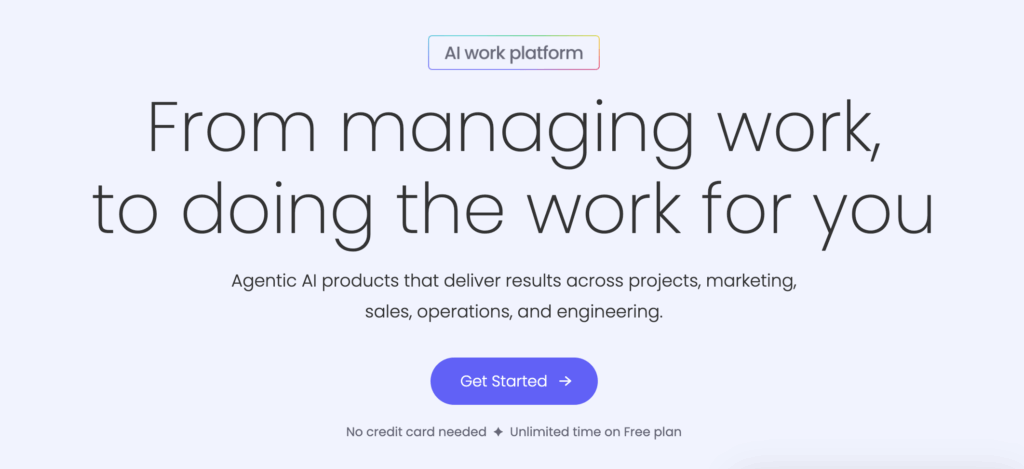
Like Asana, monday.com is one of the world’s most popular project management platforms. It offers dedicated products like monday work management that enable teams or entire companies of any size or type to manage their project work in whatever way makes sense to them.
Other products include monday dev (for product and dev workflows), monday service (for IT and support teams), monday campaigns (for email marketing), and a dedicated CRM. This combination of solutions makes monday.com a highly collaborative space with a wealth of task management, reporting, and communication features that streamline workflows and keep everyone aligned.
Features
- Manage projects and tasks using Kanban boards, tables, lists, calendars, or Gantt views
- Ready-made project templates make it easy to get started
- Track time spent on each task and measure productivity
- Manage guest access with unlimited free ‘viewers’
- Add automation to speed up workflows
- Advanced analytics dive into profitability and project performance
Is monday.com right for you?
monday.com is right for almost every team project, although paid plans start at a minimum of three seats. This may be a dealbreaker for freelancers looking for uber-cheap project management tools.
Pricing
monday.com has a free plan for up to 2 users. Paid plans then start from $12 per seat/mo, ranging up to $19 per seat/mo for the pro Pro plan. There are also Enterprise packages for larger teams. However, note that this is only the pricing for monday work management — it’s tools for developers, IT, and marketing teams come with separate pricing plans.
Reviews
- “monday.com tools make project management and working between sales and operations a more efficient and smoother process. I use monday.com every day. I can easily check on progress on a project without having to wait for an update from the Project Manager. ” – Jena, VP Account Management
- “monday.com’s paid plans are expensive for startups, especially compared to competitors who offer more generous discounts or freemium options. This lack of affordability feels like a missed opportunity for them to support the startup community.” – Sandy, Founder
Jira
From $7.91 per user/mo (Free plan available)
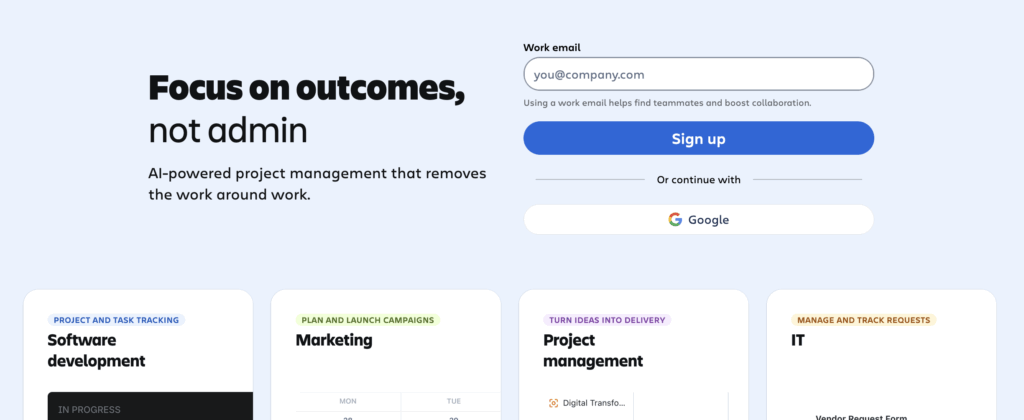
Jira claims to be the number one software development tool for agile project teams, and it’s good a pretty good case for that claim. The tool streamlines software releases with its Issue-based design and workflows, whilst integrating with the tools developers use already, such as Confluence, GitHub, and Bitbucket.
Features
- Manage development to-do lists with bug management and issue tracking
- Oversee product backlogs, lists, boards, and calendar views
- Collaborate with external guests
- Enterprise security with IP whitelisting
- Cross-team dependency tracking and resource planning
- Automate global and multi-project tasks
- Integrates with tools like Dropbox, AdobeXD, and Figma
Is Jira right for you?
Software teams love Jira for its simple view of boards, collaborative dashboards, and bug management. However, most non-technical teams should opt for simple project management tools due to their flexibility, low learning curve, and simple UIs.
Pricing
The free plan allows up to 10 users, providing you with access to features such as Scrum and Kanban boards, backlogs, and agile reporting. Paid plans start at $7.91 per user/mo adding in additional storage, automation, and external collaborators.
Reviews
- “Jira’s project management tools are amazing. Their entire UI is very easy to use and visually appealing. They support both, kanban and scrum boards, which is a big win as some projects require one while others require the other. ” – Srivishnu, Developer
- “It is overengineered. It is hard to understand how it all ties together because it is overengineered to a point where the usability suffers. Jira should aim to be simpler.” – Siddharth, Product Lead
Microsoft Planner (formerly Microsoft Project)
From $10 per user/mo (Free Planner app available with Office 365)
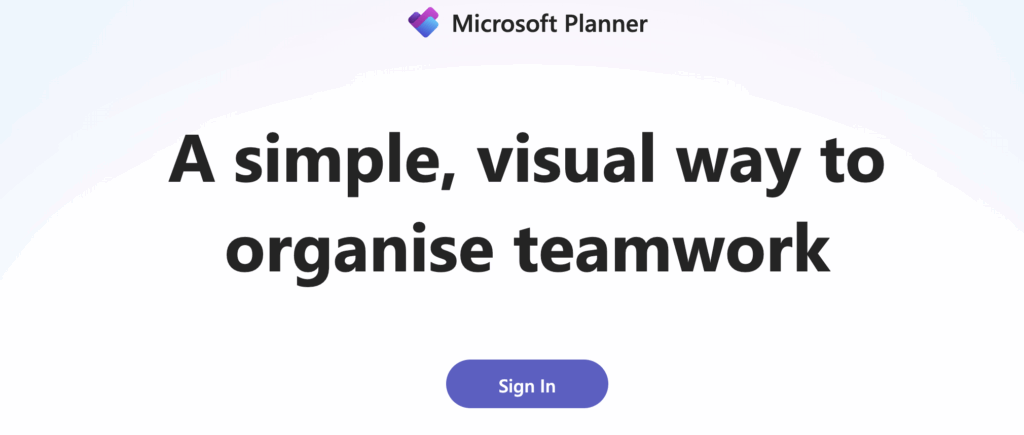
Microsoft Planner has the power to manage everything from small tasks to much more complex projects. While Microsoft used to offer two different products — Project and Planner — the company has announced it’s sunsetting Project and moving to Planner completely.
With today’s Microsoft Planner, free users can access basic planning and organization capabilities while paid ones can harness the power of dependency tracking, resource management, and forecasting to map out every step of their project journey.
Features
- Simple list, board, and calendar-based task management with O365 Planner
- Create a holistic view with timeline planning
- Task management and sub-tasks to keep teams on track
- Manage workload and project budgets with timesheet reporting and tracking
- Integrates with collaboration software like Microsoft Teams
- Utilize PowerBI for detailed reporting
Is Microsoft Project right for you?
Project managers with technical project management needs, in large corporate companies, often benefit from the power of Microsoft Planner. It’s also a good option if you need something that plays nice with other Microsoft Planner.
Pricing
Microsoft Planner does offer a free plan for O365 Planner, if you have an Office 365 subscription. If not, paid plans start at $10 per user/mo. Enterprise-level features, such as timesheets, demand management, and Copilot AI are available only in top-tier plans.
Reviews
- “It is easy to set up a Project Plan using templates provided in MS Project. Most project managers across industries understand reports/project plans generated from MS Project, whether or not they have used the software before. ” – Alex, Independent Consultant
- “The software is primarily designed for large-scale projects with complex requirements. For small-scale projects or those with simpler workflows, Microsoft PPM might feel overly complex and feature-heavy.” – Mohammed, Project Manager
Basecamp
From $15 per user/mo (Free plan available)
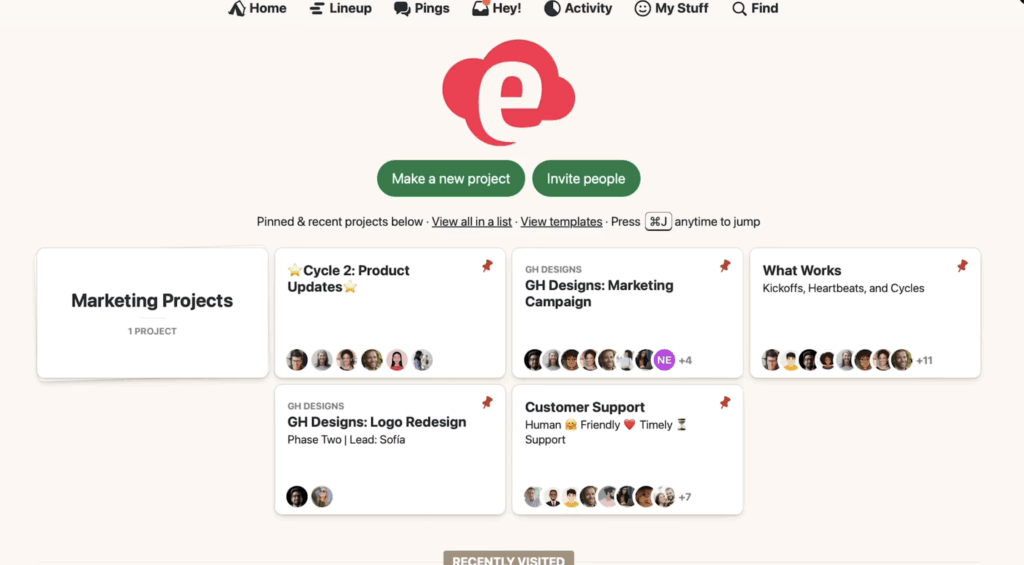
Basecamp is a project management tool popular with agencies and other service businesses that need to block out the noise and focus on delivering quality work on time.
Basecamp’s simple online project management software is aimed at smaller, ‘hungrier’ businesses, focusing on clean visuals to simplify the project process. There are no Gantt charts, but instead, Basecamp centers around tasks, docs, chats, schedules, and boards to help you and the team collaborate in a way that works for you.
Features
- Manage project tasks with intuitive to-do lists, chats, and boards
- Automatically schedule events and client check-ins
- Collaborate through message boards and group chat
- Invite clients into Basecamp for instant collaboration
- Use Mission Control to keep an eye on your projects and see which are heading off track
- Premium support ensures teams can stay working 24/7
Is Basecamp right for you?
Project managers in the creative, digital, and web spaces love Basecamp’s approach to client collaboration. Those who need more detailed project timelines, dependencies, or resource planning may find Basecamp limiting.
Pricing
Basecamp offers a free plan, which is limited to one project and 1GB of data. However, the paid plan starts at $15 per user/mo with unlimited projects. There’s also Basecamp Pro, which gives you unlimited users for just $299 per month (fixed fee), which is very cost-effective for large agencies.
Reviews
- “Basecamp has been an incredibly useful tool for managing tasks, collaborating with my team, and staying organized. The intuitive interface makes it easy to track project progress, share updates, and communicate effectively.” – Priya, Social Media Manager
- “While it is a good task manager, it is not the best project manager on the market. It does not make longer-term projects or process-intensive work easier, since its systems don’t have many features beyond basic task management.” – Verified User, Research
Teamwork
From $10 per user/mo (Free plan available)
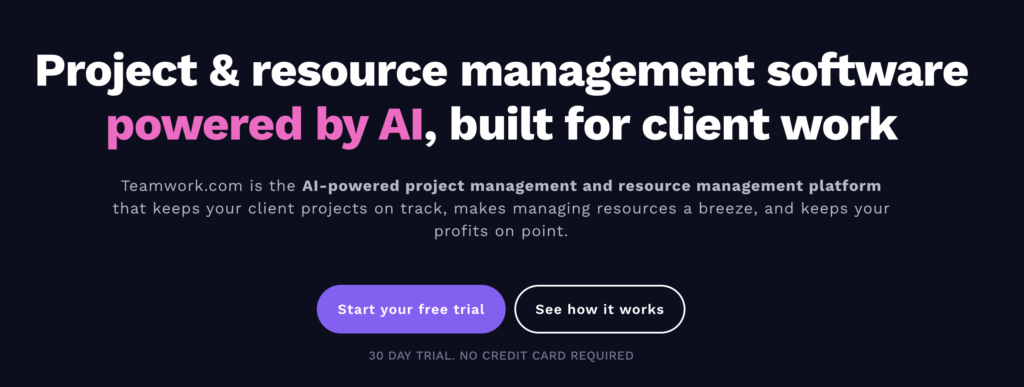
Teamwork is another agency-focused project management tool that’s great for teams focused on optimizing resources to maximize profitability. As the name suggests, the tool is all about collaboration, utilizing boards, templates, chat, automation, and client feedback to save time and effort when delivering at speed.
Features
- Project templates to standardize project governance and speed up delivery
- Task Boards give visibility on team progress
- Keep team optimization high with workload management
- Keep track of work completed with timesheet tracking
- Intuitive dashboards to keep sight of team progress
- Retainer management for boosting client profitability
Is Teamwork right for you?
Agencies especially love Teamwork for the collaborative feature-set, timesheet management, and focus on profitability. But for smaller teams, the tool might feel overkill with no free plan and a 3-user, $10 per person start fee.
Pricing
Teamwork offers a free forever plan for up to 5 users and projects. After that, it’s $10.99 per user/mo to start with, with custom “Scale” packages for large teams requiring advanced features.
Reviews
- “I would recommend Teamwork to a friend or colleague. The Board view is fantastic for getting a clear picture of where everything stands, and the time tracking feature helps me when it comes to monthly gathering of billable hours for a project and where it stands against our estimated times.” – Brandy, Solutions Engineer
- “The interface is good, but not as good as I have seen with other products. It takes a little time to get used to the interface, but once you do, then it becomes easier to manage and control project tasks.” – Mark, Senior Consultant
Cascade
Pricing is by request (Free plan available)
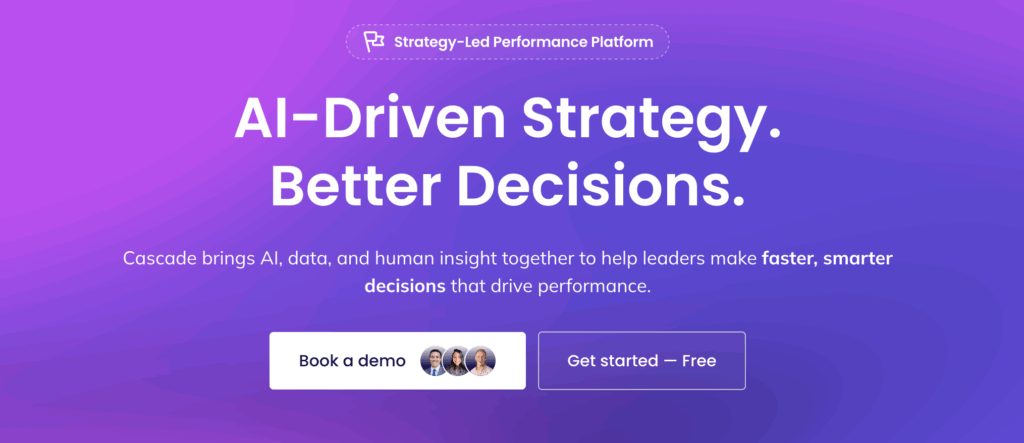
Cascade is a strategy planning platform to plan, execute, and track your strategy implementation. While less focused on day-to-day projects and tasks, users can create strategic plans, manage goals, projects, and KPIs, track performance with dashboards, and manage team member performance.
Features
- Drag and drop strategic planning & execution
- Manage team objectives, projects, and KPIs with ease
- Manage everyday tasks with confidence that they link back to the objectives
- Use Dashboards & Snapshots to analyze your team’s performance
- Integrations bring your project data together in one place to drive growth & results
Is Cascade right for you?
Enterprise businesses will find Cascade useful for goal setting and executing strategic initiatives. But for smaller teams or hands-on delivery teams, Cascade won’t have what you need to get things done.
Pricing
Cascade has a free plan for up to two users. After that, its OKR, Essentials, and Enterprise plans are on a quote-only basis.
Reviews
- “Cascade has played a huge role in getting our company aligned on project and strategy governance/management. It is easy to use and laid out in a way that makes it easy to visualize the company’s priorities.” – Charles E, Role Unknown
- “Cascade isn’t primarily designed to be a Project Portfolio Management software, and when we sometimes use it to that end it can become more cumbersome.” – Carson, Strategy Consultant
Zoho Projects
From $4 per user/mo (Free plan available)
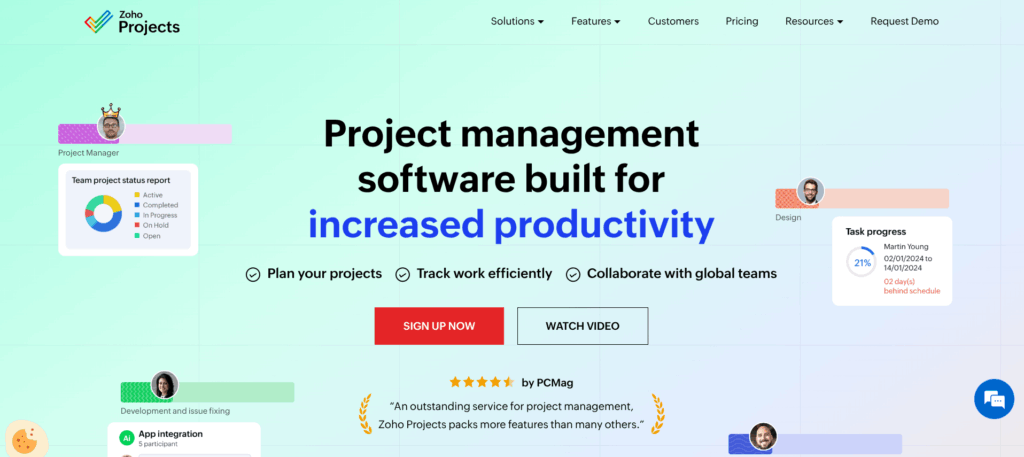
Zoho’s suite of products is praised worldwide for its flexibility, customization, and ease of use — and, its project management solution is no different. Zoho Projects provides an integrated take on timeline management, alongside features for workflow automation and customization.
Features
- Track critical and dependent tasks through the timeline
- Integrate apps such as Google Drive and Slack
- Deliver on the go with the Zoho Projects app
- Track project costs with integrated timesheet management
- Large template library gets you up and running quickly
- Zoho’s feed and chat functions make it easy for distributed teams to collaborate
Is Zoho Projects right for you?
If you already use other Zoho tools or need an affordable and customizable solution, Zoho Projects is a no-brainer. However, those with simpler needs (or those who don’t use other Zoho products already) might find the tool overwhelming and clunky to use.
Pricing
The free plan allows up to five users and three projects. Paid plans start at $4 per user/mo, layering in additional features such as time tracking, templates, and customization.
Reviews
- “The premium version offers a lot of features that has helped in making project management very easy. It offers a wide range of features including task management, time tracking, resource management, and collaboration tools.” – Greejith, Project Manager
- “So many modules have similar capabilities but you have to go to a completely separate module to find the one that was necessary for that project. I also felt that even though I could email the support team, it was not ideal in the time it took to resolve issues.” – Jessica, Customer Support
Wrike
From $10 per user/mo, billed annually (Free plan available)
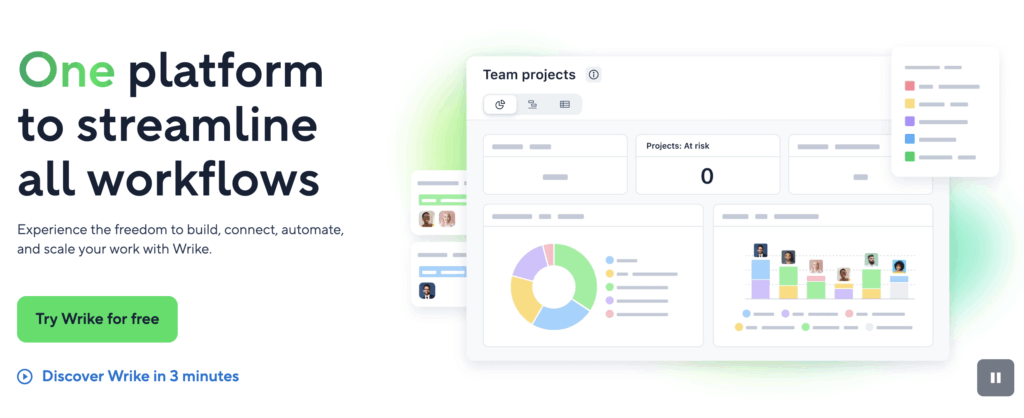
Wrike combines stacks of project management functionality with a clean user interface and Klaxoon’s visual collaboration technology. This gives you everything you need to map out your project timeline, manage resources, track tasks, and incubate new and fresh ideas. In addition, it also comes with enterprise-level security features.
Features
- See the bigger picture with Wrike’s timeline
- Manage your next sprint’s tasks with Kanban boards
- Track team capacity with resource utilization charts
- Keep your data safe with full enterprise encryption
- Use Wrike’s inbuilt whiteboard software, Klaxoon, to collaborate on ideas
- Take Wrike on the go with mobile and desktop apps
Is Wrike right for you?
Those who need a tool to cover project management at all levels, especially when it involves cross-team collaboration, will love Wrike. But with so many features, the learning curve can be steep, especially for small, inexperienced teams.
Pricing
The free plan has basic project management features for unlimited users. Paid plans start at $10 per user/mo, adding additional features, enhanced storage, and onboarding support.
Reviews
- “I’ve really enjoyed using Wrike — it’s been a smooth transition from our previous application. Like any platform, there’s a bit of a learning curve at first, but overall it’s been a great experience, and I’m a big fan of how it supports day-to-day project management.” – Abbey, Media Planner
- “The system is overly complex and not user-friendly, making it difficult to work with on a day-to-day basis. While the software may be well-suited to certain types of projects, in other cases it can actually complicate management and hinder progress.” – Verified User, Engineering
Workzone
Plans start at $6/user/month
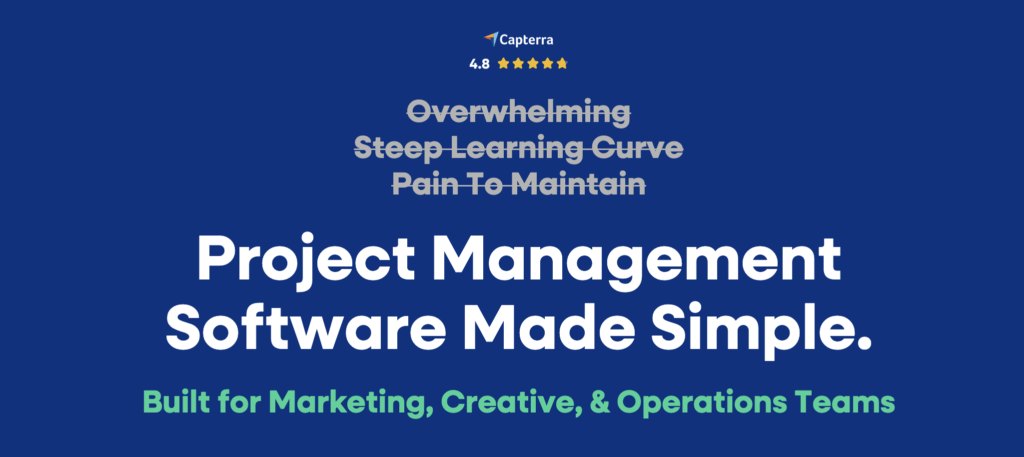
Workzone is a well-rounded project management tool built for marketing, creative, and operations teams. It comes with all the features you’d expect, such as project management, task tracking, timesheets, and resource management, with unlimited support helping teams to onboard to Workzone’s way of working.
Features
- Plan project timelines using Gantt charts and calendars
- Ready-to-import project templates
- Manage approvals and proofing with file sharing
- Time-tracking and resource management
- Manage resource allocation with cross-task and cross-project dependencies
- In-app design markups and collaboration
- SSO & MFA for large enterprise organizations
Is Workzone right for you?
Workzone gets many things right and is great for creative teams. However, its price plans may be too expensive for some teams, especially those with less than five users.
Pricing
Workzone’s pricing is available on a request-only basis, with plans starting at $6/user/month. There are two plans (Team and Enterprise) with a five-user minimum.
Reviews
- “Workzone’s project management platform is easy to use and setup. It is web-based which means it can be accessed from anywhere. The platform works well for organizations of all size.” – Bess, Informatics Trainer
- “Workzone doesn’t really align with many other online systems that allow a lot of integrations with other tools and customized reports. The tool really only works if you follow their work pattern.” – Verified User, Training
Smartsheet
From $9 per user/mo
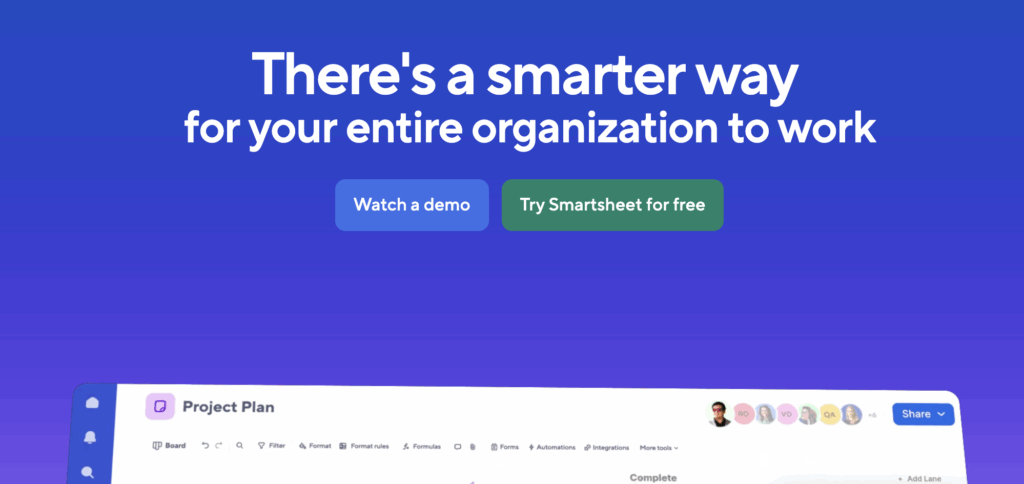
Having evolved from an Excel-like interface, Smartsheet offers a range of project management features such as timeline planning, resource management, and task tracking. It integrates with many household names, has powerful reporting, and boasts that teams can get up and running 60x faster thanks to its project templates.
Features
- Map out each project phase with the timeline plan
- Create all-in-one dashboards to see progress at a glance
- Keep a view of tasks with Smartsheet’s boards
- Deliver what matters through comprehensive resource management
- Track team costs to avoid going over budget
- Use project templates to get up-and-running instantly
- Scale to project, program, and portfolio level
Is Smartsheet right for you?
If you’re into cells and grids, and love the familiarity of an Excel-style interface, Smartsheet is definitely worth a look. Although many of its features require more expensive plans, and require increased training and onboarding costs, too.
Pricing
Smartsheet doesn’t offer a free plan. Its “Pro” plan starts at $9 per user/mo, with higher plans including more features, unlimited guest access, and increased storage.
Reviews
- “Workzone’s project management platform is easy to use and setup. It is web-based which means it can be accessed from anywhere. The platform works well for organizations of all size.” – Bess, Informatics Trainer
- “Workzone doesn’t really align with many other online systems that allow a lot of integrations with other tools and customized reports. The tool really only works if you follow their work pattern.” – Verified User, Training
Venturz
From $29 per month (Free plan available)
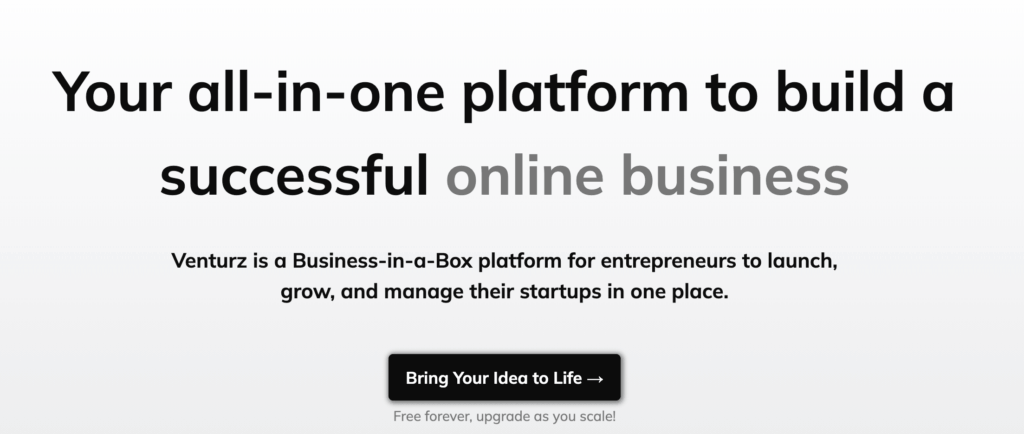
Venturz is a bit of a unique entry to this list as it’s not just a project management software but a complete platform for business owners including a website builder and CMS, a CRM, community forum features, social media management, and more. This makes it a consolidated “business-in-a-box” platform for entrepreneurs and business owners across many industries.
Features
- Manage projects with boards, timelines, and task lists
- Collaborate in real time with integrated chat and video calls
- Customize task workflows to match team processes
- Assign team roles and permissions, set priorities, and track progress
- Built-in CRM, email marketing, and finance tools
- Document sharing, commenting, and version history
- Insights dashboard for tracking project and business performance
Is Venturz right for you?
Venturz is a solid choice for startups and small-to-midsize teams that want a single tool for managing projects and broader business functions. While it may be more feature-rich than needed for very simple task management, its integrated platform is good for teams that value seamless collaboration and cross-functional workflows.
However, it’s not as specialized as tools focused primarily on project management, so it lacks some advanced features compared to solutions like Toggl, Wrike, or Asana.
Pricing
Venturz offers a free plan with access to core project management features and unlimited users. Paid plans, starting from $29 per user/mo, unlock advanced capabilities like automation, analytics, and external integrations.
Reviews
You can view reviews of Venturz on its homepage.
Kanban Tool
From $6 per user/mo (Free plan available)
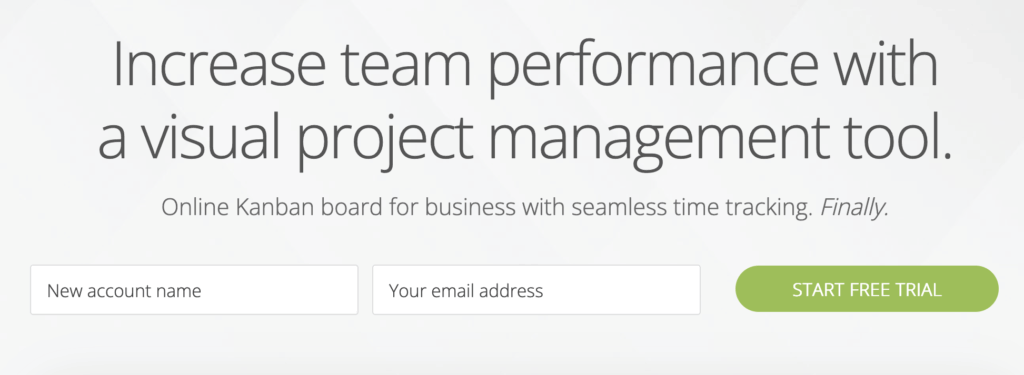
Kanban Tool is a lightweight project management system, designed specifically for teams that use the Kanban methodology. Armed with an AI-assistant, time tracking, reporting, and team analytics, it blends simplicity and productivity to speed up delivery.
Features
- Manage all of your tasks with Kanban boards
- Monitor progress and cumulative flow with dashboard reports
- Use the AI-assistant to instantly build tasks and checklists
- Track time spent on tasks
- Reports on team productivity, cumulative flow, and cycle time
Is Kanban Tool right for you?
If you’re already managing simple projects using Kanban, this is the perfect tool for you. But if you need more than just boards or your team is growing, other tools may be more suitable.
Pricing
The free plan comes with two boards and two users. Paid plans start at $6 per user/mo, growing to unlimited users, file storage, and time tracking as you progress further up the tiers.
Reviews
- “Kanban Tool has all the features of a kanban, while keeping it simple. It is not bloated with screens and buttons that make it hard to find what we want.” – Daniel, Engineering Researcher
- “No integrations – it would be a plus to push tasks to Kanban Tool e.g., from MS To-Do list.” – Charles, Operations Manager
ProWorkflow
From $20 per user/mo
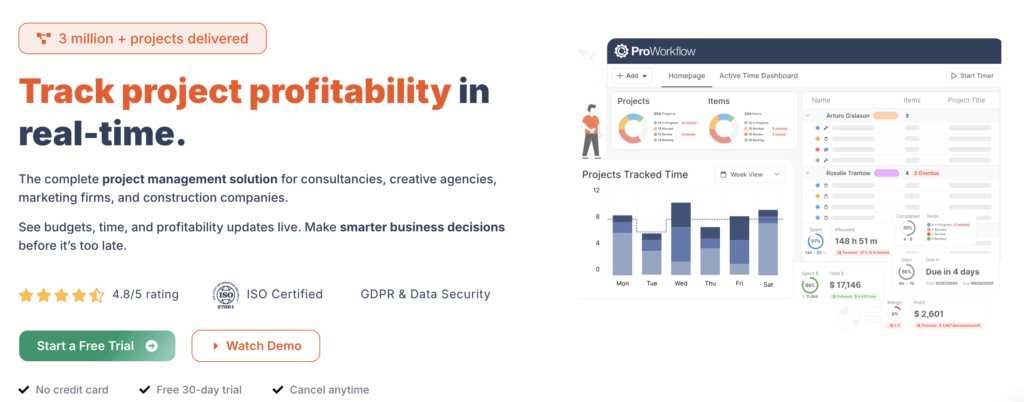
ProWorkflow is all about making collaboration easy, especially, for remote teams. It comes with tasks, timelines, and timesheet management. In addition, ProWorkflow also integrates with many finance systems to manage projects, generate invoices, and manage client relationships.
Features
- Timelines, Gantt charts, and Kanban boards give a holistic end-to-end view
- Keep track of progress with task management
- Use workload/resource management keeps the teams ticking over
- Track expense and materials by client or project
- Communicate with your team, clients, and contractors in one central space
Is ProWorkflow right for you?
If you want project management functionality with a focus on time, cost, and resource tracking, ProWorkflow is a great choice. For a better UI/UX at a lower cost, you may have to look elsewhere.
Pricing
ProWorkflow does not offer a free plan. Paid plans start at $20 per user/mo rising to $30 per user/mo for advanced customization and storage options. There’s also a quote-only enterprise package for dedicated support and advanced SLAs.
Reviews
- “Over the course of 10+ years, I’ve managed thousands of projects, varying in scope and complexity. And in that time, I’ve tried several different project management softwares. ProWorkflow is hands-down the best. It’s incredibly easy to use, packed full of features, and priced right.” – Steve, Co-Founder.
- “There are functions of the software that do not have much intuition, the tools to use to finish a job are not always at first sight, and forces you to find the place of the tool, which makes you lose valuable time.” – Verified User, Engineering.
Adobe Workfront
Contact for pricing details
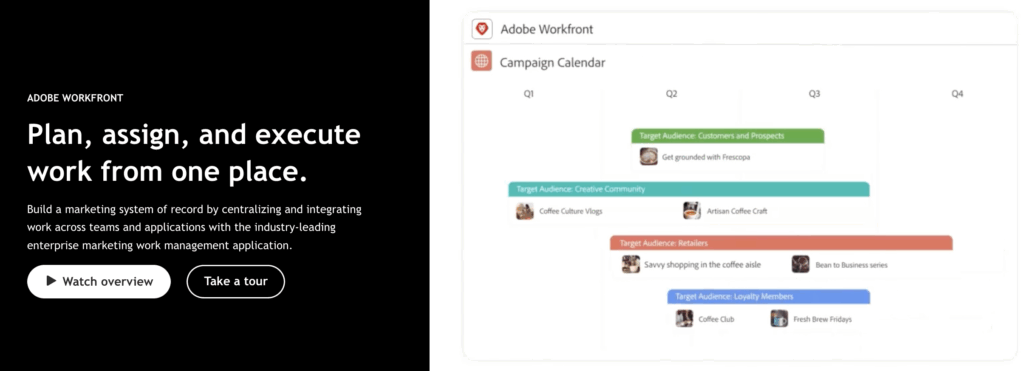
Tailored for marketing and creative project teams, Adobe Workfront gives you the tools to plan, deliver, review, approve, and track projects. It comes with features such as timelines, task management, and resource utilization features, and a number of out-the-box integration options.
Features
- Project and program visibility with a timeline
- Keep track of the deliverables through task management
- Prioritize projects with strategy management functionality
- Collaborate and approve creative designs through to sign-off
- Configurable dashboards bring key project metrics to life
Is Workfront right for you?
If you’re planning marketing or creative projects, or you already use the Adobe suite, Workfront is a great choice. Given Workfront is part of the broader “Adobe for Business” platform, it’s unlikely to be a viable option in isolation for most teams.
Pricing
Pricing is available upon request, with three tiers to choose from: Select, Prime, and Ultimate.
Reviews
- “What I like most about Workfront is how practical and complete it is for project management. Its structure makes it easy to organize tasks, assign responsibilities, and track progress, which improves teamwork and optimizes delivery times.” – Armando, Business Analysis
- “Workfront is great for EITHER project management OR project finance tracking. When you try to make it do both, it really struggles. If you take steps to make the finances accurate, you mess up the project plan structure.” – Ricky, Program Manager
Podio
From $11.20 per user/mo (Free plan available)
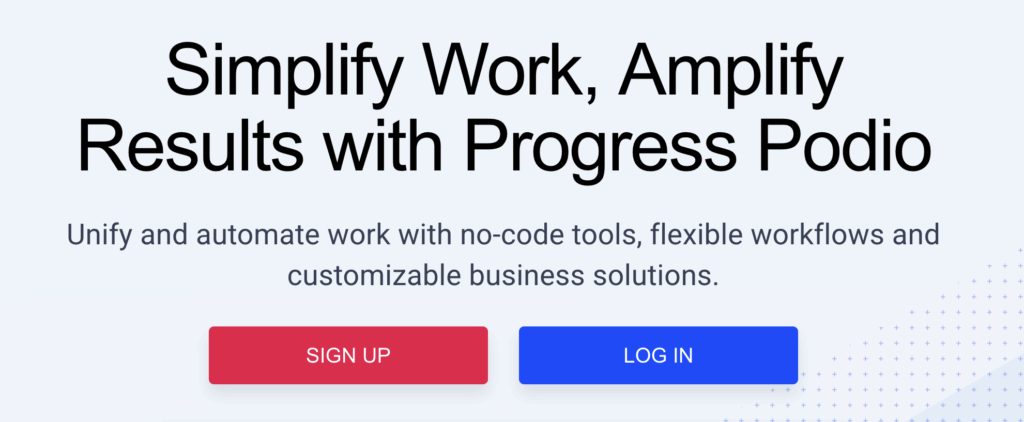
Podio offers an all-in-one platform for managing your project workflow. Project management is delivered via integrated task management and board functionality with beautiful reports configurable on the dashboard. You can also deliver on the go with the Podio app.
Features
- Integrated task management to keep track of deliverables
- See overall team progress with Boards
- Create beautiful dashboard reports and share them with your team
- Stay in sync with social collaboration and messaging
Is Podio right for you?
If you’re a fan of other Progress products or need to integrate with their other tools, Podio is an easy choice. However, those with enterprise-level project management needs may find the functionality limited.
Pricing
Podio offers a free plan for up to five users. Paid plans start at $11.20 per user/mo rising to £19.20 per user/mo for the most premium features.
Reviews
- “Our company is using Podio for last 8 months for managing tasks and people in our project without even coding. We were able to customize automation according to our needs, and it is in our budget – best thing ever.” – Radhika, Digital Marketing
- “I can get a variety of tools and features, but it lacks basic functions like a time tracker. I find it slow sometimes. I think app performance needs improvement, especially for graphic-intensive work.” – Suryansh, Marketing Specialist
TeamGantt
From $59 per manager/mo (Free plan available)
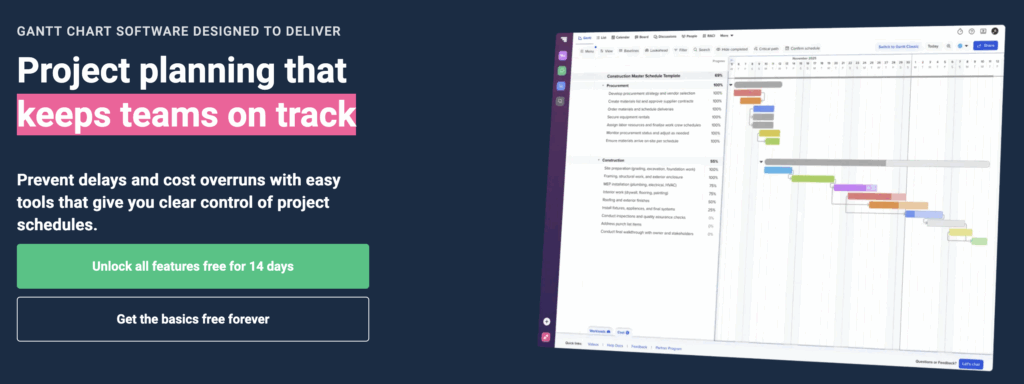
TeamGantt makes end-to-end project planning a breeze. As the name suggests, the tool is fully focused on the Gantt Chart format, with it easy and simple to see end-to-end project plans in one place. In addition, you also get task management, portfolio management, and project template features, with integrations to apps you already use.
Features
- Easily drag and drop your project plan with timelines
- Drill down into deliverables with task management
- Manage team capacity with resource management
- See the bigger picture with intuitive reporting dashboards
Is TeamGantt right for you?
If you’re planning long-term, dependent projects as part of a portfolio, TeamGantt is the perfect tool. However, it may be a bit too expensive for smaller teams.
Pricing
TeamGantt offers a free-forever plan for up to three people, one project, and 60 tasks. Paid plans start at $59 per manager/mo, offering unlimited tasks and up to 20 projects per manager, with collaborators costing an extra $9 per person.
Reviews
- “TeamGantt gives me a compact, simple and very easy to use platform that offers significant functionality and tremendous collaborative applications for team management.” – Roy, Quality Assurance
- “I was searching for a solution that had a Gantt Chart in Trello so that I could keep everything in one place. But updates to the chart are slow to load, and you have to flip between two systems to make certain changes.” – Verified User, Construction
Planview
Contact for pricing details
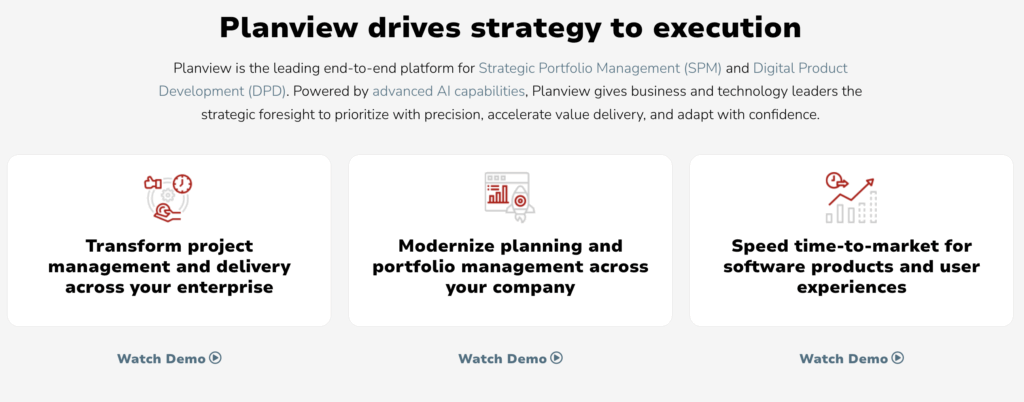
Planview offers a suite of AI-powered portfolio management and digital product development solutions. These empower teams of all sizes to manage any type of work, streamline workflows, and respond to change in real-time. With a strong focus on demand and portfolio management, it helps large project departments get all of their information in one place to enable portfolio management, capacity planning, and reporting.
Features
- Create new project plans with tasks, milestones, and dependencies
- Oversee real-time resource management
- Configure workflows and alerts for key project activities, risk, and updates
- Detailed financial reporting for budget management at an enterprise level
Is AdaptiveWork right for you?
If you’re running complex, data-driven projects, or you’re monitoring a large project portfolio, Planview is a good choice. For smaller teams or those that need more user-friendly task management, Planview will feel overly complex.
Pricing
Pricing is available upon request across Planview’s two tiers; Enterprise and Unlimited. There are also additional objects available on-demand to create a truly bespoke solution.
Reviews
- “Available with plenty of unique and rich features for creating and managing your projects. Keeping track on all your ongoing projects through this software. It can be used for multiple organizational tasks for creating and managing various project portfolios.” – Mukul, Web Developer
- “Almost nothing works well out of the box; many processes are completed outside of the tool and then entered into the tool. The support for the product is lacking; with Clarizen being bought by Plainview, there are different growing pains.” – Verified User, Law
ClickUp
From $7 per user/mo (Free plan available)
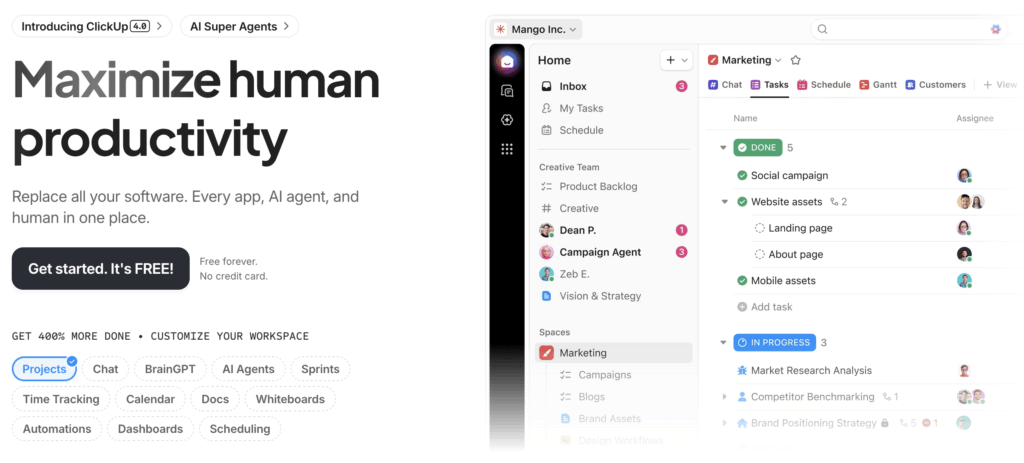
ClickUp‘s promise is to provide “one app to replace them all.” So, unsurprisingly, it offers all the core project management features you’d expect, such as timeline planning, task management, and chat. Alongside this, it’s also packed with resource management, collaboration, and workflow features to enable teams of all shapes and sizes to work together.
Features
- Manage the bigger picture with timeline planning
- Integrated task management to keep the teams on track
- Plan your next wave with task boards
- Collaborate instantly with baked in Docs and team chat
- Integrate with household names such as Slack, Google, and MS Teams
Is ClickUp right for you?
If you’re looking for a range of features, ClickUp offers something for everyone within a sleek UI. On the other hand, freelancers, small teams, and those with more targeted requirements may find ClickUp too complex.
Pricing
The free plan comes with unlimited users and unlimited tasks. Paid plans start at $7 per user/mo adding in additional storage, collaboration features, and resource management.
Reviews
- “Our team loves ClickUp! Myself and one of our Account Managers in particular. Like any project management system, it takes some planning and set up (to ensure your team is using it the same way across the board) but, once you’ve got your core needs in place, it’s very easy to use and customize.” – Brittany, Technical Project Manager
- “Some of the functionality is a little bit hidden. A reply to an email is displayed as a tiny word under the recent email, which isn’t obvious. I could easily miss something important. The activity and detail panels were confusing at first, and I’d prefer to see all information up front, rather than toggling between two tabs.” – Verified User, Marketing
ActiveCollab
From $10.00 per user/mo
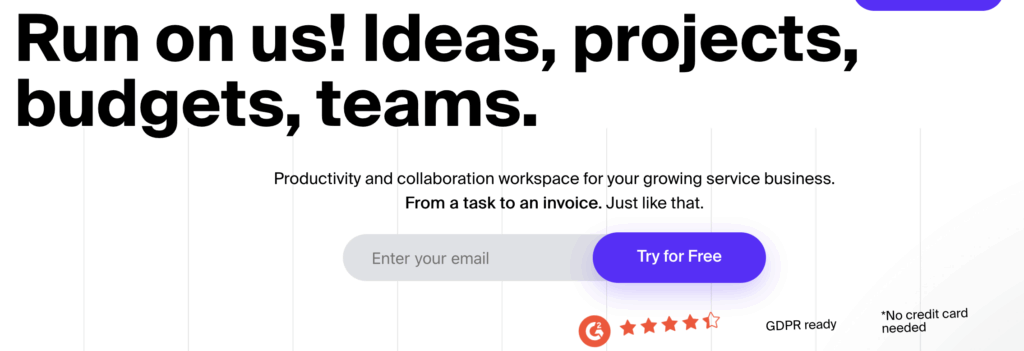
ActiveCollab is a tool for agencies, consultancies, and other service businesess that need to get their teams together in one place to produce great work. It blends project management features with invoicing, communication, estimates, and workload management to help billable teams optimize their work across clients.
Features
- Map out the project with timeline planning
- Task management keeps each deliverable on schedule
- Workload management tracking ensures no team is ever overworked
- Invite and collaborate with unlimited clients directly in ActiveCollab
- Invoice clients for work completed and track expenses as projects progress
Is ActiveCollab right for you?
If you need a project management tool that focuses on getting work done in an agency environment, ActiveCollab could be for you. But those with enterprise-level needs, or those in different sectors, may find the tool limiting.
Pricing
ActiveCollab does not offer a free plan. However, the paid plans start at $10 per user/mo for most teams. If you’re a business of 100+, pricing drops to as little as $3.50 per user/mo on a custom arrangement.
Reviews
- “ActiveCollab is a platform specifically designed for the planning, execution, and monitoring of all types of projects that require a workflow that produces visibility for all team members, in addition to managing information related to budgets, execution times, deadlines in which each task must be accomplished, and much more.” – Jose, Project Manager
- “Tasks can be assigned to only one person (though you can add watchers/subscribers). There’s a lot of manual processes that make this system way more cumbersome than project management should be.” – Verified User, Marketing
Redmine
Free self-hosted version
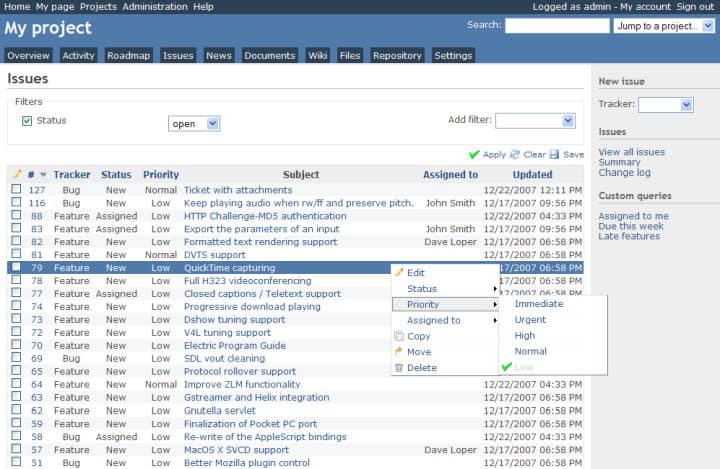
Redmine is different from other tools on this list. This open-source tool offers timeline management, issue management, and task management features. It’s built on the Ruby on Rails framework and works cross-platform and cross-database. However, as you’d expect from a community-based offering, its UI isn’t as polished as most other tools on the list and the setup process is much more tedious.
Features
- Manage timelines with Gantt charts
- Keep track of the team’s progress with task management
- Create a single source for document and file management
- Integration with source code management tools such as GIT and SVN
Is Redmine right for you?
If you’re comfortable with installing and maintaining open-source tools, Redmine is definitely worth a look. However, it has a dated UI, which most teams may not enjoy.
Pricing
As an open-source tool, Redmine is committed to being free forever to its community of members and contributors.
Reviews
- “Redmine tool is used for bug , incident or to track particular task in your project. It is really user friendly and we can manage our multiple issues and track bugs, system defects in this tool.” – Poola, Technical Analyst
- “Out-of-the-box Redmine’s user interface can seem very bland and the learning curve to configure the software can be quite steep, so some learning and adaptation is required before you can start using the software.” – Marco, Product Lead
Paymo
From $5.90 per user/mo (Free plan available)
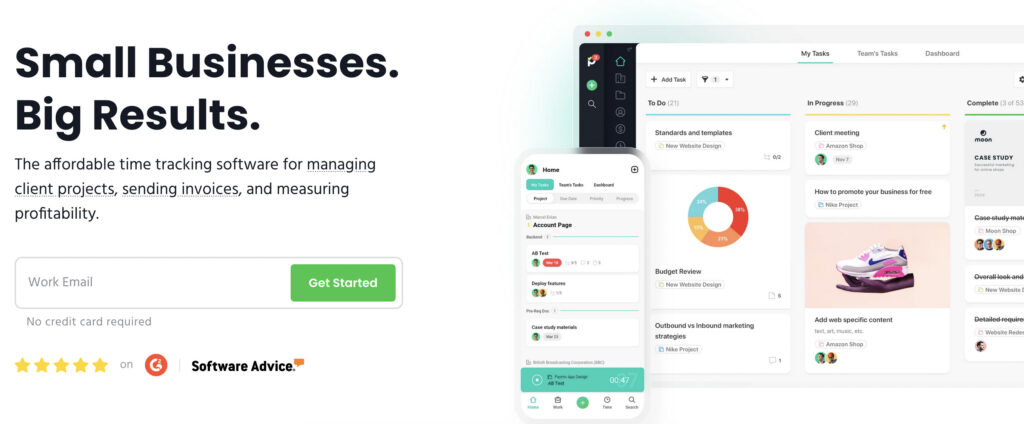
Paymo offers an affordable project management software to manage client work, track time, send invoices, and measure profitability. Aimed at small businesses, it offers a lightweight, visual-led project management capability that helps teams run projects from first client engagement through to invoicing.
Features
- Plan ahead using Paymo’s project timelines
- Task management features keeps the team ticking over
- Keep everyone at optimum capacity with workload management
- Track time on tasks with in-build time tracking
- Bill clients directly from the platform with integrated invoicing
- Unlimited storage place means you can keep all work in one place
Is Paymo right for you?
If you need a well-rounded tool for tracking, delivering, and billing projects, Paymo is a great choice. But if you need more advanced project management, you may find Paymo lacking in depth once you scratch the surface.
Pricing
Paymo has a free plan for unlimited users that’s limited to five clients and ten projects. Paid plans start at $5.90 per user/mo, layering in project templates, time tracking, guest access, and Gantt charts.
Reviews
- “I like the way Paymo has been designed. With its straightforward menu sidebar, it’s easy to access everything your business needs quickly and easily. From adding users or managing subscriptions at the click of a button, to creating tasks in the ‘Project’ tab.” – Jamie Lee, Sales Manager
- “It’s simple, intuitive to use, I can imagine it will suit a small team really well. But lacks several key features, compared with its alternatives, and it is not customizable at all.” – Verified User, Consulting
Epicflow
From $22.50 per user/mo
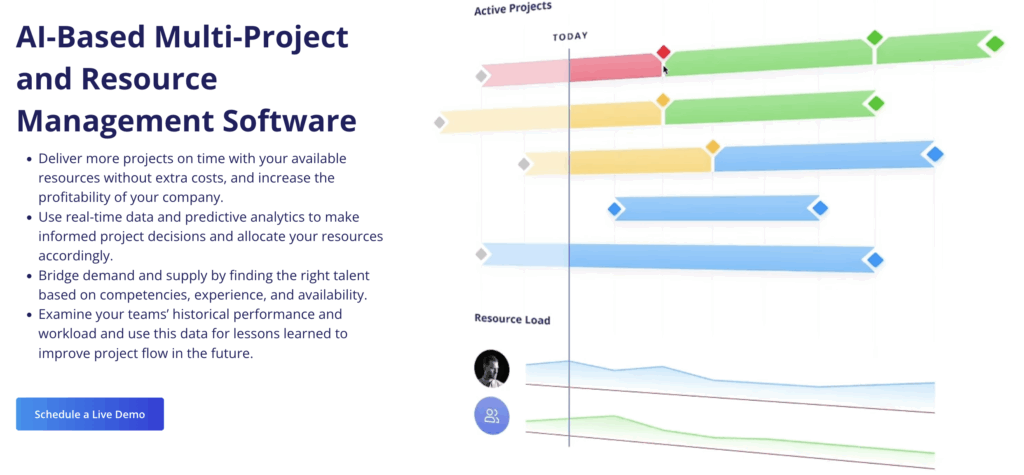
Epicflow is a project and resource management software built for teams that manage multiple projects concurrently. It combines timelines, task management, and boards. Plus, it comes with AI-powered insights, real-time data, and predictive analytics for better resource allocation and removing bottlenecks.
Features
- Monitor overall progress with project timelines
- Keep actions on track with task management
- Task boards give a visual view of any blockers
- Resource & competency planning ensures you have the right people on the right projects
- Leverage AI-powered data to identify bottlenecks and predict “what-if” scenarios
Is Epicflow right for you?
If you’re looking to drive projects through data insights, Epicflow will allow you to harness the power of your data. However, those looking for simplicity, or those on a tight budget, may find Epicflow is more than they need.
Pricing
Epicflow doesn’t have a free plan. Pricing starts at $22.50 per user/mo, with an Enterprise package for those running more than 50 projects.
Reviews
- “I’m a project manager at an outsourcing company, and I’ve been a confident Epicflow user for more than five years. The tool helps me easily resolve most project management challenges and simplifies my daily routine.” – Ekaterina, Project Manager
- “To get the real value, Epicflow requires my project information to start working, like tasks and their dependency network, a rough estimate of each task, a resource group assigned to complete the milestone, and project and milestone deadlines. The input data must be compatible with the Epicflow system.” – Andrey, Project Manager
Orangescrum
From $4.99 per user/mo (Free plan available)
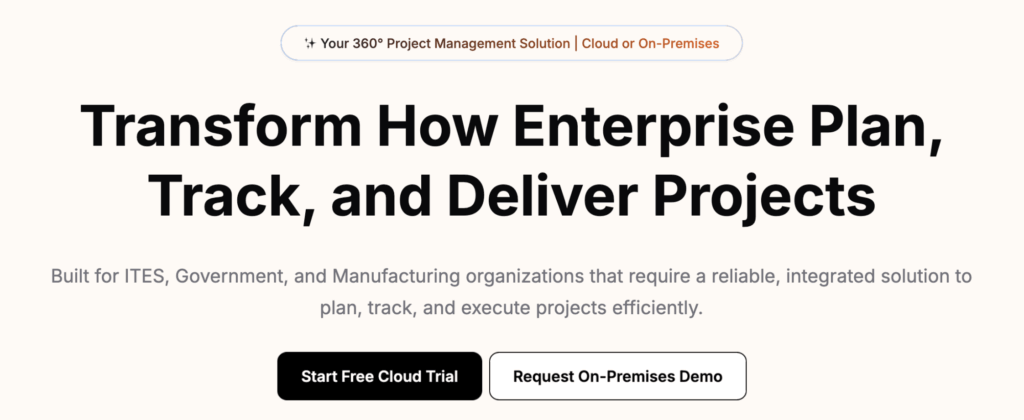
Orangescrum is a simple and clean Agile project management app built specifically for ITES (Information Technology Enabled Services), Government, and Manufacturing organizations. It comes with task management, resource management, project budgeting, and bug tracking features, with dedicated features for those working in a Scrum-based framework.
Features
- Plan iterations ahead with timeline views
- Manage the details of the current sprint with task management
- Boards optimize and track project flow
- Keep team member’s capacity consistent with resource management
- Collaborate inside Orangescrum with chat and document sharing
- Time tracking and smart reporting measure team productivity
Is Orangescrum right for you?
If you’re operating in an agile software environment in the ITES, Goverment, or Manufacturing industries, Orangescrum has some tailor-made features for your projects and can be a good fit.
Pricing
Orangescrum offers a free plan for one user with up to three projects. After that, the Premium plan is $4.99 per user/mo for a minimum of five users.
Reviews
- “Very easy to setup and use. Configuration is very simple and ready to use. Small in size and takes less time to install. Has provision to add snapshots and custom templates. It supports Scrum and Kanban methods.” – Anish, Role Unknown
- “Speed can be improved further. Interface can be made more attractive.” – Anirban, Small-Business CEO
Portfolio Manager (Formally LiquidPlanner)
Custom pricing
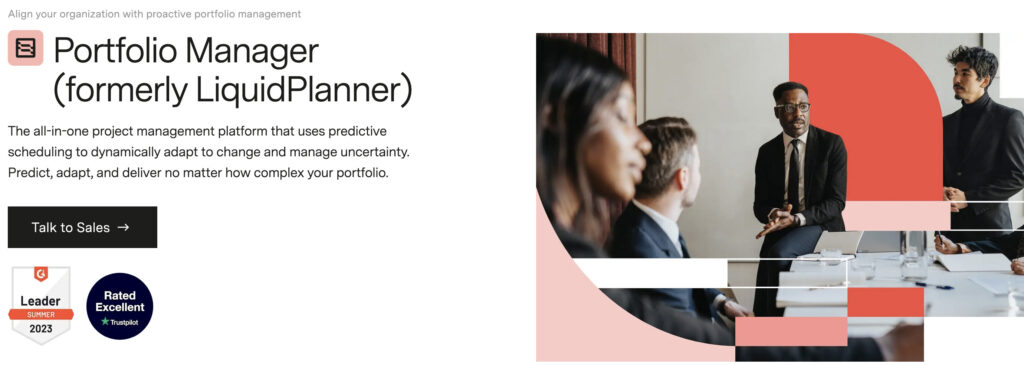
LiquidPlanner (a Tempo product) provides a flexible, scalable strategic project management platform designed to bring alignment, visibility, and adaptability to every level of your organization. It’s less focused on day-to-day task management and instead, aims to give a portfolio-level view on all of your projects to aid capacity planning, risk management, and strategic alignment.
Features
- Integrate with other project management tools to create a strategic view
- Use predictive scheduling to forecast capacity and resource demand
- Build roadmaps that align with strategic objectives.
Is LiquidPlanner right for you?
If you’re looking for a portfolio management tool to bring your other project information together in one place (or you already use other Tempo products), LiquidPlanner could be a good choice. But if you need traditional task-based project management, there are better options out there.
Pricing
There’s no public pricing information on LiquidPlanner, so you’ll need to talk to the sales team to get a quote based on your needs.
Reviews
- “The price of the program might be high. Although Tempo includes a few different pricing alternatives, the most used ones are incredibly expensive. For startups and smaller companies, this could be a barrier.” – Satyam, Small Business Owner
- “The user interface is nice, clean and user-friendly, which makes it easy for teams to begin with making and handling roadmaps. This feature is especially useful for customers with different levels of technical knowledge” – Ruby, Marketing Manager
ProofHub
From $45 per month flat fee
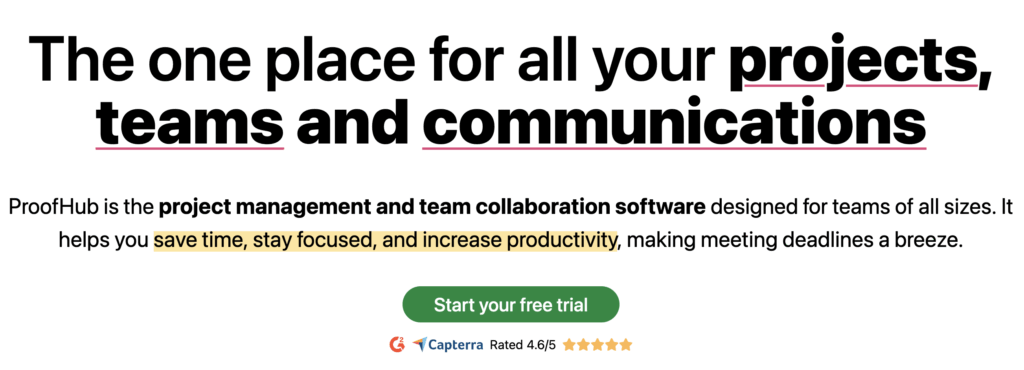
ProofHub provides a clean collaborative environment to help teams get their work done faster. Bringing together Gantt timelines, task management, document collaboration, and much more, ProofHub can be used as a one-stop-shop for project management and team communication.
Features
- Create Gantt chart timelines for project overviews
- Manage individual tasks to keep the team moving
- Collaborate on documents and approve changes
- Time tracking for accurate bill project time
Is ProofHub right for you?
If you need a central tool for collaborating on project work, ProofHub should definitely be on your list. Plus, it also comes with proofing features for creative projects. However, it doesn’t have a free plan.
Pricing
ProofHub doesn’t offer a free plan. Paid plans start at $45 per month for unlimited users running 40 projects. For unlimited projects, the price rises to $89 per month flat fee.
Reviews
- “I use ProofHub because it keeps things simple and easy for me. It brings all I need to manage the work of my remote team in one place: projects, documents, team communication, and tools.I can easily create projects, add tasks, and assign tasks to team members.” – Ashok, Administration
- “Some of the user interface isn’t as intuitive as expected or desired. The email notifications also seems to be spotty at times.” – Verified User, Marketing
Celoxis
From $10 per user/mo
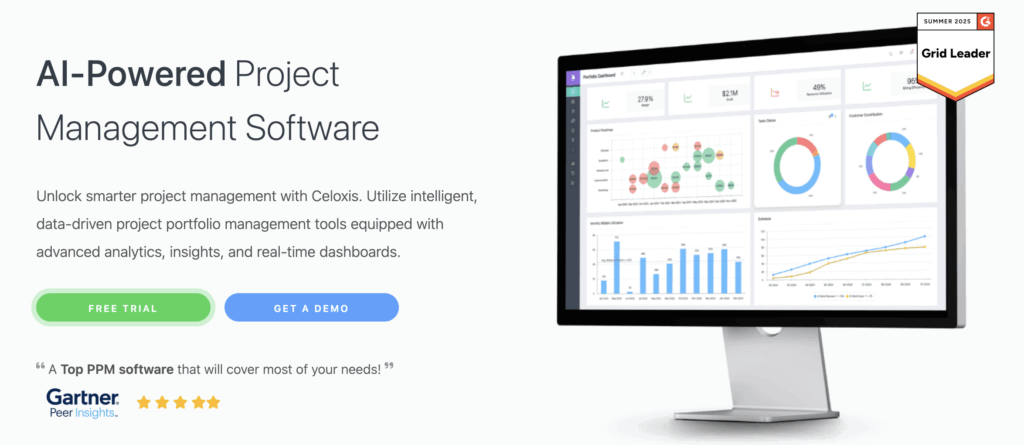
Celoxis is a comprehensive, AI-powered project portfolio management software for large businesses. It supports a plethora of use cases, including optimizing project portfolios, tracking profit margins, intake management, resource management, and more.
Features
- Collate project requests from various sources in one place
- Project planning and scheduling that automatically adjust to changing conditions
- Milestones, tasks and projects for adressing problems and monitoring progress
- Customize fields, objects, and workflows to suit your processes
- Project accounting for real-time visibility into budget spend, receivables, and more.
Is Celoxis right for you?
If you’re delivering in the enterprise space, Celoxis is a great option to support larger project teams that need detailed insights, project tracking and accounting, and portfolio management.
Pricing
There is no free plan with Celoxis. Paid plans start at $10 per user/mo with features like reports, dashboards, and Gantt charts. For additional features such as timesheets, client portals, and billing, prices rise to $25-$45 per user/mo.
Reviews
- “Since I started using Celoxis, plannning, tracking and managing tasks has become easy. My projects stay organized and on track, and I can handle more projects faster and with precision. Its Gantt chart helps with graphical representation of my tasks progress and cost, which has really made my work easier.” – Oscar, Developer
- “Cluttered Interface can be improved as it is something which often confuses new users and also makes it hard for new users to navigate, thus increasing the learning curve” – Akshay, Software Developer
ProjectManager
From $14 per user/mo
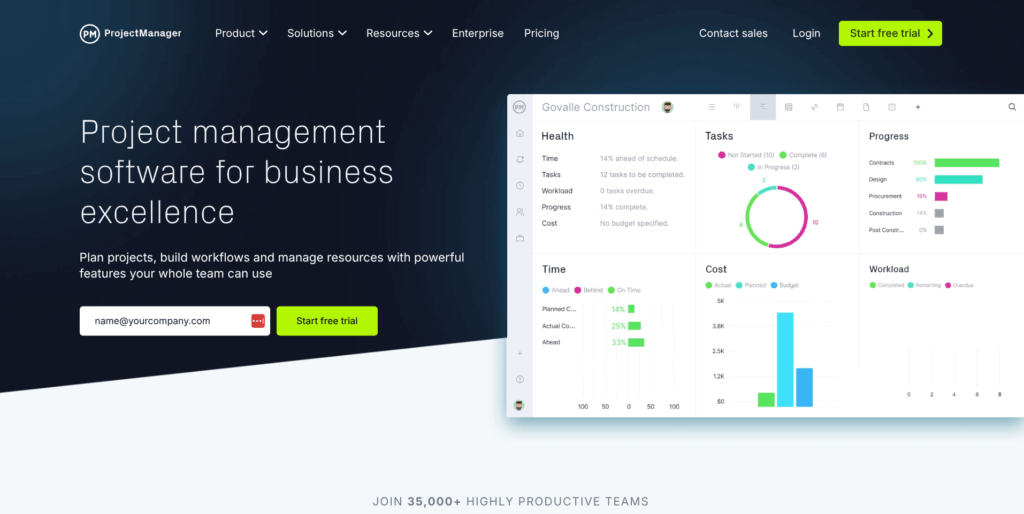
As a central hub to manage tasks, timelines, and reports, ProjectManager puts everything project teams need in one place. As an all-in-one project management solution, it can be used by businesses of various sizes and in different industries, including IT and software development, manufacturing, professional services, and construction.
Features
- Plan end-to-end with Gantt timelines
- Keep track of tasks with project kanban boards, Gantt charts, and lists
- Create intuitive reports directly from the dashboard
- Bring projects together into enterprise-level portfolios
- Integrate with tools such as Office, Slack, and many more
Is ProjectManager right for you?
ProjectManager hits the sweet spot for projects big and small although those on a limited budget might want to consider a more affordable tool (or one with a free plan).
Pricing
ProjectManager doesn’t offer a free plan. Paid plans start at $14 per user/mo with Team, Business, and Enterprise plans available at various price points.
Reviews
- “The user interface is simple to use and easy to communicate to others. It has a great team environment to get adherance to the usual project management activities. It has a dashboard and report that can be easily used so can be powerful for managing projects.” – Adam, Small Business Owner
- “The app works very well on a computer, but using it on a mobile device is not as comfortable.” – Jay, Project Manager
Kantata
Quotes are available upon request

Kantata (formally Mavenlink) is a full-service productivity tool with a focus on resource, financial, and project management. For projects specifically, it offers all the features you’d expect to create and manage tasks, with an enhanced focus on reporting and portfolio management.
Features
- Keep track of the big picture with timelines
- Task and board management keep action logs up-to-date
- Ensure team capacity is optimized with resource management
- Get a holistic view of your portfolios, with detail risk and resource analysis
- Automatically generate and schedule beautiful reports
Is Kantata right for you?
Kantata is a great tool for enterprise looking for a holistic view of projects, portfolios, finances, and risks. But given its enterprise focus, it’s unlikely to fit or be cost-effective for smaller teams.
Pricing
Pricing is available upon request based on your company/team size.
Reviews
- “Kantana is simple, useful and efficient. Other project management applications are bloated with a multitude of features that encroach on the UI and ultimately slow you down as you navigate around them trying to find the features you actually want to use.” – Kenny, Staff Consultant
- “What I dislike about the Kantata is the lack of enough two-way system integrations with QB Online and other systems. This creates several manual processes in our company and increases the cause of human error to financial manage project budgets with our clients.” – Vincent, COO
Zenkit
From $8 per user/mo (Free plan available)
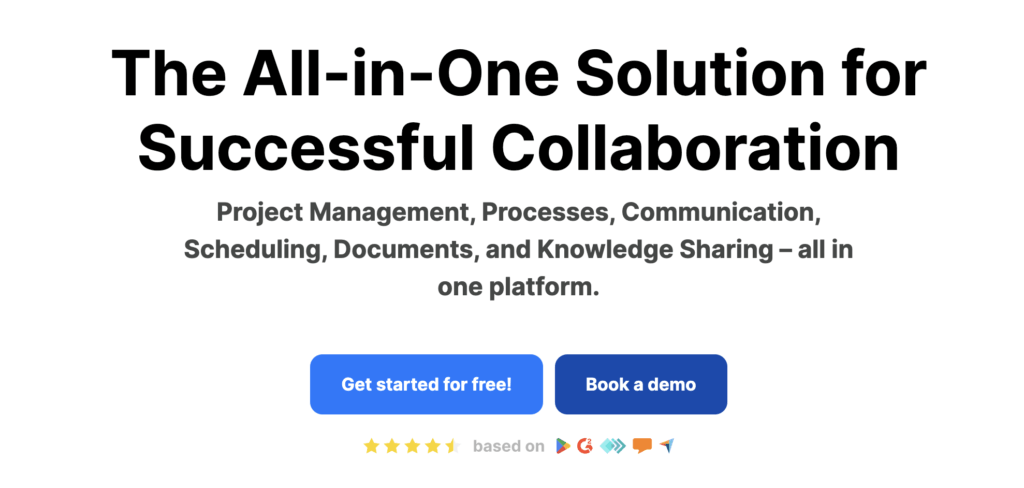
In recent years, Zenkit has evolved to become a full-service project and work management solution. Whether through Kanban boards, Gantt charts, or mindmaps, it offers several ways for teams to track, manage, and collaborate on project tasks without the bloat of more complex tools.
Features
- Plan and monitor tasks with Zenkit’s boards
- See the bigger picture with Gantt timelines
- Create a team wiki to keep information stored centrally
- Collaborate on new ideas and designs using built-in mindmaps
- Two-factor authentication secures data
Is Zenkit right for you?
If you’re looking for flexibility in how you collaborate, Zenkit is lightweight and easy to get started with.
Pricing
The free plan (Personal) is great for individuals and small teams. Paid plans start at $8 per user/mo unlocking features such as Gantt charts, custom fields, and SSO.
Reviews
- “For solo projects and task management (I haven’t evaluated it for group productivity), Zenkit is best-in-class. It has a formidable array of features that are not found in any other SMB app.” – Brookes, Consultant
- “Zenkit’s data storage limits are relatively low. And the mindmap representation is a bit different from what one’s used to finding in mind mapping-related software, but this seems to be mostly due to web components limitations.” – Suraj, Senior Engineer
nTask
From $3 per user/mo
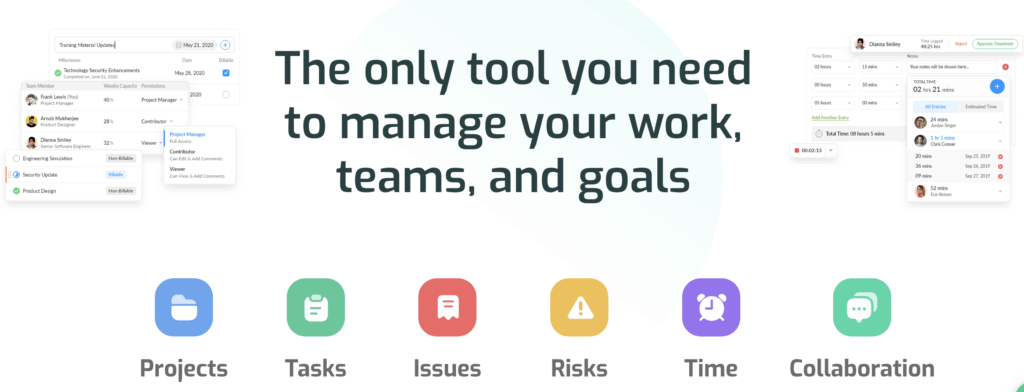
If simple and clean collaboration is what you need, nTask is a great tool to consider. It has most of the project management boxes ticked at a very inviting price point, including features like projects, tasks, issues, risks, time tracking, and collaboration.
Features
- Track tasks with timelines, boards, and calendars
- Risk and issue management for enterprise-level projects
- Smart search and filtering to find what you need
- Keep sight of budgets with time and resource tracking
Is nTask right for you?
nTask is a simple, budget-friendly project management tool that’s great for teams looking to boost their productivity. If you need large-scale portfolio management, nTask might not be enough.
Pricing
There is no free plan, but paid plans start at just $3 per user/mo. If you want to add unlimited projects or integrations, opt for the $8 per user/mo “Business” plan.
Reviews
- “nTask fits perfectly for medium-sized and enterprise companies which are fond of teamwork. This communicating tool stands out with its agile methodologies. It helps in managing the data and organizing the tasks to be done at a specific time.” – Oberon, Director Talent Acquisition
- “The interface is not very intuitive and i found myself preferring other solutions or excel to this one as its not as easy to preview the information.” – Diego, COO
ZenTao
From $39.90 per year (free, open source version available)
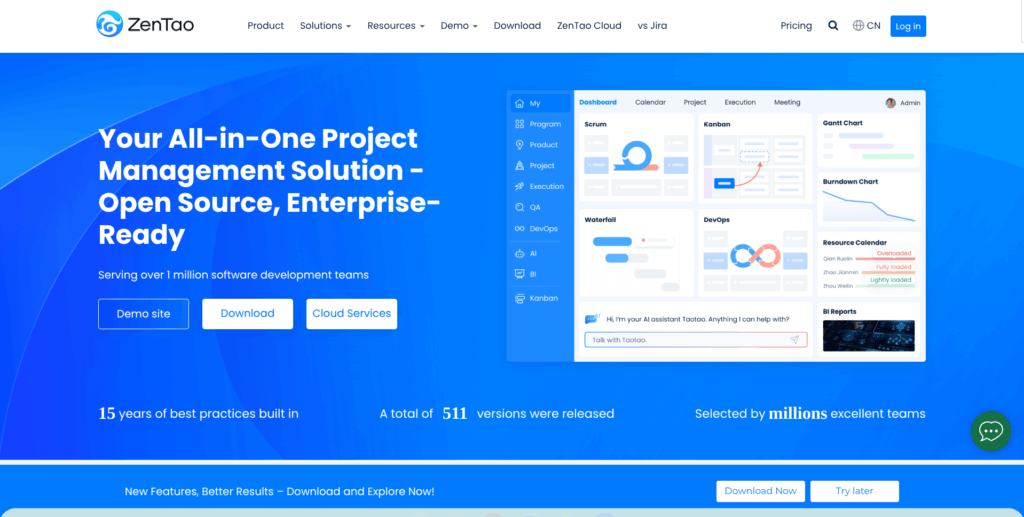
ZenTao is an open source solution for delivering projects and products at scale using Scrum. It’s a popular Jira alternative that utilizes task and board management to keep track of sprints, with a strong lean towards Agile software teams that also manage releases and bug-fix management. As an open-source product, there’s a huge community presence and numerous resources to support onboarding.
Features
- Keep track of sprint deliverables with board and task management
- CI management and integration with tools such as GIT & Jenkins
- Customizable and exportable reports
- Resource management functionality including holiday/sickness tracking
Is ZenTao right for you?
If you’re a larger team or organization delivering purely using Scrum, ZenTao is tailor-made to speed up the process. On the other hand, it’s not very useful for non-software project teams or simpler projects that require a simple setup and low learning curve.
Pricing
There is a limited open-source solution from ZenTao which is free forever if you self-host. More powerful, Cloud-based plans start at $39.90 per user, per year.
Reviews
- “Zentao is the best Project management tool. Currently i’m using the community edition for my professional work, which is free and open source tool for daily work. Its best feature is time tracking for my international project and side by side document management.” – Tanushree, Cyber Security Analyst
- “Some of the additional features are not so intuitive or easy to find. Some members of our team are not as receptive to how great of a tool this is because they haven’t unlocked its true potential.” – Florin, iOS Developer
Targetprocess
Pricing details available on request
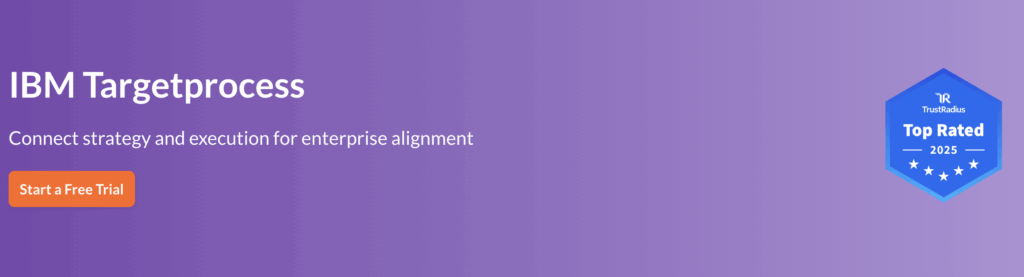
Part of IBM’s Apptio suite, Targetprocess supports the adoption and delivery of Agile methodologies across teams. It comes with flexible task, timeline, and board management features for project managers, which also rolling this information up to product, portfolio, and leadership level to support wider business stakeholders.
Features
- Timeline planning delivers a high-level project/program view
- Task and board management keep teams on track
- Pre-built configurations match any delivery framework
- Report on progress at project, program, and portfolio level
- Integrate with tools such as BitBucket, Jira, and Rally
Is Targetprocess right for you?
If you’re delivering agile at scale, Targetprocess supports your team’s end-to-end journey. But it might be overkill for small teams or those not in software development.
Pricing
Pricing for Targetprocess is only available on request, with a bespoke solution created based on your business requirements.
Reviews
- “It is a comprehensive issue and project tracking platform that includes many features aimed at small to mid-sized companies who are employing SAFe methodologies for their Product/Project delivery process.” – John, Director of Product Management
- “The platform’s flexibility, while powerful, can also make it complex and difficult to set up initially, especially for teams unfamiliar with Agile frameworks or extensive customization.” – Cody, Senior TBMA
OpenProject
From $7.25 per user/mo with a minimum of 25 users (Free self-hosted version)
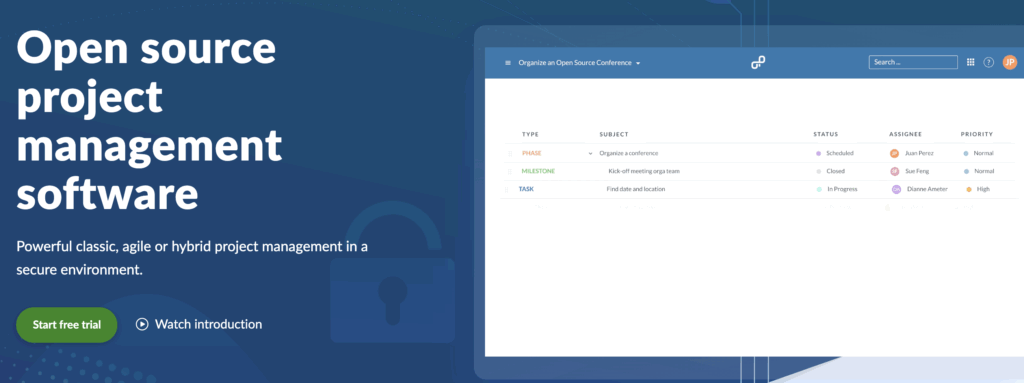
If you’re looking for an open-source product with an edge, OpenProject is definitely worth a look. By combining tasks, timeline, and board management, OpenProject creates an environment perfect for collaboration. In addition, it also has features for time tracking and bug management and there’s a mobile app to keep you delivering on the go.
Features
- Timelines give a holistic overview of project performance
- Tasks and boards keeps teams on top of the detail
- Dedicated cost, time, and budget management features
- Configurable Wiki for documenting and sharing processes
Is OpenProject right for you?
If you want a completely free, enterprise-grade project management tool, OpenProject is a good choice. On the minus side, you’ll have to manage the installation and maintenance on your own. However, if you’re on a bigger budget, with a team of at least 25, a hosted version of OpenProject is available too.
Pricing
As an open-source product, OpenProject’s Community Edition is free forever. On the other hand, paid hosted plans start at $7.25 per user/mo with a 25-user minimum entry. You can also build a custom plan based on the number of users, subscription period, and housing mode (on-premises or cloud).
Reviews
- “OpenProject is an all-in-one tool with wide project management capabilities. The tool even allows to manage tasks, timeline and track issues. Additionally, the team members can customize the workflow, set up detailed project roadmap using its intuitive interface.” – Charmy, Product Lead
- “Very rigid, its design does not facilitate adoption and does not necessarily lend itself to use in an agile environment. Long and complex skill development for all users.” – Julien, Product Owner
Redbooth
From $9 per user/mo
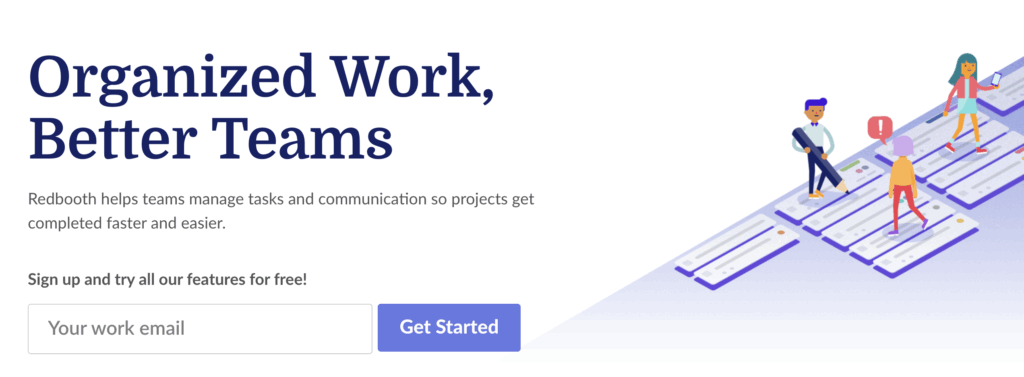
Redbooth enables teams to communicate and improve their task management so they can deliver great projects. Project activity is tracked across tasks, boards, and timelines, with dashboards to prioritize work, get fast insight into progress, and dive into team productivity.
Features
- Keep teams on track through timelines, boards, and tasks
- Speed up task allocation with Redbooth’s ‘Predict’ engine
- Built-in file sharing and conversations to boost collaboration
- Understand team workload with productivity reports
- Integrate Zoom video calling directly within Redbooth
Is Redbooth right for you?
If you’re looking for a simple tool to manage simple projects while collaborating with the team, you’ll love Redbooth. If you’re managing larger projects, its narrow functionality may put you off.
Pricing
Redbooth doesn’t offer a free plan. Paid plans start at $9 per user/mo and include unlimited workspaces, time tracking, and HD video meetings.
Reviews
- “Task management is easy. I can easily assign tasks to my team. I can the work progress as everyone who finishes leaves their comments. All the projects files are uploaded to Redbooth, and it serves as a backup as well.” – Anita, HR Recruiter
- “For development and complex projects it can be somehow limited. Integrations with third party apps somehow limited. Seems that development and improvement of the app is quite limited or slow.” – Verified User, Automotive
MeisterTask
From $13 per user/mo (Free plan available)
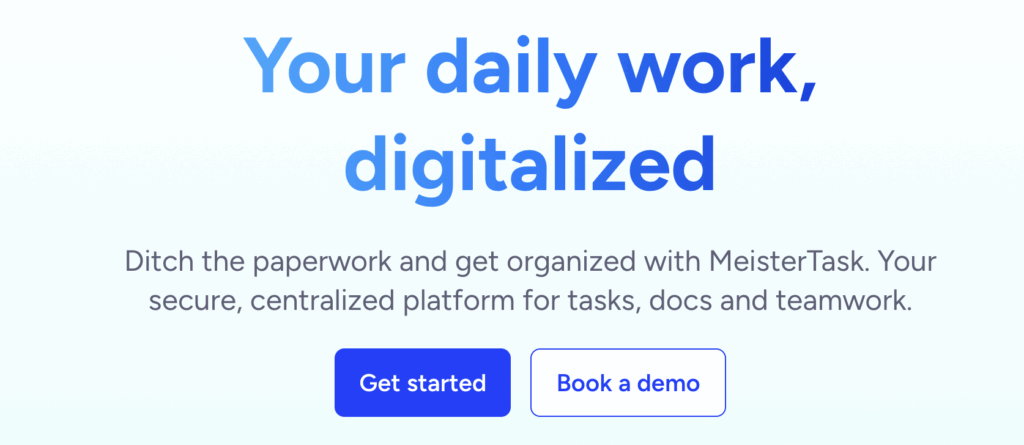
MeisterTask is a work management, task management, and documentation tool that makes it easy for teams to come together and collaborate fast. It’s simple and easy to use, with built-in AI and project templates designed to take the legwork out of project admin.
Features
- Track task progress using Kanban boards and timelines.
- Create custom workflows and automate repeating workflow tasks.
- Add custom fields and file attachments to tasks.
- Accurately track billable hours with time tracking.
- Get a detailed overview of a project with reports and dashboards.
Is MeisterTask right for you?
MeisterTask is a budget-friendly and easy-to-use task management tool. If you’re strapped for funds, it may be the right tool for you. On the other hand, if you’re after complex features, it might feel limited.
Pricing
MeisterTask’s free plan is for individuals managing up to 3 projects. Paid plans are $13 or $25 per user/mo, adding in additional features such as AI prompts, integrations, and custom reporting.
Reviews
- “I’ve been using MeisterTask for a few months now, and I have to say, it’s a game-changer! The ease of use is phenomenal – everything is intuitive and straightforward. Implementing it was a breeze, and the onboarding process was super smooth.” – Amir, Growth Marketer
- “The notification system that MeisterTask offers me for my mobile device is a bit slow to send notifications at the right time. On several occasions, I have viewed too late when new tasks have been placed for me or for my workgroup.” – Marilla, Sales Manager
Todoist
From $5 per user/mo (Free plan available)
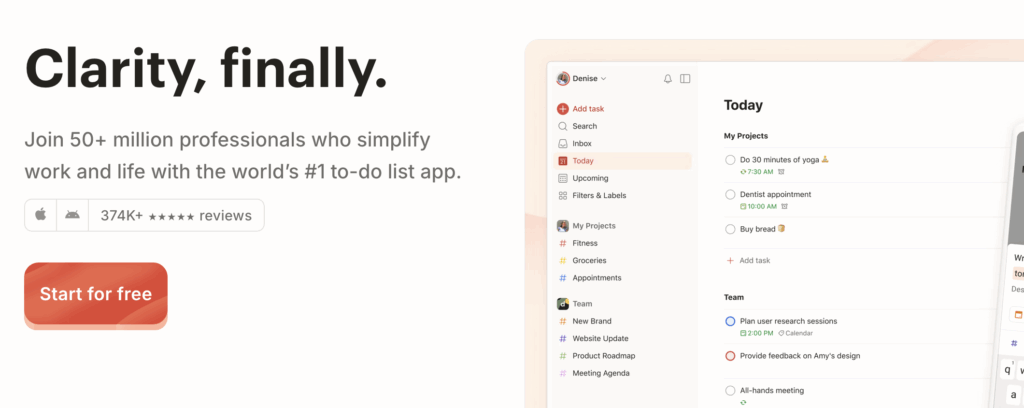
Todoist is a very simple task management and to-do list tool that helps individuals and small teams combine their work into projects for quick and simple collaboration. Unlike many other project management tools, Todolist focuses on simple task management, which makes the UI easy to pick up in minutes.
Features
- Capture, prioritize, and track tasks and sub-tasks
- Get notified when people post comments or update tasks
- Collaborate on tasks using comments
- Get daily progress with color-coded charts
Is Todoist right for you?
If you’re looking for a full project management tool, Todoist might disappoint you. However, it’s a great day-to-day checklist to get things done with your team or to build good personal habits.
Pricing
All plans in Todoist come with project and people limits. The free plan is limited to 80 projects for up to five people in each project. Paid plans start at $5 per user/mo.
Reviews
- “It is a simple and quick task software. It is very simple to add tasks. The learning curve is also very easy compared to other task softwares. I use it everyday, I can put something in it and have it remind me or show up in my task list days later.” – Soleiman, Business Owner
- “Not mature for complete project management.” – Verified User, Computer Software
Taskworld
From $15 per user/mo
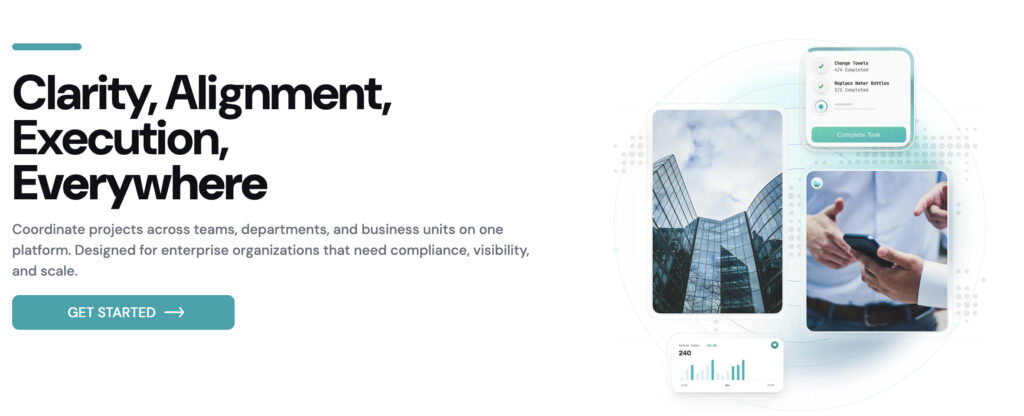
Taskworld is a project management platform for streamlining task tracking and enhancing team collaboration. It features a central Kanban board, built-in chat, and a variety of integrations that keep teams organized and connected as they manage their workflows.
Features
- Manage projects and tasks using Kanban boards and Gantt charts.
- Track time spent on each task.
- Collaborate using file attachments and team messaging.
- Visualize project progress using timelines and reports.
Is Taskworld right for you?
Taskworld has a lot of task management and collaboration features. However, it lacks broader project planning features and is a bit pricier than many entries on this list.
Pricing
Taskworld does not have a free plan, but offers a 14-day trial. After that, paid plans are $15 per user/mo with a quote-only Enterprise plan for large companies.
Reviews
- “I’ve been using Taskworld for more than four years. Our collaboration makes so much more sense. Organizing our client accounts by projects and consolidating all of our activities in tasks minimizes stress while maximizing productivity and efficiency.” – Verified User, Marketing
- “The interface is no doubt well arranged, but just the thing is that there are various large number of icons and tools all present on the home ages of the software, which makes it confusing for users which software to select.” – Ganesh, Role Unknown
Hive
From $5 per user/mo (Free plan available)
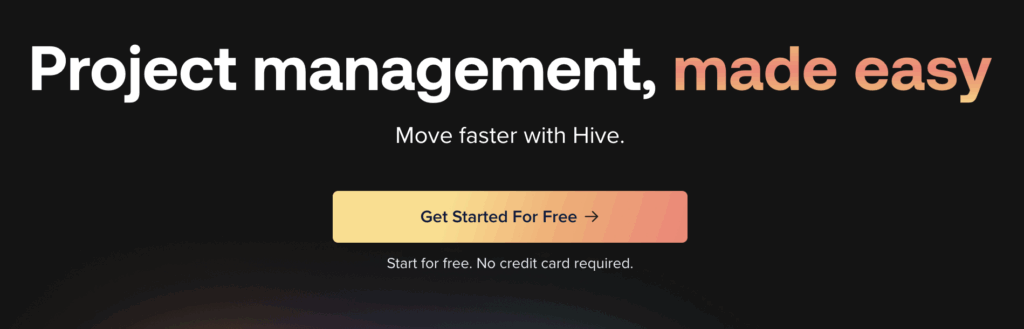
Hive is a simple and versatile powerful project management tool that connects teams on projects without complexity. With options for Kanban, Gantt, list, and calendar views, it gives flexibility at a project level, while offering a comprehensive portfolio-level overview.
Features
- Create and manage tasks with Kanban, Gantt, list, and calendar views
- Quickly switch between personal and team views
- Monitor performance against business goals
- Use Buzz AI and templates to streamline everyday tasks
Is Hive right for you?
Hive is great for small teams that want an easy, yet flexible tool for managing projects. But it may lack the deeper functionality of solutions like Wrike and Asana for more complex projects.
Pricing
Hive’s free plan is great for up to 10 users. For additional features or multiple projects, prices start at $3 per user/mo, ranging up to $6 per user/mo for the “Teams” plan.
Reviews
- “Hive features a mostly intuitive UI across browsers and desktop/mobile devices with its Hive App. The service makes tracking project status and related notes effortless, while offering customizable status fields and columns.” – Steven, Broadcast Engineer
- “I’d like to be able to customize my board more. Sometimes the app takes a while to update. It lacks some management-related features, and I can’t insert multimedia content into cards.” – Marco, Marketing Specialist
Airtable
From $20 per user/mo (Free plan available)
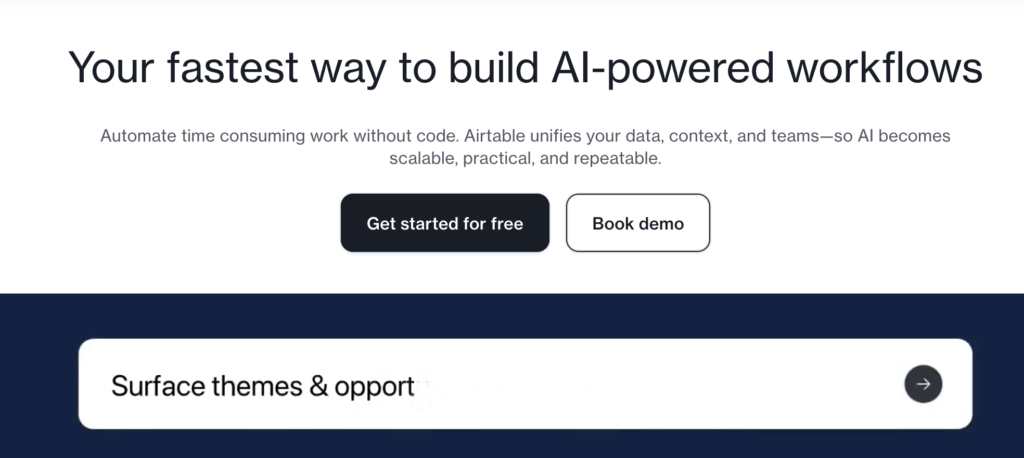
Airtable is a spreadsheet-style productivity and automation tool that doubles up well as a flexible project management companion. With features for task and team management, it sets a strong foundation, using its flexible app engine to automate team workflows, report on progress, and manage resources.
Features
- Task management and tracking at project and program level
- Simplify resource management to quickly know who’s working on what
- Automate processes with project templates and workflows
- Build intuitive dashboards to quickly report on the metrics that matter to you
Is Airtable right for you?
Airtable is great for project teams that are used to spreadsheets and repeat similar projects time and time again. But if you want more advanced and dedicated project management features, other solutions on this list will likely be easier to start with.
Pricing
Airtable has a free plan for individuals and small teams of up to five. Plans start from $20 per user/mo, adding Gantt charts, more storage, and integrations.
Reviews
- “Airtable allows you to create workflows and organize data the way you want for your project. This is truly an all-in-one platform with so many features that I haven’t even scratched the surface after months of usage.” – Marc, Video Editor
- “The interface functions still need some work, making them more available and functional on the mobile app. There have also been situations where I can’t quite get the data I need due to Airtable’s limitations.” – Verified User, Non-Profits
5 Project management software types for specific needs and use cases
As you can see, there’s tons of solutions that fall under the “project management software” category. Here’s a slighty different breakdown by different criteria that can also make your search easier.
1. Best free project management tools
Many project management platforms offer free plans, typically with some limitations on features, users, or projects. For freelancers and early-stage startups, these plans often provide just enough to get started. Upgrading to entry-level paid options, often available for under $10 per user/mo, can unlock valuable extras that significantly enhance productivity and collaboration.
Another route? How about open-source project management software, which comes with no subscription fee, although you do have to take care of hosting yourself. This is unlikely to be practical unless you’re an IT professional.
Examples from this guide include Toggl Focus, Trello, and Asana.
We have compiled a separate list of the best free project management tools, which may suit your needs if you’re on a limited budget.
2. Best marketing project management tools
Marketing campaigns need precise planning and execution to succeed. Similarly to web design projects, you often need to collaborate with external partners and vendors, too.
Whether you’re an agency or an internal marketing team, you’ll need a project management tool to plan, track, and manage your marketing campaign as well as collaborate with internal and external teams.
Examples from this guide include Toggl Focus, Adobe Workfront, and Basecamp.
We have compiled a list of the best marketing project management tools – check it out.
3. Best Kanban project management tools
Kaban-based project management makes it really easy to visualize the work on your shared to-do list, keeping everyone in the loop on what’s happening now and what’s to come. In addition, Agile software development teams use board-based project management to manage sprints and product backlogs.
Examples from this guide include Toggl Focus, Trello, Kanban Tool, and monday.com.
Kanban tools come with a simple, visual board that shows your project’s progress. Take a look at the best Kanban project management tools.
4. Freelance project management tools
Freelancers need light-weight project management. Often freelancers work alone, so they rarely need collaboration features.
But they still need to plan their work and vacation time. In addition, freelancers also use project management software to communicate project progress to clients.
Examples from this guide include Toggl Focus, Trello, and nTask.
Take a look at the best freelance project management tools available today.
Manage your projects with Toggl Focus
There’s no one best project management software. The choice depends on the features you need, your budget, and your project methodology. Whatever you choose, you want to make sure that your team actually enjoys using the software.
Use the tools and filters at the top of this article to shortlist the tools that fit your workflow. Most of these project management tools come with a free plan, just like Toggl Focus, so why not give us a try for free? We promise you won’t regret it!
Frequently asked questions (FAQs) about project management software
To finish off, here are some of the top FAQs we see and hear when people come to ask to find their next project management software tool.
What is project management software?
Think of it as your project team’s ecosystem. It’s a centralized place for you to plan, track, and deliver your projects from start to finish, using features such as planning, task management, and time tracking. Instead of hunting through messy email threads or outdated spreadsheets, it gives everyone a single source of truth for what’s happening and when.
What does project management software do?
Put simply, it organizes the “who, what, and when” of your projects. It gives you and your team a central place to break down big goals into manageable task assignments, set deadlines, track time, costs, and capacity, and report your progress.
For that bill-by-the-hour, some project management tools also generate invoices, manage team holiday, and tracks quotes and proposals.
What are the benefits of using project management software?
The biggest win is moving from chaos to clarity, by bringing everything together into one place. It improves team collaboration, ensures factors like resourcing, capacity, and costs are managed, and keeps stakeholders in the loop without constant status meetings. By centralizing everything, you reduce “work about work” and give your team more space to actually focus on delivery.
What features should I look for in project management software?
Look out for project planning and task management features, time tracking, resource and capacity planning, integrations, and reporting.
You’ll likely have your own specific requirements too (e.g. invoicing, quotes), so make sure you have a clear view of what you need before diving into your search.
What is the best project management software?
There’s no “one size fits all” answer—it depends on your requirements. The “best” tool is simply the one your team actually enjoys using every day. For creative and marketing teams, visual and intuitive tools like Toggl Focus often win out over overly complex, enterprise systems.
Which project management software is best for small teams?
Small teams usually thrive on simplicity and speed. You want a tool with a shallow learning curve so you can get up and running in minutes, not weeks. Tools like Toggl Focus are fantastic for keeping things lightweight and simple (while still being powerful), with others like Trello great for those who want simple Kanban boards.
Which project management software is best for large teams or enterprises?
For the big players, it’s all about scale, security, and portfolio management. Tools like Planview, Kantata, Sciforma are built to handle hundreds of projects at once, offering advanced resource leveling and deep “big picture” reporting that larger organizations need to stay aligned.
What is the easiest project management software to use?
If you want to avoid getting a headache, look for tools with a drag-and-drop interface and a clean UI. Toggl Focus and Basecamp are specifically designed to be simple and easy-to-use, meaning your team can spend more time doing the work and less time learning how the tool works.
What is the difference between project management software and task management software?
Task management is about the detail of individual tasks and checking off individual to-dos (like a digital grocery list). Project management is for the entire ecosystems, supporting not just tasks, but the things they’re associated with, like timelines, team capacity, resourcing, budgets, time tracking, finances and organizational goals.
How much does project management software cost?
Most tools use a “per user, per month” model. You’ll find great free plans for solo users or tiny teams, while mid-tier plans usually range from $5 to $15 per user. When you’re venturing into enterprise-level features, you’ll usually need a bespoke quote. But, for most teams, there’s a sweet spot that won’t break the bank.
How do I choose the right project management software for my team?
Start by getting clear on your current pain points. For example, are you missing deadlines, or is the team burnt out?
Then, once you’ve shortlisted tools you like, we’d recommend getting your team involved in the trial process. After all, if they find a tool clunky or boring, they won’t use it.
Once you’ve found a tool you all like, we’d recommend starting your rollout small (maybe with one team or just on one project). From there, test and learn as you roll it out to more and more teams.
James Elliott is an APMQ and MSP-certified project professional and writer from London. James has 8 years' experience leading projects and programs for tech, travel, digital, and financial services organizations, managing budgets in excess of £5m and teams of 30+. James writes on various business and project management topics, with a focus on content that empowers readers to learn, take action, and improve their ways of working. You can check out James’ work on his website or by connecting on LinkedIn.


