When we manage time well, employees get more from their days. By tracking work hours, employees can accurately record their time spent on tasks and projects. This is a win for productivity and ensures employees are compensated correctly for their work.
While you might be able to achieve those wins by manually tracking time, timesheet apps make tracking work hours easier and more efficient. They automate the process of recording time, making it less tedious for employees and providing accurate data for employers. But where to start?
With over 20 years of experience, we know not all timesheet apps measure up. Some substitute intrusive surveillance for strategic time management, and others are tough to use.
Even so, there are plenty of outstanding timesheet software to help you make every second count. Here is our review of the top ten options for various types of businesses and use cases.
The best free timesheet apps
- Toggl Track for accurate time tracking for small to large enterprises
- When I Work for shift-based timesheet management
- Clockify for inexperienced companies that need flexibility
- Replicon for automated timesheet processing
- Harvest for streamlining invoicing
- My Hours for making project management simple
- ClickUp for managing complex projects and boosting productivity
- RescueTime for freelancers and smaller teams
- TimeCamp for quickly creating a timesheet system
- Hubstaff for large companies with complex time management needs
Timesheet vs. time tracking apps: What’s the difference?
Timesheets and time tracking apps record and manage time spent on tasks and projects, but they use different approaches.
We use time tracking apps to track the time spent on employee tasks in real-time. They’re usually automated and typically provide reporting tools to measure where time is spent, assisting productivity analysis and project management.
On the other hand, timesheet apps rely on manual time entries to document and approve employee hours. Most users rely on them for tasks like managing employee payroll and customer invoicing.
Some apps integrate both functions, using the time you’ve tracked to generate timesheets for various purposes, such as invoicing, payroll, etc.
What makes a time tracking app great?
We’ve been in the business of helping others accurately track time to focus on what matters most for a while now, and in our opinion, good timesheet apps include the key features below. You may not need all of them, but if a tool lacks core functionality, it’s probably best to keep looking.
🎈 Ease of use
Intuitive timesheet apps make it easy to set a time clock for every session. Employees and HR teams should be up to speed and accurately logging time in minutes, not days.
Good apps also provide many ways to visualize and edit data. For example, Toggl Track provides time-based calendar views to track monthly or weekly hours alongside list views that group organizations and projects.
⏱️ Manual time entries
Some apps only support automatic time tracking. Background tracking is convenient, yes. But it’s good to have a manual option so people may adjust time entries themselves.
Manual time entry gives employees more control and doesn’t make them feel monitored all the time. It accommodates non-standard schedules (for instance, freelancers with childcare duties) and is a perfect match for remote work teams.
👷 Compliance with labor laws
The best timesheet tools are designed to comply with national and regional labor laws. Regulations apply to monitoring employees and non-compliance can result in legal trouble or fines, so this isn’t something you want to skimp on.
Compliance includes measures to safeguard employee privacy and data. Not all timesheet apps prioritize privacy, but good apps will strike a balance between tracking and user rights.
🧩 Approval workflows
Good timesheet software makes approving timesheets more efficient, reliable, and simple. It should be super easy for managers to check time off or irregular hours, ensuring accurate billing (and that employees receive the pay they deserve with minimal admin).
Approval workflows provide automated timesheet submission alerts for employees. They accelerate the approval process and automate correction requests if needed.
📄 Flexible reporting
Look for timesheet apps with the functionality to deliver detailed reports on the metrics that matte, such as working habits, team performance, and project tracking.
Reporting should also be flexible. For example, it’s good to have daily, weekly, or even biweekly reports at your disposal. Advanced features like real-time insights or notifications are even better.
🔌 Integrations with critical apps
Most likely your time tracking tools complement payroll, productivity, and collaboration software. To get the most from timekeeping software, check available integrations. For instance, Toggl Track features over 100 integrations for common platforms and tools.
Exporting is also important for most teams. Good apps let you export employee timesheet data to Excel and CSV formats.
💻 Cross-platform deployment
Modern workforces use multiple devices and operating systems. A single team could work with iOS, Mac, Windows, or Android-hosted apps. The best timesheet tools cater to this, providing solutions for every situation.
How we ranked the best timesheet apps
Before providing you with a thorough breakdown of the best timesheet apps, it’s important to us that we share a bit about the base of our analysis.
Initially, we researched the best-rated timesheet apps based on user reviews. Public opinion isn’t everything, but it’s a good source of products that work for real-world users.
To obtain more concrete proof, we created a project in each app and punched our time in over the three weeks it took to create this article. Throughout the process, we noted our experience with each app based on the following criteria.
- Ease of Use: How easily your team can adapt to using the platform
- Supporting features: How well other features complement the timesheets
- Integrations: How easily the tool integrates with your company’s tech stack
- Pricing: How likely you are to convince your boss to invest in the tool
We found every app on the market is designed to meet specific needs, while some excelled in all areas. That’s why we grouped them into three categories: best timesheet apps overall, best timesheet apps for specific needs, and best timesheet apps with employee surveillance.
The best free timesheet software at a glance
The apps below offer a complete timesheet solution with supporting features to enhance your business operations.
Toggl Track
- Best for overall performance
- Standout feature: The easy-to-use but powerful interface
- Free plan: For up to five users
When I Work
- Best for shift-based work
- Standout feature: Integration with retail or remote work devices
- Free plan: All plans are free for a limited period.
Clockify
- Best for flexibility
- Standout feature: The number and range of integrations
- Free plan: Unlimited users and time
Replicon
- Best for automation
- Standout feature: AI tools to analyze work time and automate approvals
- Free plan: For 14 days
Harvest
- Best for invoicing
- Standout feature: Payment integrations for clients and freelancers
- Free plan: Limited to one user and two projects
My Hours
- Best for simplicity
- Standout feature: User privacy safeguards
- Free plan: Limited to five users and unlimited projects
ClickUp
- Best for productivity
- Standout feature: Global timer for multiple locations or devices
- Free plan: Unlimited users and tasks. 100MB storage limit.
RescueTime
- Best for freelancers
- Standout feature: Integrations to help teams collaborate
- Free plan: 14-day free trial with Premium tier features
TimeCamp
- Best for getting started quickly
- Standout feature: The intuitive mobile app
- Free plan: Unlimited users and projects
HubStaff
- Best for larger companies
- Standout feature: Automated timesheet approval
- Free plan: 14-day free trial
The 10 best timesheet apps for small and large teams
Buckle up and get your pen out to take notes (yes, manual note-taking is still a thing 🙄), because the list below features everything you need to know about the best employee time tracking software in the business (in no particular order).
When I Work

📌 When I Work makes scheduling simple for shift-based businesses.
Managers can create and share daily or weekly timesheets with their teams and accurately track clock-in and departure times. One-click timesheet submissions also streamline payroll operations, which is ideal for hectic workplaces.
The scheduling interface is pure and user-friendly. You can group workers into teams or roles to fill every shift, while integrations with point-of-sale apps slot into busy retail businesses.
When I Work is less powerful as a data analysis tool, offering limited reports. Direct payroll integration is missing. There’s also a gulf between the basic plan and premium options. As there’s no permanent free version, you may need to upgrade, adding extra costs.
| ✅ Pros | ❌ Cons |
| • Very easy to use • Great for managing shift work • Good integrations with PoS devices | • Let down by poor reporting • No payroll integrations (users must purchase a separate payroll product) • Expensive at scale |
Pricing and plans
- Essentials: From $1.50 per user/month. Unlimited users. Includes the scheduling app, templates, and messaging tools.
- Pro: From $3 per user/month. Adds reporting and extra customization options.
- Premium: From $5 per user/month. Includes API, single sign-on, and WebHooks.
*Users can try all of the above packages free for a limited period. If you like what you see you’ll need to purchase a subscription.
G2: 4.3 (287), Capterra: 4.5 (1,110)
Toggl Track
-
- Best for overall performance
-
- Standout feature: The easy-to-use but powerful interface
-
- Free plan: For up to five users
Why we recommend this tool
Keeping track of many retail workers or restaurant servers can be tricky. When I Work handles this problem with intuitive timesheet tools for shift-based operations.When I Work
Replicon

📌 Replicon uses AI and machine learning to automate traditional timesheet tasks, potentially saving time and improving consistency.
The app integrates with workflow tools like Jira and Slack, while algorithms work in the background, tracking how long employees spend on work-related tasks. Workers and managers approve AI-filled timesheets and correct any glaring errors.
AI may ring alarm bells about compliance, but Replicon has considered this. The pay rules library covers global labor regulations and details like PTO or sick pay. Instant updates also adjust to regulatory changes, keeping you compliant.
We did find some downsides. Replicon’s pricing system separates payroll and timesheet tools, making payment a bit confusing. AI invoicing is smooth, but it also lacks customization options we’d like to see.
| ✅ Pros | ❌ Cons |
| • Smart use of AI saves time • Flexible timesheet options for every location • Good range of integrations • Intelligent compliance tools | • AI tools lack flexibility • Expensive if you use all features • Invoicing is slightly below par |
Pricing and plans
- Time & Attendance: From $6 per user/month
- Project time tracking: From $12 per user/month for full project management services
- PSA & PPM: From $29 per user/month for full enterprise automation features
*Replicon lets you try any product free for 14 days. After that, you’ll need to pay the full subscription fee.
G2: 4.3 (759), Capterra: 4.5 (526)
Why we recommend this tool
Replicon is great for accurate, automated timesheet management. If you want to log the time team members spend on apps and tasks, it has everything you need.
Toggl Track

📌 Toggl Track blends user-friendly time tracking and timesheet management in one package. Smart workflows cut out mundane tasks, allowing you to focus on boosting productivity. Timesheets also flow naturally into payroll processes from the first clock-in.
Our timesheet software integrates with over 100 popular tools, from Quickbooks or Xero to Asana and Slack. There’s a time entry solution for financial firms, graphic designers, software vendors—you name it.
You can also generate reports on how your teams use their time, export key data to Excel or CSV formats, and track working hours on iOS, Linux, Windows, MacOS, and Android platforms. Managers can even use access rights to collaborate with teams and individuals whenever they want.
Toggl Track also has a powerful (and unlimited) free plan. Small business users and team managers can track hours, set up multiple projects, and use simple reporting functions. And for advanced functionality, affordable higher tiers are just a click away.
| ✅ Pros | ❌ Cons |
| • Free plan has plenty of features • Easy to learn without in-depth expertise • Compatible with all major platforms • Beautiful visualizations and detailed reports | • The free plan has a five-user limit |
Pricing and plans
- Free: Covers up to five users and offers unlimited tracking across all platforms. Google and Outlook integrations are included, along with six months of data storage.
- Starter: From $9 per user/month. Adds project management tools and extra project templates. There are no data storage limits.
- Premium: From $18 per user/month. Includes automated timesheet approvals, far more integrations, SSO, and API customization.
- Enterprise: Clients can manage multiple workspaces, while a dedicated Customer Success Manager provides priority support. Ask the Toggl Track team for customized pricing.
G2: 4.6 (1,570), Capterra: 4.7 (2,362)
Why we recommend this tool
We know, we know—we’re a bit biased here, but we built Toggl Track to focus entirely on user needs. Everything is intuitive and simple without sacrificing power. It’s a great timesheet tool for small or medium-sized companies that want to get started quickly, with minimal hassle, but it’s also powerful enough for larger enterprises.
Clockify

📌 Clockify is a flexible and customizable solution, allowing managers to create timesheets on a “build-as-you-go” model.
With Clockify, users can easily monitor freelance spending and work time, and use streamlined reporting functions to analyze performance.
Exporting options include PDF, Excel, and CSV (as you’d expect), You can also work offline on Excel sheets if that’s your style. There are no user limits, allowing easy scaling as needs change.
That’s great, but Clockify has some minor drawbacks. Collaboration features are relatively simple, potentially creating issues for larger teams. Reporting is easy to use but lacks the depth of other timesheet apps.
Clockify’s free trial previews paid features, with unlimited users and kiosk creation. But it’s just a preview. You’ll need Standard or Pro plans to benefit from invoicing and other timesheet-related services.
| ✅ Pros | ❌ Cons |
| • Timesheet software is easy to use and administer • Inexpensive • No user limits • Customization suits on-site and remote workers alike | • Not ideal for larger teams or complex organizations • Free and Basic plans lack invoicing • Reporting functionality is relatively simple |
Pricing and plans
- Free: Enables unlimited users, the iOS and Android app, and unlimited kiosk creation.
- Basic: From $3.99 per user/month. Adds security features, templates, and enhanced exporting.
- Standard: From $5.49 per user/month. Includes invoicing, time off, and overtime management.
- Pro: From $7.99 per user/month. Features forecasting and scheduling tools, and employee expenses.
- Enterprise: From $11.99 per user/month. Adds extra customizations such as SSO and audit logs.
G2: 4.5 (170), Capterra: 4.7 (4,905)
Why we recommend this tool
We love Clockify’s flexibility and price point. Unlimited users make the free plan more appealing than most. The app itself particularly suits companies without time tracking experience.
Harvest

📌 Harvest is a lightweight and efficient timesheet management platform that scores highly thanks to its invoicing functions.
Automated tools simplify client billing, processing every employee’s timesheet quickly and consistently. PayPal and Stripe integrations help, although direct payroll services are lacking.
Recording billable hours and paying clients is a breeze, but Harvest falls on data analytics. Reports are simplistic and hard to manipulate, complicating life for project managers.
Then there’s the price. Harvest is not the cheapest timesheet app on this list. Users must also choose between a stripped-back free trial and the unlimited plan. As a result, it’s hard to be sure Harvest is the tool for you.
| ✅ Pros | ❌ Cons |
| • Slick invoicing • Simple and flexible timesheet interface • Useful history search • Intuitive mobile app | • Reporting is a little too simple • All-or-nothing payment tiers • Lacks payroll integrations |
Pricing and plans
- Free plan: Provides all Harvest features but is limited to a single user and two projects.
- Harvest Pro: $10.80 per seat/month. There are no seat or project limits.
G2: 4.3 (806), Capterra: 4.6 (595)
Why we recommend this tool
Harvest is a good fit if invoicing is your main challenge. It’s a simple and well-designed tool that suits novice users, although veterans will want more integrations.
My Hours

📌 My Hours is a lean but powerful way to track team hours and bill clients accurately. Managers assign project tasks before each team member gets a timesheet to customize and complete.
We found it easy to monitor budgets and send timesheets to payroll when testing My Hours. The client side is equally intuitive, giving you the information needed to approve payments and understand project progress.
Another neat touch is My Hours’ commitment to privacy—a timesheet solution with zero screen monitoring. It’s just basic time entry done well.
The My Hours tracking system struggles a little with integrations, though. Users can easily sync with Zapier, but link-ups like Asana or Trello require API customization., and not everyone has the skills to do that. The mobile app lacks functionality compared with the excellent web app.
Speed may be slower than average, and there’s a big jump between the free plan and the Pro package pricing. That might catch some users out.
| ✅ Pros | ❌ Cons |
| • Simple and easy to use • No surveillance • Clear presentation of relevant information for users and clients • Great for managing projects | • Sub-standard mobile app • Lacks integrations • No in-depth reporting |
Pricing and plans
- Free: Covers up to five users for unlimited projects and clients. Provides simple time tracking and billing services.
- Pro: From $8 per user/mo. Adds invoice generation, audit logs, and budgeting tools.
G2: 4.6 (256), Capterra: 4.8 (974)
Why we recommend this tool
Simplicity. My Hours is easy for project managers to learn and deploy. It’s great for organizing client billing and bringing order to chaotic projects
ClickUp

📌 Dubbed “one app to replace them all”, ClickUp is a holistic project management solution with timesheet features.
Users can assign tasks and create timers on almost any platform, while a Chrome web app simplifies everything. The global timer is an intelligent addition, allowing workers to skip between devices. Manual editing works well, and the dashboard makes it easy to track many clients at once.
There are over 1,000 integrations, plenty of automation tools, and detailed reporting functionality. Everything is geared towards managing team members and improving individual performance.
We found that creating timers was a little clunky, and the design makes it tough to see whether employees have the timer engaged.
ClickUp is also vague about tracking billable hours and avoiding idle time. There are few safeguards to assess employee performance, and it’s easy to imagine disputes about timesheet fraud. Even so, this is a solid timesheet package.
| ✅ Pros | ❌ Cons |
| • Great platform coverage • Intelligent timer design makes life easier for remote workers • Over 1,000 integrations • Even better within the ClickUp ecosystem • Free plan covers unlimited users and tasks | • Somewhat basic as a standalone timesheet tool • The free plan features storage limits • Simplistic productivity features |
Pricing and plans
- Free: Limited to 100MB storage. Comes with other ClickUp tools without an opt-out option. Features unlimited tasks and members. There is no specific timesheet function.
- Unlimited: From $7 per user/month. Adds integrations and reporting tools but timesheet features are limited.
- Business: From $12 per user/month. Includes automated features, SSO, and full timesheet functionality.
- Enterprise: Prices are available on request. Comes with added customer support, APIs, full integrations, and compliance tools.
G2: 4.7 (9,831), Capterra: 4.6 (4,245)
Why we recommend this tool
ClickUp is the best all-in project management tool around. Free and “unlimited” plans lack timesheet features, but more expensive plans are ideal for in-depth task assignment and analysis.
RescueTime

📌 As the name suggests, RescueTime helps employees claw back wasted time and put their energies to good use.
This timesheet solution relies on automatically tracking app usage. This mode works well when most of your team works online. Offline work requires manual entry, so the promise of total automation is not exactly accurate.
RescueTime is also focused on individuals and small teams. The tracker delivers insights about how workers use their time and organize schedules. It’s not as effective at coordinating many clients or handling mountains of timesheets.
If you are working alone, it could be a good option. You can integrate RescueTime with Asana or Slack, creating notifications about clock-ins and idle time. The AI timesheet system also saves time for app-based work and covers multiple clients—great for freelancers.
| ✅ Pros | ❌ Cons |
| • Lightweight interface that’s easy to learn • Automated time management for digital tasks • Features to help freelancers focus | • Simple data reporting • Not suitable for larger teams |
Pricing and plans
- Lite: Free forever. This is aimed at individuals and limits reporting and scheduling functions.
- Premium: From $12 per user/month or $78 per year. Aimed at teams, Premium adds focus sessions, history reports, and calendar integrations.
- Free Trial: RescueTime offers a 14-day free trial, including all Premium features.
G2: 4.1 (90), Capterra: 4.6 (139)
Why we recommend this tool
RescueTime is ideal for small teams of freelancers or remote workers. The automation functions remove manual tasks and avoid human error. Add-ons like focus sessions and website blocking help individuals focus while the timer ticks over
TimeCamp

📌 TimeCamp makes completing and approving timesheets easy. Employees can sign in with one-click timers, toggle daily or weekly schedule views, and copy tasks over multiple days to cover longer projects.
There are browser plug-ins, a well-designed mobile app, and the option of creating kiosks for busy teams. TimeCamp doesn’t offer as many integrations as competitors, but you can connect with Trello, GitHub, Quickbooks, and other essential apps.
Unfortunately, only Ultimate and Enterprise plans include timesheet approval, expenses, and billing rates. The free plan is much less powerful, offering only basic time recording. Even so, unlimited projects and users make it a generous package.
| ✅ Pros | ❌ Cons |
| • Timesheet tracking is easy to use and master • Many platforms and plug-ins to suit workflows | • Free plan lacks functionality • Few integrations • May suffer from errors and downtime |
Pricing and plans
- Free plan: No time limit for unlimited projects and users. Lacks in-depth timesheet features but allows simple time tracking.
- Starter: From 2.99 per user/month. Adds features like invoicing, time off, and overtime.
- Premium: From $4.99 per user/month. Includes billable hours, budgeting, and website tracking.
- Ultimate: From $7.99 per user/month. Adds timesheet approvals, expenses, and full integrations.
- Enterprise: From $11.99 per user/month. Features priority customer support, private cloud hosting, and custom integrations.
G2: 4.7 (318), Capterra: 4.7 (598)
Why we recommend this tool
TimeCamp’s free plan is ideal for small companies that need an easy-to-implement, simple solution.
Hubstaff

📌 Almost everything on HubStaff’s employee time tracking platform is automated, removing the need for manual time card entry or typing daily hours.
Instead, users can automatically generate timesheets on Windows, Mac OS, Android, or iOS devices.
All the time tracking essentials you probably need are here, too. It’s easy to build weekly reports, record billable hours, and invoice clients. We also liked the automated timesheet approval system, including a locked time limit for making changes.
We were less keen on the real-time tracking. That could be useful, but tracking idle time feels intrusive. Even so, the whole package delivers for most companies. HubStaff helps you bill clients, manage time, and boost productivity.
| ✅ Pros | ❌ Cons |
| • Great mobile app and platform support • Automated workflows cut manual tasks | • Mainly a time tracking solution—timesheets feel like a secondary priority • No forever free plan, just a 14-day trial |
Pricing and plans
- Starter: From $4.99 per user/month. Basic tracking and timesheet management. No integrations.
- Grow: From $7.50 per user/month. Allows one integration. Adds expenses and idle timeouts.
- Team: From $10 per user/month. Includes Insights and Tasks. Unlimited tracking and integrations.
- Enterprise: From $25 per user/month. Suitable for larger businesses. Adds location tracking, corporate apps, and compliance tools.
G2: 4.4 (1,040), Capterra: 4.6 (1,489)
Why we recommend this tool
HubStaff is hard to beat for larger businesses with complex time management and data processing needs. Insights, compliance tools, and customizations are aimed at corporate use
So…what’s the best free timesheet app?
We’ve logged a lot of hours while seeking the best free timesheet app, but now it’s time for you to choose. Every product on our list is exceptional, but we think Toggl Track’s free plan is ahead of the curve.
Our free plan includes every feature needed to record employee time, bill clients, and improve productivity. With over 100 integrations, Toggl Track also fits any work environment.
Most of all, the interface is easy to learn and use. Within minutes, users can streamline chaotic time management processes and empower team members to make the most of every minute.
Our selections were based on hands-on experience. Yours should be, too. Create a free account and give Toggl Track a try today.
Elizabeth is an experienced entrepreneur, writer, and content marketer. She has nine years of experience helping grow businesses, including two of her own, and shares Toggl's mission of challenging traditional beliefs about what building a successful business looks like.


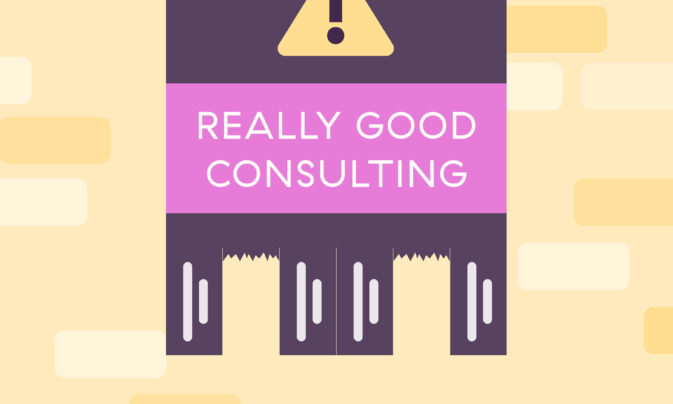
![10 Best Time Clock Apps For Employees [2024]](https://toggl.com/blog/wp-content/uploads/2024/02/time-clock-app-673x404.png)