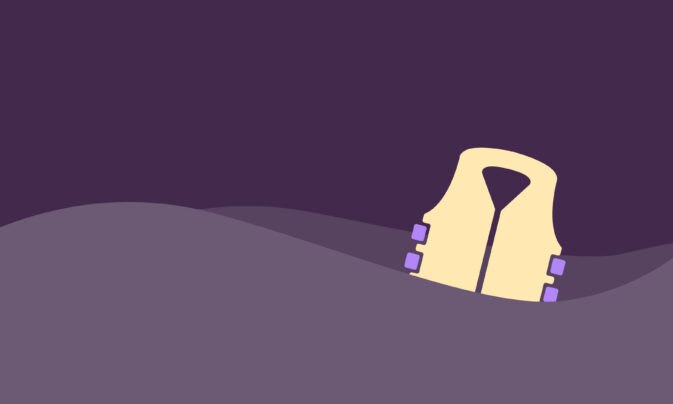The relationship between time and money can be a slippery thing. Sometimes, we aren’t paid for the amount of time we work. Other times, companies pay the price for unproductive working time.
Without recording working hours, there’s no way of knowing who did what and when. Timesheets emerged in the 19th century to solve this problem (or at least help make it less of an issue). Evolving from punch cards and time clocks, timesheets provided a written record of working hours.
Those weren’t the only benefits, though. Recording billable hours allowed companies and freelancers to invoice clients accurately. Timesheets also helped workers understand their schedules and skills, which was (and continues to be) helpful when analyzing where and how to boost productivity.
Want to start implementing timesheets for your employees or as part of building a solo freelance business? Here’s everything you need to know about timesheets and how the latest digital versions can help your business run smoothly.
TL;DR — Key Takeaways
- Timesheets are paper or digital records of employee hours. They identify the employee and the nature of their work by breaking down work activity, regular working hours and overtime where relevant.
- Companies use timesheets to generate client invoices and manage payroll processes. Smooth timesheet creation and approval encourage good client relations and provide evidence of work done and project progress.
- HR teams use timesheets to analyze employee and team performance. Digital timesheet software gathers data which analysts can assess for productivity, resource allocation, and individual workloads. They can also break down data by client, project, or task for greater depth.
- When choosing timesheet software, look for built-in reporting and analytics capabilities. The best timesheet apps use automation to reduce human labor. Ideally, your chosen software will integrate with the rest of your tech stack, making it even more powerful.
What is a timesheet?
Timesheets are paper or digital documents that record employee working hours. They ensure employee compensation reflects work done and staff receive the pay they deserve.
Timesheets also generate data about working time. Managers can use these insights to boost productivity, pinpoint performance issues, or improve employee scheduling for critical projects.
But you can only achieve these nuggets of information with some essential timesheet elements:
- Identity information: The employee’s name, ID number, and other relevant identifying data.
- Time worked: Timesheets usually divide work time by day and hour. Sheets show hours worked during the day, with a daily total at the end.
- Nature of the work: Information about projects or tasks related to working time.
- Pay rates: Timesheets may include hourly rates for specific projects or roles.
- Non-work time: Includes sick leave, paid time off, vacations, and overtime.
- Total time: A total for the payment period, considering normal working time and non-work time.
- Sign-off: Documents timesheet approval by a manager or HR team member before payroll processing.
- Compliance attestation: Some timesheets confirm working time accords with relevant regulations.
- Reference numbers: Ensure timesheets connect with HR and payroll databases.

How does a timesheet work?
If you’re using a manual system, employees fill their daily, weekly, or monthly timesheets as part of the company’s time-tracking policy. After completing their timesheets, they likely submit them to their manager for approval.
Here’s what a weekly timesheet looks like. 👇

While manual time tracking works for basic employee time tracking, timesheet software makes this process more granular and accurate. With the right software and features, employees (or you, if you’re a freelancer) can record the exact time they start and stop working on a task or take a break as time entries.
Digital timesheet apps compile time entries, summarize them into work hours, and present them in a format that’s useful for payroll, invoicing, or accounting. In addition, they also offer features like:
- Start/stop timers to record time entries
- Time tracking reminders
- Timesheet approvals
Once a manager approves the timesheet, it’s sent to the accounting team for processing payroll or billing clients. These timesheets are also used by the HR team to analyze employee productivity, utilization, and workload.
Toggl Track offers both options:
- For teams with five or fewer people, you can sign up and use our timesheet software for free.
- Alternately, you can use the free free Time Clock Calculator, to generate timesheets based on tracked time and breaks.
What are the types of timesheets?
Depending on your business needs and employee schedules, these are the main timesheets you might use.
| Type | Description | Uses |
|---|---|---|
| Daily timesheet | Captures how employees spend time on a day-to-day basis | Tracking employee productivity and utilization |
| Weekly timesheet | Gives an overview of an employee’s work hours for an entire week | Client billing |
| Bi-weekly timesheet | Similar to the weekly timesheet, but it covers two weeks of work | Client billing and payroll |
| Monthly timesheet | Provides a summary of an employee’s work hours for an entire month and can be useful for employees with consistent work hours | Client billing, payroll, and labor law compliance |
| Project-focused timesheet | Tracks time spent on specific tasks within a project | Project time management and client billing |
Why businesses use employee timesheets
Common use cases show how important employee timekeeping is, from small businesses to global giants:
- 🚧 Project management: Timesheets provide a framework for completing tasks by stating start and end times. Managers can use timesheet data to assign work—useful in creative agencies where small but important tasks crop up constantly.
- 🗓️ Managing freelancers: Need to assign a fleet of freelancers for a high-profile video editing project? Flexible timesheets record when team members clock in, whether they slot in a few weekend hours or log a 15-hour marathon.
- ⚖️ Legal work: With high fees at stake, the legal profession needs accurate client billing. Clients expect precise invoices, but that’s only possible thanks to a crystal-clear timesheet system.
- 💻 Consultancy and accounting: Financial services companies bill clients per hour but must also track employee productivity. Greater productivity for lower billable hours generally leads to higher profits, so accurate paper trails of working hours are vital.
- 📃 General payroll processing: Payroll departments want a stream of clear invoices with no loose ends. Timesheets simplify this part of the payroll challenge by explaining what to pay and approving payments.
6 benefits of timesheets
Today’s time clock app go beyond accurate time tracking. They save time, boost productivity, and monitor compliance—we’re not exaggerating. A quick run-down of timesheet benefits put this claim in perspective.
1. Automating client billing
Recording billable hours via timesheet apps lets you automate client invoicing. Freelancers or employees log the time spent on client projects; then, the app automatically generates an invoice before payroll gets to work.
While you could do that manually, let’s be honest: manual timesheets are neither timely nor accurate.
- Employees often forget and must constantly be reminded by managers to submit timesheets.
- They often put off updating timesheets until the last minute, so the timesheets are often an approximation of the actual work hours.
- Managers have to spend hours compiling and reviewing timesheets manually, which can result in oversight and error.
With a timesheet app like Toggl Track, employees can track their time on multiple devices (mobile, desktop, browser extension) in just a few clicks.
Here’s how:
- Write the name of the task you’re working on.
- Select the project to which this task belongs from a predefined list.
- Start the timer.

Toggl Track also sends reminders to notify you if you’ve forgotten to stop the timer or to notify you when you haven’t tracked enough time.
All in all, automation reduces errors, ensures timely billing, and saves time and labor for HR officers. Clients love the consistency and convenience, encouraging better long-term relationships.
2. Producing more accurate invoices
Invoice templates guarantee consistency when setting up client accounts and the time devoted to each client project. There’s no room for ambiguity.
Clarity assures clients about your quality of service and ensures your team meets every project goal. When clients notice a discrepancy, accurate invoicing makes it easy to correct it.
3. Optimizing employee time
Work hours are about more than just payments. Timesheets collect valuable information about how employees use their time on different tasks. Timesheet analysis detects whether employees waste time on unproductive tasks and detects when performance dips as employees work too hard.
Working for yourself?
Individuals can use timesheet data to assess their scheduling and work activity. Most of us know when we’re achieving less but working more. Data confirms (or confounds) our suspicions and points us towards solutions.
4. Improving project management
Timesheet software assists project managers with resource allocation, helping them monitor project progress and achieve their goals.
Employees spending too much time on tasks could indicate a need to upskill or recruit new team members. Alternatively, some team members could struggle while others work on cruise control. Timesheet data helps managers review their workforce and focus expertise where it counts.
The result should be closer to project adherence and successful outcomes. Project costs also tend to decrease as workers manage time more efficiently.
5. Simplifying payroll processing
Efficient payroll processing saves money and time. Timesheets help with this, but it’s likely you need some type of app or software to automate certain tasks to reduce human error.
Thanks to automation, HR staff can focus on resolving urgent disputes or planning recruitment instead of manually approving weekly timesheets or fielding repeated payment requests.
6. Achieving labor law compliance
Unfair labor practices can result in lawsuits. But with proper records, you’ll always be able to prove compliance and meet legal challenges.
This isn’t just a ‘nice’ thing to do, either. It’s mandatory in certain jurisdictions. Labor laws like the Fair Labor Standards Act (FLSA) require employers to track time and pay overtime if the workday extends beyond 40 hours.
Mountains of paperwork are technically compliant, but it makes sense to store work data systematically in an accessible format. Timesheet apps are ideal for this task.
Do you need timesheet software to track employee hours?
Timesheets could unlock higher productivity and streamline your payroll workflow. But here’s the thing. Old-fashioned paper and spreadsheet-based time tracking isn’t really up to the task. You can only realize the benefits above with the right timesheet software.
Timesheet apps perform various functions that traditional recording methods lack:
- Software provides real-time updates about how employees use time, helping you keep projects on point.
- Apps speed everything up by minimizing the need for manual data entry.
- Data collection happens in the background. As employees submit timesheets, software crunches the numbers to help you understand the bigger picture.
Paper-based timesheets still make sense in industries where workers in the field rarely have access to the internet. We’ve even created an explainer about how to create a timesheet in Excel for those situations. However, experience has taught us most companies benefit from switching to digital recording.
Most digital timesheet tools offer a type of free plan. Some are a trial version enabling you to try before you buy. Others are perfect for smaller teams or freelancers who may want to explore a basic set of features before graduating to more powerful paid plans.
A few days with each solution should demonstrate the accuracy and convenience of digital timesheets. Many users see instant productivity leaps as employees start working smarter. But even without immediate benefits, we’re confident you’ll take the plunge and adopt an all-digital solution.
When you reach that stage, the next big question is choosing the best timesheet software.
Must-have features of timesheet software
Different types of timesheets apply to salaried staff, freelancers, or consultants. Some businesses stick to 9-to-5 schedules, while others track flexible overtime hours. Some need tight data collection for regular compliance audits, while others are all about project management and scheduling.
Whatever works for you works—period. Even so, assessing core features is a good starting point when choosing vendors. Use the features checklist below to identify critical features and eliminate unsuitable providers.
Simple overview report of time tracked
Firstly, good timesheet software puts you in the frame with overview reports showing total hours tracked by all employees.
Overview reports show managers if projects are lagging or teams are logging too few hours, and employees can use reports to fine-tune performance.
Detailed report of all time entries
Going deeper, higher-level timesheet solutions provide detailed read-outs for individual employees and teams.
For instance, do you want to know how the 3D asset creation for an eCommerce app is going? Timesheet data for the relevant team make it easy to see performance drop-offs and allocate talent to keep on schedule.
Toggl Track has Summary, Detailed, and Weekly Reports that show tracked time data at different levels.
The Summary report gives a board overview of tracked time, and the Detailed report goes more in-depth, showing each time entry in detail. The Weekly report shows the time tracked weekly.
Plus, you can filter and sort your data in each report to show specific information.

In addition, you can also create custom charts and reports to analyze and present your employee time data in any way you like.
Time data also feeds into professional development. HR teams can add employee work hours to their assessments and suggest ways to improve an employee’s scheduling or task management skills.
Filter functionality for easy searches
Good timesheet software makes sense of data via intuitive search functionality. Users should be able to filter by project, team, client, or even specific tasks.
This isn’t a given. Some solutions swamp users in data, while relying on Excel makes searching almost impossible. The best tools put data to work and organize information intuitively.
Easy timesheet approval
Approving timesheets is a critical benefit of embracing digital systems. Good solutions streamline the approval process via online timesheet signoff. This minimizes manual actions while providing flexibility when querying or rejecting requests.
The best solutions also ensure signoff processes comply with labor laws and organizational policies. Everyone is paid fairly and quickly, building confidence in your payroll processes.
With Toggl Track, reviewing timesheets is simple. You can set up approvals for specific team members, choose the period for which time entries will be submitted, assign approvers for each team member, and create reminders for them.

Invoice generation from tracked hours
Look for software that automates invoice generation. Timesheet tools should convert working hours automatically into client-friendly invoices to smooth client relations.
Automated invoicing also ensures accurate payroll for every project, so you don’t let billable hours slip through the net. Employees log the time taken for every client action, boosting financial efficiency.
Leading solutions are also suited to remote or home working. Cloud-based timesheet software allows employees to log their time wherever they are.
Integration with other apps
Finally, any good timesheet software worth its salt should integrate with your existing tools. For example, integrating timesheets with project management and payroll systems helps you plan future projects and quickly get into gear.
Timesheets may connect with coding platforms like GitHub or Jira, helping you manage DevOps projects. Collaboration link-ups also help, allowing team members to raise queries and discuss time management.
Integrations should be numerous and seamless. Ideally, timesheets slot naturally into workflows with minimal hassle. Small business managers don’t need extra work, especially when new tools should make life easier.
Automate time tracking with Toggl Track
We’re almost ready to punch that time card. But before you clock out, it’s time to choose your timesheet solution.
Toggl Track is a timesheet system with all the features you need to reduce labor costs and make the workweek more productive.
Our automated time tracking software generates timesheets, cutting the risk of human error and saving time. Employees, managers, and clients also know the time spent on project tasks, while everyone feels fairly treated.
Single-click sign-off makes approval a breeze, while flexible options accommodate every schedule. Whether you prefer daily timesheets or monthly timesheets (or both), Toggl Track’s automated recording keeps you informed.
Users can put timesheets to work with in-depth reporting functions. Weekly overviews and detailed reports let you forecast project schedules, allocate resources, or help employees use their time efficiently.
We’ve also got integrations covered. Toggl Track users enjoy 100+ integrations with essential tools like Jira, Slack, Google Docs, and Xero. We also offer the ability to export data to a CSV and import it to your payroll software. Whatever setup you operate, Toggl Track will enter workflows with minimal disruption.
It’s time to move on from Excel and improvised sign-offs. Discover the future of timesheets by creating a free Toggl Track account today.
Elizabeth is an experienced entrepreneur, writer, and content marketer. She has nine years of experience helping grow businesses, including two of her own, and shares Toggl's mission of challenging traditional beliefs about what building a successful business looks like.