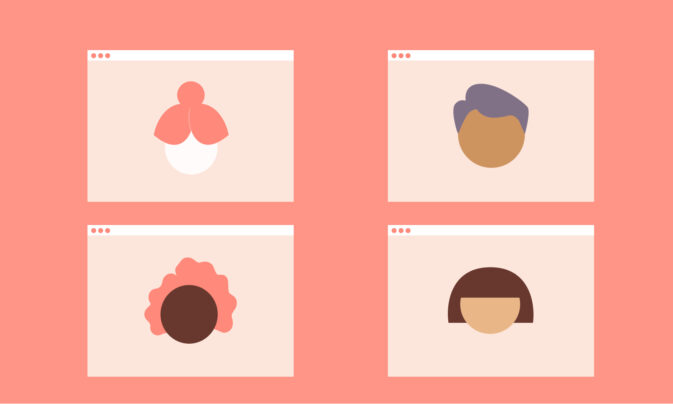When ChatGPT was launched, there were high hopes that artificial intelligence and natural language processing would benefit mankind. Meanwhile, millions of people feared for their jobs.
In the end, we found countless uses for ChatGPT, from writing Tinder icebreakers to asking it to write song lyrics in the style of Elton John. However, as we have all seen, generative AI hasn’t evolved into what we all feared (or hoped for).
That doesn’t mean hiring managers can’t use it in the recruitment process, though!
While job candidates are using this tool for applications, you can be one step ahead and use it for recruiting as well. If you’re a hiring manager or recruiter looking for ways to use ChatGPT for recruiting (ethically), you’re in the right place.
TL;DR — Key Takeaways
The best way to use ChatGPT for recruiting is to treat it like you’re talking to a real human being who can help you in each stage of the recruitment process.
It can help you automate the initial candidate screening, as well as create enticing, inclusive job descriptions.
Besides giving you ideas for alternative job titles, it can give you Boolean search strings for your specific candidate search.
You can use ChatGPT to create skills assessment questions, core interview questions, and summary profiles of your best applicants.
It can also be used to create quick, automated, and personalized emails for unsuccessful applicants, monitor key HR metrics, and improve employer branding efforts.
What is ChatGPT recruiting, and what’s all the fuss about?
As OpenAI founders describe it, ChatGPT is an artificial intelligence chatbot. It logically follows conversations, and with the right prompts, you can use it to solve complex problems, write code, and edit your written work.
If you’re a hiring manager, you can use ChatGPT for just about any stage of the recruiting process. From writing a captivating job description to crafting personalized candidate outreach messages to coming up with interview questions, the sky is the limit.
When used the right way, ChatGPT can increase candidate engagement, eliminate tedious and repetitive tasks, make it easier to choose the best candidates, and much more.
The problem is just that: your options are practically endless with ChatGPT. So, instead of wondering where to get started, here are some practical ideas for your recruiting team on how to use ChatGPT successfully.
13 practical ways to use ChatGPT in recruitment
Rather than repeating the old “Here’s how to write better prompts” and “AI can be used for scheduling interviews,” we’ll provide practical examples of how recruitment professionals can use ChatGPT.
The following will work for just about any hiring process, but we suggest tweaking the suggestions to your needs. Remember, the key to successfully using ChatGPT in recruitment is to ensure it helps improve your processes, not make them more complicated.
1. Automating initial candidate screening
ChatGPT can take the weight off your shoulders when it comes to the initial screening. For example, if you have predetermined criteria such as:
Minimum years of experience
Previous roles (e.g. data engineer, data scientist)
Experience in a certain industry or vertical
Specific hard and soft skills
You can simply upload the resumes in your preferred format and tell ChatGPT to single out those that match your requirements. The more applicants you have, the more time you save in this step of the talent acquisition process.
However, don’t let AI do all of the work. While it’s powerful, it’s not omnipotent and can miss certain nuances. For example, your prompt may not cover all the variants of a certain skill, and it could be biased against candidates from certain backgrounds.
Before you find the prompt that works for you, make sure you validate your screening results periodically.
At least 70% of candidates exaggerate their resumes (or flat-out lie), and unfortunately, machine learning can’t tell if someone is deceitful. This is why we suggest combining skills tests with ChatGPT for recruiting, as the former helps test proof of competence much better than AI alone.
2. Create job descriptions that promote inclusivity and diversity
ChatGPT can help you escape the trap of writing job descriptions in a biased way. Simply write a prompt such as:
“Create a short job description for a junior software developer written in a style that promotes a diverse and inclusive hiring process.”

ChatGPT will remove any signs of bias against race, gender, age, religion, nationality, etc. Inclusive job descriptions will attract a broader pool of candidates, ultimately netting you a better hire and improving your employer brand.
3. Find alternative job titles
Even before the job description, you should figure out the role you’re hiring for. And while you may have the best intentions, your recruiting team may completely miss the mark by choosing the wrong title simply because they read it somewhere on Monster.com.
Here’s a good prompt you can try: “I want to hire a growth marketer for my B2B SaaS company. Can you help me think of alternative job titles for “growth marketer” that would fit this role well?”

You now have a list of alternative job titles you can try out. Not only that, but you have keywords your recruiting team can potentially use to make the job ads get more views.
4. Create a Boolean search string
Talent acquisition professionals often have to scout new talent through platforms such as LinkedIn. And while having a Recruiter account can help with filtering, you can go one step further and use Boolean search strings to find the perfect candidate more easily.
For example, use this prompt: “Please create a Boolean search string to help me find software engineers in Germany with 3-5 years of experience.” Also, account for alternative job titles such as “software developer” and “frontend developer.”

Now, copy and paste this Boolean search string into the LinkedIn search bar to find the best candidates in the job market.
5. Create a set of core interview questions for common roles
The interview process can be scary if your recruiting team has never hired for a specific role before. ChatGPT can generate suggested interview questions based on your input, helping you appear more professional and, ideally, wow the candidate.
Here’s a solid prompt as a starting point: “I am hiring a QA engineer for my cybersecurity product. The role is for someone with 5+ years of experience who has worked in the cybersecurity field before, preferably in an enterprise setting. Please create a set of 10-12 interview questions I should ask candidates in the interview process.”

With the right prompt, your questions will be better than anything you can copy and paste from online sources.
Make sure to consult with a professional in the industry you’re hiring for. If ChatGPT doesn’t deliver the appropriate interview questions, you’ll end up with unrealistic expectations from hiring managers and potential candidates with poor experience interviewing for you.
Again, this is why we recommend using ChatGPT in recruitment alongside other tools, like skills assessments. Toggl Hire skills tests are created by experts in each role, which means each question is based on relevant, real-world experience.
6. Create custom skills assessments
If you don’t want to use recruitment software, you can speed up the talent acquisition process by asking ChatGPT to create a skills assessment. If you have an amazing job description, you can feed it to ChatGPT, so it can create questions for your ideal job candidate.
For example: “I am hiring for an SEO manager in the gambling industry with 3-6 years of experience. They need to know on-page and off-page SEO and have previous experience managing a team of people. Besides analytical skills, they need to have creative flair because they’ll manage writers in this role. Please create 5-10 questions I can ask candidates for this role in a skills test.”

This can help you create some amazing questions for skills tests or at least inspire you about what to do next. However, you’ll still have to create the test yourself, and doing this manually requires a lot of effort and specialized tools.
A hiring platform such as Toggl Hire helps you eliminate all of these steps since we have a skills test library for over 300 roles, ready to use, with questions pre-vetted by industry experts. Pick a test, adjust your questions, and share it with potential candidates just by sending them a link.
7. Summarize candidate profiles
Let’s say your talent acquisition team needs to present a handful of the most promising job seekers to the manager hiring for an open role. The manager has no time to go through a pile of resumes, so instead, you use natural language processing to make light work of this process.
Like this: “I am attaching a PDF file with a resume of a promising candidate for the content writer role. Can you please summarize this candidate profile for me in 200-300 words, highlighting their previous experience, top achievements and most recent employers?”

If you need to make a quick decision between a handful of top applicants, this can help expedite the process and optimize your recruitment efforts.
8. Respond to candidates without long delays
Nearly 60% of Gen Z job applicants state that clear communication throughout the hiring process would improve the hiring experience. The same research states that the feedback should ideally come from the hiring managers.
You can use ChatGPT to create feedback emails quickly and without leaving candidates hanging. If you execute this well, it can do wonders for your employer brand and company culture.
For example: “I am writing a rejection letter for a candidate I interviewed for a project manager role. They had the right experience, but their recruitment tasks were not up to our standards. Can you let them know nicely that we are not a good fit for each other?”

However, make sure to personalize and edit where necessary. If your HR professionals use ChatGPT with a copy-paste approach, candidates can tell. This will leave a bad taste in their mouths and do more harm than good.
Speaking of which…
9. Write professional, thoughtful feedback
You can use ChatGPT to give candidates feedback on why they weren’t selected for the next round. Provide detailed information and ensure that each email is personalized for the specific applicant instead of sending cookie-cutter messages to the entire applicant pool.
For example: “I am hiring for the role of a UX designer in my agency. I interviewed a candidate and while they have the desired skills mentioned in the job ad, they would not be a good fit for our company culture. Explain to the candidate that their resume is spotless and that their test task was done well. However, we realized that this candidate has a more individual approach to design and that they are not used to working in a team where they collaborate with other developers and designers. Please write a rejection email, personalized for this applicant, with this information.”

After reading this, you may think, “Wait, it takes just as much time to write the prompt as it does to write a personalized rejection email.” And yes, you may be right. You can also write an email from scratch and ask ChatGPT to polish it up and make it more professional or empathetic.
In any case, make sure the feedback is highly personalized. The further along the candidate is in the process, the more personalized it should be.
10. Create onboarding materials
Use ChatGPT to finish the recruiting process and create personalized onboarding materials for the specific candidate who made it to the end.
You can upload a handbook or a guide for the role that includes standard operating procedures and guidelines. Then simply ask ChatGPT to personalize it and include the new team member’s name and job title.
Like this: “I am attaching a handbook for the position of a customer support representative. Based on these materials, please create a downloadable document personalized for Jane Doe, who is about to start this role on November 1, 2024.”
11. Monitor candidate analytics
AI tools such as ChatGPT can help you understand the broader aspects of your hiring processes. Simply input the most important recruiting metrics and ask this language model to provide you with a summary of your recruitment process so far.
For example, “I need to understand if I am doing well in my hiring efforts this year. Here are my key metrics: time to hire (X), source of hire (X), cost per hire (X), application completion rate (X), offer acceptance rate (X), candidate satisfaction (X), and interview-to-offer ratio (X). Based on this data, please let me know where I need to improve and how.”
Unsure which recruitment metrics are most important to your team? Read through what we believe are the top 23 most important recruiting metrics to track, then download our free recruiting metrics template.

12. Monitor employee satisfaction
Creating a positive candidate experience is just the beginning. Once the hiring process is finished, you should check in with your employees to find out if they’re happy with their jobs and if they meet their expectations.
ChatGPT can help with sentiment analysis at scale. For example, you can create an (anonymous) open-ended survey asking about the candidates’ thoughts on their jobs in the first couple of months. Then feed that text to ChatGPT to analyze the sentiment and summarize the feedback.
For example: “I am about to share the results of a qualitative employee survey that measures employee satisfaction after the first six months on the job. Please tell me what the sentiment of the feedback is and summarize the main points and action items.”
13. Enhance your employer branding
The job descriptions lure the candidate in, but the employer brand makes the candidate apply. There are a few different ways to use ChatGPT to improve your employer brand:
Developing a consistent brand voice: Ask ChatGPT if a job description, email, or interview question reflects who you are.
Writing engaging career page content—or at least portions of it: Feed the information from candidate and employee feedback surveys into ChatGPT and ask it to create portions of your Careers page.
Crafting social media posts: Ask ChatGPT to summarize candidate and employee feedback and turn it into bite-sized social media posts.
Creating employee spotlights for various campaigns: Ask ChatGPT to highlight one employee’s experiences and turn them into content for blogs, social media, video scripts, etc.
Generating content for employee advocacy programs: when employees don’t know how to speak about your company, ChatGPT can fill the gap and create content for social media that they can share.
ChatGPT recruiting tips for hiring managers
From crafting job descriptions to helping you interview candidates, there is little ChatGPT cannot do. But just as you know its powers, you should be aware of its limitations. Here are some top pieces of advice for using ChatGPT in the recruitment industry:
Automate, but monitor carefully with human oversight: Never let AI get in full charge of your recruitment processes. The later the stage of the hiring process, the more involved a human being should be.
Start small and scale as you gain more confidence: You can start by using AI to craft job descriptions before moving on to bigger tasks, such as automating candidate feedback.
Always refine: There are countless ways to create and edit prompts, and there is no right way, so iterate, test, and experiment instead of settling for one prompt forever.
Be careful what you share: Sensitive or legal information should ideally not be shared with ChatGPT or any AI tools, as these tools use data for training, and you want to protect your applicants’ identities.
Never rely fully on ChatGPT to test technical skills: Always get a second opinion from a seasoned professional with industry experience.
Always personalize feedback: While ChatGPT can cover the basics, each feedback email should be highly personalized to enhance the candidate experience and your employer brand.
Do not use ChatGPT to assess culture fit (or soft skills in general): This is better left to experienced HR members.
Get more out of your hiring efforts with Toggl Hire
Toggl Hire doesn’t replace ChatGPT in the hiring process. It complements it and shines in areas where ChatGPT is still in its infancy. Plus, as mentioned, we don’t believe in removing humans from the hiring process entirely and won’t ever will.
Toggl Hire has sophisticated automation features that help you quickly test candidate skills, provide timely feedback, and create a full-fledged hiring funnel. From the first time someone sees your job description until the moment you send an offer, Toggl Hire is there to help.
By using both tools at once, you can automate other tedious parts of the hiring process while spending more time with job applicants. You’ll have happier, more engaged candidates and positions filled with people who can actually do the job well.
Test it out and create a free Toggl Hire account today!
Mile is a B2B content marketer specializing in HR, martech and data analytics. Ask him about thoughts on reducing hiring bias, the role of AI in modern recruitment, or how to immediately spot red flags in a job ad.