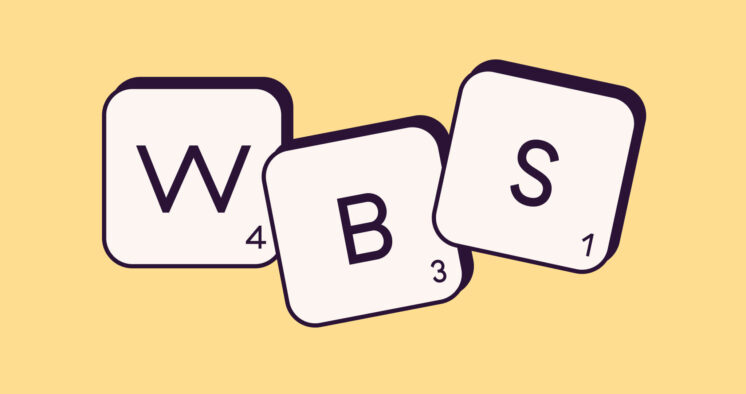Finding the right Monday.com alternative that meets your needs can take time and effort. With so many project management tools available, how do you decide which one is for you?
So, we compared the top Monday.com alternatives available today to help you choose.
Some of these tools offer project management features similar to Monday.com. Some come with features useful in specific industries, and others offer lightweight features to replace Monday’s complexity.
But before diving into the tools, let’s look at why Monday.com is not for everyone.
Disclaimer: The information below is accurate as of January 24th, 2024.
Why do people look for Monday.com alternatives?
Monday.com is a popular project management software. But it doesn’t work for everyone.
Here are the main reasons people consider alternatives to Monday.com:
- Complexity: While feature-rich, some users find Monday.com’s interface and features overwhelming. Many teams don’t need all of Monday.com’s features and prefer a more straightforward solution.
- Difficult to track time: While Monday does offer a primary time tracking feature, it’s not enough. Its time reporting features are limited, and some users find tracking time spent on shared tasks hard.
- Tiered pricing: Monday.com charges you per group of seats. Depending on your team’s size, you can choose to pay for 3, 5, 10, or more seats. This can quickly become expensive. For example, even if you have a team of 11 people, you’ll still pay for 15 seats.
What to look for in a Monday.com alternative
Choosing a tool depends on your needs. But generally speaking, you should consider the following criteria when selecting a Monday.com alternative:
- Features: Does the new tool come with all the features you need?
- Onboarding, training, and ease of use: Your alternative should be simple enough for your team to set up and learn. It shouldn’t take too long to onboard your team.
- Pricing: Look for an alternative that offers value for your money. Does the tool have features you won’t use that you don’t want to pay for?
- Integrations: Seamless time-tracking is a must if you want to measure and improve productivity and profitability. Look for tools that track time effortlessly and provide insightful time reports.
15 Alternatives to Monday.com
Here’s our list of the 15 best tools similar to Monday.com:
- Toggl Plan
- ClickUp
- Asana
- Trello
- Wrike
- Basecamp
- Jira
- TeamWork
- SmartSheet
- Zoho Projects
- Notion
- TeamGantt
- ToDoist
- GoodDay
- Paymo
1. Toggl Plan
Price: Starts at $9/month

Toggl Plan is a simple and powerful project scheduling and resource planning tool. It comes with timelines and Kanban boards that help you with work planning and project resource management.
With Toggl Plan, you can plan and track projects without stress and manage resources wisely.
What we like
- With Toggl Plan’s Team Timeline, you can easily see who’s working on what and when. This feature shows each team member’s tasks on a timeline so you can see workloads and schedules.
This level of visibility means you can plan better and give everyone the right amount of work.
What’s missing
- Toggl Plan doesn’t have many integrations yet compared to some other platforms on this list. It integrates with Slack, Google Calendar, and Toggl Track. However, you can use Toggl Plan’s Chrome extension to import your tasks from other apps like Trello, Asana, or Jira.
Best for
Toggl Plan is for knowledge-based teams who want a lightweight yet powerful project and resource management tool.
Top features
- Drag-and-drop interface: Easily reschedule tasks, adjust timelines, and manage projects with drag-and-drop functionality.
- Team timeline: Visualize each team member’s workload, schedule, and availability so you can plan better.
- Capacity planning: Features like the Availability Overview panel or the Time Off Timeline let you quickly see who’s available and when.
- Task management: Create custom task workflows, multi-assign tasks, and schedule recurring tasks.
- Seamless time tracking: Toggl Plan integrates with Toggl Track to track time efficiently and get essential time and profitability reports.
Tool integrations
Integrations include Toggl Track, Slack, and Google Calendar.
Pricing
Toggl Plan offers three pricing options with a free 14-day trial:
| Plan | Cost | Best for |
|---|---|---|
| Free | $0 per user | Solo users |
| Team | $9 per user per month | Teams who need to meet deadlines and manage resources effectively |
| Business | $15 per user per month | Teams who work with external stakeholders and need seamless reporting features |
2. ClickUp
Price: Starts at $10/month.

ClickUp is an all-in-one project management and productivity platform.
It’s a comprehensive project management solution like Monday.com. In addition, it also comes with document management, email, and in-app video recording features for collaboration.
What we like
- In addition to project and task management, ClickUp offers collaboration, reporting, time tracking, and goal management features. As a result, it won’t be wrong to say that ClickUp is the most comprehensive work management platform available today.
What’s missing
- As an all-in-one tool, ClickUp’s paid plans come with many features you might not need to use.
Best for
ClickUp is best for teams of all sizes who want a comprehensive Monday.com alternative at similar costs.
Top features
- Multiple project views: Tailor how you see your tasks with options such as Gantt charts, boards, timelines, or calendars.
- Comprehensive reporting: Dive deep into project analytics with detailed reports. Get in-depth insights on how your team performs.
- Time tracking: Log hours directly within tasks to ensure accurate billing and monitor time spent on projects.
- ClickUp AI: Use pre-built prompts to generate summaries for task updates, meeting notes, and notifications.
Tool integrations
Integrations include OneDrive, Slack, and Chrome.
Pricing
ClickUp offers four pricing plans:
| Plan | Cost | Best for |
|---|---|---|
| Free | $0 | Solo users |
| Unlimited | $10 per user per month | Small teams |
| Business | $19 per user per month | Midsize teams |
| Enterprise | Contact ClickUp for details | Large teams |
Visit the pricing page for more information.
3. Asana
Price: Starts at $13.49/month
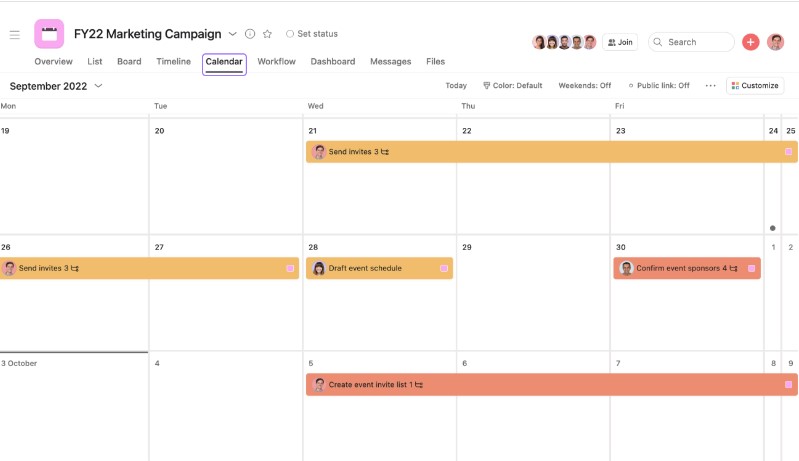
Asana is a web-based work management solution that lets you manage projects, allocate resources, build portfolios, and get detailed insights about your work.
What we like
- Asana’s free plan includes unlimited tasks, projects, and activity logs. It also has list, board, and calendar views and integrates with 100+ popular apps.
What’s missing
- To access time tracking and advanced reporting metrics, you must pay quite a lot – plans including these features start at $30.49 per user per month.
Best for
Asana is best for teams looking for a robust, flexible, and intuitive alternative to Monday.com.
Top features
- Task management: Efficiently assign, prioritize, and monitor tasks. Asana lets you use a structured hierarchy (projects, sections, tasks, and subtasks).
- Lots of integrations: Asana has a vast ecosystem of 200+ integrations. These integrations make it adaptable to other tools your team might already use.
- Advanced reporting: With Asana, you can extract meaningful insights and data, such as project progress, workload distribution, and completion rates.
- Calendar, timeline, and Gantt chart views: Choose how you want to see your schedules, tasks, and team.
Tool integrations
Integrations include Salesforce, Slack, and Airtable.
Pricing
Asana offers five pricing plans:
| Plan | Cost | Best for |
|---|---|---|
| Personal | $0 per user | For solo users and teams who need basic project management |
| Starter | $13.49 per user per month | For teams that need to plan projects |
| Advanced | $30.49 per user per month | For teams needing goal, portfolio, and workload management |
| Enterprise | Contact sales | Enterprise teams |
| Enterprise ++ | Contact sales | Enterprise teams with strict compliance requirements |
Visit the pricing page for more information.
4. Trello
Price: Starts at $6/month
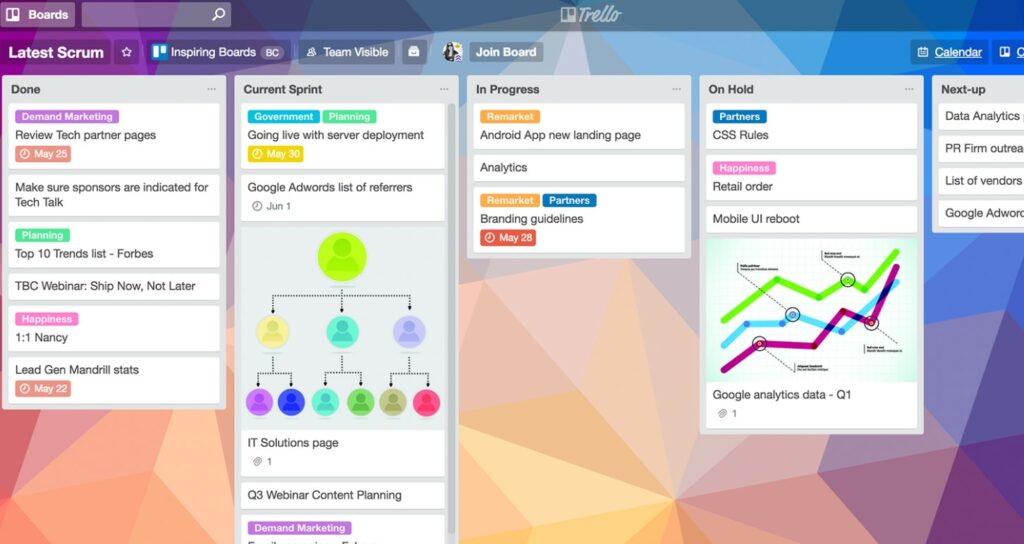
Trello is a visual work management and collaboration tool that uses Kanban boards and cards to organize projects.
What we like
- Trello has many templates that speed things up and give a solid starting point for your projects. Trello’s templates include categories like marketing, business, sales, remote work, design, and project management.
What’s missing
- Trello is a simple tool that might not work best for complex projects. The tool lacks features like advanced reporting.
Best for
Trello is best for teams who like Kanban-based work management tools and want a simple alternative to Monday.com.
Top features
- Drag-and-drop interface: Easily rearrange tasks, priorities, or stages by simply dragging and dropping task cards.
- Kanban boards: Visualize workflows, monitor progress, and manage tasks using a column-based approach.
- Strong notification system: Stay updated with real-time notifications for task assignments, comments, due dates, and more.
- Built-in templates: Accelerate your workflows with Trello’s marketing, education, or productivity templates.
Tool integrations
Integrations include Slack, Jira, and Google Calendar.
Pricing
Trello offers four pricing plans:
| Plan | Cost | Best for |
|---|---|---|
| Free | $0 | Solo users who want to organize their work |
| Standard | $6 per user per month | Small teams that need to collaborate on tasks |
| Premium | $12.50per user per month | Midsize teams that need to track multiple projects |
| Enterprise plan | $17.50per user per month (billed annually at $210 per user) | Large enterprise teams that need more security and controls |
Visit the pricing page for more information.
5. Wrike
Price: Starts at $9.80/month (billed annually).
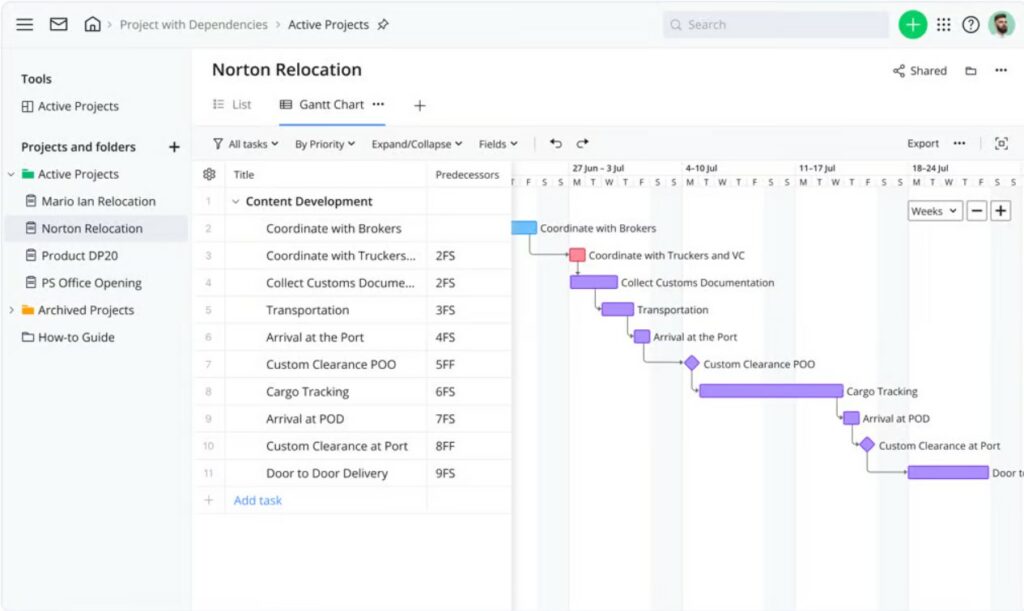
Wrike is a versatile cloud-based project management platform.
This Monday.com alternative has many features that help you streamline your workflows, collaborate in real time, and manage tasks efficiently.
What we like
- Wrike has work intelligence features like generative AI, AI-recommended tasks, and AI project risk prediction. These cutting-edge technologies help teams automate, speed up, and improve many tasks and processes.
What’s missing
- With resource management features like resource view or workload charts, Wrike costs $24.80 per user per month.
Best for
Wrike is best for teams who need to automate and streamline work with powerful AI features.
Top features
- Intuitive user experience: Navigating Wrike is straightforward, and moving things around is easy.
- Multiple views: Choose between list views, board views, table views, or Gantt charts to visualize tasks and project progress.
- Advanced security: Wrike has features like role-based access controls, encryption, and two-factor authentication that secure your data.
- Resource management: See project resources in the resources view and visualize workloads in workload charts to allocate resources more efficiently.
Tool integrations
Integrations include Dropbox, HubSpot, and Mailchimp.
Pricing
Wrike offers five pricing options:
| Plan | Cost | Best for |
|---|---|---|
| Free | $0 | Centralized task management |
| Team | $9.80 per user per month (billed annually) | Effective team management |
| Business | $24.80 per user per month (billed annually) | Intelligent platform for any use case |
| Enterprise | Contact Wrike | Enterprise teams |
| Pinnacle | Contact Wrike | Enterprise teams with complex needs |
Visit the pricing page for more information.
6. Basecamp
Price: Starts at $15/month
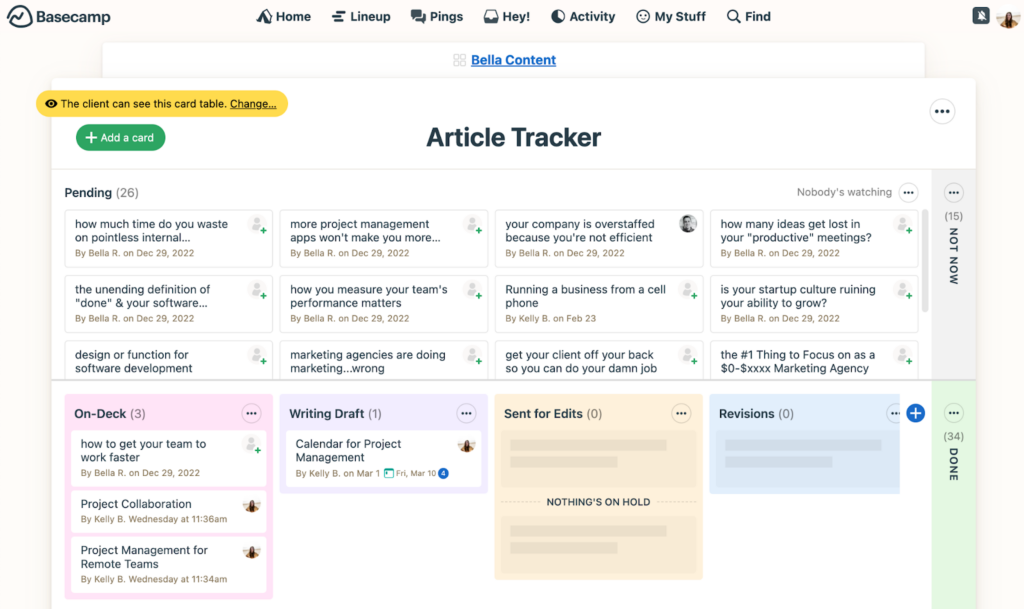
Basecamp is a popular team collaboration and task management tool.
Basecamp can be a great alternative to Monday.com if you need a simple solution that prioritizes communication.
What we like
- Basecamp has a built-in real-time chat group that improves team communication and helps them stay connected.
What’s missing
- Basecamp doesn’t have built-in time-tracking features. If you heavily rely on tracking time, you may need to integrate third-party tools.
Best for
Basecamp is best for teams that prioritize collaboration and don’t need advanced reporting or customization features.
Top features
- One-page dashboard: See all your projects, tasks, and schedules at a glance.
- Integrations: While Basecamp is a simple tool, it supports integrations with various other tools.
- Strong team communication: Use message boards, real-time chat, and automatic check-ins to communicate effectively with your team.
- Automatic check-in: Use automatic check-ins to reduce status meetings by sending your team check-in prompts.
Tool integrations
Integrations include Zapier, Toggl Track, and Akita.
Pricing
Basecamp offers two pricing plans:
| Plan | Cost | Best for |
|---|---|---|
| Basecamp | $15 per user per month | Small teams that need per-user pricing |
| Basecamp Pro Unlimited | $349 per month | Large teams that want a fixed price irrespective of the number of users |
Visit the pricing page for more information.
7. Jira
Price: Starts at $8.15/month.
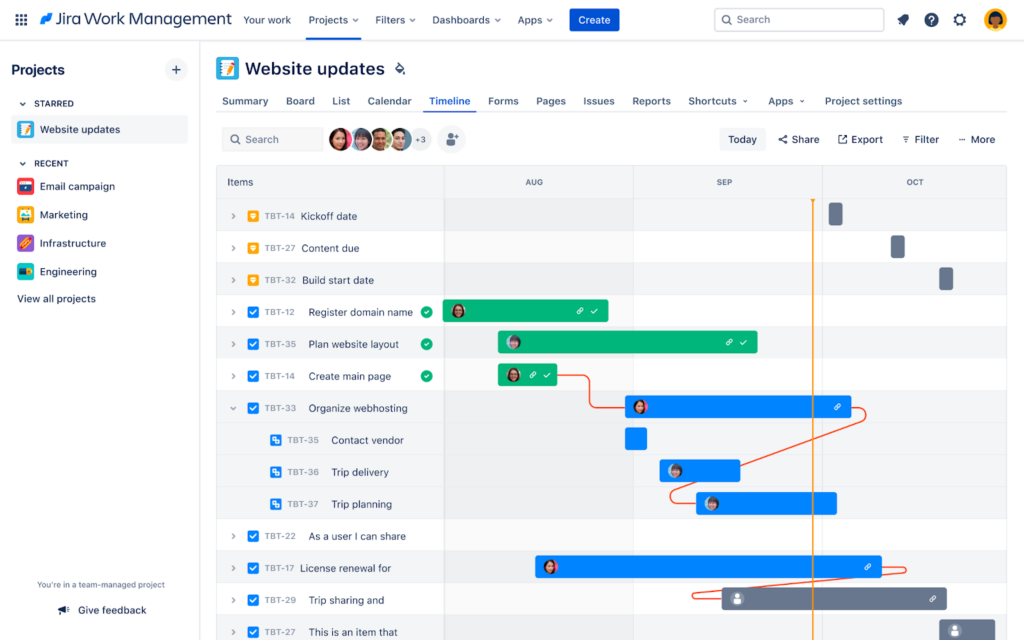
Jira is a powerful project management and issue-tracking platform used mainly by software development companies.
What we like
- Jira’s primary strength is its high customizability.
From custom workflows to specific issue types, you can tailor Jira to match your particular needs.
What’s missing
Best for
Jira is best for software development teams needing customizable project management and issue-tracking tools.
Top features
- Scrum and Kanban boards: Customize agile methodologies to fit your team’s workflow.
- Visual roadmaps: Plan projects, track tasks, and manage your team’s work with visual roadmaps.
- Actionable reports: You can generate many reports in Jira, like sprint reports to catch excessive scope creep or burndown charts to track sprint goals.
- Dependency management: Track and map dependencies within your projects and prioritize better.
Tool integrations
Integrations include GitHub, Confluence, and Slack.
Pricing
Jira offers four pricing options:
| Plan | Cost | Best for |
|---|---|---|
| Free Version | $0 | Software startups with up to 10 members |
| Standard | $8.15 per user per month | Small businesses that need secure access and audit logs |
| Premium | $16 per user per month | Midsize teams that need guaranteed uptime SLA and sandbox features |
| Enterprise | Contact sales | Enterprise teams |
Visit the pricing page for more information.
8. Teamwork
Price: Starts at $8.99/month
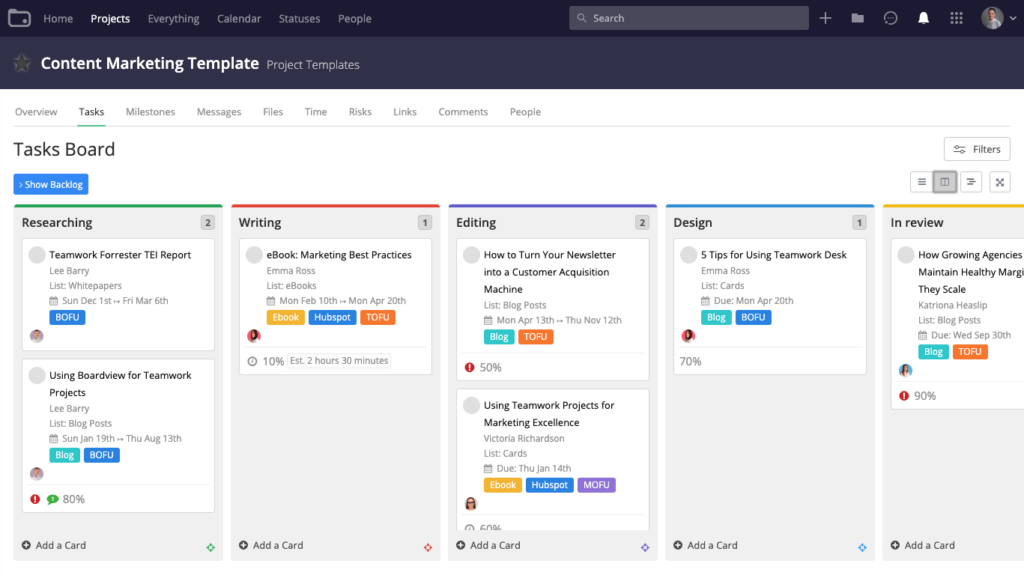
Teamwork is a cloud-based project management solution that helps teams manage client work, projects, and resources all in one place.
What we like
- Teamwork comes with a Workload Planner, which makes it easy to visualize and plan each team member’s workload effectively.
What’s missing
- You need to pay $25.99 per user per month for access to resource scheduling or time reports.
Best for
Teamwork is best for teams who want a reliable tool for managing client work and don’t mind spending time on team onboarding.
Top features
- Detailed reporting: Gain insights into project performance and team productivity with comprehensive and customizable reports.
- Workload management: Get a clear view of team availability and capacity. This helps you distribute tasks equally and prevent burnout.
- Tasks and milestones alerts: Stay on top of critical project phases with tasks, deadlines, and milestones notifications.
- Time tracking: Track billable time and set up automated time reminders.
Tool integrations
Integrations include Microsoft Teams, Slack, and Stripe.
Pricing
Teamwork offers five pricing plans:
| Plan | Cost | Best for |
|---|---|---|
| Free Plan | $0 | Businesses with up to 5 members |
| Starter | $8.99 per user per month | Teams who need access to project management basics |
| Deliver | $13.99 per user per month | Teams who need key features for project management |
| Grow | $25.99 per user per month | Complex client projects |
| Scale | Contact Teamwork | For scaling teams |
Visit the pricing page for more information.
9. SmartSheet
Price: Starts at $9/month
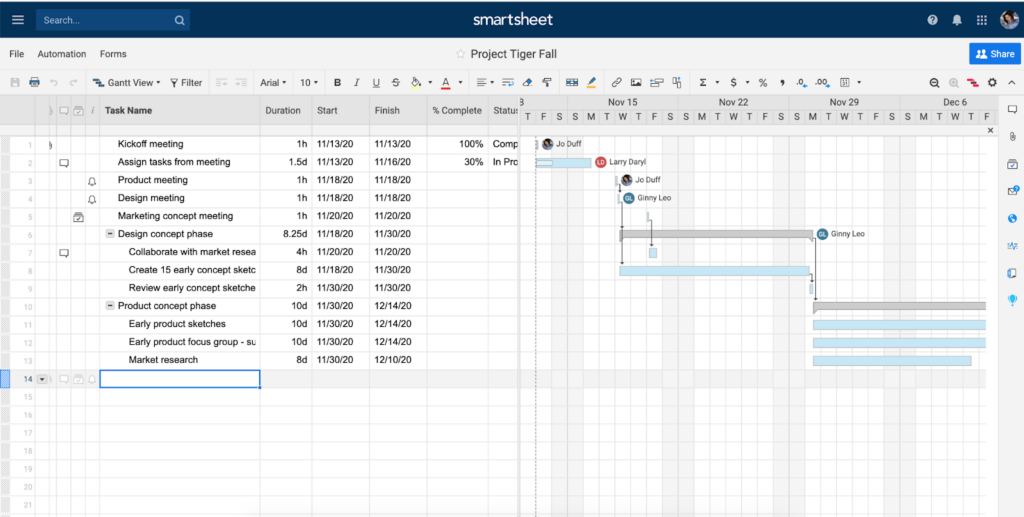
Smartsheet is a flexible project management platform that offers grid, card, or Gantt chart views to help you manage workloads and projects.
What we like
- Smartsheet has dynamic Gantt charts, which adjust automatically based on your changes. The Gantt chart updates automatically if you move a task or change a deadline.
What’s missing
- Smartsheet doesn’t have a built-in time tracker. If you want to track time in Smartsheet, you’ll need to integrate it with a third-party time-tracking app.
Best for
Smartsheet is best for teams that prefer a spreadsheet-like project planning and management tool.
Top features
- No-code automation: Streamline processes and reduce manual tasks with no-code automated workflows.
- Portfolio management: Keep track of multiple projects to ensure you allocate resources effectively and keep your work on track.
- Work insights: Dive deep into work trends and monitor team performance. This visibility enables you to make informed decisions and improve productivity.
- Resource management: Use availability sorting to spot your team’s availability and balance resources quickly.
Tool integrations
Integrations include Adobe Creative Cloud, Power BI, and Slack.
Pricing
Smartsheet offers four pricing plans:
| Plan | Cost | Best for |
|---|---|---|
| Free | $0 for single users | Project management beginners |
| Pro | $9 per user per month | Tracking and sharing unlimited projects with 10 editors and unlimited viewers |
| Business | $32 per user per month | Managing projects with unlimited editors and unlimited viewers |
| Enterprise | Contact Smartsheet | Enterprise companies |
Visit the pricing page for more information.
10. Zoho Projects
Price: Starts at €5 (~$5.39)/month
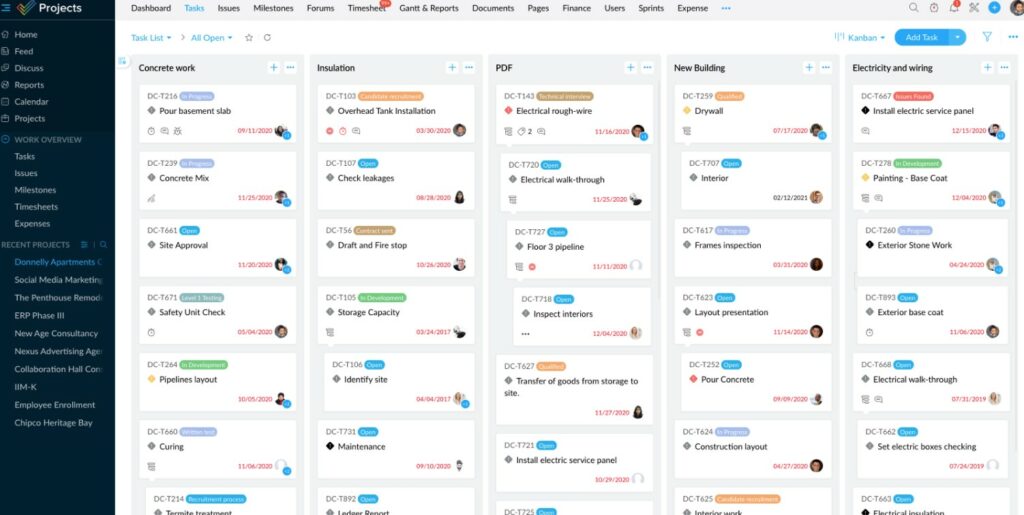
Zoho Projects is a comprehensive project management and planning tool with many features that can simplify your everyday work.
Automate your tasks, track issues and time, and collaborate with team members from a single platform.
What we like
- The free forever version offers plenty of features that help you efficiently organize your work. You can assign tasks and resources and visualize your projects with Gantt charts.
What’s missing
- Zoho Projects’ mobile app might lack some functionality. Users have reported performance issues and poor functionality compared to the desktop version.
Best for
Zoho Projects is best for teams who want a comprehensive and affordable tool for planning projects in detail and organizing their tasks.
Top features
- Task automation: Simplify routine tasks by setting up automated workflows to speed project delivery.
- Resource utilization: See how you use project resources and improve your allocations.
- Time tracking: Keep a close eye on how much your team spends on tasks to improve productivity and billing.
- Structured project planning: Use a work breakdown structure to organize your tasks effectively and deliver your projects on time.
Tool integrations
Integrations include Google Calendar, Microsoft Excel, and Zendesk.
Pricing
Zoho Projects offers three pricing plans:
| Plan | Cost | Best for |
|---|---|---|
| Free | $0 | Individual use |
| Premium | $5 per user per month | Resource management |
| Enterprise | $10 per user per month | Portfolio management |
Visit the pricing page for more information.
11. Notion
Price: Starts at $10 per month.
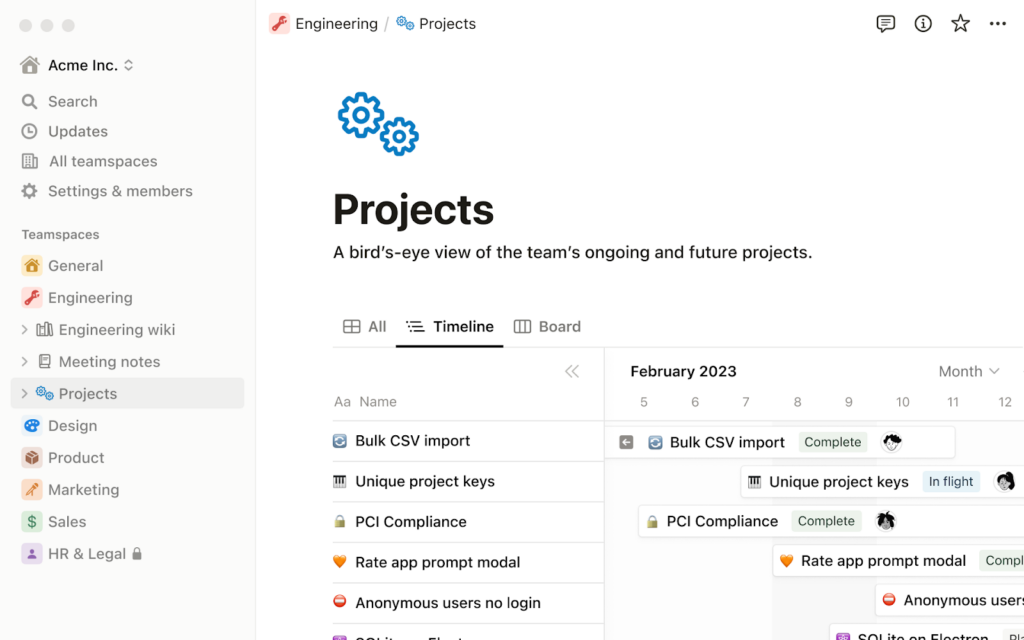
Notion is an all-in-one workspace tool that lets you take notes, manage tasks and databases, and store and edit documents.
What we like
- Noiton’s free plan gives you access to many features like collaborative workspaces, unlimited pages and blocks, and basic automation.
What’s missing
- Notion doesn’t have resource management and time tracking features.
Best for
Notion is best for teams who need an all-in-one tool that can adapt to many workflows, from document creation to project management.
Top features
- To-do and task lists: Create to-do lists and tasks, set priorities, and ensure nothing falls through the cracks.
- Kanban boards: Use Kanban boards to visualize how your work progresses and manage workflows.
- Project template library: Use Notion’s pre-built templates to jump-start projects or notes.
- Collaborative workspace: Organize and manage workspaces with your team. Plan, create, and share your workspace with the team to keep everyone involved.
Tool integrations
Integrations include Slack, Figma, and Asana.
Pricing
Notion offers four pricing options:
| Plan | Cost | Best for |
|---|---|---|
| Free | $0 | Organizing your work as an individual |
| Plus | $10 per user per month | Small groups to plan & get organized |
| Business | $18 per user per month | Connecting several teams & tools |
| Enterprise | Contact sales | Enterprise companies |
Visit the pricing page for more information.
12. TeamGantt
Price: Starts at $24/month per manager
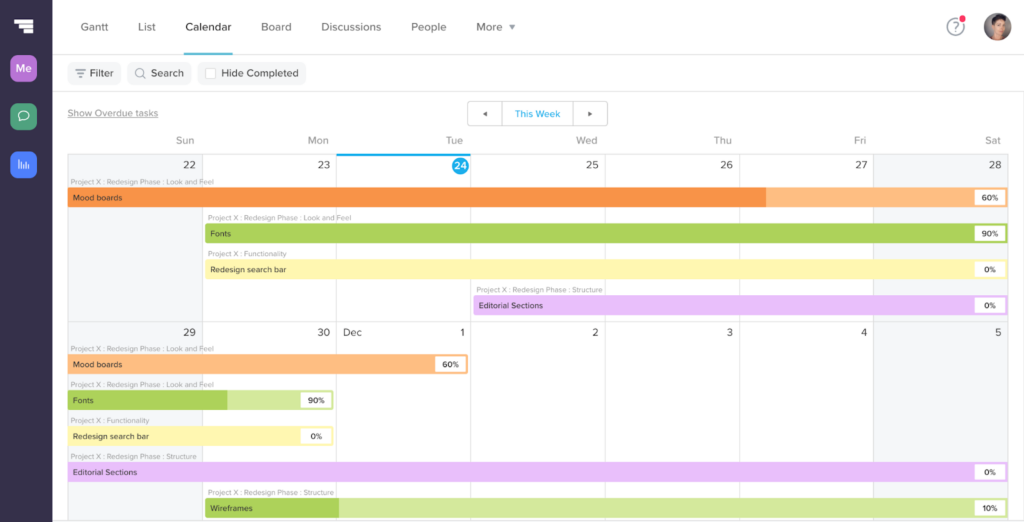
TeamGantt is a visual project management tool that uses Gantt chart timelines to help teams plan and track projects.
What we like
- With features like real-time comments and file sharing, it’s easy to keep team communication clear.
What’s missing
- TeamGantt has limited native integrations with other tools. It only integrates with Slack, Trello, and Dropbox.
Best for
TeamGantt is best for teams who want a visual project management tool to plan projects and keep track of resources.
Top features
- Drag-and-drop: Adjust timelines, tasks, and milestones with drag-and-drop functionality.
- Team availability: See who’s available and when so you can allocate resources efficiently.
- Multiple views: Choose from calendar or list views to visualize your projects as needed.
- Built-in time tracking: Track work hours directly from TeamGantt and monitor productivity.
Tool integrations
Integrations include Slack, DropBox, and Trello. More integrations are available through Zapier.
Pricing
TeamGantt offers three pricing plans:
| Plan | Cost | Best for |
|---|---|---|
| Lite | $24 per manager per month | Teams with basic project management needs |
| Pro | $59 per manager per month | Teams who need to manage small and large projects |
| Unlimited Everything | Not available | Enterprise teams |
Visit the pricing page for more information.
13. Todoist
Price: Starts at $5/month
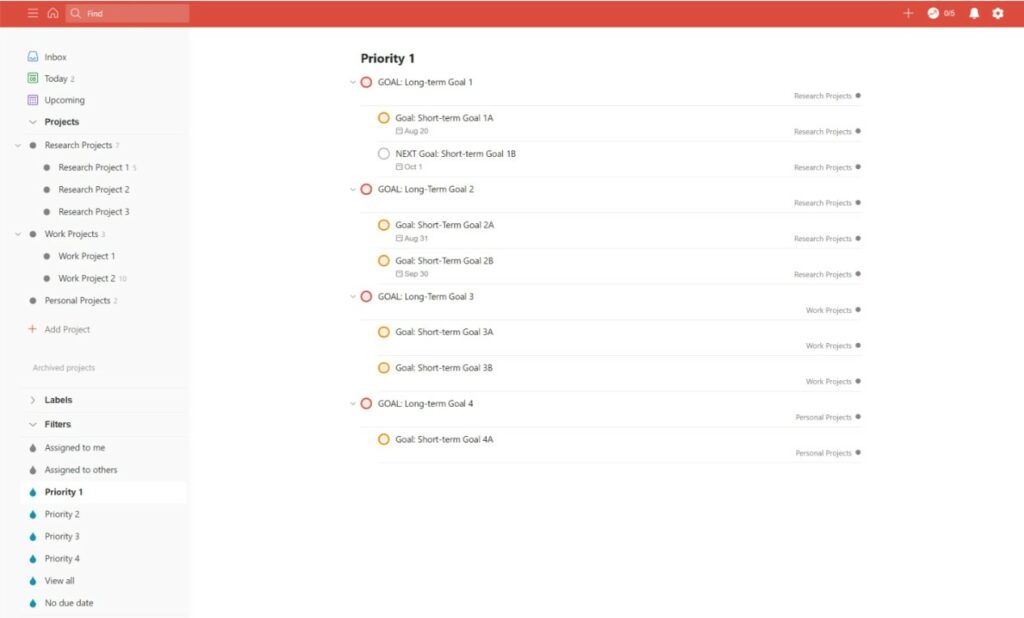
Todoist is a popular task management and to-do list app that helps you organize, prioritize, and track your work.
What we like
- Todoist is an affordable alternative to Monday.com, with paid plans starting at $5 per user per month.
What’s missing
- You can’t plan projects, manage resources, or track time in Todoist. Todoist might not be right for you if you need advanced features like these.
Best for
Todoist is best for teams that need a simple and cost-effective task management tool.
Top features
- Clutter-free interface: Navigate tasks and projects easily, thanks to Todoist’s clean and intuitive design.
- Productivity trends: Monitor team productivity over time to discover work habits and areas for improvement.
- Priority levels and filters: Easily prioritize and filter tasks and focus on what matters most.
- Task reminders: Set reminders and get notifications so you don’t miss task deadlines.
Tool integrations
Integrations include Chrome, Outlook, and Gmail.
Pricing
Todoist offers three pricing plans:
| Plan | Cost | Best for |
|---|---|---|
| Beginner plan | $0 | Individuals looking to keep track of their work |
| Pro plan | $5 per user per month | Teams who need to manage projects and tasks |
| Business plan | $8 per user per month | Teams who need unlimited team members, and guests |
Visit the pricing page for more information.
14. GoodDay
Price: Starts at $6/month.
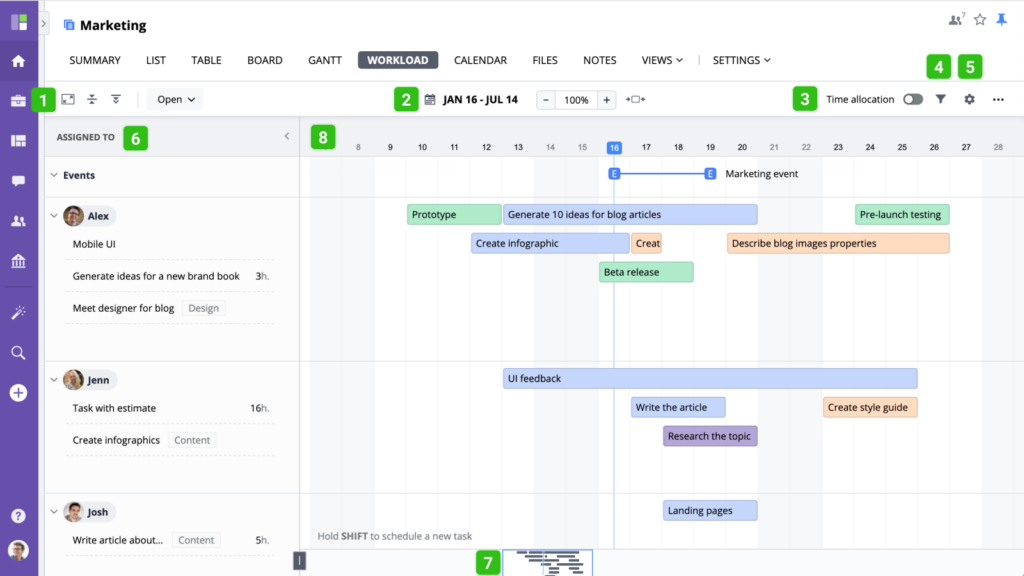
GoodDay is an affordable, all-in-one alternative to Monday.com.
You can highly customize GoodDay to suit your needs, use it to plan projects and resources, or improve productivity.
What we like
- GoodDay offers good value for money. It has affordable pricing plans with complete features for project and resource management.
What’s missing
- As an all-in-one tool, GoodDay has lots of features. While this is good, it can also mean you end up paying for features you might not use.
Best for
GoodDay is best for teams who want an affordable alternative to Monday.com with comprehensive features.
Top features
- 20+ ways to view tasks: From Kanban boards and Gantt charts to calendar and workload views, GoodDay lets you see your projects as needed.
- High customization: Adapt GoodDay to your specific needs with custom task types, custom fields, custom views, and custom statuses.
- Productivity suite: Plan meetings, set reminders, manage events, and track time to improve your team’s productivity.
- Built-in time tracking: Track work hours effortlessly by starting the timer in just a few clicks.
Tool integrations
Integrations include Google Drive, Trello, and Asana.
Pricing
GoodDay offers four pricing options:
| Plan | Cost | Best for |
|---|---|---|
| Free | $0 | Managing work of up to 15 team members |
| Professional | $6 per user per month | Planning and managing work with time tracking, Gantt timelines, automation |
| Business | $10 per user per month | All-in-one work management |
| Enterprise | Contact sales | Enterprise teams |
Visit the pricing page for more information.
15. Paymo
Price: Starts at $9.90/month
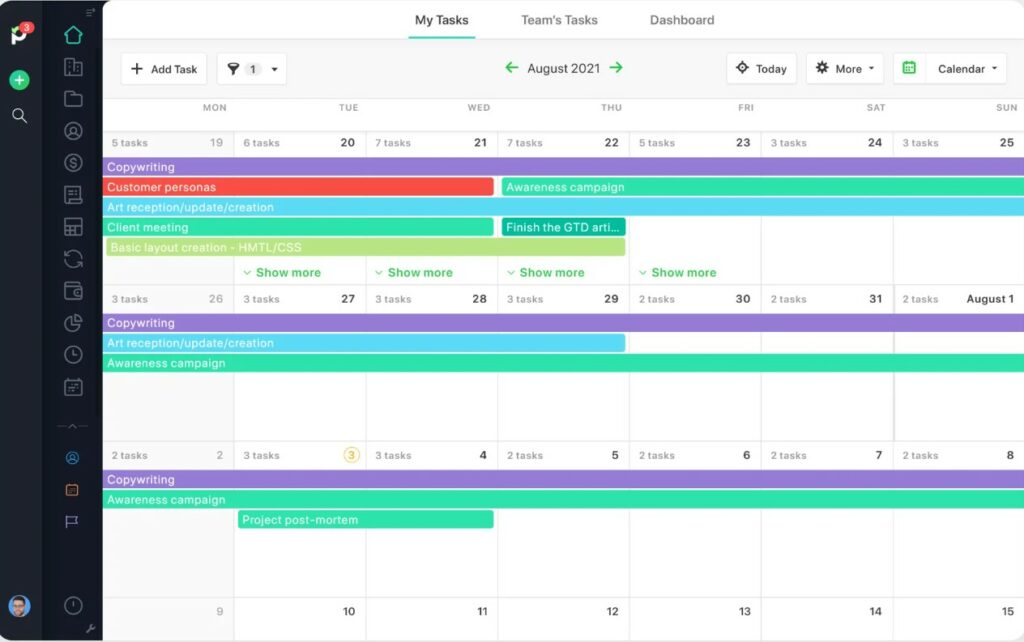
Paymo is an all-in-one work management tool that lets you do many things.
You can use Paymo to manage projects and resources, plan your team’s capacity, track time, or generate invoices.
What we like
- Paymo has a built-in automatic time tracker, making it easy to see how your team spends work hours and make informed decisions on improving productivity.
What’s missing
- If you need resource management features like employee scheduling, employee workloads, and project schedule timelines, Paymo gets quite expensive, with prices going up to $23.90 per user per month.
Best for
Paymo is best for teams who want to track and manage their projects and people from a single platform.
Top features
- Kanban boards and Gantt charts: See how your projects perform, manage workflows, and communicate with your team in real time.
- Team scheduling: Balance your team schedules with Paymo’s scheduler, which can generate automatic ghost bookings based on previous tasks.
- Insightful reports: Dive deep into project data with comprehensive reports that show how your team performs and spends time on tasks.
- Automatic time tracking: Paymo tracks time automatically in the background, so you don’t have to stress about it.
Tool integrations
Integrations include Google Calendar, Shift, and Slack.
Pricing
Paymo offers four pricing plans:
| Plan | Cost | Best for |
|---|---|---|
| Free | $0 for 1 user | Personal use |
| Starter | $9.90 per user per month | Organizing your work as an individual |
| Small Office | $15.90 per user per month | Managing small projects and teams |
| Business | $23.90 per user per month | Medium and large teams |
Visit the pricing page for more information.
Best Monday.com alternatives: A quick comparison
Here’s a brief overview of our top Monday.com alternatives:
| Tool | G2 Rating | Best for | Price |
|---|---|---|---|
| Toggl Plan | 4.3 | Resource management and capacity planning | From $9 per user/month |
| ClickUp | 4.7 | All-in-one project management | From $10 per user/month |
| Asana | 4.3 | Task management | From $13.49 per user/month |
| Trello | 4.4 | Visual work management | From $6 per user/month |
| Wrike | 4.2 | Powerful automation | From $9.80 per user/month (billed annually) |
| Basecamp | 4.1 | Team collaboration | From $15/user per month |
| Jira | 4.3 | Issue tracking | From $8.15 per user/month |
| Teamwork | 4.4 | Client work management | From $8.99 per user/month |
| Smartsheet | 4.4 | Project planning and management | From $9/month |
| Zoho Projects | 4.3 | Task planning | From€5 (~$5.39) user/month |
| Notion | 4.7 | Document management | From $10 per user/month |
| TeamGantt | 4.8 | Visual project management | From $24 per manager/month |
| Todoist | 4.4 | Task management | From $5 per user/month |
| GoodDay | 4.3 | Project and resource planning | From $6 per user/month |
| Paymo | 4.6 | Resource and workload management | From $9.90 per user/month |
Monday.com FAQs
Let’s look at some of the most commonly asked questions about Monday.com:
What is Monday.com used for?
Monday.com is a cloud-based work management tool used to plan and manage tasks, projects, and resources. It helps you organize your work, track progress, collaborate with team members, and deliver projects on time.
Is Monday.com a free platform?
Monday.com does have a free plan that comes with limited features and capabilities. If you need multiple views, integrations, or reports, you’ll need to pay for it.
Does Monday.com have a desktop app?
Monday.com has desktop apps for both Windows and Mac.
Choosing a Monday.com alternative that suits your needs
Complex work management tools like Monday.com can be overwhelming.
A lightweight, easy-to-use alternative can speed up project delivery and bring more money in.
Toggl Plan can be that tool for you. It’s super simple to use and it has powerful features that help you manage projects and plan resources.
Plus, it integrates seamlessly with Toggl Track so you can track how your team is working and improve its productivity.
But don’t take our word for it.
Sign up for a free Toggl Plan account and see for yourself.
Work tools to elevate your productivity – apps for incredibly simple time tracking and effective project planning.