Project expense tracking is critical for any business that delivers client projects. But many businesses struggle to track project expenses accurately.
In this guide, we’ll show you to track project expenses accurately and a couple of tools you can use to make project expense tracking a breeze.
What project expenses should you track?
Before you begin tracking costs, defining a project expense is essential. This will help you monitor and record the right project expenses — helping you to calculate project profitability accurately.
Typical project costs in the agency and professional services world fall into three categories:
- Labor costs – your teams billable and non-billable time per hour
- Contractor costs – freelancers you may work with on a project
- Pass-through expenses – project costs that you don’t pocket
Every project has some or all of these costs, and when unaccounted for, this is where you’ll see the project budget go up in smoke. 🔥
Let’s break down each one to better understand what we’re dealing with.
Note: we will not be covering overhead costs — only costs you need to consider for individual projects.
1. Labor costs
Labor costs are the expenses associated with paying your team for working on a client project.
Many businesses make the mistake of only considering the salary they’re paying employees.
In reality, the true labor cost of an employee (known as the Fully Loaded Cost) is that person’s annual salary plus any additional burden costs.
A basic fully loaded cost formula looks like this:
Fully Loaded Cost = Yearly Salary + Benefits + Training & Tools
For example, say you pay your employee Emma $100,000 per year — her fully loaded cost may look like this:
| Expense | Cost |
|---|---|
| Salary | $100,000 |
| Benefits | $10,000 |
| Training and tools | $3,000 |
| Fully Loaded Cost | $113,000 |
Once you know an employees Fully Loaded Cost, you can quickly work out their labor cost per hour.
Labor cost per hour = fully loaded cost / 2,080 hours
Note: you can use 2080 working hours in a year for salary calculations. When working full-time at a standard 8 hours per day, five days a week, you get 40 hours per week.
Emma’s labor cost per hour would be $54.32 per hour.
This is what you need to track in your project expense tracking system! (more on this later).
2. Contractor costs
Contractor costs are associated with hiring freelancers, experts, or anyone outside the agency to help with a project.
For example, hiring a graphic designer to create images for an ad campaign or an SEO expert to optimize your website for search.
Contractor costs tend to be higher than the labor costs for in-house employees doing the same job, but an agency can rarely do everything independently.
All you need to do is add the contractor flat or hourly rate to your project expense tracking system.
3. Pass-through expenses
Pass-through expenses, also known as reimbursable expenses, are any other costs your agency incurs, on behalf of the client, in direct relation to the project (that are not overheads).
Some examples include
- Any advertising costs for placing ads or running campaigns
- Use of specialty software for your client, such as a content management system
- Buying stock images from iStock or Shutterstock
- Renting equipment like cameras
Pass-through expenses are typically not marked up and are billed to the client at cost.
How to track costs on a project in 4 steps
Here are 4 simple steps to track costs on a project
- Estimate the cost of a project
- Create a project budget
- Use a project cost tracking system
- Monitor and report on project expenses
1. Estimate the costs of a project
Creating an accurate project cost estimate is the first step in effective project cost management.
When creating a project cost estimate, use a Work Breakdown Structure (WBS) to understand what resources need to go into the project.
A WBS breaks down the project into smaller, more manageable components, each with its tasks, responsibilities, and deliverables. It can integrate scope, cost, and deliverables into a single tool.
Here’s what a WBS could look like for a marketing campaign project.
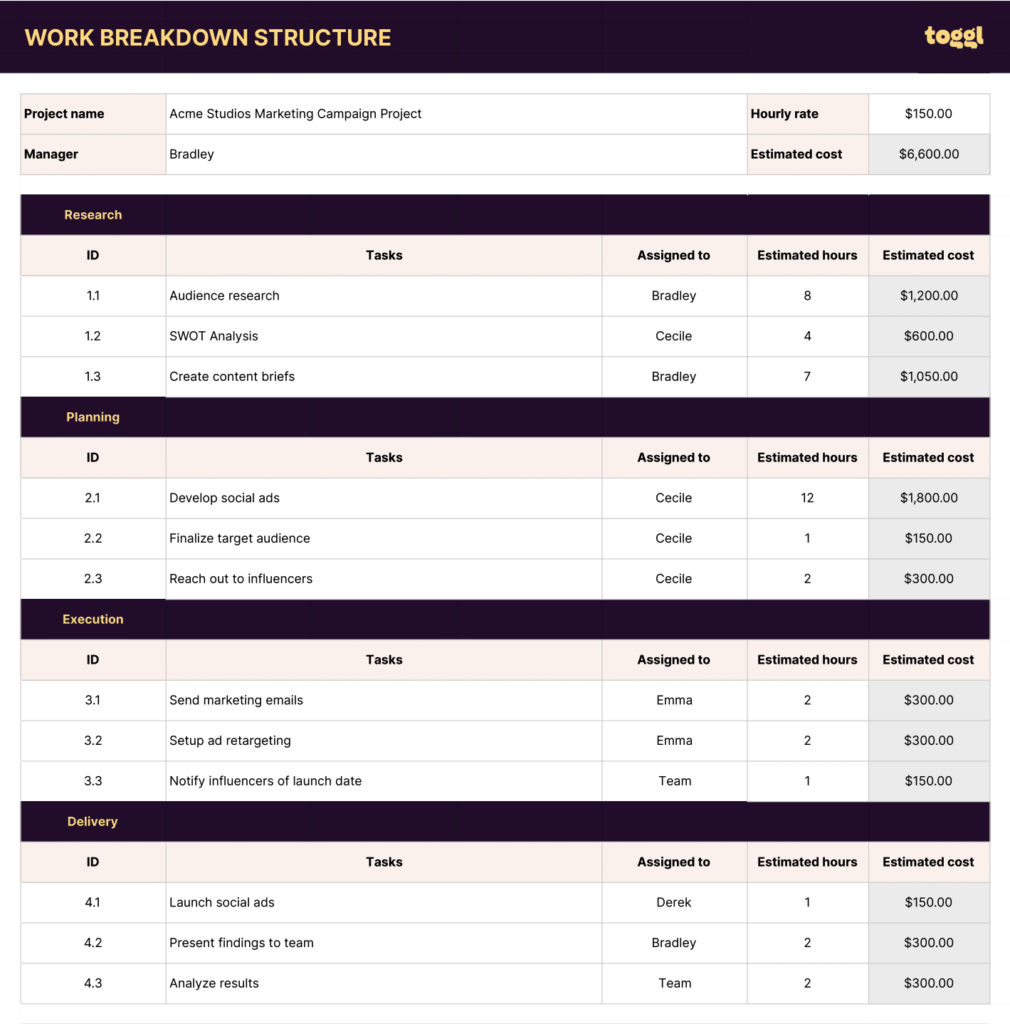
Use a WBS to identify the required tasks to complete the project, then estimate the resources (time and cost) needed for each task.
2. Create a project budget
This is a straightforward process: add all the associated costs to calculate the total estimated cost.
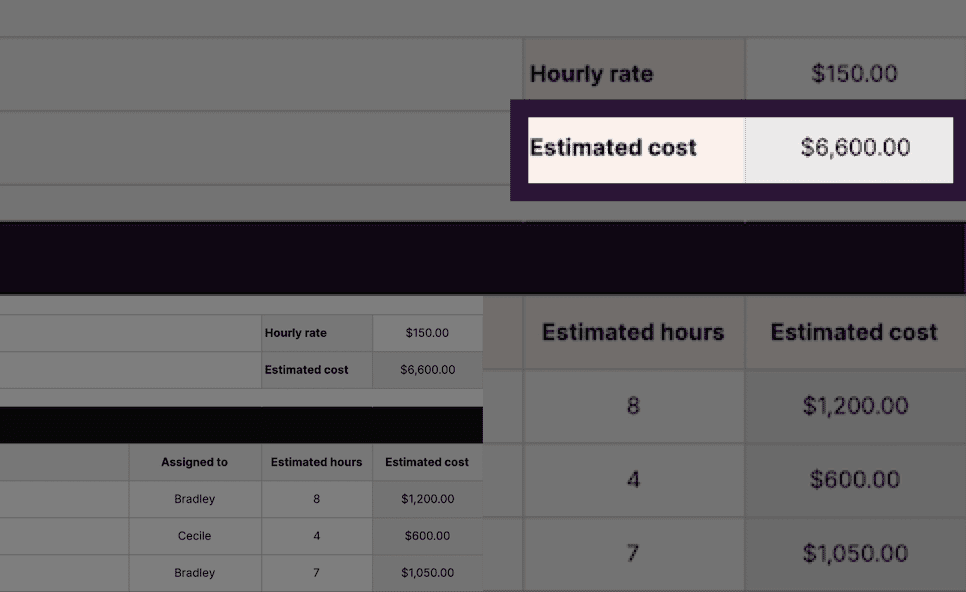
If your client has agreed to the final cost estimate (and you’ve signed a statement of work) — you now have your project budget and are ready to start tracking your project expenses.
Note: consider adding a contingency fund to protect project profits if things get a little out of hand.
3. Use a project cost tracking system
There are two main methods for tracking project costs:
- Using spreadsheets
- Using a project cost tracking tool
Spreadsheets
Spreadsheets are simple tools for project expense tracking because they’re free and can easily be shared with team members to collaborate.
You can use our free project budget template if you’re happy to use spreadsheets.
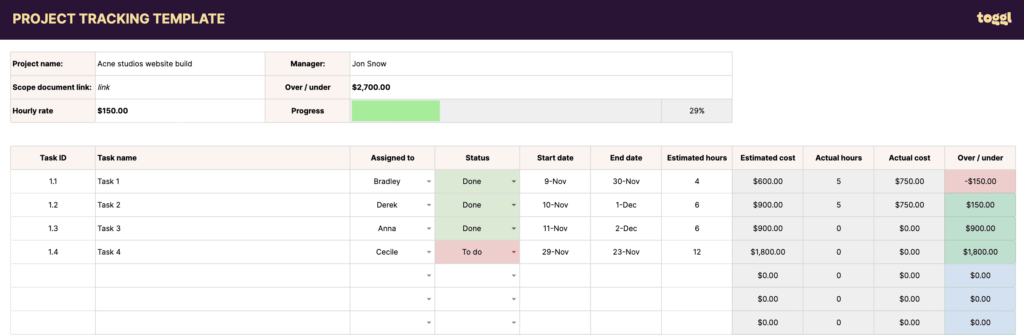
Project cost tracking tool
For most businesses, spreadsheets are inefficient and don’t provide valuable insights into project profitability.
With Toggl Track, you can easily track project expenses and assess profitability in real time.
Create a new project and do the following:
- Select ‘task-based estimate’
- Enter the estimated project cost (minus pass-through expenses)
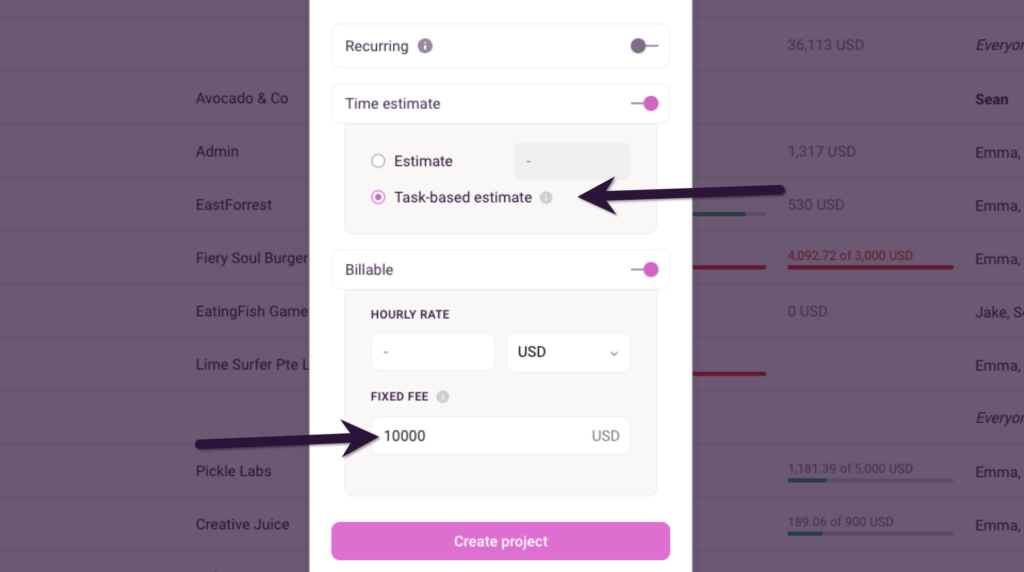
Note: you can enter the estimated hours for each task once you have created the project (this is based on your WBS).
Add the labor cost per hour for each member of your team (or contractor) working on the project.
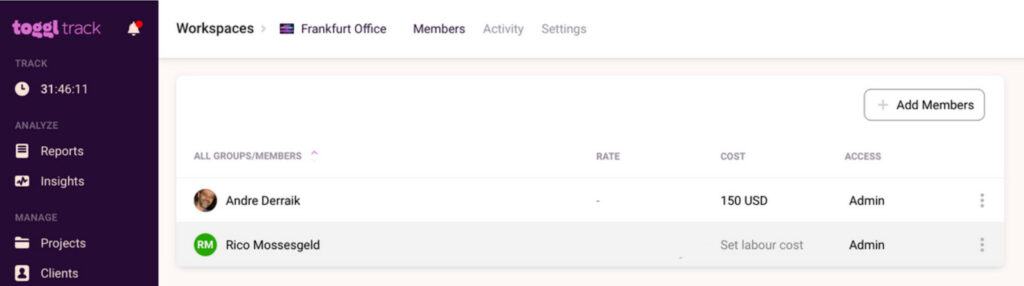
You can add labor costs for each team member inside your Toggl Track workspace. It can also be done per project if you’re working with freelancers for only a handful of projects.
Once your team starts tracking their time on a project, you can use the Project Dashboard to track the project’s expenses (labor and contractor costs) against the fixed fee you set.
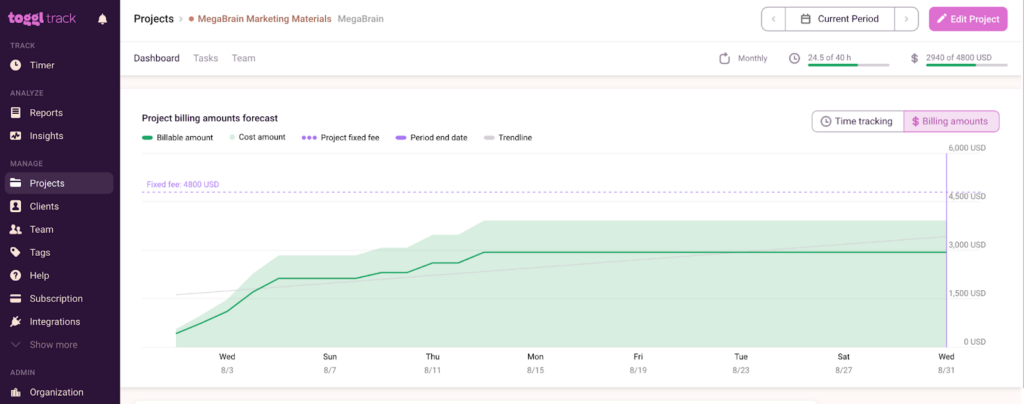
You can also track the total amount earned from each project inside the Insights Dashboard.
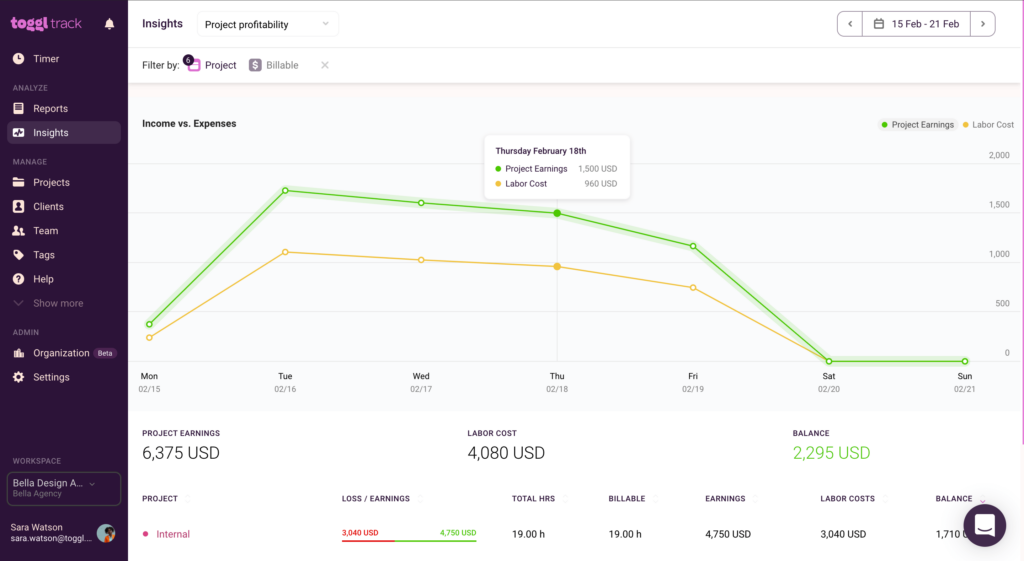
4. Monitor and report on project expenses
Again, you have two options here:
- Use your project budget template to track and monitor costs
- Use a project tracking tool to (accurately) track and monitor costs
Using a spreadsheet
Using the project budget spreadsheet we shared above, you can track project expenses on the right-hand side of the spreadsheet.
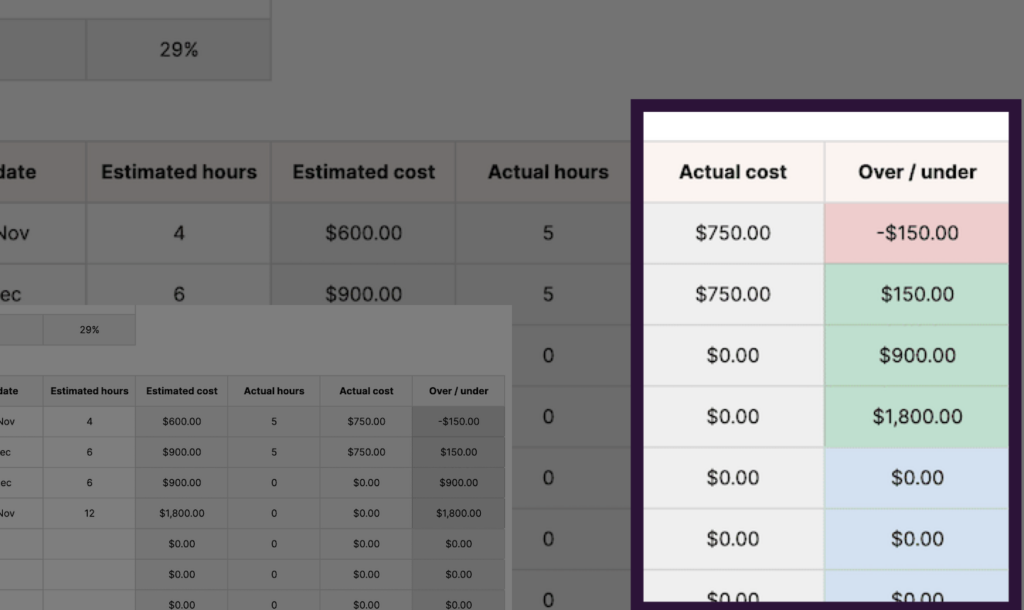
The spreadsheet automatically updates the ‘actual cost’ column as your team works on the project and enters their hours.
Use a project tracking tool
Use can set up project alerts in Toggl Track to notify you when a project:
- Reaches a % of your its time estimate
- Reaches a % of its fixed fee amount
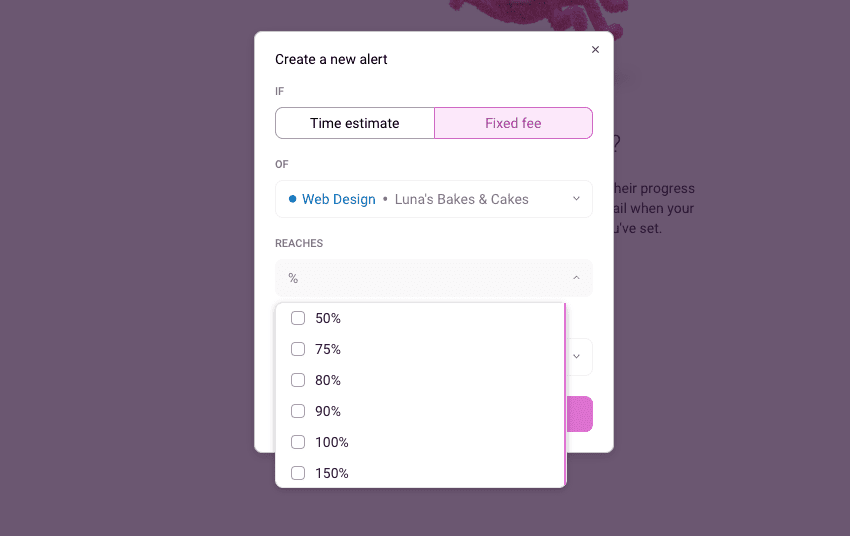
You have a few options for selecting how your project alerts work.
Alerts can be:
- Based on a time estimate (all paid plans) or a fixed fee (Premium plan only)
- For a specific Project, any project or (for time estimates, any Task)
- Based on the percentage of completeness (50%, 75%, 80%, 90%, 100% or 150%)
- Be sent to the Workspace Admin, Project Manager or Team Members (Project Members), User Groups, or specific users.
- Sent to the Workspace Admin on Public projects.
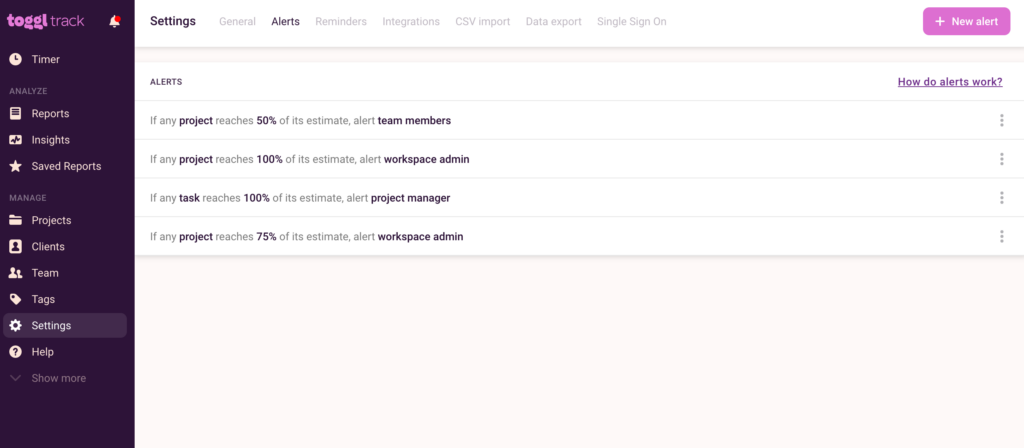
These alerts are gold when it comes to keeping the project within budget.
Project expense tracking tips
Having worked for a digital agency, I know how frustrating it can be to watch a project’s budget slowly evaporate.
But most project budgets are doomed before the project even starts.
Why?
My top five reasons are:
- Poor project scoping
- Unrealistic realistic timelines
- A lack of monitoring
- Non-existent project communication
- Not charging extra for work out of scope
1. Poor project scoping
A lack of leads tends to lead to a lack of proper project scoping in my experience. You’re probably on the constant lookout for more clients (money) — so it’s easy to skim over project scoping to get the client on the books.
Big mistake.
If your budget is overblown, it’s because something in your scope is off.
What can you do about it?
- Break down the project into smaller tasks, and estimate the cost of each task separately (use a Work Breakdown Structure).
- Revisit your project scoping process to ensure you collect all project requirements.
- Look at how and when you’re creating a project cost estimate — you may be using an inaccurate estimation technique!
2. Unrealistic realistic timelines
Another reason projects go over budget is that they take longer than expected.
Set realistic timelines for each task and consider any potential delays or unexpected project risks that may arise.
A project planning tool should do the job here for you. Here’s what a project timeline looks like in Toggl Plan.
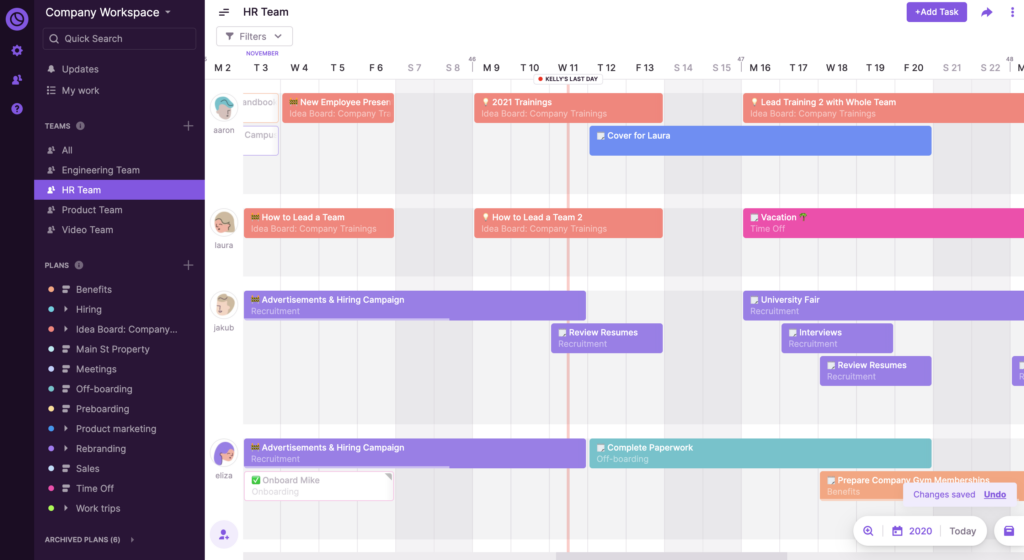
A well-thought-out timeline will prevent project delays by visually representing the planned schedule of tasks and their dependencies.
Perfect for project managers who need to identify potential bottlenecks or scheduling conflicts and make necessary adjustments to keep the project on track.
3. A lack of monitoring
47% of project managers do not have access to real-time project KPIs, with 50% spending one or more days manually collating project reports.
What’s the best way of keeping track of project costs?
A robust project cost management tool.
Most tools should be able to track the following metrics.
With Toggl Track you can track the following:
- Billable and non-billable hours
- Labor and contractor costs
- Project fixed budgets
- Project and employee profitably
Want to learn more? Check out the video below!
4. Non-existent project communication
Regular communication with your team is critical to ensuring that everyone is on the same page and that the project is progressing as planned.
This can help you identify any issues early on and make adjustments as necessary.
You can use an instant messaging platform like Slack for project comms — as we do at Toggl for specific projects when external stakeholders are involved!
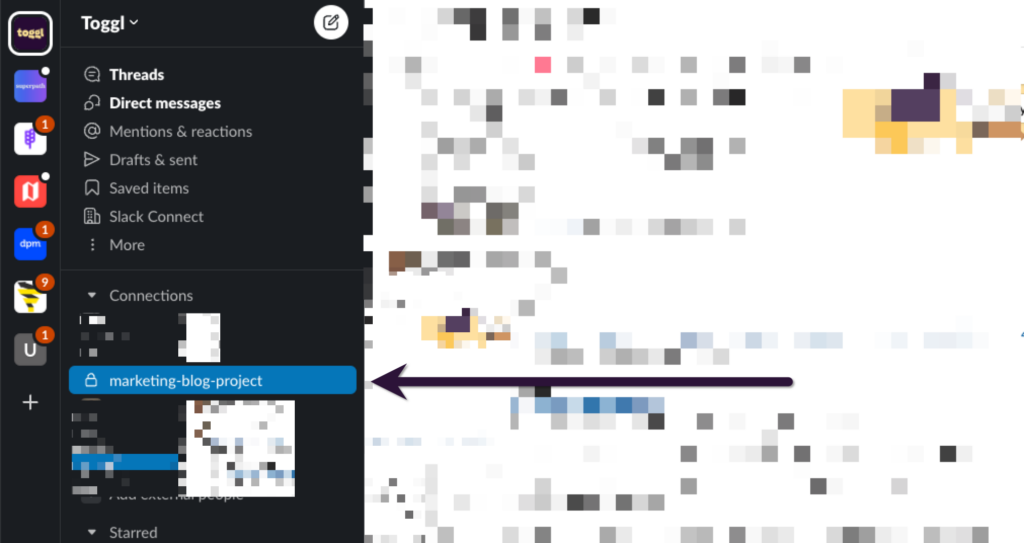
Or you can use a project management tool for this. With Toggl Plan, you can leave comments on tasks and mention any person in your workspace by their user handle inside a comment.
By using @mention, the tagged user will receive a notification in their in-app updates center. They will also receive an email notification if they turn these on under their profile settings.
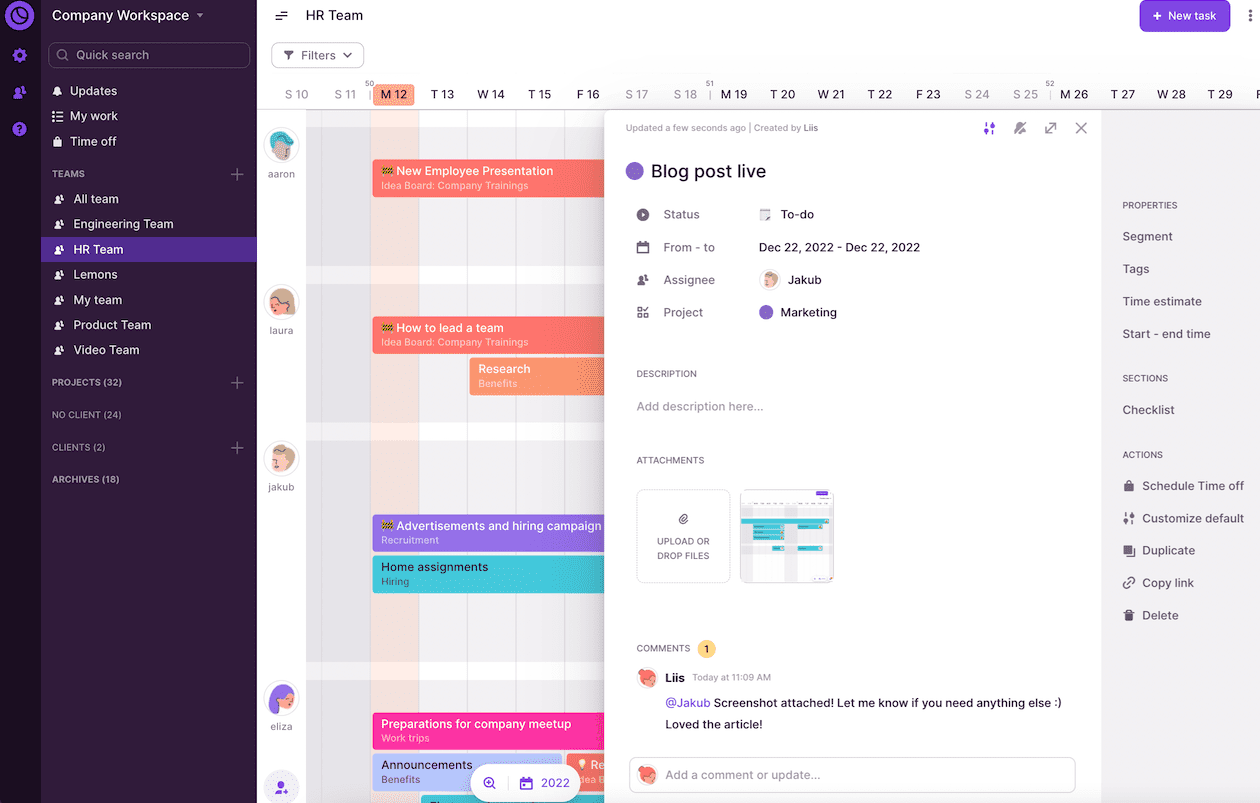
5. Not charging extra for work out of scope
Doing work outside of scope (at no extra cost) will wreck any project budget.
It’s a common challenge a lot of people face.
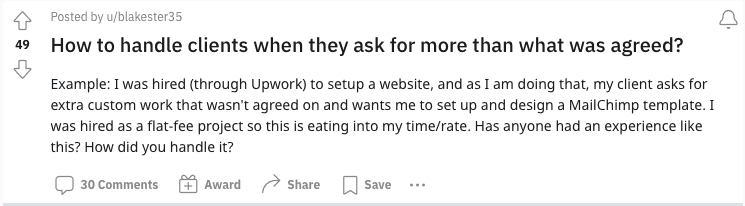
How do you deal with it?
You have to be firm with clients.
“My fee for that would be X.”
If they’re expecting it as part of the project, you can explicitly tell them that’s outside the scope of what they described, quoted, and paid for.
In theory, you should have a change request process in place. But that can turn into extra work just for the process.
Here are some ways to best handle additional requests:
| Understand the intent behind the request | Understanding why the client is asking for additional work is essential. You may realize there is a more straightforward solution you can add without additional costs to the client. |
| Accept the additional request and charge accordingly | You can accept the request and inform the client that additional resources are needed. |
| Let it slide. At no extra cost | Acknowledge that the request is outside of the original scope. But as it’s easy, let it slide and dress it up as a “favor”. Let them know that any more significant requests will have to be charged. |
You can always point out that they’re asking for more and then give them options for paying. People tend to react better to options than a straight demand for an extra payment.
You have two options here:
- Charging hourly for anything outside of the scope
- Scoping out the extra work and charging a flat rate
Note: a solid statement of work is your safety net here — never commit to a complex project without one!
Step up your project cost management game
Project expense tracking is an essential part of any project cost management process.
Project expense tracking can look as simple as using a spreadsheet to track the costs associated with each category.
But most project managers pros will look to project tracking tools for a more sophisticated approach.
These tools enable you to monitor expenses in real-time and take advantage of automation features to speed up workflows and ensure accuracy.
Check out the following guides if you want to step up our project cost management game:
- How to Create a Project Cost Estimate in 8 Steps
- How to Create a Work Breakdown Structure in 6 Steps
- Creating a Project Budget in 7 Steps
- What is a Statement of Work? A Guide for Beginners
- 11 Common Project Risks And How to Avoid Them
Sean is a Content Marketer at Toggl. He's been involved in SEO and Content Marketing since 2017. Before working for Toggl, Sean ran SEO at a digital marketing agency—so he's all too familiar with time tracking and project management.






