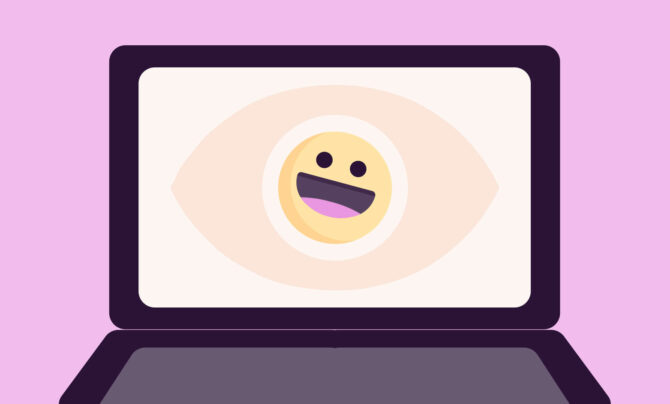Timesheets — love ‘em or hate ‘em, they keep businesses running and paychecks flowing. But creating manual timesheets? Well, that’s as much fun as watching paint dry. And it’s not just that it’s boring — it’s inefficient. When humans are involved in logging details about their work hours, you can expect inaccurate data and less time spent on high-impact work.
The solution is timesheet automation, which streamlines the process of capturing this critical data — all in real time with no (or at least very little) effort required on your part. Seamless time tracking happens in the background, recording your time on different tasks.
The result? More accurate timesheets, higher productivity, cost savings, and extra time to spend on the work that matters. Sound good? Read on to learn more about automated timesheets and how to implement them in your business.
TL;DR — Key Takeaways
- Automated timesheets run in the background, recording, managing, and categorizing your time working on different tasks.
- Compared to manual timesheets, automation improves data quality, uncovers crucial project insights, streamlines customer billing, and generates greater efficiency, productivity, and profitability.
- Onboarding to a new automatic timesheet tool is simple if you follow the right steps. You’ll identify your requirements, analyze the key features, trial different tools, select the best platform, and then onboard.
- Toggl Track’s clean UI, simple time tracking, custom integrations, and budget-friendly pricing make it the obvious choice for automatic timesheets.
Automate time tracking with ease
Record a calendar timeline of all your work activities throughout the day. When you’re ready to share, simply copy the activities to your timesheet.
How do automated timesheets work?
Automated timesheets run in the background to record and manage the time you spend on different types of work. As a common part of any quality time tracking software, automated timesheets use a mix of smart timers, integrations, and AI monitoring to capture accurate time entries and automatically link them to tasks, projects, or clients.
Here are two real-life examples of how automated timesheets slot into the time tracking process:
- Example 1: A solicitor sits down to re-write a client case file. Before getting stuck in, she starts a browser-based smart timer that tracks her admin time automatically. Once she stops it, the time entry is seamlessly posted against the client’s project record.
- Example 2: A designer works on a new website design project. He has a background time tracking app installed on his computer, which monitors his time in different applications. Based on the app’s configuration, it knows which activities are chargeable or non-chargeable and updates the timesheets automatically.
Neither example involves manual data entry, time-consuming admin, or clunky timekeeping. Instead, automated timesheets remove inefficiencies by tracking employee time and categorizing it according to your business workflows.
7 benefits of automated timesheets vs. manual timesheets
Manual timesheets are slow, frustrating, and riddled with data errors. On the other hand, automatic timesheets boost productivity, profitability, and employee engagement.
Still don’t believe us? Here are some of the pitfalls of manual timesheet solutions. They:
- Need manual time entries, which are time-intensive and inefficient
- Are prone to human error, bias, and laziness
- Generate inaccurate data that skews reporting and budgeting
- Produce incorrect invoices that damage profitability and client trust
- Disengage employees with boring admin work
Automation provides the perfect alternative. Let’s break down some benefits of automated timesheet software.
1. Better data quality
For most management software, the less manual entry required, the greater the data quality. That’s true of an automated timesheet system, too, with automation driving fewer errors, greater reliability, and data standardization that levels up your management information.
2. Accurate billing
For many companies, time tracking data directly feeds into billable hours, invoicing, and getting paid. With manual entries, you risk miscalculations, missing time off periods, and referencing inaccurate pricing tables — all leading to poor outcomes.
But digital timesheets boost data accuracy, enabling you to reduce client disputes, avoid unnecessary revenue loss, and maximize profitability.
3. Reliable project insights
Alongside getting paid, time management information also monitors team performance. This is especially true for projects where teams must manage task progress, resource allocation, and timelines.
Automated timesheets provide the best foundation for managing projects effectively, providing the insights you need to reallocate resources, keep deliveries on track, and identify risks before they become issues.
4. Easier compliance
Keeping an eye on employee work hours is also essential for compliance. Whether it’s conforming to labor laws, eliminating timesheet fraud, or evidencing your approval process, automated timesheets generate data you can trust.
Better yet, there are no clunky Excel timesheet templates, manual reports, or paper timesheets, as most time tracking tools generate audit-ready reports in a couple of clicks.
5. Increased focus & productivity
Every minute an employee spends filling in timesheets is a minute they aren’t doing their actual job. Automated timesheets save employees from unnecessary admin, enabling them to focus on more valuable workflows.
Reducing interruptions and unnecessary admin boosts team productivity. Your team members will have more time to plunge into value-adding work.
6. Profitability management
Better insights, accurate billing, and improved productivity come together to boost your return on investment and profitability. Accurate timesheet data is the foundation of profit and productivity tracking, which is why automated timesheets simply make sense.
This data also helps you identify additional efficiency opportunities for the future, such as reducing wasteful tasks, reducing unnecessary overtime, and drawing out patterns of wasted employee time.
7. Better user experience
Last but not least, automated timesheets provide a better employee experience. No one wants to fill out timesheets, so by making the process as user-friendly as possible, it’s easier for your team to record their time.
Whether it’s a mobile app, AI functionality, or background tracking, automated timesheets feel less of a chore and become a natural part of the day-to-day workflow (and that’s not just coming from us; our customers tell us this, too).
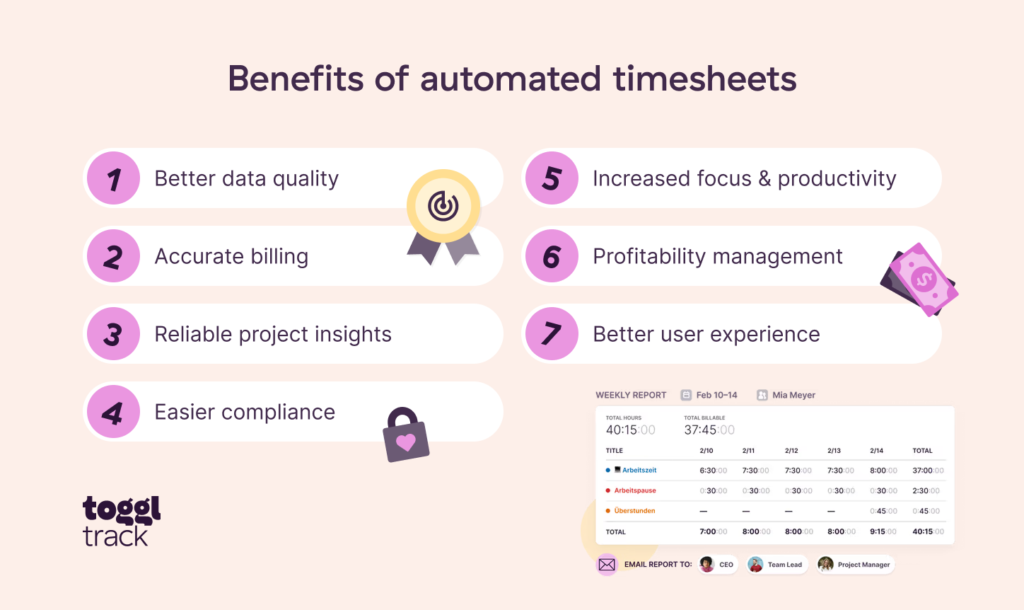
How to implement automated time tracking in your team
So, you’re ready to take on automatic time tracking, but where do you start? Follow the steps below to select the right tool for your needs:
1. Document your requirements
Start by clearly understanding why you need automatic timesheets, the problem you’re trying to solve, and your current challenges. Knowing your requirements gives you a solid foundation to make the best choice of tool.
2. Identify key features
Next, consider the key functionality required in a time tracking tool. This could include a whole host of things, such as multiple clients, project management, payroll processing, clock in/clock out, mobile apps, billable hours, or even approval flows.
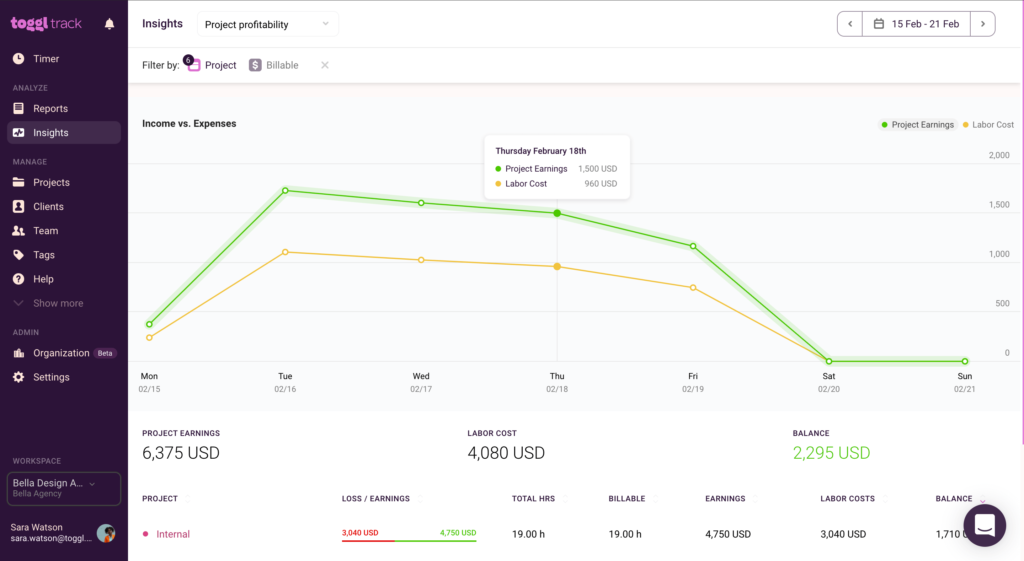
3. Look around at suppliers
There are a whole host of timesheet apps out there, so don’t be afraid to look around at different suppliers. At this point, also consider your budget, required onboarding support, and any tool integrations (e.g., project management tools).
4. Take tools for a spin
Most providers offer a free trial to get a taste of their tool. We’d strongly recommend this to get a real feel for how the tool works and whether it will meet your needs. Try each tool with two or three team members and listen to their valuable feedback.
5. Make your choice and onboard
Once you’ve taken some tools for a spin, pick the one that works best for you and onboard your team. Remember, onboarding is critical, so invest time to communicate, train, and re-train team members on the new tool.’
Built-for-you onboarding
Toggl Track offers customized onboarding, training, and ongoing support to Enterprise customers.

Setting up automated time tracking in Toggl Track
Now, about that best choice of tool part….here’s how easy it is to set up automated time tracking with Toggl Track:
1. Sign up for Toggl Track (for free! 👀)
Unlike our competitors, you can sign up to Toggl Track for free for up to five users. Simply head to our website, create a Toggl Track Free account, and invite your team to join. Once in, you can start creating your automatic timesheets.
2. Start tracking time on every task
Our Timer Mode lets you start tracking time automatically in the background for every task you complete. You can launch a timer from within the desktop or mobile app or even with our handy browser or Jira integration. Select a client or project, set it as billable or non-billable, and away you go!
3. Configure timesheet approvals
Need to keep track of your team’s hours? The timesheet approval function is perfect for you. Simply enable timesheet approvals, assign the right approvers, and configure helpful reminders for your team.
Once set up, it’s easy for the team to submit their automatically populated timesheets and even easier for managers to approve them.
4. Generate and share timesheet reports
Toggl Track reports give you powerful data at your fingertips. Weekly timesheet reports are common for our users, with the ability to filter by team, client, project, or task to give you the exact insights you need.
If you need to get your time data out of Toggl Track, you can save custom reports as PDFs (with charts), Excel, or CSV files, ready to share with your clients.
5. Use data to plan projects, improve efficiency, and maximize productivity
Timesheet data is great, but the real value is transforming it into detailed business insights. Toggl Track’s Insights function deepens your team’s productivity, efficiency, and profitability, giving you everything you need to bill clients, make decisions, and drive your business forward.
5 timesheet software implementation challenges (and how to overcome them)
It’s clear that automated timesheets are the best way to capture employee time — but implementing any new software can send a few curveballs our way. Here’s how to overcome each of them:
1. Employee resistance
- The challenge: Not everyone likes change. It can be unsettling to learn a new tool, with a fear of the unknown, not wanting to get it wrong, and the increased effort alongside your day job.
- The solution: You have to support employees through the change curve with clear communication about the benefits and how it will help them in the long run. Offer training and support to learn new processes and allow enough time for the team to adjust.
Here’s how Netconomy supported their team when onboarding to Toggl Track: “Even after our successful onboarding finished, we continued communicating on a Slack channel, where we exchanged requests, shared feedback, and get needed updates. This ongoing communication ensures that our evolving needs are met efficiently, and issues are promptly addressed.”
2. Technological complexity
- The challenge: Some tools try to do too many things, making them complex, confusing, and difficult to adopt.
- The solution: When choosing a tool, look for one that’s simple, intuitive, and has a clean user interface. Alongside that, prioritize providers with strong customer support and tutorials to ensure a smooth onboarding process.
3. Integration challenges
- The challenge: If your new tool doesn’t fit into your ecosystem, it quickly becomes tiresome, with a lack of employee engagement leading to incomplete data.
- The solution: Select a system with a broad range of integration capabilities and align with your IT teams to ensure compatibility. Whether it’s a native API, middleware like Zapier, or an ability to export/import data, make sure you have a way to connect crucial workflows.
Read how NetGuru integrated Toggl Track with their Salesforce system to keep its data synced across the organization.
4. Adoption barriers
- The challenge: Some employees may not fully utilize their new system, leading to incomplete data, poor insights, and inaccurate billing.
- The solution: Give employees a say in how the system works and the benefits it offers. After that, it’s about clearly setting expectations and finding ways to identify and overcome any day-to-day challenges.
5. Data security concerns
- The challenge: If it’s not done right, time tracking can quickly invade privacy, with it feeling like Big Brother is watching over your shoulder.
- The solution: Look for a tool with strong privacy policies and clear communication on how to use time tracking data. Demonstrate this to your team to boost transparency and provide the opportunity to ask questions.
Here’s how Xmartlabs managed data concerns with its employees: “Our message to our employees is clear — we track time to bill our clients and to provide employees with a tool to manage work-life balance and address any issues that may arise in that area.”
Automate time entries easily with Toggl Track
Manual time tracking is full of waste, inefficiency, and frustration. But, automatic timesheets take the pain away from time tracking, working automatically to simplify workflows, reduce admin errors, and create actionable insights that improve efficiency.
There are a lot of automatic timesheet tools out there, but Toggl Track offers:
- A clean and simple user interface that makes it easy for teams to track their time.
- Integrations with your favorite tools, such as Asana, Jira, QuickBooks, Salesforce, and Slack.
- Powerful timesheet reporting and detailed insights that help you improve efficiency, productivity, and profitability.
- A cost that doesn’t blow your budget — free for up to five users, then as little as $9 per user/mo.
If that sounds good, it’s easy to sign up for Toggl Track for free — just two clicks and no credit card required. Better yet, if you’re a team of over 20, book a free demo to understand how Toggl Track can slot seamlessly into your business workflows!
James Elliott is an APMQ and MSP-certified project professional and writer from London. James has 8 years' experience leading projects and programs for tech, travel, digital, and financial services organizations, managing budgets in excess of £5m and teams of 30+. James writes on various business and project management topics, with a focus on content that empowers readers to learn, take action, and improve their ways of working. You can check out James’ work on his website or by connecting on LinkedIn.