In the era of digital work, interruptions are a given. But every time your attention shifts from one task to another, you need 23 minutes and 15 seconds to regain deep focus. And context switching is just one of many performance killers.
The solution? Become more intentional about analyzing how you plan, schedule, and commit to work with one of our recommended time management tools.
TL:DRs: Best time management tools at a glance
Here’s a quick overview of our the time management tools we’ve reviewed in this guide, along with the average rating on G2 at the time of writing.
| Tool | G2 Rating | Best for | Price for Paid Plan |
|---|---|---|---|
| Toggl Track | 4.6 / 5 | Toggl Track translates logged time into opportunities for improving your workload, eliminating blockers, and improving efficiency. | From $9/month per user |
| RescueTime | 4.1 / 5 | RescueTime channels your efforts towards the most important tasks with distraction-blocking functionality. | From $12/mo per user |
| Evernote | 4.4 / 5 | Evernote is one of the best note-taking and knowledge management tools for almost two decades. | From $14.99/mo |
| ClickUp | 4.7 / 5 | ClickUp is a feature-rich work management system packed with functionality for project planning, resource management, and team collaboration. | From $7/mo per user |
| Asana | 4.4 / 5 | Asana combines visual project planning with nested task management and simple task time tracking. | From $10.99/mo per user |
| Time Doctor | 4.4 / 5 | Time Doctor automates attendance logging and activity tracking, supplying reliable data for shift planning and payroll management. | From $5.90/mo per user |
| Clockify | 4.5 / 5 | Clockify is a popular choice for frontline and field-employee timekeeping, offering streamlined timesheet generation, leave management, and scheduling functionality. | From $5.49/mo per seat |
| Hubstaff | 4.5 / 5 | Hubstaff saves you time on payroll processing with accurate time data capture and integrated payment processing tools. | From $4.99/mo per seat |
| Akiflow | 5 / 5 | Akiflow is a personal productivity workspace with some AI-powered features for task management and schedule planning. | From $19/mo per user |
| Freedom | 4.8 / 5 | Freedom helps you prioritize deep work via self-exclusion from accessing distractive apps and websites. | From $3.30/mo or a one-time payment of $99.50 |
How to choose the right time management tool
As long as there’s a method to your madness (ahem, productivity), narrowing down your choice of tools is easier. You’re less likely to abandon software that matches your work style, integrates well into your workflows, and doesn’t require a PhD to set up.
When comparing the different tools we’ve listed below, also consider key features like:
- Time tracking. The best apps auto-log different activities (with your permission, of course) and provide clarity on your daily workload. Features like time-blocking and calendar integration are also great for personal productivity.
- Employee timekeeping features like timesheet reports, automatic clock-ins, and absence management are important for accurate payroll processing and capacity management.
- Task management. Can you create task lists, set deadlines, and mark priorities? Add extra brownie points if all tasks can be organized on a timeline to avoid scheduling conflicts and auto-track them for more accurate project planning.
- Analytics. The purpose of time tracking is to show you how much time you spend on different areas of your life and make amends. Verify the tool offers suitable analytics views for tracking your preferred metrics.
- Collaboration functionality. Features like document sharing, task commenting, tags, and automatic summaries create a productive online work hub for your team.
- Integrations. You may want to sync your tool with other systems to avoid screen switching or manual data exports. Check what’s available out of the box.
Don’t skim on usability!
Some great questions to ask include: How easy is it to get started? How long does the setup take? What pre-made resources are there to help me? If you can’t easily configure the tool to your workflows or find the interface too busy for your project type, move on to the next best option!
The best time management tools
As a company known for its time management software, we’re always geeking out about productivity. With input from our product and customer success teams, we ranked the best time management tools.
1. RescueTime

As the name suggests, RescueTime saves you from daily disruptions by fool-proof blocking of specified apps and websites. Plan your focus session, power up the desktop and mobile apps (to avoid cheating with your phone), and pour all your energy into the job at hand.
Team time management features include automatic timesheet generation and a simple project management view for tracking and assigning tasks.
However, the interface could benefit from some love. Overall, RescueTime is a great time management app for scheduling personal distraction-free working seshs, but it lacks collaboration and planning features.
🌟 Standout features
- Block time-sucking apps and sites on desktop and mobile
- Syncs with meetings on Google Calendar and Microsoft Office 360/Outlook
- Timesheets AI automatically allocates time logs to projects and time slots
- Daily work trends reports, summarizing your activity
✅ Pros
- Fully automatic time-tracking in one click
- Prompts for logging offline time
- Notifications about meetings, goals, and progress
- Coaching insights for getting more productive
❌ Cons
- No web app available, only a browser extension
- Lacks integration with popular project management software
- Doesn’t offer team collaboration features
💰Pricing
| Plan | Cost |
|---|---|
| Free Plan | Available with limited project tracking and calendar sync |
| Free Trial | Try RescueTime’s premium features for up to two weeks |
| Paid Plans | From $12/mo per user |
RescueTime is best for professionals and teams that want to better understand their time management habits and improve their productivity.
2. Evernote

Evernote has been the OG app for helping people stay self-organized since 2008. It meshes note-taking with a personal task manager, calendar integrations, and easy collaboration for sharing knowledge. Seamless information capture, advanced formatting, and powerful search (including Optical Character Recognition for hand-written notes) keep users loyal to Evernote.
All the notes are synced across all devices and accessible offline. If you’re a fan of the GTD method or want to build a second brain for excellent knowledge work, this is the tool for you. But…if you need an app for time tracking or team project management, consider other options from our list (most of which you are able to connect to Evernote).
🌟Standout features
- Web Clipper saves and annotates web pages, images, and PDFs
- Dual organization system, combining notebooks, tags, reminders
- Auto-synchronization across all devices (iOS, Android, macOS, Windows, web)
- New AI edit mode to write, summarize, tidy, and translate your notes
✅ Pros
- Seamless info capture and cataloging experience
- Loads of templates to get started
- Powerful note search using different commands
- Online and offline note access and instant data sync
❌ Cons
- Doesn’t offer an integrated time tracker
- Limited integrations with other business tools
- Recent price increases made team plans less competitive
💰Pricing
Toggl Track offers four pricing options:
| Plan | Cost |
|---|---|
| Free Plan | Up to 50 notes in one notebook on one device |
| Free Trial | Try Evernote premium features for up to 7 days |
| Paid Plans | From $14.99/mo |
Evernote is best for users interested more in task management than time tracking (both components of time management, to be fair!). It is an especially great option for anybody who follows the Getting Things Done framework.
3. Toggl Track

Toggl Track is on a mission to maintain a manageable workload and work smarter, not harder. Work in your average mode while our time-tracker will auto-log your time on each task (and sync offline entries, too) to show you the real activity behind your “busy.”
Learn which tasks eat more time than you’d want to organize your day better, set realistic deadlines, and try new productivity techniques.
For teams, we offer even richer insights on productivity — daily, weekly, and monthly progress, billable hours, project progression rate, and estimated completed dates. We also allow you to set up custom dashboard views. Never wonder how your team’s workload looks or when things will get done — get all the insights on a visual dashboard.
🌟 Standout features
- Real-time time capture on every device, automatic time-sync for offline tracking
- 100+ integrations with our Chrome, Firefox, and Edge browser extensions
- Personal and team analytics dashboards for productivity insights
- Project dashboard with sub-tasks to track progress, budgets, and scope creep
✅ Pros
- User-friendly time tracker with a strong anti-surveillance ethos
- Combines time tracking with task and project management
- Embeddable in any workspace with integrations, API, or webhooks
- Add billable hours or fixed budgets to projects to track profitability
❌ Cons
- Time-logging reminders are only available on a paid plan
- Lacks automatic timer switching for a web app
- Mobile apps lack some desktop features
💰 Pricing
| Plan | Cost |
|---|---|
| Free Plan | Unlimited, automated time-tracking |
| Free Trial | Try Toggl Track premium time tracking features for free for 30 days |
| Paid Plans | From €9/mo per user |
Toggl Track is best for companies needing an easy-to-use time tracking tool that seamlessly integrates with a project and resource management tool like Toggl Plan.
4. ClickUp

ClickUp is a project management powerhouse, combining features like tasks, documents, whiteboards, Kanban boards, chat, goal setting, time estimates, and more into one streamlined platform.
It may seem like a lot, but the clean interface and customization make it easy to configure the right workspace for your team (ClickUp for solos may be overkill).
The wide range of functionality means you no longer have to juggle multiple collaboration tools. Clickup integrates with over a thousand different apps.
All project plans, supporting docs, meeting notes, and casual chats are hosted in one place, making information look-up super easy. You can create flexible process workflows, automate recurring tasks, create detailed project timelines, and manage team capacity with built-in performance analytics.
🌟Standout features
- Clear visual task hierarchy with Team Spaces, Folders, and Nested Tasks
- 15 different views to match your personal preferences
- 35+ internal apps for adding extra task management features
- Convenient real-time document editing and secure storage
✅ Pros
- Eliminates the costly SaaS app sprawl and constant screen switching
- Visual “Everything view” into important tasks across the company
- Set team and individual goals to track progress for linked tasks
- AI assistant for information look-up, task management, and content creation
❌ Cons
- Features and customization can be intimidating for new users
- Automation builder is occasionally buggy
- Too many notifications lead to distraction
💰 Pricing
| Plan | Cost |
|---|---|
| Free Plan | Covers one user and 100MB of storage |
| Free Trial | Try ClickUp premium features for up to 14 days |
| Paid Plans | From $7/mo per user |
ClickUp is best for companies looking for an all-in-one productivity platform that eliminates the need for multiple software add-ons.
5. Asana

Asana is another popular work management system that diffuses the stress of staying on track across projects, tasks, and deadlines. Core features include a user-friendly project management suite with time-saving automation, templates, and process bundle updates.
A glance at the sleek visual interface lets you know what’s on track and what needs attention. Team reporting dashboards supply extra insights on task statuses, ownership, spending, and progress. Click on any data point to get a downstream view of underlying goals, priorities, and blockers.
Similar to ClickUp, Asana fosters tighter team collaboration. Thanks to in-app task comments, file sharing, and real-time updates, everyone stays aligned without endless email chains. Integrations with tools like Slack, Google Drive, and Microsoft Teams further improve communication flows.
🌟Standout features
- Kanban board, list, timeline, calendar, or Gantt chart project views
- Drag and drop project timeline builder
- Team workload report for managing capacity
- Integrated time tracker for tasks
✅ Pros
- Intuitive, familiar interface with a gentle learning curve
- Automatically builds charts for viewing statuses in real-time
- Track custom metrics and goals across teams
- Rules library of workflow automation scenarios
❌ Cons
- Fewer integrations compared to similar products
- Only supports data exports in CSV and JSON formats
- No feature to archive tasks for a neater view
💰 Pricing
| Plan | Cost |
|---|---|
| Free Plan | Covers three project views |
| Free Trial | Try Asana premium features for up to 30 days |
| Paid Plans | From $10.99/mo per user |
Asana is best for teams looking for a great collaboration tool that can help them gain visibility across projects, especially if they prefer Kanban boards or Gantt chart project views.
6. Time Doctor

Time Doctor is a workforce analytics app with fully automatic time logging. Once it’s on, Time Doctor monitors all device activity and provides a report on time spent on different apps, websites, and assigned tasks.
Managers can also opt out of detailed web/app usage analytics to avoid sensitive data collection, as the app can log the exact URLs their team accesses.
Beyond time tracking, TimeDoctor offers in-depth analytics. Managers can see real-time data on employee attendance, track billable hours, create payroll reports, and plan better schedules.
Equally, the app gives insights into peak team productive time, common blockers, and distractions. When used smartly (i.e., without micromanagement intentions), Time Doctor can be a great helper in increasing team performance.
🌟 Standout features
- Automated attendance, break, leave, and payroll tracking
- Configurable productivity individual ratings
- Email alerts, based on productivity triggers
- Integrations with task management tools like Asana, Trello, JIRA, Monday
✅ Pros
- Simple employee attendance for payroll management
- Better shift planning with capacity insights
- Detect possible work-life balance issues
- Learn about the team’s most-used tools
❌ Cons
- Screenshots and video screen recordings are rather invasive
- The timer auto-stops when there’s no keyboard and mouse activity (e.g., during calls).
- Team analytics features are only available on a more expensive plan
💰 Pricing
| Plan | Cost |
|---|---|
| Free Plan | Not available |
| Free Trial | Try Time Doctor for 14 days |
| Paid Plans | From $5.90/mo per user |
Time Doctor is best for remote teams, freelancers, and businesses that require efficient time tracking, productivity monitoring, and employee management. However, the software is, in general, very invasive. Keep this in mind if you are against surveillance like we are.
7. Clockify

Clockify is a versatile time-tracking software that goes beyond logging hours. The intuitive interface combines timesheets and a timer with a calendar view, expense management, project budgeting, and payroll management tools.
Suitable for both desk, field, and on-site work, you can power up Clockify from any device, browser, or kiosk — a shared corporate device for clocking in/out and logging breaks. With the user’s permission, the Clockify app will also log clock-in locations and provide data on visited job sites.
Clockify also provides robust reporting tools for building customizable reports. Track attendance, calculate earnings from billable rates, analyze reported project costs via logged expenses, generate detailed client invoices, and see activity breakdowns across projects, shifts, and job sites.
With automatic data entry and idle time detection, you get always accurate numbers on team activity.
🌟 Standout features
- Streamlined timesheet generation and approvals
- On-site and offsite time tracking with GPS
- Set project budgets, billable rates, and expenses
- Manage employee leaves and holidays
✅ Pros
- Unlimited tracking for projects and clients, even on a free plan
- Easy data exports for accurate invoicing
- Voluntary screenshot recording for reporting
- Convenient shift scheduling functionality
❌ Cons
- Lacks automation for repeatable actions
- Complex process for managing user privileges
- Kiosk pricing is confusing
💰 Pricing
| Plan | Cost |
|---|---|
| Free Plan | Unlimited free-time tracking with limited reporting |
| Free Trial | Try Clockify premium features for 7 days |
| Paid Plans | From $5.49/mo per seat |
Clockify is best for companies of all sizes that want a reliable tool for time tracking, time management, and reporting.
8. Hubstaff

Hubstaff’s suite of workforce management tools includes multi-device time-tracking with screenshots, timesheets, attendance management, scheduling, invoicing, expense management, and employee payments.
You can set hourly rates for team members, and the app automatically calculates pay based on tracked hours, making payroll a breeze. HubStaff processes payouts using a connected payment method at no extra cost.
To boot, you get intuitive employee analytics. Monitor hours worked, website and app usage, staff availability, meeting time, focus time, and other benchmarks. All reporting parameters are configured on a user level to ensure you’re focusing on the right metrics.
For extra needs, Hubstaff integrates with 35+ other popular business tools.
🌟 Standout features
- Multi-platform timer app with auto idle time out
- Project cost management and forecasting
- Built-in employee performance insights
- Integrated payroll payouts
✅ Pros
- Geofenced location for automatically clocking out field employees
- Set daily and weekly user limits to prevent overwork and burnout
- Streamlined PTO and time off approvals
- Per-user timekeeping settings to match different roles
❌ Cons
- Some of the features are only available as paid add-ons
- Productivity scores aren’t always accurate
- Screenshot features may deter some employees
💰 Pricing
| Plan | Cost |
|---|---|
| Free Plan | Not available |
| Free Trial | Try Hubstaff for free for 14 days |
| Paid Plans | From $4.99/mo per seat |
Hubstaff is best for remote teams and freelancers who want to monitor and manage their productivity levels.
9. Akiflow

Circling back to task management apps, Akiflow offers a new spin on maximizing personal productivity. Rather than driving you to crack all items on the to-do list, it directs your focus toward building a manageable daily, weekly, and monthly schedule.
Akiflow lets you collect action items from 3,000 different apps into one inbox. Sort all entities using tags, projects, and folders. Then, visually lay this out on your calendar. You can manually block time slots or ask an AI assistant to lend a hand.
Invite people to your workspace by sharing to-dos and projects. You can also share your meeting availability (based on the calendar view) and allow others to book your use with a scheduling link. Supported video conferencing apps include Zoom, Microsoft Teams, and Google Meets.
Using Akiflow, you can reduce notification overload from team PM apps while not losing track of important updates.
🌟 Standout features
- Convert any text, message, or URL into a task
- Maintain a consolidated view of all tasks
- Effortless time-blocking in a calendar view
- Habit-building rituals for more productive routines
✅ Pros
- Contextual task linking to keep track of dependencies and nested information
- Intuitive, customizable shortcuts for navigation
- Automatically replan tasks, block recurrent time slots and meetings
- Excellent natural language processing for task creation
❌ Cons
- No way to convert planned meetings into tasks
- Doesn’t have any time tracking tools
- On the pricier side compared to similar tools
💰 Pricing
| Plan | Cost |
|---|---|
| Free Plan | Not available |
| Free Trial | Try Akiflow for free for 7 days |
| Paid Plans | From $19/mo per user |
Akiflow is best for those who struggle with notification overload or who are interested in building a manageable daily, weekly, and monthly schedule as part of more effective time management.
10. Freedom

If online procrastination is your worst productivity enemy, Freedom may be your good companion.
In a few clicks, you can block a bunch of distractive websites, mobile and desktop apps, or the entire Internet. The self-exclusion will last for as long as you want. You can also set recurring time blocks to auto-kick in during the day when your focus tends to wander.
Freedom provides a preset list of distractive websites. Plus, you can create personal ones to suit different scenarios — deep coding work, active web research, study time, etc. There’s no cap on how many blocklists you can have. The interface is straightforward, with no other features to aid or distract you.
🌟 Standout features
- Multi-device distraction-blocking app
- Customizable, unlimited blocklists
- Advanced session scheduling
- In-app ambient noises to help with focus
✅ Pros
- Locked mode doesn’t let you abruptly add a blocking session
- Sync across Mac, Windows, Android, iOS, and Chrome devices
- Full session history with annotations for analyzing your behaviors
- Browser extension for setting your daily limits on websites
❌ Cons
- Limited personal productivity insights
- No easy way to export personal data
- Doesn’t have many integrations
💰Pricing
| Plan | Cost |
|---|---|
| Free Plan | Free browser extension with limited features available |
| Free Trial | Try Freedom premium features for 7 days |
| Paid Plans | From $3.30/mo or a one-time payment of $99.50 |
Freedom is best for anybody who struggles with distractions, as it’s the only true website blocker app on this list that can also help with focus via in-app ambient noise and other features.
Effective time management strategies to boost productivity in 2025
Time management software is a tool, not a solution — it gives you a framework for building a more productive work routine. You must also find what approach works for you based on the many time management strategies available.
Trial a few (even without tools) to find out what kicks you into a productive groove.
Pomodoro technique
Named after the tomato-shaped kitchen time, the Pomodoro technique prompts you to work in 25-minute blocks, separated by a 5-minute break. After four “Pomodoros,” reward yourself with a longer break.
This structured time management approach promotes focused work sessions without compounding mental fatigue. By breaking work into smaller, manageable time blocks, the Pomodoro technique reduces procrastination tendencies, prevents distractions from multi-tasking, and nudges you to complete the task, rather than just work on it.
Regular breaks keep your brain fresh, preventing that mid-afternoon energy slump and creative slog.
Eisenhower matrix
The Eisenhower Matrix is a US President-approved prioritization technique. Sort items from your to-do list into four quadrants: urgent and important, important but not urgent, urgent but not important, and neither urgent nor important. With the visual layout, you can tell what needs immediate attention and what can wait.
The Eisenhower Matrix breaks the habit of constantly reacting to “ASAP” tasks in your inbox that may not move the needle. Instead, you direct most of your energy toward actions aligned with your priorities—and make more progress happen.
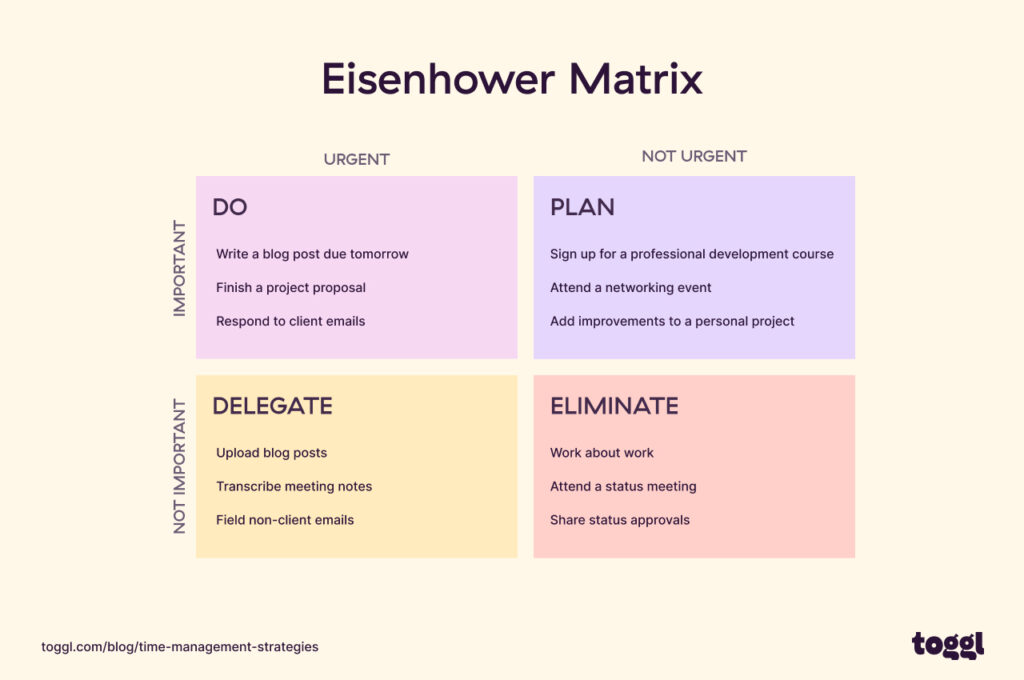
Eat the Frog
Not to be taken literally, the Eat the Frog method challenges you to do the least appealing task first. When you get the ‘big and scary’ thing out of the way, a delightful sense of accomplishment settles in and helps you action even more tasks during the rest of the workday.
Eat the Frog is an effective time management method because it reduces procrastination and builds momentum. With your frog down, tackling smaller action items gets easier.
Time blocking
Time blocking assigns dedicated slots on your calendar to different tasks. Instead of keeping a running task list, you can create a manageable schedule by breaking your day into dedicated time slots. For example, budgeting meeting (13:00-13:30), social media break (13:30-13:45), dentist appointment (14:00-15:00).
Freelancers may also use time-blocking to maximize their billable hours through focused work. And managers can optimize schedule planning among team members to avoid meeting madness.
Getting Things Done framework
A favorite of the Toggl team, the Getting Things Done (GTD) productivity framework helps you develop a healthy process for task capture, organization, and execution. At its core, GTD encourages you to keep all your tasks, ideas, and commitments in an external system—a mobile to-do app, a project management tool, or even a good old notepad. Your goal:
- Capture what needs to be done to unburden your mind
- Clarify what actions each task includes
- Organize all tasks by context, due date, or priority
- Reflect if each task has a purpose and is progressing
- Engage with the tasks on top of your list
GTD creates a structured approach to task management, reducing the overwhelm. Getting tasks out of your head and into a reliable system minimizes mental clutter. Best of all? You have a clear view of all priorities, sorted by context, and can choose which ones to attend to based on your goals or available time.

Be more productive with a great time-tracking app
Without becoming intentional about time management, you risk succumbing to ‘fake productivity’—getting too caught up in organizing your tasks rather than actually doing them.
Time trackers like Toggl Track help you become more aware of how you make work happen. Do you spend too much time in meetings and not enough on deep work? Reprioritize! Does ‘admin’ eat your most productive hours? Automate!
With Toggl Track, over 120,000 users have reclaimed their time from distractions and now operate on a better schedule, designed to promote longer productivity streaks.
Try Toggl Track for free to cultivate your deep work superpowers!
Elena is a senior content strategist and writer specializing in technology, finance, and people management. With over a decade of experience, she has helped shape the narratives of industry leaders like Xendit, UXCam, and Intellias. Her bylines appear in Tech.Co, The Next Web, and The Huffington Post, while her ghostwritten thought leadership pieces have been featured in Forbes, Smashing Magazine, and VentureBeat. As the lead writer behind HLB Global’s Annual Business Leader Survey, she translates complex data and economic trends into actionable insights for executives in 150+ countries. Armed with a Master’s in Political Science, Elena blends analytical depth with sharp storytelling to create content that matters.



