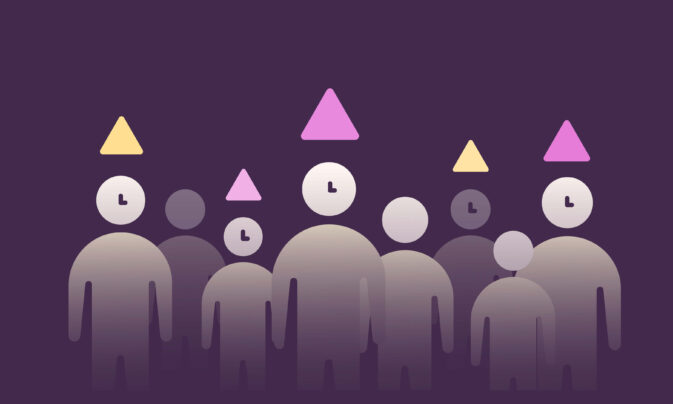More than half of employees report being unproductive at work, which sometimes boils down to the software we use. Yes, even the tools we use to track time.
If you’ve been using DeskTime for time tracking and monitoring team productivity but struggle with random connection loss, slow performance, or disengaged employees, you could be in the market for an alternative.
This article can help you kickstart your research with the 11 best DeskTime alternatives, including how each tool’s functionality, price, and user reviews compare with DeskTime.
The best DeskTime alternatives for accurate time tracking
| Tool | G2 Rating | Best for | Lowest Paid Plan |
|---|---|---|---|
| Toggl Track | 4.6 | Highly accurate time tracking from a simple, intuitive interface, complete with detailed reporting. | From $9/user/month |
| Clockify | 4.5 | Simple time tracking and basic employee monitoring and attendance | From $4.99/user/month |
| Float | 4.3 | Teams looking to improve their resource planning alongside simple time tracking | From $6/user/month |
| TimeCamp | 4.7 | Anybody looking for a close fit to DeskTime with a slant back towards time tracking | From $3.99/user/month |
| Time Doctor | 4.4 | Detailed time monitoring and productivity analysis, coupled with scheduling and attendance | From $6,70/user/month |
| Hubstaff | 4.5 | Those on a slightly higher budget looking for a time tracking solution with a good all-round feature set | From $7/user/month |
| RescueTime | 4.1 | Detailed insights into team time management without invasive employee monitoring | From $12/user/month |
| Jibble | 4.5 | Large distributed teams looking to manage clock-in/clock-out time tracking and workforce management | From $2.49/user/month |
| Everhour | 4.7 | Optimizing team project delivery, budgeting, and expense management | From $6/user/month |
| Harvest | 4.3 | Those requiring a solid time tracker with extra functionality for managing billable hours and creating invoices | From $12/user/month |
| ManicTime | 4.3 | Detailed employee monitoring with the option to respect worker privacy | From $7/user/month |
Toggl Track
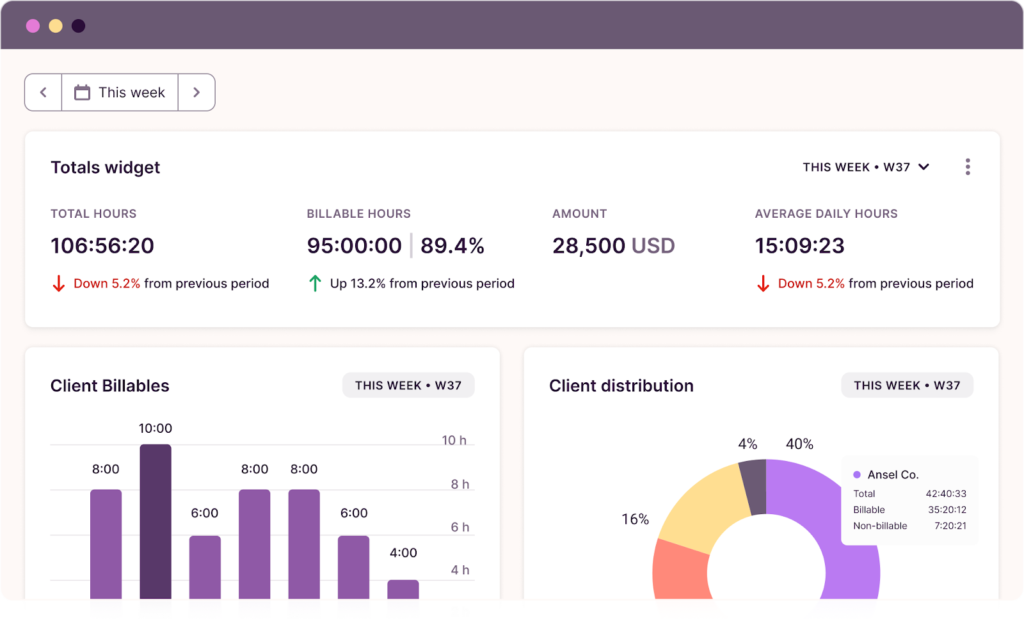
Toggl Track is a highly accurate and automated platform that enables freelancers, small teams, and enterprises to manage their time and work easily. Quickly start and stop timers through native Chrome and mobile apps, with those tracked work hours and hourly rates automatically converting to professional client-ready invoices when you’re ready to get paid.
G2: 4.6 (1,570), Capterra: 4.7 (2,362)
| ✅ What we like | ❓What’s missing |
|---|---|
| • Toggl Track has a powerful reporting and analytics system, particularly for time tracking, billing, and team productivity. • The simple and clean user interface makes for a small learning curve when onboarding to Toggl Track. | • There is limited functionality on the app versus the full web version. • Toggl Track doesn’t have surveillance and employee monitoring features. We firmly believe in trusting employees and respecting their privacy, and we won’t change our mind on that. |
Toggl Track is best if you need a highly accurate time tracking platform that’s easy to use and provides detailed, flexible reporting.
Top features
- Multi-platform time tracking from your desktop, phone, or the web, alongside a handy Chrome browser extension to track time from inside other workplace tools.
- Smart integrations with 100+ other platforms such as Slack, OneDrive, and Quickbooks.
- GDPR-compliant with high-grade data security features, such as admin rights and audit checking.
- Tracking reminders, alerts, and required fields cuts down admin work and automates your end-to-end billing workflow.
How Toggl Track compares to DeskTime
- Time tracking: DeskTime’s automatic desktop apps track indiscriminately in the background, whereas Toggl Track uses browser and app-based automatic timers.
- Employee monitoring: DeskTime has a range of employee monitoring features, such as URL tracking and screenshotting. Toggl Track takes a strong stance on employee monitoring and doesn’t include these features.
- Invoicing: DeskTime has no invoicing capabilities. Toggl Track automatically turns your tracked time into professional, client-ready invoices and integrates with platforms such as QuickBooks.
Why customers love it
“Toggl makes it extremely easy for me to track time spent on various tasks/projects/clients. In comparing several time-tracking tools, Toggl ended up being the clear winner.” —A small business user
“Toggl is very simple to use and extremely helpful when invoicing clients. It’s nice to see what employees are working on, where we are on a project’s estimated time, and specific tasks within that project.” —Amanda C., a small business president
| Plan | Cost | Best for |
|---|---|---|
| Free | $0 | Personal use |
| Starter | $9 per user/month | Teams with basic time tracking need |
| Premium | $20 per user/month | Teams needing online and offline functionality for tracking time and profitability |
| Enterprise | Custom pricing | Enterprise teams needing custom solutions (we can build it for you!) |
Clockify

Clockify is one of the world’s most-used time tracking applications, with a strong focus on simple, easy-to-use timesheets. It has desktop, browser, and mobile apps, as well as attendance features to accurately track employee clock-in and clock-out times. Clockify’s forever free policy is great for basic use cases, but don’t worry; premium features are available, too.
G2: 4.5 (170), Capterra: 4.7 (4,905)
| ✅ What we like | ❓What’s missing |
|---|---|
| • A super simple and clean user interface makes Clockify easy to use. • Real-time insights to monitor billable hours worked versus targets or budgets. • The in-browser tracking extension is easy to install, use, and operate for busy legal professionals. | • Regular reports of system bugs leading to lost time and a drop in productivity. • The support from Clockify can be patchy, with users reporting difficulty in finding knowledge articles and FAQs. |
Clockify is great if you need simple time tracking and basic employee monitoring and attendance.
How Clockify compares to DeskTime
- Invoicing: DeskTime has no invoicing capabilities, whereas Clockify has a range of financial features such as invoicing, payroll, and expenses.
- Time tracking: Both tools offer time tracking across several platforms, including Chrome, Mac, Windows, Linux, Android, and iOS. DeskTime takes a passive background approach, while Clockify’s tracking requires more user engagement.
- Scheduling: Both tools offer great scheduling capabilities, making it easy to plan shifts and resources across different projects. Plus, Clockify includes GPS tracking.
| Plan | Cost | Best for |
|---|---|---|
| Basic | $4.99 per user/month | Solo users with basic time tracking needs |
| Standard | $6.99 per user/month | Small teams with more complex time-tracking needs |
| Pro | $9.99 per user/month | Teams needing very robust project and time tracking |
| Enterprise | $14.99 per user/month | Complex client projects that require advanced time-tracking features |
Float

Float’s mission is to help teams plan and deliver their best work thanks to its complete resource management platform. Alongside their planning and scheduling features, Float’s time tracking syncs heavily with its task management capabilities, with on-the-go hours tracked effortlessly on its mobile app.
G2: 4.2 (1,578), Capterra: 4.5 (1,604)
| ✅ What we like | ❓What’s missing |
|---|---|
| • Makes team planning and resourcing simple and easy thanks to strong workload management features. • Automatic timesheet integrations with platforms such as ServiceNow. • Clean and modern UI makes it easy for teams to adopt and enjoy using day-to-day. | • Time tracking is only available on Pro and Enterprise subscriptions. • Calendar integrations can be a little messy, thanks to errors and out-of-sync data. |
Compared to DeskTime, Float is better for teams looking to improve their resource planning alongside simple time tracking.
How Float compares to DeskTime
- Scheduling: Both tools have a range of features for scheduling, but Float is definitely stronger functionally and for detailed reporting.
- Employee monitoring: Float doesn’t offer screenshots, URL tracking, and app monitoring, so DeskTime users may struggle if they need those use cases.
- Integrations: Both tools do well with integrations to common SaaS platforms, including Google Calendar, Trello, and Jira.
| Plan | Cost | Best for |
|---|---|---|
| Starter | $6 per user/month | Solo users or small teams working on unlimited projects and capacity planning guest users |
| Pro | $10 per user/month | Small teams needing more robust time tracking features |
| Enterprise | Custom pricing | Large teams that need priority support and enhanced SLAs |
TimeCamp

TimeCamp’s motto of ‘time is a resource’ sums up how it helps businesses make the most of every hour of the day. With a mix of automatic time tracking, attendance, project management, profitability, and monitoring features, it’s a good all-rounder that matches DeskTime in lots of different areas.
G2: 4.7 (318), Capterra: 4.7 (598)
| ✅ What we like | ❓What’s missing |
|---|---|
| • Detailed insights into productivity and time tracking to monitor work time and performance. • Lots of integrations with other collaboration and project management tools, such as Asana, Jira, and Trello. • Strong billing and invoicing capabilities for turning time management into cash in the bank. | • Users report a weak offering on mobile apps that reduces flexibility and app usage. • At times, users report logging hours is a bit clunky, leading to a loss in productivity. |
TimeCamp is great for those looking for a close fit to DeskTime with a slant back towards time tracking.
How TimeCamp compares to DeskTime
- Activity tracking: Both DeskTime and TimeCamp have in-depth employee activity tracking, with features such as website monitoring and productivity analysis.
- Time tracking: Both tools leverage background time tracking, with manual options tracking features to enhance the accuracy of time entries if required.
- Interface: TimeCamp definitely wins when it comes to a user-friendly interface with a far cleaner and more modern look and feel.
| Plan | Cost | Best for |
|---|---|---|
| Free | $0 per user | Freelancers |
| Starter | $3.99 per user | Small teams and start-ups |
| Premium | $6.99 per user | Growing teams |
| Ultimate | $10.99 per user | Mid-sized teams |
| Enterprise | Custom pricing | Large enterprises |
Time Doctor

If you’re looking to track productivity, optimize workflows, and reduce cost, Time Doctor’s focus on performance and profits could align with your way of thinking. Combining time tracking with other employee monitoring and productivity analysis tools, the platform gives a deep understanding of how team members use their time, enabling you to optimize your workflow for success.
G2: 4.4 (285), Capterra: 4.5/5 (530)
| ✅ What we like | ❓What’s missing |
|---|---|
| • User-controlled, silent, and offline time tracking makes it easy to monitor remote teams. • Client login access creates transparency for customers and fee-paying clients. • A range of interfaces, including Zendesk, Wrike, and Redmine. | • Some of Time Doctor’s features, such as taking screenshots without the user knowing, may cross the line from employee monitoring to breaching employee privacy. • Limited mobile functionality makes it difficult to track employee time on the move. |
Compared to DeskTime, Time Doctor is better suited for users looking for detailed time monitoring and productivity analysis coupled with scheduling and attendance.
How Time Doctor compares to DeskTime
- Activity tracking: DeskTime and Time Doctor have many of the same productivity tracking features, including screen recording and inactivity alerts.
- Scheduling: While both double up as schedule management software, DeskTime is slightly stronger when it comes to task management.
- Reporting: With a focus on productivity, both have strong reporting functionalities, with real-time notifications and the ability to export to formats such as CSV and PDF.
| Plan | Cost | Best for |
|---|---|---|
| Basic | $8 per user | Small teams and start-ups |
| Standard | $14 per user | Mid-sized teams with complex tasks |
| Premium | $20 per user | Large hybrid teams |
| Enterprise | Custom pricing | Large multinationals |
Hubstaff

Hubstaff is a bit of a jack of all trades, with features for time tracking, productivity, payroll, invoicing, and attendance. It’s also one of the most well-connected platforms, with compatibility across Mac, Windows, Linux, and Chrome or integrations with some of the biggest tools on the market. It’s a strong option if you’re looking for a bit of everything.
G2: 4.4 (1,040), Capterra: 4.6 (1,489)
| ✅ What we like | ❓What’s missing |
|---|---|
| • Strong workforce management capabilities, including scheduling, leave management, and detailed timesheets. • Detailed productivity insights make it easy to identify efficiency improvements. • 35+ native integrations, including Trello, Microsoft Outlook, and Jira. | • Some users have concerns about privacy, especially for remote employees who may end up micromanaged. • The user interface is a little dated, making it harder to onboard and work with day-to-day. |
Hubstaff is better for those on a slightly higher budget who are looking for a time tracking solution with a good all-around feature set.
How Hubstaff compares to DeskTime
- User interface: Both tools have a slightly dated user interface. While in most situations, this would be considered a negative, it may make the transition easier for existing DeskTime users.
- Invoicing & billing: Hubstaff is streets ahead when it comes to invoicing, expenses, and billing, making it a complete end-to-end solution.
- Employee monitoring: Both have similar monitoring features, such as screenshots, URL tracking, and app monitoring, providing continuity if you transfer from DeskTime to Hubstaff.
| Plan | Cost | Best for |
|---|---|---|
| Free | $0 | Freelancers |
| Starter | $7 per user/month | Start-ups |
| Grow | $9 per user/month | Fast-growing small teams |
| Team | $12 per user/month | Mid to large teams with complex needs |
| Enterprise | Contact Hubstaff for prices, starting at $25 per user/month | Enterprise organizations |
RescueTime

As the name suggests, RescueTime is for teams who want to maximize their time. The platform focuses on boosting productivity by tracking screen time, setting ‘focus time’ goals, and providing detailed productivity insights. You won’t find features for billing or invoicing here, though.
G2: 4.1 (90), Capterra: 4.6 (139)
| ✅ What we like | ❓What’s missing |
|---|---|
| • RescueTime has a focus on team productivity, with detailed insights into your ways of working and suggestions to optimize your time. • Notifications and focus time goals gamify productivity, making it rewarding for users to be more productive. • Offline mode means teams can keep tracking when they’re not on WiFi. | • Users sometimes report connection loss, meaning certain activities aren’t tracked. • The user interface is a little dated compared to competitors. |
RescueTime is a great option for anybody needing really detailed insights into team time management without invasive employee monitoring.
How RescueTime compares to DeskTime
- Reporting: Both platforms offer detailed insight into productivity and time management, helping managers better coordinate their teams.
- User interface: Both tools have a slightly dated user interface. While in most situations, this would be considered a negative, it may make the transition easier for existing DeskTime users.
- Employee monitoring: DeskTime has far stronger employee monitoring tools, such as URL tracking and screenshots. If you need these features, RescueTime may come up short.
| Plan | Cost | Best for |
|---|---|---|
| Lite | $0 per user | First-time time tracking tool users |
| Premium | $12 per user | Teams with tight deadlines |
Jibble

Jibble is all about accurate attendance management, helping large distributed teams clock in and clock out wherever they are. Unlike some other time trackers on this list, Jibble doesn’t use start/stop timers but uses a clock in/out approach paired with holiday, overtime, sickness, and payroll functionalities.
G2: 4.5 (60), Capterra: 4.9 (1,179)
| ✅ What we like | ❓What’s missing |
|---|---|
| • A strong free plan lets teams get on board with Jibble for a low cost. •Offline mode means users can clock in and clock out even when they’re offline. •Strong integrations with other platforms such as ADP, BambooHR, and Intercom. | • No employee monitoring features such as URL tracking or screenshots for those who want to closely monitor productivity. • Users say reporting could be improved to be more insightful. |
Jibble is a good option for large distributed teams looking to manage clock-in/clock-out time tracking and workforce management.
How Jibble compares to DeskTime
- Scheduling: Both tools offer great scheduling capabilities, making it easy to plan shifts and manage employees start and end times.
- Absences: Both tools are great at managing workforce absence, aligning with payroll tools to manage salaries and overtime.
- Employee monitoring: Jibble isn’t as strong when it comes to employee task monitoring, but it does include GPS tracking for workers on the move.
| Plan | Cost | Best for |
|---|---|---|
| Free | Free | Unlimited time tracking for an unlimited number of users |
| Premium | $2.29 per user/month | Smaller teams expanding into absence management |
| Unlimited | $4.59 per user/month | Project-based tracking and personalized support |
| Enterprise | $5.49 per user/month | 500+ sized teams that need integrations and SSO |
Everhour

If you want to move away from tracking productivity and towards tracking projects, Everhour could be the best tool for you. As a time tracker x project management hybrid, it combines automatic and manual time tracking options across web and mobile devices with detailed project planning and delivery features. Throw in budgeting, expense management, and invoicing, and it’s a great end-to-end project delivery tool.
G2: 4.7 (174) Capterra: 4.7 (425)
| ✅ What we like | ❓What’s missing |
|---|---|
| • Simple time tracking across browsers, mobile devices, and inside commonly used apps. • Lots of SaaS integrations, including Asana, ClickUp, Jira, and monday.com. • Detailed data on project budgets, costs, and expenses enable teams to quote accurately. | • Users say reporting lacks depth and could benefit from stronger visualizations. • Limited customization can make it hard for teams to onboard. |
Choose Everhour if your biggest pain point is optimizing your team’s project delivery, budgeting, and expense management.
How Everhour compares to DeskTime
- Employee monitoring: Harvest doesn’t include any employing monitoring features; instead, it focuses on time tracking, invoicing, and client billing.
- Reporting: Both platforms offer detailed insights into team time and productivity, which helps small and large teams improve their working methods.
- Invoicing: Harvest is very strong when it comes to invoicing and payments, so if you’re looking to boost this area, it’s worth switching from DeskTime.
| Plan | Cost | Best for |
|---|---|---|
| Free | $0 per user | Freelancers and small teams |
| Team | $10 per user | Mid to large teams with complex time-tracking requirements. |
Harvest

One of the market’s most well-known time tracking tools, Harvest combines automated tracking, productivity reporting, and system-to-system integrations to boost any team’s efficiency. The simple UI makes for a quick learning curve, with desktop and mobile apps ensuring teams can continue tracking on the move.
G2: 4.3 (806), Capterra: 4.6 (595)
| ✅ What we like | ❓What’s missing |
|---|---|
| • Clean UI makes it easy for any team to come on board and start time tracking straight away. • Integrates well with payment tools such as PayPal and Stripe and project management tools such as Asana. • As a time tracker at heart, there’s lots of customization available for hourly billing rates. Automatic time mapping to invoicing and payment features is also available. | • Limited ability to customize the system makes it difficult to drive team optimization. • Limited reporting features make it difficult to get detailed time reports and business-critical insights. |
Overall, Harvest is a solid time tracker with extra functionality for managing billable hours and creating invoices.
How Harvest compares to DeskTime
- Employee monitoring: Harvest doesn’t include any employing monitoring features, instead focusing on time tracking, invoicing, and client billing.
- Reporting: Both platforms offer detailed insights into team time and productivity which helps small and large team improve their ways of working.
- Invoicing: Harvest is very strong when it comes to invoicing and payments, so if you’re looking to boost this area, it’s definitely worth switching from DeskTime.
| Plan | Cost | Best for |
|---|---|---|
| Free | $0 per user | Students and solo users |
| Pro | $12 per user | Teams of all sizes |
| Premium | $17.50 per user | Enterprise, larger teams |
ManicTime

ManicTime focuses on keeping track of your time so you can focus on your business. Much like DeskTime, ManicTime’s automatic background tracking allows you to monitor applications, take screenshots, and track the GPS location of your staff to keep tabs on their productivity. It also has offline tracking, detailed reporting, and comprehensive attendance tracking.
G2: 4.3 (13), Capterra: 4.5 (22)
| ✅ What we like | ❓What’s missing |
|---|---|
| • Automatic background time tracking thanks to desktop Windows, Mac, and Linux apps, with iOS and Android mobile options, too. • Strong privacy features to only track at certain times and limit the data shared with managers or system admins. • It provides detailed insights into how teams work and when they’re most productive. | • No free plan, even for reduced functionality. • Some users report bugs that impact the ability to track time consistently throughout the day. |
ManicTime is a good time tracking alternative to DeskTime for those requiring detailed employee monitoring while respecting employee privacy.
How ManicTime compares to DeskTime
- Employee monitoring: Both have similar monitoring features, such as screenshots, URL tracking, and app monitoring, but ManicTime also includes GPS tracking.
- Reporting: Both platforms offer detailed insights and reporting, with a strong focus on productivity and attendance.
- Privacy: While both platforms emphasize employee monitoring, ManicTime offers a range of customization options to monitor productivity while respecting employee privacy.
| Plan | Cost | Best for |
|---|---|---|
| Standard | $10 per user/month | Full time tracking functionalities on three devices per user |
| Ultimate | $13 per user/month | More devices (up to five devices per user) and unlimited cloud-based screenshot storage |
How we chose this list of DeskTime alternatives
DeskTime is a good tool used by small and large teams across the globe, so alternatives need to stack up well. When putting together the alternatives, we considered the following factors for each tool:
- Time tracking: At their core, each of our chosen tools tracks employee time, whether manually, automatically, or silently in the background.
- Ease of use: We’ve only chosen tools we know are usable and well-tested across the market.
- Integrations: No modern-day software tool can work in isolation, so all the tools in our list have integrations with other well-known products.
- Pricing: Budget plays a big part in any buying decision, so we’ve chosen tools across the pricing spectrum, including free and premium plans.
- User reviews: Each tool includes references to real user reviews and the overall review scores from G2 and Capterra.
- Personal experience: We’ve tried many of these tools ourselves, testing them against common time-tracking use cases.
Why do users switch from DeskTime?
As we mentioned in our intro, DeskTime is great for time tracking and employee monitoring, with a range of automatic performance-monitoring features, detailed reporting, and smart integrations.
But it isn’t perfect. Here’s why some users decide to make the switch:
- Cost-to-value: While DeskTime offers a free plan for single users and freelancers, team packages start at $7 per user/mo, which is expensive compared to competitors.
- Customer support: Some users say it takes too long to get a response (days or weeks), and it isn’t helpful when they do.
- Reporting: Other users found project reports lacking detail. For example, the reports did not include total work hours or hours worked by each team member.
- Surveillance: The activity tracking tool’s screenshot and URL tracking features can intrude on employees’ privacy and may harm a trust-based company culture.
- Performance: DeskTime’s UI feels outdated and difficult to navigate, leading to reduced performance and reports of bugs.
What to look for in a DeskTime alternative
Every user is different and looks for specific features and functionalities in their time tracking and employee productivity systems. That said, several key criteria pop up more often than others, so make sure to consider these when making the switch:
- Customizable time tracking features: Look for DeskTime alternatives with flexible time tracking capabilities. This can include automated timesheets, manual time entries, real-time project and task management, billable hours, and attendance tracking.
- User-friendly UI: Choose employee time tracking software with an intuitive and easy-to-use interface. It’ll improve your time management strategy and streamline user onboarding.
- Scalability: Look for a platform that scales as your business grows, adapting to your specific needs and workflows. Specifically, always go for a cloud-based solution that allows you to add or remove users as you need.
- Mobile-friendliness: To ensure functionality for remote teams on the move, consider time-tracking tools with mobile apps and responsive web interfaces.
- Good pricing options: Find a tool that strikes the right balance between its cost and offers, either with a monthly per-user fee or an upfront subscription.
Get started with a free time tracking software
While all the alternatives in our roundup are great tools, if you’re looking for an awesome time tracking tool, we think Toggl Track is by far the best. While we don’t offer employee monitoring features such as URL and app tracking, we do offer automatic time tracking, 100+ integrations, invoicing, and detailed time management and productivity analytics.
Don’t believe we’re the best? Here’s what Greg Martel, COO and co-founder of Newlogic, had to say after coming on board with Toggl Track:
“It’s been quite easy to get people to use Toggl Track. What makes it really smooth and seamless is that it’s very straightforward to use. So even for people who have never used time tracking software before, it’s extremely easy and intuitive, as well as non-invasive. That’s why there was no resistance when we introduced the tool to our team.”
Sounds good, right? Sign up for a free Toggl Track account and see for yourself how we make time tracking and improving productivity a walk in the park. No credit card required!
James Elliott is an APMQ and MSP-certified project professional and writer from London. James has 8 years' experience leading projects and programs for tech, travel, digital, and financial services organizations, managing budgets in excess of £5m and teams of 30+. James writes on various business and project management topics, with a focus on content that empowers readers to learn, take action, and improve their ways of working. You can check out James’ work on his website or by connecting on LinkedIn.