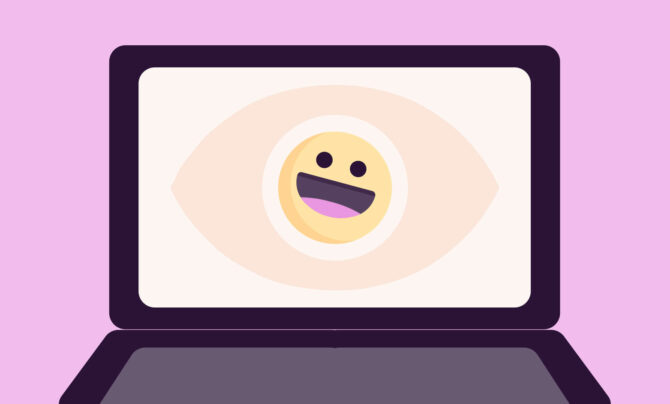Time management should be super smooth, helping employees organize their time and capturing every billable moment. But it all hinges on using the right timekeeping solution.
While TimeCamp deserves its status as a time management leader, other competitors may be a better fit for smaller teams.
This article compares some popular TimeCamp alternatives. So, start a timer and set aside 15 minutes as we explore the contemporary time tracking scene.
The 11 best TimeCamp alternatives at-a-glance
| Tool | G2 Rating | Best for |
|---|---|---|
| Toggl Track | 4.6 | Companies that need simple time tracking with a user-friendly interface and powerful reporting capabilities |
| Hubstaff | 4.5 | Remote teams that need to monitor productivity with surveillance features |
| Clockify | 4.5 | Teams requiring an all-in-one time management tool |
| Harvest | 4.3 | Freelancers who need to manage invoices and receive client payments from a single app |
| Time Doctor | 4.5 | Remote and distributed teams that need to monitor employee activity |
| DeskTime | 4.5 | Detailed employee tracking with web activity monitoring and screenshots |
| Timely | 4.8 | Automated time tracking that reduces manual tasks |
| Everhour | 4.7 | Teams needing an all-in-one team management app |
| Paymo | 4.6 | Pure project management |
| TMetric | 4.6 | Freelancers or smaller remote teams. |
| RescueTime | 4.1 | Improving productivity by blocking distractions |
Toggl Track
Toggl Track is a time tracking and profitability tool that’s easy to set up and use from day one. Unlike TimeCamp, it doesn’t have any surveillance features. Toggl Track accurately tracks billable and non-billable time online and offline on the web, desktop, and mobile app. Plus, it also offers detailed time and profitability insights with customizable reports
🌟 Capterra: 4.7 (2,390), G2: 4.6 (1,571)

Standout features
- Accurate time tracking: Toggl Track tracks time online and offline via browser extensions, on desktop and mobile apps (iOS and Android).
- Private, automated time tracking: Toggl Track’s desktop apps run in the background to record work activities during a work day. These activities are stored locally and are 100% private to you. It’s your decision to share them as time entries with your team members.
- Billable and non-billable hours: Track paid and non-paid hours to create accurate invoices, bill clients correctly, and facilitate payroll. You can also set team, project, client, employee, or task-level billable rates and easily manage historical billable rates.
- Profitability insights: Add labor costs and calculate project or employee profitability, view data trends, and explore comparative analysis.
- Estimated vs actual comparison: Track work progress and budgets by comparing estimates against actual time spent on tasks and activities.
- Built-in timesheet reports: Create detailed time logs or summary timesheets to report time or process payroll.
- Analytics: Fully customize charts and dashboards to get real-time, flexible time tracking data and team productivity insights.
- GDPR-compliance: Toggl Track complies with the latest data regulations.
| ✅ What we like | ❓What’s missing |
|---|---|
| Using Toggl Track’s user-friendly interface, you can capture every billable minute, turn tracked time into accurate time reports and invoices, and share them with clients for transparency and billing. Also, Toggl Track provides detailed profitability insights to understand how profitable each project and employee is. | Toggl Track has no employee monitoring features (and we think that’s a good thing). Instead, time data analysis and reporting are better ways to weed out workflow inefficiencies. |
Toggl Track is best for companies of any size or type requiring a simple time tracker with a user-friendly interface and powerful reporting capabilities.
Tool integrations
Toggl Track integrates with over 100+ to-do apps, documentation, communication, and project management tools to extend the value of our powerful platform.
Pricing
| Plan | Cost | Best for |
|---|---|---|
| Free | $0 | Solo users or teams of up to five who need a time tracker with an intuitive interface |
| Starter | $9 per user/month | Teams with basic time tracking need |
| Premium | $20 per user/month | Teams needing online and offline functionality for tracking time and profitability |
| Enterprise | Custom pricing | Enterprise teams needing custom solutions (we can build it for you!) |
All Toggl Track plans have a free, 30-day trial of Toggl Track Premium.
Toggl Track vs. TimeCamp
Toggl Track
- Offers in-depth reporting to analyze work patterns
- Has a user-friendly time tracking app with automatic and manual options
- Boasts 100 integrations with business apps
- Avoids employee monitoring tools to safeguard privacy
- Works on macOS, Windows, Linux, Android, and iOS. Browser extensions for Chrome and Firefox are also available
TimeCamp
- Monitors employee activity and location
- Delivers relative basic reporting functionality
- Tracks time with automatic and manual options
- Has fewer integrations
- Is available on Linux, macOS, Windows, Android, and iOS, with a browser extension for Chrome
Customer reviews
Yugo M, a small business founder, says, “Switching to Toggl Track has been one of the best decisions for our team. From the moment we started using it, the platform’s intuitive and user-friendly interface stood out, making it incredibly easy to track time and manage projects.”
Scott, a US-based software consultant, explains: “Toggl Track is an excellent application for individuals or companies needing to track employee time across multiple projects and tasks. I love having access to mobile, web, and desktop applications. I primarily use the web version as it fits seamlessly into my daily workflow alongside other browser tabs for email, search, and other productivity tools.”
Hubstaff
Hubstaff is an employee monitoring and workforce management tool that tracks time automatically to improve team productivity.
🌟 Capterra: 4.6 (1,501), G2: 4.5 (1,262)

Standout features
- Multi-platform time tracking app: Hubstaff supports desktop, browser, and mobile devices for accurate time tracking.
- Productivity and time reports: See activity rates for each team member to monitor their productivity. Hubstaff’s dashboard also displays your entire team’s productivity.
- Invoicing and payments: The app creates invoices automatically from your time entries. Users can manage employee payments directly from the app.
- Workforce and payroll management: Manage time off and overtime and track break hours and attendance for more accurate payroll.
| ✅ What we like | ❓What’s missing |
|---|---|
| Its workforce management features include time off management, attendance and expense tracking, payroll, and payments. | Without any calendar integration, Hubstaff falls short of tracking valuable billing time spent in meetings and other work events. |
Tool integrations
Integrations include Slack, TransferWise, Wrike, and more.
Pricing
| Plan | Cost | Best for |
|---|---|---|
| Free | $0 | Individual use |
| Starter | $7 per user/month | Small teams who need a basic time-tracking solution |
| Grow | $9 per user/month | Teams who need more complex time & billing, automation, and time-management features |
| Team | $12 per user/month | Teams with advanced time-tracking and task-management needs |
| Enterprise | Contact Hubstaff for prices (starting at $25 per user/mo) | Enterprise teams |
Hubstaff vs. TimeCamp
Hubstaff
- Streamlines time tracking and project management
- May have a steep learning curve for some
- Delivers regular updates
- Includes employee monitoring tools
TimeCamp
- Offers intuitive time management for freelancers and teams
- Is easy to set up and customize
- Updates less frequently
- Allows extensive employee monitoring
Customer reviews
Agency owner Christos M reports that “Hubstaff makes time tracking and team management so seamless. The interface is intuitive, and the productivity insights have been a game changer for our projects.”
HR professional Stephanie H. says, “What I like most about Hubstaff is that I’m able to track my remote team at any time, I’m able to see how much time they spend on certain websites, it shows their activity during the day, and most important the productivity.”
Clockify
Clockify is an all-in-one time tracker and timesheet app that improves time management and tracks productivity with activity monitoring features. Its generous free forever plan includes unlimited users, mobile app time tracking, reporting, unlimited projects, and a calendar view.
🌟 Capterra: 4.8 (9,090), G2: 4.5 (172)

Standout features
- Billable time tracking and billable hourly rates: Track billable hours and set employee and project rates for accurate invoicing and payroll processing.
- Clock-in/clock-out kiosks: On-site teams can easily clock in and out using shared kiosks.
- Reports: Clockify generates detailed reports on estimated vs actual tracked time, project and employee costs, and in-depth weekly time reports.
- Time off management: Available in the Standard, Pro, or Enterprise plans, this feature lets you track, request, approve, and manage employee time off.
- Kiosks and GPS tracking: Clockify tracks time and locations for factory workers and on-field staff using time kiosks and GPS tracking.
| ✅ What we like | ❓What’s missing |
|---|---|
| Clockify is a comprehensive tool you can use to track time on the go and manage timesheets, time off, schedules, expenses, and more without leaving the app. | Clockify does not have custom charts, dashboards, and reports. Also, by tracking employee locations, screens, and activity, Clockify can feel intrusive. |
Tool integrations
Integrations include Asana, Google Calendar, QuickBooks, and more.
Pricing
| Plan | Cost | Best for |
|---|---|---|
| Free | $0 | Solo users who need a basic time tracking tool |
| Basic | $4.99 per user/month | Solo users who need time audits and historical rates |
| Standard | $6.99 per user/month | Small teams with more complex time-tracking needs |
| Pro | $9.99 per user/month | Teams that need to optimize productivity with GPS tracking and screenshots |
| Enterprise | $14.99 per user/month | Teams with complex client projects requiring advanced time tracking and expense-tracking features |
Clockify vs. TimeCamp
Clockify
- Includes kiosks for easy on-site time tracking
- Combines time tracking with employee surveillance
- Presents in-depth reports to understand performance
- Includes over 80 integrations
TimeCamp
- Suits on-premises offices and remote teams
- Combines time management with surveillance features
- Has simple reporting functionality
- Includes 100+ integrations
Customer reviews
Software engineer Diego F. says “The reporting features are very robust, allowing for detailed insights and analysis. The integration with other tools is seamless, which enhances productivity.”
Support expert Jenna D. agrees, saying “I love how simple and easy it is to track time across multiple projects. The detailed reporting and simple invoicing are great and save me time. Clockify does everything I need and want from a timekeeping app at a very budget-friendly price.”
Harvest
Harvest is an intuitive, non-invasive time tracking and invoice management tool that simplifies client billing. It has a generous free version for freelancers and solo users with billable time tracking, invoice management, time reporting, and payment collection features.
🌟 Capterra: 4.6 (605), G2: 4.3 (807)

Standout features
- Billable and non-billable time tracking: Set billable rates for projects, team members, and tasks, add fixed project fees, or mark projects as non-billable. Then track paid and non-paid work for accurate invoicing.
- Expense tracking: Track project expenses in Harvest, mark them as billable, attach receipts, and add them to client invoices.
- Invoice management: Create invoices from tracked time and expenses, get invoice reports, set recurring invoices, or add retainers for clients who pay in advance.
- Online payments: Clients can pay securely through Stripe and PayPal by credit card or bank transfer.
| ✅ What we like | ❓What’s missing |
|---|---|
| Harvest offers a comprehensive workflow that simplifies time tracking, invoicing, and payment processes. It lets you track billable hours, turn them into accurate invoices, and collect client payments without leaving Harvest. | Harvest doesn’t monitor employee activity levels with screenshots and website tracking, which can be a potential downside for teams depending on these key features. |
Tool integrations
Integrations include Asana, PayPal, Slack, and more.
Pricing
| Plan | Cost | Best for |
|---|---|---|
| Free | $0 | Solo users |
| Pro | $12 per user/month | Small teams |
Harvest vs. TimeCamp
Harvest
- Includes easy-to-use time tracking features
- Is slightly more expensive, maxing out at $12 per month
- Provides cloud-based software that’s ideal for remote work
- Tracks individual schedules
TimeCamp
- Delivers streamlined, easy-to-understand time tracking
- Suits flexible working with web-based and mobile tools
- Is ideal for running multiple projects
Customer reviews
Small business owner Ashley L. reports, “Harvest has so many wonderful tools to export reports for how long each type of task takes, how much time each team member is spending on each project and task, and how close you’re getting to your cap.”
Social media specialist Zach M. adds, “Harvest is a great integration with Google Calendar, which saves valuable time in adding meetings to your timesheet.”
Time Doctor
Time Doctor is a workforce analytics platform and performance-monitoring software that tracks employee activity and productivity using surveillance features.
🌟 Capterra: 4.5 (530), G2: 4.4 (385)

Standout features
- Automated time tracking: Time Doctor tracks time automatically and accurately.
- Employee screenshots: The Screencast feature in Time Doctor can be turned off, on continuously, or configured to capture employee screen activity every 3, 15, or 30 minutes.
- Team and user dashboards: Managers can see an overview of team and user time tracked manually and on mobile devices, who started working and when, recent screencasts, and more.
- Activity summary: This report in Time Doctor is only available for admins and managers. From here, they can see the total time worked, unproductive websites and apps, idle minutes, and low-activity screencasts.
| ✅ What we like | ❓What’s missing |
|---|---|
| With features like workforce insights, real-time dashboards, and reports, Time Doctor helps companies monitor and improve employee productivity and performance. Its productivity analysis reports generate data on attendance, web and app usage, productivity percentages, or unusual activity. | Time Doctor’s employee surveillance features, like screencasts and website activity tracking, may make employees feel micromanaged. |
Tool integrations
Integrations include Jira, ClickUp, Slack, and more.
Pricing
| Plan | Cost | Best for |
|---|---|---|
| Basic | $7 per user/month | Individual users with minimal time tracking needs |
| Standard | $10 per user/month | Teams with more complex time-tracking needs |
| Premium | $20 per user/month | Large teams who need advanced time-tracking features |
Time Doctor vs. TimeCamp
Time Doctor
- Manages employee time with a comprehensive time tracker
- Offers automated time tracking
- Has 65+ integrations
- Offers a fully-functional 14-day free trial
TimeCamp
- Delivers slick time tracking and project time management for smaller companies
- Relies on manual inputs for time tracking (semi-automated)
- Has a basic “free forever” package
Customer reviews
CMO Stephanie K. writes, “I really like Time Doctor for its robust tracking features that give me a clear picture of our team’s productivity. It helps me keep tabs on total hours worked, as well as what’s considered productive versus unproductive time, and even idle time.”
According to Client Services Specialist Donna T., “The software is incredibly adaptable and simple to use because it quickly integrates with various tools and platforms. Because it enables you to set objectives monitor attendance and produce payroll reports it is incredibly helpful for managing personnel.”
DeskTime
DeskTime is an automatic time tracking and employee productivity monitoring tool. With features like activity tracking, productivity reports, and shift scheduling, DeskTime helps teams be more productive and efficient.
🌟 Capterra: 4.6 (524), G2: 4.5 (309)

Standout features
- Automatic and manual time tracking: DeskTime tracks time automatically on the desktop app or lets you add time entries manually.
- Productivity data report: See your team’s work habits and productivity with insightful charts, graphs, and tables. Monitor productivity, get comparisons for the entire team, and spot productivity issues.
- Absence calendar: Team members can easily add away time like sickness, business trips, or emergency leave. This gives team leads visibility over their team’s capacity so they can plan work realistically.
- Shift scheduling: Create templates to speed up your scheduling process, assign employee shifts, or let them request preferred shifts.
| ✅ What we like | ❓What’s missing |
|---|---|
| DeskTime makes it easy to track and improve productivity. It automatically tracks employee time and gives managers in-depth insights into productivity and performance. See productivity percentages and statistics, comparisons between team members, and discover areas of improvement. | DeskTime tracks work activity and productivity with surveillance features, which might hurt team morale. Desktime alternatives perform as well but don’t compromise user privacy. |
Tool integrations
Integrations include Google Calendar, Trello, Zapier, and more.
Pricing
| Plan | Cost | Best for |
|---|---|---|
| DeskTime Lite | Free | Solo users who need automatic time and app tracking |
| Pro | $7 per user/month | Teams needing to track time automatically and manually and calculate productivity. |
| Premium | $10 per user/month | Tams with more complex time-tracking and project scheduling needs |
| Enterprise | $20 per user/month | Enterprise teams |
DeskTime vs. TimeCamp
DeskTime
- Focuses on monitoring employee activity
- Includes intrusive surveillance features include screenshotting and real-time tracking
- Uses detailed reporting to assess performance
TimeCamp
- Offers flexible time tracking with employee monitoring
- Features less intrusive employee surveillance
- Has comparatively weak reporting tools
Customer reviews
Head of Product Tarun S. says “After considering other vendors, we chose Desktime for its ease of integration and monitoring capabilities.”
For HR Executive Fathima K., “The most helpful feature is its productive time tracker. Not only it tracks the log in and log out, but also the actual productive time. It is very easy to use. Customer support is also very good.”
Timely
Timely is a noninvasive time tracking tool that uses AI to automate team time tracking and improve productivity. Although Timely doesn’t have a free plan, you can try its features in a 14-day free trial.
🌟 Capterra: 4.7 (217), G2: 4.8 (425)
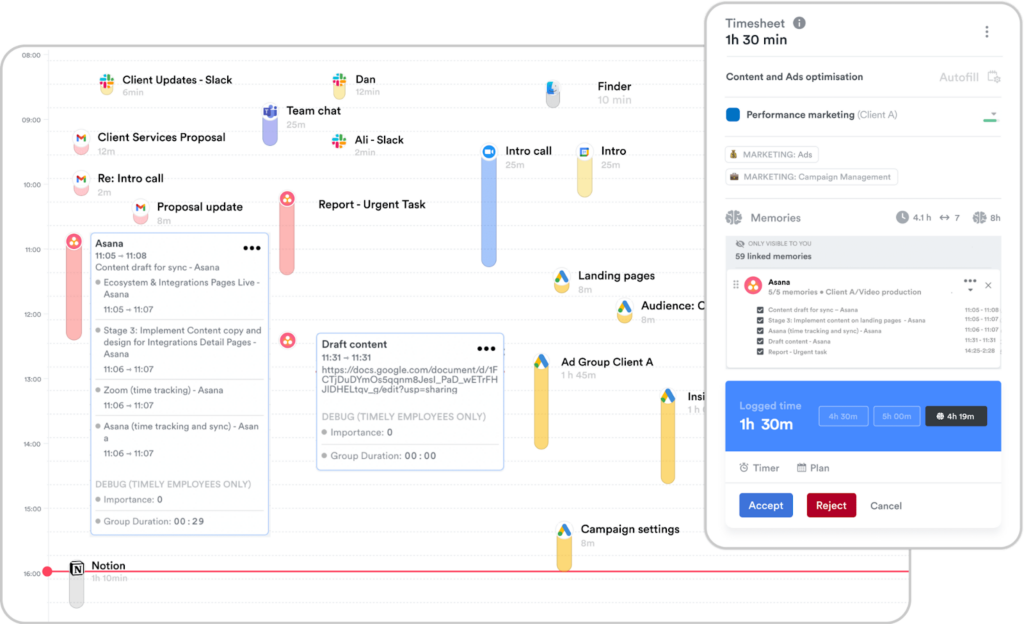
Standout features
- Manual time tracking: The Memory tracker does all your time tracking automatically, but you can also add time entries manually if needed.
- Task planning: Get a holistic view of your tasks in a timeline view, drag-and-drop tasks for easy scheduling, and log time to tasks.
- People and project dashboard: Get a quick overview of your team’s activities and project progress to coordinate and plan better. See the status, activities, and reports for each project. For each team member, see the logged time, capacity left, overtime, and more at a glance.
- Reports: Timely generates time and cost reports like employee hours, unbilled hours, full workspace, and monthly project reports.
| ✅ What we like | ❓What’s missing |
|---|---|
| Timely tracks time automatically with its AI-powered Memory tracker. All automatically recorded memories are private to each user and they choose what time entries they want to drag and drop onto their timesheet. | Timely doesn’t track employee activity with screenshots or keystroke monitoring. |
Tool integrations
Integrations include QuickBooks Online, Google Calendar, Todoist, and more.
Pricing
| Plan | Cost | Best for |
|---|---|---|
| Starter | $11 per user/month | Freelancers and small teams |
| Premium | $20 per user/month | Midsize teams |
| Unlimited | $28per user/month | Midsize and large teams |
| Unlimited+ | Contact Timely for more information | Larger teams |
Timely vs. TimeCamp
Timely
- Uses light touch tracking with few surveillance features
- Has user-friendly automated functions to save time
- Is easy to set up and start using
- Offers integrations with some popular workforce management platforms
TimeCamp
- Allows employee monitoring and time tracking
- Offers fewer automation options
- Seems slightly more complex at first
Customer reviews
Director Laurence C. writes that Timely “Saves me huge mental effort and time of trying to track back what I’ve done across multiple projects to enter manually into previous apps I used. I can go back weeks later and see exactly what files I was working on and assign to projects easily.”
Small business owner Jannie E. says “Usually time tracking becomes such a burden that people don’t do it. Timely makes it so easy and quick – I am able to do a week’s tracking within 30 minutes.”
Everhour
Everhour is an all-in-one time management app with time tracking, billing, budgeting, employee scheduling, and task management features.
🌟 Capterra: 4.7 (425), G2: 4.7 (174)
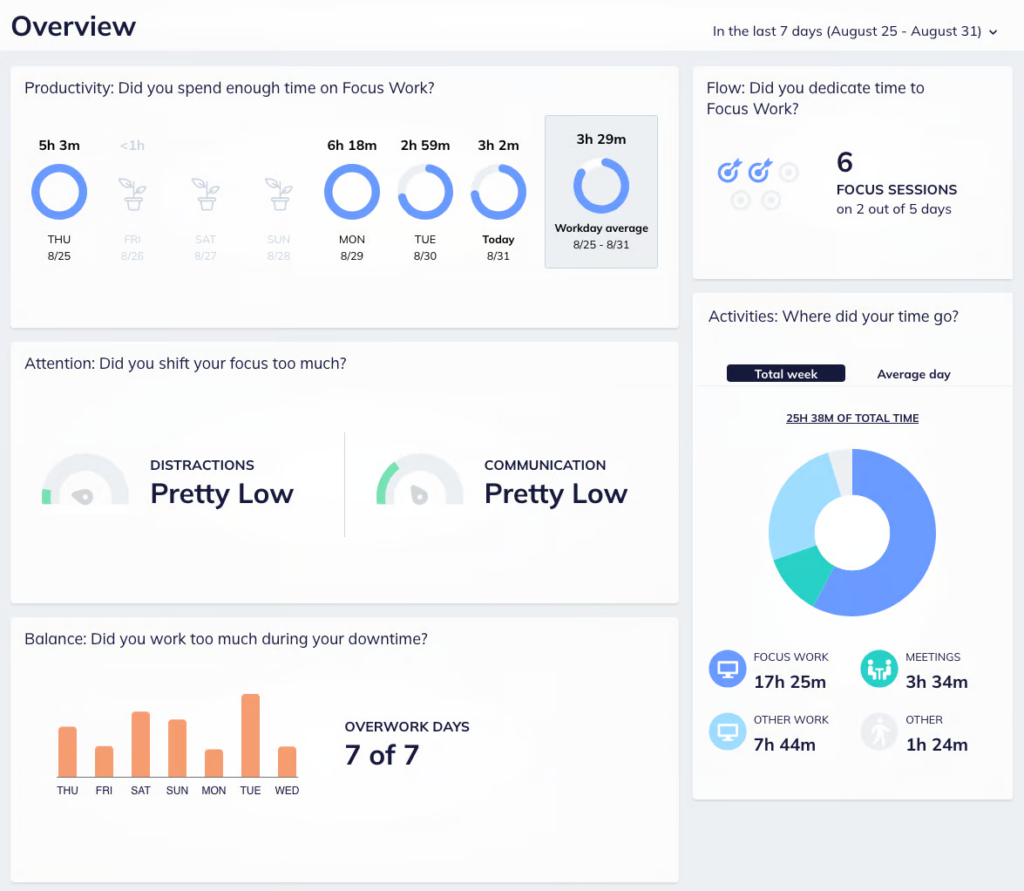
Standout features
- Billable hours and expenses: Track billable vs non-billable hours and expenses directly from Everhour and add them to client invoices.
- Team page: Team leads and managers can use the Team page to get a real-time overview of who is working on what tasks, track time off, and approve timesheets or timecards.
- Resource planner: This feature gives a clear view of each team member’s workload so you can plan work with team capacity in mind. Give everyone the right amount of work and avoid burnout.
- Reports: Everhour generates reports on team hours, billability vs. utilization, client profitability, and more. It also lets you create custom reports for your own needs.
| ✅ What we like | ❓What’s missing |
|---|---|
| Everhour has multiple team management features like team scheduling, availability and attendance tracking, and time off management. | Everhour lacks offline time tracking. If you need to capture every minute spent working, look for Everhour alternatives instead. |
Tool integrations
Integrations include Asana, monday.com, Jira, and more.
Pricing
| Plan | Cost | Best for |
|---|---|---|
| Free | Free | Solo users who need an intuitive and user-friendly time tracker |
| Team | $10 per user/month | Teams who need time and project tracking, task management, and project scheduling features |
Everhour vs. TimeCamp
Everhour
- Is designed to combine time tracking and team management
- Has fewer integrations
- May feel complex to learn
TimeCamp
- Is mainly useful for time tracking
- Includes desktop and mobile versions, along with a browser plugin
- Has a gentle learning curve with a simpler interface
Customer reviews
Web designer Timothy B. calls Everhour “a simple extension to your browser that you can click and start tracking time. The great thing is that you can integrate it with project management software like Asana or ClickUp.”
Senior Implementation Consultant Laura G. reports “Everhour has been a game changer in tracking estimated versus actual task time through our project management tool, Basecamp. This has enabled us to more accurately quote implementation projects and quickly view and address areas of coverage.”
Paymo
Paymo is a project management system designed to help smaller teams track time and invoice clients. The platform combines task assignment, time tracking, collaboration, and client management functions to handle projects from start to end.
🌟 Capterra: 4.7 (689), G2: 4.6 (588)

Standout features
- Browser-based time tracking: Set timers to use web apps and automatically generate timesheets for daily work.
- Entry cards: Managers enjoy full visibility over who has completed tasks and what needs to be done.
- Reporting visualizations: Instantly generate pie charts and other graphics to see whether clients receive enough attention.
- Kanban boards: Keep track of project tasks and ensure every workflow transitions from pending to complete.
- Invoicing: Convert timesheets into invoices and use automated invoicing to remove manual labor and cut human error.
- Gantt charts: Generate visual timelines for each project and plan solutions before bottlenecks appear.
| ✅ What we like | ❓What’s missing |
|---|---|
| It’s easy to log time for different clients and ensure every project enjoys enough attention and resources. The simple and affordable time tracking interface links with project management tools to put managers in control. | Paymo lacks customization options and mobile functionality. The price plan rises quickly if you add complex add-ons like Gantt charts. |
Tool integrations
Integrations include Google Docs and Calendar, Zapier, Slack, QuickBooks, Pabbly, Typeform. JotForm, Shift, Skyvia, Rethink, and LamdaTest.
Pricing
| Plan | Cost | Best for |
|---|---|---|
| Free | Free | Small teams starting out with time tracking |
| Starter | $3.90 per user/month | Small teams needing collaboration tools and basic time management |
| Small Office | $6.90 per user/month | Small companies with project management needs |
| Business | $10.90 per user/month | Medium-sized businesses needing full Gantt chart functionality |
Paymo vs. TimeCamp
Paymo
- Combines tracking time with project management
- Suits remote or office teams.
- Offers plenty of collaboration and integration options
TimeCamp
- Focuses on time tracking with simple project management tools.
- Has a strong mobile app and flexible tracking
- Is simple and easy to start quickly
Customer reviews
Marketing Consultant Shams S says “The best thing about Paymo is the client invoicing, we wouldn’t be dependent on any other platform for doing it – Paymo does it for us just in a few clicks.”
Operation Supervisor Charlie H says “Paymo is very easy to use and easy to set up, it’s a time savior spent on my different clients, perfect price/quality ratio and its customer support is great and very helpful.”
TMetric
TMetric offers streamlined time tracking for small businesses and freelancers. The platform features individual timers and trackers, project management tools, and tools for budgeting and invoicing.
🌟 Capterra: 4.5 (253), G2: 4.6 (111)

Standout features
- Time management: Time tracking captures billable hours for every project. Automation tools identify empty periods and inactivity, providing an accurate picture of how much you work.
- Multiple platforms: TMetric is available for Linux, Mac OS, and Windows, as well as Android and iOS apps.
- Browser extension: Enables integrations with popular project management platforms and caters to web-based workflows.
- Invoice creation: Automatically creates invoices for each client based on billable time. Automated payroll functions track paid invoices and monitor cash flow.
| ✅ What we like | ❓What’s missing |
|---|---|
| TMetric makes tracking time simple. Freelancers manage their days ahead of time and keep tabs on their daily or weekly performance. The invoicing tools also make it easier to bill clients accurately, while payment notifications help you stay on top of late responses. | Micro-management is always a danger when using TMetric, potentially leading to privacy issues. For instance, managers can create “personalized workspaces” with enhanced monitoring to track employee performance. TMetric also has fewer integrations than TimeCamp or Toggl Track. This limits its effectiveness in more complex environments. |
Tool integrations
Integrations include Zapier, monday.com, Notion, QuickBooks, Trello, Slack, Zoho CRM, Figma, GitHub, and others.
Pricing
| Plan | Cost | Best for |
|---|---|---|
| Free | Free | Simple time tracking |
| Professional | $5 per user/month | Teams with budgeting and invoicing needs |
| Business | $7 per user/month | Enterprises needing payroll or HR integrations |
TMetric vs. TimeCamp
TMetric
- Has streamlined time management tools
- Includes plenty of functionality in its basic version
- Has over 50 integrations
- Has invasive extensive monitoring
TimeCamp
- Uses efficient time tracking for freelancers and teams
- Costs more for enhanced features
- Is relatively non-intrusive
Customer reviews
Small business owner Khaila Rica says “Tmetric has been so helpful with tracking my time and log-ins and log-outs during work hours. It is a very accurate app. It shows the exact time of what I’m doing during work time.”
Small business entrepreneur Donabel A. agrees, writing “Tmetric helps me more with my work as a customer service representative. It helps with time tracking, live support accountability, and screenshots of the activities through the taskbar. A very convenient tool to use.”
RescueTime
RescueTime is an automatic time tracker that eliminates distractions, enables focused work sessions, and improves productivity.
🌟 Capterra: 4.6 (139), G2: 4.1 (90)

Standout features
- RescueTime Assistant: Rescuetime provides coaching throughout your workday. It shows daily work progress, goals, and reports to keep you focused and productive.
- Focus Session distraction blocker: RescueTime blocks distracting apps and websites so you can focus on important tasks.
- Personalized Focus Work goals: RescueTime sets Daily focus work goals based on job type, organization size, and individual target work week. You can also easily choose Focus Work goals on your own.
- Meetings reporting: RescueTime tracks data from your work calendar and the time you spend on meeting apps to show how much time you spend in meetings.
| ✅ What we like | ❓What’s missing |
|---|---|
| RescueTime is a real productivity booster. Features like built-in distraction blockers, focus sessions, and time management goals empower teams and individuals to meet their productivity goals. | You can’t set billable rates, invoice hourly work, or track expenses with RescueTime. |
Tool integrations
Integrations include Google Calendar, Slack, Asana, and more.
Pricing
| Plan | Cost | Best for |
|---|---|---|
| RescueTime Lite | Free | Solo users and small businesses that need real-time tracking and reporting functionality |
| RescueTime | $12 per user/month | Teams looking for a calendar integration for employee scheduling and reports with spreadsheet export. |
RescueTime vs. TimeCamp
RescueTime
- Includes distraction blockers to boost individual productivity
- Lacks core features like billable rates and invoicing
- Offers automated timers for employees
- Has relatively few third-party integrations
TimeCamp
- Offers semi-automated tracking with the need for manual inputs
- Focuses on managing teams
- Includes client management features and payroll integrations
Customer reviews
Head of Innovation JC M. says, “The software itself doesn’t really ask much from the user (save for the occasional maintenance of “uncategorized” apps and websites—especially if you’re in the technology field). Otherwise, the reports have been satisfactory.”
Clinical Director Sam K. writes “By far, the best part of RescueTime is how streamlined and easy it is to use. Painless. Install it, install the browser extensions, then it runs quietly in the background, tracking and capturing data.”
How we chose this list of TimeCamp alternatives
We used the following criteria to shape our list of TimeCamp alternatives:
- The number and relevance of integrations
- Time tracking accuracy
- Automation and time-saving functions
- Ease of use and how quickly it takes to get started
- Price and whether there is a usable free trial
- User feedback (do customers report a positive experience?)
Above all, we tried the free versions ourselves to explore the various interfaces. We tested weekly and daily time tracking, managed sample projects, and created reports to analyze our imaginary productivity.
We also tracked time across a variety of use cases such as on-site teams, freelancers, and complex project deployments. This gave us a great idea of how software performs in the real world, not just on paper.
Why do users switch from TimeCamp?
Now you know more about TimeCamp’s competitors, we need to return to the subject of this article: TimeCamp itself.
TimeCamp tracks the time team members spend on tasks. In theory, this allows managers to assign work efficiently and helps staff members understand the time they spend on productive and unproductive tasks. Standout features include:
- Hourly time tracking to capture billable hours
- Automation tools to divide employee time without manual inputs
- Streamlined timesheet management on a daily and weekly basis
- Tools to track overtime and time off
- Calendar integrations
- Geofencing and activity tracking to monitor employee locations
- Time clock kiosks secured by PIN codes
- Over 100 integrations with HR and project management tools
- Export reports to analyze patterns and work smarter
- Budgeting tools to keep project costs under control
- Invoicing systems that integrate with popular accounting software
That’s a robust level of functionality, which is why TimeCamp has a wide audience. Users appreciate the flexible and intuitive time tracking features. They report significant time and cost savings. Simplified client billing and time management are also regular themes among TimeCamp fans.
TimeCamp is popular, but it isn’t perfect for everyone. Users consider alternatives to TimeCamp for several reasons, including:
- Intrusive surveillance: TeamCamp’s employee surveillance features, like app and website tracking, and screenshots, can hurt team morale and promote micromanagement.
- Outdated and complex user interface: TimeCamp’s UI is complex according to some users, especially when getting started with the app. Others find the interface clunky and unattractive.
- Limited customization: You don’t have too much freedom to customize charts, dashboards, and reports in TimeCamp.
For these reasons, plenty of users switch to alternative vendors. One small business owner mentioned the “minimal feature set,” arguing “the product should have much more with regards to feature set and actual project management rather than just time tracking.”
Recruiting Director Michelle reports “At times, it just won’t work. We have ran into a few times that you just can’t do anything in Timecamp and it looks like your entries are missing.”
What to look for in a TimeCamp alternative
Picking project management tools is a risky business, so we thought it would be helpful to list best time tracking practices to look for in a viable TimeCamp alternative.
- Ease of use: Every time management tool claims to be easy to use. Nevertheless, TimeCamp reviewers report difficulties setting up timers or managing complex tasks. Good tools should be user-friendly. After all, you need to get employees to use them on a daily basis.
- Flexibility: Project goals and daily tasks vary. That’s the nature of work, which is why you need time tracking to be super-flexible. TimeCamp doesn’t excel on this front, and many competitors give users more freedom.
- Reporting: TimeCamp struggles with analytics (assuming you want to go beyond simple productivity metrics). Competitors often provide more comprehensive reports about time usage, costs, and project progress.
- Scaling: Robust time trackers serve a single freelancer or teams of 50 people. Look for solutions that scale with your needs without adding excessive costs.
- Time-saving: Automation is a buzzword in time management, but smart automated tools save time. Look for timers, timesheets, and invoicing features that cut manual labor. TimeCamp offers some automation, but competitors can do better.
Try the best time tracking software for free
If you’ve detected productivity dips or feel your team could use time more wisely, we believe Toggl Track is the best alternative to TimeCamp. Here’s why:
- Toggl Track delivers time tracking without surveillance. Users set timers as they need, automate timers to save work, and can manually enter time as well.
- Over 100 integrations ensure Toggl Track fits into almost any workflow (including your favorite collaboration and payroll tools).
- Tracking combines with features to record billable hours and automate invoicing. That’s great for slick client management.
- Productivity goals also encourage smarter working and focus attention on project milestones.
- Finally, our reporting functions provide more depth than TimeCamp. Toggl Track blends reporting with analytics. Our software puts data to work, delivering insights to boost performance.
Create a free Toggl Track account today to start maximizing your time and productivity.
Elizabeth is an experienced entrepreneur, writer, and content marketer. She has nine years of experience helping grow businesses, including two of her own, and shares Toggl's mission of challenging traditional beliefs about what building a successful business looks like.