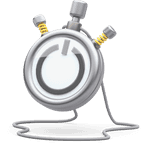Free employee time clock calculator
This free online time clock calculator calculates employee work hours with lunch breaks factored in. It then generates weekly time cards that you can save and print.
Enter your time in 24-hour format.
Use Toggl Track, the free alternative to manual time cards
Use Toggl Track, the free alternative to manual time cards

How to calculate work hours using the time clock calculator?
Step #1: Determine the clock-in/clock-out times
As the name suggests, the clock-in time is when an employee starts their workday, and the clock-out time is when they stop.
This is often the most challenging step to get right.
Why?
Because employees often forget the exact start times and end times. As a result, they either approximate the number of hours or resort to time padding. This creates issues when calculating total pay, billable hours, overtime pay, and break deductions.
Struggling with inaccurate timesheets?
Toggl Track’s online timer and automatic time tracking functions help you accurately track your team’s work hours to generate timesheet reports in just a few clicks.
Step #2: Determine the break-in/break-out times
The break-in and break-out times are when an employee takes a break, such as a lunch break. The break-in time records when the break starts, and the break-out time records when the break ends.
But just like clock-in and clock-out time, it’s a hassle to determine the break times accurately. And often results in inaccurate timesheets.
Want to track your team's idle time?
Toggl Track’s Windows and Mac apps accurately track your team’s idle time to generate accurate timesheet reports in just a few clicks.
Step #3: Convert to 24-hour time (aka Military time)
Instead of struggling with subtracting AM/PM hours, dealing with time in a 24-hour format is much simpler.
To convert a time into military time, use the rules below:
- AM time remains as is. For example, 08:00 AM is simply 08:00 in the 24-hour format.
- Add 12 hours to a PM time. For example, 05:00 PM becomes 17:00 in the 24-hour format.
Do this for the clock-in, clock-out, break-in, and break-out time.
If doing this for every day of the week sounds like a chore, it is. As a manager or a business owner, you’d rather focus on profit-generating activities instead of such administrative work.
Want to generate accurate timesheets in a snap?
Toggl Track’s time reporting features make it a breeze to generate weekly, bi-weekly, or monthly timesheet reports in just a few clicks.
Step #4: Fill in the work and break times
Most of the work is already done if you're at this step.
Fill in the clock-in, clock-out, break-in, and break-out times (in 24-hour format) in the time card calculator above. The calculator will instantly calculate the work hours for an employee while factoring in the break hours.
All you need now is to click the “Print” button, print the timesheet, and file it away.
Need a better way to maintain your team’s timesheet data?
Toggl Track offers secure and unlimited storage for your team’s time tracking data. Use it to store, find, and analyze historical timesheet data instantaneously.
Step #5: Use the generated timesheet
You can use the generated timesheets to process employee payroll, pay contractors, or comply with local labor laws.
But you can also use your team’s timesheet data to analyze project profitability and team efficiency. However, the time clock calculator cannot take as input or store all this time data. It’s also a waste of time to go through all these printed timesheets to analyze this data.
A more efficient option is to use a time tracking and reporting software like Toggl Track.
Time clock calculator — FAQs
What is a time clock calculator?
A time card calculator helps you accurately calculate your team’s weekly work hours and generate a timesheet based on provided work and break times.
It’s also known as a timesheet calculator, work time calculator, or time card calculator.
Who uses a time clock calculator?
A time clock calculator is used by business owners, managers, and people ops to calculate their team’s work hours during a specific week. The generated timesheet helps process payroll, pay contractors, and comply with local labor laws.
Freelancers and contractors also use a work hours calculator to submit a timesheet for their workweek.
What are the benefits of a timesheet calculator?
A timesheet calculator helps you accurately calculate an employee’s work hours while determining time spent on unpaid hours such as lunch or other breaks.
Using the timesheet calculator above, you can enter the clock-in, clock-out, and break times to generate and print an online timesheet.
What are the disadvantages of a time clock calculator?
A time card calculator has the following disadvantages:
- Lacks accuracy: The timesheet generated is as accurate as the information you feed into the calculator. Feeding in inaccurate in/out times will result in inaccurate timesheets.
- Isn’t efficient: It’s quite a chore to determine the in/out times, and input them into the timesheet calculator. Also, you need to double-check your entries to ensure no accidental typos.
- Not granular: You can only record the in/out times but you won’t know which client, project, or task your team worked on. You also won’t see details like hourly rates, pay periods, regular hours, and overtime hours.
- No storage: The time card calculator does not store data. So you cannot return to a timesheet later and review or edit it. The time card calculator does not store data. You can’t edit it later like you could in an Excel template or a timesheet software like Toggl.
- Doesn’t support multiple breaks: A time clock calculator is a quick-fix tool for generating a timesheet. Most time clock calculators neither support multiple breaks nor consider idle time.
Sign up for free
Prefer a product demo instead?
Teams of 15+ are eligible for a personalized demo to see how Toggl Track can meet your time tracking goals