Contractor incomes hinge on time. However, tracking that time and turning it into client invoices can feel like a job in itself — one you don’t get paid for.
Whether you’re wrangling spreadsheets or trying to reconstruct time after the fact, it’s a serious headache trying to accurately represent the time put into a job. This is especially true if you’re tracking time for a range of employees, field teams, clients, and projects, each with different billable hour rates.
An intuitive time tracking app — one that works how you do without extra admin work — helps you overcome these issues. The right solution makes it incredibly easy for contractors to log hours on any device, while providing detailed insights into how time is spent.
In this guide, we share an in-depth look at the eight top time tracking apps for contractors and construction teams, including key features, pricing, and user reviews. Here are all the options we explore below:
- Toggl Track: Best for teams that want intuitive time tracking, easy invoicing, and powerful reporting
- Clockify: Best for budget-conscious small businesses needing simple time tracking
- Harvest: Best for businesses seeking visual reporting and a simple payment model
- TimeCamp: Best for keyword-based time tracking
- DeskTime: Best for contractors requiring employee monitoring capabilities
- QuickBooks Time: Best for businesses already using Intuit for accounting
- Workyard: Best specialized construction time tracking software
- Gusto: Best for paying contractors and managing 1099 compliance
By the end, you’ll be ready to start tracking every hour that goes into your contractor work, and get paid with confidence.
7 essential time tracking features for contractors
While some contractors work with one client at a time, others switch between projects, rates, and scopes, often within the same day.
Some work hourly, others bill on retainers or fixed fees, but the common thread is needing a clear record of the time they’ve spent working, so they can get paid.
The right time tracking app should make it easier to record your hours accurately, however you work. Below are the key features contractors should look for when choosing a time tracking tool.
- Real-time or automated time tracking: Allows contractors to log their hours immediately, which also helps employers with project costs. The best tools allow contractors to track time across different devices, like tablets or phones, and from different work locations.
- Billable hour tracking: Includes automatic, manual, or online timers, and the ability to distinguish between active and passive tracking.
- Invoicing and payments: Integrates time tracking data with invoicing to streamline the billing process and speed up payments.
- Timesheet reporting: Extract valuable insights from time data to analyze productivity as a contractor. Some platforms allow you to generate detailed reports that pinpoint trends. This is useful for both individual contractors and managers looking to improve productivity.
- Integrations: Keep everything accessible and efficient by integrating with other tools like project management platforms, accounting software, and calendars.
- Ease of use: Allows contractors to immediately see details like tracked hours, billable time, and active projects, from an intuitive and appealing dashboard.
Further reading:
| How to Track Billable Hours for Accurate Invoicing | What is Timesheet Fraud? A Guide to Promoting Timekeeping Integrity |
8 best time tracking solutions for contractors and construction teams
We don’t take tool recommendations lightly. To put our best time tracking platforms list together, we looked closely at how these tools perform in day-to-day contractor work. That meant getting hands-on with the platforms and exploring real user reviews on platforms like G2 and Capterra.
We also compared pricing, core features, and reporting capabilities, and leaned on Toggl’s 20 years’ experience building time tracking software to assess how each tool feels and performs over time.
The result is a balanced shortlist of time tracking solutions for contractors and construction teams, covering everything from simple, affordable tools to fully featured platforms, so you can choose the option that fits how you work and how you bill.
1. Toggl Track
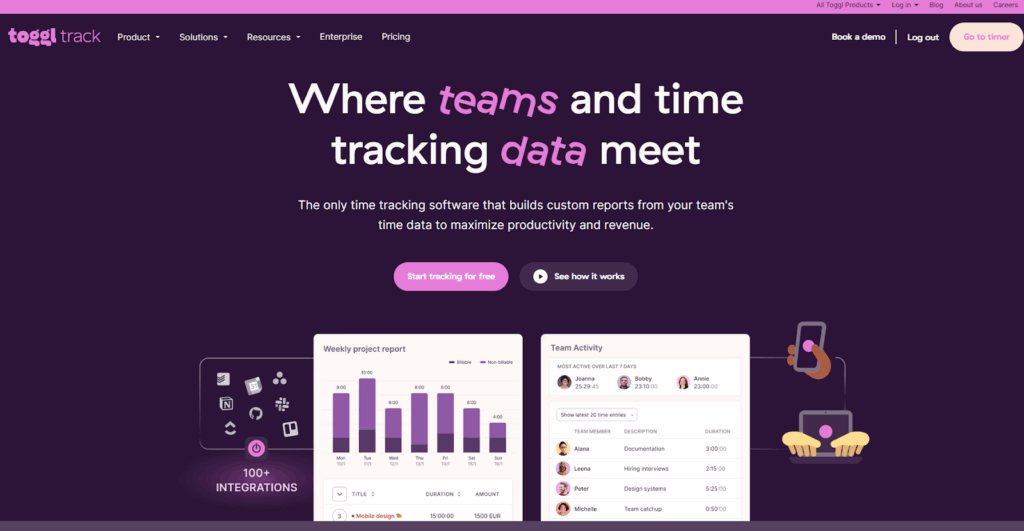
Toggl Track is one of the easiest to use, most flexible options for contractors and construction businesses.
It’s a cinch for contractors to generate client invoices based on tracked time. In a single click, you can load an invoice template and add your logo, purchase order, and payment terms.
Employers can see what construction workers and field crews are accomplishing in a workday and easily sign off their timesheets. It’s a great option for scaling companies because it comes with all the essential features, from automated time tracking to workload, project profitability, and summary reporting.
Toggl Track doubles as a project management tool, allowing you to assign workers’ tasks and track time from the same platform. It also uses your data to forecast and keep you on time and within budget.
| Pros | Cons |
| Intuitive interface Simple but powerful time tracking (both manual and automatic) Detailed and powerful reporting and analytics feature 100+ integrations Works across desktop, web, and mobile, with a dedicated iOS app | The free plan is limited to five users |
💰 Pricing & plans
- Free version available for up to to five users, and no credit card required. Includes unlimited time tracking, integrations with 100+ tools and productivity reports.
- Starter: $9/user/mo. Includes revenue and productivity analysis, tasks, and billable rates.
- Premium: $18/user/mo. Fixed fee projects, profitability analysis, and scheduled reports. Comes with native Jira and Salesforce integrations.
- Enterprise: Has customizable solutions and onboarding assistance.
💬 Why customers love it
A marketing and advertising professional, says, “I use Toggl Track every working day, and I find it quick and easy to log time to each client throughout the day. The reporting makes it easy to see where I am with each client’s hours for the current month. And also easy to see the client’s total hours for the previous month for invoicing.”
Dakota L., a freelance developer, says, “I’ve been using Toggl Track for two years now and it’s become an essential part of my workflow. The app is incredibly reliable. I track all my project hours and it’s never lost data or glitched on me. It’s perfect for solo users and freelancers who need cost-effective time tracking without sacrificing quality. I honestly can’t recommend it enough to other freelancers.”
🧠Top tip
| Recommended for: We recommend Toggl Track as the best app for companies requiring advanced reporting and analytics. It’s easy to use and scale, and you can use it on any device. |
2. Clockify
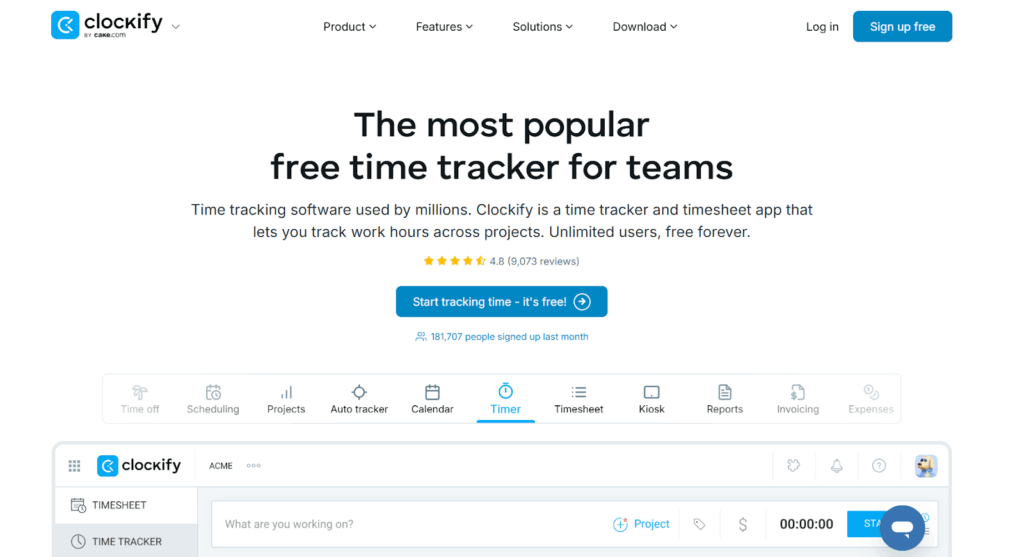
Clockify is a great option for businesses wanting an affordable, simple tool. It comes with all the essential functionalities, like real-time tracking, manual entry, GPS location tracking, and a kiosk mode for shared devices. It makes it easy to keep track of your team’s breaks or time off and create invoices based on expenses and billable hourly rates.
Clockify’s standout feature is the auto tracker that takes idle time into account. It also understands that just having an app open doesn’t necessarily mean you’re actively engaged with it. Instead, it monitors activity levels within the programs, only tracking when you’re really working, rather than just milling around. If your internet dips, the platform also works offline.
| Pros | Cons |
| Affordable Invoicing capabilities Expense management | Basic reporting Reportedly poor customer support Unintuitive UI |
💰 Pricing & plans
- Free version available for unlimited users and time tracking.
- Standard: From $5.49 per seat/mo for time off requests, invoicing, rounding, and task rates
- Pro: From $7.99 per seat/mo for scheduling, forecasting, recurring invoices, expenses, labor cost and profits, budget and estimates.
- Enterprise: From $11.99 per seat/mo for single sign-on, custom subdomains, control accounts, and audit log
- Cake.com productivity suite: From $12.99 per seat/mo for advanced team communication and project management
💬 Why customers love it
A staffing and recruiting professional says, “As a contractor for my client, it is always a good idea to track the projects/jobs you are working on. With Clockify, I could see what I was spending the most time on. I was able to break it down by day, time, week, month and report back to management the breakdown.”
🤔 What customers think could be improved
One small business reviewer says, “Their support and the constant bugs lead to a loss of confidence in their product. Their windows app is a constant headache. As an engineer I try to write detailed issues for support people but I found their staff arrogant and unhelpful, telling me the bugs were features.”
🧠Top tip
| Recommended for: We recommend Clockify for its budget-friendly plans and user-friendly time tracking features. It’s a good choice for small businesses looking to manage their time efficiently without breaking the bank. |
3. Harvest
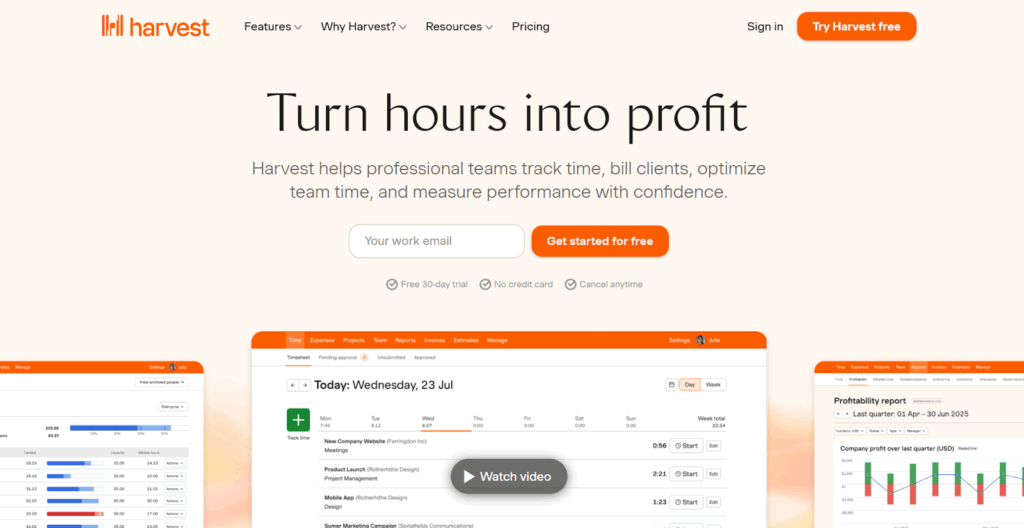
Harvest is a time tracking tool that doubles as an invoicing tool. The platform comes with helpful notifications that remind you to log hours so your clients pay you; it’s also a strong option for companies that want to analyze their reports. Keep in mind that Harvest lacks profitability reporting.
If you’re a visual learner, you’ll likely find Harvest aesthetically pleasing. Its reports let you see your team’s capacity and track who might be overextended. This can avoid burnout and allocate your resources more efficiently.
Note: Recent reports by Harvest customers indicate massive price increaes after the company’s acquisition by Bending Spoons. Learn more in our article on the best Harvest alternatives for time tracking.
| Pros | Cons |
| Not a multi-tier plan structure Simple design Integrations | Mainly gives time tracking and reporting (not profitability) Limited features (no kiosk option) Lack of visual charts |
💰 Pricing & plans
- Free version available for one seat and two projects. Includes time tracking, invoicing, and reporting basics
- Teams: From $9 seat/mo for unlimited seats. Includes team reporting, accounting and payment integrations, and scheduled phone support.
- Enterprise: Customizable pricing. Includes profitability reporting, timesheet approvals, activity logs, custom reports and exports, and SAML-based SSO.
💬 Why customers love it
Sahil S., a procurement engineer, says, “I like using Harvest for tracking time accurately with its effortless one-click timer that starts tracking instantly from desktop, browser, or mobile. The detailed profitability reports are also great for drilling into billable hours versus costs per project or client.”
🤔 What customers think could be improved
An IT professional says, “I wish that Harvest had a PO number field at the client and/or project level. Currently, I need to remember to add the PO number to invoices. It would be nice to have a report listing invoices via payment date that can be exported to Excel. I want to compare the amount I’ve been paid to the 1099 I received from my client.”
🧠Top tip
| Recommended for … We recommend Harvest for small businesses that prioritize user-friendly time tracking with a need for visual and intuitive reporting. It’s best for companies requiring easily accessible data and a straightforward payment model. |
4. TimeCamp
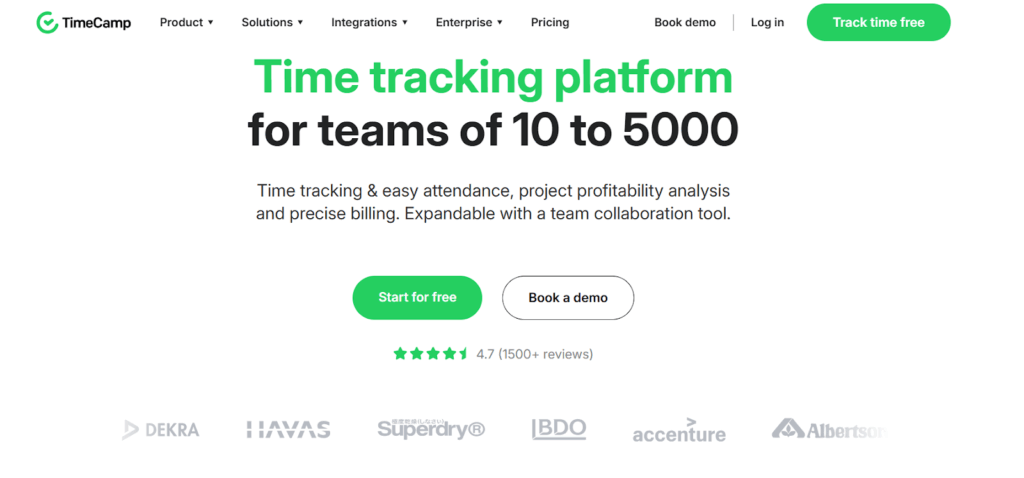
TimeCamp is a tracking solution with attendance management and planning features. It allows you to track your team’s efficiency and use those insights to boost your profits. You can also block users from editing or deleting time entries to combat time theft.
Timecamp’s keyword-based time tracking function stands out from other tools, allowing you to configure certain words to automate time tracking.
For example, you might set up keywords linked to specific clients, projects, or tools. When you open an app, document, or browser tab that includes those keywords, such as a client name in a Google Doc or a project title in Jira, TimeCamp can automatically start tracking time against the right task.
| Pros | Cons |
| Features to counter time theft Easy-to-use interface Simple for small businesses with few employees | Poor mobile device app (for Android and iOS) Sync difficulties between desktop and mobile apps Limited reporting function |
💰 Pricing & plans
- Free version available for unlimited users and projects. Includes timesheets, two-factor authentication, and time tracking mobile apps.
- Starter: From $3.99/user/mo. Includes invoicing, Excel reports, overtime tracking, and unlimited tasks.
- Premium: From $6.99/user/mo. Includes billable time, budgets & estimates, apps & website tracking, and project archiving.
- Ultimate: From $9.99/user/mo. Includes timesheet approvals, pivot table, billing rates, and remote work detection.
- Enterprise: Customizable pricing. Comes with private support and SLA, onboarding sessions, and custom integrations.
💬 Why customers love it
Marieme M., a small business user, says, “My favorite feature is that after setting up keywords/rules, Timecamp works in the background tracking specific activities without needing to do anything. It saves me a lot of time in my freelance work.”
🤔 What customers think could be improved
Michele, a recruiting director at an executive office, says “We have run into a few times where you just can’t do anything in Timecamp and it looks like your entries are missing. We have contacted support and they are on the issue right away but it can be annoying and a waste of time. It is just finicky.”
🧠Top tip
| Recommended for… We recommend TimeCamp for small businesses looking for a time tracking solution with features to combat time theft and boost productivity. Its keyword-based time tracking makes it a good fit for those seeking automatic time tracking in their time management processes. |
5. DeskTime
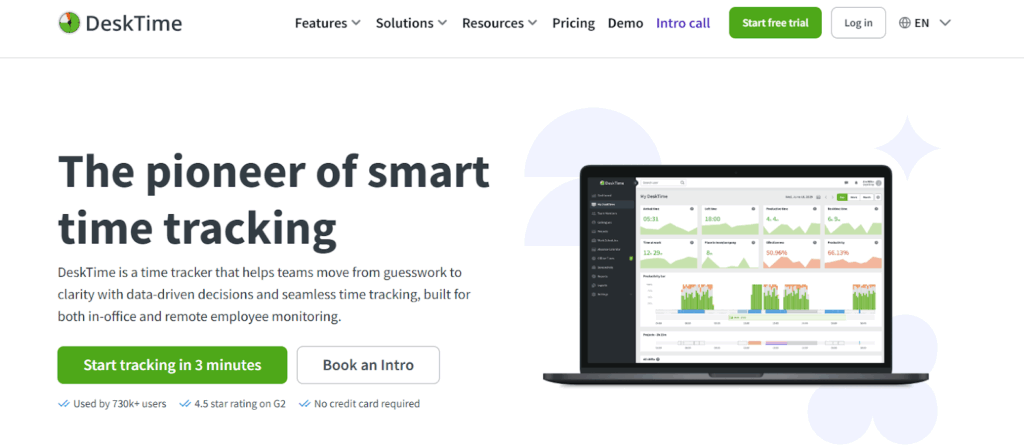
DeskTime has a range of features to support contractor and employee time tracking on job sites. You don’t need to download a web app; just click the start/stop button in your web browser.
With project tracking and customizable reports, you can see a detailed overview of your team’s overall performance and project progress. Contractor privacy is an issue though; the platform allows the account owner or company admin to take screenshots at time intervals like 5, 10, 15, and 30 minutes. They can also track mouse movements to check everyone’s staying on task. Some people find this too invasive.
On the plus side, the option to customize user roles is a strong selling point that gives team members different levels of access to the platform. It’s one way to prevent time theft by making sure only certain workers have “user administrator” access. Lower-level users can still see their data and suggest shift edits.
| Pros | Cons |
| Has integrations and an API Many customization options Compare by members/dates User-friendly interface | No free plan Some features invade employee privacy Syncing issues with the idle time detector |
💰 Pricing & plans
- Free trial available.
- Pro: From $6.42/user/mo. Reporting features as well as automatic/manual tracking, and productivity calculation.
- Premium: From $9.17/user/mo. Includes screenshots, shift scheduling, integrations, and API.
- Enterprise: Customizable pricing. Includes unlimited projects, tasks, and data history. Plus, personalized onboarding.
💬 Why customers love it
A computer software professional says, “DeskTime provides a simple and intuitive way to track productivity and time spent on various tasks. I really appreciate its automated time tracking, project tracking, and detailed reports that help visualize how time is allocated during the workday.”
🤔 What customers think could be improved
A construction industry professional says, “The calendar in the “My Desktime” view is not customizable. I can toggle between Day, Week, and Month views, but I’m unable to select a custom date range.”
🧠 Top tip
| Recommended for… We recommend DeskTime for businesses seeking detailed employee monitoring and project tracking, especially those valuing customizable reports and user roles. |
6. QuickBooks Time
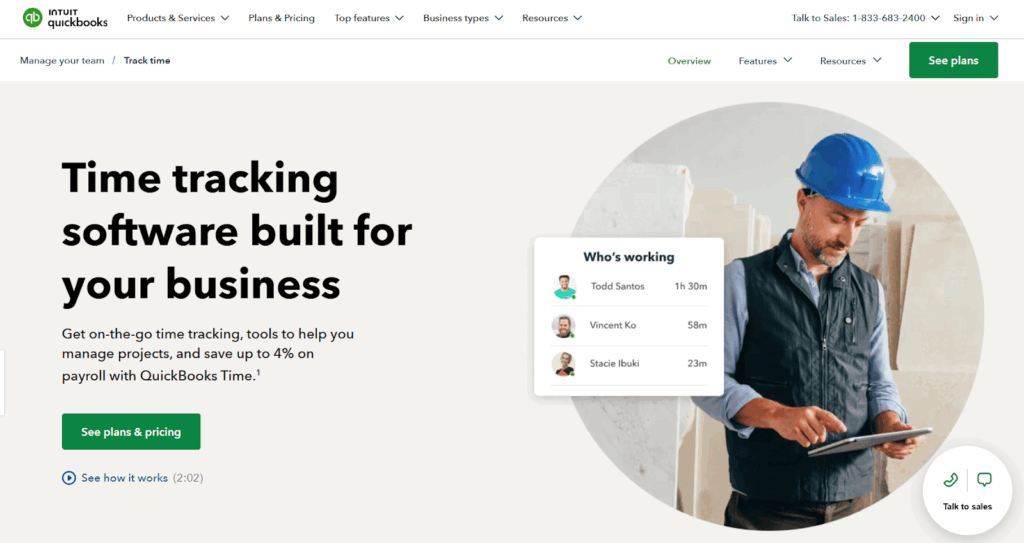
QuickBooks Time can be your go-to if you also use Intuit’s QuickBooks for accounting.
You can track time via the QuickBooks Workforce timesheet app, desktop app, or kiosk. Its geofencing feature reminds contractors to clock in or clock out when they leave the designated job site. The downside is QuickBooks Time doesn’t offer integrations beyond the QuickBooks suite.
The platform’s drag-and-drop scheduling feature makes workflows smooth. Whether shift-based or project-based, it’s easy for contractors to quickly see their work hours and responsibilities and other team members assigned to the schedule.
| Pros | Cons |
| Works well with Intuit’s payroll systems (QuickBooks Online and Desktop) Project tracking Facial recognition to counter time theft Customizable reports | Customer support is not great Limited customization available Expensive compared to competitors |
💰 Pricing & plans
- No free version. Only a 30-day free trial.
- Time Premium: From $10/mo. The base fee is for one administrator; additional users cost $8 per user/mo. Includes payroll and invoicing, workforce app, time kiosk, time off, and alerts.
- Time Elite: From $20/mo. The base fee includes one administrator; additional users cost $10 per user/mo. Includes everything from Premium, plus tracking for mileage and projects, timesheet signatures, and geofencing.
💬 Why customers love it
Becca G., a staff support professional, says, “What I like best about QuickBooks Time is how user-friendly it is. It makes tracking hours simple and quick, especially with the mobile app. I also like how easy it is to see time entries in real time, which helps with accuracy and keeps everything organized without feeling complicated.”
🤔 What customers think could be improved
A construction professional says, “I feel like it has some bugs. I have had multiple instances of clocking in or out, and it hasn’t registered. So, I come into work the next day, and it says I worked for over 18 hours … not sure how that can be fixed except with a software update.”
🧠Top tip
| Recommended for … We recommend QuickBooks Time for companies requiring detailed and customizable scheduling with project-based or shift-based options. It’s the obvious fit if you’re already using other members Intuit products in your work. |
7. Workyard
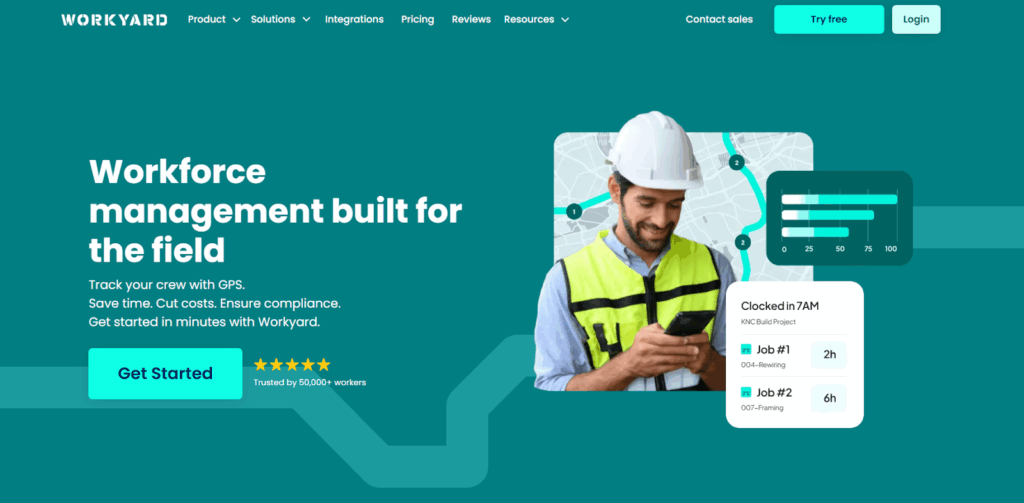
Workyard is an all-in-one workforce management software specifically designed for the construction industry, home services, and property maintenance companies. It has a GPS time tracker for accurate payroll and job costs, ensuring precise employee hours. But it lacks a tablet app, so workers can’t time clock in/out at their job site this way.
Workyard has something else up its sleeve — labor compliance software. The platform is designed for contractors and automates compliance with federal, state, and local labor regulations. This is its most unique feature, enabling you to apply workers’ compensation in your labor costs calculations.
| Pros | Cons |
| Accurate GPS tracking for construction projects Track mileage Track workers compensation | Lacks native integrations for CRM systems No tablet app for clocking in/out Add-ons cost a fee |
💰 Pricing & plans
- No free version. Only a 14-day free trial.
- Starter: $6/mo per user + $50/mo company base fee. Includes time tracking and notes, location and mileage tracking, and payroll software integrations.
- Pro: $13/mo per user + $50/mo company base fee. Comes with labor cost reporting, time clock rules, project tracking.
- Enterprise: Custom fee. With API access and ERP integrations.
💬 Why customers love it
Jose, a manager of a small construction company, says, “Using all the tools from scheduling to cost codes to time cost reports helped streamline our business. [It] shows us where we need to improve and where we’re successful.”
🤔 What customers think could be improved
Patrick, a senior project administrator for a construction company, says, “The fact I’m required to pay more for the application to automatically assign a time card to a geofence clock is frustrating. They wrap it into Enterprise which includes services I don’t need just to get a feature one would expect should automatically happen regardless.”
🧠Top tip
| Recommended for… We recommend Workyard for contractors seeking automated labor compliance. It also has one of the most reliable GPS trackers on the market. |
8. Gusto
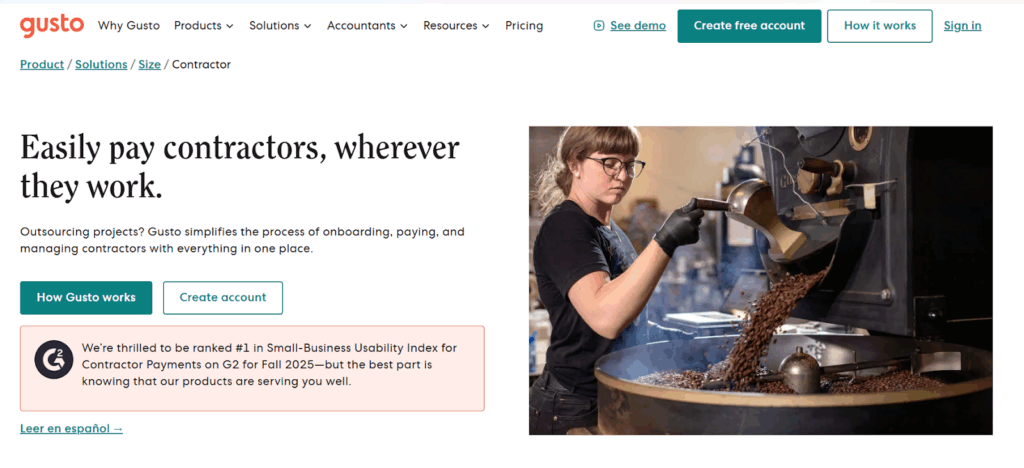
Gusto offers built-in time tracking alongside a contractors-only plan designed for businesses that work with independent contractors but don’t yet run full payroll.
Because time tracking flows directly into contractor payments, Gusto works well for teams that want fewer tools in their stack and a clear link between hours worked and money paid. While it doesn’t offer the depth of reporting or analytics you’d get from a dedicated time tracking tool, it covers the essentials and keeps everything in one place which helps comply with labor laws, particularly for US-based 1099 contractors.
| Pros | Cons |
| Domestic contractor payments 4 day pay Form 1099 creation and filings | Doesn’t include back-up withholding or other contractor withholding required by state agencies Lacks plan adds-ons, besides global contractor payments |
💰 Pricing & plans
- Contractors-only plan: Free to set up and $6/person/mo
- Solo: From $49/mo plus $6/person/mo. Includes S Corp compliance support and the option to pay contractors remotely.
- Simple: From $49/mo plus $6/person/mo. Includes single-state payroll, unlimited payrolls per month, tax filings and payments, basic PTO policies.
- Plus. From $80/mo plus $12/person/mo. Includes multi-state payroll, next-day pay, and time tracking.
- Premium. From $180/mo plus $22/person/mo. Includes a dedicated service advisor, performance and compensation management, custom reports, and priority support.
💬 Why customers love it
Desiree G., a project management contractor, says, “I really appreciate how easy it is to use Gusto. The platform is very intuitive, and I never experience any issues when navigating it. This ease of use is crucial for me as an independent contractor, and it has made managing my pay effortless.”
🤔 What customers think could be improved
Daisyamilete A., a contractor, says, “As a 1099 contractor, I find the inability to use Gusto‘s app frustrating. It seems the app is not available for individuals in my position, which forces me to use a browser instead. Having access to an app would significantly improve my experience, offering more convenience and mobile functionality compared to relying solely on a browser.”
🧠Top tip
| Recommended for … We recommend Gusto for contractor-only businesses that haven’t hired W-2 employees yet, and want an easy way to pay contractors and manage tax compliance. |
How to choose the right software for contractor time tracking
Even with free trials and free plans, choosing a new time tracking tool and taking it for a full spin is still a commitment. To sense-check your decision before you take the plunge, run through this quick checklist.
1. Narrow down your key features
Think about how work happens day to day. If you or your contractors are often on the move or working on-site, location features like GPS tracking or geofencing may matter. If most work happens remotely, flexible time entry, clear billable hours, and clean reporting are likely more important.
Focus on the features that protect income and reduce admin first. Everything else comes second.
2. Check how easy it is to use
Time tracking only works if it’s consistent. If it doesn’t have a user-friendly interface, you or your contractor team will likely avoid it or forget to log hours, and then you’ll be right back to where you started … working with inaccurate time data.
Get around this by looking for time tracking software with a clean layout, a clear dashboard, and minimal steps to start or stop tracking time. The easier it is to see what’s tracked vs. what’s missing, the likelier it is you’ll log time with the precision of a Swiss watch manufacturer.
3. Consider how well it scales
One-person contractor? This one might not be a clincher for you. But if you anticipate growth on the horizon, either in terms of the number of clients and projects you’re taking on, or if you expect to work with a team of subcontractors, then make sure your time tracker is built to last.
Review how pricing and features change as you add users or projects, and whether key functionality is locked behind higher-tier plans.
4. Test out the reporting and invoicing functions
Logging data is really just step one of what you need from a time tracking platform. The next step is what most contractors care about — a.k.a. getting paid.
Before committing to a tool, check how easy it is to convert tracked time into clear, client-ready reports or invoices. Can you generate timesheets without digging through menus? Can you export data in common formats like .CSV or PDF if a client or accountant asks for a breakdown?
It’s also worth looking at how well the tool connects with your existing setup. If you already use accounting software such as Xero, make sure time data can flow through cleanly, either via a native integration or a reliable sync. The fewer times you have to re-enter the same information, the less room there is for errors, and the faster you’ll get paid — hurrah!
Common mistakes to avoid when selecting a time tracking tool
As you can see, not all time tracking tools are made equal. And that’s why it’s important to select the best fit for your company so you don’t need to switch software solutions later on.
Our Customer Success team has plenty of conversations with companies who’ve switched to Toggl Track after trying other software. Based on their experiences, here are three common mistakes to avoid:
- 🚫 Selecting a time tracker with employee monitoring features: Employee monitoring can erode trust and create a negative work environment. Opt for tools that respect privacy and focus on productivity without invasive surveillance. Here at Toggl Track, we’re big on anti-surveillance, and for good reason.
- 🔐 Ignoring security and compliance requirements: Triple-check your preferred time tracking tool meets industry standards and regulations. This will protect your data and maintain your employees’ and clients’ trust.
- 🫨 Choosing tools with a steep learning curve: People have zero time to waste learning new software just to track their time. Look for tools that are easy to adopt and integrate seamlessly into your workflow, saving you time and effort.
Track contractor time precisely with Toggl Track
Ready to stop guessing hours?
Contractors need a time tracker that delivers accurate, powerful insights, so they can get paid for every minute worked, and plan their projects and workloads better.
There are plenty of options in the market, but Toggl Track is loved by contractors and employers alike. With a G2 score of 4.6 out of 5, and over 1,200 5-star reviews, it’s well worth a look. And best of all, it’s free to get started.
Sign up for Toggl Track to explore the best time tracking app for contractors and reveal insights that’ll help you make data-driven decisions with confidence.
Frequently asked questions (FAQs) about time tracking apps for contractors
What is a time tracking app for contractors, and how does it work?
A time tracking app for contractors is a tool that helps self-employed professionals record the time they spend working for clients. Contractors can use it to track hours in real time with an automatic timer or log time manually.
Depending on the app, contractors may be able to track their time and organize it by client, project, or task, making it easier to understand how time is spent and turn that time into invoices. For contractors, the main purpose is simple: to keep an accurate record of billable work so they can get paid properly.
What features should contractors look for in a time tracking app?
Contractors should look for a time tracking app that makes it easy to track hours accurately without adding unnecessary admin. Key features include flexible time tracking (real-time and manual), clear billable hour tracking, client-friendly timesheet reports, and integrations with invoicing or accounting tools.
Ease of use also matters. If a tool is hard to use or interrupts work, it’s harder to track time consistently.
Can time tracking apps help with payroll, invoicing, and compliance?
Yes. Many time tracking apps connect directly to invoicing and payroll processing tools, making it easier to turn tracked hours into accurate invoices and payments. This reduces manual data entry and avoids billing and payroll errors.
For contractors and subcontractors, time tracking apps can also support compliance by keeping clear records of hours worked, which may be useful for tax reporting, audits, or meeting contractual requirements.
Are GPS tracking and geofencing necessary for contractor time tracking?
No, for most contractors, GPS tracking and geofencing functions aren’t necessary. Many contractors work remotely or move between locations, and location data doesn’t always reflect the work being done.
What matters more is having a clear record of time spent on client work. If location tracking is included, it should be optional and not get in the way of accurate time tracking or personal privacy.
Are there free or affordable time tracking apps suitable for contractors?
Yes, many time tracking apps offer free plans or affordable pricing that works well for independent contractors. Free versions often include basic time tracking and reporting, while paid plans unlock features like invoicing, integrations, or more detailed reports.
The right choice depends on how many clients you manage and how closely you want time tracking to tie into billing.
How do you keep track of contractor hours?
Some contractors track hours using spreadsheets or even paper timesheets. But the simplest way to keep track of contractor hours is to use a time tracking app that lets you log time as you work or add it later. Tracking time consistently, even for small tasks like emails or calls, creates an accurate picture of billable work. And honestly, it can be quite illuminating.
Reviewing your timesheets regularly and keeping client work clearly separated makes it easier to invoice with confidence and avoid missing hours.
Rebecca has 10+ years' experience producing content for HR tech and work management companies. She has a talent for breaking down complex ideas into practical advice that helps businesses and professionals thrive in the modern workplace. Rebecca's content is featured in publications like Forbes, Business Insider, and Entrepreneur, and she also partners with companies like UKG, Deel, monday.com, and Nectar, covering all aspects of the employee lifecycle. As a member of the Josh Bersin Academy, she networks with people professionals and keeps her HR skills sharp with regular courses.

