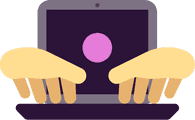Toggl Track Features
Team time tracking for better work, not overwork
Join 70,000+ businesses and leave the time tracking to us — for better project and team management, client reporting, and more.
Sign up for free
Time tracking
Easier and more accurate than timesheets

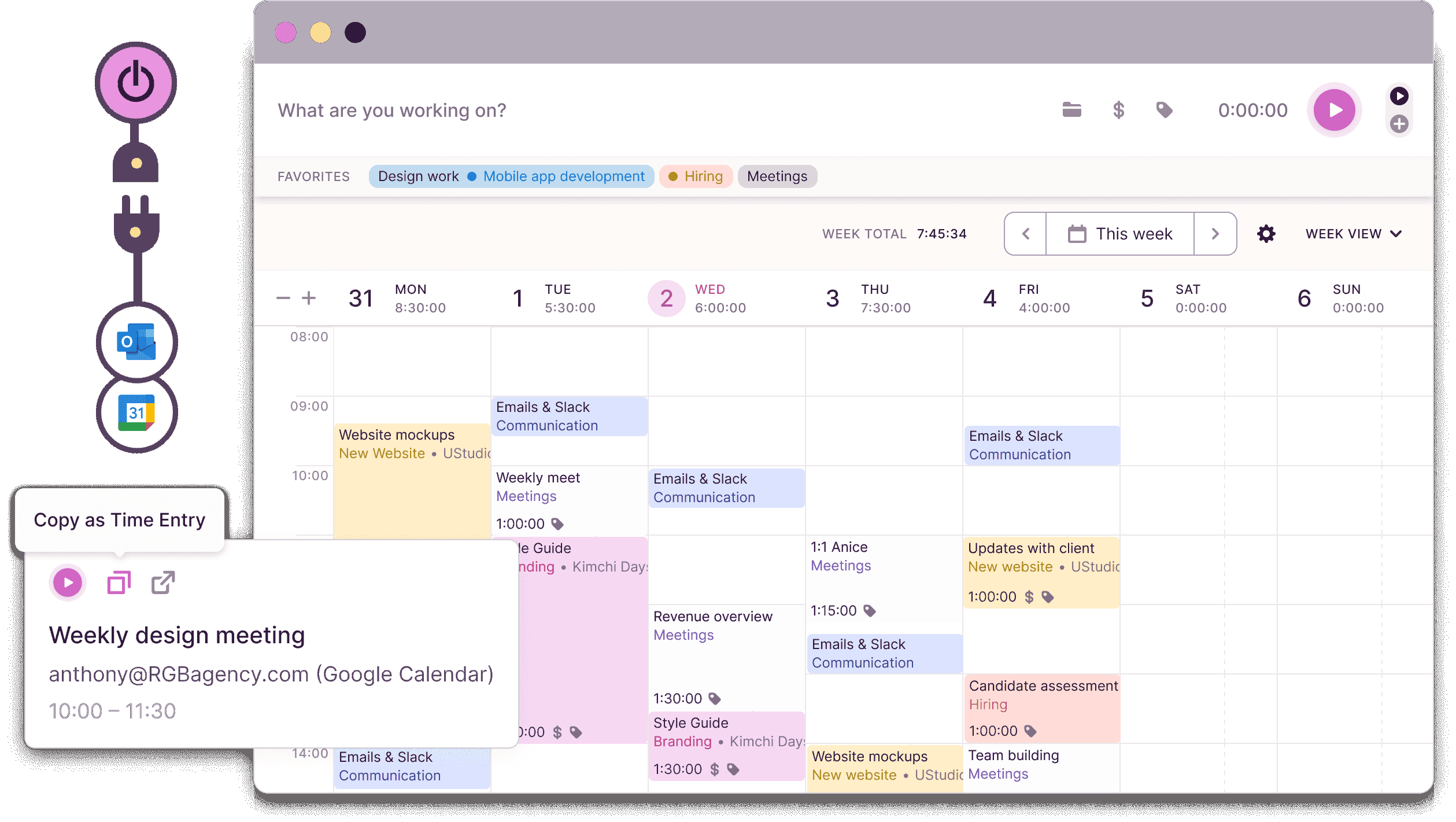
Calendar view
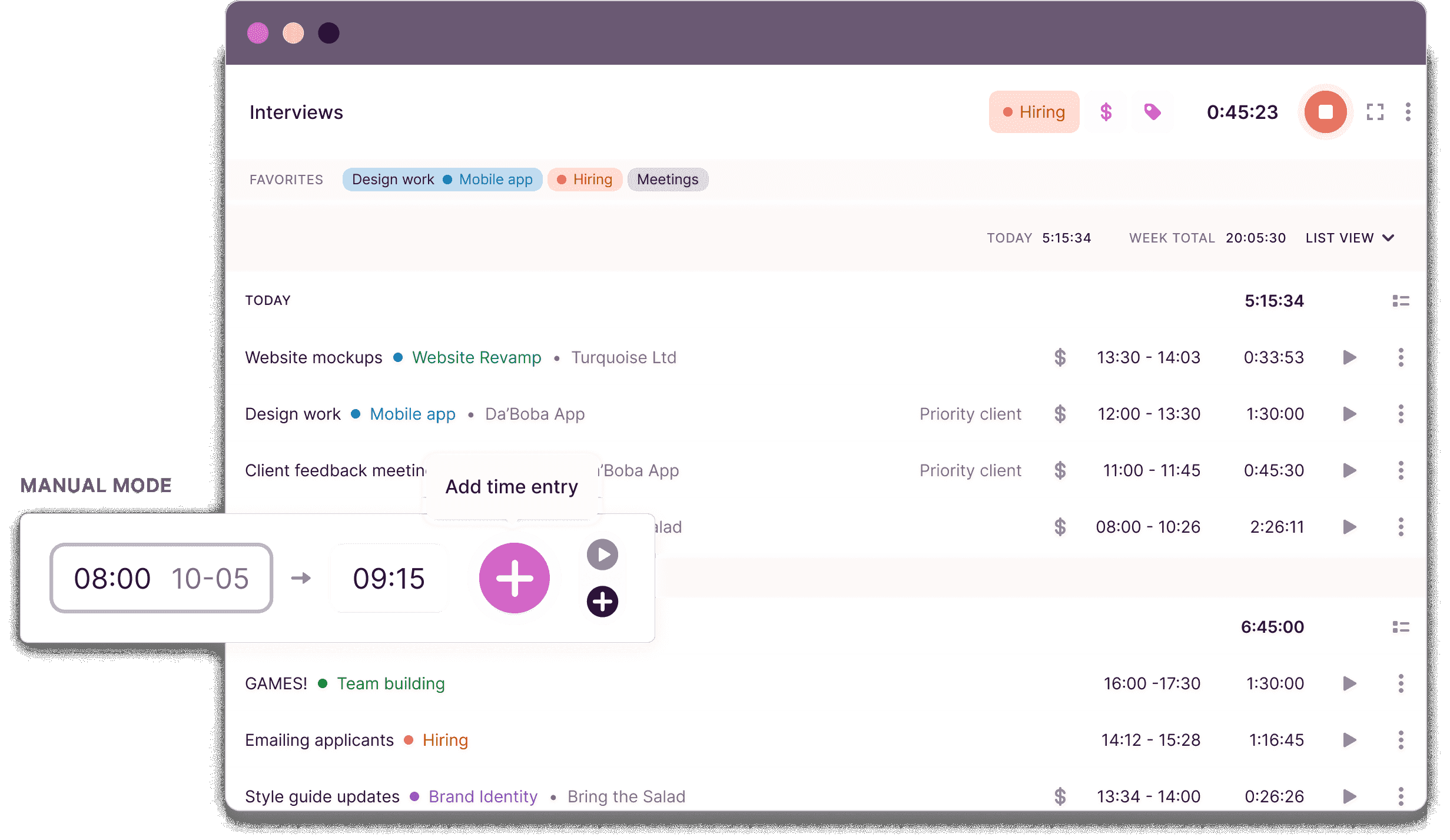
Offline tracking
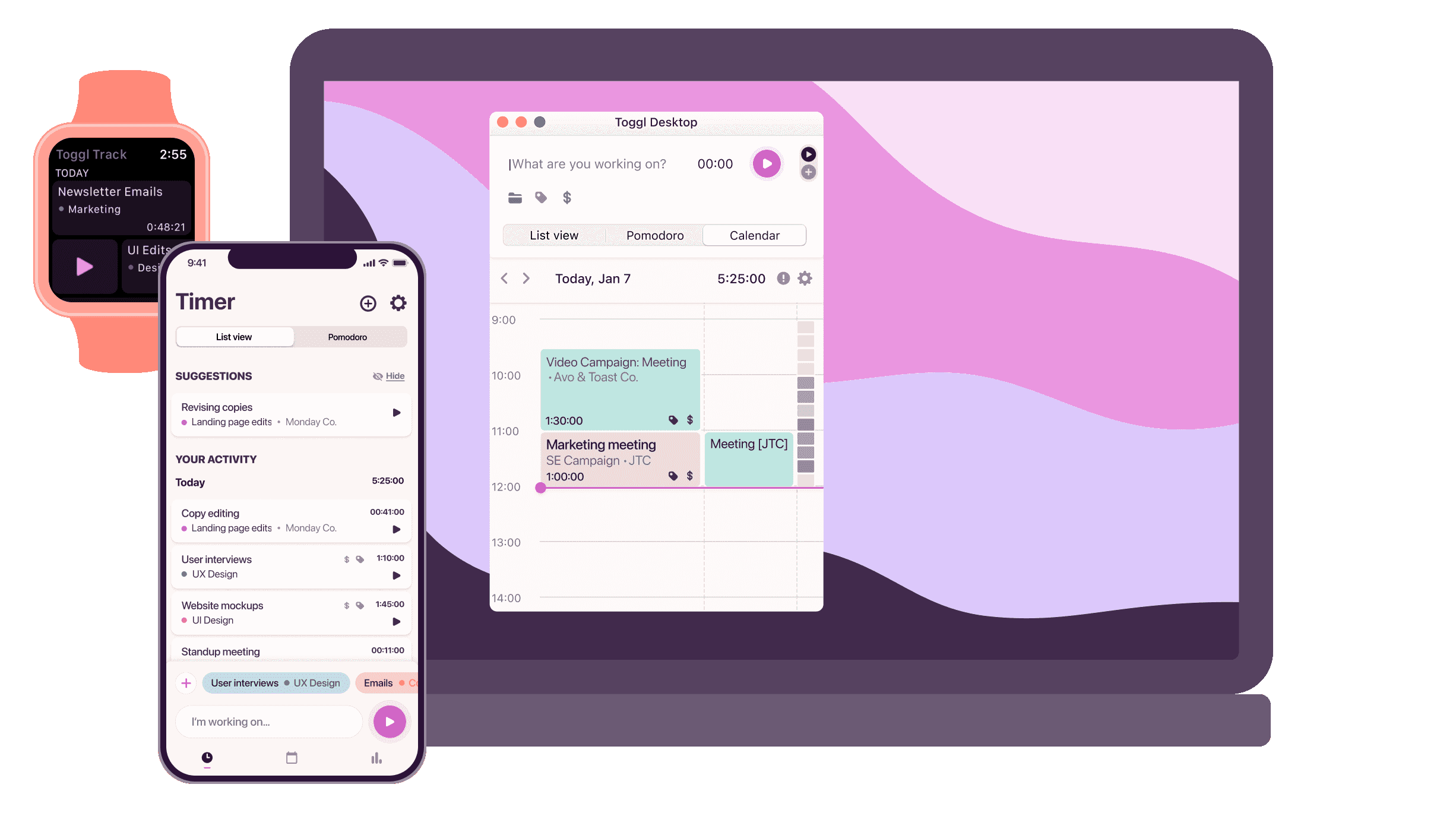
Mobile and desktop apps
One-click timers
Shared time entries
Favorites
Timeline
Integrations
Make your other tools better
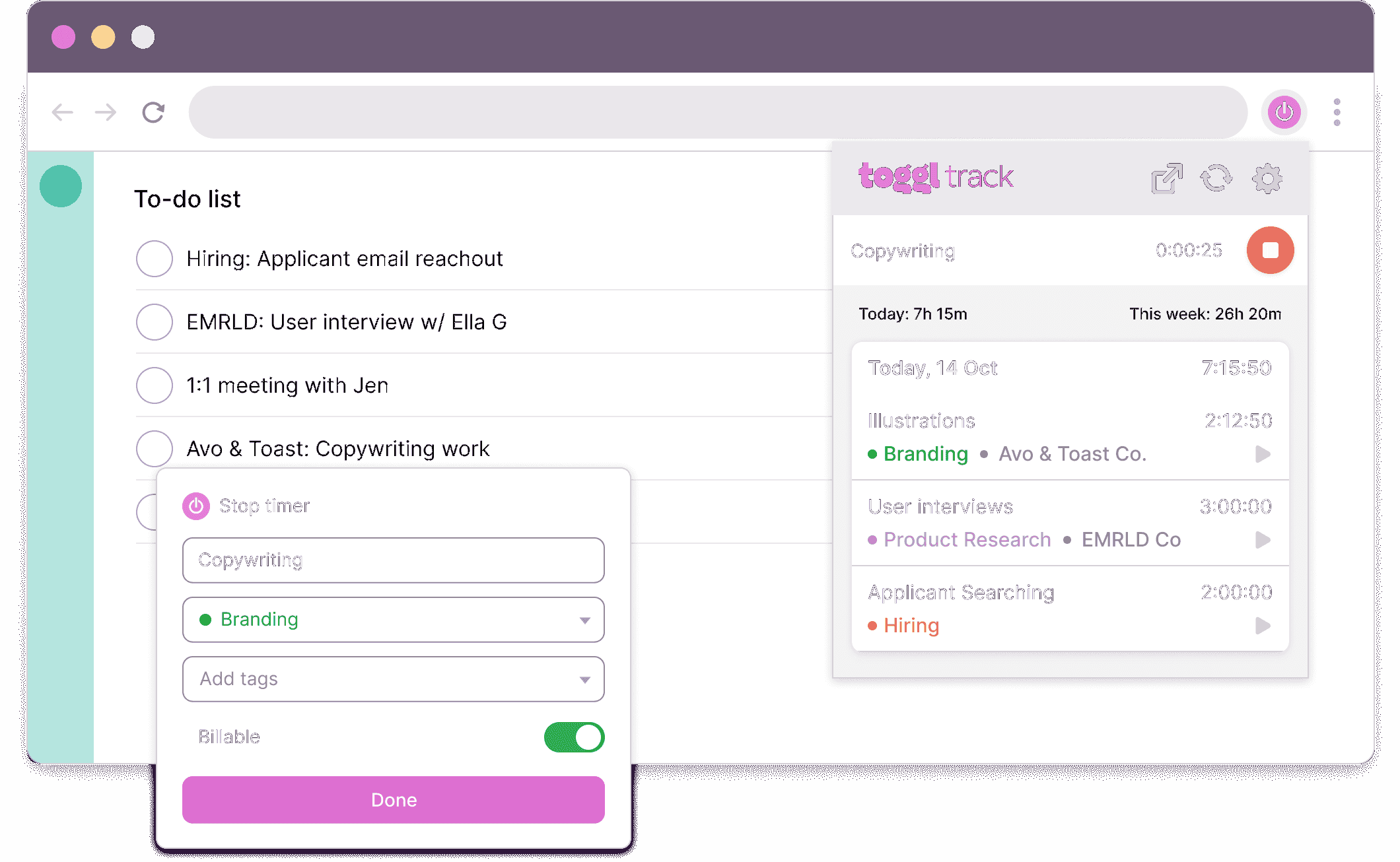
100+ integrations with our Chrome, Firefox, and Edge browser extensions
Track time in tools that you already use. Installing the browser extension embeds the Toggl Track timer into the user interface of the online app so you can start the timer without switching tabs.
Popular integrations:

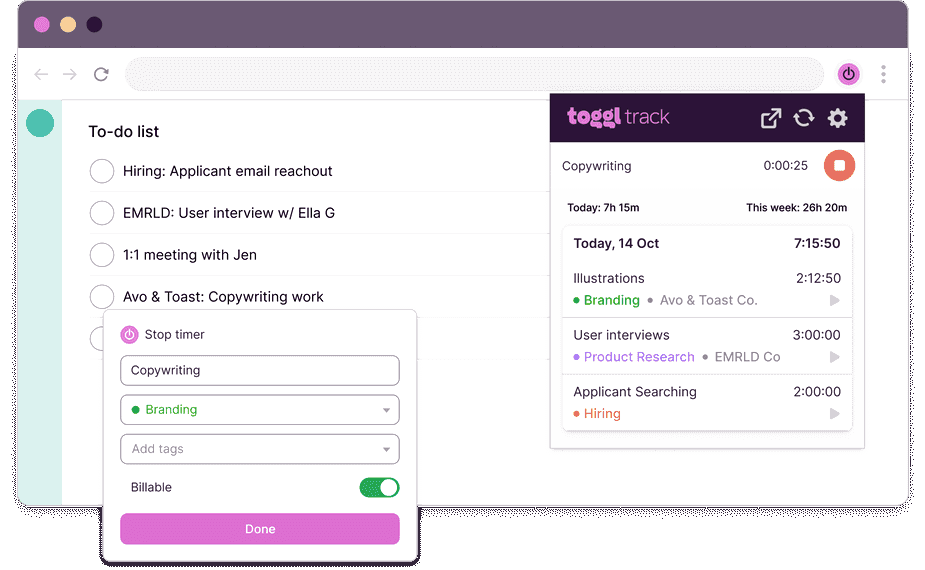
API and Webhooks
Google and Outlook Calendar
Toggl Plan
Salesforce and Jira integrations
Quickbooks Online
Automation apps
Reporting
Get actionable insights from your data

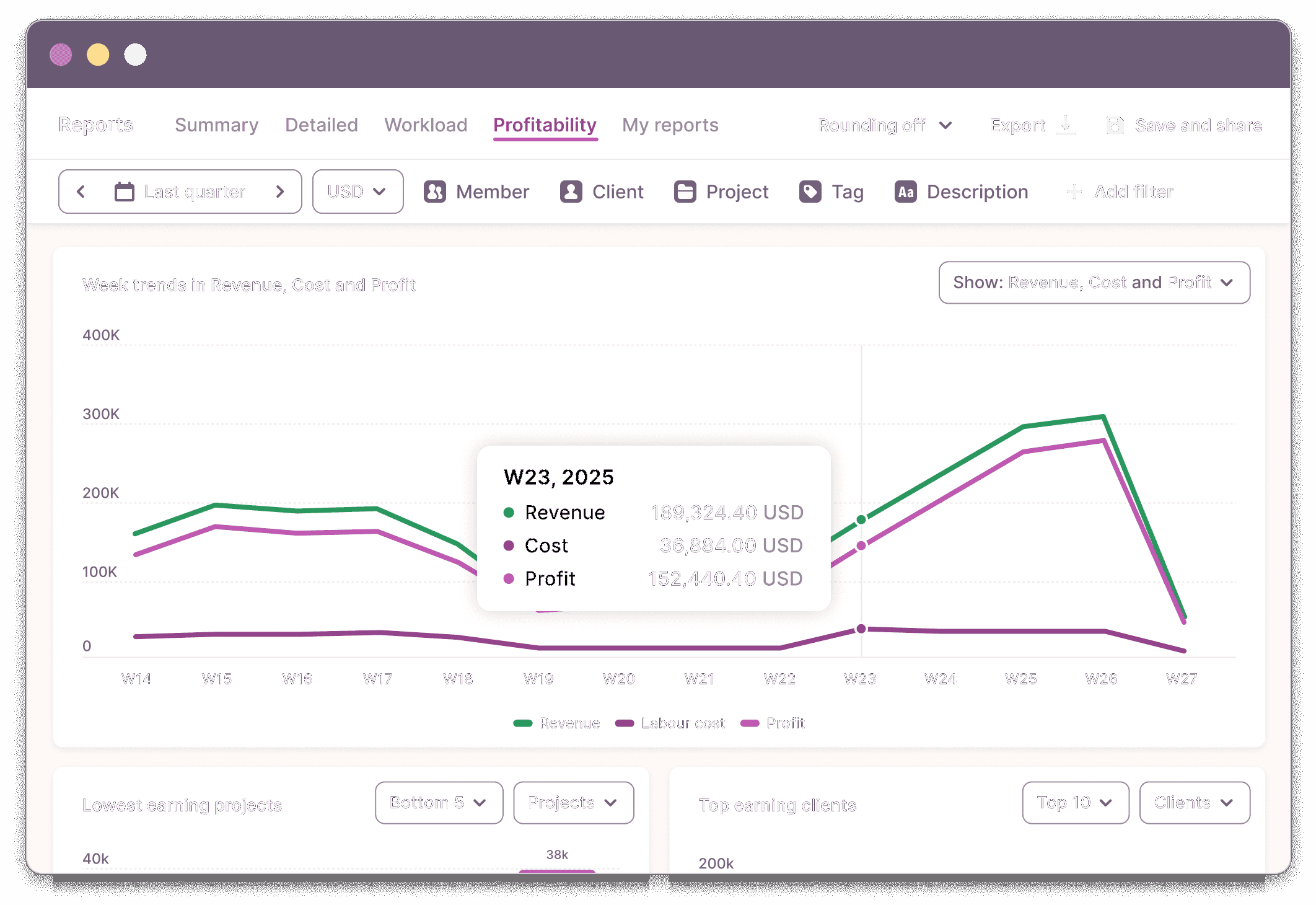
Detailed profitability and productivity insights
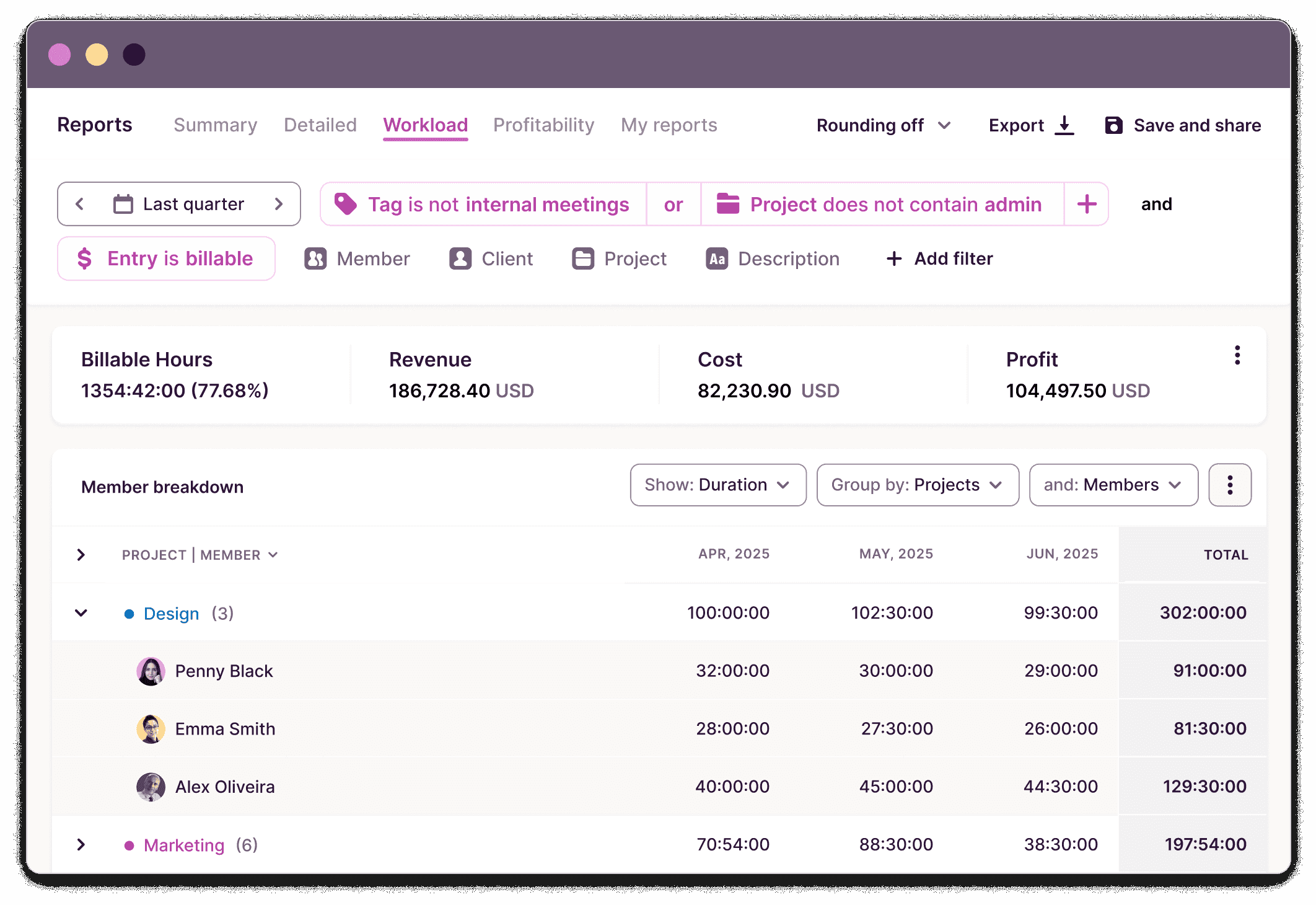
Flexible and fully customizable
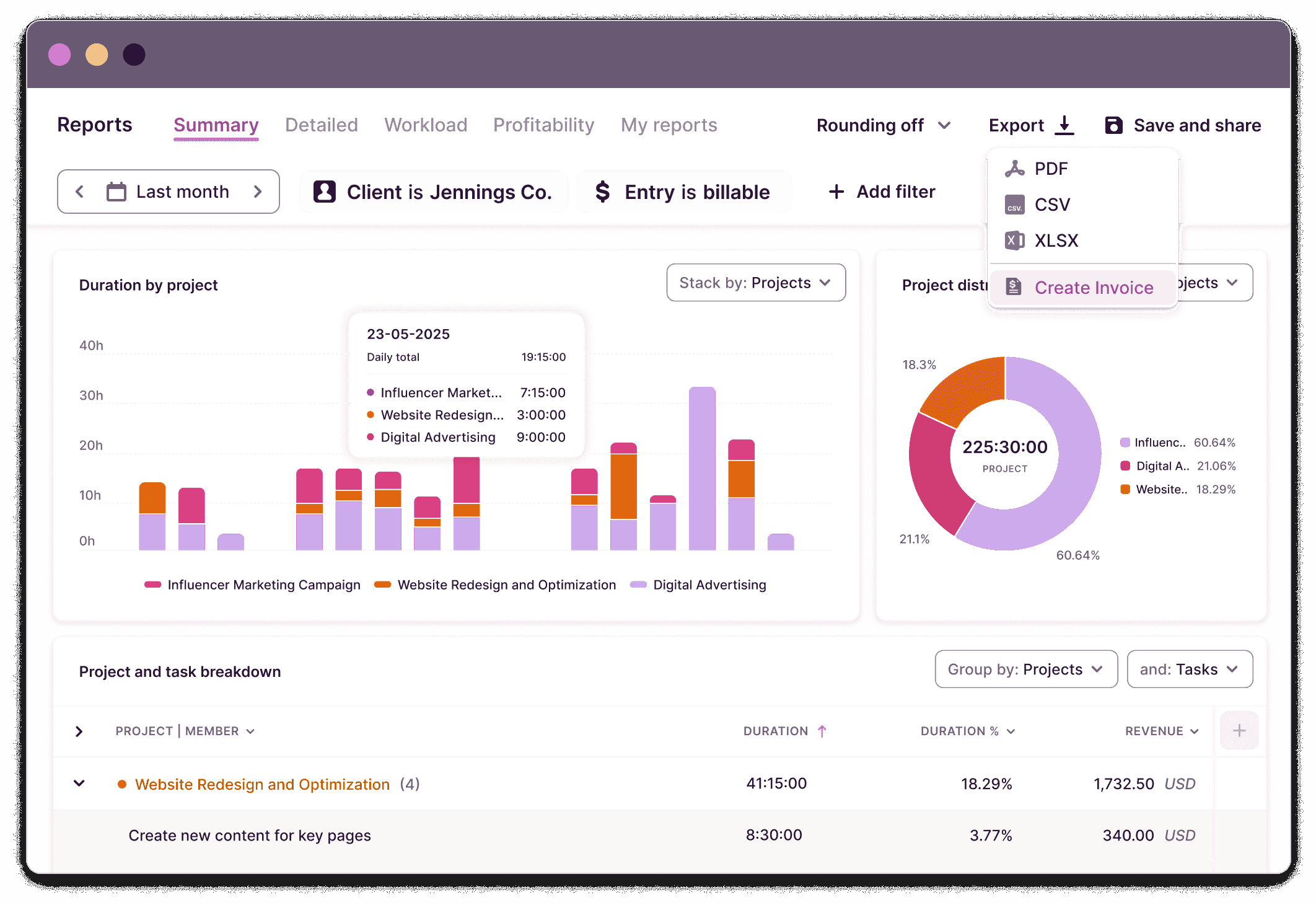
Effortless sharing, scheduling, and invoicing
Billable rates
Time rounding
Schedule Reports to email
Project Management
Stay on track for all your projects

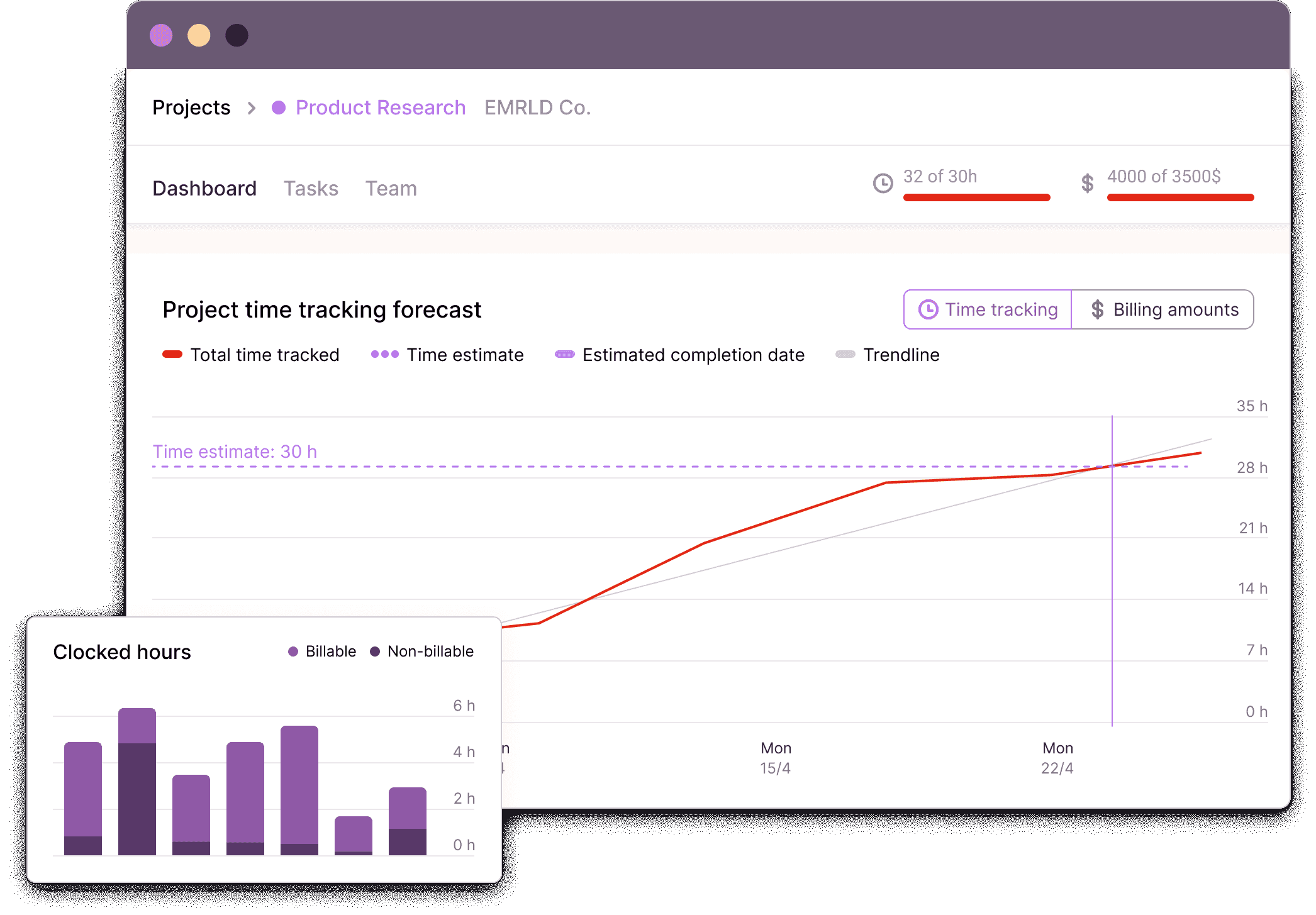
Project Dashboard
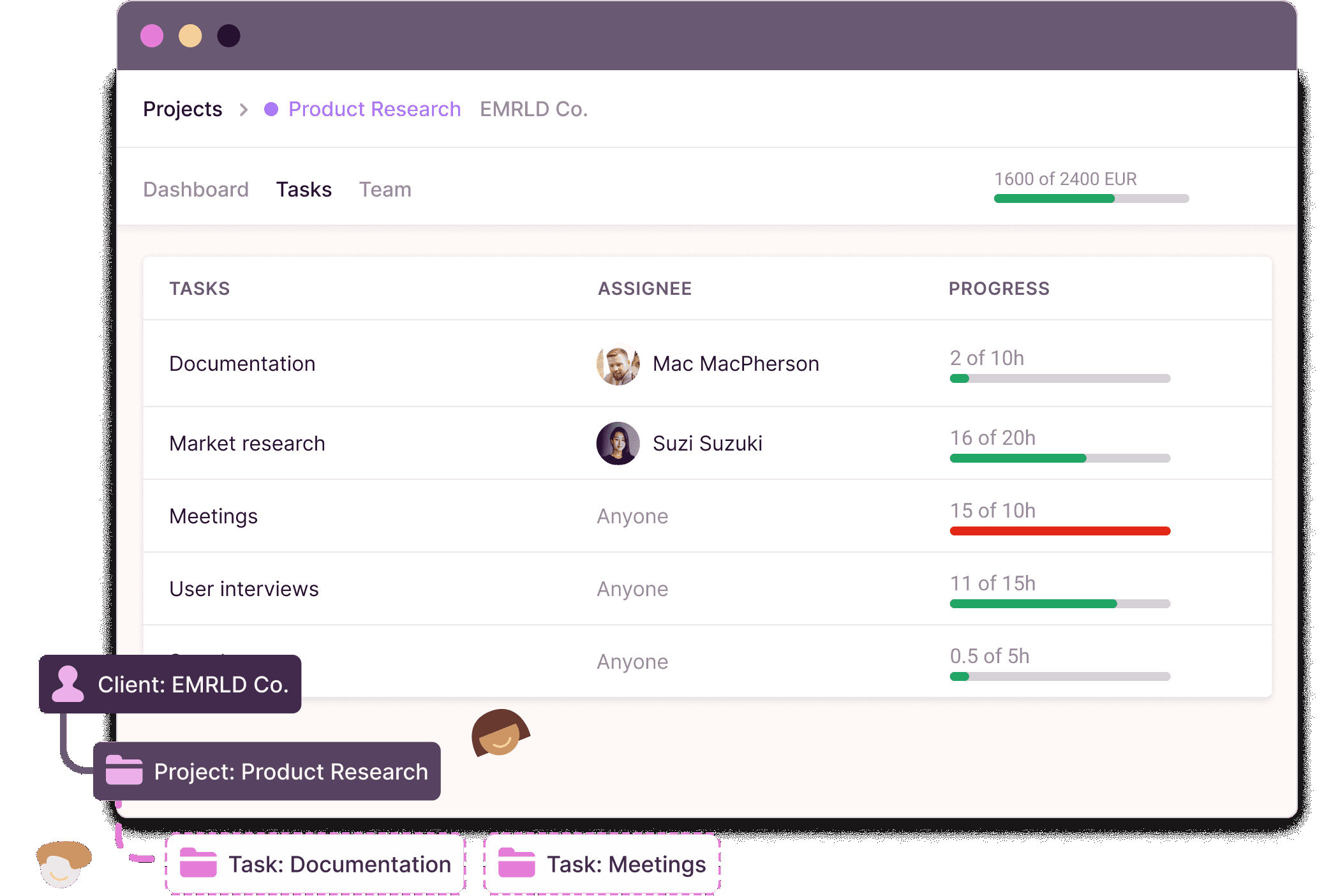
Tasks (sub-projects)
Project estimates
Project alerts
Recurring projects
Fixed fee projects
Historical billable rates
Users love us!
And we know you will too.
“Clients love the summaries, colleagues love the simplicity. We have used it for 7+ years and it is still going very well. The ease of use of Toggl Track is unprecedented.”
— Jakub H, Founder of a design agency
“In a weird way, Toggl Track kind of makes time tracking fun. It has a beautiful design that's easy to use, and a good accompanying mobile app as well.”
— Sunny T, Marketing for an SMB
“The acceptance from all users is very high. I have seen a 40+ year employee move from their Excel-based tracking they have used forever, to this tool without any issue.”
— Chris B, Software Lead in an enterprise
“The app has a well-curated set of features that are context-flexible so as to not overly complicate the UX. The UI is beautiful and easy to navigate. Bottom line: I wish my company used Toggl Track.”
“It’s really good for me, because at the end of the day I can say how much time I spent” on each area of her life “and how it adds up”.
— Serena Williams, Tennis Icon
“Toggl has changed the way my remote team operates and has helped give us back the most valuable resource — Time!”
Toggl Track's Free plan is free forever. Our Premium plan comes with a free, 30-day trial. No credit card required to get started.
Team & Data Management
Get everyone on the same page

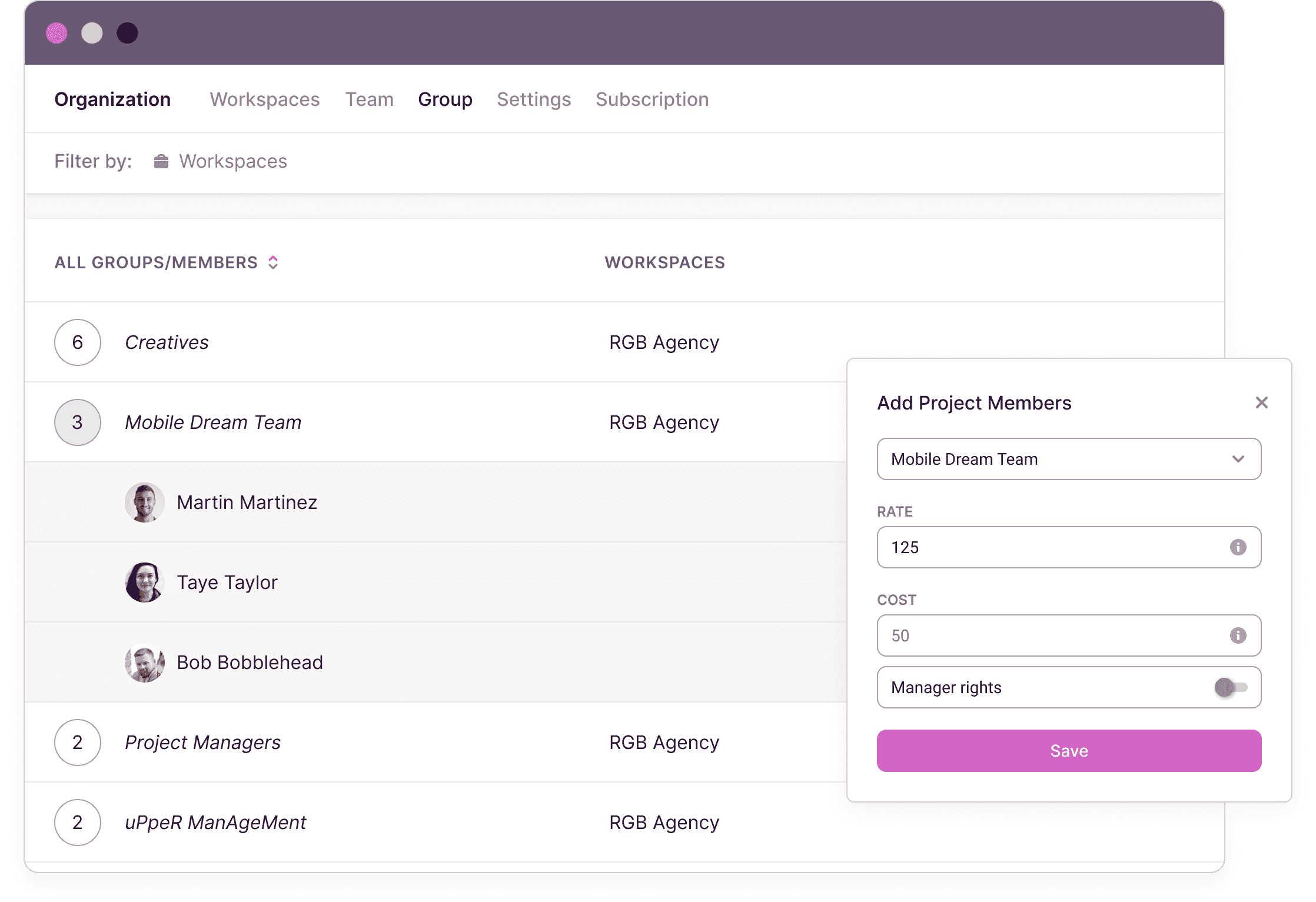
Teams
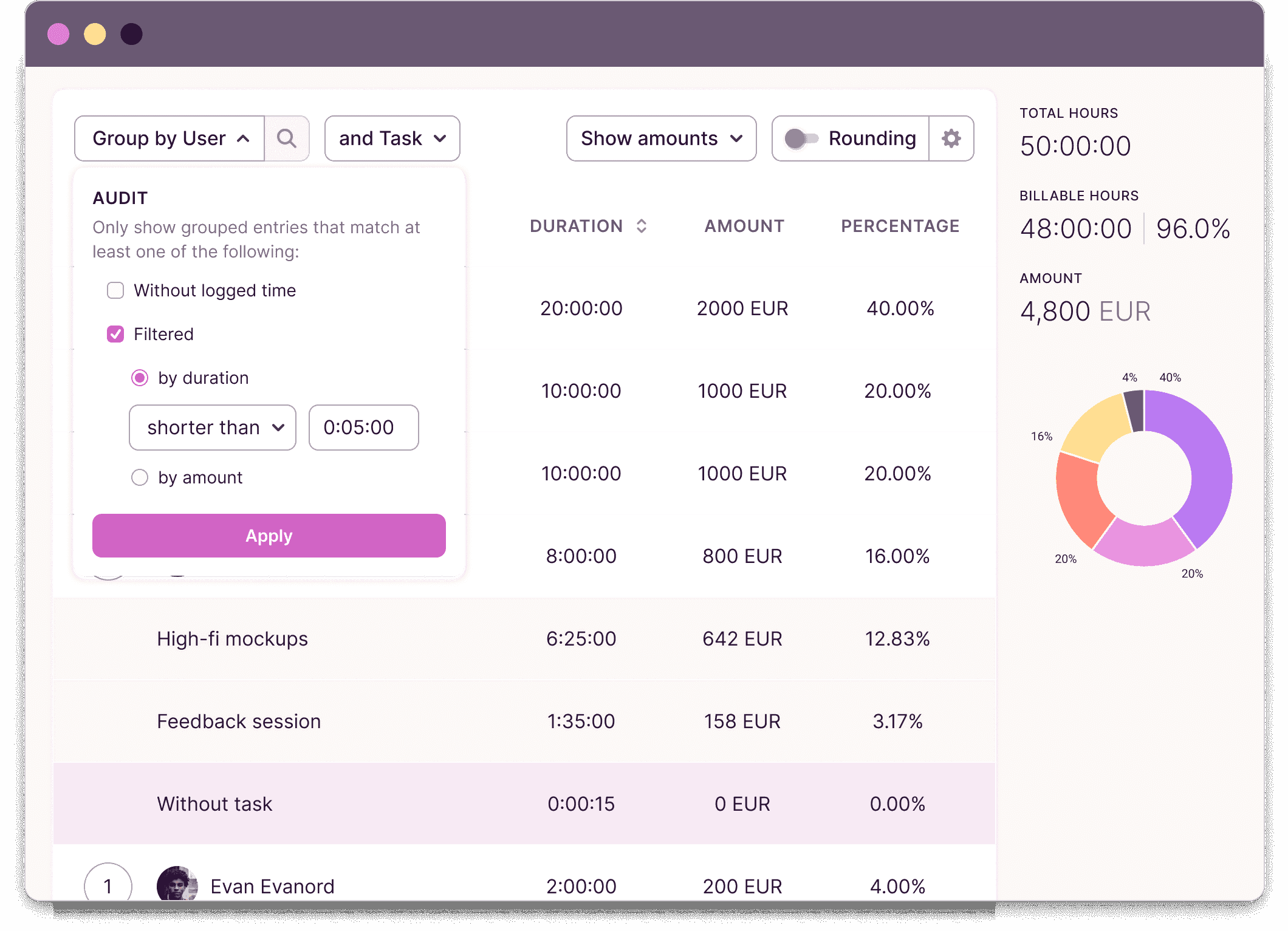
Team member audits
Team reminders
Team access level management
Single Sign-on (SSO)
Required fields
Locked time entries
Timesheet Approvals
Managing a large team? Let us show you around.
Teams of 20+ are eligible for a custom demo to see how Toggl Track works at scale.
Onboarding with a dedicated Customer Success Manager
GDPR-compliant — your security is our priority
Custom solutions built specifically for your team
99% uptime and priority support
Online, offline or on the go?
We have an app for that!
Your data instantly syncs across all apps and devices
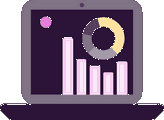

Let us help you get on Track.
Sign up for free
Prefer a product demo instead?
Teams of 20+ are eligible for a personalized demo to see how Toggl Track can meet your time tracking goals