Billable Utilization: Formulas and Strategies for Increased Profitability
With expert contribution from:
Let's be honest. "Billable utilization rate" sounds like something you'd politely nod at during a quarterly finance review while secretly Googling what it means under the table.
But if you run, manage, or work in an agency or consultancy, here’s the short version:Your billable utilization rate tells you how much of your team’s time is actually making you money.
It's the percentage of available hours spent on billable client work (aka the stuff that pays the bills). The higher your utilization, the better your margins, assuming you're not burning your team out like a bad 2000s startup. And yet, this simple metric is often misunderstood or flat-out ignored.
To make sense of your numbers, we’ve gathered fantastic insights from four agency operators who’ve seen the highs and lows of time and utilization tracking.

Eli Rubel, Founder of multiple agencies, including Profit Labs, NoBoringDesign, and Matter Made.

Hannah McClenaghan, Operations Manager at TalkShop Media.

Kyle Hunt, Founder of Agency Operators: Level Up.

John Doherty, Founder of Editor Ninja.
In this playbook, they share their favorite frameworks and a few spicy takes on what really drives sustainable profitability (spoiler: it’s not just “work harder”).
What’s a healthy
billable utilization rate?
How do you know if your team’s utilization rate is “good”? Here’s the cheat sheet:
Healthy utilization for most agencies sits between 75% and 90%
The sweet spot? 85-90% That's the zone where you maximize revenue without immediately triggering mass burnout or group Slack meltdowns.
Keep utilization context in mind, though
If you’re consistently under 75%, it might feel like you’re giving your team breathing room, but you’re also bleeding money, so it might be time to rethink your staffing. Sometimes, though, it’s worth looking at your upcoming pipeline to understand how long you’ll likely remain below the waterline.
Eli Rubel, rightly known as the Agency Profitability Guy, explains that one of his agencies is currently below his preferred utilization rate threshold, at just 60%. He would normally preach against operating like this, preferring to rely on a key decision rule: if utilization drops below 75% for three consecutive months, it's time to reduce staff.
But some rules are meant to be broken.
How to calculate your billable utilization rate
In the dark about your own magic numbers? Here’s a simple utilization formula you can borrow:

Billable utilization rate (%) = (Billable hours / Total available hours) × 100
Billable hours = Time spent on client work that can be invoiced
Total available hours = The total number of hours an employee is expected to work (typically per week, month, or year)
Example: Let’s say one of your designers is scheduled to work a 40‑hour week and logs 32 total billable hours. Your billable utilization rate = (32 / 40) × 100 = 80%
Nice. That's comfortably within the healthy zone. You might not be cracking champagne, but no alarms are going off, either.
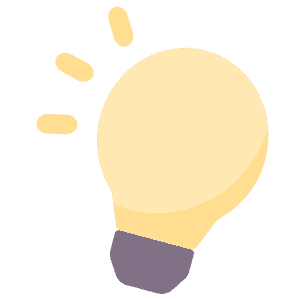
Tip: You can run this calculation weekly, monthly, quarterly, or across your whole team. Just make sure your time tracking setup gives you clean billable vs. non‑billable activities data.
3 reasons calculating
your agency utilization rate is worth it
In case you’re tempted to shove your billable utilization data in a spreadsheet and forget about it, here are three solid reasons to care.
1. It keeps your margins from quietly collapsing
On paper, your agency might look like it's killing it — clients signing on, the team fully booked — the whole shebang. But if your utilization rate is low, your profit margin probably is, too. Work is only valuable if it's billable, and too much internal time (or untracked time) will sink your numbers faster than a bad retainer deal.
Margin drops build up silently unless you're tracking utilization closely. Eli Rubel spells out what the difference means to his agency:
2. It highlights inefficiencies hiding in plain sight
You don't need to overhaul your processes to make your team more effective, but you do need to know where the friction is. Utilization data reveals gaps that aren't obvious on a calendar, like:
- Teams spinning their wheels on non-billable hours
- Projects soaking up way more time than they should
- Roles that aren’t scoped properly
It gives team leads and ops folks a more honest view of how time is actually spent rather than what you planned. From here, you can clean up your agency workflows.
3. It gives your forecasting a reality check
Without utilization data, planning is a guessing game. You might have a sense of how busy your team feels, but you won't know how much capacity utilization you have or how close you are to needing more hands on deck.
Track utilization consistently, and you'll spot patterns: who's regularly overbooked, how long certain project types actually take, and where timelines slip. All of it feeds into better forecasting, whether you're planning resourcing, revenue, or client load.
Billability vs. utilization vs. capacity: What’s the difference?
Billability, utilization, and capacity are three key metrics that get tossed around like they’re interchangeable. Here’s what each actually measures.
Billability
Billability is a simple binary term determining whether you can bill time to a client or not.
If someone spends an hour designing a landing page for a client, that’s billable
If they spend an hour on internal training or admin, that’s non-billable
Utilization
Utilization shows how much of your team's available time is billable. It's an important agency score that explains how much of your time is monetized, but not how effectively. But as it's a percentage rather than a performance metric, this can be limiting.
Capacity
Capacity answers the question: How much work can this person do well? That means looking at:
- Task duration
- Cognitive limits
- Output quality over time
While utilization might say someone has 10 free hours, capacity might tell you they've got three good ones left.
8 smart strategies
agencies make
to stay profitable
Enough of the theory. The next step is to overhaul your approach to billable utilization using real strategies from agency folks who've actually done the hard things. We’re talking resetting targets, reshuffling teams, rebuilding margins, and learning how to track time without killing the vibe.
Use these plays to feel confident that your team’s time is put to work in all the right places.
Strategy 1: Calculate utilization accurately with time tracking
Your utilization is fiction unless you're tracking time as evidence. You might think you're running at 80%, but without clean, consistent data, you're guessing and probably underbilling.
Eli Rubel presents the idea that too many agency owners are afraid to track employee or freelancer time because “we’re human, we want to be nice and kumbaya.” He expresses the need to get over this mindset because time tracking is absolutely fundamental to the agency business model.
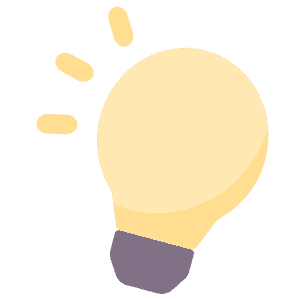
Toggl Track tip: Accurate utilization starts with getting your whole team to actually track their time. Toggl Track helps teams reach full adoption by logging time from anywhere using the desktop app, browser extension, mobile app, or turning calendar events into time entries.
With built-in functionality like idle detection, automation, and auto-tracking, Toggl Track handles the tedious parts so your team can focus on the work that matters. The result? Fewer hours lost to administrative tasks and total clarity on what’s billable, so you’re not leaving revenue on the table.
Strategy 2: Redefine what billable vs. non-billable work means (and track them properly)
"Is this billable?" is probably the most asked and least confidently answered question in agency life.
Client call? Sure.
Final deliverable? Definitely.
Chasing inspiration through a rabbit hole of design blogs, color palettes, and half-formed ideas? Hmmm, that’s where it gets fuzzy.
But for creative agencies, that fuzziness is the work. Eli Rubel’s NoBoringDesign agency has seen firsthand how creative exploration often blurs the line and why it still absolutely counts:
For Eli, the baseline expectation is that 35 out of 40 hours a week should be billable. The rest? Admin, meetings, Slack — essential collaborative hours.
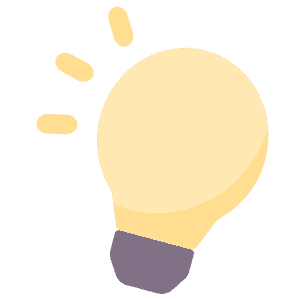
Toggl Track tip: Toggl Track gives you control over what's billable and how it's billed without needing a finance degree. You can set billable rates at every level: workspace, user, project, task, or client, depending on how you price. If rates change mid-project, Toggl Track lets you retroactively update historical data so your reports stay clean and your invoices accurate.
Strategy 3: Track individual client profitability
High utilization doesn’t mean high profitability, especially if your team is pouring hours into clients who nickel-and-dime your margins. Some projects look great on the surface, but behind the scenes, they’re dragging out timelines and piling on revisions. If you’re not tracking time at the client level, your bottom line could quickly tank.
At TalkShop Media, Operations Manager Hannah McClenaghan has simplified the path to that visibility, which makes it easy to assess each client’s true cost and value.
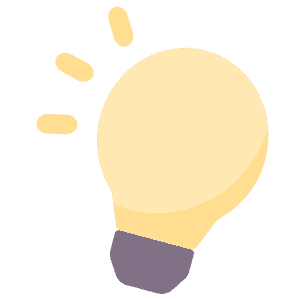
Toggl Track tip: Toggl Track gives you everything you need to monitor client profitability in real time. Project management is tied to budgets, timelines, and billing rates — with clear project dashboards showing how far along you are (and how far over budget you might be). Whether you're billing fixed fees or hourly, you'll know exactly where your margins standand when it's time to renegotiate or walk away.
Strategy 4: Set role-specific utilization rates
Not every agency role should shoot for the same utilization rate. Junior team members buried in client deliverables? Sure, shoot for 85%. But a senior manager juggling check-ins, hiring, and strategy reviews? Expecting them to log the same billable hours could result in burnout or bad management.
At TalkShop Media, Operations Manager Hannah McClenaghan has built this role nuance into the company’s planning model.
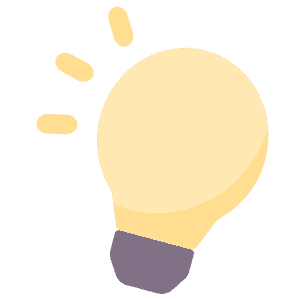
Toggl Track tip: In Toggl Track, you can define each team member's expected working hours in the Members page and apply custom billable rate settings by person, project, or even task. Once that's set, the Approvals view shows how individuals are tracking toward their utilization targets, so you can spot who's overextended and who's flying under the radar before it becomes a bigger issue.
Strategy 5: Use utilization thresholds to trigger hiring or resource allocation changes
Smart agencies use utilization as a hiring signal. When people are close to capacity, it’s time to bring in reinforcements before things break. Editor Ninja tracks how much work each of its contractor editors can handle based on an output level of 2,000 words per hour for copy editing and proofreading.
Capacity planning meter
Think of your team’s utilization like a battery meter:
40-75% = Undercharged: There’s slack in the system. Either you’re overstaffed, under-scoped, or missing revenue-generative opportunities.
75-90% = Optimal charge: This is your high-performance zone. The team’s busy but sustainable, and your margins look super healthy.
90-95% = Near capacity: You’re edging close to burnout, so keep a close eye here. This is your window to start hiring before things tip.
95-100% = Overloaded: You’re running on fumes. This level isn’t sustainable, and it’s likely already showing up in delays, errors, or quiet resentment.
Worried you might be reacting to a single, busy week? Use a rolling 3-month average for a broader sense of what's going on.
Strategy 6: Forecast profitability with utilization models
A good profitability model can’t predict a market crash, but it can show you how many people your agency supports at every revenue milestone. Just as importantly, it tells you when things aren’t lining up.
That’s the power of a strong profitability model. You don’t have to guess what “healthy” looks like. Instead, you can model for growth or contraction. And you can make tough decisions knowing exactly what’s at stake.
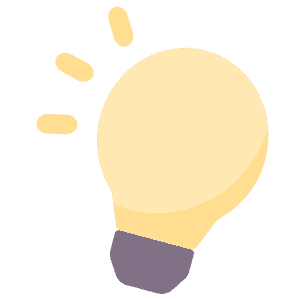
Tip: Build a dynamic spreadsheet that maps out how your margins shift at different utilization benchmarks. Plot headcount, average billable rates, revenue per FTE, and desired net margin. Want a shortcut? Start by reverse-engineering your best month, and work from there.
Strategy 7: Use utilization data to prevent burnout and balance workloads
It’s easy to treat high utilization like a win, but let someone sprint at 95% for too long, and your “most productive” team member becomes your next exit interview.
To avoid turnover, agencies can track patterns in the time data they're collecting. With visibility into how you distribute time across the team, you can catch imbalance early and redistribute workloads before the cracks show up in sloppy deliverables or mysterious sick days.
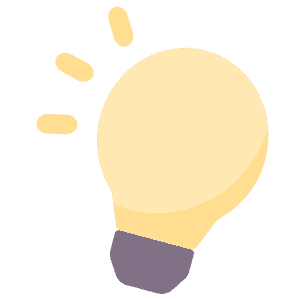
Toggl Track tip: Toggl Track's Workload Reports give a sneak peek at how time is spread across your team — broken down by user, project, client, or tag. Filter by time or revenue to pinpoint who's overloaded (and who's got bandwidth to spare), then make appropriate changes to your resource management. You'll streamline everything and improve quality.
Strategy 8: Use transparency to align leadership decisions around profit and utilization
Companies that lock away their utilization and margin data in a secret spreadsheet are missing a trick. When agency owners and the CFO share this goldmine of intel with their leaders, it’s easier for them to understand how revenue and profit actually interact. The payoff of doing this can be huge.






