Accurate, Beautiful Time Tracking. It's Simple.
Toggl Track is here to save your time—so you can spend it where you want to. That’s our singular focus.
Sign up for free
With beautiful reports and easy customization, you'll never lose a minute of your creative time
We know that when you work as a team of one, every moment is mission-critical. That's where Track comes in.


Understand how long projects really take
What you think your workday looks like isn't what it actually looks like. To really understand where your time goes, Track does the hard work for you.


Create accurate invoices easily
There’s no dread like end-of-the-month, time-to-create-invoices dread. Toggl Track takes your hours logged, and turns them into clean reports. You’ll know exactly where you spent your time—and how to bill it—cha-ching!


Stay accountable every day
Don't wait for your clients to ask, "What is it that you do all day?" Toggl Track is the easiest way to stay accountable, even when nobody's asking.


Efficiency in practice
You don't need another chore. Track isn't another tool you dread opening. There's no onboarding required. Track will even remind you to pause or clock out. Because your well-being is just as important as your to-do list.


Track time towards your goals
Stay on top of your priorities. Set specific time tracking targets for your tasks, projects, or billable time, see your progress, and nail those goals!
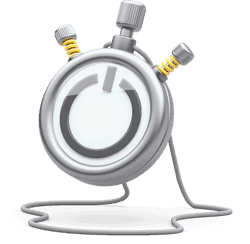
With Toggl Track, individuals captured an additional 25% of billable hours that would otherwise be lost
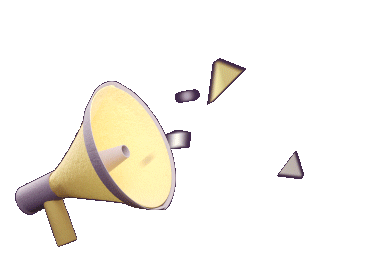


Users love us!
And we know you will too
"Toggl Track is wickedly easy to use. Having graphs and Summaries vs. Detailed Time is the most brilliant feature of the platform. It's magical."
Chris Harvey
Harvey Esquire

"Started tracking all my hours using Toggl Track and I'm addicted. I think it's going to be life-changing."
Alexis O'Hanian
Founder of Reddit



Toggl Track is better together. Used daily by 70,000+ teams.
See how teams in various industries use Toggl Track


Sign up for free
Prefer a product demo instead?
Teams of 15+ are eligible for a personalized demo to see how Toggl Track can meet your time tracking goals