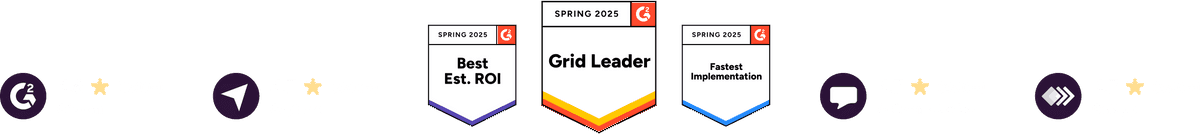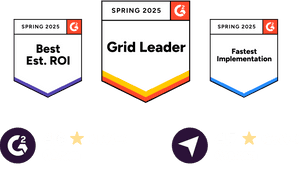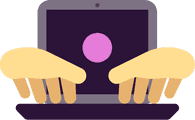Toggl Track Pricing
Beyond automated time tracking: Boost productivity and profits
Free
Invite up to 4 people for free
Choose Free if you want:
- Key productivity insights for individuals or teams of up to 5
Key features:
- Time tracking on web, desktop, and mobile
- Integration with 100+ tools via browser extension
- Google & Outlook Calendars integrations
- Productivity reports
Starter
Sign up for free. No credit card required to get started.
Choose Starter if you want:
- Accurate billing
- Team-level productivity and revenue reports
- Real-time project and task progress
Key features:
- Everything in Free +
- Billable rates
- Projects and tasks
- Project time estimates and alerts
- Revenue and productivity analysis
- Team collaboration features
Premium
The first 30 days are free!
Choose Premium if you want:
- Precise data on team productivity, billing, profitability and workload
- Built-in data accuracy features
- Fully customizable, flexible reporting
Key features:
- Everything in Starter +
- Profitability analysis
- Fixed fee projects
- Scheduled reports
- Timesheet approvals
- Data accuracy features
- Fully customizable reports
- Jira, Salesforce integrations
- Single sign-on (SSO)
Enterprise
Schedule a free 30-minute product demo
Choose Enterprise if you want:
- Expert onboarding and a dedicated Customer Success Manager
- Tailored setup for your workflows
- Priority support with faster response times
Key features:
- Everything in Premium +
- Personalised onboarding & dedicated customer success manager
- Custom solutions for your setup, workflows, and integrations
- Multiple workspaces under one Organization
- Volume discounts for large teams on our annual plan
Free
Invite up to 4 people for free
Choose Free if you want:
- Key productivity insights for individuals or teams of up to 5
Starter
Sign up for free. No credit card required to get started.
Choose Starter if you want:
- Accurate billing
- Team-level productivity and revenue reports
- Real-time project and task progress
Premium
The first 30 days are free!
Choose Premium if you want:
- Precise data on team productivity, billing, profitability and workload
- Built-in data accuracy features
- Fully customizable, flexible reporting
Key features:
- Everything in Starter +
- Profitability analysis
- Fixed fee projects
- Scheduled reports
- Timesheet approvals
- Data accuracy features
- Fully customizable reports
- Jira, Salesforce integrations
- Single sign-on (SSO)
Enterprise
Schedule a free 30-minute product demo
Choose Enterprise if you want:
- Expert onboarding and a dedicated Customer Success Manager
- Tailored setup for your workflows
- Priority support with faster response times
Toggl Track's Free plan is free forever. Our 30-day trial has no strings attached.
Still unsure?
Compare all plan featuresWhy 70,000+ companies trust Toggl Track

100% team adoption

Secure & reliable
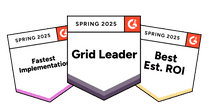
Loved by teams

Integrations galore

Recognized for ROI. Proven by teams like yours.
Our customers don't need to wait a full fiscal year to prove impact. Teams see ROI in just 2.4 months, which is 3-4x faster than G2’s benchmark. Use our ROI calculator to see how quickly Toggl Track can pay off for your team.

Full Plan Comparison
Automated Time Tracking
Personal Productivity
Team Collaboration
Billing, Invoicing, Revenue Reports
Reports
- Summary: High-level overview of total hours, billable work, revenue, and performance trends
- Detailed: Full time entry breakdown with filters for audits, billing, and invoicing
- Workload: View team workload by time or revenue to optimize resource distribution
Reports Customizations
Filters available:
- Free: Filter by Client, Project, Tag, and Description
- Starter: Everything in Free, plus Member, User Group, Task, Currency, and Billable Rate
- Premium: Everything in Starter, plus Fixed Fee, Duration, Revenue, and Cost
Conditions available:
- Free: Use is, is empty, and is on.
- Starter: Everything in Free, plus is not and is not on.
- Premium: Everything in Starter, plus contains, greater than, less than, starts with, and ends with.
- Free: Group data by Time.
- Starter: Group data by Time, Revenue, Billable %, and Non-Billable %.
- Premium: Advanced grouping options: Time, Revenue, Billable Time, Non-Billable Time, Billable %, Labor Cost, Profit, and Profitability.
Reports Sharing & Exporting
Project Management
Team Management
Data Compliance & Quality
Integrations
Customer Success & Support
Other
FAQs
Is Toggl Track free for an unlimited number of users?
How is the subscription fee calculated for paid plans?
You mentioned that Toggl Track is free for up to 5 users. If I’m on a paid plan, do I only need to pay for the 6th user?
Does Toggl Track offer discounts?
If I sign up for a Free plan but add 6 users to my Workspace during my free Premium trial, what will happen to the 6th user once the 30 days are up?
If I use your Premium features during the trial, what happens to all the data related to paid features (Tasks, Billable Rates, etc.) once my Workspace downgrades to the Free plan?
Does Toggl Track have desktop or mobile apps? Are they free?
If I have a paid Toggl Plan subscription, do I need to pay for Toggl Track?
Onboarding a large team?Book a demo
Online, offline or on the go?
We have an app for that!
Your data instantly syncs across all apps and devices
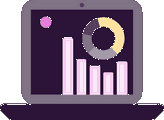

Ready to get on Track?
Sign up for free
Prefer a product demo instead?
Teams of 15+ are eligible for a personalized demo to see how Toggl Track can meet your time tracking goals