Time tracking software for designers and design teams
The clearest way to see how long your design projects take



Trusted by 70,000+ growing teams worldwide
The time tracker that keeps up with the endless design requests
Easy, fuss-free onboarding
Instant setup, intuitive one-click time tracking and privacy-first approach to make it a breeze to get the whole team on board
Multi-platform time tracking that fits into your workflow
Track time from inside other tools, whether Google Suite or Asana, from your desktop, your phone, or the web. Track in live time or add time later.
Well-loved by employees, freelancers, and contractors who are required to track time
Toggl Track has a longstanding record that proves that time tracking can be simple and minimalistic. A user once said, "In a weird way, Toggl Track kind of makes time tracking fun".
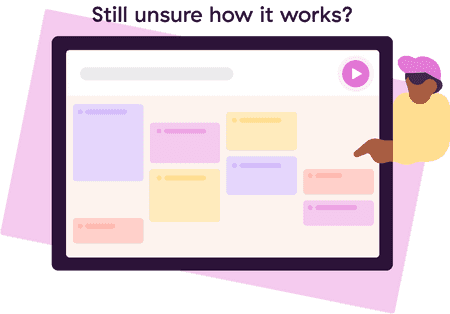
Or try it out for free
No credit card required ◆ Invite your team in 5 minutes ◆ Cancel paid plans anytime
Onboard your team nowBenefits of time tracking in design teams

Hit project goals – and protect against burnout
Track project budgets and performance in real time — and move around resources or re-scope as needed. Make staffing decisions based on hard data, not gut intuition.

Drive discovery with data
You used to have ideas about where your time goes. Now you have proof. Use past time tracking insights for better cost projections, forecasts, and realistic budgets.

Bill clients seamlessly
You focus on the creative part. We capture every billable minute worked across your entire team. Here's to accurate billing, project transparency, better client relationships — and more of them — without the timers and spreadsheets.

Set time tracking goals for you and your team
Set clear, time-based targets for projects or billable hours, and watch the progress. Keep yourself and your team focused on what truly matters.

“For people who have never used employee time tracking software before, it’s extremely easy and intuitive, as well as non-invasive. That’s why there was no resistance when we introduced the tool to our team.”
— Greg Martel, COO and co-founder of Newlogic
Onboarding a large team?Book a demo
Is Toggl Track the best time tracker for design teams?
We'd like to think so, but don't take our word for it. Meet Lighting Beetle, a design agency of 40+.

In the past 2+ years with Toggl Track, Lighting Beetle:

Recorded 50% growth year-over-year in revenue after transforming their approach towards project management with time tracking

Completed nearly 100% of projects on time and within budget by using project time estimates to keep track of project progress

Cultivated loyal clients with time reports that gave stakeholders a bird's eye view of time and resource allocation
“Every team or member can work with their time tracking data when they want to improve some metrics. They can create dashboards, and the multiple ways of viewing it means they don’t have to work with multiple Excel files.”
— Dominika Babulicová, Marketing manager at Lighting Beetle*
Manage projects successfully like Lighting Beetle
Time tracking features that designers need

Billable rates
Assign billable rates by workspace, team member, project, project member, or task to see which activities are generating revenue.

Saved reports
Create a dynamic permalink for specific reports and share the link with teammates or clients so they can track your work live, or bookmark for easy access.

Project time estimates and alerts
Add project hours so you can track how your actuals are doing against your estimates. Get automated email alerts as estimates approach certain milestones that you specify.

Recurring projects
Reset your estimates regularly every designated period. Useful for recurring projects such as weekly design reviews or monthly feedback sessions.

Team reminders
Email automated reminders to your team if they've tracked less than their target daily or weekly hours.

Locked time entries
Prevent any changes to time entry data after a set date and ensure reports are complete and accurate.
Project management and design tools integrations
See all integrations
Try out these features for free
How to track time for designers

Create clients and projects
Add projects, clients, and tags.
Join 5 million users tracking their time to get results
Toggl Track's Free plan is free forever. Our Premium plan comes with a free, 30-day trial. No credit card required to get started.
FAQs
Is Toggl Track free for an unlimited number of users?
What other tools does Toggl Track integrate with?
Is the tool suitable for tracking both billable and non-billable hours?
Does Toggl Track have different user roles and permissions?
Are there options for tracking time in offline mode?
It's time to get your team on Track
“Toggl Track's edge is its utter simplicity, and simplicity fosters buy-in. If you want to see how time is spent in your team, you owe members a simple tracking interface. Toggl Track does this.”
Michael T, Executive. 5/5 stars on Capterra.
“With Toggl Track, we're never late with projects. We always fulfill our commitments. Because we never over-scope, and we never experience scope creep.”
Marek Šolc, CFO of Lighting Beetle*, A Design Studio





