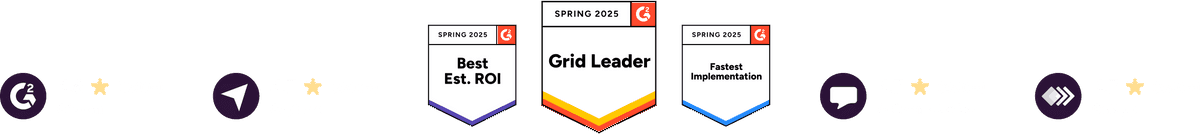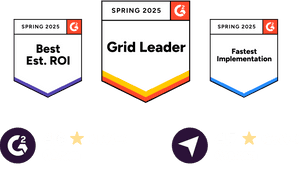Desktop time tracking app for people who value privacy and productivity
Toggl Track helps team members track every work hour and understand where their time goes — without needless complexity or invasive monitoring.
You'll need a Toggl Track account to get started. Sign up here for free.




Understand your time like never before
See where your time really goes to drop the admin work and perform at your peak without burning out.

Accurate time tracking, without breaking flow
Hit the Play button ▶️ to start your day and log time in the background. Easily label, edit, and review all your entries. Missed a session? Pop in missing hours anywhere on your timeline with manual time logging.

Automated time tracking
Activate timeline activity tracking to auto-capture any activity and visualize it on your timeline. When you’re ready to share, simply copy the activities to your timesheet.

Calendar integrations
Integrate your Apple, Google, or Microsoft calendars. Auto-convert your calendar events so you never double-track.

Timely notifications
Set time tracking reminders for specific times or days. One less thing to think about.

Idle time detection
Use idle detection to prevent clocking in excessive hours. Get notified about a forgotten timer and easily fix wonky entries.

Time tracking goals
Stay on top of your priorities. Set specific time tracking targets for your tasks, projects, or billable time, see your progress, and nail those goals!

Autotracker
Trigger time entry suggestions based on the software you're currently using or set preferences for time entries to start at specific times of the day.

Pomodoro timer
Set up the pomodoro timer on Toggl Track Desktop and we can nudge you to take your needed breaks at preset time intervals.

Detailed reports
Turn tracked hours into clear, visual reports, which you can view in our web app. Easily see how much time you spend on tasks or projects, billable hours for invoicing, and much more.
Get the best time tracking app for time and team management
Get started in under two minutes. You'll need an account to get started — sign up here.
From freelancer to enterprise, a time tracking tool that grows with you
By combining automation with simple setup and intuitive controls, Toggl Track achieves 100% team adoption.

Freelancers
Optimize client billing and get your free time back by automating logging, invoicing, and time management.
“Easy, friendly time tracking (and more) tool. I use it every day! Toggl Track has made me a lot of money by informing me of just how much time I actually spend on a project.”

Small businesses
Ditch endless Excel spreadsheets to track project time, calculate payroll, and manage team performance with a user-friendly tool.
“I use it to track my team's time. This application has allowed us to be more mindful of our time, and it's just a simple tool that helps us achieve better results faster.”

Growing teams
Enterprise and small teams alike gain better clarity into tasks, priorities, and budgets with Toggl.
“Toggl Track gives us flexibility when clients challenge the hours spent on a project. We can pull it very quickly. This capability is crucial for maintaining transparency in billing.”
Toggl Track is not just on your desktop
Enjoy seamless time-tracking sync between our time tracking web app, desktop, and mobile apps (Android and iOS).
Mobile apps
- • Clock-in deskless hours — in meetings, on-client sites, or in between errands.
- • Stop browser and desktop time trackers from your phone (if you forgot to log out).
- • Create, edit, and review all time entries, projects, clients, and tags.

Toggl Track enables me to learn from previous projects and estimate better for future projects; I can learn from metrics and improve time estimates; and I appreciate the multiple perspectives, which help me understand my calendar and the projects on which my team spends the most time.
— Marie S., Project Coordinator
Let’s help you get on Track
Sign up for free
Prefer a product demo instead?
Teams of 20+ are eligible for a personalized demo to see how Toggl Track can meet your time tracking goals