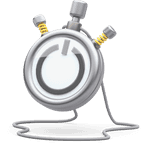Timesheet Reminders
Time tracking reminders
Your team not tracking their time? We'll remind them!
Timesheets can provide you with invaluable business intelligence - but only if they’re accurate.
Accuracy is the reason why Toggl Track uses real-time tracking. Traditional timesheets might work for calculating payroll, but they give little insight to how an employee spent their work hours.
Instead of simply telling you how many hours an employee has spent working on a given day, Toggl Track uses a system of projects, tasks and tags to break the recorded data into smaller categories. That data can then easily be turned into different reports.
This allows the user to get detailed insight into exactly how much time different employees spend on different activities, and how much it’s costing (or earning) you.
The value of all that business intelligence is obvious. There is only one problem - your team has to remember to track their time.
There are a few things you can do yourself to help people with that. You absolutely should communicate the value of time tracking to your team. Also, you can help them with onboarding, and even offer rewards.
Toggl Track has a few solutions to deal with this problem - both the desktop apps and the Toggl Track Chrome extension have optional reminder features.
But with Toggl Track Premium, you can also set up custom tracking reminders for your teams.

How do the reminders work?
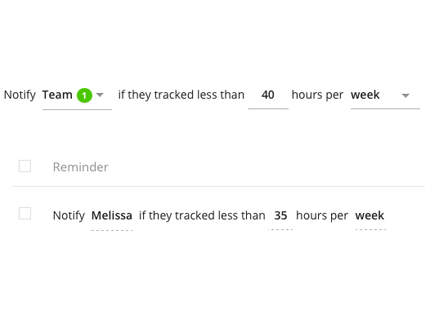
You can set custom tracking reminders to single employees and whole teams - as many as you like.
Once set, Toggl Track will alert the user (or a team) if they haven’t tracked enough hours for a given week or day by sending them a stern (yet kindly worded) e-mail to fill in their hours.
Time tracking is a habit
And habits take time and effort to form. Sending your team reminders when they need them is the best way to reinforce the habit, making sure your tracking data stays accurate.

How can I get it?
To start using the reminders, you'll simply need to sign up for Toggl Track Premium. You can sign up for a whole month of free trial here.
Once you've signed up and invited your team to join, you can start setting tracking reminders for them on your workspace settings page.
Sign up for free
Prefer a product demo instead?
Teams of 15+ are eligible for a personalized demo to see how Toggl Track can meet your time tracking goals