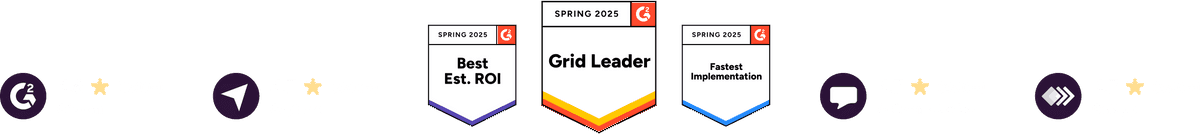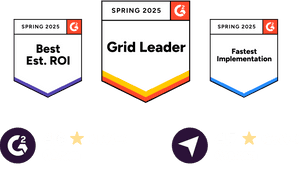Free Google Docs Timesheet Templates
Free daily, weekly, biweekly, and monthly Google Docs timesheet templates. Streamline your workflow, manage your time, and work smarter. Available to download, share and print.

Google Docs Daily timesheet
The Google Docs daily timesheet template is ideal for tracking how employees, freelancers, and contractors spend their time on a day-to-day basis. Filling in a daily timesheet couldn’t be easier — users are able to log their activities in half-hour time slots. Just enter an hourly rate and fill in the blanks.

Google Docs Weekly timesheet
The Google Docs weekly timesheet template is ideal for tracking how employees, freelancers, and contractors spend their time on a weekly basis.In this timesheet, you’ll find empty spaces where the user can effortlessly record start times, end times, breaks, and overtime by filling in the blanks.

Google Docs Biweekly timesheet
The Google Docs biweekly timesheet template is ideal for tracking how employees, freelancers, and contractors spend their time on a biweekly basis.Just like the weekly timesheet (except this one has two tables), the user can log start times, end times, breaks, and overtime by filling in the blanks.

Google Docs Monthly timesheet
The Google Docs monthly timesheet template is ideal for tracking how employees, freelancers, and contractors spend their time on a monthly basis.In this timesheet, you’ll find empty spaces where the user can input regular hours and overtime hours for each day. Just enter your hourly rate and you’re good to go.
Tired of manual time reports? Use Toggl Track!
One click to start tracking time
Broad and detailed reports
Track time with our web, mobile, and desktop apps
Free for single users and teams of up to 5
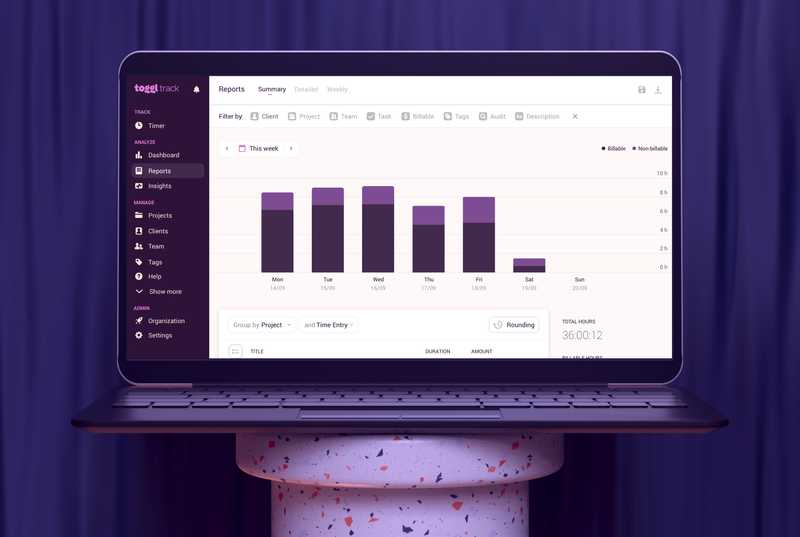
Supercharge your productivity
Toggl removes the most tedious and time-consuming parts of time tracking. It gives you insights into employee time, productivity, and project progress. Above all, it helps you streamline workflows and make better, more informed decisions.
Sign up for a free account with Toggl Track and discover a better way of working. Here are some of the features you’ll enjoy with a free account:
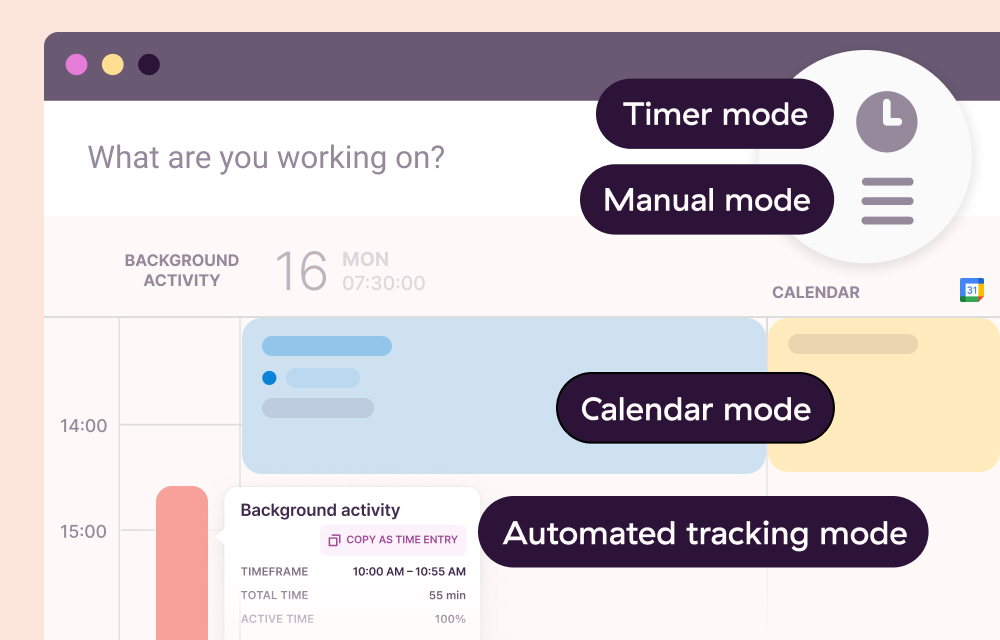
Automated and manual time tracking
Toggl Track ensures you never forget to track time with automatic time tracking, reminders, and notifications to start a time entry. You can also add entries after the fact using the Manual or Calendar modes.
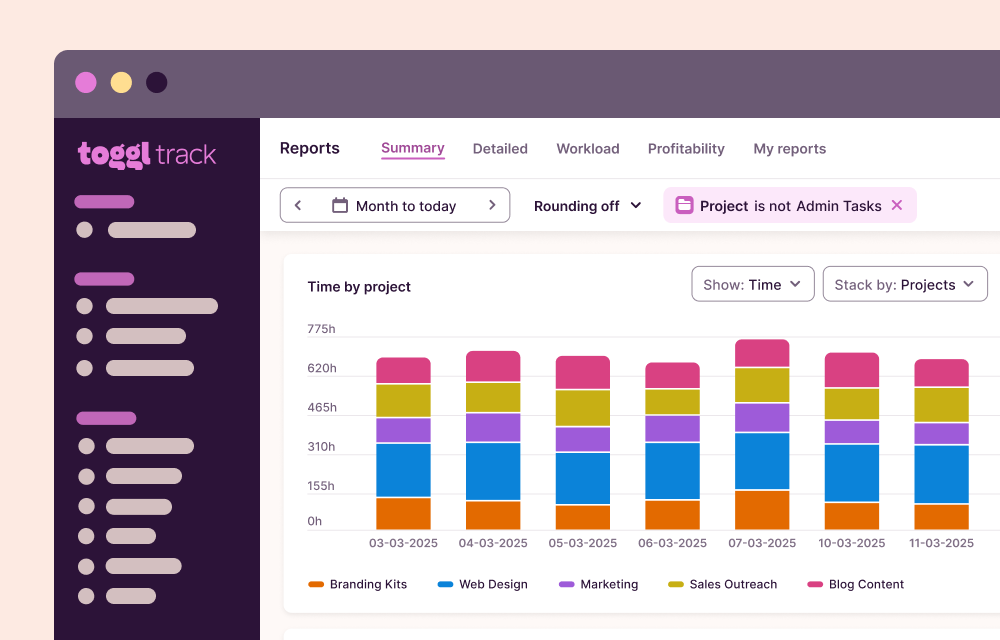
Data-driven time management
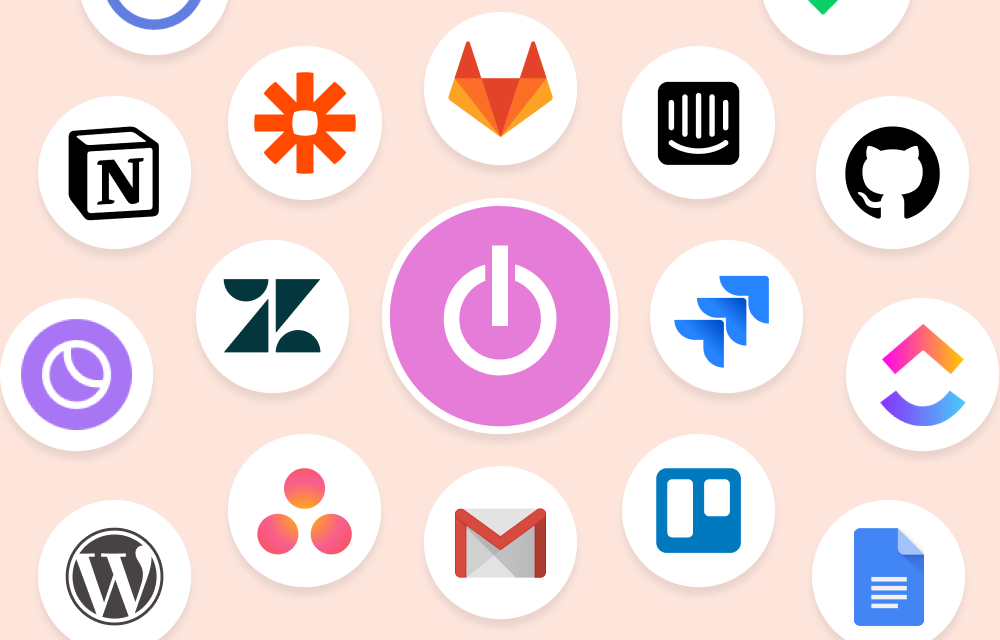
Seamless integrations
Our time tracking software offers 100+ interactions for calendars, communication & email apps, project management tools, and more. Track hours inside your favorite tools to remove constant tab switching and distractions.
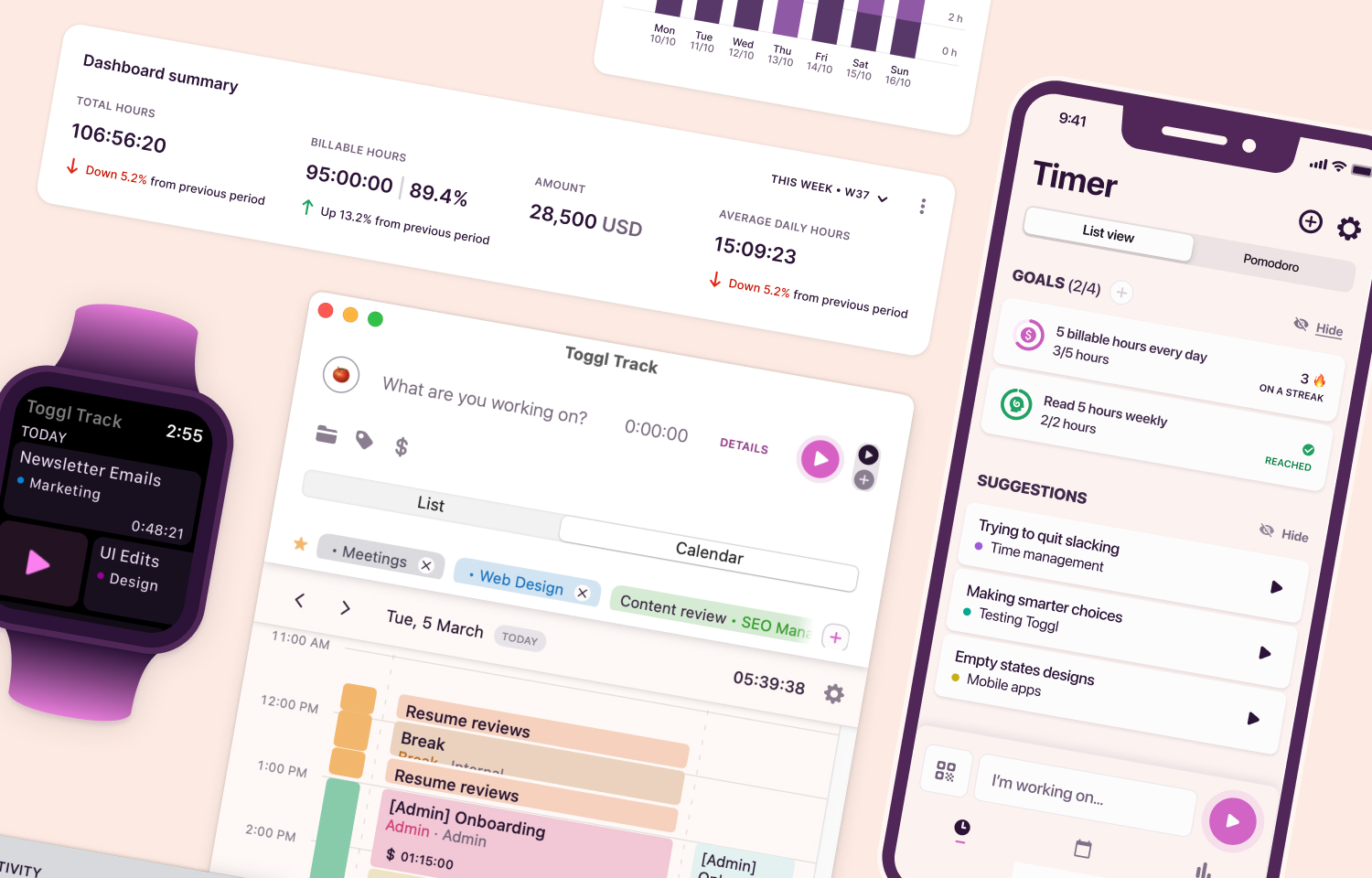
Web, mobile, and desktop apps
Toggl Track lets you track time your way, on your preferred devices. This includes a full-suite web app, desktop apps for Windows and Mac, and mobile apps for Android and iOS.
Sign up for free
Prefer a product demo instead?
Teams of 20+ are eligible for a personalized demo to see how Toggl Track can meet your time tracking goals