Stop Guessing: How to Do an Actually Useful Client Audit With Time Tracking and AI
With expert contribution from:
Client metrics are nothing new in the agency world. Over 60% of agencies review their client performance at least monthly or quarterly, and 51.5% agree on KPIs and specific targets like campaign goals or deliverables that define success for their clients. Almost half will check progress on these targets monthly. You get the picture … metrics matter.
And this makes sense, to a point. When agencies deliver the goods for their clients, the success is far-reaching. Happy clients sign on for another retainer, and they spread the word about your agency. Your ability to attract new clients soars, and you have fantastic client results to brag about in your case studies. So far, so pitch-deck-perfect.
But while client satisfaction and retention rates are important business metrics, they don’t tell the story of what’s happening under the hood. They don’t reveal the internal cost and efficiency of serving each of your individual clients. They don’t expose the time-suck lurking inside “quick” revision rounds or endless Slack check-ins.
When your metrics are focused on showing value to clients, they overlook the importance of realizing value for the agency. That’s where you need an actually useful client audit that looks beyond performance data, and combines it with internal time tracking, cost analysis, and AI-powered insight. It connects what you delivered with what it took to deliver it. And it gives you a clear view into which clients are fueling your growth … and who’s quietly draining it.
This guide walks through how to build that kind of audit using just your time tracking data and AI. We’ll also suggest five strategic moves you can make based on what your audit reveals, so you can optimize your entire client portfolio.
How 3 successful agency leaders built
their business on
deep client audits
Are you committed to building a smarter, more profitable business? You know, one that’s less stressful to run? Then client audits aren’t something you should skip.
Kyle Hunt, Eli Rubel, and Tony Bradberry are three agency owners who’ve built their businesses around a clear-eyed understanding of the value that each client brings. Their approaches vary, but the foundation is the same — regular audits that connect time tracking and financial data to real strategic decisions.
Kyle Hunt makes profitability an imperative
Kyle Hunt is the Founder of Agency Operators: Level Up, a consultancy helping $50k-250k per month agency owners install operational excellence in their agencies.

He believes that one of the biggest mistakes agency owners make when trying to boost profitability is not defining their Ideal Customer Profile (ICP) upfront. Instead, when you ask agencies who their target market is, they default to naming the same type of clients they’ve been working with all along. But as Kyle puts it,
One of Kyle’s top tips is to conduct a thorough audit process prior to taking on a client, so you don’t bite off more than you can chew. As he says, “whether it’s paid or unpaid is up for debate.” But the aim is to “know exactly the situation that you're walking into prior to signing the client. You're building the roadmap based on the team's actual ability to deliver.” And that roadmap paves the path to profitability.
Eli Rubel’s profit model demands true cost awareness
Eli Rubel scaled his agency to $4.2M in net profit with 40 employees, but faced a drastic downturn when the tech market collapsed in 2022. That experience sharpened Eli’s already data-driven instincts into a non-negotiable principle: you need to know your true costs per client, in real time.

This became the foundation of what he now calls the profit model, which is a forecasting and decision-making system. He explains,
Eli’s “profit model” ties time tracking, labor cost, and utilization targets together, ideally between 75%-90% utilization. Drop below 75% for too long? Make cuts. Go above 90%? Raise prices or hire.
Eli built Profit Labs because “agency owners need real-time data to make the right decisions.” And he firmly believes that no “agency owner should run a business without a profit model in place because without it, you're, they're essentially flying blind.”
Tony Bradberry now embraces time studies
Tony Bradberry, Managing Director of Grey Matters wasn’t always on board with tracking time as an important metric. Instead, he and his partner preferred a different approach. They thought, “Let’s look at our head count and capacity, based on how much time everybody actually has, and then let's look at profitability.”

But one of their core lessons learned was “all revenue is not created equal. All clients are not good clients.” After tracking time in year two or three, they noticed that “some people are super needy and while the revenue upfront looks great, the actual time suck and the drag on the agency as a whole gets huge.”
The result of these time studies is a clear, structured understanding of how long each process should take, which Grey Matters uses to plan every client engagement with precision.
This gives Tony’s team a concrete framework for managing retainer hours and staying within scope. Whether planning a monthly project or a full 90-day sprint, time data becomes the constraint that guides the strategy.
Tony likens this to the scene in Apollo 13, where they dump a heap of equipment on the table and say ”make this fit this and get everybody home safely from the moon.” Instead, Grey Matters makes deliverables fit into available hours without compromising outcomes. And as Tony puts it, that’s where “a lot of the magic and strategy” happens.
The thread running through all three of Kyle, Eli, and Tony’s approaches is simple: if you don’t know where your team’s time is going, you can’t really know which clients are profitable, which services are scalable, or where your margins are getting squeezed. Audits make that visible. And once it’s visible, it’s fixable.
Phase 1: How to build
your audit foundation
with Toggl Track
The base of your client audit is your time tracking data. Without detailed time tracking, you’re operating on guesswork alone, missing the most critical input for a truly useful audit. You wouldn’t cook without a timer, so don’t audit without one either.
Toggl Track is your data engine here. If you’ve been using it for a while, you’ll already be sitting on a goldmine of intel you can use in your audit. If not? It’s never too late to start getting granular. We’d recommend the following tips to set you up for success.
Organize your time entries
Working with any time tracking data is better than no data at all. But the more detail you can provide in your time entries, the better insights you’ll receive.
Instead of using broad labels like “Design” or “Client A”, set up your project structure to create several levels of time tracking data. For example, each client might have its own project, phase of a project, and specific tasks within that. This could look like Acme Corp > Rebrand > Design > Logo Concepts.
With this level of detail, you can analyze exactly which parts of the work glug the most time for each client.
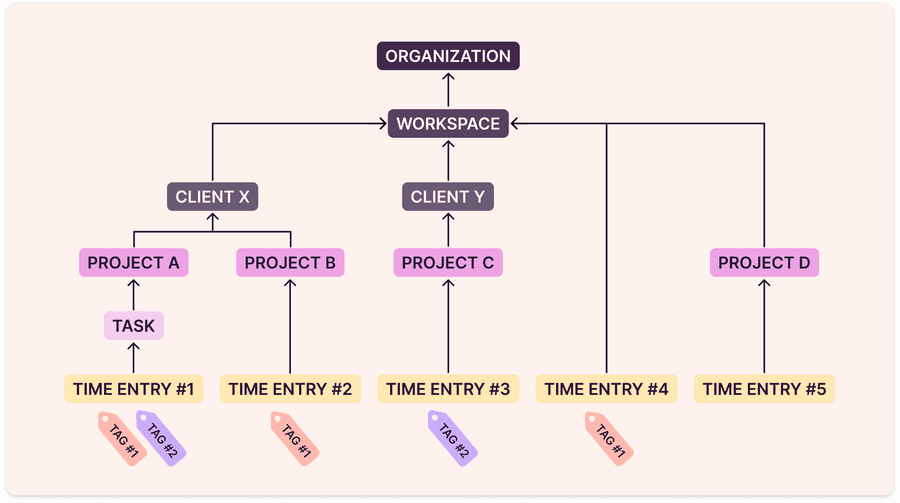
Categorize all your time
To understand the true cost of servicing a client, you need to go beyond tracking billable hours. The hidden time is where your margins quietly disappear. Think:
- Internal communication (kickoffs, team sync meetings, knowledge transfers, emails)
- Admin and project management
- Revision rounds and client back-and-forth
- Preparing client status updates and reports
- Resource planning
- Invoicing and reconciliation
- Offboarding processes
This work still costs your agency — a lot. In fact, according to Promethean Research’s 2024 industry report, compensation is the largest component of the average agency’s expenses. The bottom line: every hour your team spends, billable or not, has a price tag.
If you’re not logging that time, you’re missing where your budget is actually going. Your audit needs this picture to show which clients are absorbing the most effort, not just those that look good on an invoice.
Use tags consistently
Tagging your time tracking data gives you the power to sort, filter, and analyze it in meaningful ways, without spending hours cleaning it up first. It’s the difference between a messy drawer and a labeled filing system.
Agency operations manager of Talkshop Media, Hannah McClenaghan stresses,
With consistent tags, you can pull that data in seconds, and start spotting patterns you’d otherwise miss. But that’s only possible if your tagging remains stable across the team, by:
Agreeing on a shared tagging structure (e.g., internal comms, revisions, PM admin, client meeting)
Avoiding one-off or ad-hoc tags like quick update, random call, or stuff
Training your team to tag everything, and review tags regularly to keep them useful
Link time tracking with your financial data
Time data shows you where your team’s effort is going. But to uncover the difference between which clients are actually profitable, compared to those that just feel busy, you need to connect that effort to money. That means linking every hour tracked to what it actually costs your agency to deliver. Start by mapping:
Hourly cost per role: What you pay (salary + benefits) for designers, developers, PMs, etc.
Client revenue: Retainers, project fees, ad spend markups, whatever applies
Overhead allocation: The slice of rent, software, or operations that supports each client relationship
The powerful team-up gives you a per-client cost baseline. When you combine it with your time tracking data, suddenly you can answer the questions like:
- Which clients are generating real margin?
- Which projects overrun their budgets every time?
- Who’s soaking up senior team time with little ROI?

Phase 2: How to use AI
to uncover the uncomfortable truths in
your client audit
You have this heap of data — clean, messy or somewhere in between. But exporting your data from Toggl Track is the easy part. Sifting through and making sense of it all is the larger and more valuable task, one that AI excels at. And when you pair AI’s objective intelligence with human judgement you get the best of both worlds: scale and sense-check.
As MIT Sloan professor Thomas W. Malone expresses, “Combinations of humans and AI work best when each party can do the thing they do better than the other.”
Start by exporting your time tracking data from Toggl Track (CSV works just fine), and ask your AI to analyze it. That could mean prompting it to “find the clients with the most logged non-billable hours,” or “rank clients by total hours vs revenue.”
Here are just a few of the insights you can pull when you tool up with your favorite AI tool — whether ChatGPT, Gemini or a business intelligence platform.
📊 True profitability ranking
Forget the revenue your clients bring in; this is about the net profit they generate. AI can stack-rank your clients based on what they actually deliver after factoring in all logged time, overhead, and hidden costs.
📊 Efficiency bottleneck analysis
AI can also highlight the repeat offenders in your workflow, such as the clients (or project types) that trigger multiple revision rounds or slow approvals that tie up your team for days, bleeding momentum and margin.
📊 Scope creep detection and quantification
Scope creep is the silent killer that eats into your resources … 15 extra hours over here, five unplanned tasks over there. AI flags the subtle patterns where time spent regularly exceeds the estimate, giving you the proof you need as you figure out your next steps.
📊 Resource drain analysis
This type of analysis looks at who or what you’re allocating to each of your clients. Which are eating up your most expensive talent on low-value tasks? AI pinpoints the accounts that continuously pull senior staff into unnecessary calls, fire drills, or handholding.
📊 Predictive client health
AI can analyze trends in time logged, responsiveness, and profitability slippage, so you can forecast if a client relationship is trending toward scope chaos or churn. It acts as an early warning system, so you can step in before things go sideways.
📊 Service mix optimization
Not all services are created equal. AI reveals which deliverables are reliably profitable, and which ones drag on your time and resources. For example, you might learn that your strategy retainers outperform your design sprints … or that web builds are great for top-line revenue, but brutal on your ops team.

Ready to get hands-on with AI-powered time audits? Our guide on “What’s hiding in your time logs?” walks through exactly how to use AI to reverse engineer your time tracking data, complete with prompts, CSV setup tips, and agency-tested examples.
Phase 3: 5 strategic
moves based on your actually useful client audit
The great thing about everything you’ve done so far is it’s super snappy. A couple of clicks to export your time tracking data and a few AI prompts later and you have a goldmine of information to act on. Here’s how you can transform your agency health with these client profitability strategies.
1. Segment your clients strategically
If you’ve stack-ranked your clients already, this step will be easy to complete. You’re now looking at a cross-section of profit vs. effort … in other words, how much money each client brings in compared to how much time, cost, and energy they demand from your team. For example:
- Client A gives you $5,000 per month for 80 hours of agency time
- Client B provides you with $3,000 per month for 25 hours of agency time
Client B is your goldmine. They’re more profitable hour-for-hour and probably less stressful to work with, too. So, how do you turn this data into action?
Segment your existing clients into the following buckets to drive better decisions around pricing, process, and retention.
🥇 Goldmines = high profit, low effort
These are your dream clients — the ones who pay well, respect boundaries, and rarely blow up your Slack on a Friday night.
What to do with them:
- Identify common traits, like their industry, service mix, onboarding style, comms frequency
- Use them to sharpen your ideal client profile (ICP)
- Consider offering loyalty perks, early access, or upsells to deepen the relationship
- Replicate their profile in your marketing and sales targeting
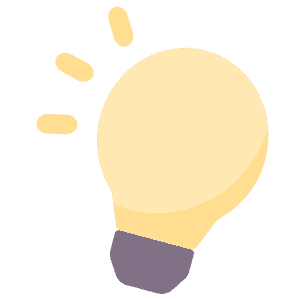
Goal: Clone them. These are your model clients.
🐎 Workhorses = high profit, high effort
Workhorses are profitable, but damn they’re a handful. These clients might be large enterprise accounts or complex retainers; they bring in solid revenue and they’re hard to say “no” to, so they chew through your resources.
What to do with them:
- Use your audit to identify inefficiencies in their workflows (e.g., endless revisions, meetings, unclear briefs)
- Adjust pricing to reflect the true scope, or consider tiered service levels
- Evaluate whether you can reduce the effort through automation, templates, or better boundaries
- Audit communication overhead: are senior staff being pulled in unnecessarily?
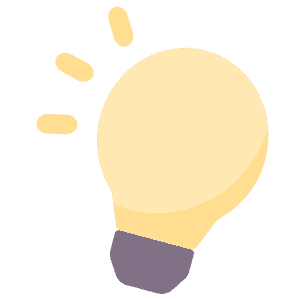
Goal: Streamline them. Overall, they’re valuable, but not at their current cost.
💸 Money pits = low profit, high effort
These accounts look “fine” on the surface, but behind the scenes, your team is drowning in endless requests and weekend emails. These clients quietly drain morale and momentum.
What to do with them:
- Use your audit data to renegotiate terms, pricing, or deliverables
- Introduce stricter boundaries or structured communication protocols
- If they remain unprofitable and high-stress, consider offboarding strategically
- Focus on emotional toll and opportunity cost, along with revenue
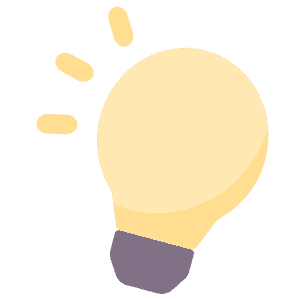
Goal: Fix them fast, or let them go.
2. Make data-backed negotiations
Negotiating with clients is always a little awkward. You want to preserve the relationship, but you also want to be fairly compensated for the work you’re doing. That’s where your audit steps in as your negotiation armor. Because it’s much harder for your clients to argue when you have evidence on your side.
Here’s a few ways you might apply your audit in negotiation conversations.
Raise your pricing (with proof)
If you’ve identified clients whose effort-to-fee ratio is out of whack, use your time data to build a clear case. Show the gap between what was scoped and what was actually delivered. Back it up with a few charts or time logs.
Example: “In the last quarter, we delivered 27% more hours than scoped. To continue providing this level of support sustainably, we’re recommending a pricing adjustment of X%.”
Adjust the scope
Scope creep is only inevitable if you allow it. Your audit will illuminate where the extra hours are going, so you can use this knowledge to propose a redefined scope that’s manageable. Alternatively, you might introduce new billing tiers based on time thresholds.
Example: “We've noticed design rounds are exceeding our original scope by an average of 11 hours per project. We can either streamline the process or formally expand the scope to reflect this.”
Rein in communication chaos
If your audit shows you're losing hours to vague, non-billable meetings, use the data to advocate for more structured collaboration, such as weekly standups instead of constant ad hoc updates.
Example: “Over the past 8 weeks, we've spent 32 unbilled hours on internal clarification and follow-ups. We’d like to propose a shared project doc and fixed check-in windows to keep us aligned more efficiently.”
Pro tip: Always use the data to frame a better way forward. Clients are more receptive to change when you present solutions alongside the problems.
3. Refine your internal processes by client type
With automation and AI now staples of the working world, there’s mounting pressure to perfect internal processes and streamline everything into neat, repeatable systems. But don’t be fooled into thinking those systems should be universal across all clients. Just as no two agencies work the same, your clients (and their demands) aren’t built alike either.
Use your audit findings to adapt internal workflows to the real effort that different client types require. For example:
- Goldmines don’t need the same check-ins and handholding, so skip the weekly status updates and streamline delivery with pre-approved workflows or templated outputs.
- Workhorses may justify more formal project management, capacity planning, and review cycles, because the effort is high, and structure reduces waste.
- Money pits often thrive on ambiguity, which means you need tighter scope guardrails, internal buffer time, and clearer approval pathways to stay on track.
Another approach? Kyle Hunt is an advocate for using a service line or pod model. He describes the approach as having “groups of highly skilled people working together on the same group of clients, which creates a lot of accountability.”
Whatever your customization approach, the aim is to end up with intelligent processes that align with the reality of the work your agency needs to tackle.
4. Target your sales and marketing
While 56% of companies have increased their marketing budgets in 2025, agencies will waste their spend if they’re targeting the wrong market segment. As Kyle Hunt puts it,
Use your client profitability audit findings to refine your Ideal Customer Profile (ICP) and then send the cavalry in to attract them. For example, if you previously thought you wanted to work with big-brand clients, but now realize your ICP is smaller businesses with fewer decision-makers, you’ll need to adjust your marketing strategy.
Once you’ve identified which clients:
- Deliver high margin
- Require minimal effort to service and
- Align well with your preferred delivery model
…you’ve got a blueprint for who to go after next.
Action steps:
Refine your ICP using real data: industry, team size, budget range, typical service mix, communication style, etc.
Realign your messaging: Shift your value props and case studies to attract clients who look like your Goldmines.
Filter your inbound: Create stronger qualification criteria so your sales team isn’t wasting cycles on low-margin leads.
Score your leads smarter: Use past audit data to build a simple scoring system. If a lead looks like your most profitable current clients, fast-track them.
5. Manage your clients proactively
One of the most underrated perks of running a client profitability audit? It sets you up to lead, rather than be led. Once you’ve built your baseline and layered in your AI-driven insights, your time data becomes a real-time barometer of client health, giving you the power to act before things go sideways.
Use what you’ve learned in your audit to spot patterns early and shape how you manage accounts going forward. For example:
Decreased engagement? A sudden drop in logged hours or fewer requests might signal a client’s pulling back or exploring other partners. Time to re-engage.
Excessive time logging? An uptick in unplanned effort could point to misaligned expectations or a slow-burning scope issue. Time to check in.
Repeating inefficiencies? If one phase of a project keeps dragging, flag it for process improvement, or raise it with the client if they're contributing to the delays.
Transform your client relationships into strategic assets with Toggl Track
An agency is nothing without its clients. And great clients aren’t just those with logos you’d love to plaster all over your socials, or even those with the highest-value retainer agreements. Nope. Some of those bragworthy clients you probably started your agency to try and get — might just be the ones holding you back from financial magnificence.
But who are we to know? The truth can only be found by conducting an actually useful client audit using your time tracking and financial data to tell your story.
When you use Toggl Track as the foundation of your audit, and layer in the intelligent capabilities of AI to extract insights from the raw numbers, you’ll transform clients from revenue sources into truly understood and optimized partnerships.

Ready to stop flying blind and start auditing smart? Your profit margins and your team’s sanity depend on it. Speak to our sales team to explore our platform’s capabilities in more detail.




