Free Mac Time Tracker
Get your free time tracking app for Mac and track your time straight from your desktop. Create your free account and start tracking!
Get Toggl Track for Mac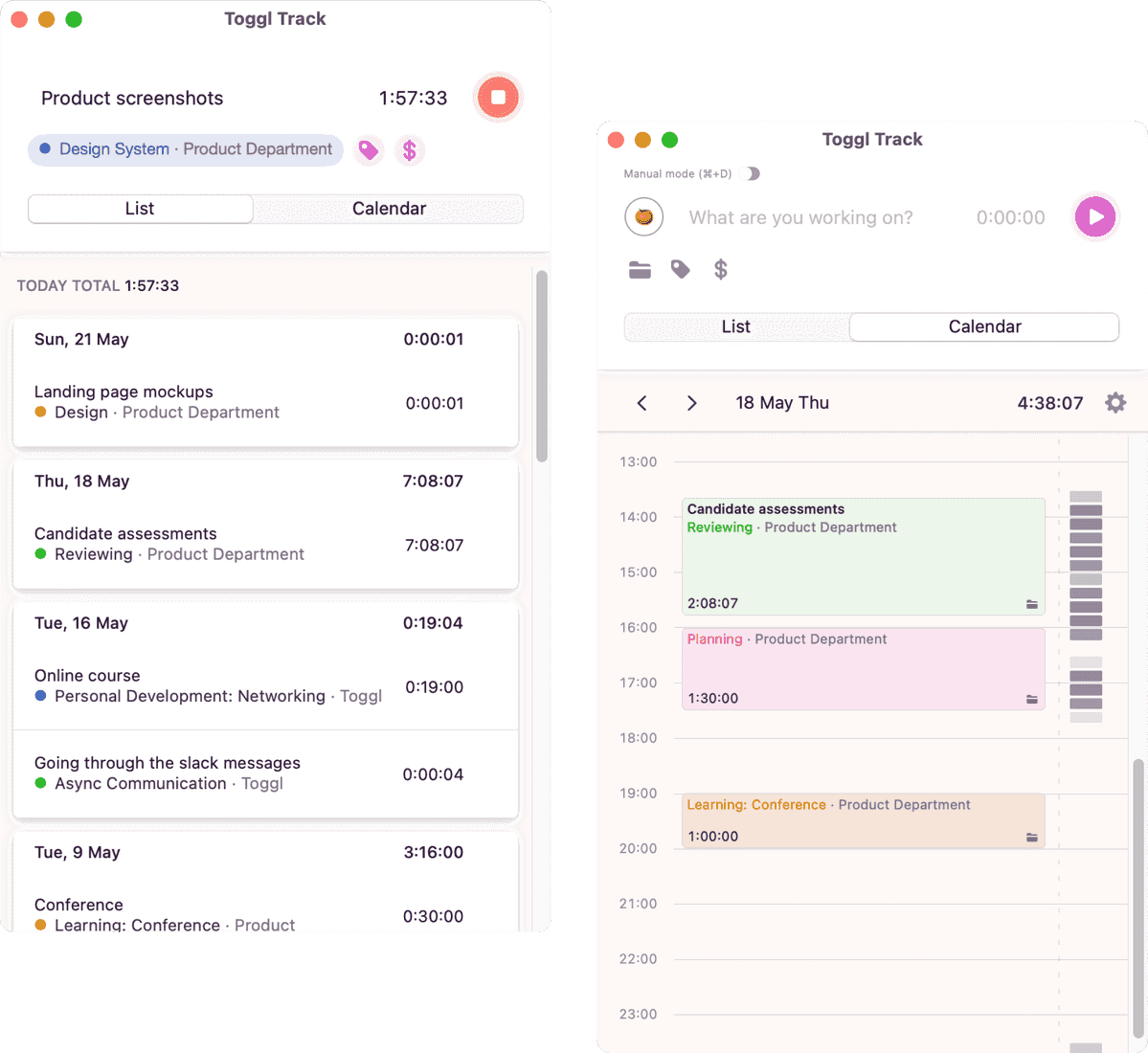
I track hundreds of hours throughout the month using Toggl Track. Its Mac time tracking app is simple to use and flexible. Hands down the best tracking system I’ve used to date.
– User Review from Mac App Store
A Mac time tracking app that adapts to your workflow
Our timer on Macbook and Mac runs in the background, so you can stay focused on getting things done
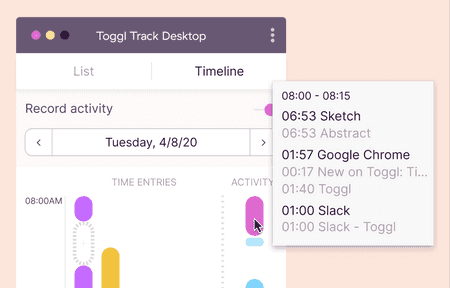
Timeline for automated time tracking
Timeline gives you a recorded timeline of your day, as seen through desktop computer activity. Toggl Track will record each website or program that you view for more than 10 seconds and present a side-by-side overview of the data alongside your time entries.

Calendar integration
Connect your favorite calendar to Toggl Track and add events as time entries with a single tap

Time tracking goals
Stay on top of your priorities. Set specific time tracking targets for your tasks, projects, or billable time, see your progress, and nail those goals!
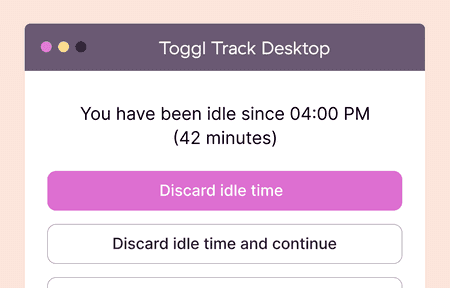
Idle detection
Choose what to do with the time you were away from your computer
Enabling desktop notifications helps me reduce procrastination whenever I’m not tracking my time.
– User Review from Capterra
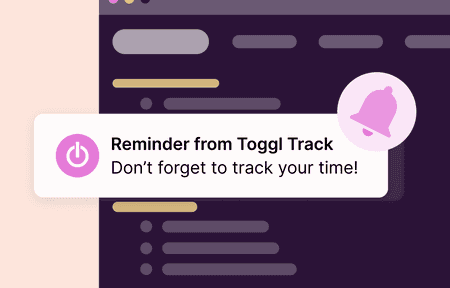
Reminders
Select days and times for the app to remind you to track your time
I love that Toggl Track will give me reminders to track time! It's really helped me stay consistent!
– User Review from GetApp
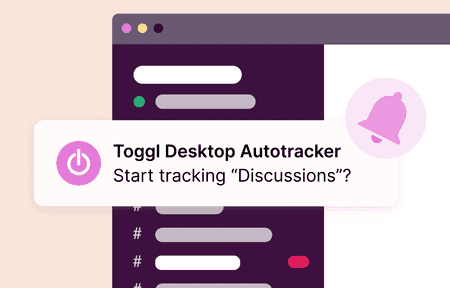
Autotracker
Trigger time entry suggestions based on the software you're currently using
It’s such an easy way to automatically track your time so you aren't fussing with buttons, etc.
– User Review from GetApp
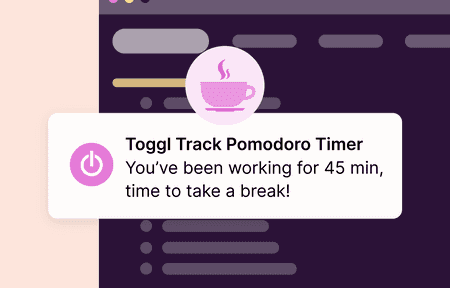
Pomodoro timer
Set up the pomodoro timer and get a nudge at preset time intervals to take a break. Stretch, meditate, or take the dog for a walk.
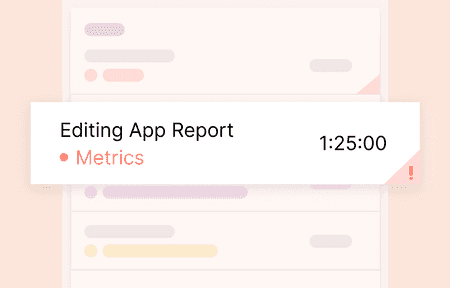
Track time offline
Lost your internet connection? No worries. Toggl Track Desktop saves your time entries and syncs them when you come back online!
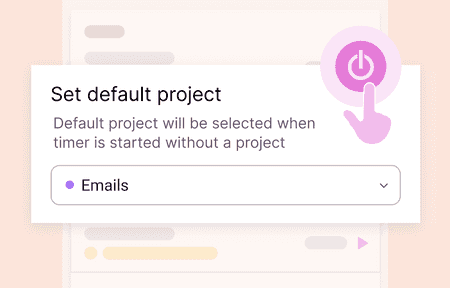
One-click tracking
Start and stop with one click! Your default project will automatically be assigned to your time entry.
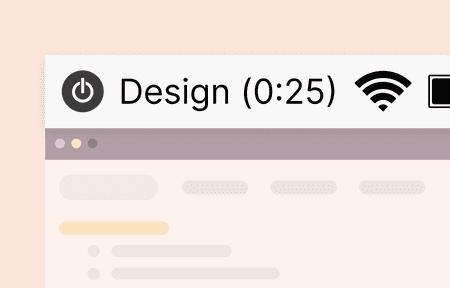
Menu bar display
The timer and project are displayed in your menu bar, so you'll always know how much time you are currently tracking
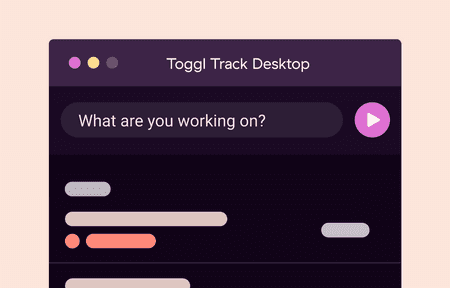
Dark mode
Give your eyes and your computer battery a break with dark mode
Download the Toggl Track desktop app for macOS
Compatible with macOS Big Sur and newer. Need help? Find in-depth tutorials and FAQs for Toggl Track Desktop for Mac in our Knowledge Base.
Also available for Windows.
Download for free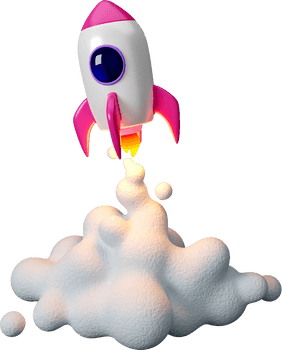
The best part is how it doesn't get in my way when I need to fix things, such as when I forgot to switch activities - it's super easy to correct the start and end times of each one. I don't have any hesitation recommending it.
– User Review from Mac App Store
How to start tracking time with our Mac desktop app
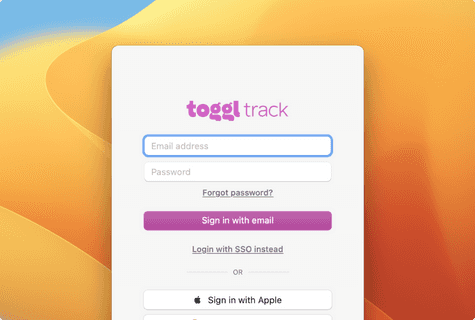
Step 1
Login to the Toggl Track Mac Time Tracker. Create your Toggl Track account to get started. Haven't downloaded Toggl Track Desktop for Mac yet? Download it here!

Step 2
Create your first time entry by entering the name of the activity you are working on
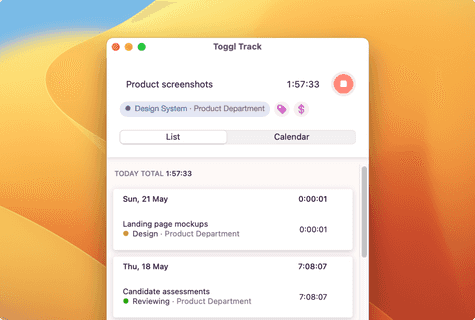
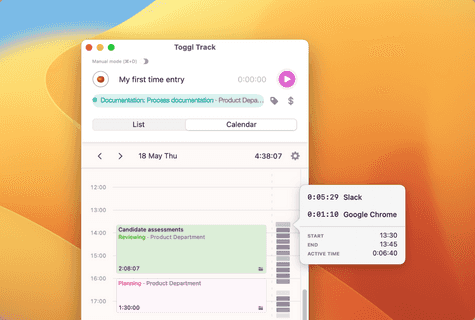
Step 4
Switch to the Timeline View to get a visual overview of your daily time entries. Edit the entries' start and stop times by dragging them, add additional tags, and add or change the project from within the Timeline.
Toggl Track is not just a Mac time tracking app
Toggl Track follows you from your desktop to your phone to your browser. No matter where you start tracking, Toggl Track syncs your data in real time so you don't lose a second

Track on the go with our mobile apps
Start and stop tracking from anywhere, with additional features such as shortcuts and widgets
Get Track for mobile
Full access with the Toggl Track web app
Track time in our web app and review in-depth time reports or leverage project templates, dashboards, and time estimates
See all features
Track in 100+ apps with the browser plugins
Use Toggl Track’s browser plugins to track from within tools like Asana, Trello, Jira, Todoist, and more. Available for Chrome and Firefox
Get Track pluginsMake time tracking effortless with Toggl Track
Sign up for free
Prefer a product demo instead?
Teams of 15+ are eligible for a personalized demo to see how Toggl Track can meet your time tracking goals

