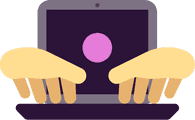Toggl Track Pricing
Start with a 30-day free trial
Free
Seamless time tracking and reporting designed with freelancers in mind
- Unlimited time tracking
- Unlimited projects, clients and tags
- Exportable reports
- Web app, mobile apps, and desktop apps
- Automated time tracking
- Track time in 100+ popular tools
- Google and Outlook Calendar integration
- Inactive data storage for 6 months
Invite up to 4 people for free
Starter
Built for small teams to work at a fast pace without a lot of overhead
- Everything in Free +
- Billable rates
- Time rounding for reports
- Save customized reports for quick viewing
- Project time estimates and alerts
- Tasks (Sub-projects)
- Pre-populated project templates
- Inactive data storage for unlimited time
Sign up for free. No credit card required to get started.
Premium
Powerful tools to keep growing teams aligned and agile
- Everything in Starter +
- Fixed fee projects
- Timesheet approvals
- Team time tracking reminders
- Schedule report emails
- Project forecasts and analysis
- Team labor costs
- Advanced time tracking data integrity features
- Native Jira and Salesforce integrations
- Single sign-on (SSO)
The first 30 days are free!
Enterprise
Tailored solutions for your large or complex organization
- Everything in Premium +
- Dedicated customer success manager with onboarding assistance
- Access to Toggl Custom Solutions: enterprise-level time tracking system customizations
- Multiple workspaces under one Organization
- Priority support
- Volume discounts for large teams on our annual plan
Schedule a free 30-minute product demo
Free
Seamless time tracking and reporting designed with freelancers in mind
Starter
Built for small teams to work at a fast pace without a lot of overhead
Premium
Powerful tools to keep growing teams aligned and agile
- Everything in Starter +
- Fixed fee projects
- Timesheet approvals
- Team time tracking reminders
- Schedule report emails
- Project forecasts and analysis
- Team labor costs
- Advanced time tracking data integrity features
- Native Jira and Salesforce integrations
- Single sign-on (SSO)
The first 30 days are free!
Enterprise
Tailored solutions for your large or complex organization
Toggl Track's Free plan is free forever. Our 30-day trial has no strings attached.
Still unsure?
Compare all plan featuresWhy teams love Toggl Track

- Web, mobile and desktop apps
- Integrations with 100+ tools
- Intuitive interface and data structure
- Alerts, reminders and admin approvals

- Track billable hours and monitor estimated vs. actual efforts
- Organize clients, projects, and tasks
- Stay on top of resource allocation

- Generate accurate timesheet reports
- Your data, your way: customizable reports with no data wizardry needed
- Simplify payroll processing
“Toggl Track increased our profitability by at least 20%. We found out where the team was spending too much time on clients. Toggl Track gave us the ability to restrategize, find out what’s wrong, and fix it.”
— Sweat+Co on Toggl Track’s Premium plan.
Read the case study
Toggl Track is trusted by Sweat+Co and 70,000+ teams
Try Toggl Track

FAQs
Is Toggl Track free for an unlimited number of users?
How is the subscription fee calculated for paid plans?
You mentioned that Toggl Track is free for up to 5 users. If I’m on a paid plan, do I only need to pay for the 6th user?
Does Toggl Track offer discounts?
If I sign up for a Free plan but add 6 users to my Workspace during my free Premium trial, what will happen to the 6th user once the 30 days are up?
If I use your Premium features during the trial, what happens to all the data related to paid features (Tasks, Billable Rates, etc.) once my Workspace downgrades to the Free plan?
Does Toggl Track have desktop or mobile apps? Are they free?
If I have a paid Toggl Plan subscription, do I need to pay for Toggl Track?
Onboarding a large team?Book a demo
Full Plan Comparison
Time Tracking
Team Management
Reporting
Project Management
Integrations
- Free: 30 requests per hour for each user
- Starter: 120 requests per hour for each user
- Premium: 300 requests per hour for each user
- Free: 1 webhook (up to 3 events)
- Starter: 2 webhooks (up to 6 events)
- Premium: 3 webhooks (up to 12 events)
Online, offline or on the go?
We have an app for that!
Your data instantly syncs across all apps and devices
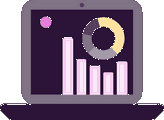

Ready to get on Track?
Sign up for free
Prefer a product demo instead?
Teams of 15+ are eligible for a personalized demo to see how Toggl Track can meet your time tracking goals