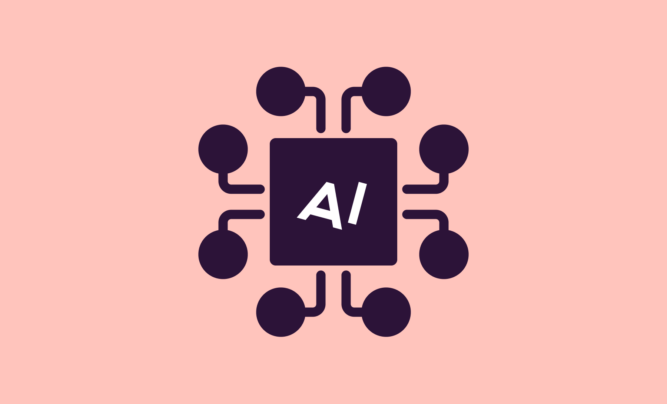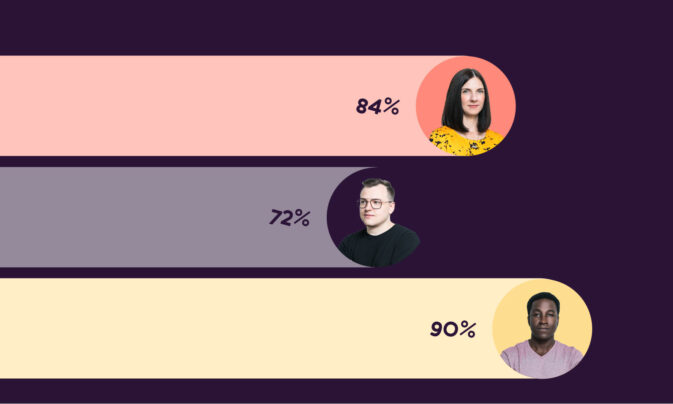Hiring with your heart or gut feeling isn’t viable anymore. It’s incredibly inefficient and a surefire way to lead to a bad hire. And when you hire badly, often, that person will end up leaving (or being let go) quickly, and then you’ll be right back where you started.
One way to improve the accuracy of your hiring hit rate is by designing and using a candidate scorecard for interviews, so your team can support their hiring decisions with real, quantitative data. This guide explores how these interview scorecards save you time and effort in the long run, all the while delivering smarter insights to support your hiring decisions.
TL;DR — Key Takeaways
- An interview scorecard is a rating system for objectively assessing candidates’ skills. It increases the fairness of interviews and provides data-driven insight that supports better hiring decisions.
- But there are even more benefits — reducing unconscious bias, spotting top talent faster, and ultimately moving the right candidates through your recruiting funnel.
- We also unpack the best way to create and use interview scorecards to keep the hiring team focused and gain the most from an initial screening interview with a candidate.
- Combining practical HR tools, like an interview scorecard template, with other resources like job task analyses and skills assessments will help your team save valuable time and effort.
- If you’re looking for simple, drag-and-drop skills assessments to add to your toolkit, Toggl Hire has just what you need for fast, enjoyable candidate screening, assessment, and hiring.
What is a candidate scorecard for interviews?
A candidate scorecard is a rating scale interviewers use to score a candidate on how well they match the job requirements for a particular role. Each person conducting the interview completes the same hiring scorecard by rating the candidate’s hard skills and soft skills listed as categories on the card.
With the entire panel rating each candidate on the same points and collaborating after each interview on their findings, it supports a more objective and fair hiring process.
People are biased, emotional, and inconsistent when interviewing and, as a result, decades of industrial psychology research has found, the validity or predictive power of a typical unstructured job interview is around 20%, meaning that only one in five interviews increases the baseline odds that a hired candidate will be successful.
Ben Dattner | HBR
These interview score sheets (as they’re also called) are often used in structured interviews, along with other tools, such as a set of fixed interview questions. Why? Because they also produce quantitative data on candidates, which is the basis of structured interviewing.
A candidate scorecard can help hiring teams shortlist candidate profiles faster and more objectively.
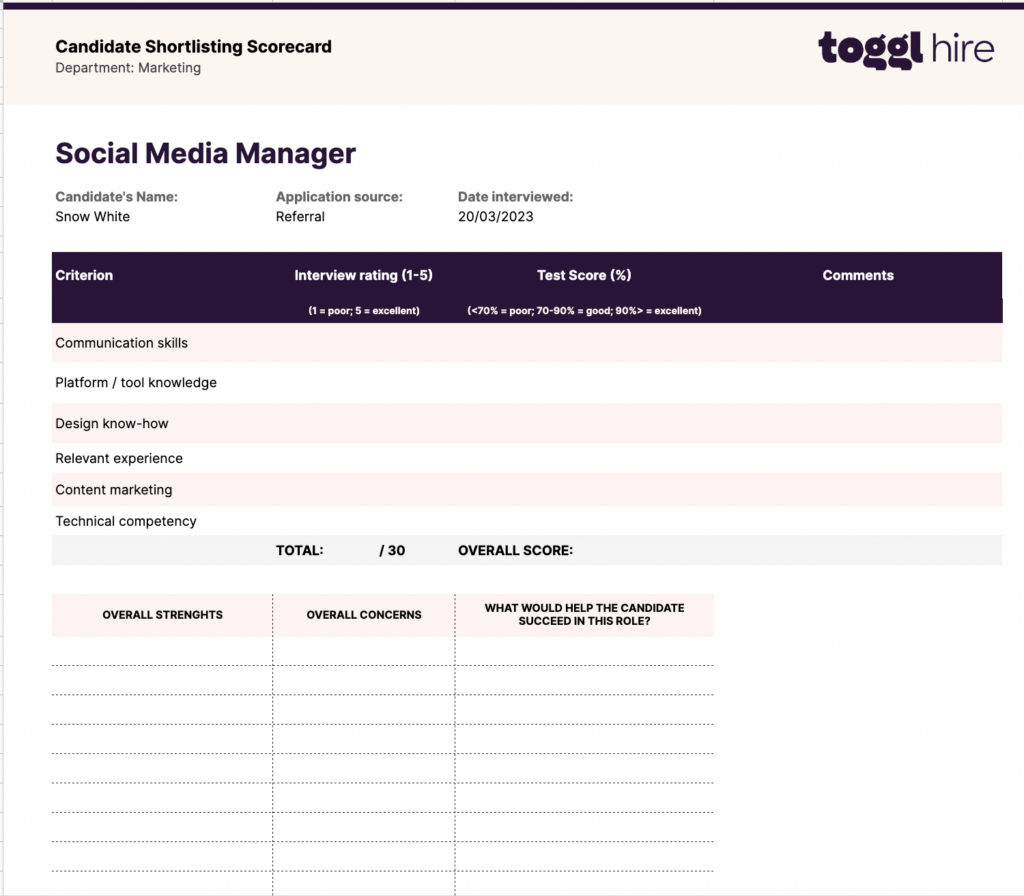
Don’t want to build your candidate scorecard from scratch? Download our FREE scorecard template for interviews and check out assessment template library for technical screening.
When to use a candidate scorecard in interviews
Interview scorecards can be very helpful if you’re dealing with broad, competitive roles. For instance, a major accounting firm with a large graduate program will have thousands of applicants to screen and assess. Using a scorecard can help the selection team filter out the best candidates faster.
Another instance where interview scorecards are helpful is as a pre-screening tool for a large pool of potential talent. For example, if you were reviewing the massive flood of tech talent out there from the recent mass layoffs.
Interview scorecards can help evaluate candidates who seem like a good match for your company. They employ a quantitative approach to selection that reduces unfair hiring practices.
Since “95% of employers reported making a bad hire in the last year,” tools like scorecards are essential for reducing bias.
Benefits of using an interview scorecard in the hiring process
Today’s hiring teams need to use data to continually improve the hiring process and relevant metrics, such as time to hire. And that’s why it’s so important to work with quantitative data wherever possible (rather than going on gut feelings). A hiring scorecard is a valuable source of quantitative data on potential candidates.
For instance, hiring managers can use the scorecard info to predict whether candidates will be a good fit and compare that data with the number of candidates that are actually successful in a role. We love what executive coach Ben Dattner shares about this in the Harvard Business Review:
By using a quantitative interview scorecard to evaluate the qualifications and suitability of job candidates, and by comparing interview-based predictions with subsequent performance on the job, it’s possible to boost your interview hit rate and your organization’s return on human capital investment over time.
Ben Dattner | HBR
Interview scorecards help an organization make better hiring decisions. But the benefits don’t stop there.

- Interview scorecards can help a company achieve better success in hiring with smarter hiring decisions.
- More data to compare prospective candidates, especially when combined with other data on candidates, such as insights from pre-employment skills tests
- Easier to identify top talent as all applicants are compared by the same criteria
- Avoid unconscious bias by collaborating with other interviewers and sticking to an agreed-upon scoring method
- Together with job task analyses, interview scorecards can reduce any unrealistic job expectations that cause open positions to remain unfilled for a long time
- Deliver standardized, fair interviews across all candidates by sticking to scorecard details
- Remember candidates more clearly with specific notes on their skills and abilities
Potential disadvantages or minefields to avoid
Interviewers must remember to compare candidates to the skills required for the role rather than compare them against each other. Darren Bush, Global Talent Acquisition Lead at Ericsson, explains,
“You have two candidates in the final round. How do you evaluate the candidates and make the final decision? The right thing to do is compare the candidates against the role. But being human, instinctively, you can’t help but compare the candidates. Our brains are naturally wired to make comparative judgments. However, there are arguments against doing that:
- It can amplify unconscious biases
- It can lead to overlooking critical role-specific requirements
- It may introduce irrelevant factors into the decision-making process.”
To get around this, Bush recommends the importance of understanding what the specific role requirements are before the interview process begins, to avoid managers introducing new criteria that specifically favor one candidate over another.
Another thing to ensure is that your candidates are at ease while using your scorecards. HR practitioners have learned from conducting video meetings and interviews that eye contact is always important. So, don’t just read the scorecard and take notes without making eye contact with the candidate.

Another myth is that scorecards make the interview rigid. They don’t have to. Because it’s ok to stray beyond the scorecard questions. So long as you’re gathering important information on a candidate and not wasting everybody’s time, keep doing what you’re doing!
Word of caution! Relying solely on interviews to screen and shortlist candidates can lead to bad hires. What’s more, it may get boring sticking to the same questions for a bunch of candidate interviews in a row.
But remember, you’re gathering helpful intel, so don’t let the applicant think you’re bored. Since you’re gathering the same type of info for each candidate, you can analyze that data and make smarter, data-driven hiring decisions — and that’s cool!
How to design and use a candidate scorecard in the interview process
If you design a scorecard that’s easy to use and replicate for other roles, you’ll be helping your team deliver fast, fair interviews. Let’s explore how to get started.
#1. Create a new scorecard in a spreadsheet or table
It’s a good idea to create a new interview scorecard for each job your team needs to fill so it’s easier to manage, refer to quickly, and collaborate with your colleagues.
Here’s how to create a basic scorecard template.
- Create four columns in your spreadsheet or table.
- Label the first column ‘Category of information’, the second column label will be ‘Candidate’s response’, the third column ‘Numerical rating’, and the fourth ‘Comments’
- Of course, you’ll also need to include basic data on the form, such as the candidate’s name, the date, and the job title
- And that’s it for your basic template…(or just use our free template)!
Note on the numerical rating: You’ll be scoring each item, such as level of experience, on a scale of 1-5 (or 1-10 if you need a more detailed breakdown to differentiate candidates). Plus, you’ll also need to get everyone to agree on what each score represents. For instance, a score of 1 out of 5 is a candidate answer that missed the mark altogether. These ratings show the interviewer how well a candidate’s personality, qualifications, and experience suit the role specs.
Who’s involved at this stage? The hiring manager can create the framework for the interview scorecard template.
#2. Decide what categories and rankings to include
Now you have the basic template, it’s time to add some juicy filling into that pie crust — and populate your template with relevant categories.
The Harvard Business Review suggests these broad criteria:
- Technical ability
- Leadership skills
- Interpersonal/collaboration skills
- Organizational skills
Who’s involved at this stage? The hiring manager and a person who oversees the specific role to input on the broader criteria.
#3. Create interview questions that address all the hard and soft skills
With your categories chosen, you can now decide what specific questions you need to ask to get a clear picture of the soft and hard skills of the potential new hire.
- Identify the skills: You could use the data you gathered through performing job task analyses to help you identify or verify the essential skills for the position. Then, determine what hard, soft, and other role-specific skills are necessary.
- Design the questions: Craft questions that will get candidates to share relevant information about their skills and experience using the data from your job task analysis and job descriptions.
For example, “Tell us about your greatest achievement as a social media manager.”
Who’s involved at this stage? The hiring manager and the person overseeing the role break down the essential skills for success in the role.
For your soft skills questions, you could use behavioral interview questions — like “Tell me a time when…” — to ensure you get the data you need about their capabilities and encourage further discussion when needed.
#4. Calculate the score
Once you’ve conducted the interview and each team member has filled out the scorecard, you’ll calculate each applicant’s total score.
Make sure you’re all in agreement about what each rating number means. For instance, 4 out 5 means they answered the question well and in a way that clearly demonstrated their experience or expertise.
Who’s involved at this stage? All interviewers. You’ll be collaborating to reach an agreement on who the top candidate is — based on the data and insight from your scorecards.
#5. Shortlist candidates with Toggl Hire
The final step, and our favorite (of course) to ensure you’re making the right choice—is to perform skills tests to gain more quantitative data on their relevant skills and experience. That way, you boost the chances of selecting a quality candidate that’s a good cultural fit for your company, and likely to succeed in the long run.
Incorporate skills assessments as a reliable, data-driven way to evaluate candidates‘ qualifications and skills before making an offer. Skills tests help you build a data-driven candidate shortlisting process.
Hire fairly using interview scorecards
Interview scorecards are a super helpful tool to include in your screening process.
They give you solid data to use when selecting candidates, helping your team work smarter (and hopefully argue less 😉!). Scorecards also help you transform subjective impressions into objective data, making it easier to compare candidates on a level playing field and select the best fit for your team.
Toggl Hire enhances this process even further by integrating skills tests and a seamless candidate pipeline directly within our hiring software, simplifying the note-taking and evaluation process. With Toggl Hire’s all-in-one applicant tracking system, you can effortlessly track candidate performance, marrying quantitative data with qualitative insights to enhance your decision-making.
Ready to revolutionize your hiring process with an exceptional candidate experience? Sign up for a free account with Toggl Hire today and experience the power of efficient, data-driven candidate evaluations.
Rebecca has 10+ years' experience producing content for HR tech and work management companies. She has a talent for breaking down complex ideas into practical advice that helps businesses and professionals thrive in the modern workplace. Rebecca's content is featured in publications like Forbes, Business Insider, and Entrepreneur, and she also partners with companies like UKG, Deel, monday.com, and Nectar, covering all aspects of the employee lifecycle. As a member of the Josh Bersin Academy, she networks with people professionals and keeps her HR skills sharp with regular courses.