What’s Hiding in Your Time Logs? 6 Agency Challenges AI Can Reverse Engineer for You
With expert contribution from:
588 million hours worth of time entries were logged in Toggl Track last year. How many of them belonged to your business? And the bigger question … what are you planning to do with this goldmine of intel? Tracking time is an essential productivity, profitability, and resource planning tool for agencies. That’s a given. But it’s all too easy to produce a mass of time tracking data and then sit on this explosion of information, not knowing what to do next.
When you mine deep beneath the noise of hours logged and time billed, you’ll tap into rich insights that can entirely transform the success of your agency. And this is made easy when you use AI to reverse engineer how your agency spends every minute of the day.
Imagine knowing which clients are too needy, which workflows aren’t serving you, and why you’ll be seriously understaffed next quarter — all by pasting a simple prompt and a chunk of logged data into your favorite AI tool.
The best part? Your data doesn’t need to be perfect. If data hygiene hasn’t been top of your priority list, AI won’t judge you. It can work with whatever you’ve collected so far to unlock the secrets behind your agency ops.
Why reverse engineering is
necessary (and possible)
We couldn’t agree more. Running a profitable business is about mindset and the willingness to test, tweak, and challenge your assumptions, then stay open to what your experiment might reveal.
And what better lab data to test with than the hours your team is already logging?
Time is money (you’ve heard it before), but in 2025, it’s also insight and forecasting power. According to the Toggl Productivity Index, 80% of C-suite leaders believe that rethinking productivity this year could increase company revenue by up to 20%. That’s not small potatoes.
The problem: most of us have messy productivity data. Maybe your tags are inconsistent, your task names are vague, and your category names made sense two project managers ago. And that’s fine, because imperfect tracking is better than no tracking at all. But when it comes to making sense of the numbers, the human brain isn’t up to the task.
The limitations of human analysis
Us human folk like to think we’re great at spotting patterns, but often we’re fooled by them. Psychologists refer to the “clustering illusion,” which is the brain’s tendency to see patterns in random data and assume there’s meaning behind it. The same cognitive glitch makes us think one process feels like a bottleneck when the data says otherwise, or assume a task type always takes too long, when it only happened twice.
To make things worse, our brains hit a brick wall when juggling too many variables at once. A recent study published in the National Library of Medicine reveals humans experience significant cognitive overload when trying to evaluate complex datasets. Translation: if you’re trying to analyze 12 months of time logs across eight clients, six team members, and 14 different task categories … you’re probably not seeing what you think you’re seeing.
Enter AI, your productivity superpower
Instead of getting into the weeds yourself, AI does the legwork for you. Built on machine learning models, it can detect patterns across thousands (or millions) of data points — patterns that would be impossible for a human to spot without a whiteboard, forty coffees, and a couple of weeks’ free time.
Even better, AI excels at anomaly detection. It spots the outliers that might signal over-servicing or bottlenecks; and correlation analysis, which reveals relationships between variables that don’t look connected at first glance. Like the link between last-minute time entries and delayed project delivery, or how internal admin work spikes right before team burnout.
Reverse engineering your time logs with AI in this way, grows your knowledge from what happened to why it happened to what will happen next, all in just a few clicks.
Start with your data
foundation layer, in
any shape or form
Your mountain of Toggl Track entries might appear neglected and unloved. No matter what state it’s in, this data is the foundation of your reverse engineering project. And the more data you have, the more context AI has to work with, which is everything when you're trying to spot trends. A few weeks of time entries might give you a short overview of what happened. But a year or two of logs tells a story — how client demands shift over time, how certain task types balloon quietly in the background, and where team inefficiencies have been blowing your margins.
Just like a detective needs more clues to crack the case, AI needs a fuller picture to deliver accurate, useful insights. Even if the numbers are a little fudged, more data gives you a better chance of identifying what needs your attention.
And remember: it doesn’t have to be perfectly labeled or categorized. You’re not feeding it into a tax return; you’re training it to think critically about how your agency runs. “Don't get me started on clean data,” says Talkshop Media operations manager, Hannah McClenechan, proving that imperfect data is the reality for most agencies.
Turning raw, imperfect time logs into strategy gold takes a bridge, and AI is the scaffolding that connects the dots between what you’ve tracked and what you need to know.
6 real agency
challenges you can solve with AI
Here are six real challenges your agency can solve when you start reverse engineering your time data, starting with one that impacts your bottom line the most.
Challenge 1: Spotting your most (and least) profitable clients from ambiguous entries
You’ve got your team logging their time, adding entries like Client A: General Work, or Client B: Meeting. And yes, the time is technically tracked, but you haven’t got the foggiest what’s really going on? Are you pouring 80 hours a month into a client who only brings in $5k? Are your most demanding clients your least profitable?
With AI, you can spot underperforming clients and reveal true client profitability numbers by combining the hours you’ve logged in Toggl Track with simple revenue data. From there, you’ll let AI do the heavy lifting for you. Your AI output will flag the clients quietly draining your team’s time and margin, and spotlight those pulling their weight. Eli Rubel of Profit Labs, explains the benefits of knowing the granular details:
Here’s how to cross-reference your total volume of time logged per client, so you can identify those peeps consistently stealing too many hours from your firm.
📊 Extract data from Toggl Track
- Run a “Summary” or “Detailed” report
- Group by Client
- Filter for the last 12–24 months
- Export as CSV file
- Choose key columns, such as Client Name, Project Name, Task Description, Duration, and Billable Status
👉 Choose your AI tool
- Google Sheets with Gemini: Great if your team already lives in Google Workspace
- ChatGPT with Advanced Data Analysis: Upload your CSV, drop in a prompt, and let ChatGPT crunch the numbers,
- Or a simple Python script with Pandas (if you're fancy): Ideal for power users who want full control, automation, or to pull in data from accounting or CRM systems.
🤖 Use this prompt
"Analyze the attached time tracking data [paste or upload CSV content]. Combine it with the following client revenue data [paste revenue data: e.g., 'Client A: $150k, Client B: $80k']. Identify clients with the lowest profit margins based on estimated labor cost (assume average hourly cost of $X/hour). Highlight clients that consume significantly more time than average relative to their revenue. Provide a ranked list of clients by profitability and suggest the top 3 clients for a deeper efficiency audit."
Prepare to be amazed as AI reveals the difference between those hidden “money pit” clients and the efficient “goldmine” clients you’ll want to hang onto over the long haul.
Challenge 2: Uncovering hidden workflow bottlenecks and delays
Work is technically getting “done” but it feels like trudging through mud. If your tasks are piling up leading to projects stalling, your profitability will take a nosedive, and you risk losing your clients.
AI becomes your backstage pass to what’s really happening. After auditing the timestamps and duration of consecutive tasks in Toggl Track, AI can spot your delays and bottlenecks by answering “What’s taking longer than it should?” It looks for unusual transitions, prolonged durations, or patterns of idle time between handoffs.
Tony Bradberry, Managing Director at Grey Matter, has lived this problem firsthand. When he joined the agency, it had more client demand than it could handle, but lacked the systems to deliver efficiently and profitably. The solution was to use time studies to pinpoint their workflow bottlenecks. Now, Tony’s team uses structured time expectations for every process, and constantly reviews the outcome.
Even if your agency isn’t doing full-blown time studies, you can still get similar insights by feeding your Toggl Track data into AI, and letting it show you where things are clogged. Here’s how:
📊 Extract data from Toggl Track
- Run a Detailed report
- Filter by Project (or a few similar projects)
- Choose a timeframe with enough history
- Export as CSV file
- Include key fields like Project Name, Task Description, Start Time, End Time, Duration, and User
👉 Choose your AI tool
- ChatGPT with Advanced Data Analysis: Upload your CSV and ask it to visualize where things are taking too long
- Python with Pandas/Seaborn: If you want automation and more control
- Process mining tools: For larger agencies ready to go deep
🤖 Use this prompt
"Analyze the attached detailed time log data [paste CSV]. Identify common project workflows by task sequence. Look for tasks or transitions between tasks that consistently show disproportionately long durations or idle times. Highlight any specific users or task types that frequently appear as bottlenecks. Visualize the average time spent in each phase of the project workflow for Project X and Project Y, noting deviations."
Expect to learn the exact stages, tasks, or handovers that are silent project killers, all of which could point to a team capacity or utilization problem.
Challenge 3: Deconstructing actual team utilization and capacity vs. perceived
Your dashboard says everyone’s at 80% utilization, but your team is struggling to breathe. Someone’s always overwhelmed, your top performer is showing signs of burnout, and a simple Monday brief turns into a Tuesday meltdown. That’s likely because your agency utilization looks neat on paper, but it’s not telling the full story. Kyle Hunt, owner of Agency Operators, says:
Instead, Kyle suggests focusing on capacity planning, which is essentially how much high-quality work someone can take on and still perform with excellence. This insight comes from deeper visibility into how long things actually take and how teams are working.
AI can flip the lights on, giving you detailed patterns that are easy to overlook: unlogged overtime (like weekend activity or late-night logins), short and fragmented tasks that suggest constant context-switching, and excessive time spent on admin work. It compares these across team members and roles to show who's at risk of workload burnout, and why.
“Wouldn’t it be nice,” asks Eli Rubel, “if as a manager, I could say: Kim’s been logging over 40 hours a week for three weeks straight. Let’s take some work off her plate before she burns out?” That’s the power of reverse engineering your time tracking with AI.
📊 Extract data from Toggl Track
- Run a Detailed report
- Group by User
- Filter for the last 3–6 months
- Export as CSV file
- Include key fields like User, Task Description, Project Name, Start Time, End Time, Duration, and Tags (especially if you use “admin” or “internal”)
👉 Choose your AI tool
- ChatGPT with Advanced Data Analysis: Great for spotting overload, burnout risk, and uneven workloads
- Python with Pandas: Perfect if you want custom charts or automated reports
- Workforce analytics tools: Best for bigger teams using extra data like time-off logs or system activity
🤖 Use this prompt
“Analyze the attached time tracking data for our team [paste CSV]. Calculate average daily/weekly hours logged per user. Identify users with consistently high logged hours, especially those logging late at night or on weekends (based on timestamps). Look for patterns of frequent task switching (short, disjointed entries). Estimate potential 'hidden' hours if users are consistently working beyond logged time. Suggest patterns indicating potential burnout or over-utilization. Visualize team workload distribution.”
Your output is a truer picture of team bandwidth, from their availability to how well they’re coping. With better intel, you can rebalance workloads fairly, and make smarter resourcing decisions before things hit crisis mode.
Challenge 4: Spotting unaccounted scope creep through time deviations
The dreaded scope creep is a problem faced by all agency owners. It’s one of the oldest threats to agency profitability, and still one of the hardest to catch in real time, especially when a “quick revision” here and there doesn’t seem like an unreasonable request.
But a 2025 Agency Pricing & Cashflow Report reveals that 57% of agencies lose between $1,000 and $5,000 per month to unbilled scope creep. And nearly 80% admit they rarely or only sometimes charge for that extra work.
AI gives you a way to plug this recurring leak. If you’ve set estimated hours in Toggl Track, or can pull in rough project baselines, AI compares what you expected to happen with what actually got logged. From there, it can go beyond looking at totals to pinpoint which phases, deliverables, or task types run over most often, and by how much.
Even without airtight data, you’ll start to see where things balloon, and which projects would have been profitable if they’d stayed in scope.
📊 Extract data from Toggl Track
- Run a “Project” or “Detailed” report
- Include projects with clear scopes or historic baselines
- Export as CSV file
- Include columns like Project Name, Estimated Hours (if set), Total Tracked Hours, Task Description, User, and Tags.
Note: If estimates aren’t available in Toggl Track, manually include them in a separate column.
👉 Choose your AI tool
- Google Sheets with Gemini: For simple deviations and % overage spotting
- ChatGPT with Advanced Data Analysis: Best for breakdowns by phase or task
- Python with Pandas: If you want to automate across multiple clients
🤖 Use this prompt
"I have attached time tracking data from Toggl [paste CSV] and a column indicating initial project estimates. Analyze the data to identify projects where actual logged hours significantly exceed the estimated hours (e.g., by more than 20%). For these projects, identify the specific tasks or phases that contributed most to the overage. Highlight common reasons or patterns for scope creep for these projects. Suggest which projects would have benefited from a change order."
Once you can see where scope creep causes damage, you’ve got options. You might renegotiate your retainers or tighten up your estimates, for example. And if you need to engage in difficult conversations with your clients, at least you’ll have the confidence of data behind you.
Challenge 5: Identifying unprofitable service offerings and deliverables
84% of agencies identify as specializing in one thing — they stay in their vertical and excel at what they do. But over time, it may be tempting to branch out horizontally and offer a broader pick of service offerings and deliverables. Kyle Hunt believes this is a mistake:
Instead, his advice is to “Find something you do really well and focus on that one thing and try to scale it.”
Nevertheless, if you’ve already got your fingers in a few pies, learning which are truly profitable could be the key to growing your business, so you can really hone your niche. In fact, a recent Promethean Research report found those agencies that shifted their service offering mix in 2024, not by expanding or reducing but by changing focus, grew faster than the average.
AI runs the numbers you’ve been too busy (or too close) to calculate. It compares the hours your team spends on different deliverables against the revenue each service brings in. Once you’ve got that visibility, you’re in a position to make smart calls: double down, refine the scope, adjust pricing, or quietly retire those client favorites that just aren’t working. And if you’re still saying yes to everything? At least now you’ll know what it’s costing you.
📊 Extract data from Toggl Track
- Extract data from Toggl Track
- Run a “Detailed” report
- Group by Tag (if you tag services like “Blog,” “SEO Strategy,” or “Social Media”) or Project
- Filter for a timeframe that includes a broad mix of client work
- Export as CSV file
- Include columns like Project Name, Task Description, Tags, Duration, and Billable Status
Note: Manually add a column for revenue per service or project if this isn’t stored in Toggl
👉 Choose your AI tool
- ChatGPT with Advanced Data Analysis: Fastest way to get clear comparisons between hours and revenue
- A BI tool like Looker or Power BI: Great if you want to pull from multiple data sources and share dashboards
- Python with Pandas/Matplotlib: Best if you’re looking to automate the analysis monthly or across different teams
🤖 Use this prompt
"Analyze the attached time tracking data from Toggl [paste CSV] which includes tags for different service offerings (e.g., 'SEO', 'Content', 'Social'). I'm also providing the revenue generated by each service category [e.g., 'SEO: $X, Content: $Y, Social: $Z']. Calculate the effective hourly rate or profitability margin for each service offering. Identify service offerings that are disproportionately time-consuming relative to their revenue contribution. Suggest which services might need repricing or process optimization."
From here, you’ll have data-backed insights at your fingertips, which you can use to refine your service catalog and pricing strategy.
Challenge 6: Revealing behavioral patterns for better project management
We talk a lot about how long people work. But very few agency owners know how their teams work, or whether they’re set up to succeed.
The numbers aren’t pretty. According to Microsoft 2025 Work Trend Index Annual report, the average employee now receives 117 emails and 153 Teams messages per day. And that’s before you factor in surprise meetings, which account for 57% of all calendar events.
No wonder time logs can feel like a blur of short entries, disjointed sprints, and “just catching up” admin time after hours. But when you use AI to reverse engineer your team’s time logs, you start to see the shape of their workday, including both the quantity of hours and how they’re structured. Are your designers getting the 2-3 hour blocks they need to think creatively? Are your developers doing deep work at 10am or 10pm?
Even better: by analyzing when work happens, AI can align your project schedules with your team’s natural rhythms. Half of all meetings already take place between 9-11am or 1-3pm, which is right when most people’s circadian rhythms are at their natural productivity peak. Do you really want them stuck in meetings, or getting into flow? It can also highlight dependency blockers that are hard to spot manually. If time is repeatedly logged on tasks like “waiting for feedback” or “internal review,” AI can flag these issues.
📊 Extract data from Toggl Track
- Run a “Detailed” report
- Filter by User or Team
- Choose a time period that reflects a standard delivery cycle (e.g. 4–6 weeks)
- Export as a CSV file
- Include: User, Task Description, Start Time, End Time, Duration, Project Name, Client Name
👉 Choose your AI tool
- ChatGPT with Advanced Data Analysis: Upload your CSV and explore patterns by person, task, or time of day
- Workforce analytics tools: Helpful if you want to overlay calendar and meeting data alongside Toggl
- Custom scripting: Best for building repeatable insights over time
🤖 Use this prompt
"Analyze the attached detailed time tracking data [paste CSV]. Identify individual user time logging patterns: average session duration, number of tasks per day, frequency of task switching. Look for correlations between time of day/week and productivity for specific task types. Identify patterns of 'waiting' or 'review' tasks that consistently block progress for multiple users. Suggest optimal work block durations and common times for deep work based on team habits."
You’ll be rewarded with detailed insights to encourage deep work and guide better project scheduling. You’ll be able to redesign your delivery rhythms and protect your team’s best hours.
Your time data wants
to mingle with some other key tools
Time tracking is where it all begins — the raw, honest view of how your team actually spends their time. But if you stop there, you’re only seeing part of the picture. To unlock the real magic, you’ll want to connect that time data with the rest of your operational ecosystem. Here’s what it should include overall:
- Toggl Track: This is your source of truth for who’s doing what, when, and for how long. Your time data doesn’t have to be perfect, but it becomes the fuel for everything that follows.
- Data integration layer: This is where things start talking to each other. Whether you’re using a Zapier connection, a custom API setup, or even just a few good exports, the goal is to link your time logs with financial data (like revenue or cost from your CRM or accounting tools) and project data (from Asana, monday.com, Jira, etc.). That’s when you can start answering real questions like, “Are we undercharging for content design?” or “Which projects are always behind schedule, and why?”
- AI analytics platforms: Once your data is in one place, choose how you want to analyze it. Use:
- ChatGPT with Advanced Data Analysis for flexible, no-code pattern detection and visualizations.
- Business intelligence tools (like Looker, Power BI, Tableau) with AI features if you’re already invested in dashboards.
- Custom Python or R scripts if you’ve got a technical team or want to automate recurring analysis across clients or teams.
- Specialized operational AI tools if you’re managing at scale and want something purpose-built.
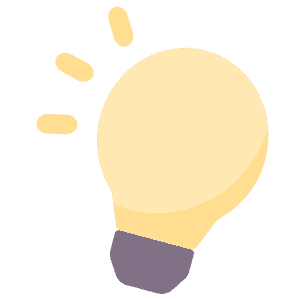
Top tip: Don’t wait for “perfect” data — it’ll never come. Start small by asking one question or pulling one report. As the insights roll in, you’ll naturally get better at tagging, naming, and capturing the kind of detail AI thrives on. Every iteration sharpens the next.
The tech stack isn’t the hard part; the hardest part is getting started. But once you connect the dots between time, cost, and output, you’ll start to see your agency ops in an entirely new way.
Unlock the hidden gold in your time data
Your agency is already sitting on a treasure trove of insight; it’s just disguised as time logs. And while they might look messy or inconsistent, AI doesn’t care. It cuts through the noise to reveal the truth. Not next year. Not after you clean everything up. Just as soon as you’ve exported your data, and popped it into your fave AI tool. R
That’s the real power here: not investing in a new bit of a kit or an expensive consultancy retainer. But taking what you already have and using it to make sharper decisions so you can finally understand which clients, services, and workflows are actually working for you.

Ready to bring your most valuable internal data to life? Start reverse engineering your way to a more profitable, focused, and data-driven agency. Speak to our sales team to learn more.




