
Google Calendar Time Tracking Integration

Why use Toggl Track with Google Calendar?
1. Keep yourself accountable to your calendar.
It’s easy to follow through on your plans or schedule around them when you can view your calendar events right in your workspace—and use them to quickly add time entries.
2. Easily spot gaps in your day (and fill them in).
You can use our Calendar view to see your entire workday or workweek in grid form. Link your Google Calendar to your Toggl Track workspace to add Google events for an even fuller view.
Toggl Track’s Calendar view feature makes it a breeze to duplicate, delete, and move around time entries. And the Google Calendar connection helps you see exactly where you might want to duplicate, delete, and move.
Looking for other calendar integrations?
Toggl Track also integrates with Outlook Calendar for free. You can also subscribe to your time entries and add them to your calendar with our iCal integration.
I love the new interface for adding and editing time entries in the calendar view. The calendar view just works better for me. The new interface has a much cleaner feel and, best of all, it's fast!
— User feedback on our calendar integration

Over 5M+ users trust Toggl Track to track their time
Sign up for free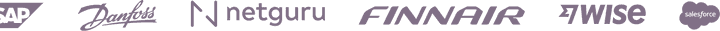

Setting it up
- Go to the Profile settings page from the bottom left corner of the sidebar.
- Find the External Calendars section and click Connect for the Google Calendar integration.
- Give Toggl Track permission to view your calendars. If you have more than one calendar, you can choose specific calendars.
- On your timer page, select one of the calendar views, Weekly or Daily, from the dropdown in the top right corner. You should now see all your calendar events in the calendar view. These events are private and only you can view them.
For detailed, step-by-step instructions, check out our Knowledge Base.
Integrate Toggl Track into your workflow today
Sign up for free
Prefer a product demo instead?
Teams of 20+ are eligible for a personalized demo to see how Toggl Track can meet your time tracking goals


