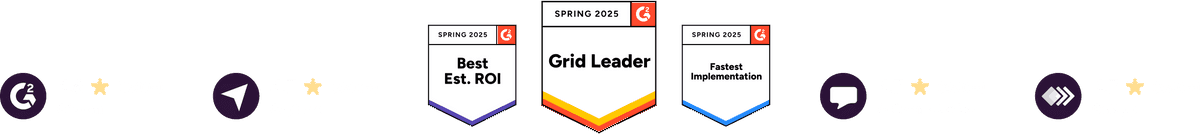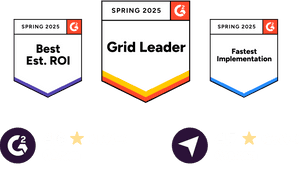Toggl Product Hub
Get the most out of Toggl Track: The latest updates and best ways to use it
Check out a category
With case studies and best-practice guides

Easy time tracking
Achieve 100% time tracking adoption in your team

Custom solutions
Custom solutions to fit your team's workflows and speed up admin work. Built by our engineers.

Maintaining data quality
Best practices to manage and ensure data accuracy and consistency

Reporting
Turn tracked time into clear insights with powerful, flexible reports for productivity and profitability

Admin efficiency
Simplify admin work with centralized controls for users and data, so everything stays accurate and up to date

Security and reliability
Our continuous effort to ensure your data is secure and compliant

Toggl Track was awarded Best Estimated ROI by G2
Teams see ROI in just 2.4 months, which is 3-4x faster than G2’s benchmark. Use our ROI calculator to see much time and money your team could save — and how quickly it pays for itself.

Master the basics of Toggl Track
Our Ready, Set, Track course teaches everything you need to get up and running fast. It covers the core workflows in Toggl Track: setup, tracking, managing members, and turning data into insights. Suitable for both admins and team members.
All releases and updates
Main use case:
- 100% team adoption
- Security and reliability
- Reporting
- Maintaining data quality
- Admin efficiency
Plan
- Free
- Starter
- Premium
- Enterprise
- Add-on
November 2025

Toggl is SOC 2 Type 1 compliant
Toggl has successfully completed its SOC 2 Type 1 audit, demonstrating our commitment to the highest standards of security and reliability.

Slack integration with TogglBot
Track time, set reminders, or ask TogglBot to summarize your week — all without leaving Slack.

Utilization view in Workload report
Instantly see how effectively your or your team’s hours are spent on billable work, and quickly spot when someone is under- or over-utilized. Available in Workload reports.

Blocking users from creating Organizations
Users whose email domain matches an SSO profile can now be prevented from creating organizations. Once an SSO profile is approved, the SSO admin can enable this setting and add specific email addresses to a whitelist. The SSO admin is excluded and can always create organizations.
October 2025

Bulk import Members from an Excel file
Admins can now bulk import users via a .xlsx template provided and directly assign their name, email, and role (per workspace and per product).

User-specific Tags
Admins can now set user tags in the Admin Console to store additional information (e.g. department, employee ID, etc.).

Bulk User editing
Admins can now perform bulk edits — such as setting billable rates, labor costs, work hours, or adding and removing tags and more — for multiple users at once in the Admin Console.

Adding a Billable Rate Column to the Detailed Report
An hourly billable rate column is now available in Detailed Reports. You can add it via the column picker in the top-right corner of the table.
September 2025

Toggl introduces our EU Data Act Addendum
Toggl introduces our EU Data Act Addendum, ensuring compliance with EU data regulations and reinforcing our commitment to data security and user rights.

Admin Overview
An admin dashboard that provides a real-time summary of team activity, time tracking adoption, and where time is being spent, with quick access to key reports. Admins can find it in the left-hand sidebar on the Timer page.

Easily see who doesn't track time in Workload reports
Want to see who didn't track time in your tables? Enable “Show table rows without tracked time” — now available in the Workload Report too.
August 2025

Smarter, more flexible filtering in Reports
With AND/OR logic and more options to mix and match, you can finally build the perfect view without reaching for a spreadsheet.

More flexible rounding options in Reports
Rounding time is now more flexible: you can round individual entries or group totals, choose intervals from 1 minute up to 4 hours, and round up, down, or to the nearest value—making reports cleaner and billing even simpler.

Enhanced Profitability report: Revenue, Costs and Profit in one view
Our former Insights view has evolved into the more powerful Profitability Report. To unlock the full picture — costs, revenue, and profit — make sure labor costs are set, which you can add on a member level, or project member level.

Add extra columns to your Reports tables
Build your tables exactly how you want it – choose from a variety of entities and add columns for a comprehensive view.

More flexibility with better grouping and stacking options
Group and stack your data using a wide range of dimensions — by members, tasks, projects, clients, and more. Explore all available options in Reports; each chart includes its own settings, accessible from the upper-right corner.

Flexible date ranges in Reports
The updated datepicker makes it easy to choose exactly the time period you need. Quickly switch between presets or select any custom date range — like July 2025 — to focus your reports and insights with precision.
March 2025

New Reporting experience launching soon!
We’re unifying Reports, Insights, and Analytics into one experience. Analyze profitability, productivity and workload across multiple levels — by project, task, client, team, or member — with real-time accuracy. Use expanded grouping and advanced filtering to build tailored reports. We’re launching in batches — join Beta program for early access.

Toggl obtains ISO 27001 certification
Toggl has obtained the globally recognized gold standard for information security management, ensuring we follow best practices for data security, risk management, and compliance.
February 2025

Two-Factor Authentication (2FA)
You can now secure your personal Toggl Track account with 2FA. Head to your Profile settings to enable it.

Bulk-enable Project Managers to grant access to project data
Want to give teammates access only to the projects and people they manage, without granting top-level access rights? Add them as Project Managers to your Private projects — and do that in bulk.
January 2025

Advanced Filters in Analytics
Previously, Filters gave only a partial view of your data. Now, with 11+ filters and 8 condition options, you’re fully in control — surfacing the insights you need instantly, no exports required.

Expanded profit and cost analysis
Users can now create charts that include cost, profit, and fixed-fee profit calculations

Improved date picker with “All-time” option
The updated date picker lets you view all-time data and select any time range you need, opening up flexible ways to analyze your data.

Rounding for grouped time entries
Apply rounding at any level — ensuring accuracy across your data. Select the rounding interval you need, whether it’s 10 minutes or an hour.
December 2024

More control over access to billable rates and cost data
Adjust who can see sensitive billable rates and labor costs. With just a click, adjust rates and cost visibility settings to ensure the right people have access to the data they need.

Restrict public project data to admins only
Previously, public projects data were accessible to everyone. Now, access can be restricted to admins only.

Log in with Passkeys
To set up your passkey, go to your account settings and click 'Enable' under the Passkey option in Additional Login Options
October 2024

Auto-track selected pages with the Chrome extension
With the Chrome extension, you enable the “Always track this page” option in the settings, and let it automatically track time when you visit pages like Notion, Asana, Jira, and more.

Auto-track your calendar events
Integrate with your calendars, enable auto-tracking in settings and turn your events into time entries with no extra clicks.

New entities added to Audit Log
More entities added to Audit Log to ensure data quality and trust in your workspace. Besides projects, and time entries, admins can now see changes made to billable and labor rates, clients, tags, and workspace settings too.

Introducing Historical Labor Costs
Labor costs change over time, and tracking these fluctuations is essential. You can now update labor costs without affecting historical data quality, ensuring profitability reports remain accurate at any point in time.
September 2024

Introducing Goals
Set specific time tracking targets for your or team’s tasks, projects, or billable time. See the progress, and stay on top of your priorities.

Introducing Audit Log!
Audit Log provides visibility into organizational changes, helping admins maintain transparency in their workspace. You can track changes made to your workspace’s project and time entries.

Enforce billable-only rates on billable projects
Ensure that every time entry is billable for billable projects, leaving no room for errors or additional admin work.

Add a user group to a time entry
You can now add an entire user group to your time entry. Having a meeting with the marketing team? Type ‘+’ and add the group — if they accept, the time entry will appear on everyone’s timesheet with the same details.
June 2024

Introducing task-level billable rates
Billable rates just got more precise! You can now set specific rates for individual tasks within your projects, giving you better control over billing and profitability analysis.

Public Favorites
Pin commonly used time entries as Favorites and make them public for a team. Team members can then start a time entry with a click to keep time tracking and data consistent.