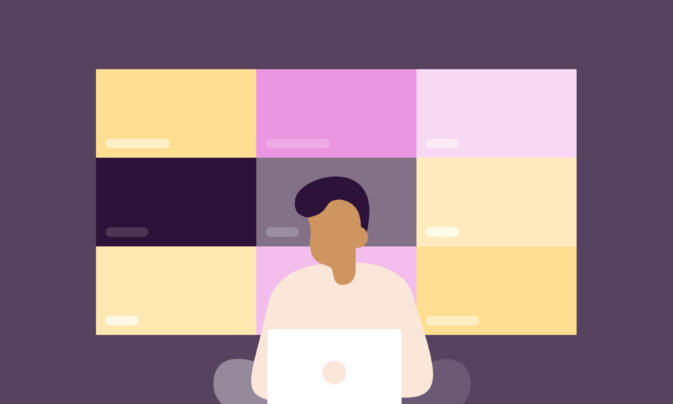The famous saying “We all have 24 hours in a day” doesn’t make much sense if you compare your 24 hours as a small business owner to Bill Gates’s. But what if you’re a designer comparing your 24 hours to another designer?
While becoming better at your craft can take decades, there’s one thing you can do to become more successful: track your time. By incorporating time tracking, you can bill more accurately, differentiate billable and non-billable hours, and control your workload better.
Today, we’ll show you some of the best time tracking software options for small businesses like yours.
TL;DR: The best time tracking software for small business
- Toggl Track: Best for small businesses, consultants, and freelancers who want simplicity and ease of use
- Clockify: Best for larger teams wanting to start with a generous free plan
- Harvest: Best for businesses focused on invoice generation
- Hubstaff: Best for businesses needing to monitor their employees’ productivity
- Everhour: Best for small businesses looking for time tracking features mixed with workforce management software
- DeskTime: Best for teams needing to track time automatically with ease
- Time Doctor: Best for small businesses looking for employee monitoring software
A few of the time tracking software on this list engage heavily in employee monitoring (that’s mostly what Time Doctor is all about, actually). If that’s what you’re after, we urge you to reconsider. Toggl takes a strong anti-surveillance stance that might be helpful to read through before choosing the best software for your needs.
Essential time tracking features for small teams
Before picking a time tracking app for a small team, you should determine which functionality is a must and which is just nice to have. Here are some common features useful for tracking time in most small businesses.
- Accurate work hours tracking to learn which employees deliver the work and who’s procrastinating on the clock
- Timesheet reports and integration with existing tools such as accounting and payroll software. These generate invoices for your clients and pay your employees and contractors for every second of their time
- Time tracking on mobile devices (with optional GPS-tracking) for on-field employees
- Time clocks for freelancers to bill clients for different types of work
- Invoice generation based on the time tracked per project, client, team, or employee
- Ease of use and user-friendly interface so anyone can start tracking time without complex onboarding
An in-depth look at the best time tracking software for a small business
To kickstart your vendor research, we’ve created a list of the best time tracking solutions for small businesses. We compared features, pricing, ease of use, reporting, and more to shortlist the best apps for your needs.
1. Toggl Track
📌 Toggl Track is an easy-to-use, fully customizable, and flexible time-tracking app for small businesses and freelancers.
⏱️ Top features
- Flexible time tracking: You can track time using a start/stop timer, automated timekeeper, or add/edit manual time entries.
- Billing and invoicing: Set billable rates, track billable hours, generate simple invoices, and share them with your clients as PDFs. You can set billable rates flexibly for the entire workspace or at the project, user, or task levels.
- Reporting: Generate timesheets based on tracked time data, track project progress with estimated vs. actual reports, manage project budgets with income vs. expense reports, or create custom charts and reports to gain insights from your time data.
- Project time tracking: Monitor project profitability and keep workloads in check by ensuring your team is not overworked or underworked.
- Payroll time tracking: Assign labor rates to each team member and generate detailed or summary time logs based on tracked time to ensure everyone gets paid accurately.
- Mobile and desktop apps: Use Toggl Track on the go, offline or online, with native Android, iOS, Mac, and Windows apps.
| Pros | Cons |
|---|---|
| ✅ Extremely simple time tracker | ❌ Free plan is limited to five users |
| ✅ Well-suited for freelancers and small businesses in terms of the feature set | |
| ✅ Easy to track the profitability of each client or project | |
| ✅ Supports tracking for both billable and non-billable hours | |
| ✅ 145+ integrations |
🏆 What’s unique about Toggl Track?
Toggl Track’s ease of use and beautiful reports generated in a couple of clicks means users never lose a minute of their creative time
🔌 Integrations
Toggl Track supports 145+ integrations. Here are the popular ones among small businesses:
- Project management software: Asana, Jira, Trello, ClickUp, Monday, Toggl Plan, etc.
- Accounting and payroll software: QuickBooks, Xero, Freshbooks, Zoho Books, etc.
- Calendars: Google Calendar, Outlook, and iCal, etc.
- Communication tools: Gmail, Outlook, Slack, etc.
- CRM and customer support apps: Salesforce, Capsule CRM, Zendesk, Freshbooks, etc.
💰 Pricing
Toggl Track offers four pricing plans:
- Free: $0/month for freelancers and teams of up to 5 users
- Starter: $9 per user/month for small teams looking to manage their time and tasks
- Premium: From $18 per user/month if you want to scale your projects and need advanced features like time tracking reminders, single sign-on (SSO) authentication, or project forecasts
- Enterprise: Custom pricing is available upon request. The plan is best suited for large teams that need to manage multiple workspaces or add customizable solutions to the app.
Annual subscriptions will get you a 10% discount.
💬 Why customers love it
As one small business founder says, “Switching to Toggl Track has been one of the best decisions for our team. From the moment we started using it, the platform’s intuitive and user-friendly interface stood out, making it incredibly easy to track time and manage projects. The detailed, customizable reports provide invaluable insights into our productivity and project progress, helping us identify areas for improvement and celebrate our successes.
Amanda, the president of a small business agrees, “Toggl Track is very simple to use and extremely helpful when invoicing clients. Reporting is great, too. It’s nice to see what employees are working on, where we are on a project’s estimated time, and specific tasks within that project. Toggl Track also takes product improvement suggestions seriously.”
Why we chose it as an entry: We understand small businesses don’t have a second to waste on admin. Toggl Track excels by running in the background, then seamlessly turning time entries into clean reports and accurate invoices. It’s helpful, efficient, and will make your business more profitable.
2. Clockify
📌 If price is a concern, Clockify allows you to test drive it for your entire team before purchasing a plan.

Clockify works best for small businesses that need clock-in/clock-out timecard features, such as factory floors or other brick-and-mortar businesses. It also has employee monitoring features, including GPS tracking for field-based teams.
⏱️ Top features
- Multiple apps: You can use Clockify’s desktop app and mobile apps, as they will sync all your data online. Additionally, you can track time automatically through their one-click timer or manually add time entries.
- Accurate timekeeping: Features like timesheets, time kiosks, or timers ensure accuracy.
- Reporting capabilities: Get a summary of your time stats or weekly reports to instantly calculate how much you should get paid based on the billable rates you’ve set.
- Invoicing, expenses, and budgets: Know exactly how much you should earn to record and invoice fixed fees.
- Earnings tracker: See at a glance how much you’ve earned, starting from your billable rates and project ROI, so that you can analyze your productivity levels. Other helpful tools include resource, capacity, and utilization management.
- Team approvals: Invite employees to track time and manually approve their entries.
- Payroll: The app allows you to calculate payroll and employee costs directly and view time and attendance data for your team.
| Pros | Cons |
|---|---|
| ✅ Clock-in/clock-out kiosks serve brick-and-mortar small businesses that need only a basic time clock software | ❌ With so many features, you’ll need more time to set it up, learn, and onboard your employees |
| ✅ Unlimited members in the free plan | ❌ Customer support leaves room for improvement |
| ✅ Employee scheduling feature for small businesses that work in shifts | ❌ The free version is very limited in features, forcing you to upgrade |
| ✅ Easy to interpret visual reports and timesheets | ❌ The app can be very slow for complex projects with many items |
🏆 What’s unique about Clockify?
Unlimited access to the free plan is helpful for solopreneurs or really small teams just getting started with time tracking.
🔌 Integrations
Clockify supports 25+ integrations, including:
- Project management software: Asana, Jira, Todoist, etc.
- Productivity tools: Gmail, Google Calendar, Google Sheets, etc.
- Accounting and payroll: QuickBooks
💰 Pricing
There are five plans to choose from. Features are scattered throughout these plans, so we’ve selected some of the highlights of each plan:
- Free: Offers basic time tracking and reporting capabilities at no cost. No user limits.
- Basic: At $3.99 per user/month, this is the first plan that offers admin features like adding time for others or running time audits.
- Standard: Starting at $5.49 per user/month, this plan includes their invoicing feature and approvals, attendance management, and locked time options.
- Pro: From $7.99 per user/month, you’re looking at advanced features like expense tracking, forecasting, and custom fields.
- Enterprise: Finally, starting at $11.99 per user/month, this plan is likely only necessary if you need extra security options like single sign-on (SSO) or control accounts.
Monthly pricing is also available, which might be worth considering for short-term projects, as the monthly savings on annual plans are minimal.
💬 Why customers love it
For Crystal, a programs manager in a small business, “Clockify makes precise time and activity logging very easy. We can quickly and easily separate our hours by projects and individual tasks. With tangible and illustrative data, we may also create personalized reports and assess team productivity.”
However, for one small business engineer, “Their support and the constant bugs lead to a loss of confidence in their product.”
Why we chose it as an entry: Despite having some limitations in features, their free plan gives you a chance to explore time tracking with your entire team before committing to a paid plan.
Read our in-depth comparison of Toggl Track vs. Clockify to see how they stack up feature-by-feature.
3. Harvest
📌 Want to tie time to financial outcomes? Harvest is built for those whose time is literally money. It allows you to create invoices and bill clients with just a few clicks.

Harvest offers the entire workflow—tracking billable hours, timesheet approvals, invoice generation, and getting paid via Stripe or Paypal. This makes it very useful time tracking software for small businesses, saving valuable time spent creating invoices and collection payments.
⏱️ Top features
- Custom reminders: Send your team custom, automated notifications and reminders to ensure they won’t forget to track their time.
- Team reporting: Visualize your team’s capacity and analyze the time spent on a project and impacting costs.
- Accounting: Integrate with QuickBooks Online and Xero to instantly send your Harvest data and speed up bookkeeping.
- Invoicing and payments: Create and send invoices using recorded time and expenses, and get paid faster through PayPal and Stripe integrations. Automatic invoicing and team reporting are also helpful.
Like other time tracking software on this list, Harvest offers time tracking via both desktop and mobile apps.
| Pros | Cons |
|---|---|
| ✅ Simple timer-based time tracking | ❌ Limited customization features for the reports |
| ✅ Invoice generation and payments via Stripe and Paypal | ❌ Offers basic time reports |
| ✅ 50+ integrations to integrate with your existing tools and systems (they’re easy to set up, too) | ❌ Expensive starter plan compared to other tools on the market |
| ✅ Offers a Google Chrome extension (like Toggl Track) | ❌ Fewer integrations than some other popular platforms |
🏆 What’s unique about Harvest?
Integrated invoicing and time tracking is a helpful feature, especially at this price point.
🔌 Integrations
Harvest comes with 50+ integration options, including:
- Project management software: Asana, ClickUp, Jira, etc.
- Finance and payments: Paypal, Stripe, QuickBooks, and Xero
- Productivity tools: Outlook, Google Calendar, Slack, etc.
💰 Pricing
Harvest has the simplest plan choices on this shortlist:
- Harvest Free: For one seat and two projects (which means it’s unsuitable for a team).
- Harvest Pro: From $10.80 per seat/month.
You can save 10% with an annual plan. A 30-day free trial is available for the Pro features.
💬 Why customers love it
Anika, an associate producer in a small business, reports, “I love the UI. It is easy to navigate, customize, and use. It gave great visibility to our team and the permissions were easy to understand. We used it every day at our agency to track time and effort on various projects. We would use that to check project health and how much budget remained.
Unfortunately, though, one HR user raises concerns about the detail of the reports. “Harvest does not have more sophisticated customization or data analysis tools that offer in-depth understanding of how time is spent.”
Why we chose it as an entry: It’s a great choice for consultants, freelancers, and small businesses needing to send invoices based on timesheet reports.
Read our in-depth comparison of Toggl Track vs. Harvest.
4. Hubstaff
📌 If your small team is distributed and you want to understand where their time goes, Hubstaff is jam-packed with employee productivity monitoring tools and features.

⏱️ Top features
- Accuracy: As others mentioned on this list, Hubstaff’s time-tracking features are accurate and provide a comprehensive overview of where you and your team are spending time.
- Employee productivity monitoring features: From screenshots and location tracking to activity and idle time monitoring, you can gauge employee productivity with Hubstaff (just be careful with employee monitoring…).
- Scheduling and time management: Use employee scheduling features to schedule time off and manage shifts. Then, use employee timesheets to record and view employees’ work time, making it easier to manage and analyze productivity.
- Project cost management: Precise time tracking and budget monitoring provide real-time data for transparency. Automated reporting helps small businesses adhere to budgets, enabling informed financial decisions and efficient resource allocation to prevent overspending.
| Pros | Cons |
|---|---|
| ✅ Good for remote workers with productivity issues | ❌ Intrusive employee monitoring features |
| ✅ Activity levels reports help you uncover productivity pattern | ❌ No offline mode: You have to be online to use time tracking features |
| ✅ Easy manual input of hours | ❌ Customization options in reports and timesheets could be improved |
🏆 What’s unique about Hubstaff?
Advanced employee monitoring with screenshots, GPS tracking, and activity monitoring
🔌 Integrations
Hubstaff offers at least 30 integrations with other software, including:
- Project management: Asana, Trello, and Jira
- Communication: Connect with Slack to share updates and manage communication within teams
- Accounting: QuickBooks and FreshBooks
- CRM: Sync with Salesforce to align sales and project management efforts
💰 Pricing
- Starter: From $4.99 per seat/month
- Grow: From $7.50 per seat/month
- Team: From $10 per seat/month
- Enterprise: From $25 per seat/month
While Hubstaff does not currently offer a free plan, you can try the time tracking software completely free for 14 days.
💬 Why customers love it
“What I like most about Hubstaff is that I’m able to track my remote team at any time, and I’m able to see how much time they spend on certain websites. It shows their activity during the day and most importantly, their productivity. I have used it for a year now and we’re happy with the productivity increase. It’s the best software for employers working with remote people,” says HR professional Stephanie.
However, the strength of these productivity features isn’t a good fit for Moe K., a UI/UX designer who says, “The activity monitoring and screenshot features can be intrusive, often disrupting my creative flow and causing headaches.”
Why we chose it as an entry: It’s a solid choice for teams needing more control of how their employees work.
View our complete breakdown for a detailed comparison of Hubstaff vs. Toggl.
5. Everhour
📌 Everhour offers time tracking and workforce management software features, including timesheets, employee scheduling, invoicing, and task management.

Everhour’s time tracking features make it an excellent solution for small businesses that want to streamline their workflows, monitor team activities, and effectively manage resources.
⏱️ Top features
- Seamless integration: Everhour syncs easily with your favorite tools, allowing you to effortlessly add time tracking to your workflow.
- Easy-to-use interface: The app’s user-friendly design makes time tracking a piece of cake for you and your team.
- Reporting functionalities: Everhour’s reporting features provide valuable insights into project progress, resource allocation, and team performance, helping you make data-driven decisions.
- Budget tracking: the app’s capabilities help you keep projects on track and within budget.
- Flexibility: Everhour is versatile and suitable for various team sizes and industries, making it a time-tracking app for diverse needs and requirements.
| Pros | Cons |
|---|---|
| ✅ Supports time tracking and employee scheduling features | ❌ Supports only timer-based time tracking |
| ✅ Has Kanban board for task management | ❌ Users report a steep learning curve |
| ✅ Integrations with several tools for project management and productivity | ❌ Customization options are limited, which can be frustrating for users who need more control over how their data is displayed |
🏆 What’s unique about Everhour?
We love that the software offers timeline-based employee scheduling and Kanban task management features.
🔌 Integrations
Everhour offers a limited 20+ integrations with tools like Asana, QuickBooks, Xero, etc.
💰 Pricing
Everhour offers only two price plans.
- Free: Offers simple time tracking and reporting capabilities for small teams and freelancers.
- Team: The annual plan starts at $8.50 per user/month and includes all their integrations and features, such as time approval, time cards, expenses, and screenshots.
You can access a free trial of the Team plan for two weeks to try the full feature set.
💬 Why customers love it
Mary V., an IT Executive Manager at a startup, says, “One of the things I like most about Everhour is [its ability] to integrate with several other tools. As I work for a startup, we use Notion, Jira, and Trello daily, making it easier to track time spent on tasks within those tools.”
However, several users have noted that it takes some time to get used to the product, and a steep learning curve might not suit small businesses short on time. Harsh S., a co-founder, also said, “Tracking across multiple projects is slightly cumbersome.”
Why we chose it as an entry: Everhour’s pricing is suitable for small businesses and it comes with custom reporting, although the customization is limited to filtering and grouping features.
Considering Everhour or Toggl but don’t know which will work best for your needs? Check out our feature-by-feature comparison of Everhour vs. Toggl!
6. DeskTime
📌 For those who can’t be bothered to start and stop the clock for their work time, DeskTime automates all aspects of time and project tracking.

⏱️ Top features
- Automatic and manual time tracking: DeskTime provides both automatic and manual time tracking options to ensure accurate logging of work hours.
- Employee performance evaluation: This feature offers multiple methods to assess team productivity, allowing managers to identify high performers and areas for improvement.
- Detailed reports and timesheets: Generate comprehensive reports and timesheets that offer insights into work patterns and productivity.
- Shift scheduling and absence calendar: Simplify workforce management with tools for scheduling shifts and tracking absences.
| Pros | Cons |
|---|---|
| ✅ Automatic time tracking features | ❌ Only 8 available integrations |
| ✅ Some teams like the employee productivity monitoring features (mouse click tracking, URL and app tracking, document title tracking) | ❌ The user interface isn’t easy for beginners |
| ✅ Ease of setup for team admins | ❌ Inaccurate time tracking for some users because Desktime does not recognize certain platforms or apps |
🏆 What’s unique about DeskTime?
Automatic time tracking with the ability to discern productive and unproductive tasks.
🔌 Integrations
DeskTime’s integrations are lacking, with only eight current integrations listed on their website. Among them are Trello, Jira, Zapier, and Basecamp.
💰 Pricing
What DeskTime lacks in integrations, it makes up for in different pricing plans, which means there is likely a price point suitable for your small business.
- Lite: Free for one user
- Pro: From $7 per user/month
- Premium: From $10 per user/month
- Enterprise: From $20 per user/month
💬 Why customers love it
Karen, marketing director and small business owner reports, “This has helped when staff need to work away from the office especially when they are only working for a small amount of time. It allows them to log in and my accountant knows when they worked based on the time shown and photos of work they were on.”
However, Shagun S., a small business software developer argues the platform isn’t entirely accurate as, “It will not properly show what we are using in Chrome.”
Why we chose it as an entry: Automatic time tracking and employee productivity monitoring can be a great combo for remote team managers
7. Time Doctor
📌 Time Doctor helps users monitor their work and manage time more effectively.

⏱️ Top features
- Payroll: Review and approve timesheets so you can pay your team through solutions like PayPal, Payoneer, TransferWise, or other payment methods
- Screenshots, screen recording, and activity levels: See exactly what your teams are working on, blur screenshots, and let team members remove certain shots beforehand to protect sensitive information.
- Offline time tracking: Let your team record their time entries even offline.
- Distraction alerts: Remind your team to stay focused through pop-up notifications.
- Reporting: See all reports in one place and get a closer look at how your team spends their time, what apps they use, which websites distract their attention, and more.
| Pros | Cons |
|---|---|
| ✅ Payroll processing via Paypal, Payoneer, Wise, etc. | ❌ Not all employees appreciate the surveillance features |
| ✅ Helps monitor and measure employee productivity | ❌ Time Doctor has a stealth mode which allows you to install and run it in the background without employees ever knowing |
| ✅ 70+ integration options |
🏆 What’s unique about Time Doctor?
It helps with all productivity-measuring challenges. In addition to extensive reporting, you can check your team’s productivity percentages and even take screenshots of your employees’ work.
🔌 Integrations
Time Doctor comes with 70+ integrations, including:
- Project management software: Asana, ClickUp, Todoist, etc.
- Payment and invoicing tools: Freshbooks, Paypal, Wise, Gusto, etc.
- Communication and CRM apps: Slack, HubSpot, etc.
💰 Pricing
Choose from three options based on how extensive you want the features to be:
- Basic: For $5.90 per user/month, you can get the basic time tracking and screenshotting capabilities with only one month’s data history.
- Standard: For as low as $11.70 per user/month, you can add payroll features and access over 70 integration options. There are only six months of data history, though.
- Premium: The annual plan costs $16.70 per user/month and includes unlimited data history and advanced capabilities such as video screen capture and an Internet Connectivity Report.
With annual plans, you get two months for free, and a 14-day free trial is available. Enterprise pricing is available upon request.
💬 Why customers love it
Users seem to love Time Doctor for its ability to help measure and improve productivity. Menucha S., for example, says, “The productive/neutral/unproductive web activity trackers are also beneficial for spotting different teams’ focus time and productivity. All this helps with accountability when issues arise while providing employees the space to do their job best.”
That said, others have complained about the employee monitoring features. Akhil G. said, “Time Doctor’s employee monitoring features, such as capturing screenshots and tracking website and application usage, have raised privacy concerns for some users.”
Why we chose it as an entry: Users like the app because of its ease of use, handy reporting features, and helpful add-ons like website and app monitoring.
How to choose the right time tracking software for your small business
Small business owners looking to purchase a time tracking app for the first time may be confused with the abundance of features, pricing plans, and templates offered in these tools. When shopping around, keep the following in mind:
Consider your business needs first
If you have multiple team members, task management and employee scheduling may be necessary. If your team is on the go, an intuitive mobile app may be a lifesaver for teamwork. Write down a list of situations where a time tracking app would benefit your workflow and use it as a shopping list.
Determine which integrations might come in handy
A strong time tracking tool should complement the rest of your tech stack. Integrations with project management tools such as Asana or Trello can facilitate automatic time tracking without leaving these apps.
On the other hand, integrations with accounting software such as QuickBooks will be crucial for those who want to manage invoices and process payroll based on time entries.
Look at the tools you currently use and choose a time tracking app with native integrations with your tech stack.
Think about long-term scalability
As your business grows, so will your time tracking needs. You may choose one tool because of its excellent free plan now, but consider what you’ll need if your headcount suddenly increases.
A good time tracking app should allow you to easily scale up and down by removing or adding seats of features without complications or burning a hole in your budget.
Figure out the return on investment for your business
While many free time tracking tools are available (Toggl Track included), most require a paid plan for more advanced features. For example, if you purchase Toggl Track Starter for $9 per user and a small team of 10, that’s $90 per month for time tracking.
Your investment of just $90 reveals you’re losing 20 hours per month on repetitive, manual tasks at $50 per hour, a total waste of $1,000 per month. So, your overall return on investment from using Toggl Track would be $910 ($1,000 minus $90).
Common mistakes to avoid when selecting time tracking software for small business
The customer success team at Toggl Track talks to countless people daily who struggle with choosing a time tracking tool. Here are some of their insights about the most common mistakes made during the vendor research process.
Selecting a time tracker with employee monitoring features
Some employers think productivity monitoring, such as recording their team’s screens and measuring keystrokes, is beneficial. But in reality, this creates a culture of mistrust. As mentioned, at Toggl Track, we’re big on anti-surveillance, and if you truly want to improve employee productivity, you should be, too.
Ignoring security and compliance requirements
Take a good look at your company handbook to see if measuring time at work is allowed in the first place. If you’re in a highly regulated industry such as healthcare, check with your HR and compliance teams to ensure time tracking adheres to relevant laws and regulations.
Choosing tools with a steep learning curve
Proving the value of accurate time tracking to your team can be difficult, and you may notice push-back when introducing a time tracking app in their workflows. The worst thing you can do is pick a difficult tool to use or adopt. In other words, pick something with a simple user interface and great onboarding.
Try free time tracking software to see if it’s a fit
A small business should be sustainable and profitable, which means seeking investment rather than incurring extra costs. This is where time tracking apps excel.
With the right tool, you can increase productivity, streamline operations, gain real-time insights about your team, and generate more revenue from the same amount of work.
Ready to save time and money? Sign up for a free Toggl Track account today.
Mile is a B2B content marketer specializing in HR, martech and data analytics. Ask him about thoughts on reducing hiring bias, the role of AI in modern recruitment, or how to immediately spot red flags in a job ad.