Get the most out of Toggl Track Reports
3 min read
Master time management with Toggl Track. Discover what’s new. Get tips, tricks, and insights to boost productivity and streamline your workflow effortlessly.
Here are our top articles starting from the basics.

We had new stuff in Q1 2025: New reports...

Our new reporting experience in Toggl Track brings all...
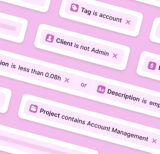
Flexible filters make custom reports more powerful — no...
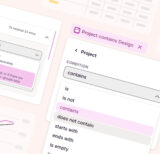
Toggl Track Analytics is a flexible way to slice...