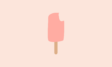When looking to share job ads or promote a new position in your company, most hiring managers will first think of Linkedin over Facebook. However, Facebook has something that Linkedin and various other job boards don’t: a huge audience and laser-focused targeting.
In this complete and updated guide, we explain why recruiting on Facebook is faster, cheaper, and more effective than traditional methods and how you can go from using to mastering this social network and finding amazing candidates.
TL;DR – Key Takeaways
- Facebook is a great platform for promoting your open jobs, largely thanks to its audience of more than 3 billion active users.
- You can use a Facebook recruiting strategy to reach a wide audience at low cost and improve the candidate experience, all while building your employer brand.
- Facebook recruitment works well for targeting both passive and active candidates and has a nice selection of tools to use: Business Page, polls, groups, targeted ads, live videos, and others.
- Whether you use Facebook for hiring as a free or paid tool, both will require creating a company page to get in front of Facebook users.
- To make the most of this social recruiting strategy, hiring managers should avoid common mistakes, such as not boosting posts, manual sourcing, or wrong ad targeting.
Is Facebook good for recruiting?
To get to the answer of whether Facebook recruiting is effective, really depends on how you use it. Based on numbers alone, Facebook can be cheaper and more effective than other channels. And with over three billion active users, the platform has a massive audience for your vacant job positions. But you need a Facebook recruiting strategy to really make it count.
There are many Facebook users who are actively looking for jobs on the platform. But also, when looking to target passive candidates, Facebook is the perfect place to get noticed – making your job listing easier to see compared to other networks.
So, if you want to attract candidates, Facebook is a great place to get started with recruitment on social media.
7 Reasons why Facebook for recruitment works
Posting jobs on Facebook may seem like an odd choice, especially compared to more logical choices such as Linkedin or online job boards. However, getting in front of Facebook users with your job ads has certain benefits. Take a look:
1. Wide candidate reach
Every minute on Facebook, 400 new users join, 510,000 comments get posted, 136,000 photos get uploaded, and four million likes happen. Compared to other social media platforms and job boards, Facebook boasts the widest candidate reach by far. Here are the numbers to prove it:
- Facebook has 3.03 billion monthly active users and 2 billion active daily users.
- Compared to social rival LinkedIn, which has 424 million monthly active users.
- Indeed, one of the biggest job boards in the world gets around 350 million monthly visits.
- Monster gets around 6.7 million monthly visits.
- CareerBuilder around 5.4 million hits per month.
With numbers like those and 57% of job seekers using social media in their job search, it’s clear why Facebook is a highly effective way to reach both active and passive candidates.
2. Low candidate sourcing costs
Another reason to consider recruiting on Facebook is the cost savings. On average, it costs anywhere between $25 – $500 to post on job boards (usually, the more niche the job site, the higher the prices). Here’s the pricing overview of the biggest job boards on the market today:
- Craigslist – In most major metropolitan areas, the fees range from $10 to $75
- Monster – Fees for a single 30-day listing are $299
- CareerBuilder – A single posting costs $349
- Indeed – You pay on a CPA (cost per application) basis, with applications costing from $15 and up
- Remotive – $299 for a single job listing for 1 month
As a comparison, posting a job update on your company’s Facebook page is completely free. If your business has a strong employer brand and a high Facebook following, you can reach many of your followers at no extra cost.
Sure, many won’t be active job seekers or suited to apply for your open position. But, if your post is appealing, they might share it with their friends, who might share it with theirs, opening up your candidate reach even further in search of the perfect match.
Even if your company’s Facebook page doesn’t have a huge follower base, or you choose not to share your job postings on your business page, you can use Facebook Ads to specifically target the people who might be interested in the job.
The average cost-per-click for Facebook ads for all countries is $0.94 – meaning it costs you around $1 to get one person to visit your job ad, depending on their location. Bargain!
3. Build your employer brand
Sharing news about your company and posting exciting job openings on your Facebook Business page all contribute to building your employer brand.
Building a strong employer brand that reflects your company’s culture has multiple benefits. From attracting the right type of people to increasing the likelihood of your employees actually wanting to re-share your company’s posts. For more on that, we’ve created another super comprehensive guide.
4. Fast sourcing
The problem with posting your job ads only on job boards is that you passively wait for candidates to apply. In the best-case scenario, you should have enough candidates to choose from within 1-2 weeks. In worst cases, getting strong, qualified candidates to see your job ad could take months.
With Facebook recruiting, you’re in charge. The more actively you post the jobs and run the ads, the faster you’ll reach your ideal candidates. As you figure out the right targeting, your recruitment marketing success will depend only on how much budget you have to spend.
5. Improved candidate experience
Facebook in 2023 is the third most visited website in the world. There is a good chance your ideal candidate is browsing this platform while you’re reading this article. And that candidate wants their application to be smooth and easy.
Instead of forcing someone to go to a job board, fill out an application, add their details, write a cover letter… They can simply apply by clicking on a job ad in a Facebook post. This gives candidates a seamless candidate experience, and when you add convenience, you increase the chances of getting the right kind of talent to apply.
6. A way to get passive candidates
As we’ve said before, Facebook is the ideal place to show passive candidates an ad on your company’s Facebook page – as it’s a place they gravitate to naturally.
Active job seekers are viewing job boards and may visit your careers page every now and then. But passive candidates are not really looking for a job. They’re more likely to browse Facebook looking at cat memes or Marketplace ads.
7. Easier way to get referrals
A key difference between Facebook and LinkedIn is that when someone shares a job ad on Linkedin, they’re sharing it with their connections, whereas on Facebook, they’re sharing it with family and friends.
If you can get shares on your job ads, these referrals are more valuable than those that come in from a Linkedin network. According to research, referred candidates are of higher quality. But it doesn’t stop there. They’re also more likely to accept an offer, stay at the job longer, and even perform better.
In addition, employee referrals are significantly better when the referrer and candidate know each other personally, compared to acquaintances or weaker ties – bolstering the argument that you should be able to find better referrals through Facebook.
Now that we’ve understood why Facebook belongs in your social recruiting strategy let’s take a look at what it has to offer.
Top Facebook features for recruiters
As a recruiter who wants to use Facebook to get in front of job seekers, there are a few clever features you can leverage on this social media platform.
- Facebook Page: your company’s profile where you share news, company culture content, and important updates. You can also use it to advertise your job ad for free.
- Facebook Groups: find relevant industry groups on Facebook where you can post your job openings. You can use this approach to get in front of thousands of people at once – just make sure not to break any group rules.
- Facebook Live: use this feature to go live with your page as a recruiter and answer candidates’ questions, as well as talk more about the role.
- Targeted Ads. Facebook uses more than 98 data points for ad targeting. This means you can create highly targeted ads that will be seen only by your ideal candidates.
- Facebook Polls. Ask candidates how they feel about a role and get real-time feedback. Note that since 2023, Facebook only allows polls in groups, stories, events pages, and on Messenger.
What about Facebook Jobs? This feature allowed you to get in front of job seekers with your Facebook page and advertise your job ads to the relevant audience – however, it was discontinued in early 2023.
How to use Facebook as a recruiting tool
Ready to recruit on Facebook? The great news is that you don’t need to be a social media expert or a recruiter – all it requires is taking your existing corporate Facebook page and learning how to use it to its maximum potential by following these steps:
Step 1: Create a Facebook Business page
Before you can even start with Facebook recruiting, you’ll need to have an active Facebook Business page for your company.
If your company is very big and hires very often, it might be wise to set up a separate page for all career-related posts. For most cases, though, running all HR and marketing posts under the same Business page is good enough.
To set up a page, here are the steps you want to take:
- Click on “Pages”
- Click on “Create new page”
- Add a bio for your page
- Click on “Create”
- Add optional information such as hours, location, contact and others.
- You’re good to go.

Wise is a gem among company Facebook pages because they are consistently active and post various types of content.
Step 2: Share your company culture
To build trust around your Business page, a good method is to share a little bit about your company culture – like photos or videos of the office or team events, funny quotes or wise words from the team members, etc.
You can post these updates on your Business Page timeline. This way, if a potential job candidate lands on your Facebook Business page, they can quickly find all relevant information about the company culture.

The example from Patagonia above is just one of the many ways they create engagement with their Facebook company page. Their content works because they talk about their mission and vision through every single post they make.
Step 3: Create an appealing job post on Facebook
Once you’ve set up a Facebook Business page and shared a little bit about your company, the next question is: how to make a job post on Facebook that will get people’s attention?
Up until 2023, you could use Facebook Jobs, but this platform was discontinued in February 2023. So now, you must go the old-fashioned way and create a job post with your Facebook page instead.
That’s where good copywriting, compelling visuals, and tried-and-tested call-to-actions come in to make your social media recruiting efforts successful.
Copywriting
It’s good to keep the text of your posts short and mention the benefits that come with the job. It can be either the salary range, some employee perks like a free gym card, the possibility to travel, or whatever it is that makes your company and your team stand out from the competitors.
Visuals
Make sure your job stands out by creating a nice visual. Ideally, this should be a photo of your team, headquarters, an event, or something similar that reflects your working style.
If you’re working with a smaller budget, you can find great stock photos for free from Unsplash or Pexels. For simple visual layouts and ad creation, you can use a free tool like Canva.

As you can see from the example above, a good job ad needs to be visually appealing, with a clean, minimalistic design and all the right details in one place.
Call-to-action
The call-to-action of your post refers to what action you want the job candidates to take. Is it ‘Apply now’, ‘Learn more’, ‘Share with friends who are interested’, or something else?

For example, the job ad above calls the potential candidates to apply and encourages them by telling them that it’s “their dream career, their way”.
If you want to promote several job posts at once, you can use the carousel post to highlight several images and links.
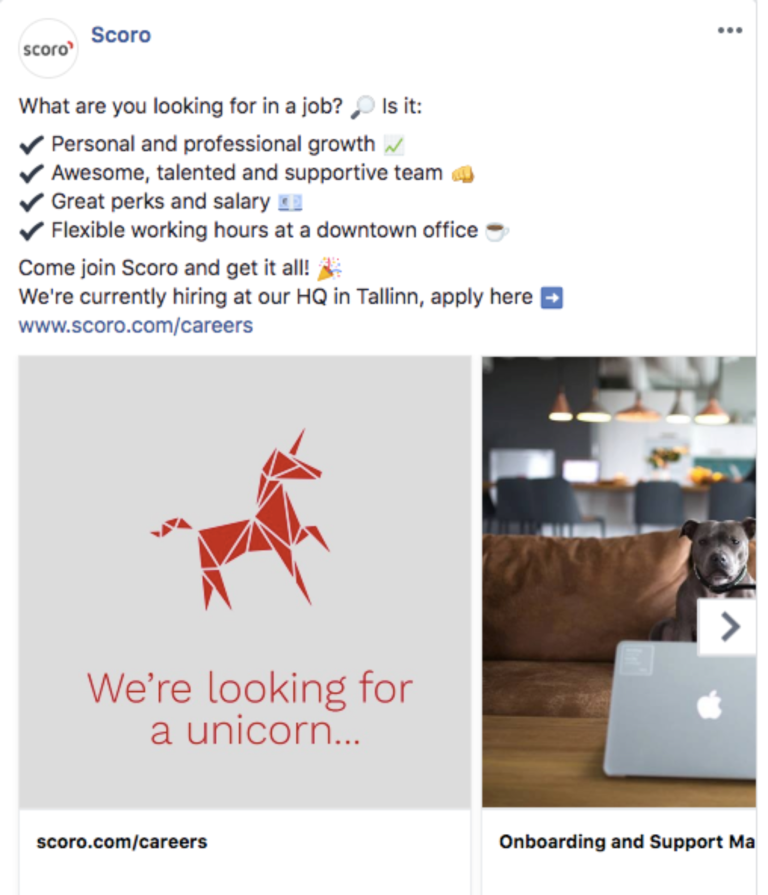
Step 4: Boost your Facebook posts
In addition to choosing who can see your public Facebook posts, you can also boost your posts to reach an even wider audience on this social media platform.
Boost is a straightforward solution for adding a little extra push to your posts.
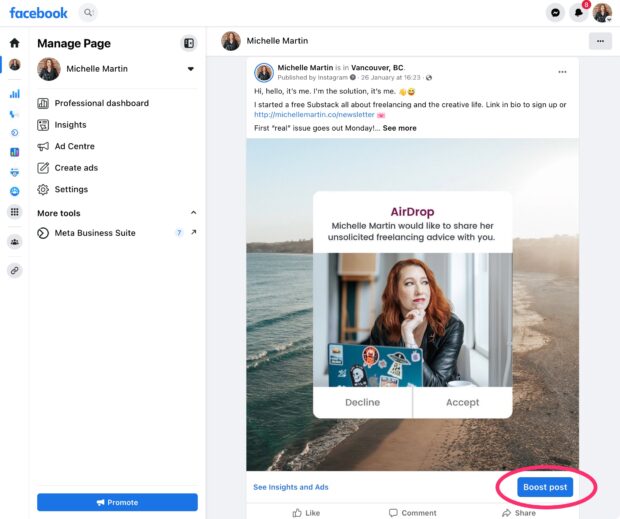
Step 5: Share your job post on Facebook groups
Another great option to reach passive candidates is to post your job ad on Facebook Groups.
There is a group for pretty much everything on Facebook. The only task is to find the right ones. You can find these by simply searching for your target keyword and filtering the answers by “Groups”.

However, before posting your job opening on the Groups, carefully read the group rules to make sure your post is relevant to the group. And post only once or twice – no one likes spammers.
Step 6: Create a paid ad campaign for job posting
Sharing your post with your own followers has its limits. To get your job posting in front of hundreds (or even thousands) of highly targeted candidates, you’ll need to promote your posts via Facebook Ads.
The ad campaign setup consists of 3 steps: Campaign details, Ad Set details, and Ad details.
Campaign details
First, you need to choose the objective of your campaign. This tells Facebook algorithms which goal you want to aim for. For job postings, it is wise to choose Reach, Traffic, or Conversions.
- Reach means that your goal is to reach as many people as possible.
- Traffic means that your goal is to get as many people to visit your job link as possible.
- Conversions is how many interested candidates head to your job ad to apply.
You can read about each objective more thoroughly by hovering over them.
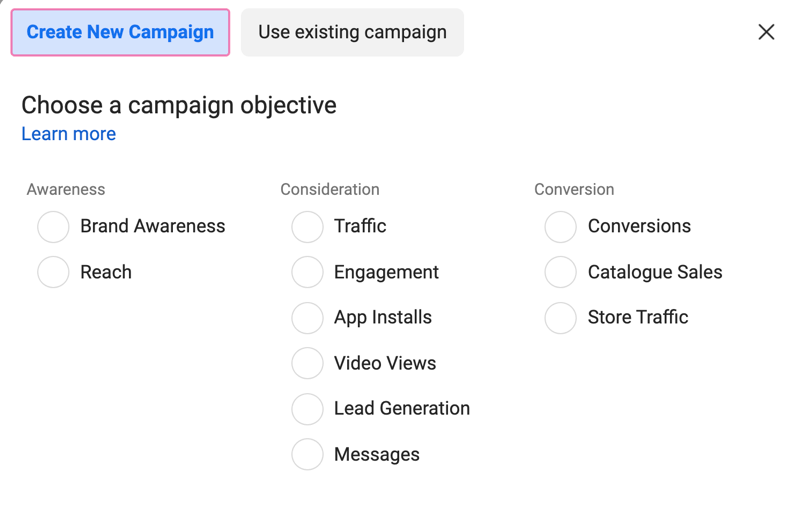
Ad Set Details
Next, you’ll need to set up targeting for your ads, aka your Ad Set.
For this to work out, start by considering the types of people who would be interested in your job opening. Where do they live? How old are they? What types of pages would they like on Facebook? What are their current job titles? Etc.
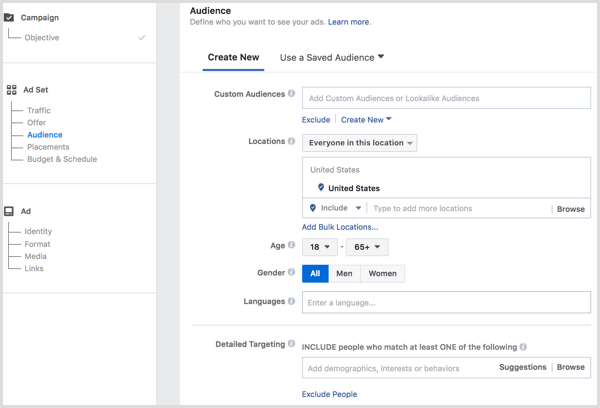
A good tip here is to keep the potential reach not too specific and broad. Having too specific of an audience makes the ads expensive because it is difficult to find these people, whereas having too broad means your ads probably aren’t relevant. Hence, no one will click.
Next, set up your ads’ budget, schedule, and placements. It is wise to start with a smaller budget ($50-100) to see how well your ads perform. You can always add extra budget as you go.
Ad Details
After you’ve set up your Campaign details and Ad Set details, you’ll need to set up the Ad. If you’ve already posted the job on your Facebook Business page, you can simply reuse the existing post.
The second option is to set up a completely new ad. Simply follow the guidance on Facebook. And remember – use short and sharp copy and great visuals.
Ad Campaign Monitoring
After publishing the job ad, wait about 12-24 hours to see how well your ads are performing. Aim for:
- Low Cost per Result
- High Relevance Score
- High numbers of link clicks and landing page views
If you’re not happy with the results, simply change either the targeting, message, or visuals, and try again and change the variables.
Step 7: Use Facebook Live to get in front of candidates
One way to ramp up your recruitment strategy is to leverage Facebook’s video streaming feature. Job seekers can get notified once you go live on this social network, and they’ll get a chance to ask questions about the role, the culture, the people they’ll be working with, etc.

Mistakes to avoid when recruiting on Facebook
If you’re just starting out with Facebook recruiting or curious to see if you’ve made any of these along the way, here are the 4 most common mistakes to avoid:
1. Wasting time on manual sourcing
As mentioned before, manual sourcing can give amazing results, but only if you’re being creative with your search query and you put a lot of time into it.
If you don’t have much time, our recommendation is – don’t bother with manual sourcing. You’re better off running your job posts as paid ads. You’ll get better targeting and higher-quality candidates.
2. Not expanding your Facebook post reach
To really get the most out of your posts, it is wise to expand your reach. After all, reaching more people and sourcing more candidates is the whole point of posting about a job opening on Facebook in the first place, right?
Facebook ad spend starts as low as $1 per day for impressions and $5 per day for ads with video views, likes, post engagement, or clicks. If you want to recruit on Facebook, this is a cost-effective way to get more eyeballs on your job ads.
3. Targeting the wrong audience with your ads
It might feel a bit overwhelming when you’re just starting out with Facebook ads.
However, the most important thing to get right is your target audience. Use a combination of interests and job titles to attract the people you want. And if after 1-2 days you don’t see the results that you had hoped for, pause your ads, make a few changes to your target audience, and keep trying.
Think of the ideal person for the job: their current job role, where they are from, and their education and interests. Start with a low budget and experiment until you start seeing the quality of candidates you need.
4. Not encouraging re-sharing posts
Another unused potential lies in asking the audience to share your job ads.
When you post something like “We’re hiring an Office Manager! Join us now!” it only resonates with people interested in that opportunity.
Wording the same post as “Hey, Office Manager – we’re looking for you! Join us if you like organizing events and keeping everything in the office under control. And if that’s not your thing, please tag a friend who might be interested”.
Adding this one sentence can make a huge difference. Now, you’re also speaking to people who aren’t interested in your offer but might have a friend who is.
Juste loves investigating through writing. A copywriter by trade, she spent the last ten years in startups, telling stories and building marketing teams.