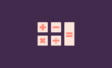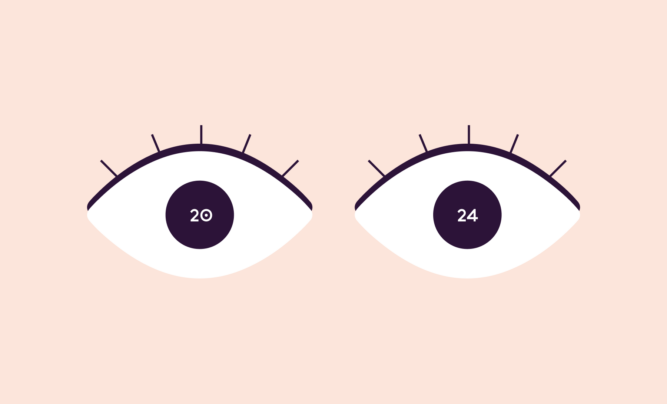It’s easy to despair when you hear about a new technology threatening to make us all redundant and take over the world. But humans and technology actually make a great team — especially in recruitment.
With the right recruiting tools, you can let the robots do the heavy lifting while achieving better results for your team and candidates. These types of tools streamline, automate, or speed up the hiring process without compromising on candidate quality or experience.
From candidate screening and communication management to interview scheduling and onboarding, there are tools for every part of the hiring process. Which are best for your HR tool stack? We’ve researched and used different types of recruiting tools to bring you 15 great recommendations.
TL;DR — Key Takeaways
While you can recruit without recruitment tools, they are extremely helpful if you want to attract high-quality candidates and ensure a great candidate experience.
54% of hiring professionals find their jobs more stressful today, so it’s vital to optimize your recruitment process to be equal parts razor-sharp and soft to the touch.
The right tools empower hiring managers to save time by automating time-consuming tasks. Recruiters can track applicants effortlessly, make more informed hiring decisions, give data-driven feedback, and manage the entire recruitment process easily
In 2025, these tools go beyond traditional job boards and offer unique features like artificial intelligence to speed up sourcing candidates, an analytical applicant tracking system, seamless social media management, cognitive ability tests, and candidate feedback tools.
The types of tools you need will ultimately depend on your hiring strategy and the hiring team’s strengths and weaknesses.
What is recruitment technology?
Recruitment technology refers to the collection of online recruitment tools talent acquisition teams use to make excellent hiring choices quickly. Common tools include skills assessment platforms, applicant tracking systems, and recruitment marketing software.
You can find all-in-one tools that handle every aspect of recruitment, including writing job descriptions, attracting passive candidates, and sourcing candidates in one place. There are also niche solutions focused on specific talent acquisition functions like screening or skills assessments.
And by implementing recruiting tools like AI and machine learning into your human resources management, you can connect with the best candidates quicker, assess whether they’re really a good match, and streamline your hiring process — all with the help of a few little digital friends, aka recruitment software.
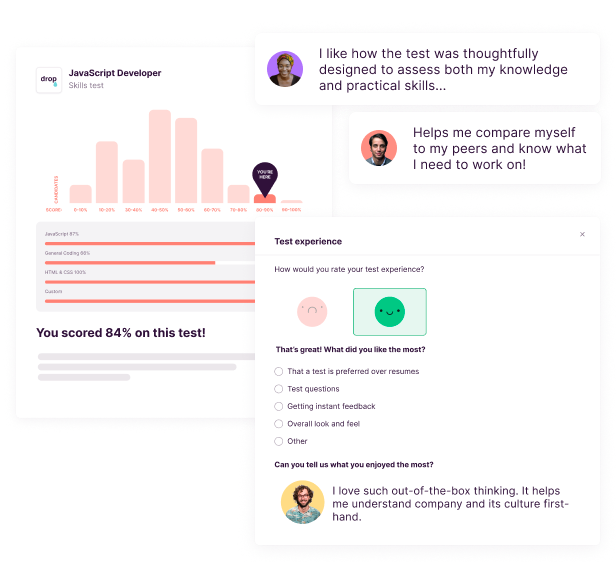
Types of recruitment tools
The list of recruitment tools and techniques is long, but don’t panic! You don’t have to start using all of these recruitment tools today (or even tomorrow). Test out a few of the best recruitment tools, see what works for you and your team, and leave the ones that don’t.
- AI tools: Hiring tools that help with creating job descriptions free from discriminatory or selective language, encouraging job seekers who identify with the brand values to apply.
- Mobile compatibility tools: Hiring tools that make your job boards, job postings, and application process mobile-friendly to encourage qualified candidates to apply from their phones.
- Social media integrations: Any tool that pushes job postings across your social media platforms while keeping track of analytics like views, clicks, and applicants.
- Chatbots: Artificial intelligence (AI) tools that integrate with your website to provide automated answers to questions from job seekers.
- Pre-employment assessments: A recruiting tool that provides various types of assessments to help recruiters and hiring managers evaluate candidates‘ cognitive abilities and job-related skills. Vital for making data-driven hiring decisions.
- Video interviewing platforms: Hiring tools that facilitate remote and asynchronous interviews, enabling recruiters to assess potential candidates from anywhere and eliminate the need for in-person interviews.
- Candidate background check software: Software that verifies candidate information, authenticity, and history in a highly time-efficient and accurate way.
- Applicant tracking systems: A recruiting tool that helps recruiters manage job postings, applications, and candidate communication efficiently.
- Email sequencing tools: Hiring tools that allow you to set and forget strings of email campaigns to keep communication with candidates running smoothly.
- Productivity tools: Task management tools like Toggl, Asana, or Trello help you keep track of your progress and stay productive.
- Recruiting CRM software: A recruiting tool that helps recruiters and hiring managers streamline the flow of candidates through the hiring process, fostering more effective and efficient communication.
- Candidate onboarding software: Hiring tools that welcome new hires into their new role and help them settle into the company.
- Timesheet software: Hiring tools that organize worker availability and scheduling, client approval, and payments.
- Payroll management software: Software that manages paydays that are stress-free, timely, and legally compliant, thanks to features like automated tax and forms, benefits management, reports, and more.
- Invoicing tools: Hiring tools that automate the billing process by simplifying the sending and receiving of invoices from various senders.
Benefits of using recruiting tools
As a recruiter or hiring manager, you’ve got a lot on your plate.
Keeping your talent pool filled with quality candidates requires time and effort, including crafting the perfect job description, leveraging social media, pre-screening for skills, scheduling interviews, managing your employer brand, and keeping candidates informed throughout the hiring process.
Recruiting tools can automate a lot of those tasks (and, in some cases, handle them entirely for you) to produce the following benefits:
Reduce hiring costs
Recruiting tools improve efficiency at every level of the hiring process, meaning any time saved is also money saved.
The average position takes 31 days to fill. If you can reduce that in half, you can roughly reduce your cost per hire.
How? The biggest chunk of money spent on recruitment is the recruiter’s salary (assuming there are no staffing agencies involved). The less time they spend per hire, the more cost savings for you.
Let’s run the numbers.
The average cost to fill a vacancy in the US was $4,700 in 2023, according to The Society for Human Resource Management (SHRM). Assuming 80% of that is the cost of the recruiter’s salary, the average American company spends $3,760 per hire on internal recruiting staff.
If the recruiter cuts their time to hire in half thanks to savvy recruiting tools, the cost to fill comes down to $1,880. Factoring back in the remaining 20% of the cost on software and miscellaneous expenses, the total cost to fill the vacancy drops from $4,700 to $2,820 overall — a 40% saving on every new hire!
Automate processes
The quickest and easiest way to reduce the time to hire is to automate repetitive tasks in the hiring process. Key tasks that hiring teams can automate include resume screening, interview scheduling, and candidate communication.
By leaving the heavy lifting to the recruiting tools, talent acquisition leads have more time and head-space to add a more personal touch to the leading candidates.
Improving candidate experience benefits both the hiring team and your employer brand, which is crucial to attracting top talent. Basically, it’s a positive feedback loop made in recruitment heaven.
Choose better candidates
Most recruiting tools help you make data-driven hiring decisions, so you’re always hiring for skill and not because of inflated experience, connections, or seeing a FAANG company listed on a LinkedIn profile.
Skills assessment platforms are a great example of how candidate assessment tools can help you identify and hire quality candidates faster.
Sure, there will always be an element of gut instinct involved, but the more data-driven and automated you are in getting from 1,000 to the top 20 potential candidates, the better your hiring process will be.
Create fair hiring processes
Everyone loves transparency and predictability, and by leveraging recruiting tools, you can create a consistent, standardized candidate evaluation process. This makes promoting fairness and equality in candidate selection effortless and authentic.
Features like anonymized applications, structured assessments built on intention and aligned with company goals, and skills tests that don’t rely on connections or impressive name drops are great for combating unconscious bias.
They also support diversity, equity, and inclusion initiatives by facilitating unbiased candidate sourcing and assessment.
14 recruiting tools to use in 2026
Before deciding what the right recruitment tools are for you, consider what your hiring goals are.
If your employer brand is pretty strong and you’ve got lots of candidate applications flowing in, a sourcing tool might be a low priority. On the flip side, if you know your interview process has a lot of bottlenecks, perhaps consider a screening tool to help you shortlist faster.
Speaking of shortlists…we’ve shortlisted 15 recruiting tools we love and suggest for anyone looking to level up their recruitment process, reduce costs, and improve the quality of hire.
1. Datapeople
💡 Best for writing better job descriptions.
The first step to filling job openings? Writing compelling job ads. Datapeople uses AI to help hiring teams write, review, and edit descriptions for quicker, better, and more diverse hires.
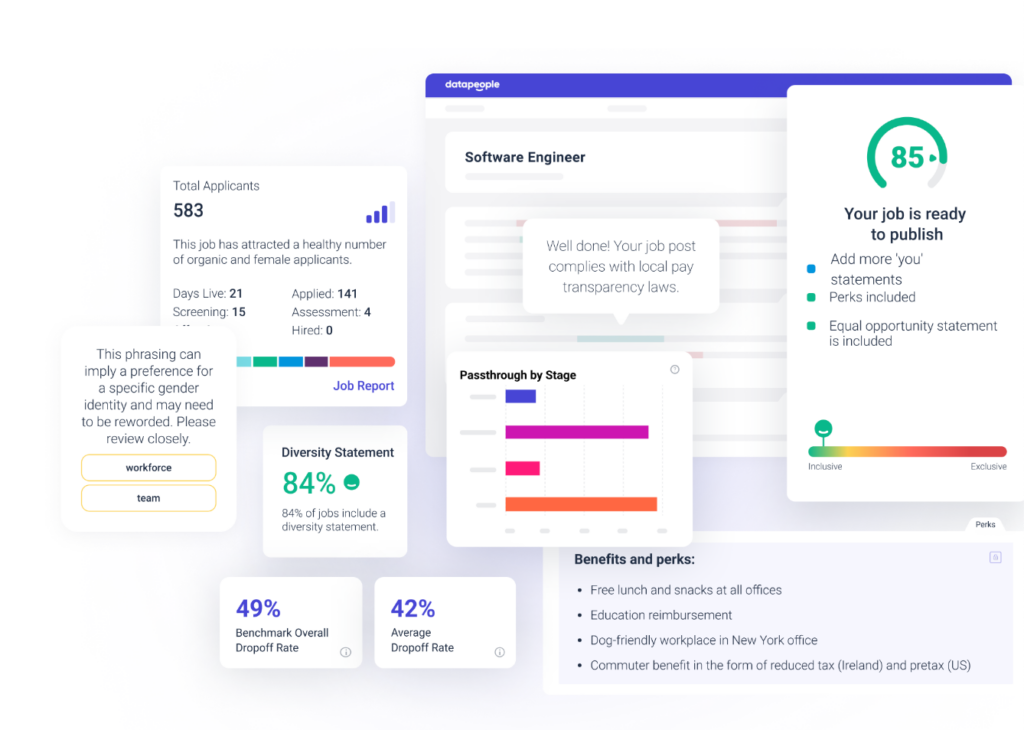
💰 Pricing: Custom pricing available on request
💬 What Customers Say: “It is a great tool that helps us reduce bias and improve our job descriptions to better position our company. It also gives the opportunity to have analytics on the processes which facilitate the decisions.” — Luis M., Senior Talent Acquisition Partner
⭐ Ratings (out of 5): G2: 4.4 (316), Capterra: 5.0 (1)
💻 Other Helpful Tools:
- Textio focuses more specifically on recruitment communications throughout the entire candidate and employee lifecycle, not just the job ad—including interview feedback, performance reviews, and more.
- Applied uses data and behavioral science to predict the best hire for a position out of your cohort of candidates. Positioned as all-in-one recruitment software, it’s more comprehensive than Datapeople.
- Gender Decoder is helpful if you’re specifically looking to make your job description more gender-neutral and inclusive. Copy and paste your job description into a text box, and the Gender Decoder will tell you if it is feminine- or masculine-coded and how to improve the wording.
2. Indeed
💡 Best for posting job openings.
Indeed is a globally renowned job aggregator and the best starting point for your hiring process. You can easily post job openings, screen resumes, and connect with top talent. With an extensive candidate database and powerful search tools, finding the perfect fit for your team is a piece of cake.
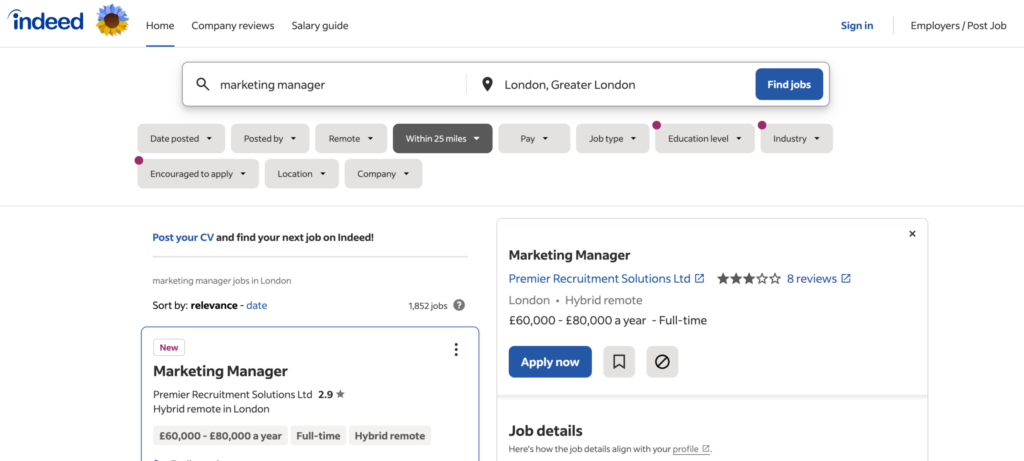
💰 Pricing: Varies depending on job postings, which can either be free or sponsored posts. Indeed recently switched from a “cost per click” model to a “price per application” model, meaning you only pay for quality applications.
💬 What customers say: “Indeed has been a big help for me when recruiting candidates for IT and non-IT roles. It’s very easy to use and access within our ATS or the standalone website.” — Michele A., Technical Recruiter
⭐ Ratings (out of 5): G2: 4.3 (612) Capterra: 4.5 (7,385)
💻 Other Helpful Tools:
- ZipRecruiter is a job post distributor that offers AI candidate matching and ranking, helping you discover the best fit. On the flip side, Indeed is more focused on getting you a higher volume of applications, with little in the way of helping you sort through them.
- Glassdoor and Indeed are actually owned by the same company and have merged several of their functionalities. If you’re hiring on a budget, Indeed offers free job postings, while Glassdoor does not. But Glassdoor offers a suite of employer branding analytics that might be useful for a budding new organization.
3. Holly
💡 Best for automating candidate sourcing.
Holly is one of the newest recruiting tools out there. Designed to take the load off of low-priority roles, Holly uses AI to source and shortlist candidates for you. Holly is one half of the marketplace — Hunter is the other.
Hunter matches candidates with suitable roles based on their inputs. Holly leans on Hunter’s insights to make the best decisions for the employer. The result? A refined list of candidates, pre-screened and ready for VMS submission, right into your hands.
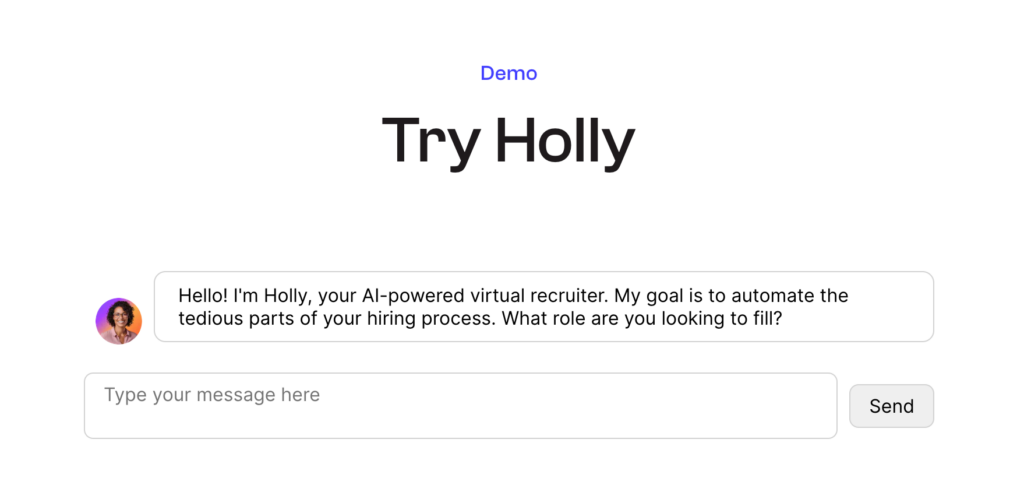
💰 Pricing: Holly offers two tiers — sadly, the pricing for both is hidden behind a Contact Us button. The first is a two-month pilot package aimed at agencies, and the second is aimed at larger companies who need help setting up a talent acquisition funnel.
⭐ Ratings (out of 5): G2: N/A, Capterra: N/A
💻 Other Helpful Tools:
- PhantomBuster helps you automate what you’re already doing, but it isn’t specific to recruitment. PhantomBuster builds a list of leads, enriches data with emails, or personalizes outreach campaigns.
- Paradox is a conversational recruiting software that engages with candidates on your behalf. Paradox AI chat assistant helps with scheduling, screening, onboarding, and more, while Holly focuses on candidate shortlisting and doesn’t operate as a chatbot.
4. Deel
💡 Best for hiring international talent.
Deel makes hiring and retaining international workers simple. From compliance to payments and all the legalities in between. The platform is super user-friendly for both HR managers and prospective employees.
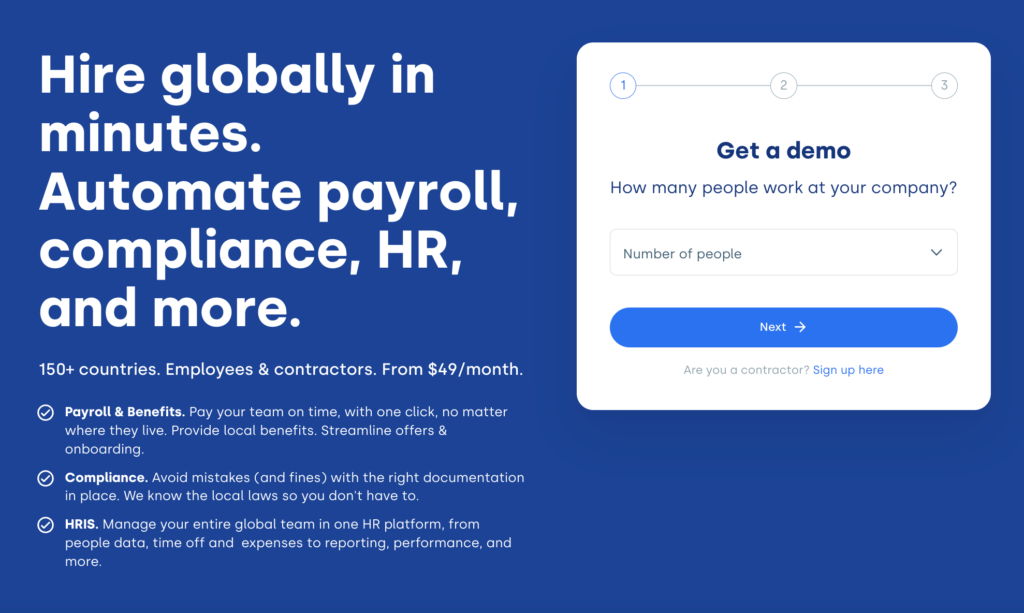
💰 Pricing: There are two pricing tiers at Deel: Deel Contractor, from $49 per month, and Deel EOR, from $499 per month, which ties in payroll functions and is better suited to enterprise clients.
💬 What customers say: “Deel excels in payroll processing with its user-friendly platform and swift onboarding process. Its intuitive interface streamlines operations, while hassle-free onboarding gets new hires up and running in minutes. With robust compliance features and stellar customer support, Deel is the go-to solution for businesses seeking payroll excellence.” — Mohideen M., Technical Specialist
⭐ Ratings (out of 5): G2: 4.8 (5,498), Capterra: 4.8 (1,839)
💻 Other Helpful Tools:
- Omnipresent is a UK-based international HR solution for companies, similar to Deel. It allows companies to hire, manage, and pay employees worldwide without setting up a local entity. While Deel is more full-cycle and comprehensive, Omnipresent has more pricing options, making it a tempting option for smaller businesses that need more than a few contractors but can’t afford Deel’s higher price tag.
- Oyster helps globally distributed companies looking for an HR platform for remote work. They claim to be the “only global employment solution with compliant, automated hiring and deep local intelligence.” Oyster offers a heavy focus on local insights and automation on all steps of your global employment journey, which might appeal to younger managers.
5. TeamTailor
💡 Best for candidate relationship management.
TeamTailor is an all-in-one recruitment tool and employer branding applicant tracking system. Hiring teams also use TeamTailor to create bespoke careers pages in an easy-to-use web service.
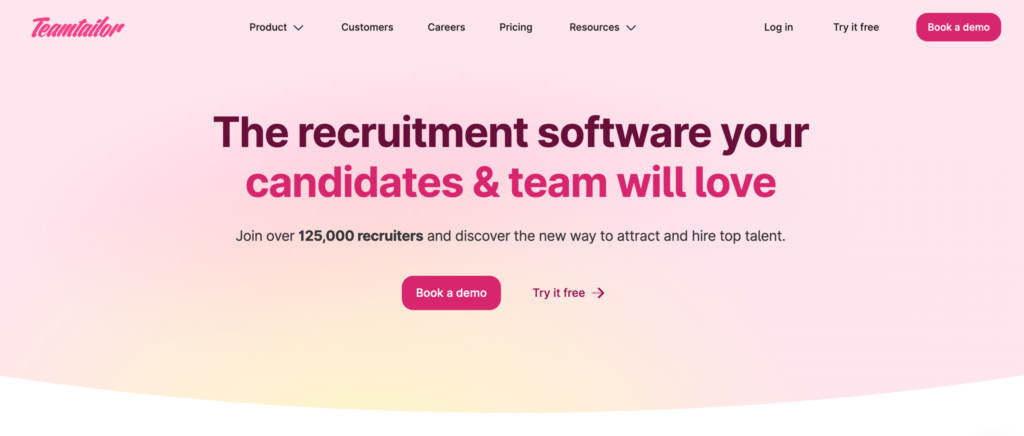
💰 Pricing: While pricing adapts according to the size of your company, it’s used both by big and small teams, offering a free trial to help you get started.
💬 What customers say: “I like how user-friendly the system is, which made it easy over the years to integrate more employees who are involved in the hiring process without having to go through extensive training. Also, TeamTailor is very agile and highly adaptable to our company’s needs, which I think is key for an ATS.” —Silvia C., Lead Talent Acquisition
⭐ Ratings (out of 5): G2: 4.6 (297), Capterra: 4.6 (100)
💻 Other Helpful Tools:
- Greenhouse is one of the industry-leading recruitment tools that sits between legacy tools and new innovations in the market. They’re heavy on intentional product and feature design, helping you hire with purpose. If you’re struggling to get buy-in from leadership for TeamTailor, Greenhouse might be an easier sell based on the authority and data-driven approach the tool takes.
- Recruitee focuses on the hiring portion of an employee’s life, without the added value of employer branding that TeamTailor offers. It could be a good choice for recruitment teams whose hiring needs are strictly related to filling open positions.
- JazzHR is an ATS made for smaller companies looking to automate manual tasks and simplify their hiring process without compromising on quality. Similar to Recruitee, it might be the best bet for you if you don’t have an HR team yet and are just dipping your toes in recruitment.
6. Greenhouse
💡 Best for tracking candidates throughout the hiring process.
Greenhouse is the ultimate applicant tracking system. You can post job listings, conduct interviews, manage and engage candidates through the pipeline, and more. Customizable workflows and collaborative hiring means you can really make Greenhouse your own. Plus, powerful analytics help you make data-driven decisions at every turn.
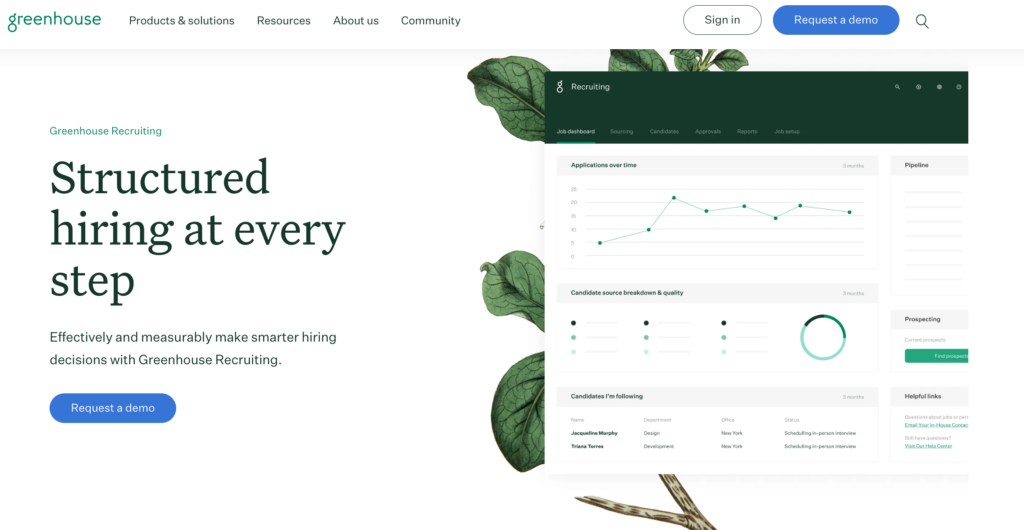
💰 Pricing: Custom pricing available upon request
💬 What customers say: “Greenhouse makes the recruitment process simple and enables recruiters and managers to leverage technology to expedite the time to hire. It is transparent and easily customizable to make changes and recruitment processes mature. The support functionality is top-notch, the guides that are available are easy to follow, and if additional help is needed there is always a real person who can jump on the line and answer questions in real-time!” —Claire C., VP Talent Acquisition
⭐ Ratings (out of 5): G2: 4.4 (297), Capterra: 4.5 (700)
💻 Other Helpful Tools:
- Workable might be a better option for companies that want to cover all their hiring needs in a single place. The higher price tag might put smaller companies off, but established HR teams with lots of openings will have a field day.
- PinPoint is another all-in-one hiring and HR platform. A few key differences with Greenhouse include the ability to send pre-built templates to candidates for faster comms and a resume database feature that helps you build a talent pool almost passively.
7. Spark Hire
💡 Best for conducting video interviews.
Spark Hire enables you to conduct one-way video interviews to assess candidates’ soft skills. Integrated with their native ATS, you can set your interview questions and complete candidate profiles with the answers provided. SparkHire has helped over 7,000 organizations identify their best candidates faster and more efficiently.
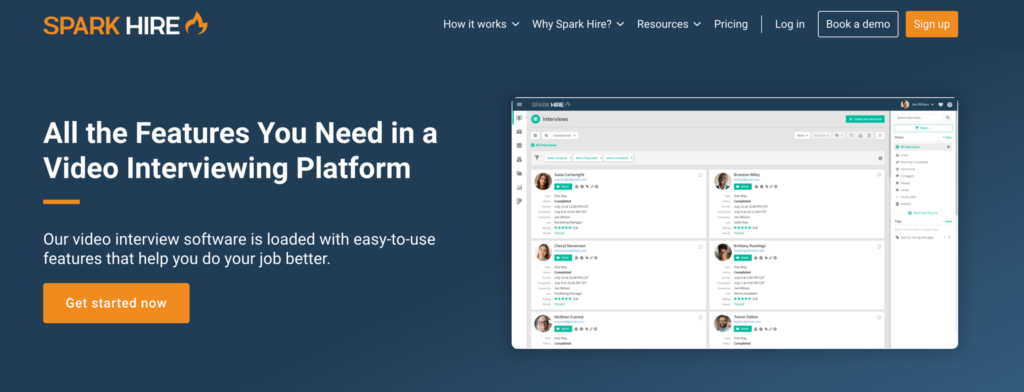
💰 Pricing: Lite, from $149 per month, offering one job at a time. Pro, from $299 per month, offering five jobs at a time. Growth, from $499 per month, offering 10 jobs at a time. Enterprise custom pricing is available upon request. There is also a separate fee of $250 per month for the ATS features.
💬 What customers say: “What I like best about Spark Hire is how much time it saves and how well it keeps our hiring process organized. The one-way video interviews have been a game-changer—they let candidates respond on their own schedule, even at odd hours, which is incredibly convenient for both them and us. The integrated applicant tracking system (ATS) has transformed how we manage candidates, ensuring we always have a clear record of who we’ve interviewed and what decisions we made. It’s easy to use, intuitive, and makes us look much more professional to candidates.” — Dave G., Service Manager
⭐ Ratings (out of 5): G2: 4.8 (454), Capterra: 4.7 (107)
💻 Other Helpful Tools:
- HireVue offers the option to hire hourly workers and students. Keep your candidates engaged with text message integrations, screen them with skills tests, and integrate with the rest of your HR stack with ease.
- VidCruiter positions itself as an ATS add-on, meaning it could be a great option if you already have a tried and tested ATS you love and don’t want to switch to Spark Hire’s native one. Similar to Spark Hire, it helps you plan, conduct, analyze, and optimize your interview process with one-way video interviews.
8. ZoHo Social
💡 Best for social media management.
You could have the best opening ever at the best company ever, but it’s worthless if no one knows about it. Enter Zoho Social, a social media management tool that schedules, posts, and shares your job opening across various social media platforms simultaneously. Its performance analytics keep track of how each channel contributes to your recruitment strategy while maintaining streamlined hiring campaigns across your digital presence.
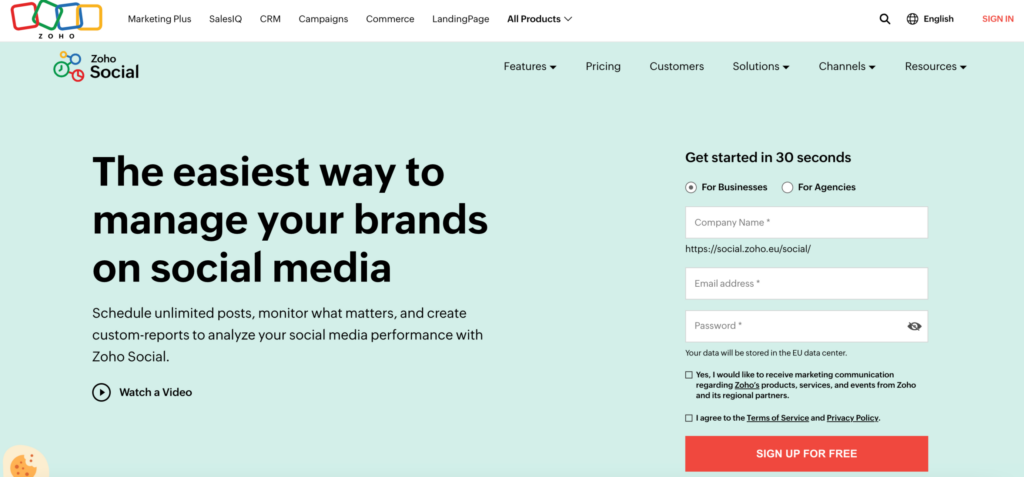
💰 Pricing: Zoho offers a multi-tiered subscription model for professionals and agencies. Packages range from $15 to $55 per month for professionals and $275 to $400 per month for agencies. They also offer a free plan.
💬 What customers say: “Zoho Social’s comprehensive suite of tools that make social media management effortless. From intuitive content scheduling to insightful analytics, Zoho Social provides everything we need to maintain a strong and consistent online presence. The seamless integration with other Zoho apps enhances our productivity, allowing us to streamline our workflow and manage everything from a single platform.” — Patrick P., CEO
⭐ Ratings (out of 5): G2: 4.6 (2,646), Capterra: 4.7 (3,239)
💻 Other Helpful Tools:
- HootSuite is arguably the mother of social media scheduling tools. Social listening, deep analytics, social media trend radar, and more features mean this legacy tool packs a punch. Don’t be surprised by the $99 per month price tag. If you’re dead set on growing your company’s online presence, this is a good choice for you.
- Sprout Social is similar to Hootsuite and Zoho Social — a social media management tool that streamlines your presence across platforms. But it focuses on the NPS score in a way the others don’t. It also boasts AI-powered workflows and insights to get the most out of your data.
9. Zapier
💡 Best for connecting your apps to automated workflows.
Zapier helps HR teams neatly link up different recruiting tasks, from planning to candidate communication, interviews, assessments, making offers, onboarding, and more. This no-code automation tool makes it simple to connect all your apps into automated workflows on a single platform, freeing up your time where it counts.
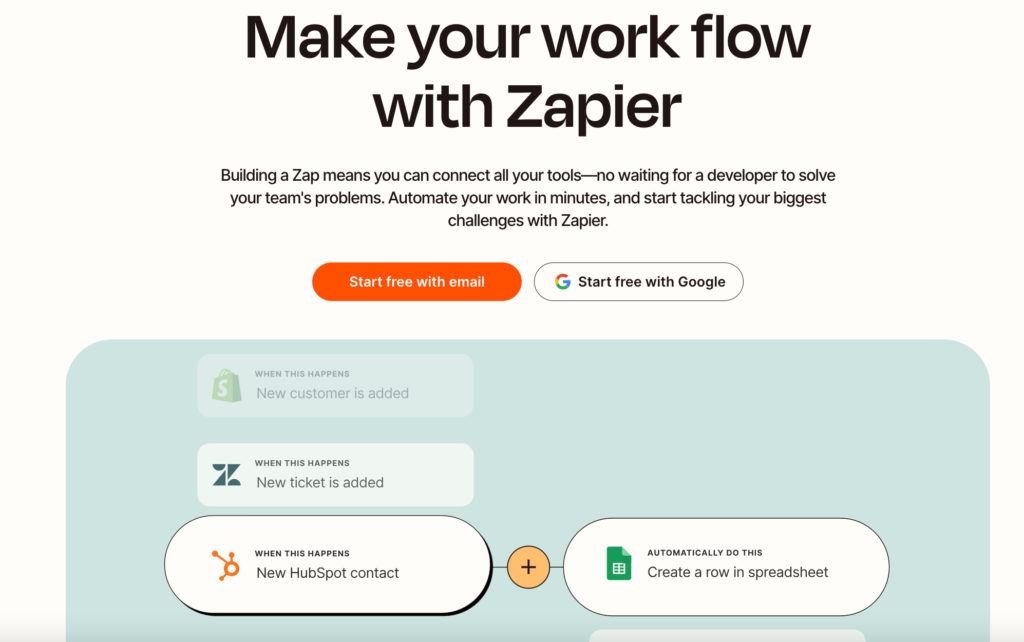
💰 Pricing: Zapier does offer a free plan. Beyond that, pricing varies based on the number of tasks executed per month, but as a baseline: The Professional plan starts from $29.99 per month, while the Team plan starts from $103.50 per month.
💬 What customers say: “Zapier helps with automating all the manual work we used to do on a daily basis. Now our team gets email-notified if there’s any change in their task. It helps save time and energy we spend on manual work!” — Anish A., Full Stack Developer
⭐ Ratings (out of 5): G2: 4.5 (1,316), Capterra: 4.7 (2,914)
💻 Other Helpful Tools:
- Workato is essentially the same concept as Zapier but for enterprise-level organizations. Workato suits businesses with complex workflows and strict security requirements, whereas Zapier takes a scrappier get-up-and-go approach — with easy set-up and affordable pricing.
- Pabbly Connect is also automation software. Its $699 one-time payment makes it the more budget-friendly alternative to Zapier. It could be a good option if you’re really bootstrapped and plan to execute thousands of tasks per year.
10. LinkedIn Recruiter
💡 Best for sourcing and tracking hiring metrics.
Along with being a super job aggregation tool for potential candidates, LinkedIn also caters specifically to hiring managers. LinkedIn Recruiter helps HR professionals source and track metrics on quality candidates to ensure you reach your goals.
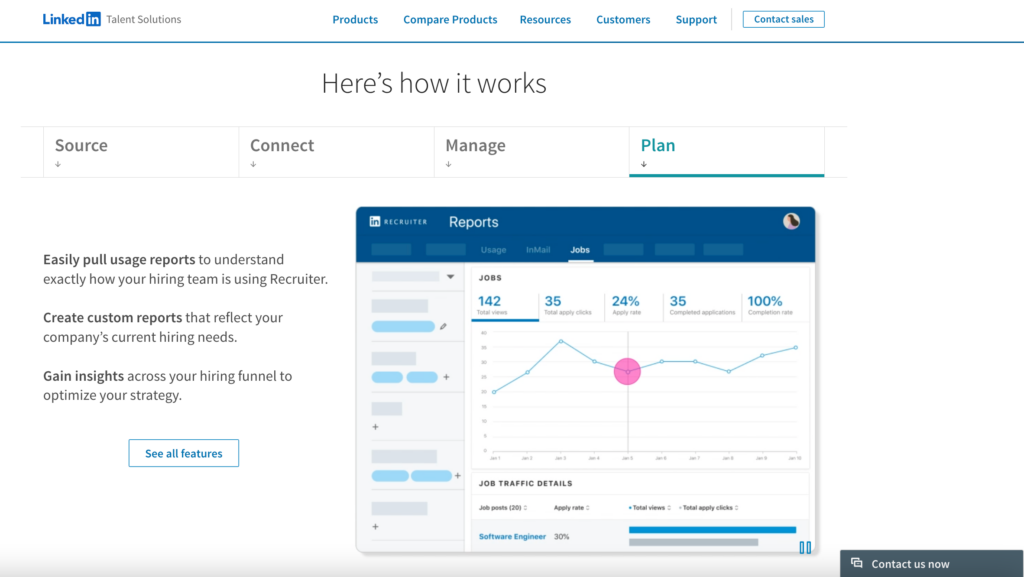
💰 Pricing: All pricing is currently behind a Request a Free Demo button.
💬 What customers say: “LinkedIn Recruiter offers advanced search filters, saved searches and alerts, InMail for direct messaging, talent pool insights, and AI-driven candidate recommendations. It also enables team collaboration and access to candidates open to new opportunities, making it an efficient tool for sourcing and engaging talent.” — Eddie D., Senior Talent Acquisition Manager
⭐ Ratings (out of 5): G2: 4.4 (369), Capterra: 4.5 (104)
💻 Other Helpful Tools:
- hireEZ leverages AI-driven sourcing to identify candidates across different platforms. Its advanced filtering and engagement features help recruiters find niche talent beyond LinkedIn’s network.
- Kaggle helps companies source data talent. Its community showcases practical skills through competitions, notebooks, and datasets, making it simple for hiring managers to quickly and fairly assess candidates’ technical expertise, and real-world project experience.
11. Qureos
💡 Best for using AI to automate processes.
Qureos is an AI-powered platform that matches employers to qualified candidates “10x faster,” as it claims. Job seekers create a Qureos profile, outlining their skills and what they’re looking for, and Qureos will match you with companies that suit your description.
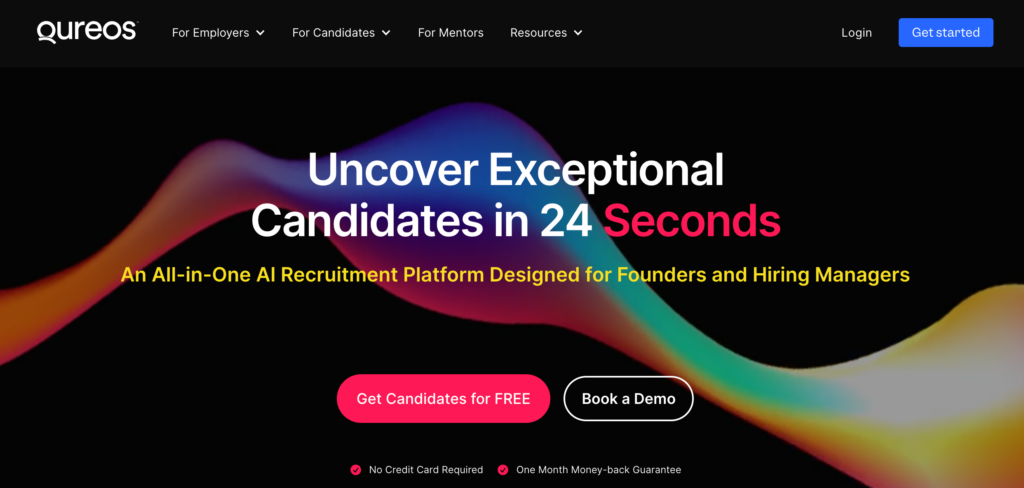
💰 Pricing: Starter, from $219 per month. Professional, from $419 per month. Business, from $1,124 per month.
💬 What customers say: “Simplifies talent acquisition by handling everything from job postings to candidate outreach. It saves time and reduces hiring hassle, with a proactive team ensuring smooth communication throughout the process. A great tool for streamlining recruitment.” — Sahar A., People Coordinator
⭐ Ratings (out of 5): G2: 4.3 (6), Capterra: 4.7 (12)
💻 Other Helpful Tools:
- Lever is designed to handle high-volume hiring. With robust applicant tracking and hiring workflows, it’s ideal for bigger teams looking for a full-cycle solution. Qureos, on the other hand, specializes in mentoring-driven talent development and candidate matching, which might be better suited to smaller companies or those looking for junior talent.
- BreezyHR offers a more complete experience than Qureos. With comprehensive hiring automation, pipeline management, and collaboration tools, it’s a great option for scaling businesses needing to find and install talent fast. Plus, its user-friendly interface doesn’t hurt!
12. Trustcruit
💡 Best for managing candidate feedback.
TrustCruit is made for companies who want to prioritize their candidate experience. It collects and analyzes candidate feedback by integrating their surveys into your applicant tracking system so you can continually improve your hiring process. Boasting clients like Peloton and Pokemon, you’d be in good company building your employer brand with TrustCruit.
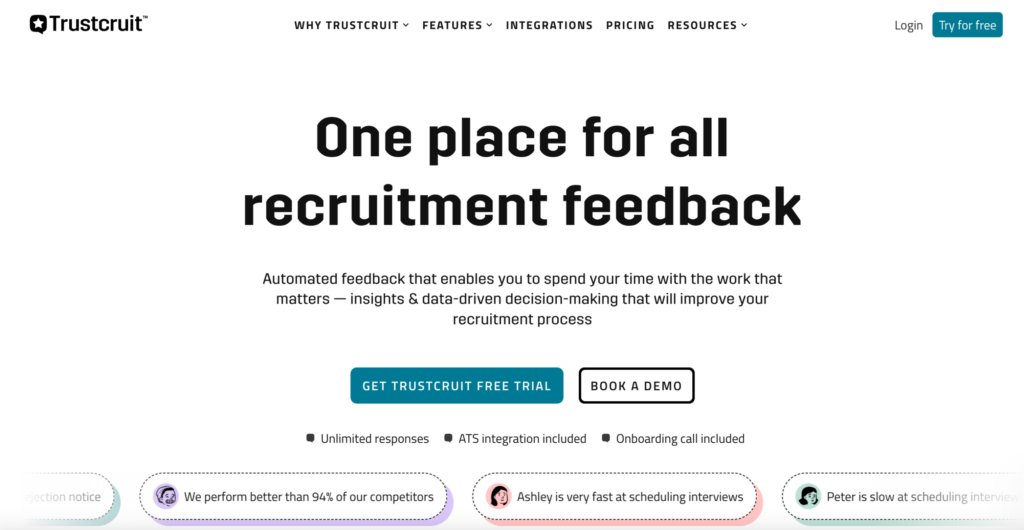
💰 Pricing: All pricing is hidden behind “Get a Quote” buttons. For those who want to get a taste, there is a free trial available.
💬 What customers say: “It’s an easy and quick way of giving/receiving feedback in the recruitment process. Thanks to the integrated AI tool, it can analyze all the feedback automatically.” — Anon, Web Developer
⭐ Ratings (out of 5): G2: N/A, Capterra: 4.0 (1)
💻 Other Helpful Tools:
- BambooHR is a more complete HR platform—offering significantly more integrations, a free trial, and compatibility across several devices and operating systems. BambooHR is a great all-in-one option for smaller businesses, starting at $175 per month.
- WorkBright streamlines onboarding with mobile-friendly document management and compliance tools. While TrustCruit focuses on candidate feedback, WorkBright enhances employee experience by simplifying hiring paperwork, reducing administrative burden, and ensuring faster onboarding processes. Plus, it has an API and significant training and documentation to get you set up in no time!
13. Goco
💡 Best for onboarding new hires.
Goco simplifies HR and benefits administration, helping small businesses do big things for their new hires. It streamlines several administrative tasks involved in the onboarding process while maintaining compliance across the board without compromising on user experience.
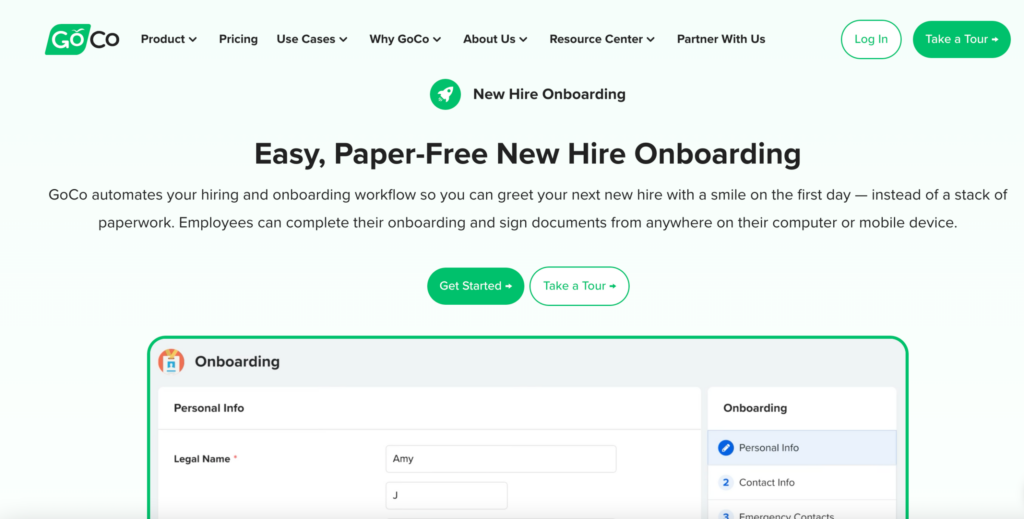
💰 Pricing: A build-your-own-product setup means pricing varies greatly (and is behind a lead capture form). But if the website’s metadata is anything to go by, pricing seems to start at $8 per employee per month.
💬 What customers say: “GoCo is incredibly intuitive and easy to use. The interface is visually appealing and natural to work through; the placement of the menu and the design of the pages makes it both comfortable and sensible. Workflows are smooth to transition and progress through, and documents are easy to assemble, sign, and task.” — Amy S., Permanent Supportive Housing Supervisor
⭐ Ratings (out of 5): G2: 4.6 (382), Capterra: 4.6 (108)
💻 Other Helpful Tools:
- Namely is also a mid-market HR and employee benefits tool. With transparent pricing, plans start from $9 per month. It’s a great option for those looking for a payroll, attendance tracking, and performance review tool all in one.
- Rippling outperforms GoCo on most parameters according to G2—though it also hides its pricing. Its seamless interface basically automates document collection during employee onboarding. It also offers extensive features, including time off, expense management, payroll and compliance, contracts, and more.
14. Gusto
💡 Best for managing payroll.
Gusto takes the cake when it comes to payroll management. Voted #1 payroll software, Gusto promises to “put the joy back in running your business.” By automating payroll processing and minimizing errors, you can get back to building your vision with the peace of mind that your employees are taken care of.
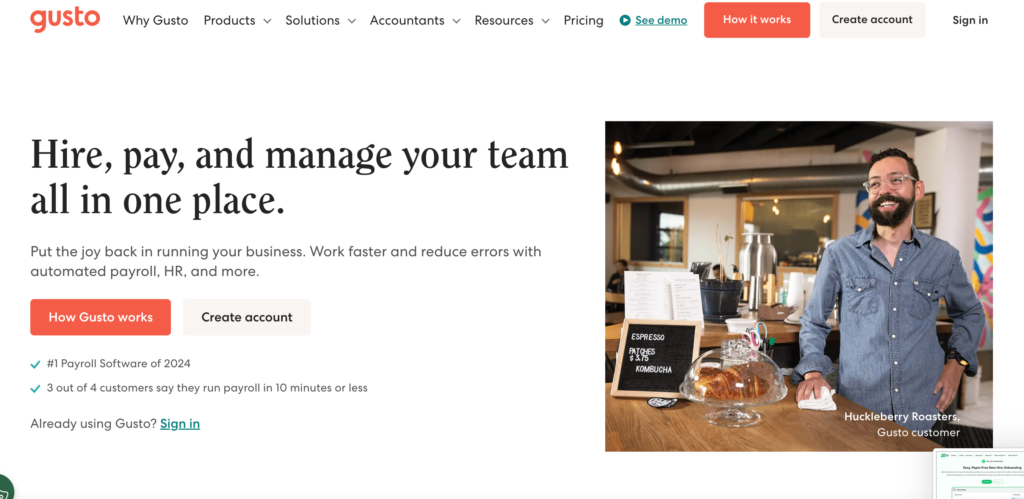
💰 Pricing: Available in three tiers: Simple: $40 per month + $6 per user/month; Plus: $80 per month + $12 per user/month; Premium: $180 per month + $22 per user/month.
💬 What customers say: “Gusto is VERY easy to use, and getting set up with payroll, benefits, and other HR tasks is a breeze. You don’t need to know anything about HR to be an HR administrator, Gusto walks you through everything. It is quite comprehensive in what it takes care of for you and a very good value for the price. When our previous HR services company failed us, we switched to Gusto and have been happy ever since.” — Robert C., VP of Business Development, North America
⭐ Ratings (out of 5): G2: 4.5 (2,249), Capterra: 4.6 (4,016)
💻 Other Helpful Tools:
- Leapsome is a performance management platform designed to help employees grow, learn, and thrive in their organizations. With features like sentiment analysis and science-backed surveys, discover the relationship between performance and engagement.
- Bob UK Payroll (previously Pento) provides fully automated payroll to UK companies—including tax calculations, HMRC payments, and pensions. While Gusto typically leans more toward smaller companies, Bob UK Payroll caters to larger enterprises. It could be a good solution if you don’t want the payroll headache hanging over your head.
Who can get the most from recruiter tools?
Wondering if recruitment tools are right for you or if they’re just a fancy way to improve the experience for job seekers? They’re great for both parties, especially in today’s competitive job market, but they’re especially great for any hiring team struggling with the following issues:
- HR professionals and recruiters tasked with managing high-volume hiring processes can leverage many recruitment tools to streamline workflows and increase efficiency.
- Small and medium-sized businesses seeking cost-effective solutions for talent acquisition and recruitment can benefit from the scalability and affordability of modern recruiter tools.
- Organizations committed to enhancing diversity and inclusion in their hiring practices can utilize the right hiring tools to implement fair and unbiased candidate evaluation processes.
- Companies aiming to improve their employer brand and provide a positive candidate experience can maximize the use of recruiting software to engage and attract top talent effectively.
How to choose the right recruiting tool
Like any economic decision, you need to maximize value while minimizing costs. A good place to start is with your priorities.
Based on your hiring needs, make a list of all the features that are essential. Are you focused on streamlining assessments, managing international candidates, or improving metrics? Take another look through your list with a critical eye. Highlight the features that are really non-negotiable — the rest are nice-to-haves.
When evaluating your software options, keep these non-negotiables front of mind. Ideally, you’ll want a tool that integrates multiple functions together. This will prevent you from paying multiple subscriptions for different platforms and building an HR tech stack that resembles the leaning tower of Pisa.
Green flags to look for include versatility, scalability (I mean, you’re planning to grow, aren’t you?) and user-friendliness (more and more people will be using this tool — see aforementioned growth).
A final word of warning — free trials are great for test-driving new tools, but don’t caught bouncing from trial to trial as a way of delaying your final decision. You’re an HR manager, after all; trust your instincts. You’ve got this.
Julia Masselos is a remote work expert and digital nomad with 5 years experience as a B2B SaaS writer. She holds two science degrees Edinburgh and Newcastle universities, and loves writing about STEM, productivity, and the future of work. When she's not working, you'll find her out with friends, solo in nature, or hanging out in a coffee shop.