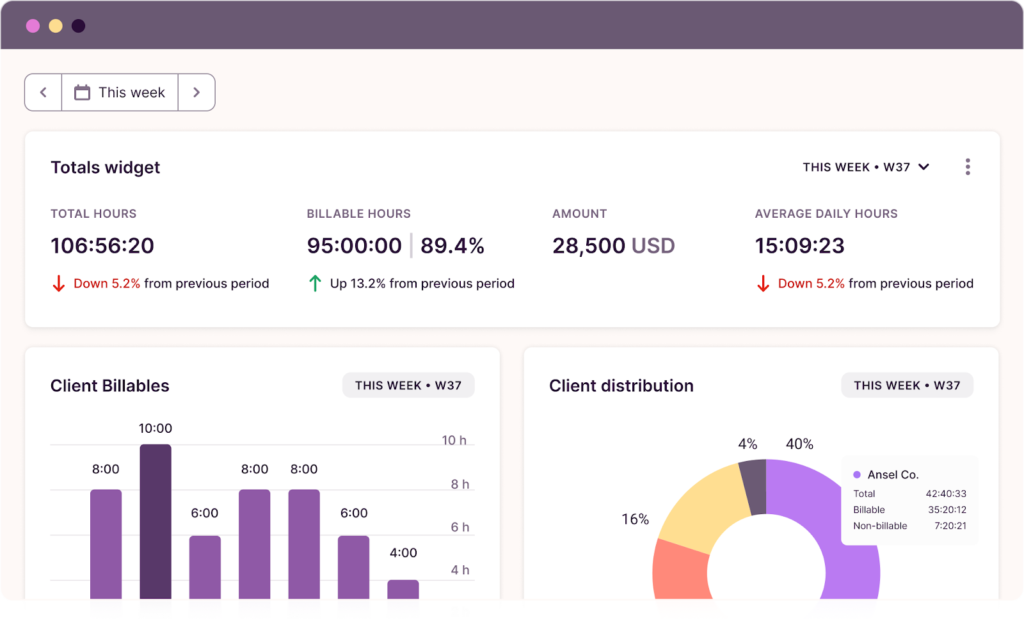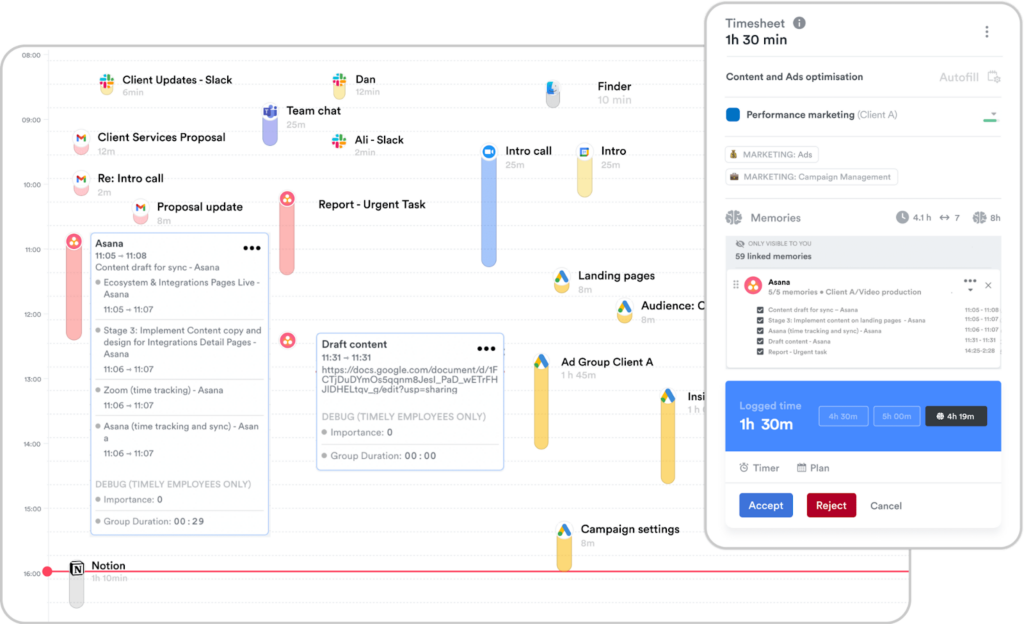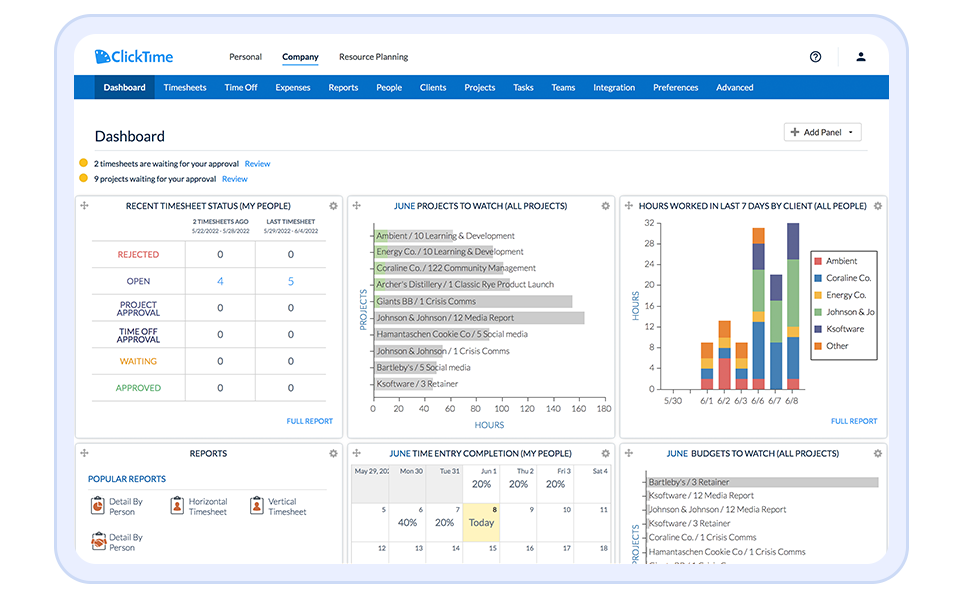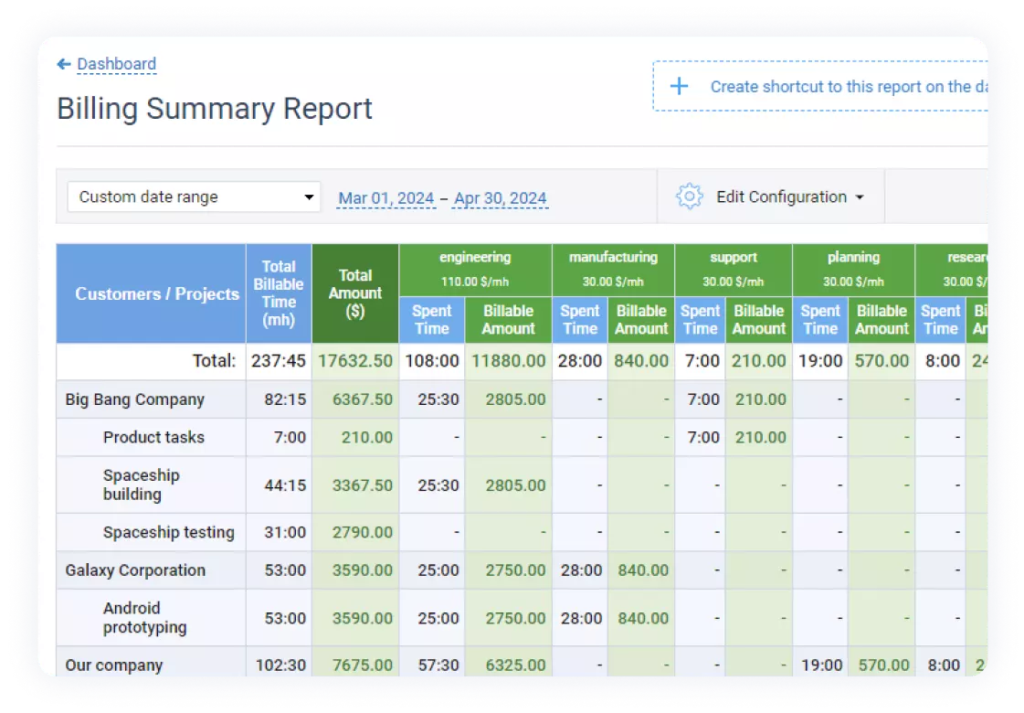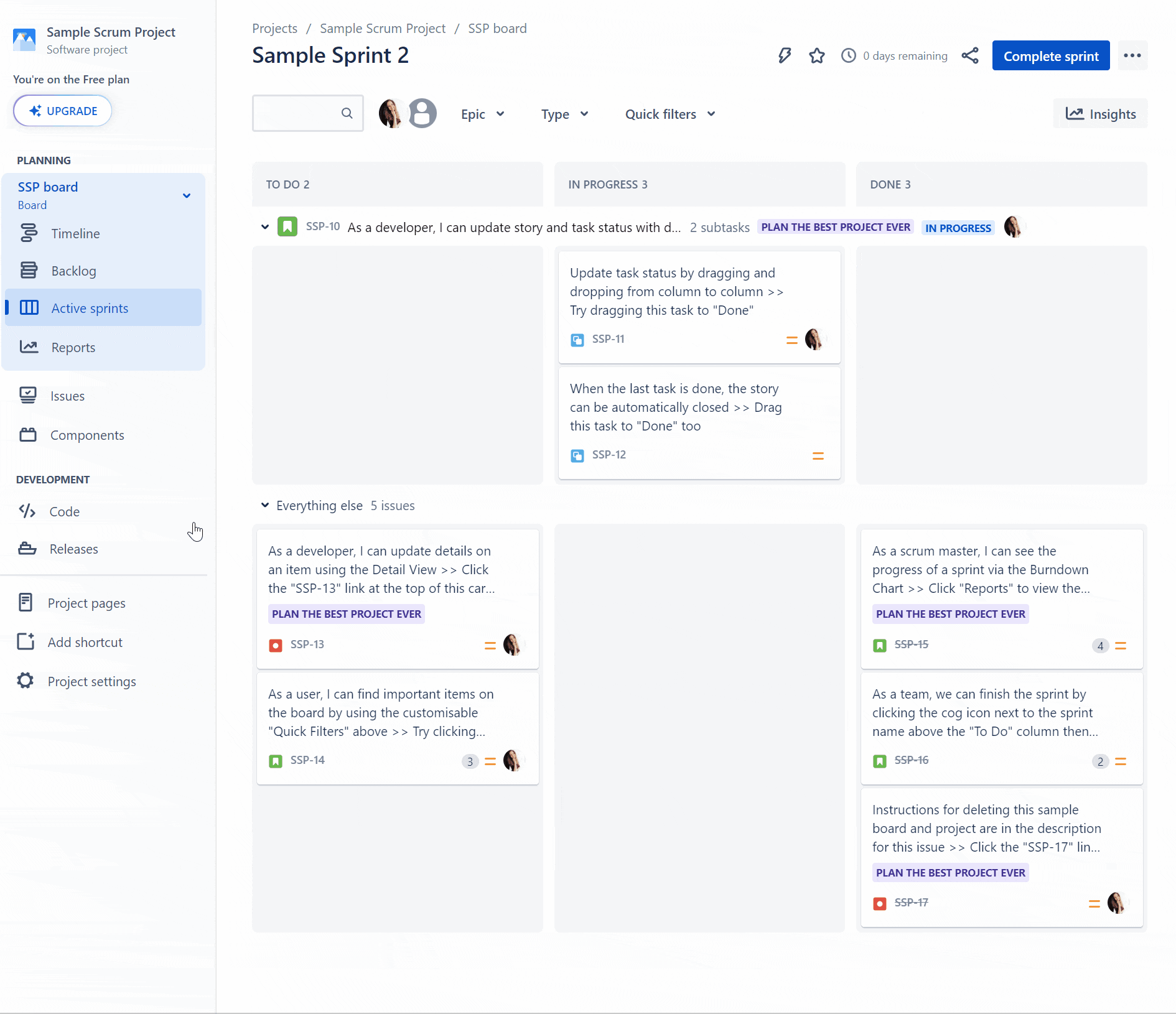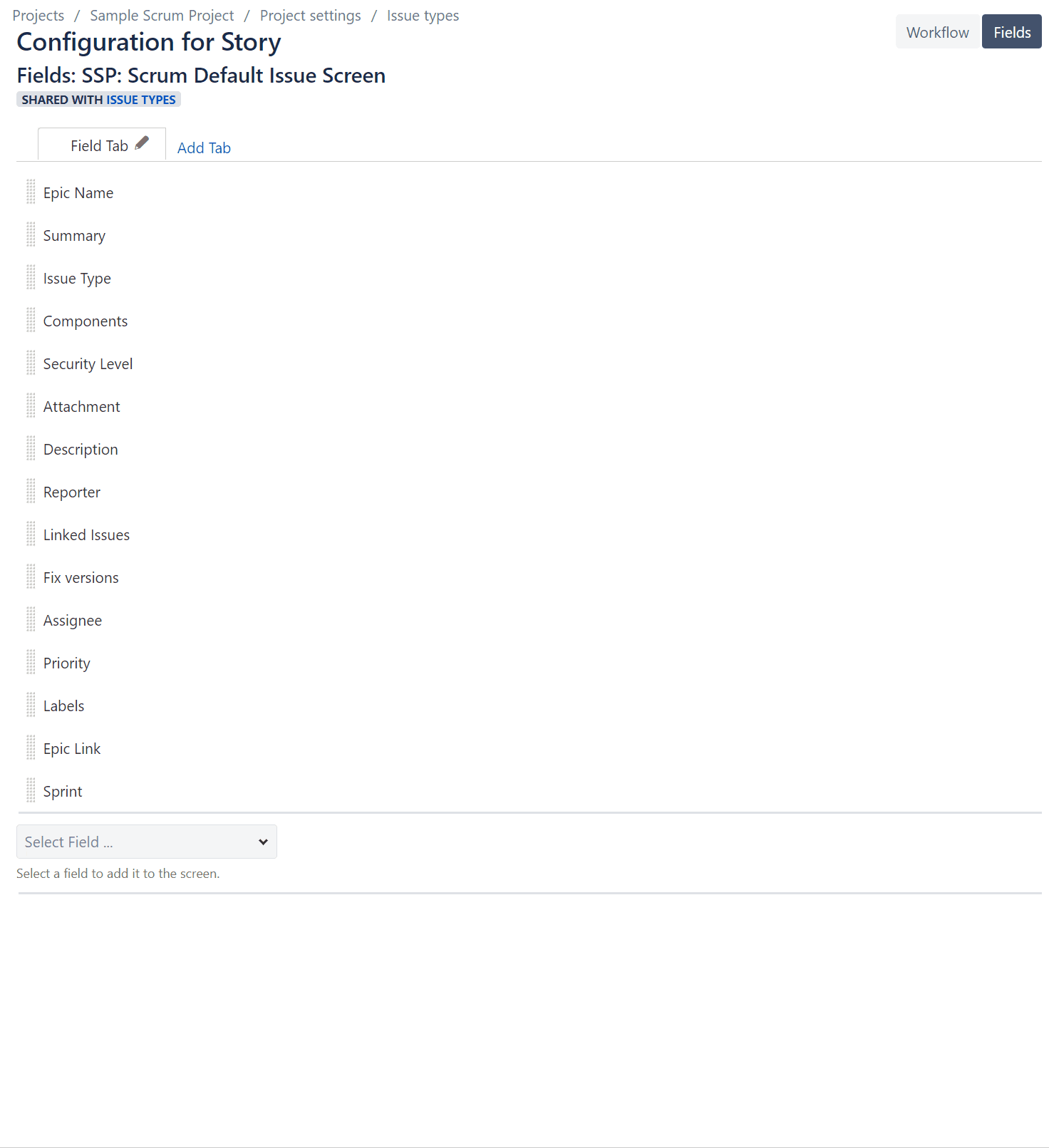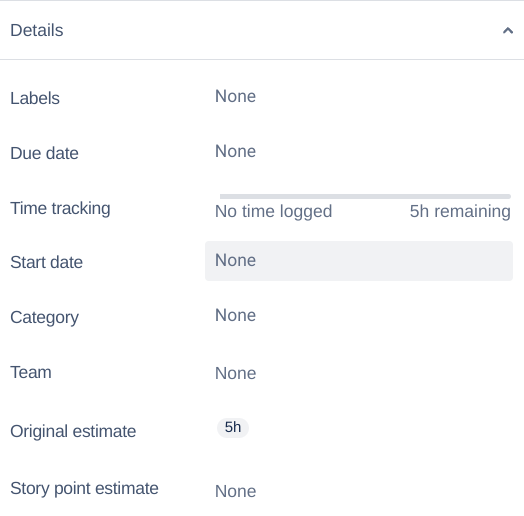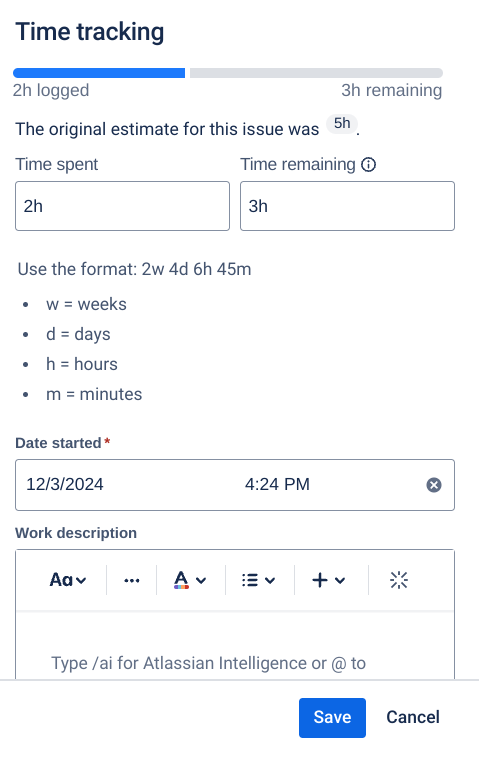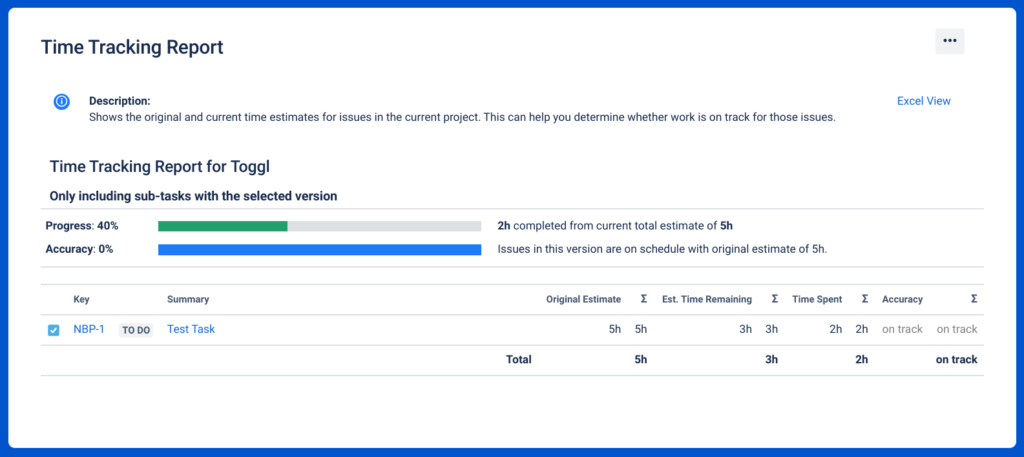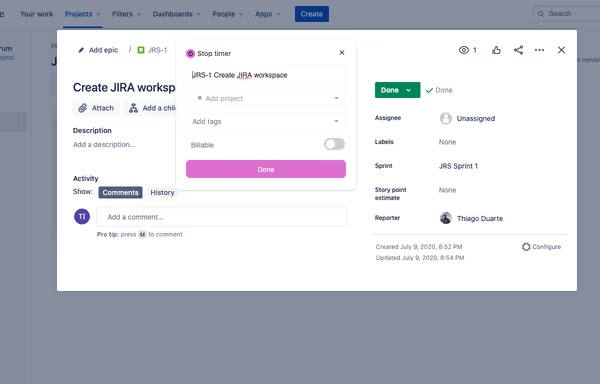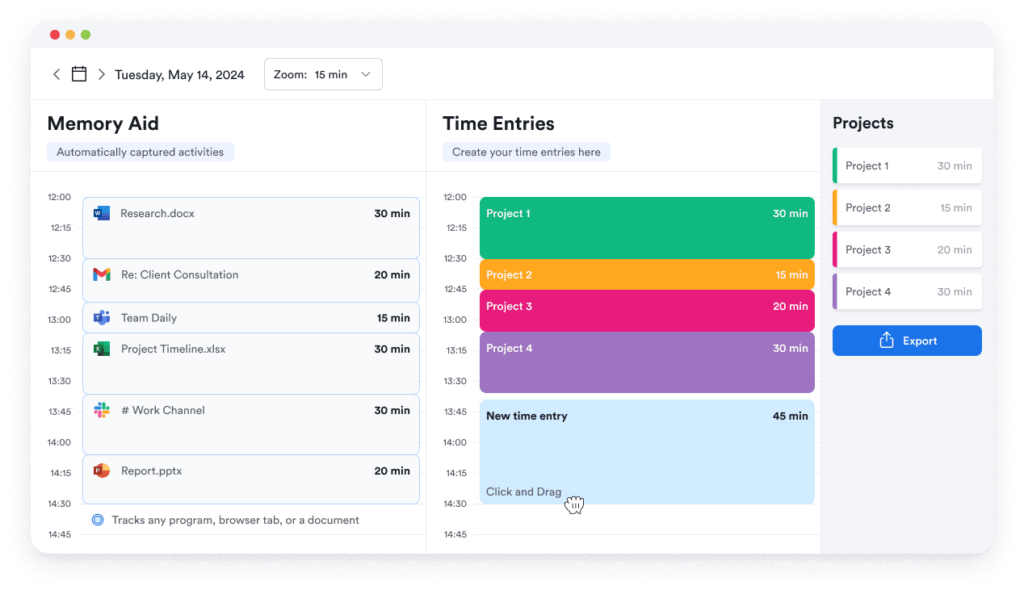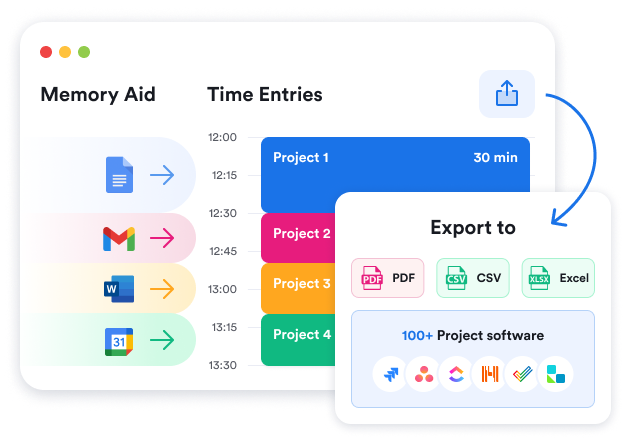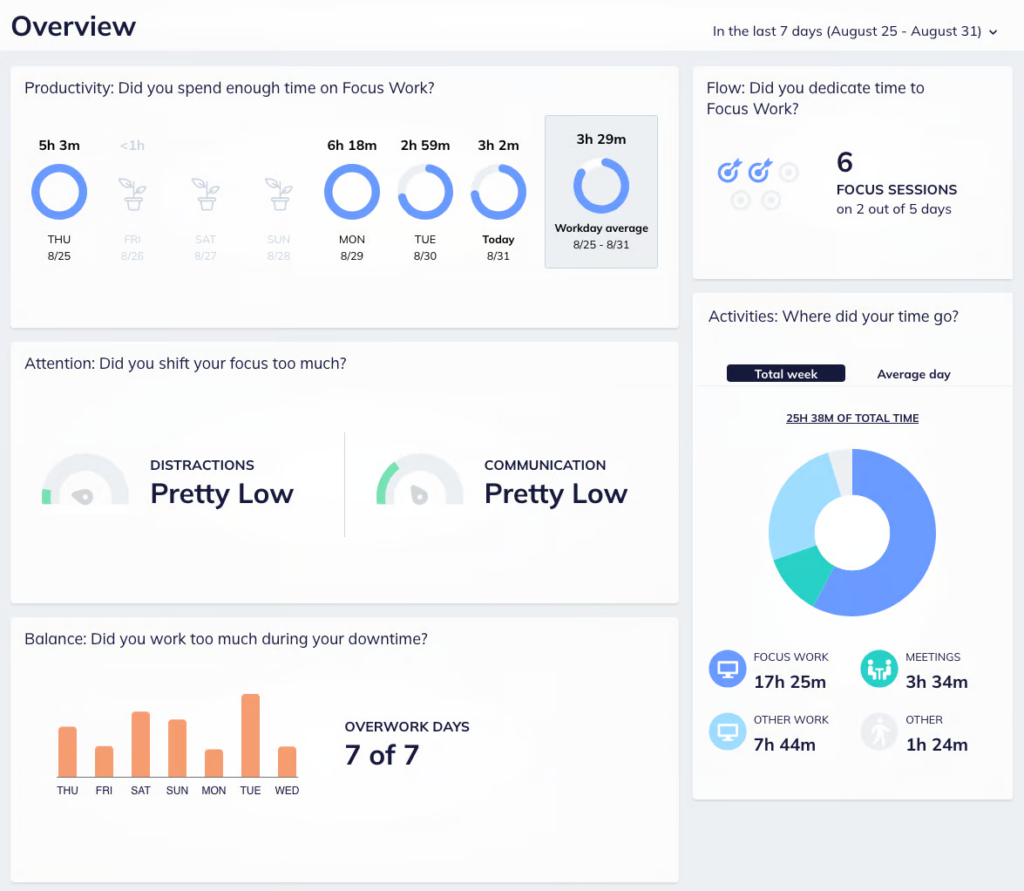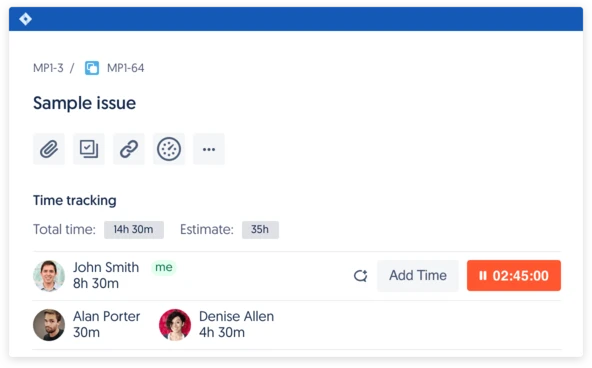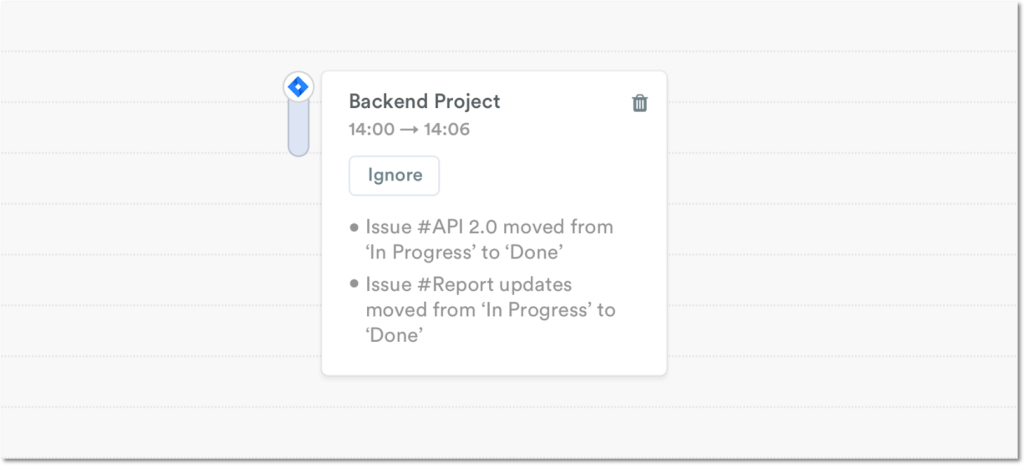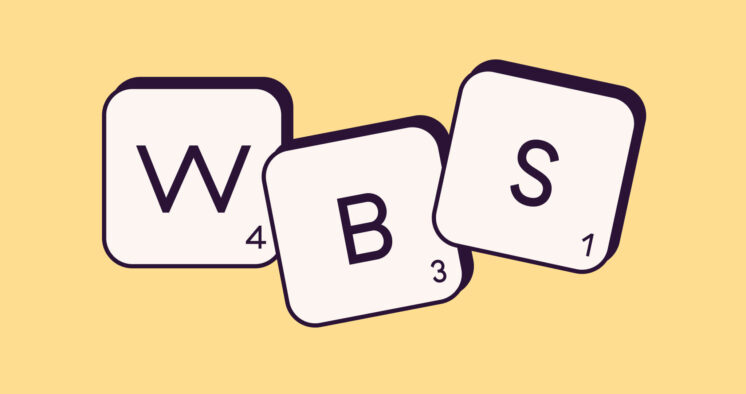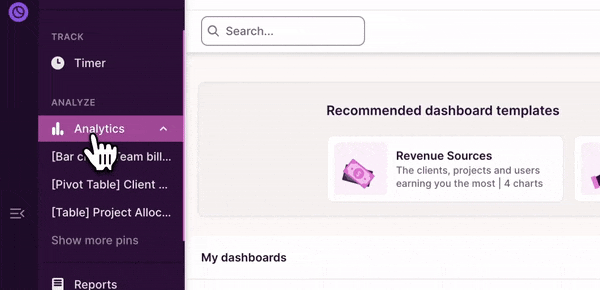These days, top talent gets hired fast — or at least they expect to (and they should!). This means that, in 2025, to attract and retain top candidates (and get them on board before your competitors can), you’ll need to optimize your hiring processes to make them quick and effortless for both the hiring team and candidates.
There are several ways to save time and increase hiring efficiency, but in the year ahead, candidate assessment tools are slated to be a popular way to source, assess, and hire the best talent while helping your HR team improve operational efficiency (honestly, assessment tests are already a top way to source great talent while improving other recruiting metrics…but that’s beside the point).
To ensure you don’t get left behind as your competitors embrace hiring technology the right way, we’ve compiled a list of the very best candidate assessment tools in the market, complete with all the information you need about their pricing, top features, and best use cases.
TL;DR — Key Takeaways
Candidate assessment tools help hiring teams assess various types of skills, including technical, job-related, and soft skills.
Using these tools in your hiring process has many benefits, but primarily, they help hiring teams save time and money on screening and provide a better candidate experience.
When choosing your candidate assessment tool, consider various important factors, such as what skills you want to test for, the integrations you need, the number and type of templates, and more.
Toggl Hire is one of the best candidate assessment tools for skills testing. The full-cycle hiring tool offers robust candidate assessment features, including 200+ types of tests from our skills test library, plus other helpful tools like a candidate pipeline, homework assignments, and more.
Want to make confident hiring decisions?
Use our skills-first software to gain data-driven insights that help you hire smarter
See How It Works
What are candidate assessment tools?
Candidate assessment tools are hiring tools designed to help recruiters assess the soft and hard skills of job applicants. These tools help HR professionals screen candidates and their skills early on in the hiring process. That way, they only spend time on the most qualified candidates at the later stages, such as interviews and take-home tasks.
Some use cases include:
Reducing a large pool of applicants from hundreds or thousands of candidates to a handful of the very best ones that meet your standards
Using soft skills tests to find out which of the top-performing candidates have the most well-rounded skill set
Using standardized tests to ensure there’s no hiring bias
Testing a set of skills using a pre-built assessment test from a library for skills your hiring team is unfamiliar with or might not have the internal expertise to create a skills test for
Reducing the time to hire and improving the candidate experience by shortening the application time to minutes instead of hours at a time
Reducing the reliance on cover letters and resumes as hiring tools (or replacing them entirely…because 36% of people openly admit to lying on their resumes) in favor of what’s more important—the skills needed to get the job done!
As you can see, any company with a role to fill can benefit from using a candidate assessment tool. But these aren’t the only benefits of implementing talent assessment software in the early stages of your hiring pipeline.
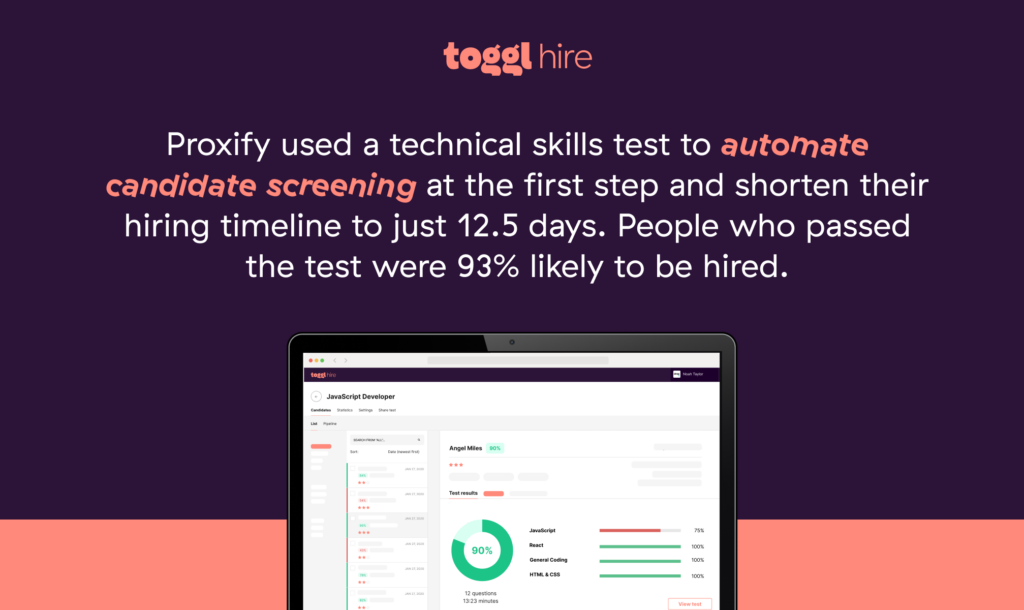
7 benefits of using candidate assessment tools
Traditional hiring processes are clunky, obsolete, and take too long — and that’s true for both the candidates and the businesses looking to hire them. Employee skill testing is an efficient way to streamline the hiring process, improve your key HR metrics, and keep the candidate experience stellar.
Some pre-employment assessment tools excel at helping with specific points of the hiring process or with certain pain points, so jot down which of these benefits is the most important for you so you can compare the tools more effectively later when we walk you through each one individually.
1. Efficient candidate screening
On average, a job opening receives 118 applications. It’s time-consuming to go through every application in detail, and that’s assuming you only get 118 applicants. Toggl teams typically receive thousands of applicants per job posting, for example.
Pre-employment assessment tools allow you to automate the initial candidate evaluation and reduce internal headaches or time sucks. You choose how high to set the threshold for your applicants, and instead of submitting a resume, candidates complete a test, which means you only have to spend time on the best applicants who score above your threshold (we usually recommend 80%!).
It also reduces the manual task of sifting through applications. Using a pre-employment assessment test as the first step of the hiring process saves immense time for your hiring team and allows you to dedicate it to the most promising candidates later in the process.
🔥 Don’t want to build your candidate scorecard from scratch? Download our FREE scorecard template for interviews.
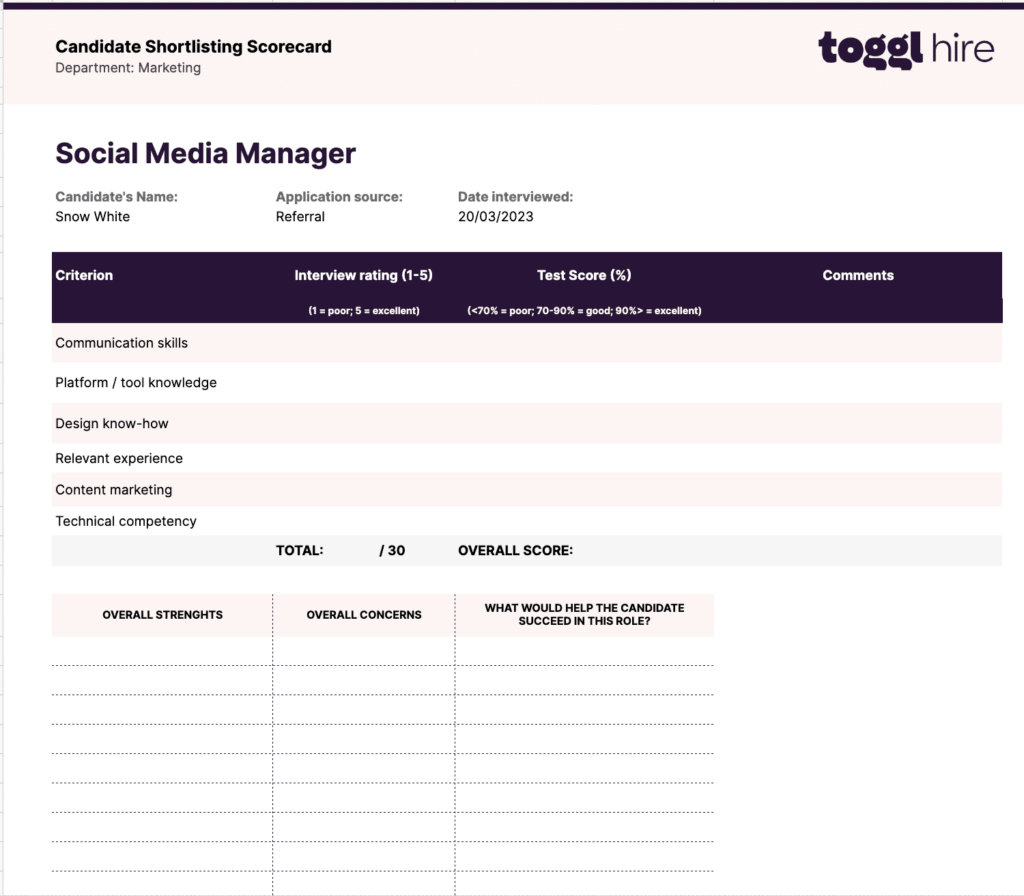
2. Objective, data-driven hiring
Hiring managers are people, after all, and people are prone to mistakes. They want to hire the best candidates, but a lot of time, unconscious biases come into play.
Your hiring team can unknowingly favor candidates with a certain background, race, age, ethnicity, or even hobby. Assessment tests nip this problem in the bud, allowing you to see the candidates’ test results first before seeing their names, faces, ages, or previous employment history.
This allows for better, more objective decision-making and helps you hire based on skills rather than gut feeling.
3. Enhanced predictive analytics
The traditional hiring process has a major flaw—you can’t predict someone’s job performance based on their resume, cover letter, or interview. While pre-employment assessment tools aren’t foolproof either, you can assess someone’s ability to complete certain on-the-job tasks by testing their skills.
For example, a cognitive ability test can reveal a candidate’s problem-solving skills. A technical test assessing certain coding skills would also provide insight into a potential on-the-job performance.
4. Improved hire quality
Some people are great at crafting compelling resumes, and others are great interviewers. When it comes down to it, you don’t want to hire either of those — you want a great performer.
Pre employment assessment tools let you test a candidate’s soft skills, verbal ability, physical ability, you name it. They allow you to hire better people and save money in the short and long run, which is a pretty big deal when you consider that hiring the wrong person can cost you as much as $17,000.

5. Consistent evaluation criteria
Whether using physical ability tests, cognitive ability tests, emotional intelligence tests, or something else, job assessments ensure that each applicant is treated fairly regardless of their background or job experience.
Using these tools ensures you’ll have a fairly standardized process in place to ensure that every candidate has the same chance of getting the job.
6. Time and cost savings
Remember when we said the average job opening attracts 118 applicants?
Calculate the internal cost of reviewing over 100 applications. Consider the hours and days required for your HR team to dedicate time to each application. This is the most time-consuming part of the recruitment process, as many candidates don’t even have the basic skills necessary for the role.
Pre-employment tests automate and optimize the bulk of the candidate screening. With Toggl Hire, for example, you can choose from a library of 200+ pre-made tests to assess the candidate’s skills. To weed out unqualified candidates, set a pass threshold as high or low as you want.
Doing so allows you to save considerable time and money, which you can devote to detailed profile reviews, interviews, etc., for only the best candidates.
7. Improved candidate experience
83% of candidates say a negative candidate experience could change their minds about a role or company, so it’s crucial that candidates find the application process as effortless as possible (and if you can showcase your company culture in the process, it’s a win-win situation!).
Skills assessment tests improve the candidate experience by streamlining the entire process. A standard employment test takes about 15 minutes for the candidate and allows them to show off their hard-earned skills, as opposed to asking them to spend hours editing their resumes and writing cover letters (yuck).
Moreover, traditional hiring rewards people who are great at preparing resumes rather than those who are skilled at their job. Assessment tests give everyone a chance to show what they’re capable of rather than how skilled they are at writing assignments or editing CVs in Canva.
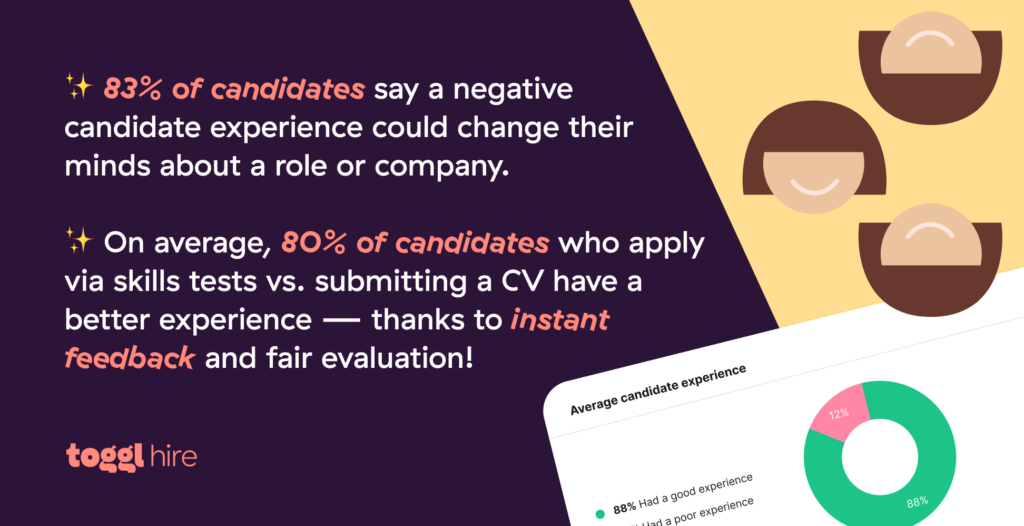
Types of online assessment tools
Online assessment tools offer various features and tests for numerous skills — coding skills, learning ability, numerical reasoning, job performance, personality, and much more. Depending on your needs, you should choose one that offers the most relevant pre-employment assessments for your business.
Cognitive ability tests
Cognitive ability tests assess a candidate’s cognitive skills, including logic and reasoning, problem-solving, critical thinking, abstract thinking, communication, and more. No matter the role you’re hiring for, testing for cognitive skills in addition to technical ones is a smart idea, as cognitive skills are crucial in any department and at any level.
Job knowledge tests
Job knowledge assessments test if the applicant has the practical skills to do the job, testing for more technical skills tests, such as coding tests, QA skills tests, SEO skills tests, social media manager skills tests, and others. These tests are extremely practical and can be predictors of job performance.
Skills assessment tests
Skills assessment tests refer to any type of test you offer candidates that test skills — soft, hard, technical, etc. For example, JavaScript coding tests can show you how well a candidate can understand and write code, and you can combine that test with a soft skills assessment to test leadership and management abilities if hiring for a Senior Software Developer role.
Emotional intelligence tests
Hard skills are important, but proper hiring decisions require a thorough assessment of a candidate’s soft skills, too, and emotional intelligence tests measure how well a candidate can recognize emotions in others as well as manage their own. If you’re hiring for a customer-facing role or one that requires heavy collaboration, testing for emotional intelligence is crucial.
The 16 best candidate assessment tools
Ready to use candidate assessment tools? We’re so glad we’ve convinced you! Figuring out what you need from a tool is the first step to choosing the right one. Once you have a general idea of what you’re looking for, it’s helpful to compare features, pricing, and more — which is exactly what we’ve done for you below.
1. Toggl Hire

While Toggl Hire is a full-cycle recruitment platform, which means it helps teams hire from the job description to offer, it’s also one of the best skills-based hiring tools because it comes with hundreds of pre-built skills assessment templates for different jobs.
However, it stands out as a top choice because it also helps you make hiring decisions more quickly and efficiently and saves time and money for your business by combining hiring tests, video interviews, homework tasks, interview scorecards, and a candidate pipeline all in one place.
Pricing: There are no hidden costs or fine print—you pay the same price every month, and if you enter a hiring freeze, you can freeze Toggl Hire. A free plan is available, and paid plans start at just $199 per month (when billed annually).
Sounds like exactly what you’ve been looking for? Get started today for free!
2. Codility
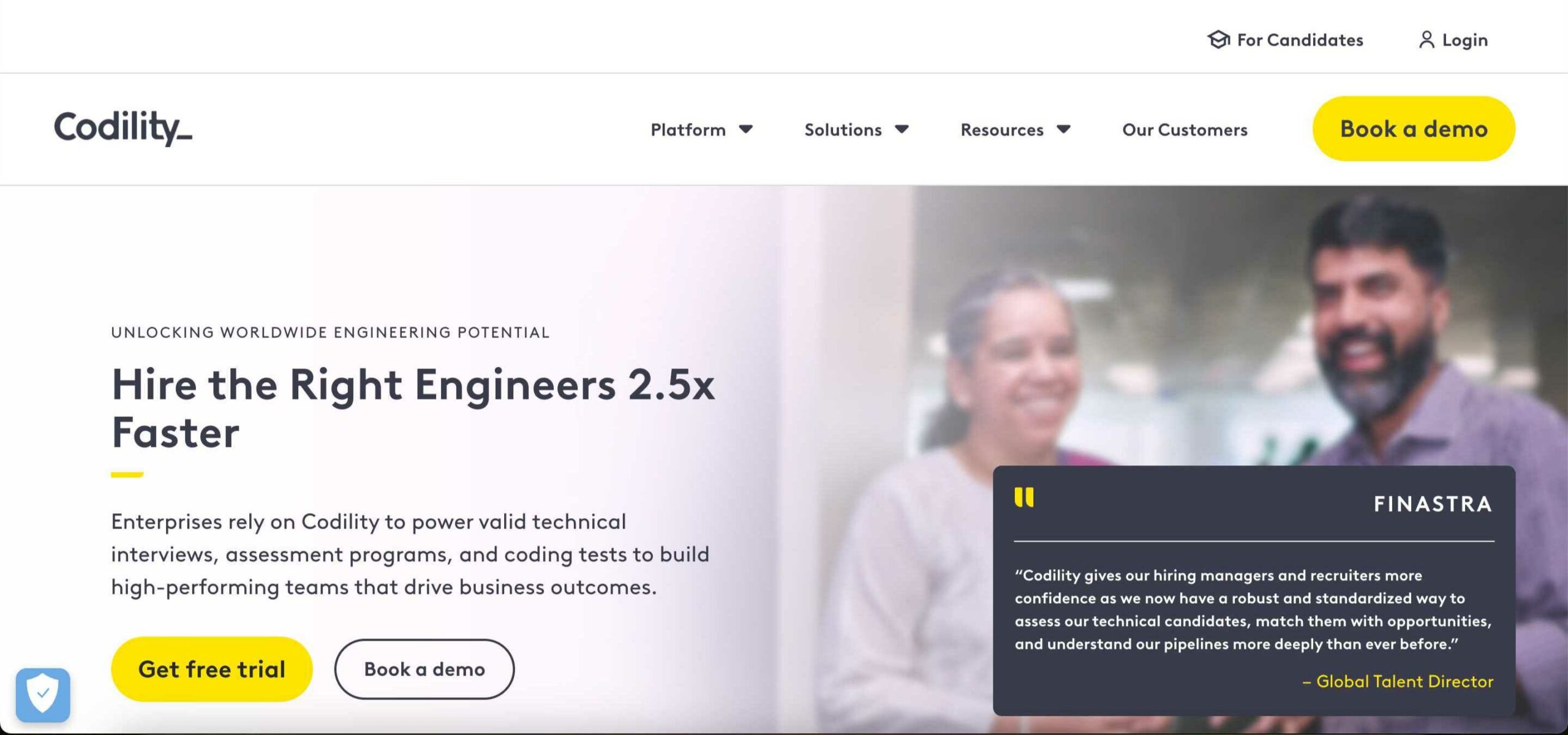
Hiring for technical roles? Create assessments specifically for technical developer roles with Codility. This talent assessment tool supports over 40 different coding languages and has a bank of questions created and vetted by expert programmers.
However, due to the complex nature of the coding tests, they often take longer for candidates to complete (anywhere from 30 to 120 minutes). This might be seen as a drawback for some, especially if your goal is to improve the candidate experience by streamlining the hiring process.
Pricing: This is one of Codility’s major drawbacks, as the pricing isn’t very transparent. You have to contact the support team to find out how much it costs. Online reviews note that it starts at $5,000 per month, making it one of the pricier options on this list.
Check out this page to compare Toggl Hire with Codility.
3. Vervoe
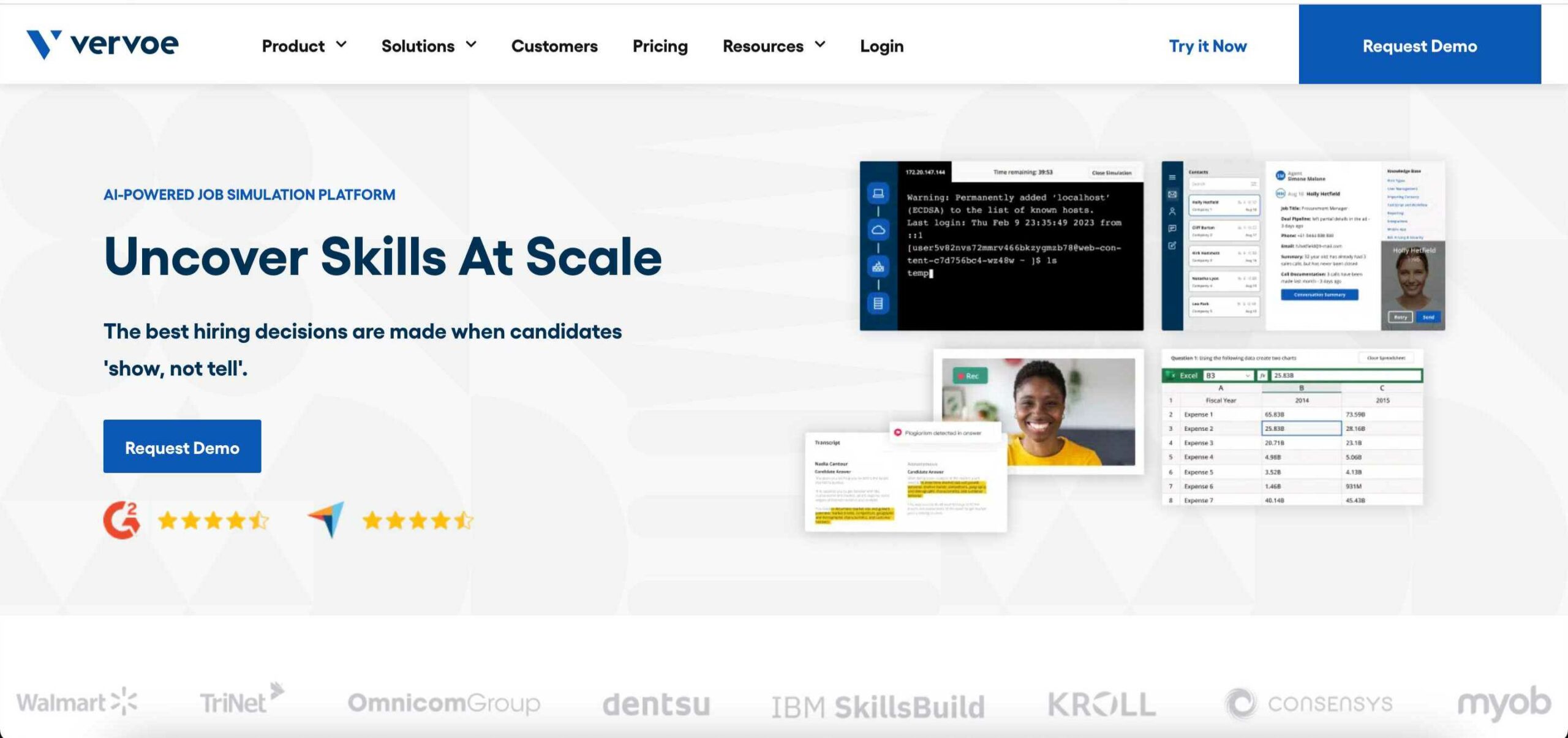
Vervoe offers features similar to Toggl Hire, like personality templates, video interviews, candidate scorecards, ATS integration, and a public API useful for integrating assessment tests natively into existing web pages or other platforms.
However, Vervoe lacks certain modern HR features. For example, there’s no visual hiring pipeline or automated screening features, and you can’t create a vetted candidate pool. Also, there’s currently no free plan.
Pricing: Plans start at $19 per month (when billed annually), making it one of the more affordable tools on this list.
For more info on how Vervoe compares to Toggl Hire, check out this page.
4. TestGorilla
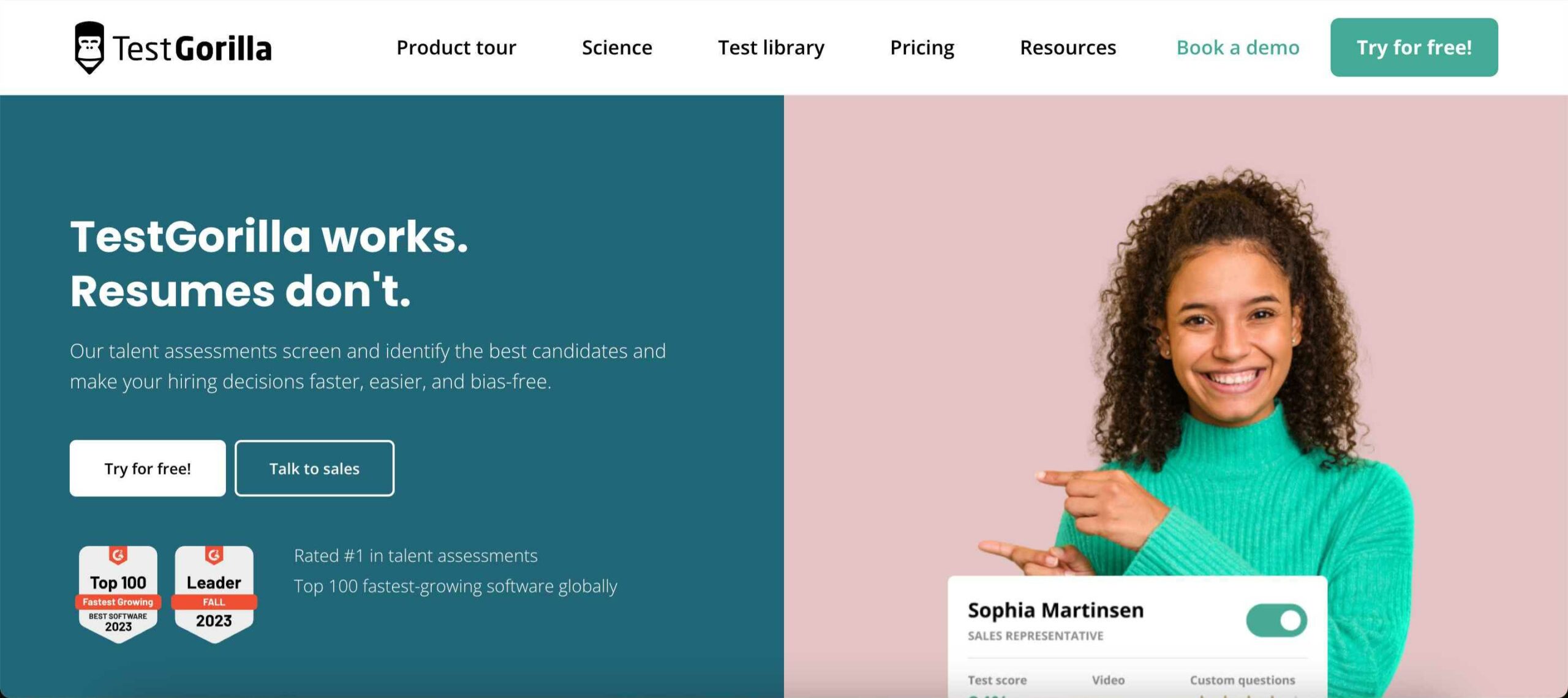
With TestGorilla, you can create your own custom tests or choose from a library of questions for different roles and work-related tasks. You can also invite candidates to take tests straight from your existing ATS through email or by sharing a direct link.
Like Toggl Hire, TestGorilla also provides candidates with real-time feedback and internal teams with candidate analytics. However, TestGorilla does not have job templates or a visual hiring pipeline.
Pricing: A free plan allows you to create up to five free tests. Paid plans start as low as $75/month when billed annually.
For a detailed comparison of TestGorilla vs Toggl Hire, view this helpful comparison.
5. HackerRank
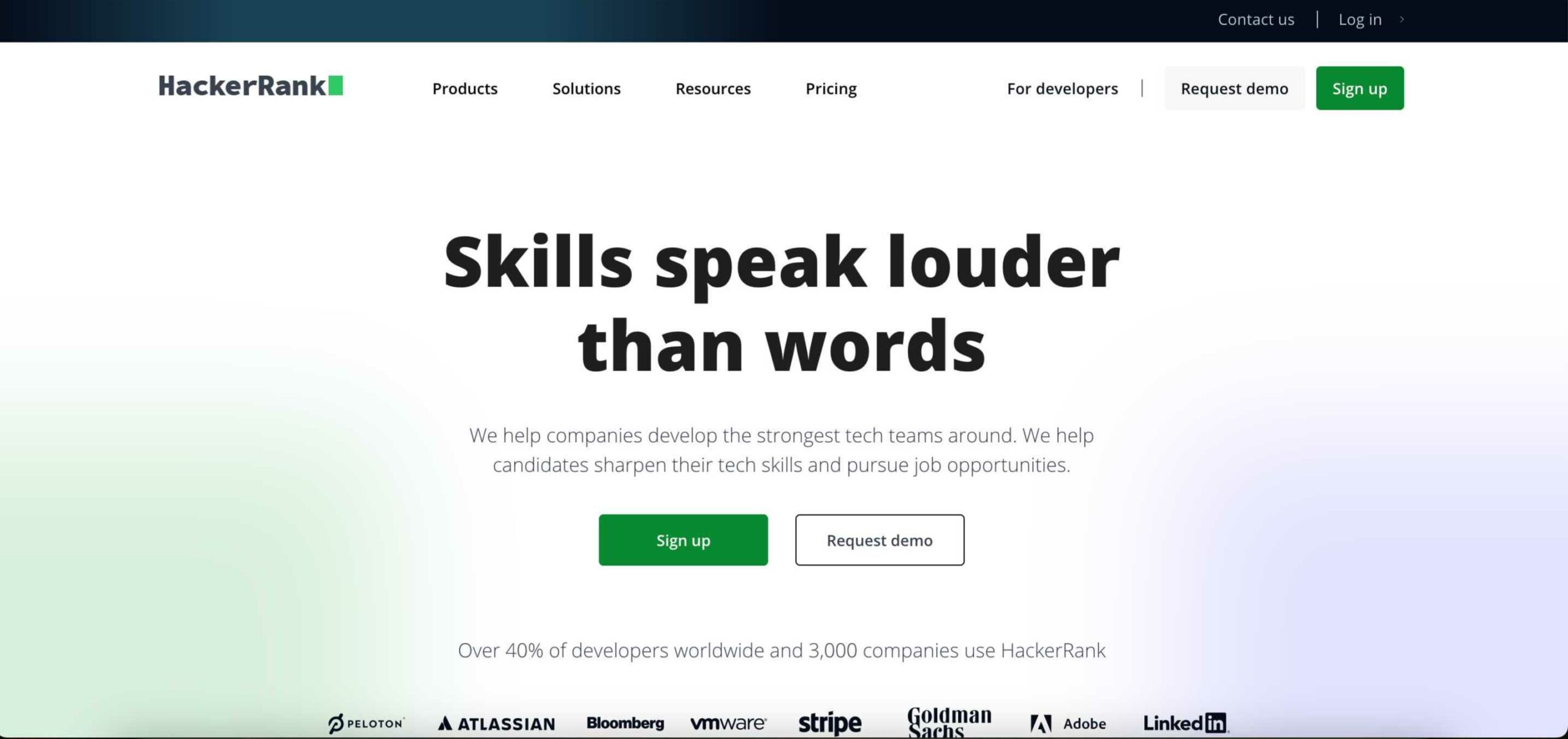
If you want to fill developer roles, HackerRank is one of the obvious choices to go for, as it includes over 35 programming languages, a public-facing API, and plenty of ATS integrations. Plus, the tests are fairly easy to create.
Unfortunately, HackerRank does not support iOS and Android skills tests, which is odd for an app that tests development skills. If you’re specifically looking for these technical skills tests, you’ll have to use another platform.
Pricing: HackerRank is pretty pricey at $100/month for one user and ten tests. However, even their most basic plan comes with leaked-question detection and plagiarism detection.
Read more about HackerRank features versus Toggl Hire for testing technical skills here.
6. iMocha
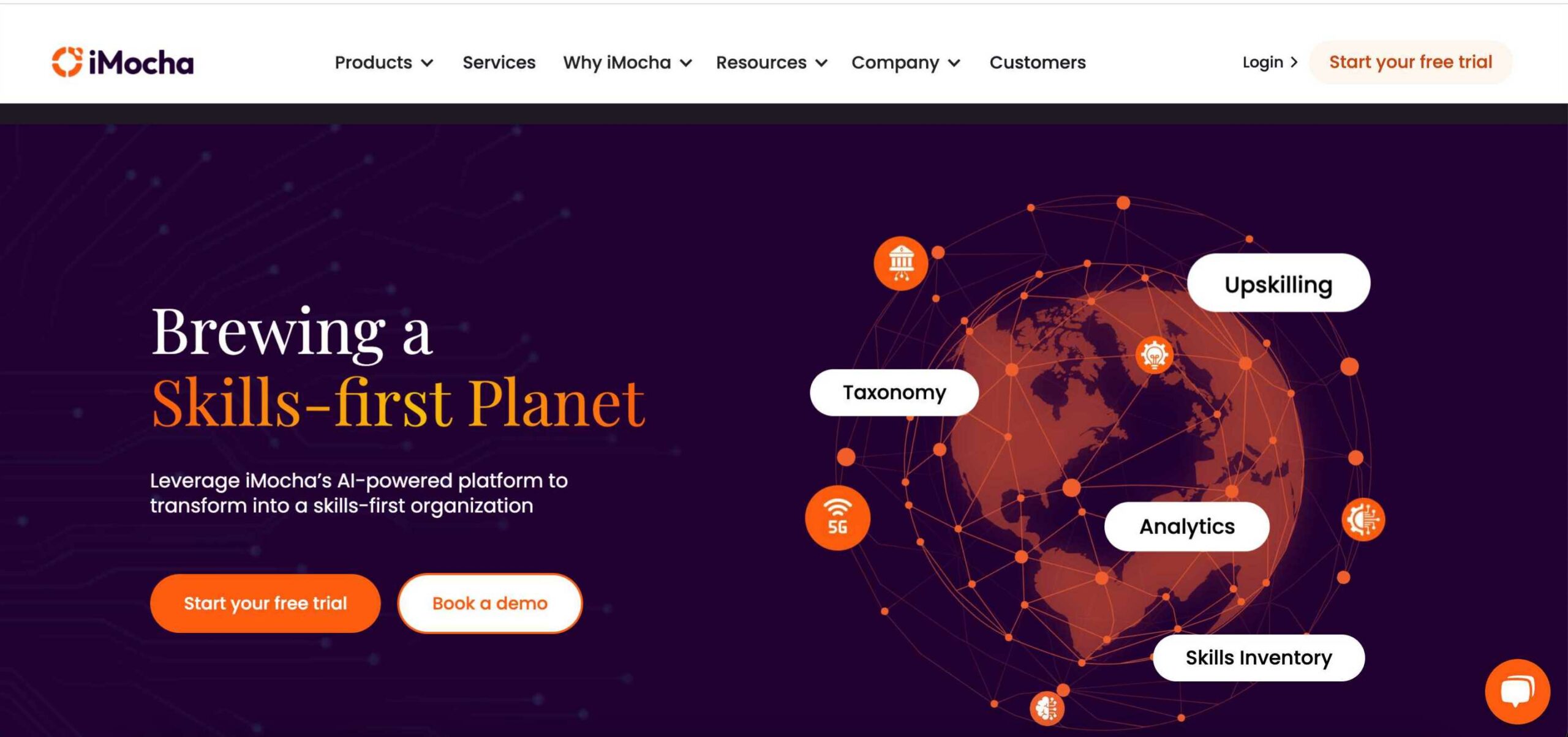
This AI-powered tool has over 200 different taxonomies, 1,500+ job profiles, and over 2,500 different hard and soft skills you can test for. It also boasts a comprehensive suite of tools for talent management and talent acquisition.
The biggest drawback of using iMocha for candidate assessment is that you can’t see the full hiring funnel, and the user experience isn’t as seamless as other tools on this list.
Pricing: Like a true enterprise-level tool, you have to contact sales to get a quote. There is no free plan, but there is a free trial.
We covered everything you need to know about iMocha vs. Toggl Hire here.
7. TestDome
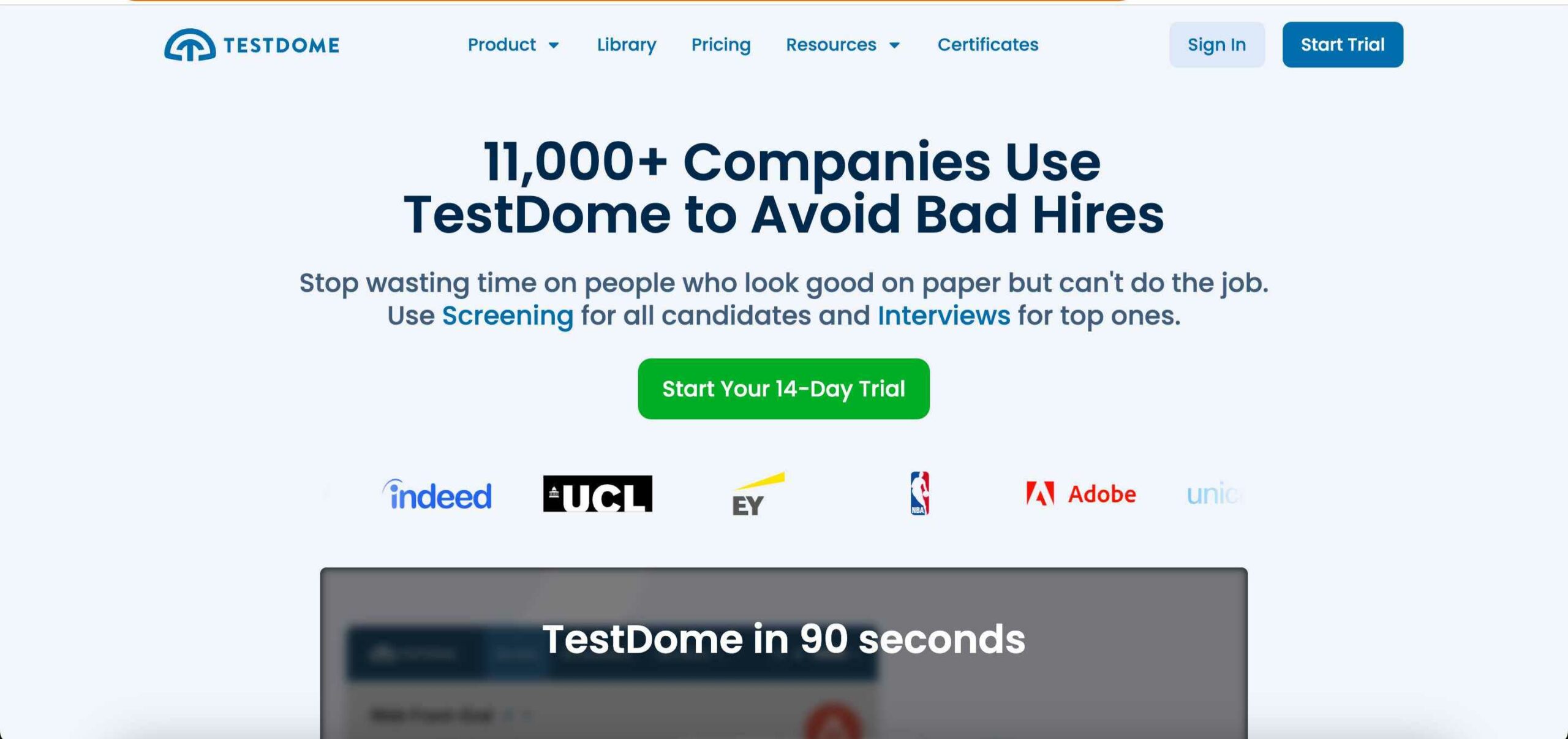
Built to assess programming skills, TestDome offers more than 150 different types of tests and allows you to create custom tests easily.
Cool, useful features include advanced anti-cheating measures, such as webcam proctoring, copy/paste protection, double IP detection, and more (whether this is a positive checkmark for this tool or something that could potentially scare candidates off is up to you to determine).
Pricing: You pay per candidate who applies for a job, with pricing starting at $7 per candidate.
8. Adaface
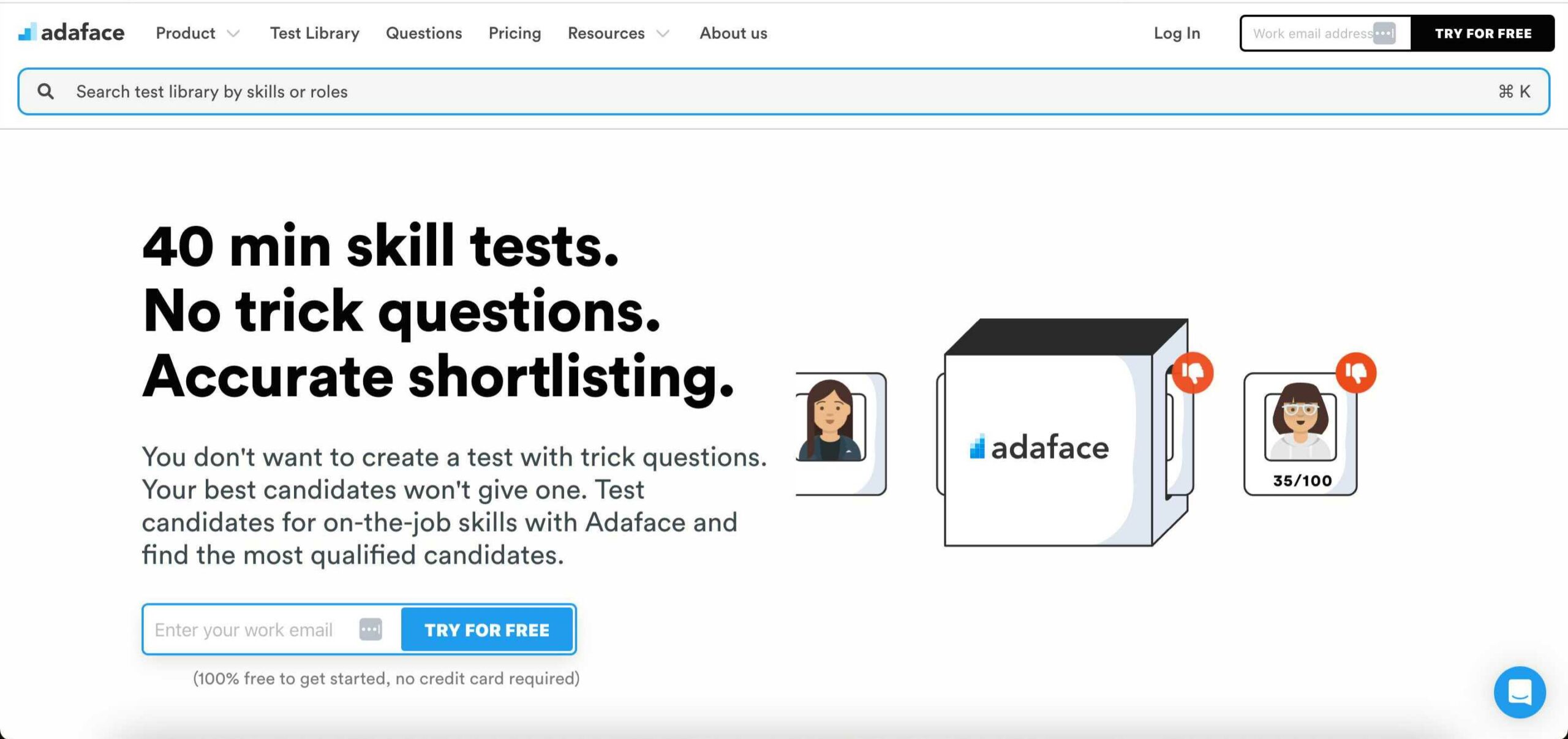
From coding to psychometrics and personality tests, Adaface covers a wide range of use cases. In total, there are 500+ different skills you can test for, meaning it has one of the most robust skills test libraries of all the candidate assessment tools on this list.
With anti-cheating measures, such as questions that are not “Googleable” and webcam proctoring, Adaface is ideal for ensuring you hire great performers, not cheaters. However, it lacks a user-friendly and optimized backend that can help manage the entire candidate pipeline.
Pricing: Plans start at $180 per year, which allows you to assess 15 candidates. This can get really expensive, really fast, if you hire large volumes of candidates.
9. Glider AI
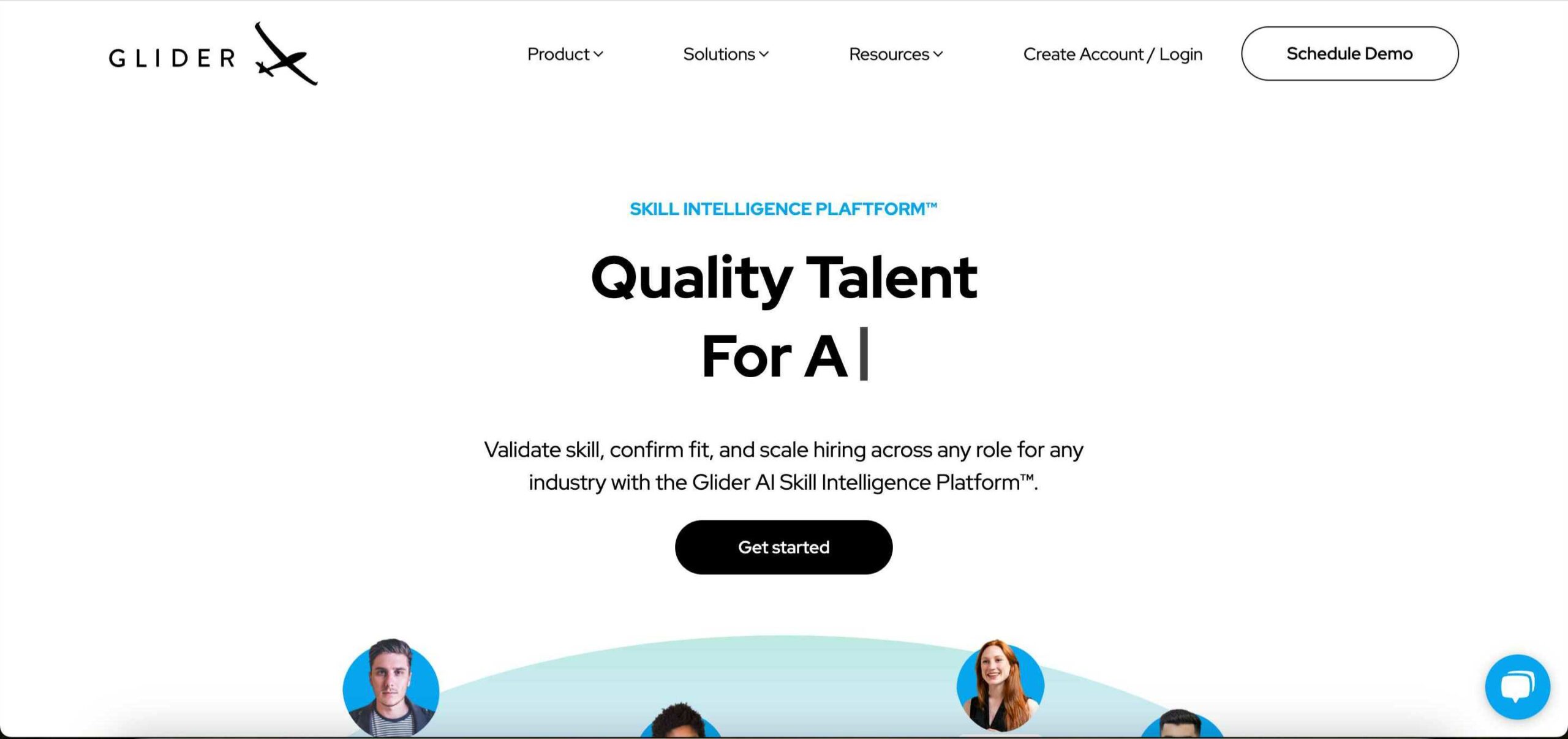
If you have a small team or want to free yourself from busy work, you can let AI take care of the bulk of the work with Glider AI, a hiring tool that uses AI chatbots to interact with candidates, ask them questions, have phone screening interviews, and much more.
Pricing: Unfortunately, pricing is not publicly available on the Glider website. Reviews from Capterra note that a free trial and a free plan are available, with paid plans starting at $299/month.
10. Harver

Harver helps hiring teams create a full-funnel hiring process — from testing to interviewing, reference checks, and everything in between. One of the coolest things about this platform is that it’s available in 29 languages. Harver claims that 31 psychologists evaluate the skills tests before they go live.
Pricing: You can book a demo to learn about Harver’s pricing, but online sources state that you can expect a cost of up to $5,000/month.
11. Bryq
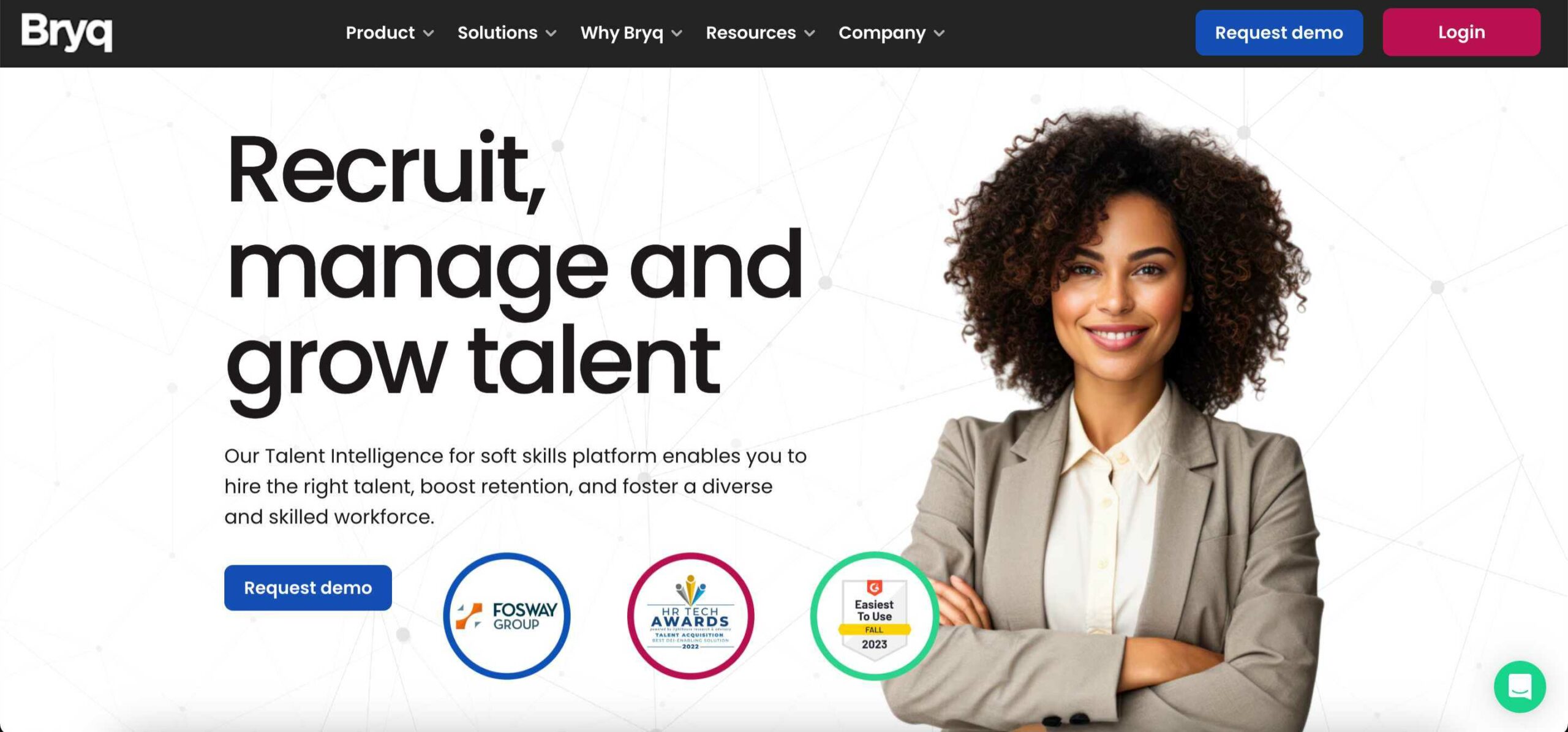
Bryq states that they can help you improve your quality of hire by 81%, reduce your time to hire by 51%, and get you a 119% boost in DEI. The process is unique in that you start with your own employee performance or existing job roles and, using the AI builder, create assessments in minutes.
To help find the best talent, Bryq uses a chatbot-style assessment that is easy for the candidate and feels more like a conversation. However, this means there are no soft skills tests (such as overt integrity tests), just job-related tests specific to a role.
Pricing: You have to get a demo to learn how much Bryq costs.
12. Canditech
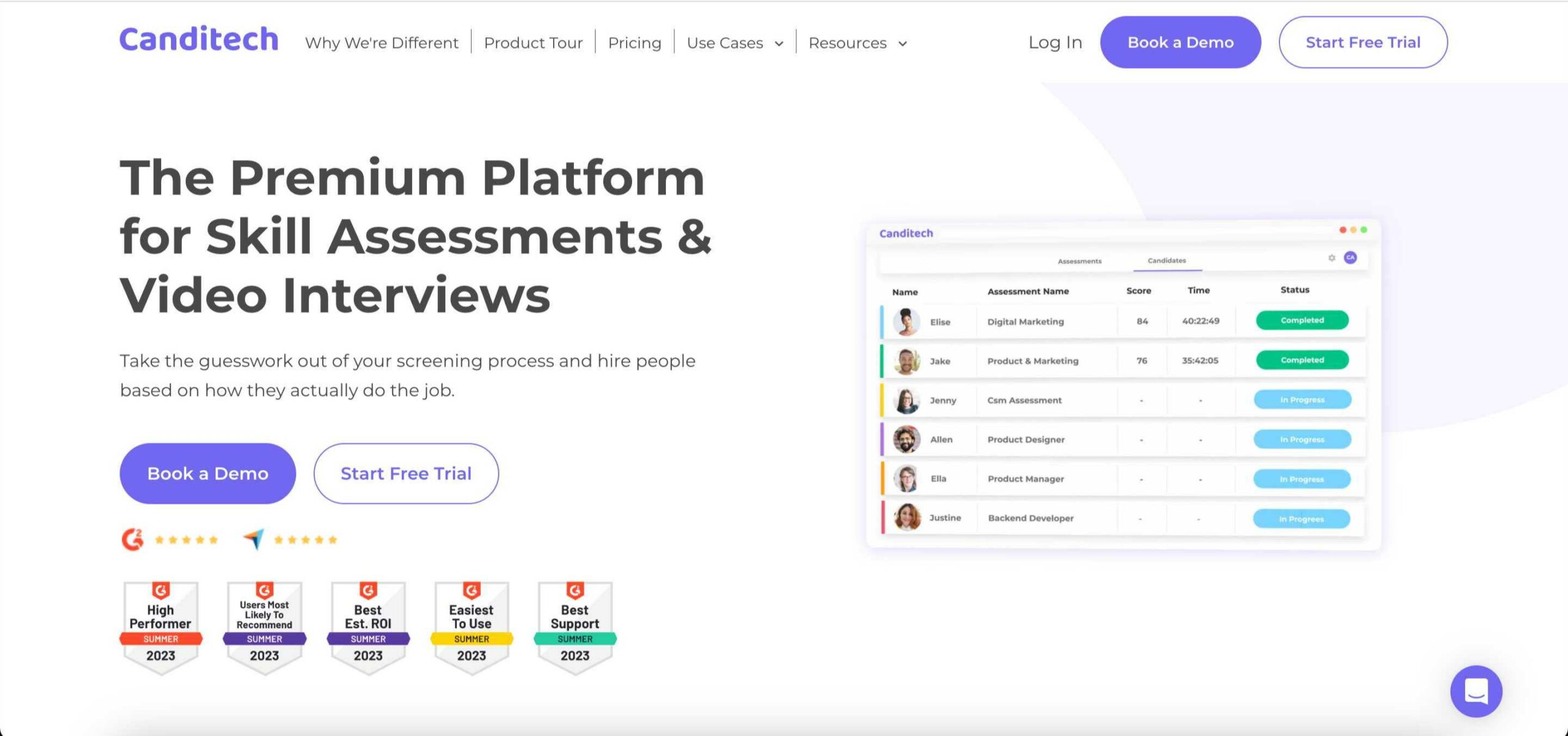
Use Canditech to test everything from soft and hard skills to job-related skills for roles both technical and non-technical. Unlike many other tools on this list, Canditech promises an all-in-one screening platform to help you go from hundreds of applicants to making an offer quickly.
Pricing: Perhaps the biggest drawback is that many of the best features are locked in higher pricing plans. The basic package starts at $90/month for one assessment, but if you want an ATS integration, it’ll set you back $200/month.
13. HR Avatar
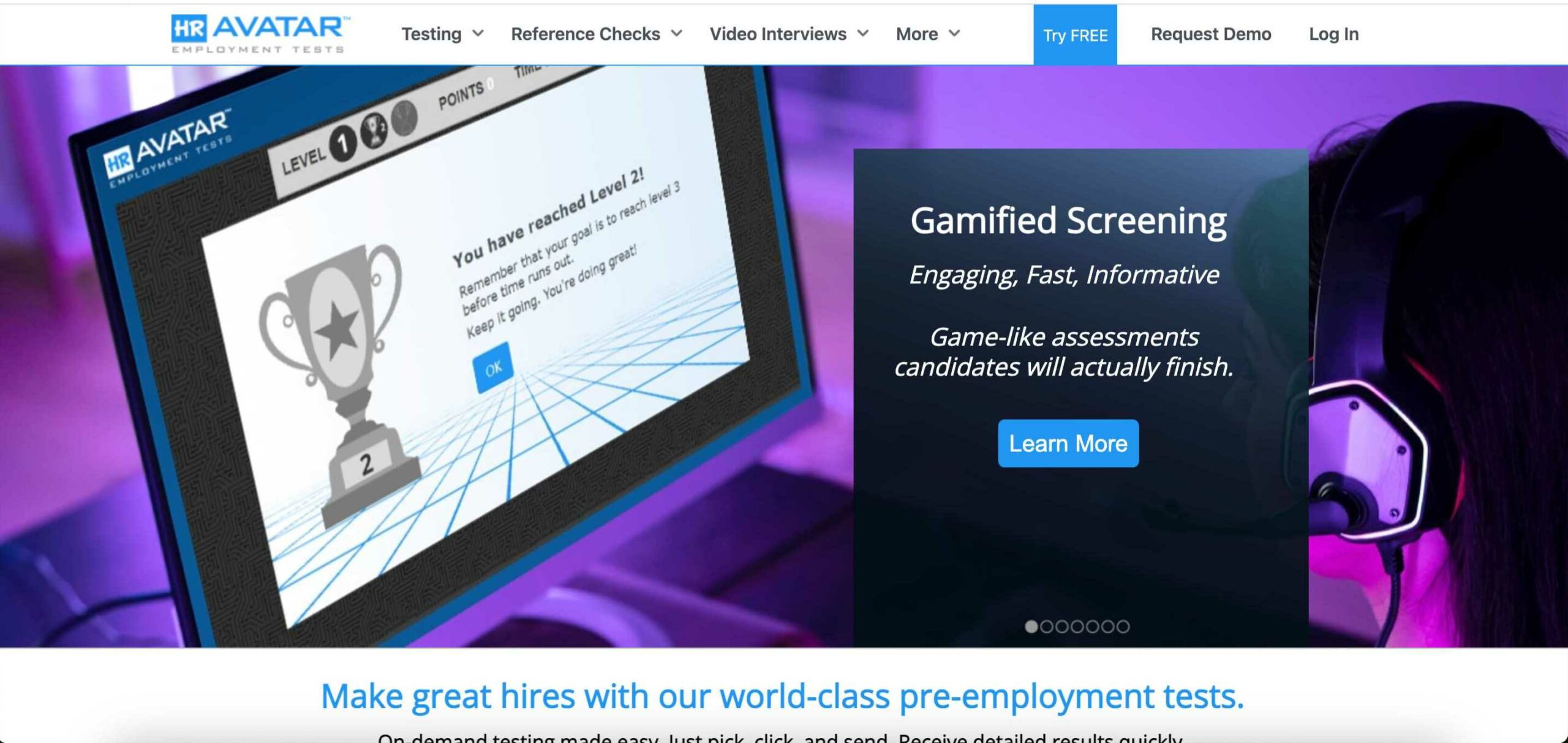
Grab one of the 400+ available tests in HR Avatar to assess candidates’ job-related hard and soft skills. With this tool, you can create not only custom tests but also custom video interview scripts.
Once you’re done shortlisting, you can perform reference checks and video interviews, all within the same software. While those features are great, users complain the platform is hard to use and buggy at times.
Pricing: Plans start at $50 for just one candidate, making this a very expensive choice for teams hiring at scale.
14. Pymetrics
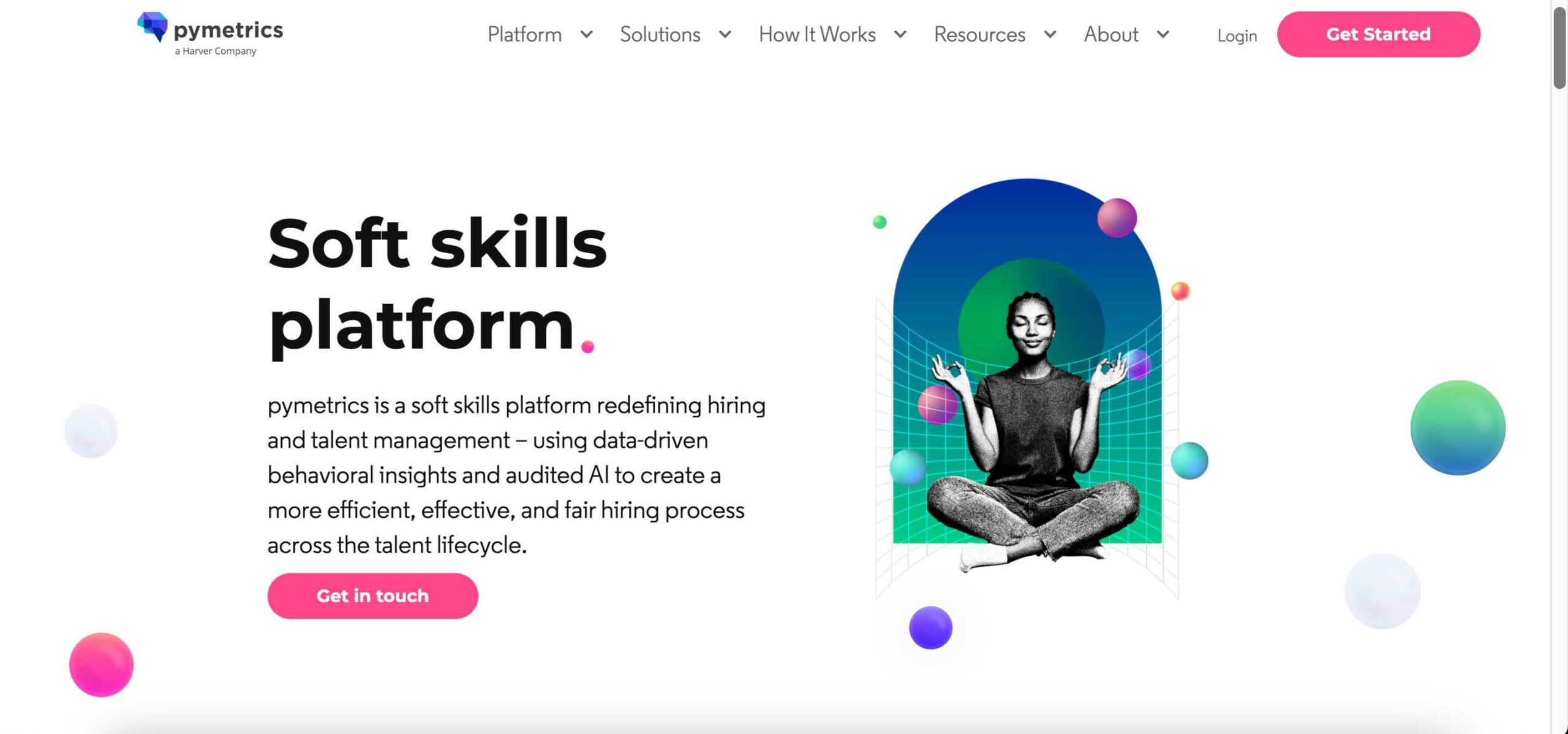
If you have the technical part of talent assessment sorted, Pymetrics can help you assess soft skills. This AI-powered app uses complex soft skills tests to determine if a candidate is the right fit for you — aka, whether they’ll vibe with the company culture and play well with your existing employees.
Pricing: Public pricing isn’t available, and the company has a one-star rating on Capterra for “value for money.”
15. ThriveMap
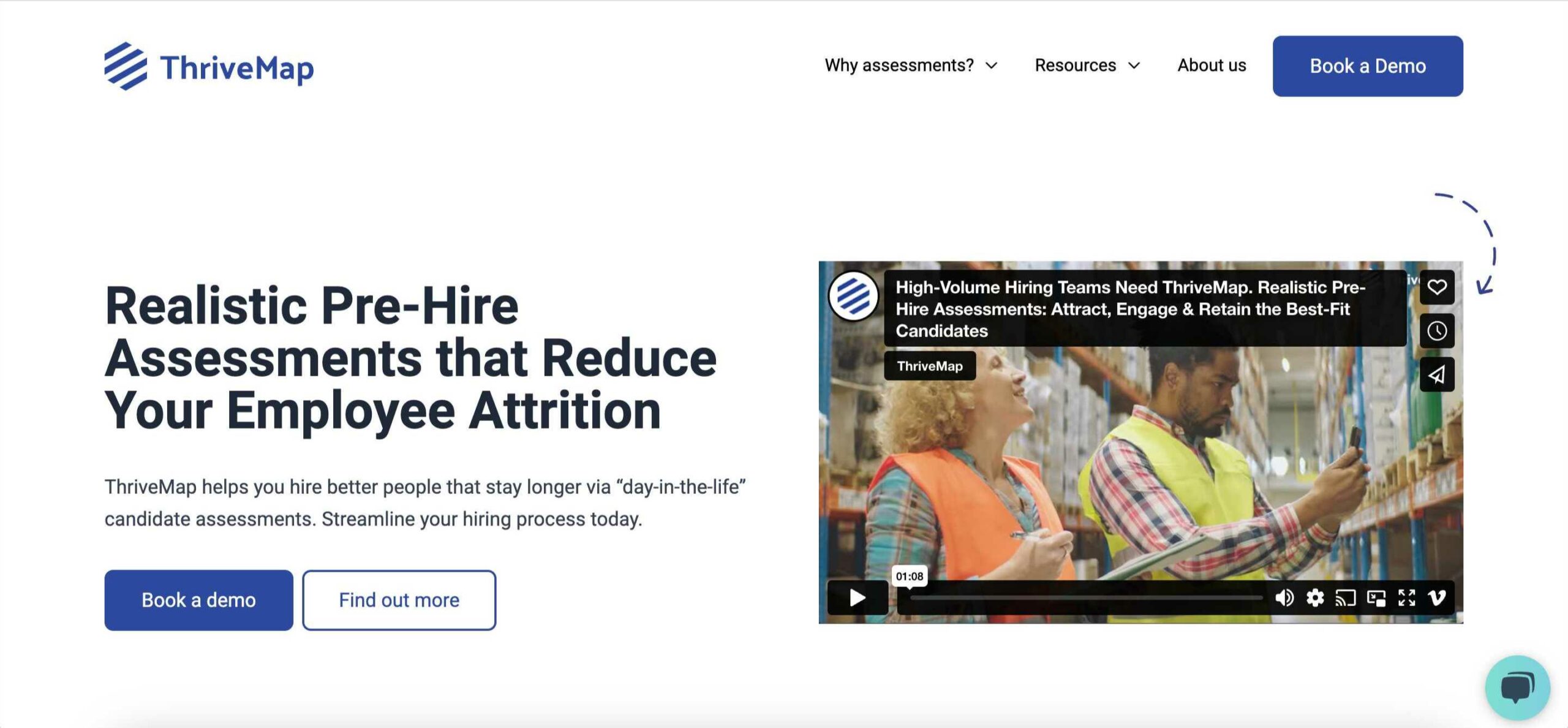
Categorized as a “pre-hiring tool,” ThriveMap helps businesses fight employee attrition. It’s designed specifically to help you build realistic job previews and create a “day-in-the-life” experience for your applicants.
While helpful for various aspects of candidate assessment and pre-employment screening, if you’re looking for personality tests, cognitive ability tests, or anything similar, ThriveMap isn’t the best choice.
Pricing: Public pricing isn’t available, but the company’s pricing page says its plans are “tailored to your hiring requirements and objectives.”
16. Test Invite
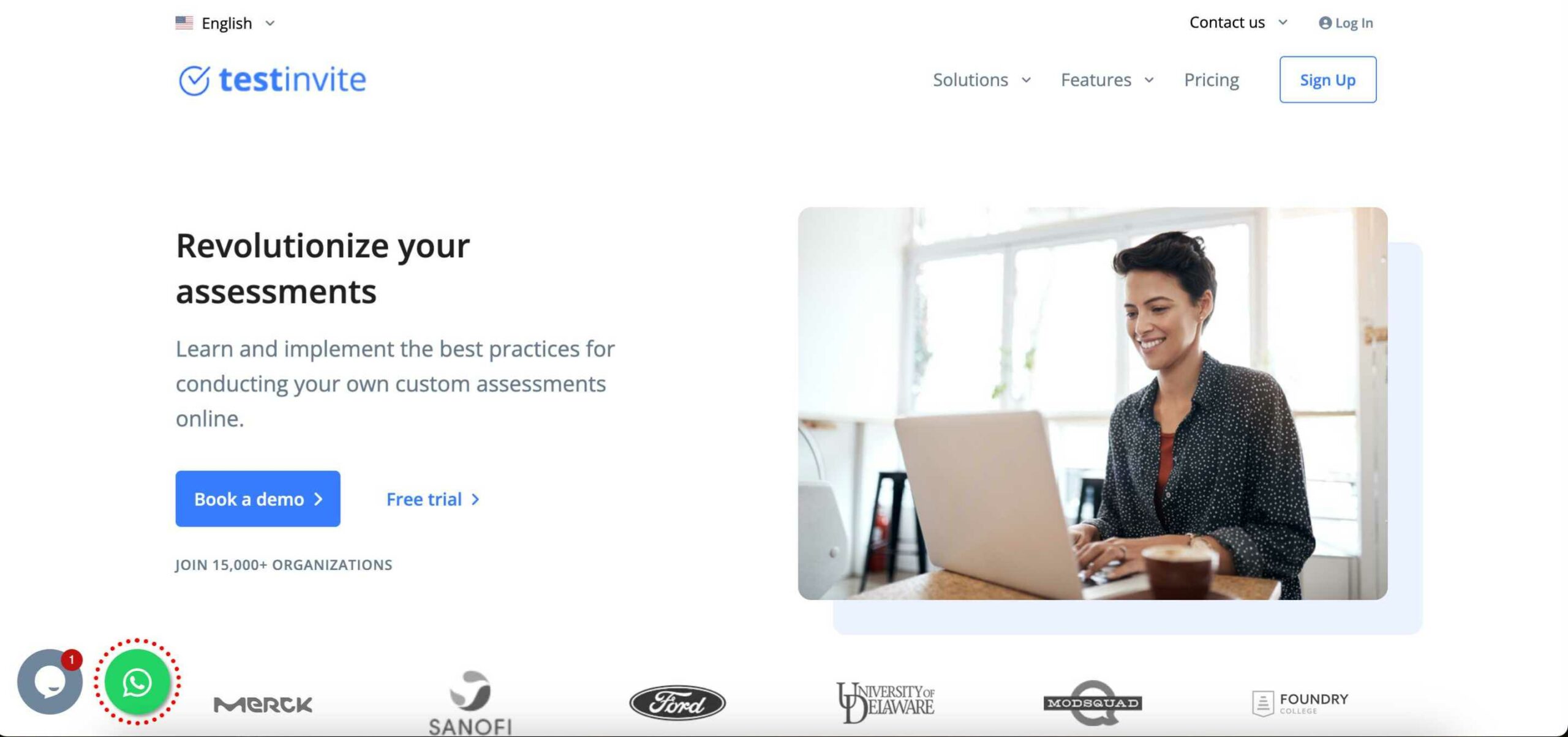
Create personality tests, language tests, aptitude tests, and more with Test Invite. What’s cool about this platform is that you can create your own bank of questions to personalize your skills assessment tests for your roles and business goals.
Aside from basic skills testing tools, Test Invite offers pretty basic features and doesn’t offer many types of templates to choose from. Their anti-cheating measures include webcam recording, screen recording, browser lock, and more. While that may sound attractive, it could scare more candidates off than attract them.
Pricing: Plans start at $37.50 per month.
What to look for when choosing a candidate assessment tool
With this list of pre-employment assessment tools in front of you, you might be confused as to which is best. After all, they all offer pre-employment assessment capabilities, right? True, yeah. But here are some features any great assessment tool should have.
Extensive skills test library
You shouldn’t have to create your own pre-employment tests from scratch. Great hiring tools come with a library of different hard skills, soft skills, and personality tests custom-built for various roles that you can grab right off the shelf and adapt to your needs.
Time-saving automation
What’s the point of choosing a new hiring tool if you can’t connect it to the rest of your recruitment technology stack? Any truly great tool should come with an ATS integration, recruiting CRM integration, video interview tools, and more.
Anti-cheating measures
As you can see, many tools on this list have anti-cheating measures, and they’re becoming increasingly important in the digital business world. Companies that want the best candidates should use tools with built-in anti-cheating measures so applicants can’t copy and paste answers just to boost their scores.
Anti-AI measures
AI is helpful for most modern-day jobs, but ideally, candidates should show their own knowledge and ability and not that of ChatGPT. Great assessment tools have built-in features that can recognize if the content is AI-generated.
Reporting capabilities
Once the assessments roll in, your hiring team should be able to generate a report with the top-performing candidates and their results. At a glance, reports allow you to see overall performance and how the majority of applicants performed.
How to incorporate talent assessment tools into the hiring process
Pre-employment testing is usually just one part of the recruitment process. Once you’ve chosen the right tool for the job, you need to ensure it works with the rest of your tool stack. Here’s how to do just that.
Application screening
Go from 100 to 10 candidates by using talent assessment tools. Set your test score threshold and automatically push top-scoring candidates through to the next round.
Video interviews
Talk to candidates before they reach the interview stage to make better hiring decisions. With pre-recorded video interviews, you can see what the candidate’s communication style and skills are like without having to schedule a separate interview or call.

Final selection
Use pre-employment tests as guidelines to help with your hiring decisions. If you’re considering more than one candidate, consider their soft skills or personality test results before making the final call.
Start making data-driven hiring decisions
Candidate assessment tools are one of the quickest ways to improve hiring for everyone, from the candidates and your hiring team to your boss (who will definitely care about whether you made a good hire and how that impacts the business’s bottom line).
Improve the candidate experience, make better hiring decisions, and move your hiring process to the 21st century by choosing the right tool — Toggl Hire. We might be a little biased, but using our candidate assessment features, your hiring decisions won’t be.
Start using Toggl Hire today completely free and take advantage of our custom-built assessment templates.
Mile is a B2B content marketer specializing in HR, martech and data analytics. Ask him about thoughts on reducing hiring bias, the role of AI in modern recruitment, or how to immediately spot red flags in a job ad.







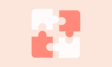













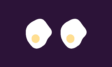

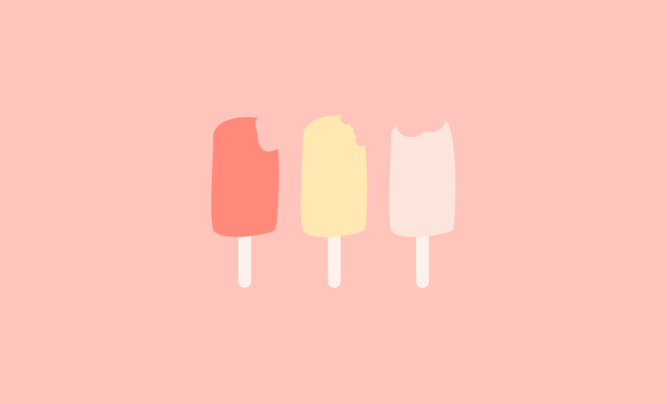


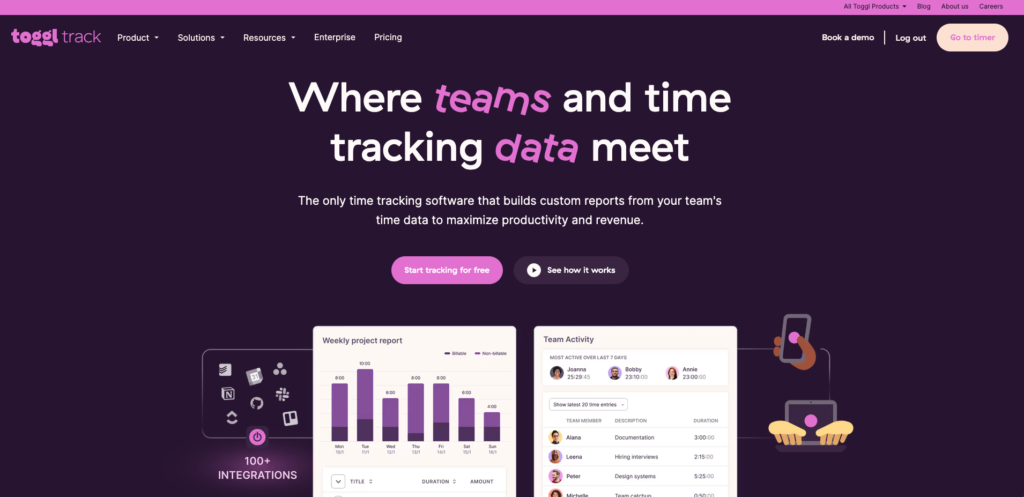
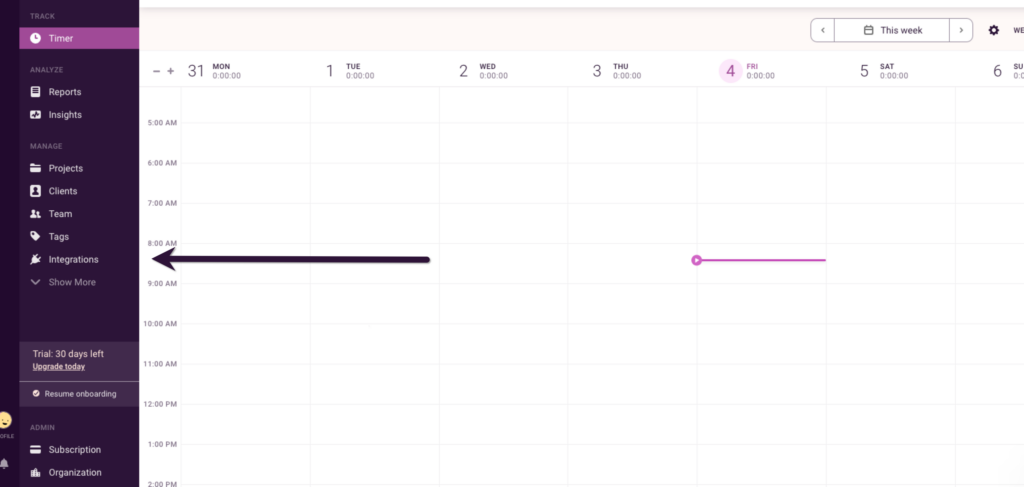
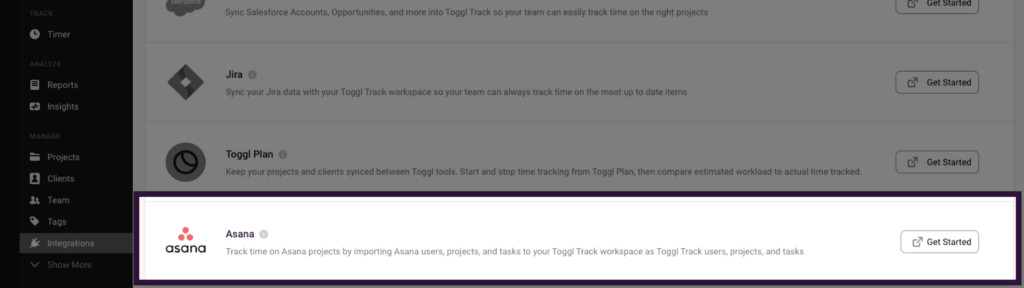
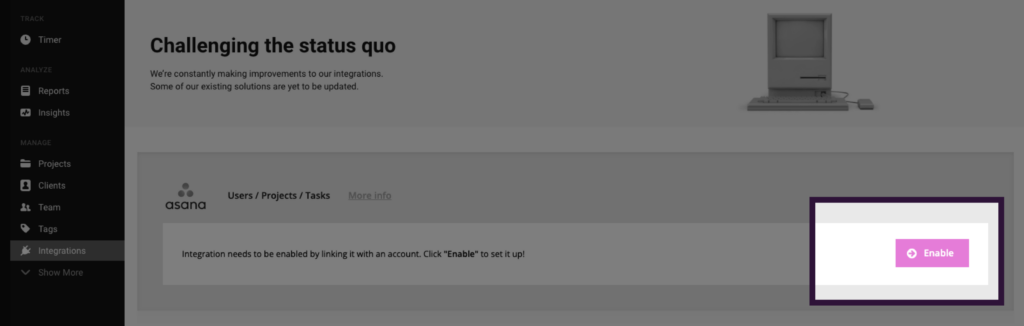

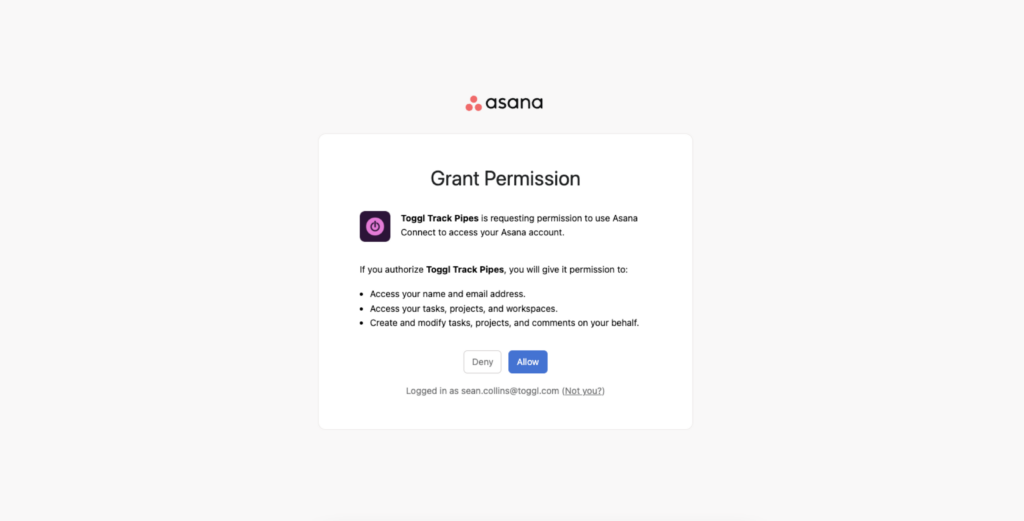
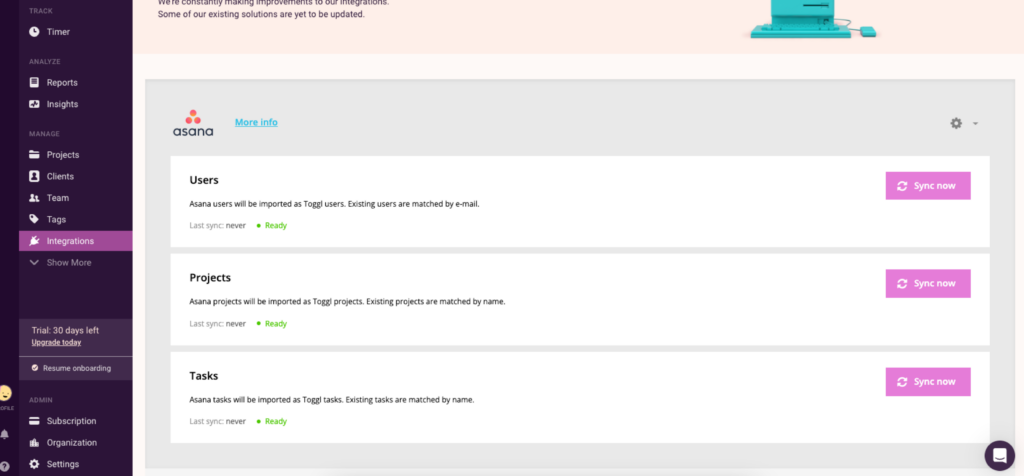
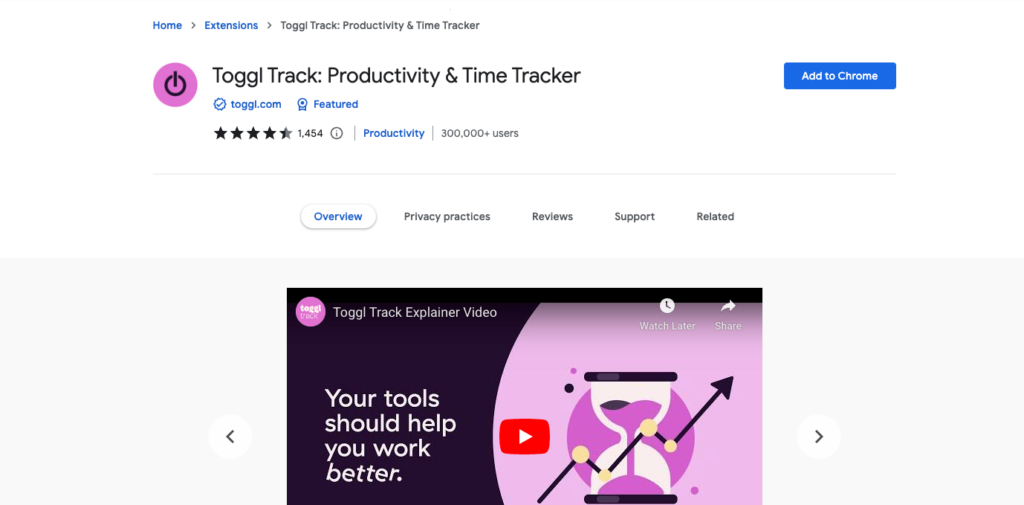
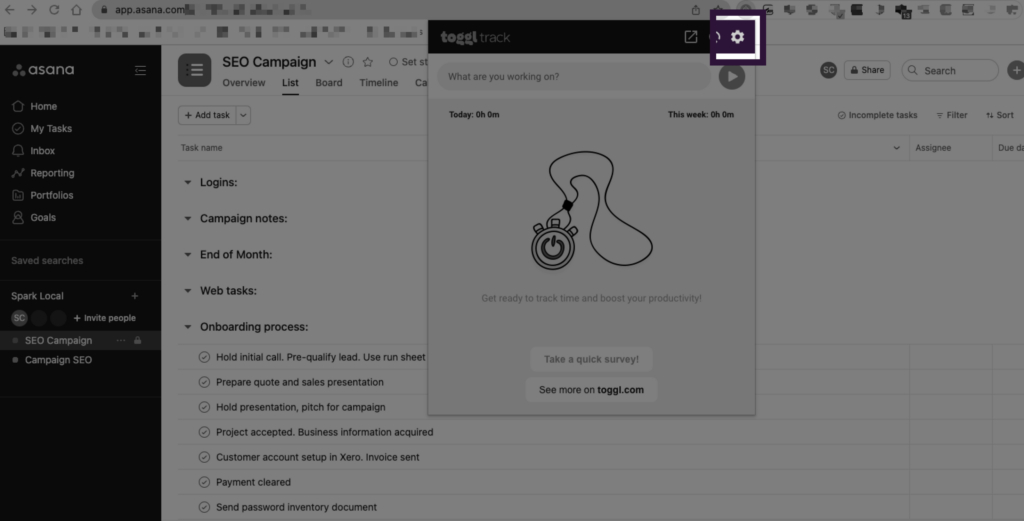
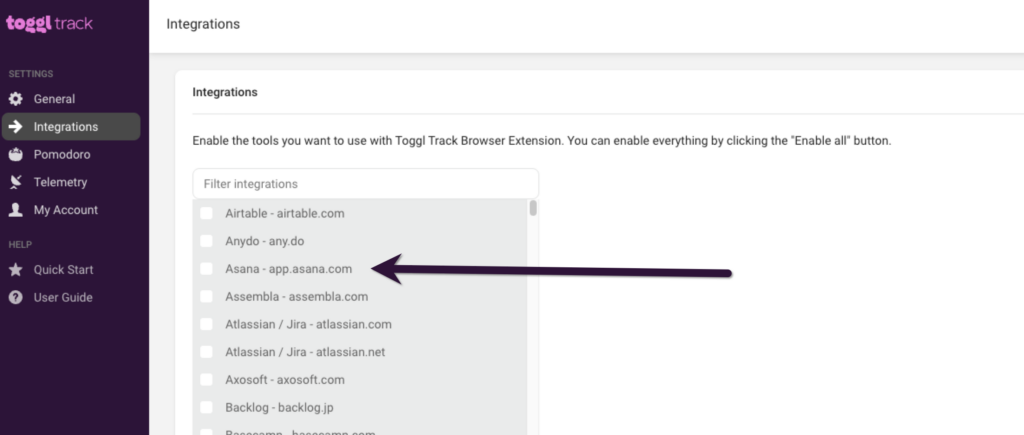
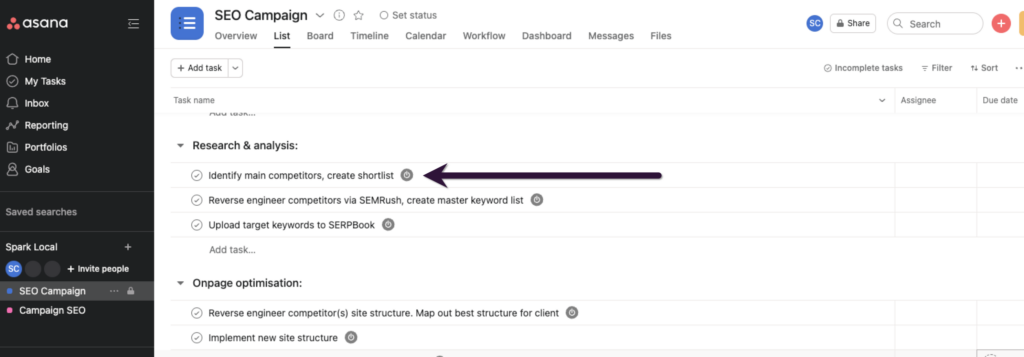
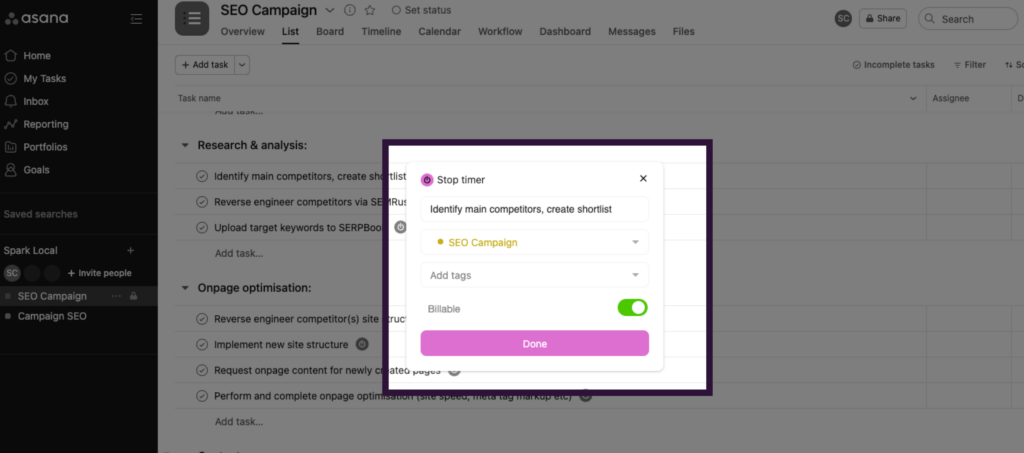
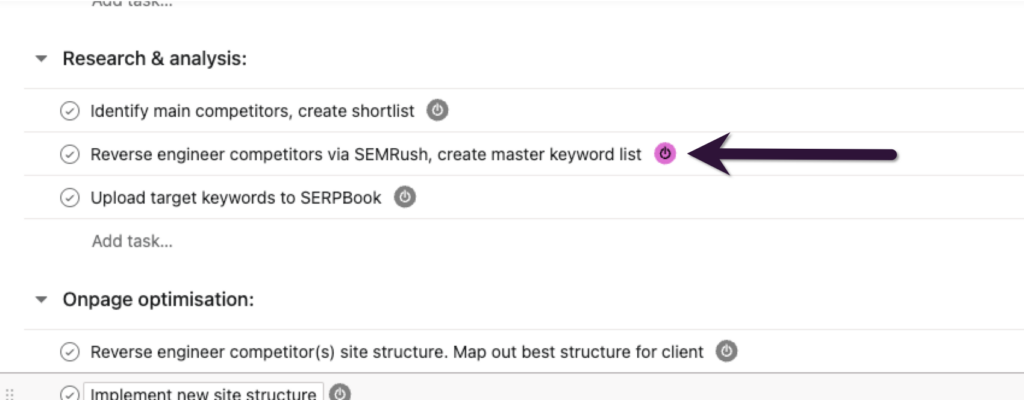
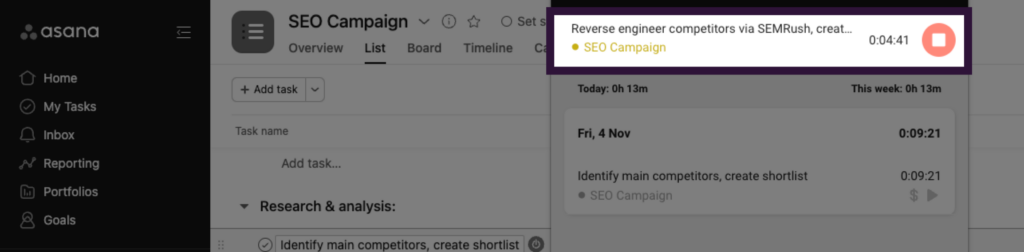



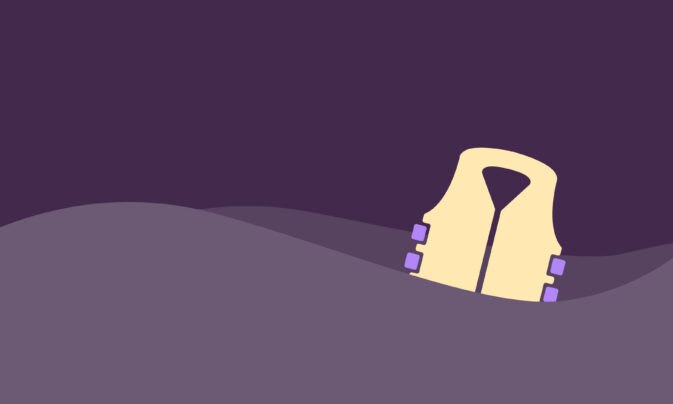

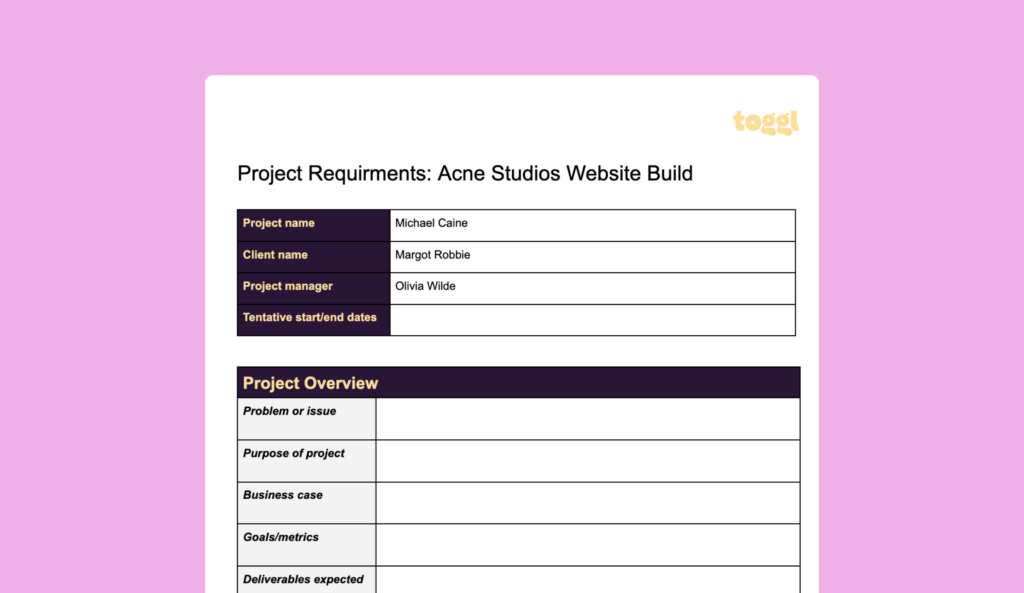
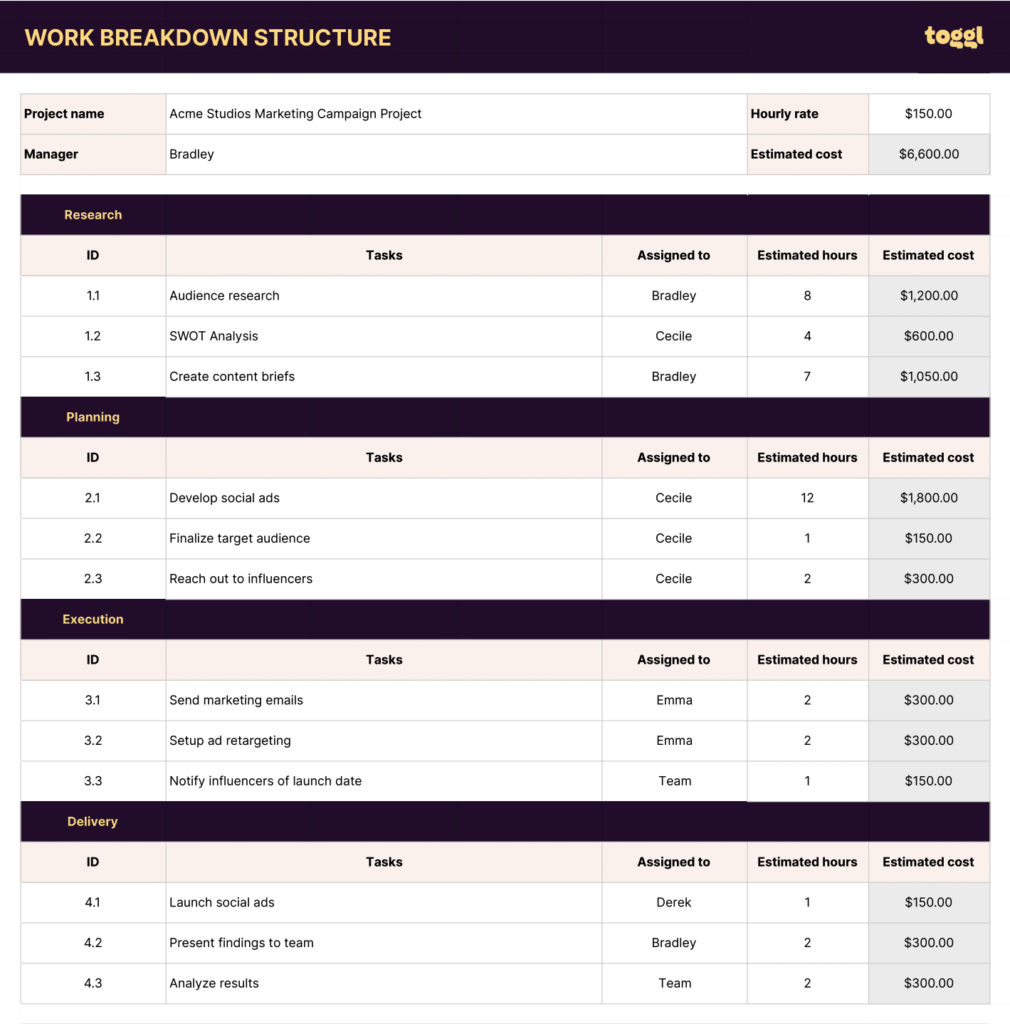












![How to Calculate Your Billable Hourly Rate [Step-By-Step Guide]](https://toggl.com/blog/wp-content/uploads/2024/06/calculate-billable-hourly-rate-112x67.jpg)