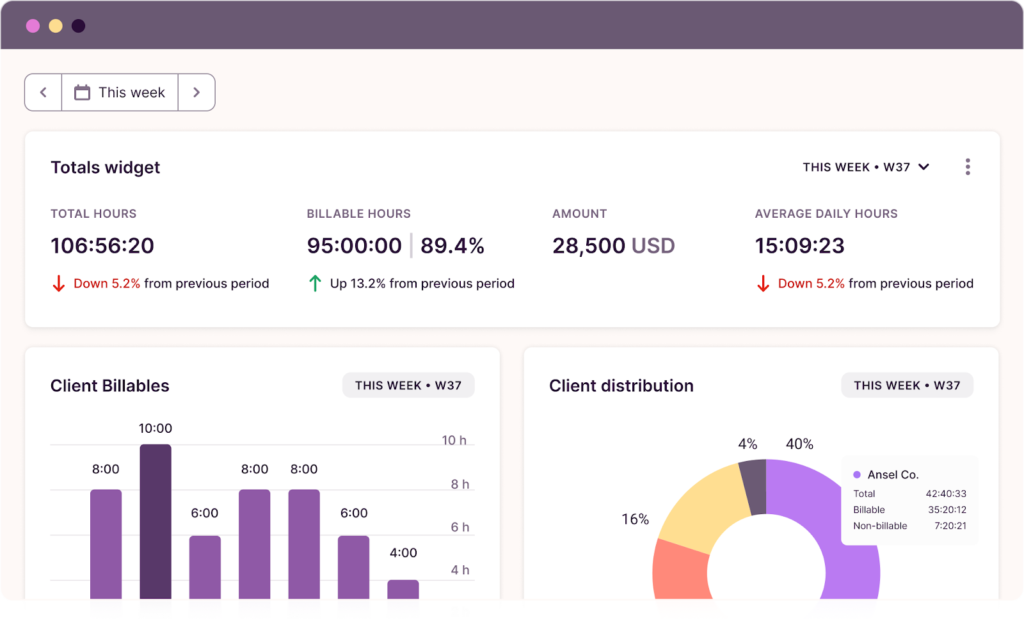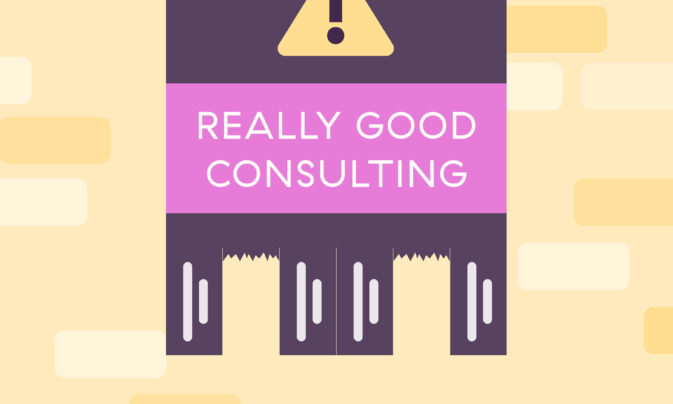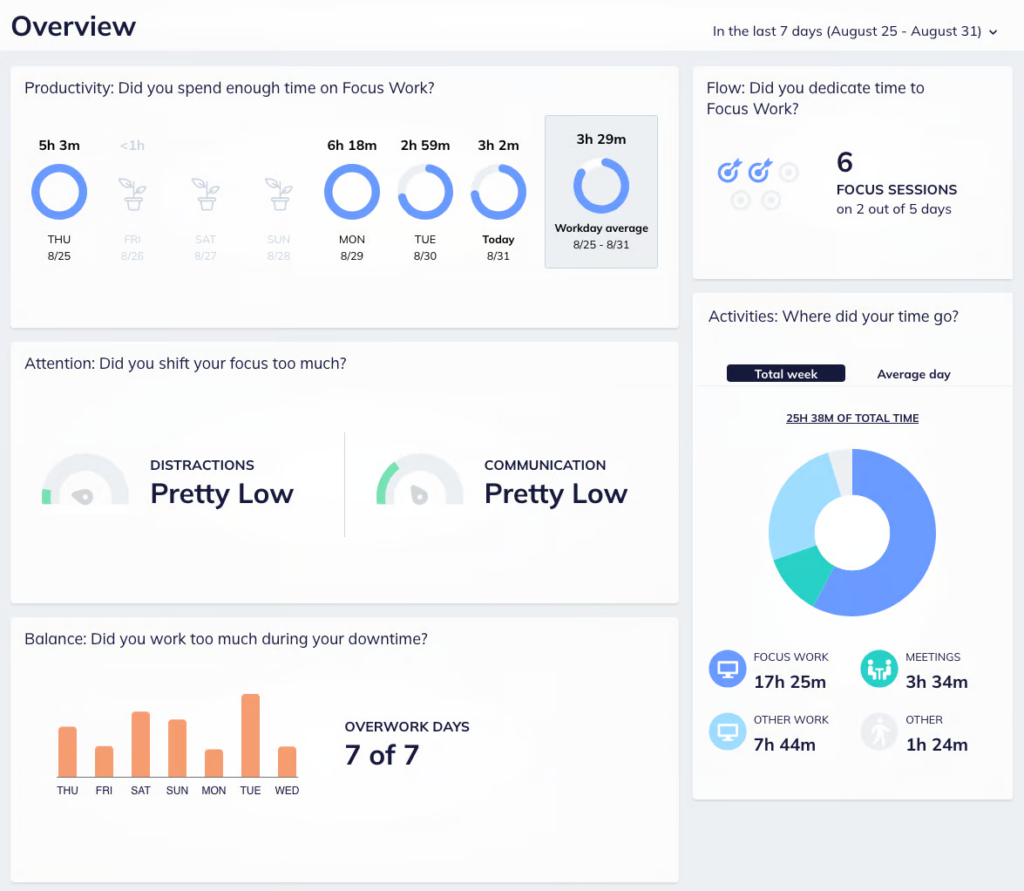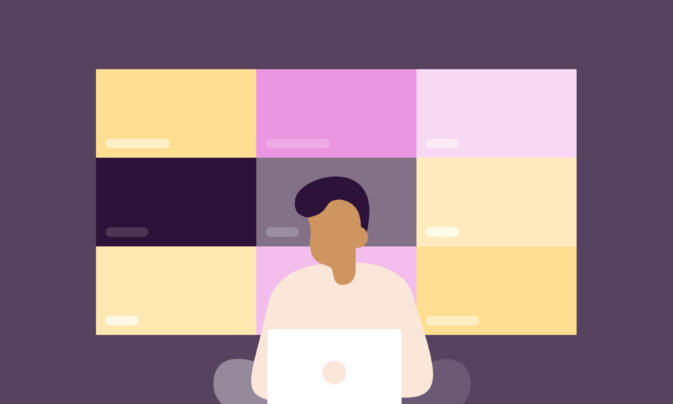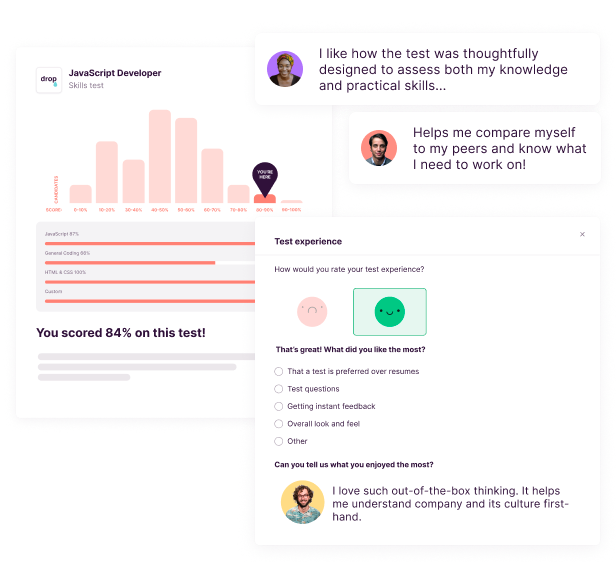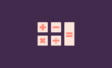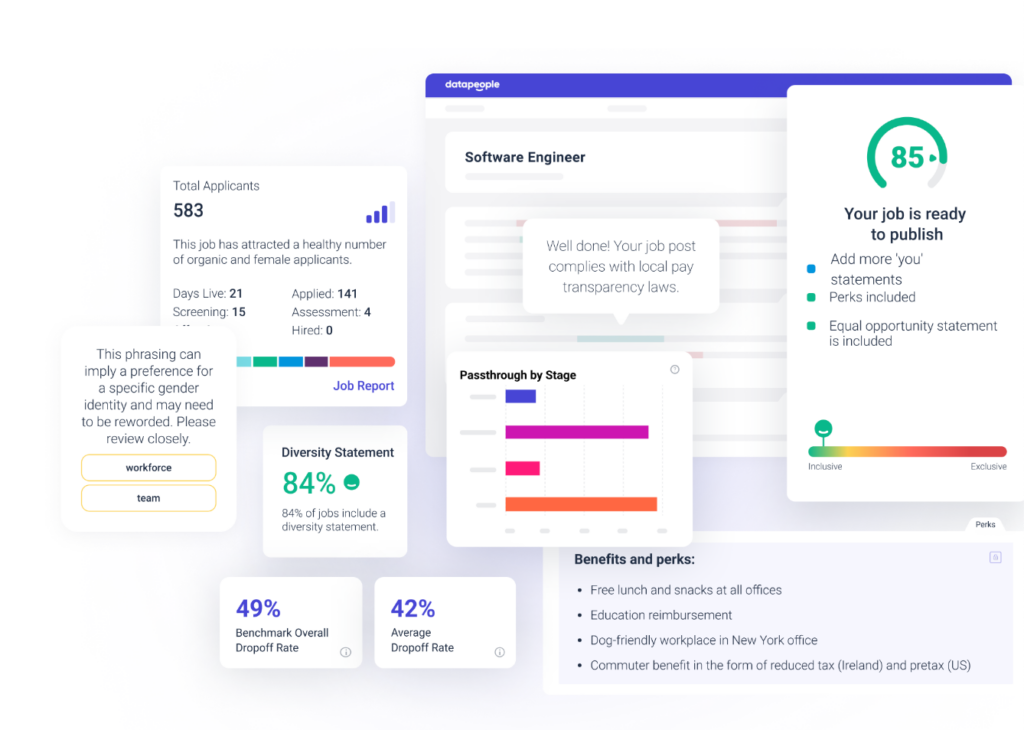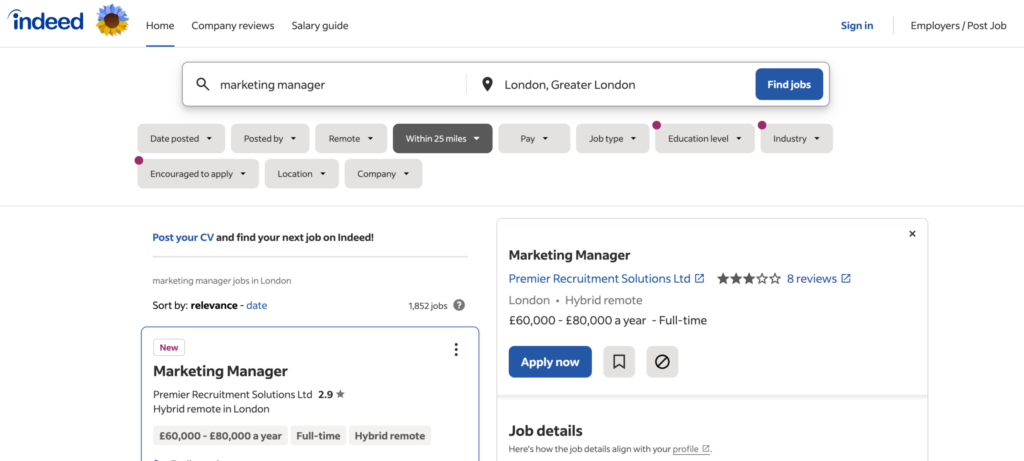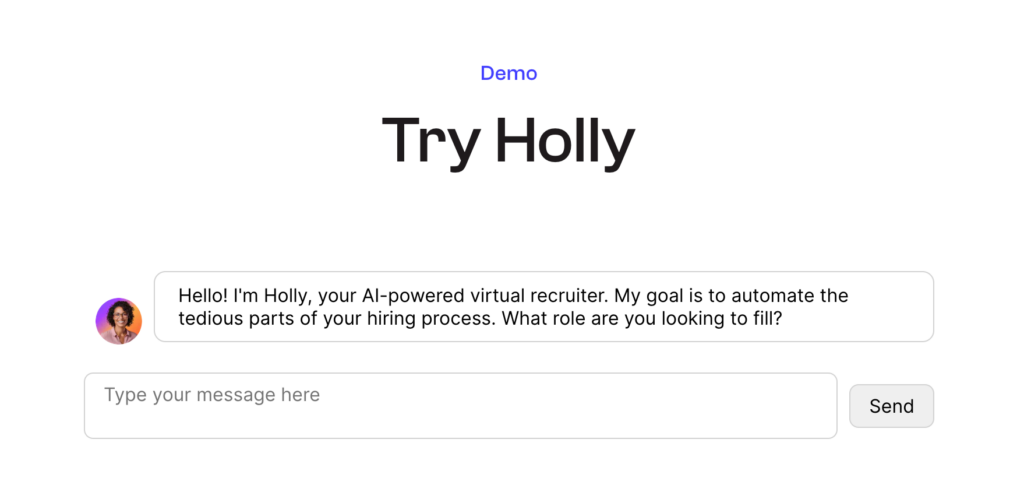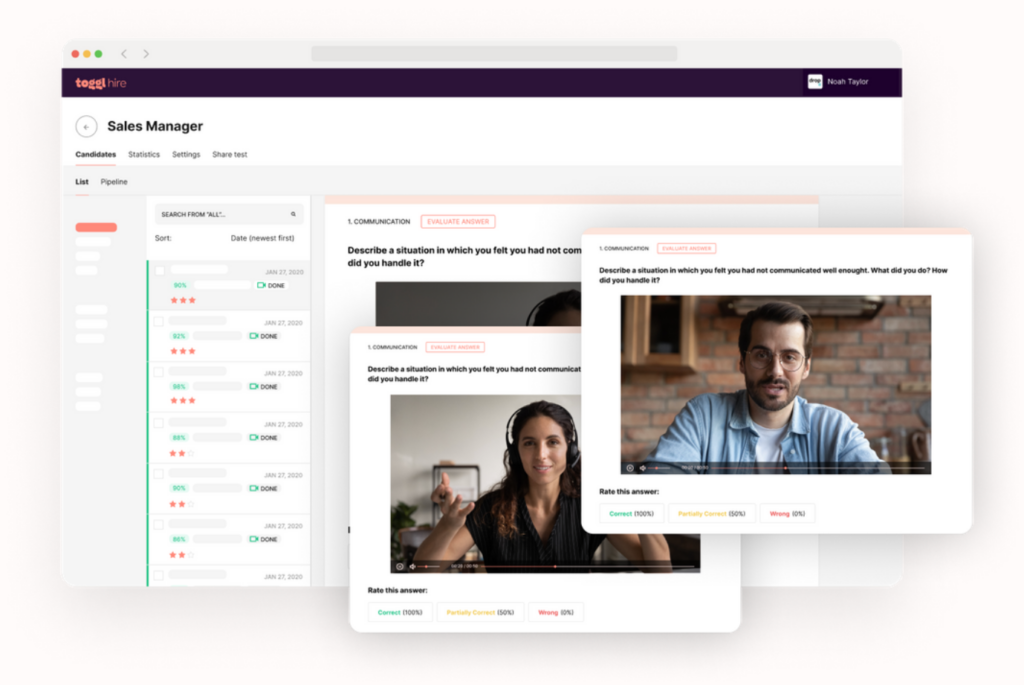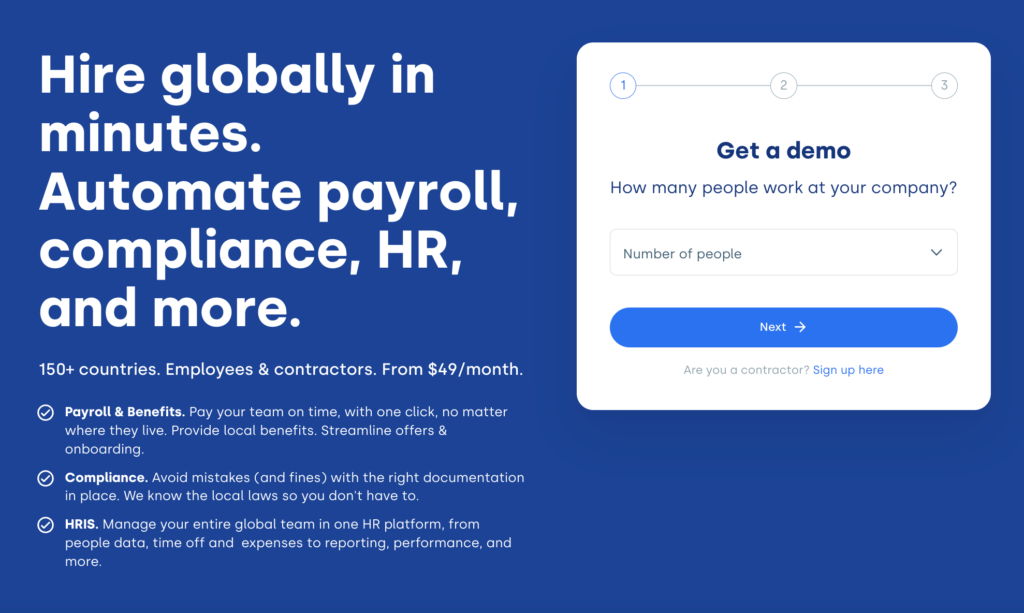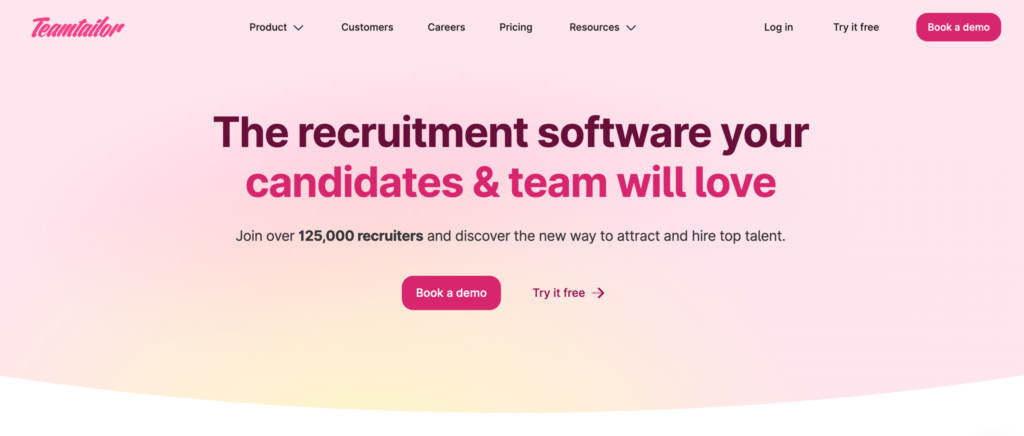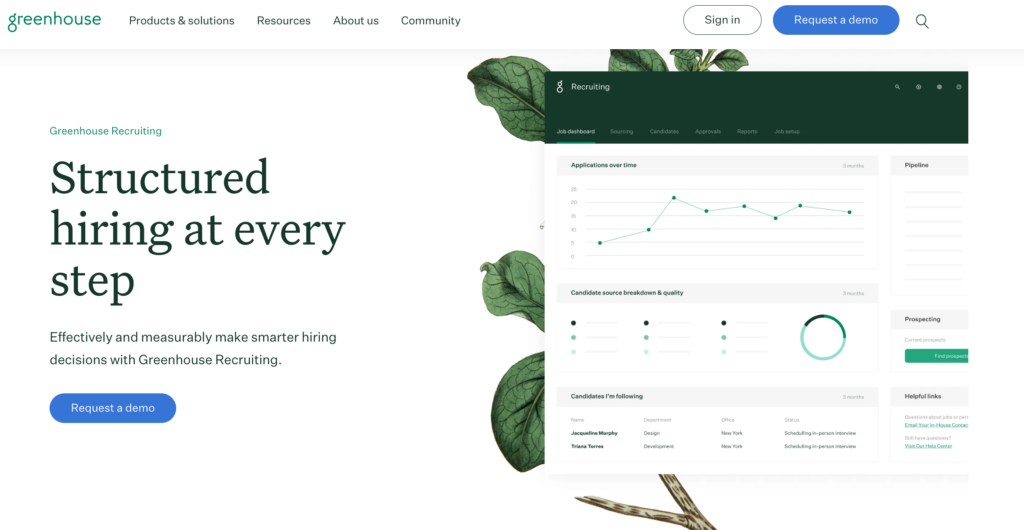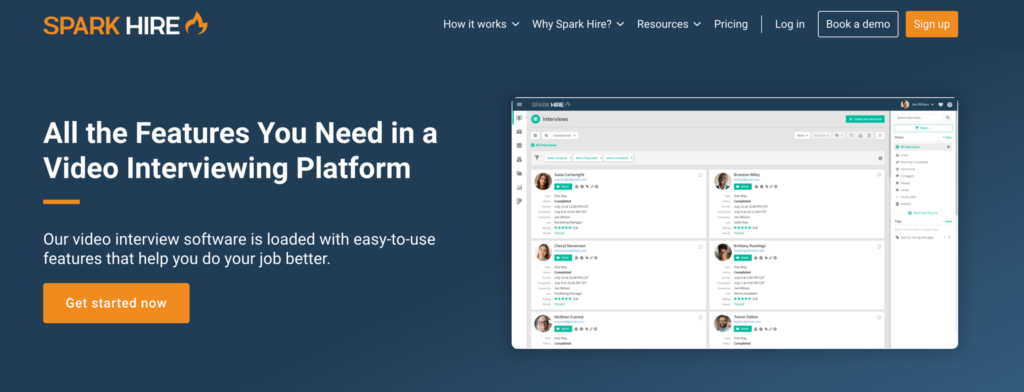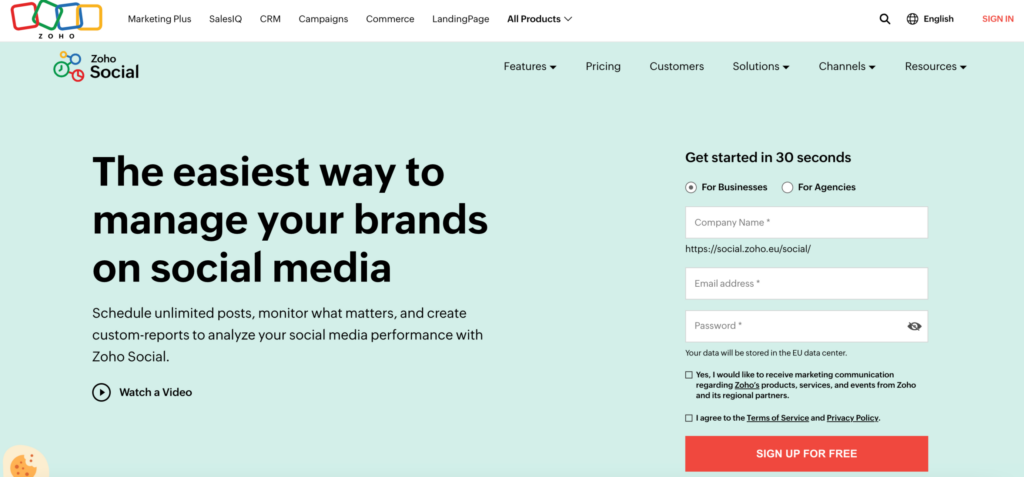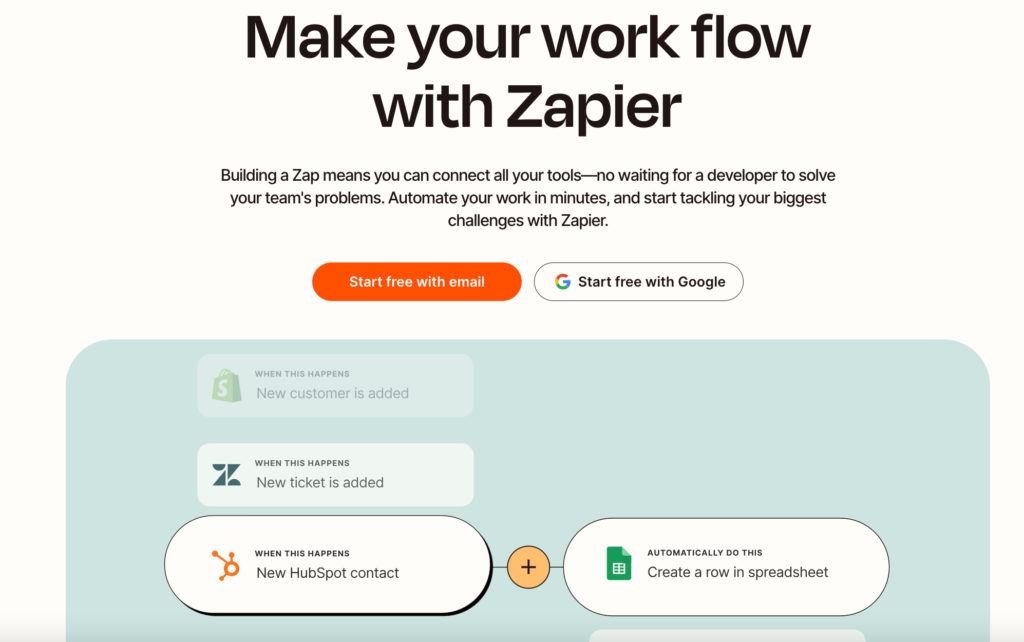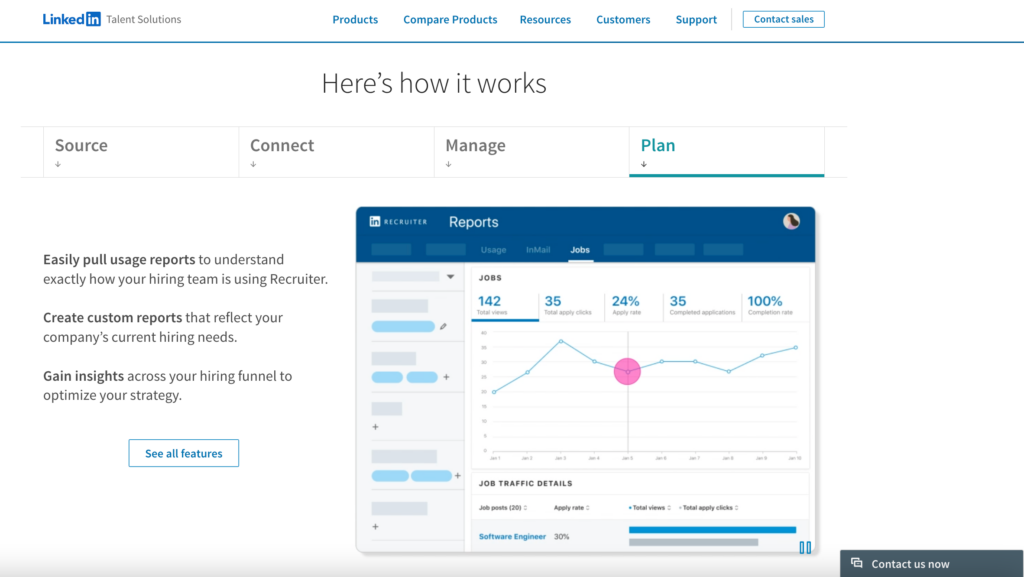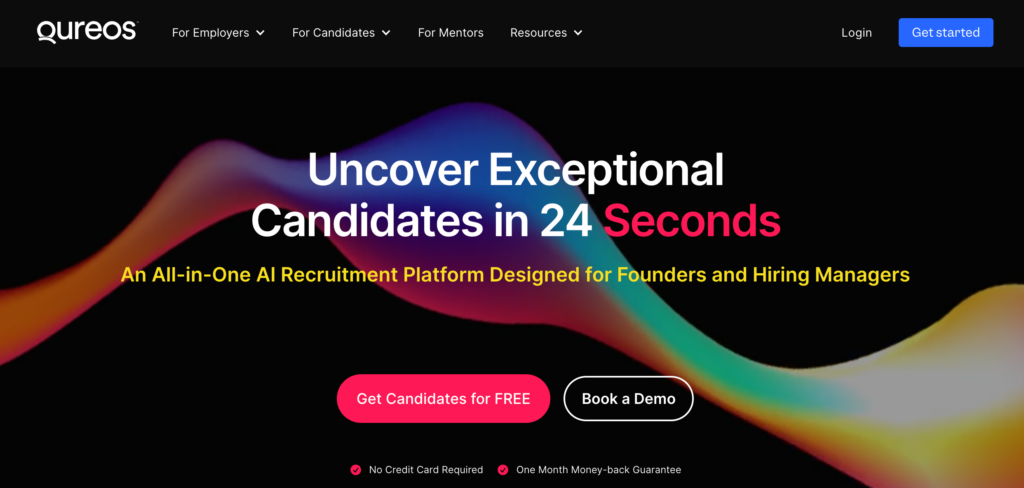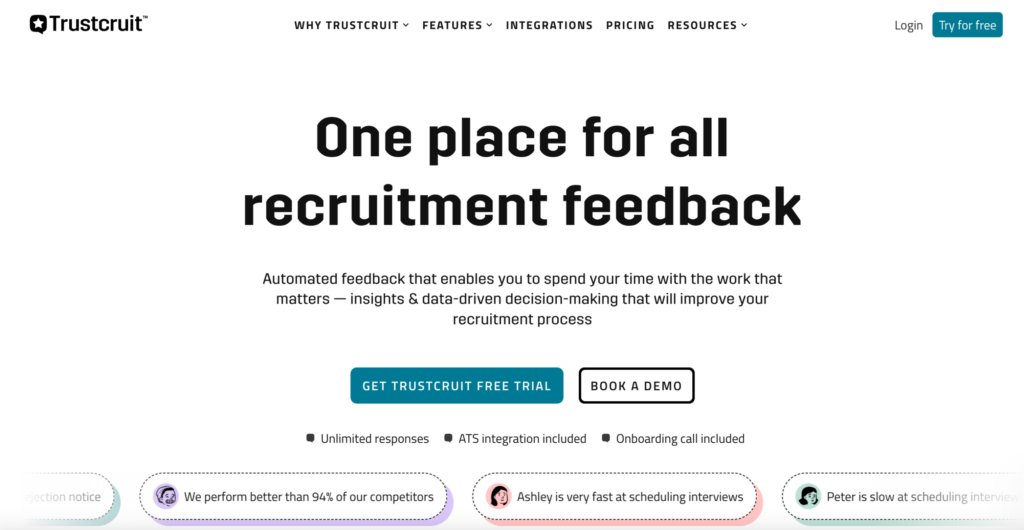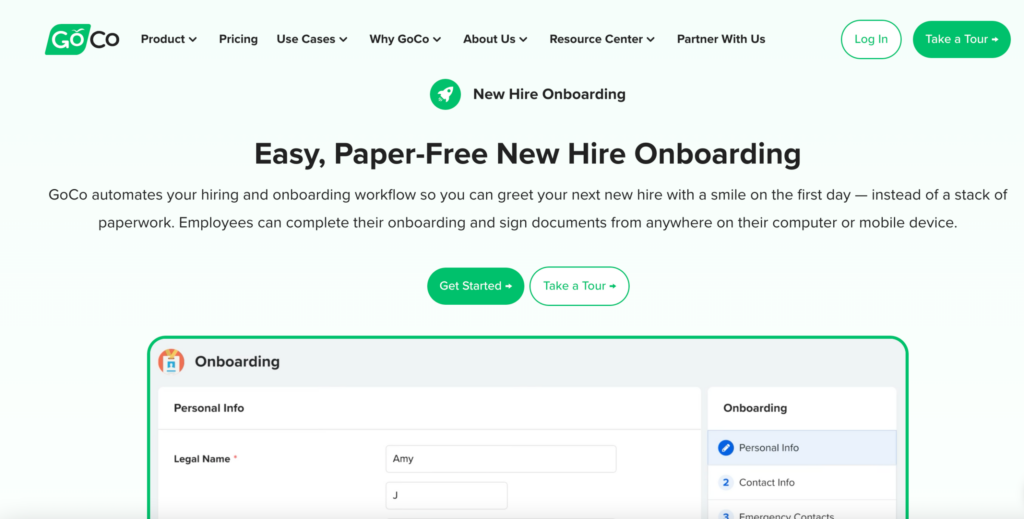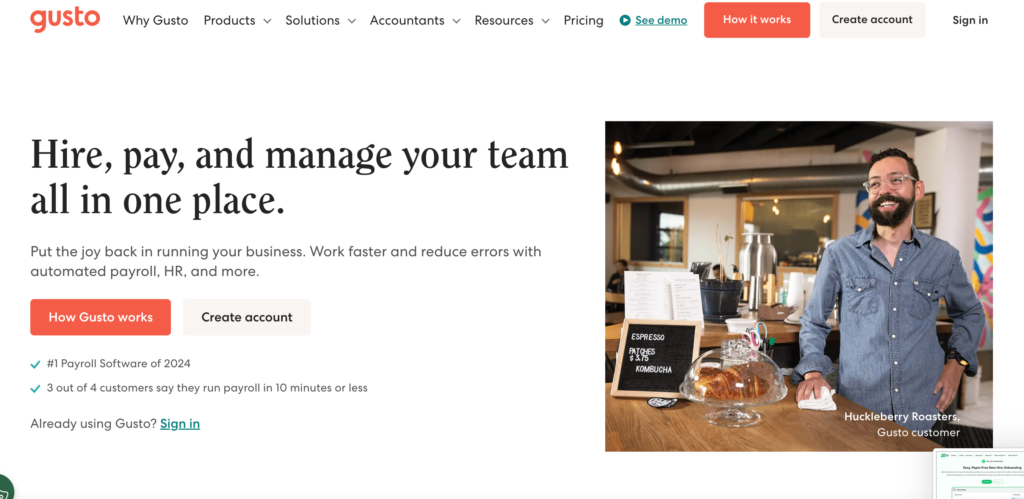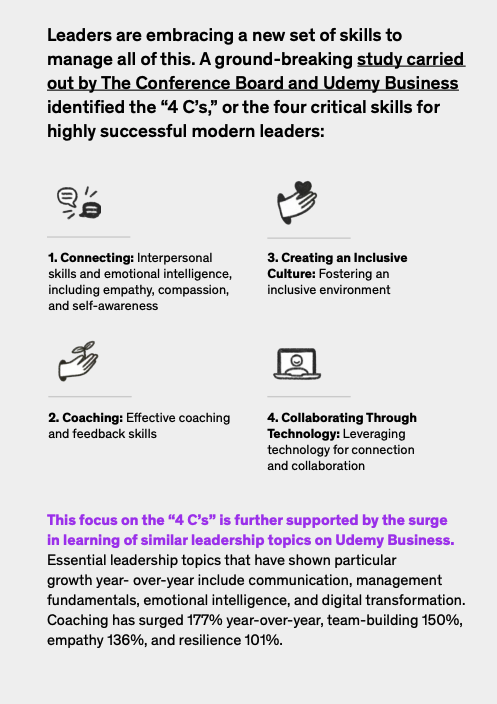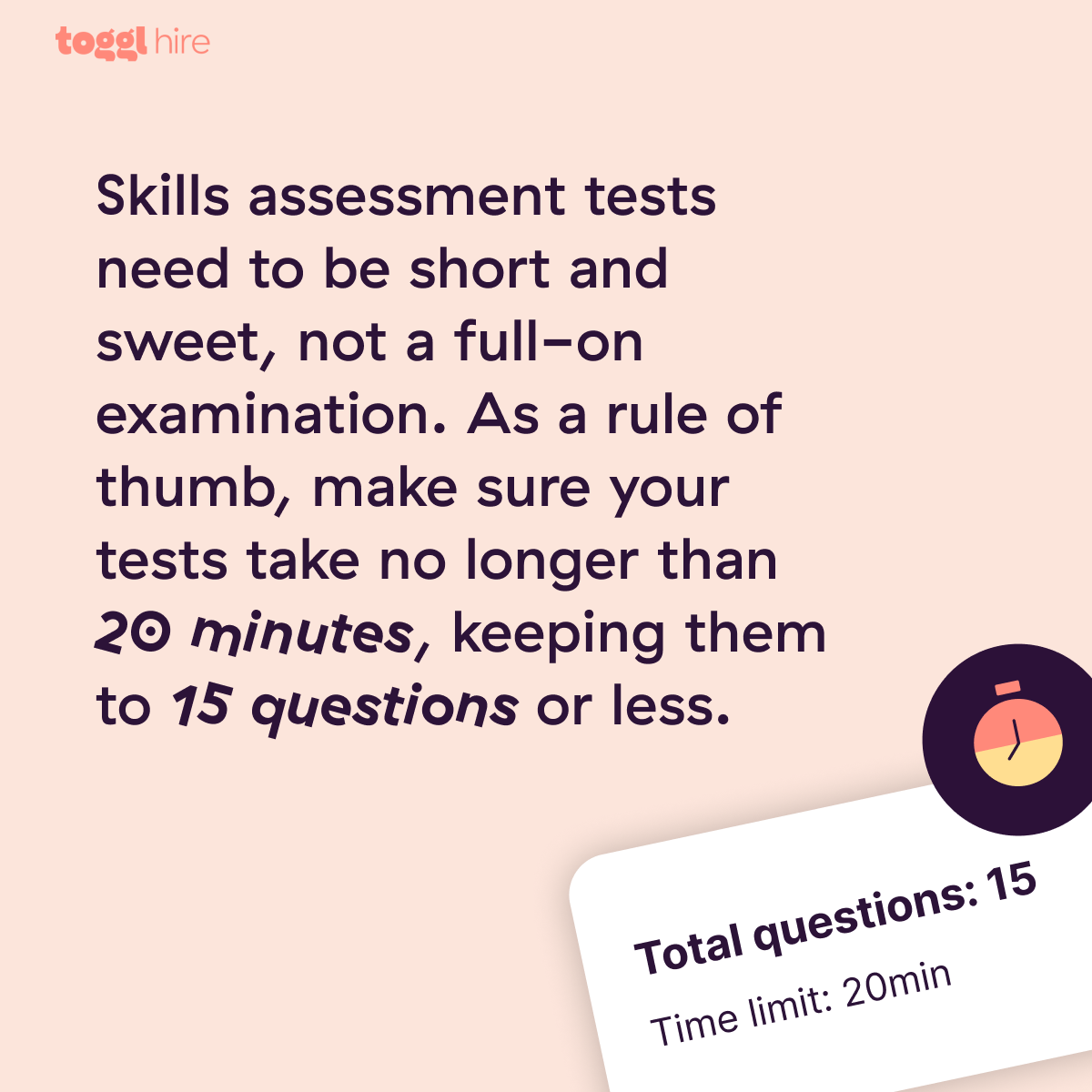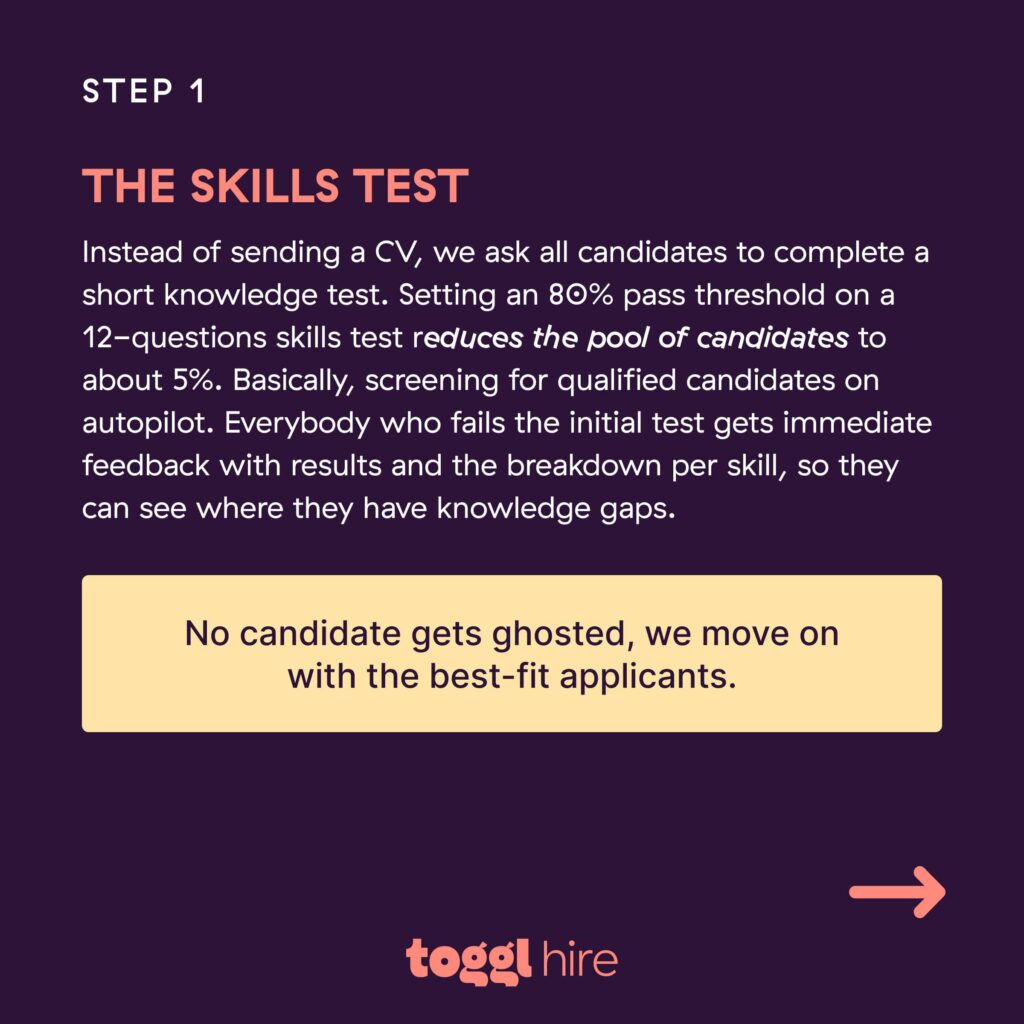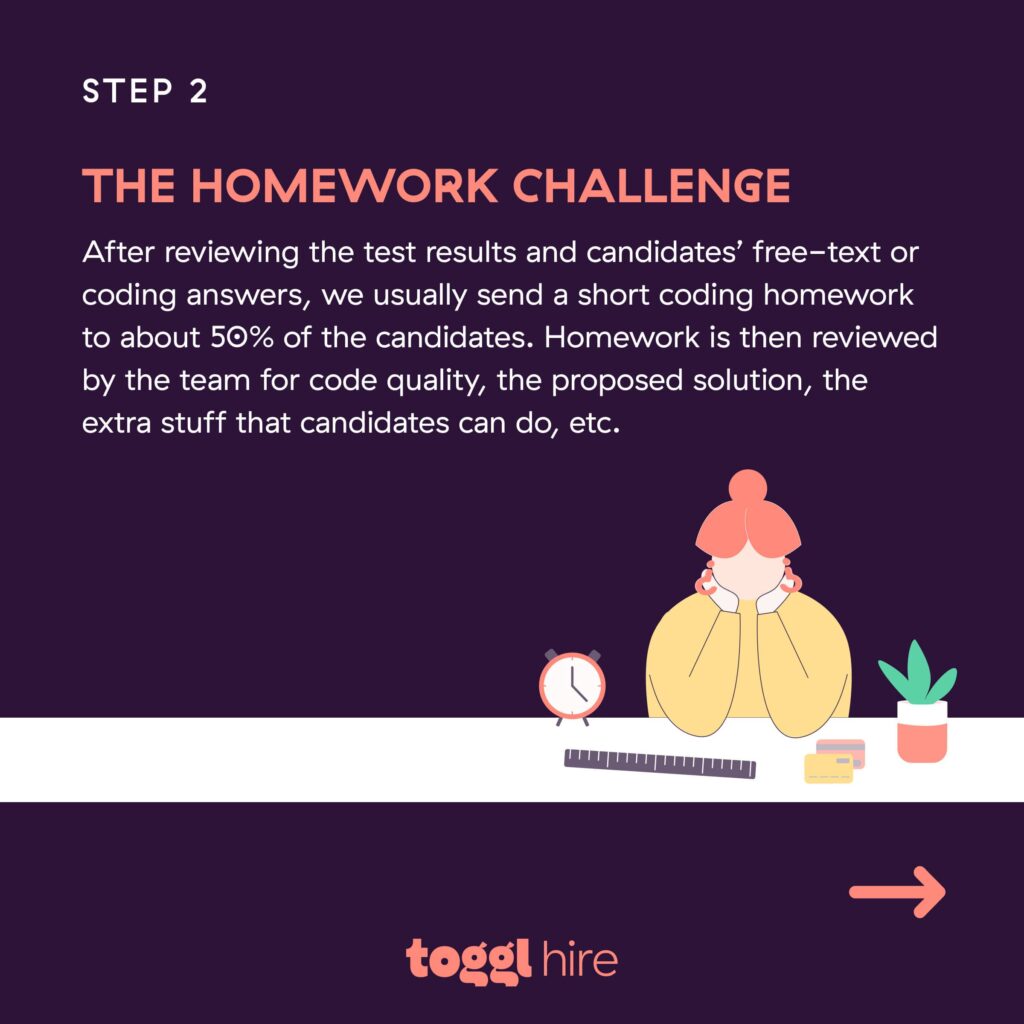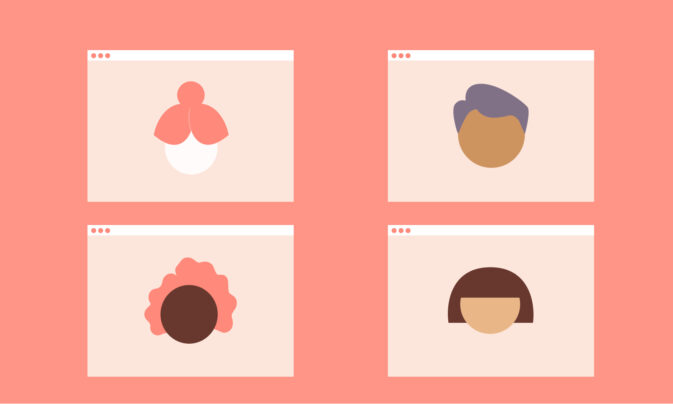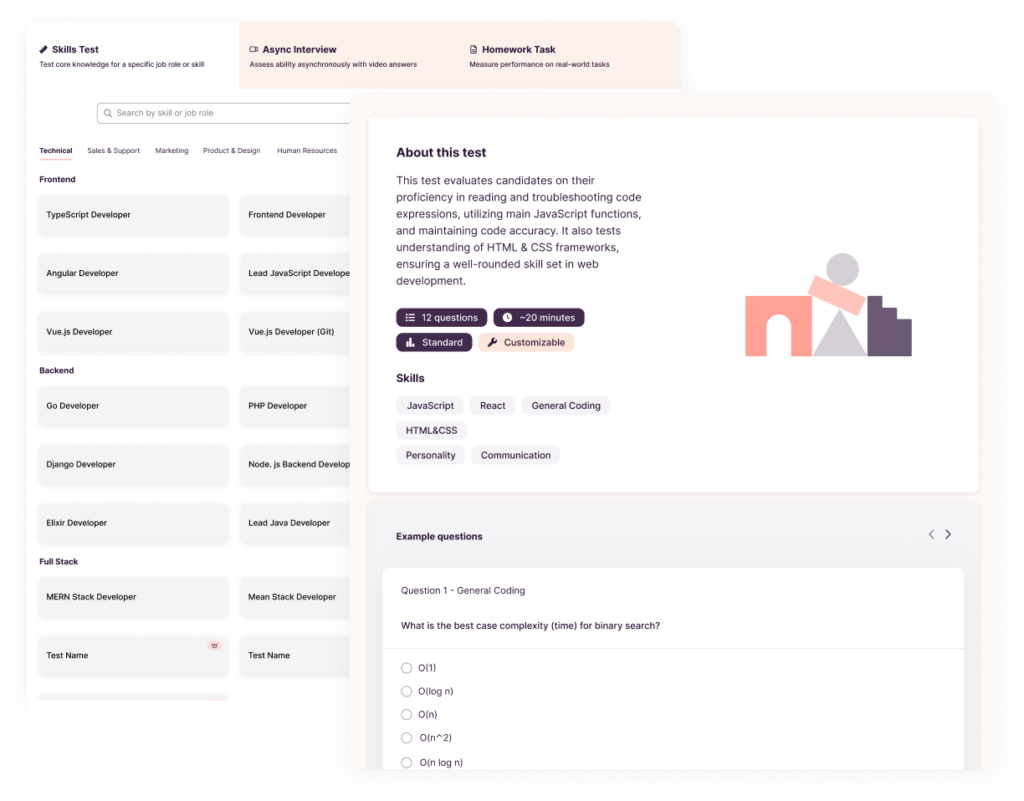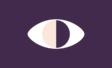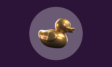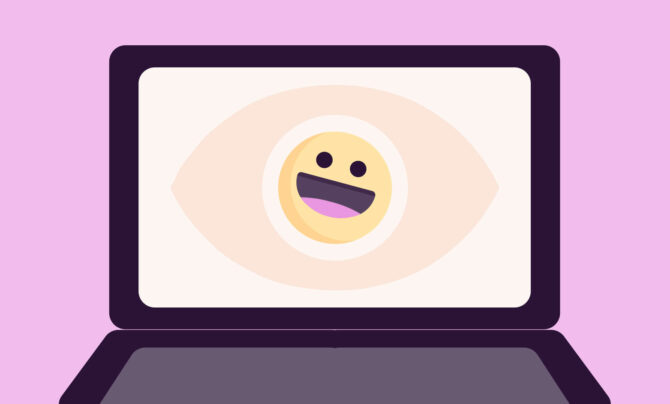Everhour integrates time tracking into popular project management apps, enabling teams to gain better visibility into capacity levels, resource availability, and billing practices.
It has received numerous glowing reviews from independents and teams, who praise its usability, simplicity, and streamlined expense tracking.
But just like any product, Everhour can’t be everything for everyone. Some users miss advanced project management features, and others would prefer automated time tracking over a timer-based one.
If you’re looking for an Everhour alternative, we’ve examined eleven better options.
The 11 best Everhour alternatives
| Tool | G2 Rating | What It Does | Best For | Lowest Paid Plan |
|---|---|---|---|---|
| Toggl Track | 4.6 | Combines automatic, timer-based, offline, and manual time entry options across all devices and 100+ business apps | Teams wanting to turn time-tracking data into profitable decisions. | From $9/user/month |
| Harvest | 4.3 | Helps improve your invoicing through accurate billing, expenses, and time-tracking | Anyone charging hourly | From $12/user/month |
| TimeCamp | 4.7 | Basic timekeeping app with real-time GPS tracker for seamless attendance monitoring, payroll management, and client billing | In-field teams | From $3.99/user/month |
| Hubstaff | 4.5 | Workforce management solution with customizable employee performance monitoring features | Remote and distributed teams | From $7/user/month |
| Clockify | 4.5 | Offers excellent time-based scheduling features and full visibility of resource utilization | Companies seeking better shift planning | From $4.99/user/month |
| Time Doctor | 4.4 | Employee monitoring app that provides in-depth reporting on employee activities and insights into productive and time-wasting practices | Teams struggling with time management | From $6.70/user/month |
| Timely | 4.8 | AI-powered time-tracker for automatically categorizing tasks and generating timesheets | Larger teams that love automation | From $26/user/month |
| RescueTime | 4.1 | Personal productivity tool for blocking distractions and practicing deep work | Anyone struggling to stay focused | From $12/user/month |
| DeskTime | 4.5 | Provides a percentage-based calculation of teams’ effectiveness and productivity based on logged time and desktop activity | Benchmarking employee performance | From $6.42/user/month |
| TMetric | 4.6 | Offers unlimited time-tracking across tasks, projects, and clients with customizable billing rates | Agencies and service-based businesses | From $5/user/month |
| Paymo | 4.6 | Digital workplace platform with project management, in-app time-tracker, file manager, and invoicing features | Small businesses needing a task manager-time-tracker combo | From $3.90/user/month |
Toggl Track

Toggl Track is an all-in-one time management tool marrying ease of use with reporting depth and flexibility in use cases. Our goal is to provide reliable insights into work styles, performance blockers, and productivity boosters.
Everhour only offers a clock-in and clock-out experience for employee timekeeping. But Toggl Track enables continuous time-tracking and analytics for precise performance management, capacity planning, and cross-team productivity.
Using our browser extension, web, desktop, or mobile apps (Android and iOS), you can switch between fully automated, timer-based, and manual time tracking. With over a hundred pre-made integrations, you can bring time-tracking to all major digital workplace apps.
If you didn’t see the right logo, use our well-documented application programming interface (API) to embed Toggl Track features into other apps. Everhour only has about 40 integrations, and its API has been in beta since 2020.
Everhour limits employee time tracking to timesheets, while Toggl Track offers more in-depth data analytics. Use different dashboard views to calculate payroll, track project profitability, issue client invoices, and compare task performance. Visualize productivity trends to discover new profitability opportunities.
⭐ G2: 4.6 from 1,500+ reviews, Capterra: 4.7 from 2,000+ reviews
Using our time-tracking solution, software development company Netguru achieved a 97% revenue forecast accuracy, and PR agency Sweat+Co boosted profitability by 20% with better capacity planning, project budgeting, and streamlined billing.
Standout features
- Manual and automated time-tracking online and offline
- Instant sync across devices for high data accuracy
- Project time tracking to estimate revenue and manage profitability
- Editable online timesheets for payroll management
- Custom dashboards and report views
| ✅ What we like | ❓What’s missing |
|---|---|
| • Create and export attractive visual reports or raw data for in-depth analysis with no limits • Reduce busywork with one-click time entry duplication, project templates, and other built-in workflow automation | • Geofencing and GPS-based tracking |
Integrations
Over 100 integrations to track time inside popular project management software (Jira, Basecamp, Trello, etc), communication apps (Slack, Outlook, Gmail), sales, marketing, accounting, and IT platforms. Use Toggl Track API to embed time-tracking into any other web, mobile, or desktop app.
Pricing
| Plan | Cost | Best for |
|---|---|---|
| Free | $0 | Solo users or teams of up to five who need a time tracker with an intuitive interface |
| Starter | $9 per user/month | Teams with basic time tracking need |
| Premium | $20 per user/month | Teams needing online and offline functionality for tracking time and profitability |
| Enterprise | Custom pricing | Enterprise teams needing custom solutions (we can build it for you!) |
What users are saying
“Switching to Toggl Track has been one of the best decisions for our team. From the moment we started using it, the platform’s intuitive and user-friendly interface stood out, making it incredibly easy to track time and manage projects. The detailed, customizable reports provide invaluable insights into our productivity and project progress, helping us identify areas for improvement and celebrate our successes,” shared Yugo Miyahara, founder of Instituto Taqtile.
Amanda Cada, President at Cada & Associates, Inc., praises Toggl Track for its reporting features. “It’s nice to see what employees are working on, where we are on a project’s estimated time, and specific tasks within that project. Toggl also takes product improvement suggestions seriously!”
Toggl Track vs. Everhour
| Feature | Toggl Track | Everhour |
|---|---|---|
| Time tracking | Privacy-focused, consent-driven time tracking across business apps | Time tracking, combined with optional screenshot captures |
| Capacity planning | Accurate time tracking data to understand team workloads, predict project timelines, and gain accurate revenue forecasts | Basic attendance insights for team management. Ability to track logged hours against a fixed-fee or recurring budget |
| Reports and analytics | Detailed time logs with multiple segmentation views for project estimation, profitability management, resource management, and more | Focuses on attendance, time-off, and billable hours analysis. Limited data into productivity or profitability trends |
| Integrations | 100+ | 40+ |
📚 Check the full Everhour vs. Toggl Track comparison guide for more details.
Harvest

Harvest combines invoicing, expenses, and time-tracking into one interface. Power up the live time or add entries manually for offline work. Harvest accurately detects idle time. The time-tracker will auto-stop after 10 minutes of inactivity (no mouse movements or keystrokes).
Harvest combines budget and progress tracking to improve project management. It makes project-critical information available to stakeholders, helping to keep projects within budget and profitable. The reporting dashboard shows all tracked billable hours, total and remaining budgets, internal costs (expenses), and uninvoiced amounts.
You can also burrow deeper into the Reporting tab to review team members’ entries. Analyze team’s work habits, detect overworked or under-utilized staff, and compare actual hours vs initial estimates for project management. However, Harvest lacks attendance tracking features (which Everhour has).
But there’s a simple workaround: create separate tasks for different non-billable hours like vacations, PTO, and business travel to track these alongside billable hours for better resource management.
⭐ G2: 4.3 from 807 reviews, Capterra: 4.6 from 605 reviews
Standout features
- Manually activated time tracker for desktop, web, and mobile
- Streamlined workflow for client billing and invoicing
- Intuitive expense tracking for client reimbursements
- SAML-based SSO for secure team log-in
- Create time reports with custom filters
| ✅ What we like | ❓What’s missing |
|---|---|
| • Visual charts to model project/business profitability, track budgets, and document internal costs beyond billable hours • Simplified bookkeeping and accounting thanks to instant data sync with QuickBooks Online or Xero | • More payment integrations (the only two native options are PayPal and Stripe, which aren’t universally used) |
Integrations
Over 60 different integrations with popular project management apps (ClickUp, monday.com, Asana, etc), workflow automation tools (Zapier, IFTTT), and other business apps.
Pricing
| Plan | Cost | Best for |
|---|---|---|
| Free | $0 | Solo users |
| Pro | $12 per user/month | Small teams |
What users are saying
“Synchronization between platforms is flawless,” says Diana Moreno, Project Manager at Ogilvy. “Time entries entered using the browser are immediately reflected in both the mobile and desktop versions.”
Freelance SEO Consultant Shannon also admires the app’s UX. “The interface makes it dead simple to task-switch and start logging hours for a different client. And when it’s time to assess how many hours are left to spend on a client, the analytics reporting is easy to understand and offers several great ways to manipulate the data.”
Harvest vs. Everhour
| Feature | Harvest | Everhour |
|---|---|---|
| Time tracking | Timer-based or manual entry | Timer-based or manual entry |
| Invoicing | • Auto-convert timesheets into invoices, use different billing models, include expenses, and accept payments • Integrates with Xero and Quickbooks | • Simple invoice generator with minimal customization features • Integrates with Xero and Quickbooks |
| Reports and analytics | Visual insights on project progress, budgeting estimates, and more options to drill down into the time-tracking data | At a glance analytics of employees’/teams’ capacity, billable hours, rates, and tracked time |
| Integrations | 60+ | 40+ |
📚 Check out more Harvest alternatives.
TimeCamp

TimeCamp meshes employee attendance tracking with profitability tracking tools. Your team can log work hours manually or automatically using web, desktop, and mobile apps. All the insights are aggregated on a personal activity timeline alongside activity screenshots (if activated).
Unlike Everhour, TimeCamp also offers GPS-based real-time time tracking with its mobile app. Once the contractor enters a geofenced job site, the timer will start and assign a time entry to the corresponding task.
You can simultaneously track people at multiple sites to optimize shift scheduling and team dispatches. The Time Clock Kiosk feature lets you set a stationary tracker for monitoring employee attendance for payroll processing, an alternative to paper punch cards or expensive digital systems.
On the billing side, you can auto-log billable hours (based on team rates), monitor labor costs, and create customer invoices. And you’ll receive an immediate notification if your project risks exceeding the budget or timeline.
⭐ G2: 4.7 from 334 reviews, Capterra: 4.7 from 598 reviews
Standout features
- Daily and weekly timesheet generation with approvals
- Overtime and idle time detection
- Offsite time tracking with geo-fencing features
- Employee attendance monitoring with a kiosk app
- Budget planning and tracking against billable rates
| ✅ What we like | ❓What’s missing |
|---|---|
| • With TimeCamp, you can set billable rates based on project type, client, worker expertise, or seniority • Customizable time-rounding in time entries and reports for accurate billing and payroll processing | • Reminders to start/stop running the timer for the forgetful types |
Integrations
Auto-sync projects and tasks from 26 popular tools (Asana, Microsoft Teams, Notion, monday.com, etc). Auto-log time from 80+ websites. Add custom integrations using available API.
Pricing
| Plan | Cost | Best for |
|---|---|---|
| Free | $0 per user | Freelancers |
| Starter | $3.99 per user | Small teams and start-ups |
| Premium | $6.99 per user | Growing teams |
| Ultimate | $10.99 per user | Mid-sized teams |
| Enterprise | Custom pricing | Large enterprises |
What users are saying
People rave about TimeCamp’s usability. “The interface of TC is easy to grasp, so there isn’t time wasted figuring out how to log my time. Even when the application or site is updated with new features or a new look, you can get to where you want to go very quickly again,” says Ivan Wiehahn, an IT Consultant.
Video editor Germans Relinsh is also sold on various automations. “It has a lot of useful features, such as an automatic project tracker, task widget, weekly timesheets, and progress reports. And it’s so very convenient to use. I simply installed it on my PC, and it tracks my activity every day.”
TimeCamp vs. Everhour
| Feature | TimeCamp | Everhour |
|---|---|---|
| Time tracking | • Timer-based or manual time entry • Off-site time tracking with a mobile app • Admins can add time entries for other users manually | • Timer-based or manual timekeeping without any geofencing features • No kiosk app is available |
| Billing | • Log billable hours across tasks, teams, and projects • Get a full picture of project profitability and expenses • Streamline invoice generation and uploads to accounting software | Create custom invoices, record received payments, and track and non-billable time you have for each client and project from a convenient user interface |
| Account management | • Track unlimited users, tasks, subtasks, and projects • Create custom user roles and bulk edit all entries • Self-hosted deployment is available | • Create custom user groups and multiple team roles with different permissions • Lock time editing for users, program auto-track reminders |
| Integrations | 80+ | 40+ |
📚 Learn more about other TimeCamp alternatives.
Hubstaff

Hubstaff offers workforce management tools for attendance tracking, employee scheduling, billing, and payroll management. Similar to Everhour and TimeCamp, it includes features for monitoring employee activity. Screenshots, URL tracking, and device activity rates are logged during active time tracking. Users can delete or blur screenshots to avoid storing sensitive corporate data online (which may breach security policies).
Time logging is manual or automatic with a Chrome-only extension or installed app. Mobile users can auto-report hours using a GPS tracker with geofencing. Offline tracking syncs entries once you’re connected. You can configure per-user timekeeping settings, lock time entries to avoid manual changes, and automate timesheet approvals.
Like Toggl Track, Hubstaff provides in-depth reporting. Choose from 20 pre-made time report templates or create custom views. Optimize task management with insights into teams’ average completion time. Identify chores that take up the most effort and bring the least returns by comparing billable rates. Build better employee schedules with real-time visibility into workers’ availability, location, PTO, and holidays.
⭐ G2: 4.5 from 1200+ reviews, Capterra: 4.6 from 1500+ reviews
Standout features
- Simple time tracking across tasks, projects, and job sites
- Automatic timesheet approvals based on custom rules
- Timeline reports highlight bottlenecks and identify trends and work habits.
- Productivity analysis that helps with workflow optimization.
- Gamification functionality to celebrate top performers
| ✅ What we like | ❓What’s missing |
|---|---|
| • The team reports feature provides plenty of insights into team performance and helps identify areas of improvement • Streamlined payroll management with individualized team pay rates (fixed or hourly) and payouts via PayPal, Pioneer, Wise, Gusto, or Bitwage | Simpler billing plans; Hubstaff upsells a lot of its features — time insights, GPS-tracking, and corporate apps — as separate add-ons, making it harder to budget subscription costs |
Integrations
Offers 30+ different integrations with apps like Basecamp, Trello, Slack, Quickbooks Online, PayPal, and Asana.
Pricing
| Plan | Cost | Best for |
|---|---|---|
| Free | $0 | Freelancers |
| Starter | $7 per user/month | Start-ups |
| Grow | $9 per user/month | Fast-growing small teams |
| Team | $12 per user/month | Mid to large teams with complex needs |
| Enterprise | Contact Hubstaff for prices, starting at $25 per user/month | Enterprise organizations |
What users are saying
The time tracking feature is incredibly precise and easy to use, which has helped us manage our tasks and projects more efficiently. The detailed reports and real-time insights provided by Hubstaff have been a game changer for optimizing performance,” shared Zuhair Thabit, CEO of CrypSol Technologies.
Many users also praise Hubstaff’s customer support. “Whenever there is any sort of issue, the customer support is super supportive and very prompt. They literally fix issues within 1 hour,” said Manideepa Purkait, a small business owner.
Hubstaff vs. Everhour
| Feature | Hubstaff | Everhour |
|---|---|---|
| Time tracking | • Multi-platform timer app with screenshot, URL, and activity rate captures • Limited manual time adding and editing | Automated and manual time tracking across platforms with the ability to run the tracker inside popular project management apps |
| Team management | • Set daily/weekly work limits, detect overtime, and schedule work breaks and time off • Automatically calculate payroll and schedule payouts | See a timeline for staff attendance, visualize team schedules, manage time off, and manually adjust workloads |
| Productivity insights | • Auto categorization of work time into predefined blocks • Data on employee utilization rates, performance trends, meeting time, and suspicious activity | Insights about project profitability, team attendance, and tasks completed |
| Integrations | 30+ | 40+ |
📚 Read more about other Hubstaff alternatives.
Clockify

Clockify packs a punch with comprehensive time-based scheduling features — timer apps, timesheets, task progress, resource availability, and planned hours. It’s available on Windows, Mac, and Linux (desktop) and iOS and Android (mobile).
Clockify lets you assign logs to clients or projects, schedule time-bound assignments, and track attendance and PTO. Scheduled work entries can be viewed on a project timeline to understand who’s working on what, when, and for how long.
You can also track team availability and resource utilization in another dashboard. Build custom team schedules, set project milestones, and monitor revenues and costs for planned activities.
⭐ G2: 4.5 from 170+ reviews, Capterra: 4.8 from 9000+ reviews
Standout features
- Digital timesheets with automatic time logging
- Personal calendar view for time-blocking
- Per-user work activity breakdowns
- Multi-view reports for teams and projects
- Project performance forecasts
| ✅ What we like | ❓What’s missing |
|---|---|
| • Clockify suits multiple use cases with auto clock-in/clock-out, offline mode, GPS-tracking, idle detection, and an automated tracker • Visual resource scheduling across projects and tasks for better team collaboration • Easily track all assignments on a timeline from multiple reporting views | Easy way to edit time entries within the desktop app if you’ve forgotten to start the time and notes to add extra comments |
Integrations
Over 30 integrations with popular project management and productivity apps, including Jira, Asana, GitHub, HelpScout, Zendesk, and HubSpot.
Pricing
| Plan | Cost | Best for |
|---|---|---|
| Basic | $4.99 per user/month | Solo users with basic time tracking needs |
| Standard | $6.99 per user/month | Small teams with more complex time-tracking needs |
| Pro | $9.99 per user/month | Teams needing very robust project and time tracking |
| Enterprise | $14.99 per user/month | Complex client projects that require advanced time-tracking features |
What users are saying
“Clockify’s UI is simple and clear, and it’s easy to find anything you need. If you need help, the resources are easy to use. The cost for us was important, and we found Clockify to be really good value for our money,” says Jeff Kayton, an Operations professional.
Graphic designer Victoria also enjoys the Gantt charts for time management. “Colour-coded projects, the ability to add as many different projects as you need to, adding new clients, checking out your reports, and analyzing how you spent your time while working easily [are major pros].”
Clockify vs. Everhour
| Feature | Clockify | Everhour |
|---|---|---|
| Time tracking | • Stopwatch timer for accurate entry logging across tasks, projects, and job sites • Screenshots and activity logging reports are available | Auto-timer or manual entry with the ability to add notes, edit entries, and share screenshots |
| Planning | • Visualize team capacity with color-coded charts • Schedule work hours, review log hours, and track project progression across the key milestones | Configure weekly capacity for all team members, allocate available hours towards different tasks on a visual timeline, and stay updated on progress |
| Budgeting | • Add billable rates (hourly only) • Set and monitor project budgets to optimize profitability • Import billable hours and expenses to create invoices and record payments | Set fixed-fee or recurring budgets for all projects, set unique employee rates for each project, capture expenses, and easily exclude non-billable hours |
| Integrations | 30+ | 40+ |
📚 Discover more Clockify alternatives.
Time Doctor

Time Doctor provides in-depth time insights for remote, office, and on-site workers. You get a slew of analytics views showcasing productivity KPIs like productive and unproductive time, web and app usage, and daily timelines.
The tracker can run in silent mode (i.e., fully automatically with employees’ consent) and capture all device activity, including screenshots, inactivity periods, breaks, suspicious actions, and video screen recordings. Note of caution: such monitoring may border on employee surveillance, promoting unhealthy management habits.
When used responsibly, Time Doctor can be a great tool for identifying organizational inefficiencies, time-wasting activities (like too frequent meetings), and missing work-life balance. The app delivers users and managers a good dose of insights into their productivity trends.
Unlike Everhour and Harvest, Time Doctor doesn’t offer billing and client invoicing features. However, there’s a basic payroll management tracker for estimating compensation based on attendance.
⭐ G2: 4.4 from 380+ reviews, Capterra: 4.5 from 500+ reviews
Standout features
- Automatic time and attendance tracking with offline mode
- Employee activity monitoring includes screenshots, video recording, and app activity tracking
- Daily workers’ activity summaries with the benchmarks and best practices for improvement
- Work-life balance metrics to prevent burnout and turnover
- Custom data exports for sorting time-tracking data beyond the retention period
| ✅ What we like | ❓What’s missing |
|---|---|
| • Time Doctor does a good job on its productivity analysis and reporting features, which can highlight bottlenecks, top performers, and areas for improvement • Configurable productivity ratings for different units to promote healthy work habits and performance coaching | Better user interface; the app UI has grown more complex over time, and some admin features are buried too deep in the menus |
Integrations
Over 50 integrations with business apps like Trello, Wrike, Pluto, Salesforce, Microsoft 365 and more.
Pricing
| Plan | Cost | Best for |
|---|---|---|
| Basic | $8 per user | Small teams and start-ups |
| Standard | $14 per user | Mid-sized teams with complex tasks |
| Premium | $20 per user | Large hybrid teams |
| Enterprise | Custom pricing | Large multinationals |
What users are saying
“Time Doctor gives us an overview of the whole CS operations in terms of agent performance, be it productivity, attendance, idle time, and productive hours,” shared John Epok Pascual, Regional Platforms Lead at Circles.Life.
Alicia, a CEO at a Law Practice, also loves how “Time Doctor allows me to make sure my employees are working and billing their time without me being a nag.”
Time Doctor vs. Everhour
| Feature | Time Doctor | Everhour |
|---|---|---|
| Time tracking | Online and offline automated tracking | Timer-based or manual time entry |
| Employee monitoring | User-controlled or silent tracking of web/app usage, screenshots, video screen recording, and suspicious activity reports | Optional, user-controlled screenshots for proof of work |
| Productivity insights | • Individual and team dashboards with a detailed view of employees’ activity, engagement, and productivity • Inactivity alerts and email summaries for managers | • Time tracking is pegged to specific tasks to provide insights into resource availability and track project progression • Fewer individualized insights into workers’ activity |
| Integrations | 50+ | 40+ |
Timely
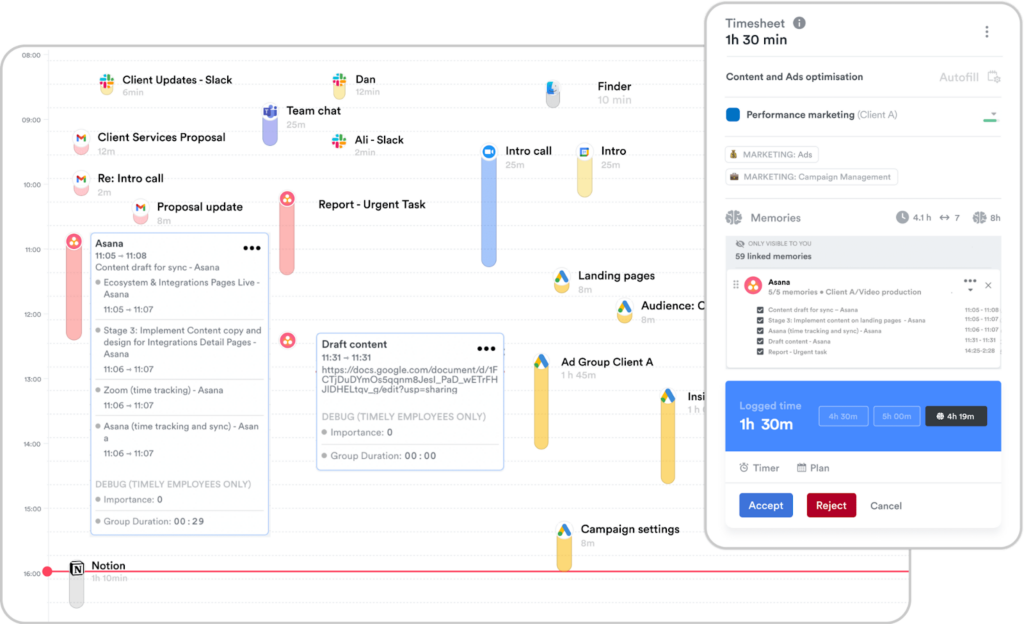
Timely automates time tracking more than Everhour. You can set most logging on auto-pilot with Memory Tracker (manual time adding and bulk editing are available, too) and use AI for automatic timesheet generation.
The app’s algo will match entries with projects and clients in your workspace. The accuracy is about 80%-90%. From meetings and emails to coding and design work, Timely’s Memory tracker remembers everything you’ve worked on throughout your day.
Similar to Toggl Track, Timely prioritizes anti-surveillance, so there aren’t any direct employee monitoring features like screenshots or activity logging. But the app auto-detects idle time, so you don’t need to log off. For the manual tracker, you’ll get an email nudge to stop it.
The project management dashboard provides a detailed view of team activity and financial metrics. You can track billable rates, internal costs, and set budget limits. For greater clarity, you can also add required tags and notes for all entries. Use the same few to assign work to others and review team capacity to avoid overbookings.
⭐ G2: 4.8 from 400+ reviews, Capterra: 4.7 from 700+ reviews
Standout features
- Memory tracking across multiple products with automatic entry categorization
- Multi-currency billable rates and internal project cost trackers
- Team dashboard with group and individual capacity insights
- Seamless report sharing via private URLs or downloadable files
- Optional location tracking via Android and iOS apps
| ✅ What we like | ❓What’s missing |
|---|---|
| • Automated time-tracking helps you stay focused on work instead of remembering to track time while eliminating manual data entries and minimizing human error • AI Timesheets feature automatically logs and categorizes all your activity throughout the day and matches your entries to the relevant projects | If you want to add tasks on project timelines with tracked time, you’ll have to pay an extra $5/mo per user (other tools offer this feature for free) |
Integrations
Over 30 integrations for memory tracking in apps like Adobe, Airtable, Asana, Figma, GitLab, and more.
Pricing
| Plan | Cost | Best for |
|---|---|---|
| Starter | $11 per user/month | Basic automated time tracking |
| Premium | $20 per user/month | More complex time tracking and project profitability features |
| Unlimited | $28 per user/month | Teams with advanced time-tracking needs |
| Unlimited+ | Contact Timely for pricing | Enterprise companies |
What users are saying
“I’ve been using Timely for about eight years now. It integrates with all my tools. I do contract work and am constantly multi-tasking and switching between projects. It is tough for me to fully track the exact hours that are needed. With Timely, the time tracking is quick and clean. I love too that I can go back in time and review all my past time entries for better invoicing to the client,” raves Rosangela Manfredo, Marketing Operations Manager at Applied Visions, Inc.
Laurence Collings and other users also love the product’s simplicity. “Zero learning curve, just install, and it tracks in the background. Saves me a huge mental effort and time trying to track back what I’ve done across multiple projects to enter manually into previous apps I used. I can go back weeks later and see exactly what files I was working on and assign to projects easily.”
Timely vs. Everhour
| Feature | Timely | Everhour |
|---|---|---|
| Time tracking | Switch between click-free automated time tracking and manual timers | Timer-based or manual time entry only |
| Timesheets | Automate timesheet generation with a drag-and-drop reporting tool or an AI-powered assistant | Calendar and timeline view of employee availability, based on logger hours (note that manual steps are required to create a report) |
| Budgeting | Project dashboard combines budget and time insights, showing profitability trends, tracked vs planned hours, and unbilled hours | Project dashboard features budget insights based on the team’s billable hours and submitted expenses |
| Integrations | 30+ | 40+ |
📚 Learn about other Timely alternatives.
RescueTime

RescueTime is a personal time-tracking app that helps you stay focused on work. Once installed, it tracks all your desktop and mobile activity in the background and provides a summary of app usage. You can manually turn tracking on and off or program the app to launch only on your workdays.
RescueTime helps eliminate distractions by blocking ‘unproductive apps’ (your choice!) during your Focus Session. This product trains you to maintain a longer focus and prioritize deep work over ‘busy work’ like meetings, emails, or casual browsing.
The reporting dashboard provides ample insights into your daily activity. You can edit or delete entries and organize them into sub-categories. Or, try setting productivity Goals — a commitment to doing three Focused Sessions per week or spending less than four hours on Instagram. RescueTime will monitor your progress and send alerts when you hit or miss your goals.
⭐ G2: 4.1 from 90+ reviews, Capterra: 4.6 from 160+ reviews
Standout features
- Automated time-tracking in the background
- Distraction blocking and alerts to stay focused
- Timesheets AI automatically assigns time to projects or clients
- Exportable daily/weekly/monthly activity reports
- Detailed reports on productivity trends
| ✅ What we like | ❓What’s missing |
|---|---|
| • RescueTime is excellent at eliminating distractions by blocking specific sites and apps during focus time • Live Guided Focus Sessions are a great add-on for those looking for extra accountability | RescueTime does what it says on the tin — it enables employees to become more intentional about their time management…but it doesn’t give any further insights for capacity planning, budgeting, or project management |
Integrations
Has 10 pre-made integrations with messenger, calendar, and data analytics services. You can also use Zapier and IFTTT to create ones.
Pricing
| Plan | Cost | Best for |
|---|---|---|
| RescueTime Lite | $0 | Solo users with basic time-tracking needs |
| RescueTime | $12/month | Teams with more complex time-tracking needs |
What users are saying
University professor Sebastian is a fan of RescueTime, as it “tracks what you work on completely automatically, reliably records all applications used, and gives automatic ratings of how ‘productive’ certain applications are.”
Clinical Director Sam Kordik also appreciates the intuitive experience. “By far, the best part of RescueTime is how streamlined and easy it is to use. Painless. Install it, install the browser extensions, and then it runs quietly in the background, tracking and capturing data.”
RescueTime vs. Everhour
| Feature | RescueTime | Everhour |
|---|---|---|
| Time tracking | Automatic activity tracking across websites, apps, and desktop documents with offline tracking mode available | Timer-based tracker and manual entries requiring further notes and categorization across projects |
| Distraction blocing | • Block access to specified apps and websites during work sessions • Set productivity goals and receive alerts when you’re falling behind | None available |
| Project management | None available | Create project schedules with pre-made templates, assign tasks, add estimates, and monitor project performance on a visual timeline |
| Integrations | 10 | 40+ |
DeskTime

DeskTime is a time-tracking platform with employee monitoring and performance evaluation features. It provides a summary of accessed URLs, apps, documents, and idle time. Activity screenshots are also available.
The Private Time feature lets employees pause all time-tracking activities. All aggregated data is quantified on the Productivity dashboard as a percentage-based calculation of effectiveness and productivity.
In addition, DeskTime allows assigning shifts, viewing absences, and tracking activity across tasks. You can integrate tasks from supported project management apps, add hourly rates, descriptions, and assign tracked time. You can also generate daily, weekly, and monthly reports on your team’s results.
Real-time dashboards provide a bird-eye view of everyone’s activity levels, logged time, and project progress. Based on this data, you can set your team’s specific productivity or other goals.
⭐ G2: 4.5 from 300+ reviews, Capterra: 4.6 from 500+reviews
Standout features
- Automatic time capture of visited apps, URLs, and documents
- Worker productivity and effectiveness calculations
- Seamless shift scheduling for optimal resource usage
- Team dashboards with availability statuses and active projects
- Shared absence calendar
| ✅ What we like | ❓What’s missing |
|---|---|
| • Color coding! The productivity bar classifies working hours as green (productive), grey (idle), and orange (unproductive) • Easy shift scheduling using pre-made templates, visual timelines, and easy functionality for shift request approvals | The productivity tracking feature doesn’t account for meeting attendance (and, if it’s important to you…the surveillance features may feel intrusive to some employees) |
Integrations
Native integrations include Trello, Gitlab, Google Calendar, Outlook Calendar, Jira, Basecamp, and Asana. You can also create extra ones with Zapier.
Pricing
| Plan | Cost | Best for |
|---|---|---|
| Lite | $0 | Solo users |
| Pro | $7 per user/month | Teams needing basic time tracking features |
| Premium | $10 per user/month | Teams with more complex time tracking and project-scheduling needs |
| Enterprise | $20 per user/month | Enterprise teams |
What users are saying
“I love how easy it is for employees to see their own hours and what they are doing at the time. It is very clear to managers to see what their employees have been doing and how productive they are,” says Brian, a Systems Administrator.
“DeskTime is incredibly easy to use, with very little fanfare. It’s simple to assign apps to productive and non-productive ones. I love especially that DeskTime even shows the time on what project I’m working on, and not just the name of the software”, echoes Natasha, a Digital Marketing Coordinator.
DeskTime vs. Everhour
| Feature | DeskTime | Everhour |
|---|---|---|
| Time tracking | • Automatic tracking of all desktop activities, categorized as productive or unproductive • Manual entry of offline time | Timer or manual logging with optional screenshots |
| Performance management | Team and individual productivity and effectiveness scores with a full view of workers’ daily activities | • Monitor attendance, logged hours, and inputs across projects in calendar view • Visualize resource availability on a Gantt chart |
| Reporting | Exportable time data and real-time reports on team activity and task progress | • Customizable time tracking reports for individuals and teams •Use different filters and arrange columns to drill down into your data |
| Integrations | 7 | 40+ |
📚 Read about other DeskTime alternatives.
TMetric

Similar to Evernote, TMetric links time tracking and project management for better resource management. Users can automatically link tasks to timer-tracked entries, add time manually, log offline time, and see their schedule on a visual timeline. Admins also enable or disable manual time entries and add mandatory fields for data consistency.
A major plus is you can track unlimited clients and projects (even on a free plan) — a great feature for agencies or larger service providers. Assign unique billing rates for different work types, projects, or team members to gain reliable budgeting and profitability data. Easily duplicate budgets across standard projects and receive email alerts when you’re about to hit the spending threshold.
On the reporting side, TMetric offers multiple filter views to analyze time, task, and project data. The Business plan includes user activity reports with aggregated stats for teams’ most-used apps and websites.
⭐ G2: 4.6 from 100+ reviews, Capterra: 4.5 from 250+ reviews
Standout features
- Timer-based time tracking with idle time detection and screenshot capture
- Link time entries to external tasks in project management tools
- Attendance and absence management
- Invoice generation, based on tracked billable hours
- Personalized team workspaces with detailed reports
| ✅ What we like | ❓What’s missing |
|---|---|
| • Customizable billable rates allow you to set different rates for different people, projects, and task types for accurate budgeting • The biggest selection of browser extensions on this list, as TMetric supports Chrome, Firefox, Opera, Edge, and Safari | Timesheets for payroll processing are still in beta mode, and the functionality is somewhat buggy |
Integrations
60+ integrations with apps like Assembla, Zoho, Bitbucket, Coda, Figma, and more.
Pricing
| Plan | Cost | Best for |
|---|---|---|
| Free | Free | Simple time tracking |
| Professional | $5 per user/month | Teams with budgeting and invoicing needs |
| Business | $7 per user/month | Enterprises needing payroll or HR integrations |
What users are saying
“What I like most is its simplified yet detailed reports on a chosen time period. You can actually enumerate the different tasks you have worked on within your preferred timeline(hour/day/week/year). You can also choose how your summary reports will be shown—will it be by projects, by tasks, by team, or by whole,” says Renelene Jay, a lead generation specialist.
“TMetric is simple. Since I’m the admin in the workspace, I had to configure the settings, and now I’m the one who manages the account, and it’s really easy. Also, the support team is friendly and eager to assist anytime,” adds Marie Sharapa, Head Of Communication at OWOX BI.
TMetric vs. Everhour
| Feature | TMetric | Everhour |
|---|---|---|
| Time tracking | Timer-based and manual tracking with bulk editing and offline mode | Timer-based and manual tracking without offline mode |
| Project management | Break down projects into tasks, link time entries, and receive detailed analytics into project scope, progress, and budgets | Use project templates to visually organize work, assign tasks on a timeline, and review team performance from one dashboard |
| Reporting | Detailed and summary reports for projects, teams, and people, combining time tracking and budget data | Dashboard-based and exportable reports you with tags, sections, or custom fields |
| Integrations | 60+ | 40+ |
Paymo

Paymo is a feature-rich Everhour alternative. It combines key project management features, an in-app time tracker, file management, resource management, and financial functionality. But without the steep learning curve of complex (and expensive!) workforce management tools.
A built-in timer logs hours spent across clients, projects, and tasks, giving managers a full view of employee workloads and availability. But it only works for internal entries. If you’re using a third-party task management app, Paymo’s time tracker won’t work. But it does automatically log other desktop activity and link it to respective tasks.
For project management, you can switch between Kanban Boards and Gantt Chart views. You can also build critical path charts to map task dependencies and add overlapping or buffer days between two dependent tasks for optimized scheduling.
Based on time and task data, Paymo provides a real-time resource load chart with estimates for bookable hours for each team member. On a separate dashboard, you get financial insights about the projects’ health in terms of budget and on-time execution. Budgets can be built with fixed-price and hourly rates, input on a user- or project-level. Users can add expenses to all projects.
All project information can be converted into an estimate and shared with clients. You can create multi-language, one-time, or recurring invoices and accept payments via PayPal, Stripe, or Authorize.net.
⭐ G2: 4.6 from 500+ reviews, Capterra: 4.7 from 600+ reviews
Standout features
- In-app task management with multi-user assigning
- Mobile, desktop, and web app-based time tracking
- Customizable project templates with Gantt charts and critical path views
- Resource calendar with real-time view of the workloads and availability
- Convenient file manager with proofing and versioning
| ✅ What we like | ❓What’s missing |
|---|---|
| • Using task hour budgets, you can assign a fixed number of hours to each task and compare them against work hours for better project estimation • Automatic deadline adjustments for dependent tasks based on estimated lead & lag time | Flexible shift scheduling would be nice, as Paymo doesn’t let you plan our employee shifts without assigning them to specific projects or tasks. |
Integrations
Paymo integrates with 14 third-party apps, including Slack, Typeform, QuickBooks, and Shift, among others. For extras, you can use Zapier or Pabbly.
Pricing
| Plan | Cost | Best for |
|---|---|---|
| Free | Free | Small teams starting out with time tracking |
| Starter | $3.90 per user/month | Small teams needing collaboration tools and basic time management |
| Small Office | $6.90 per user/month | Small companies with project management needs |
| Business | $10.90 per user/month | Medium-sized businesses needing full Gantt chart functionality |
What users are saying
“I like the way Paymo has been designed. With its straightforward menu sidebar, it’s easy to access everything your business needs quickly and easily. From adding users or managing subscriptions at the click of a button to creating tasks in the ‘Project’ tab for members within my organization or working with accounting by invoicing expenses, inputting estimates, and making one-off payments, I no longer have any problems keeping track of finances,” says Jamie Lee Jahn, Sales Manager at CaliforniaRetail Data Systems.
Small business owner Dan Anderson also loves Paymo’s versatility. “We use it to track clients and projects and for all our time tracking. We have both fixed-rate and hourly projects. We can track both and view our performance either way. It manages teams well, so I can see what other users are doing. The interface is clean and efficient. It is easy to create and save various reports which I run regularly.”
Paymo vs. Everhour
| Feature | Paymo | Everhour |
|---|---|---|
| Time tracking | In-app timer for time logging across tasks and a desktop app for automatic activity logging | Manual and automatic time tracking across supported apps (optional screenshots are available) |
| Project management | Task-based project management system with Kanban and Gantt views, built-in collaboration tools, file management, and built-in activity streams | Simple task manager with list or board views, time-based task estimates, and budget tracking |
| Invoicing | Estimates and invoice generator with multi-currency billing and online payment processing | Simple invoice generator that integrates tracked billable hours; no payment processing is available |
| Integrations | 14 | 40+ |
How we chose this list of Everhour alternatives
Toggl’s Editorial and Product teams regularly collaborate to test, vet, and evaluate dozens of time management apps to guide our product growth strategy.
Our reviews are based on internal comparison tables assessing each product’s features, strengths, and missing capabilities. We evaluate each tool against 10 to 20 attributes like time tracking accuracy, ease of use, native integrations, pricing, scalability, etc. Internal spreadsheets helped us shortlist the above Everhour alternatives.
To provide accurate reviews, we also trialed the tools across several teams for different use cases and analyzed public user sentiment to avoid internal biases.
Why do users switch from Everhour?
Everhour helps you track time spent on tasks to improve your project management, resource management, budgeting, and invoicing process.
It has a low learning curve and covers the basics for smaller organizations — providing visibility into teams’ capacities and workflows. But it lacks the seamless automatic time-tracking experience and reporting depth of similarly-priced time tracking apps.
“With Everhour, you need to stay on the page of the project you’re working on or make sure you remember to stop the timer if you’re doing something else. This can be problematic, sometimes you might be doing something like using a CRM that is updating plugins or something for the job, but it won’t track that time on that page,” noted Timothy Beukman, a freelance web designer. “So you need to make sure your time is correct in the end. Toggl Track is another tool that seems to do the page swapping better and keep tracking the time.”
Users also have issues with Everhour integrations, which often fail to capture data as advertised. Many reported syncing problems between Everhour budget data and Asana tasks, and logging hours in a desktop app. Others complained about disappearing Everhour timers from Asana dashboards. ClickUp integrations disconnect frequently, according to another reviewer.
What to look for in an Everhour alternative
Choosing the right Everhour alternative depends on your specific needs. But generally, you should consider the following criteria when choosing an Everhour alternative:
- Advanced time-tracking. Timer-based logging requires manual effort and may lead to forgotten hours. Other tools allow users to choose between fully automatic, start/stop time, manual, and offline time entry.
- Billable rates customization. Everhour only supports hourly rates and lets you mark entries as billable/non-billable. Also, you can’t have different currencies in your Team account, which is a big limitation for international companies.
- Productivity analytics. Everhour only provides data on team capacity, project progression, and billing. But it doesn’t indicate how well your teams manage their time. Look for alternatives with more detailed activity reports and extra features for promoting productivity and accountability.
- Scalability. Also, look for a time and activity tracking tool that can scale with your business. It should seamlessly integrate with a wider range of business systems, workflows, and time management strategies.
Start with a free time tracking tool
If Everhour isn’t a match for your business, you have many great alternatives to try.
Toggl Track offers full product functionality, unlike other Everhour alternatives. Seamlessly track time across 100+ business apps using our browser extension, web, desktop, or mobile app without worrying about privacy.
Our tool measures your actual output instead of just logging time spent in ‘unproductive apps’ or staring at the same document. Customizable reports show where your people’s focus lingers and which tasks need the most hours but bring the least revenue. Analytics provide deeper insights into capacity, resources, and billing.
Create a free account to compare how Toggl Track stacks against Everhour.
Elena is a senior content strategist and writer specializing in technology, finance, and people management. With over a decade of experience, she has helped shape the narratives of industry leaders like Xendit, UXCam, and Intellias. Her bylines appear in Tech.Co, The Next Web, and The Huffington Post, while her ghostwritten thought leadership pieces have been featured in Forbes, Smashing Magazine, and VentureBeat. As the lead writer behind HLB Global’s Annual Business Leader Survey, she translates complex data and economic trends into actionable insights for executives in 150+ countries. Armed with a Master’s in Political Science, Elena blends analytical depth with sharp storytelling to create content that matters.