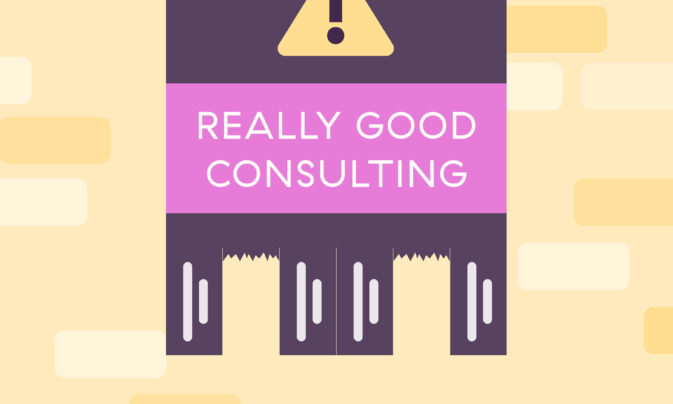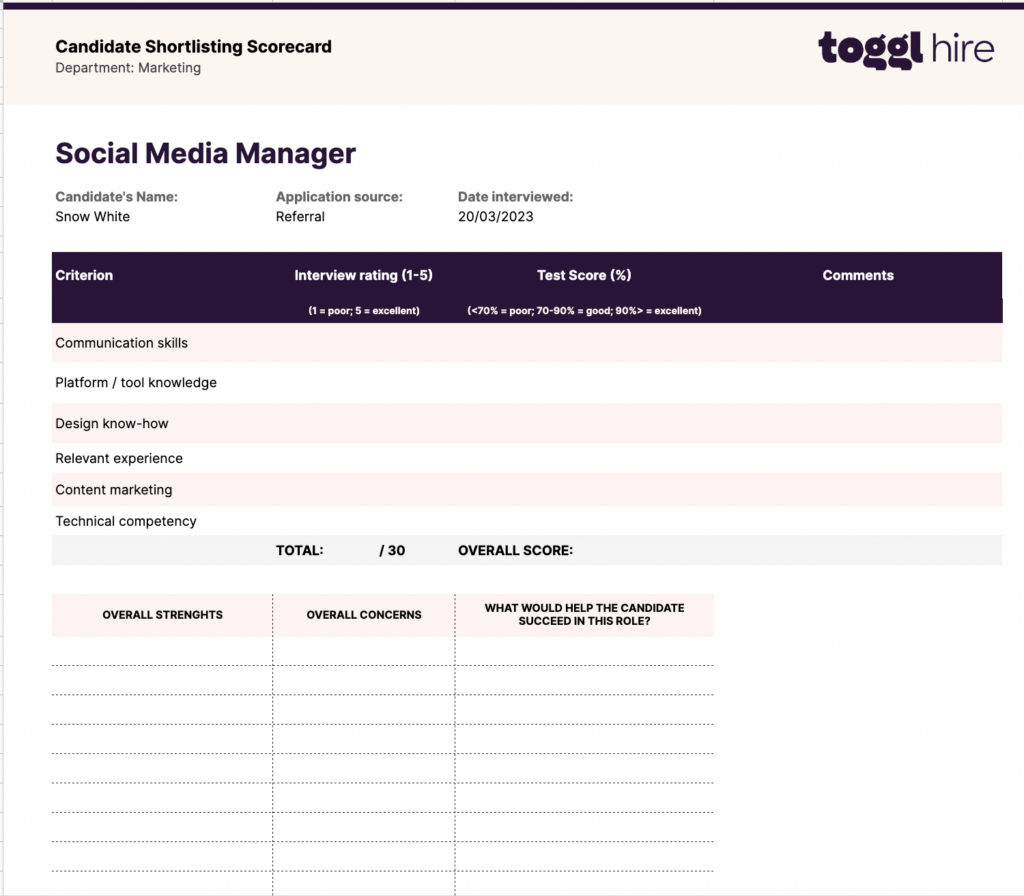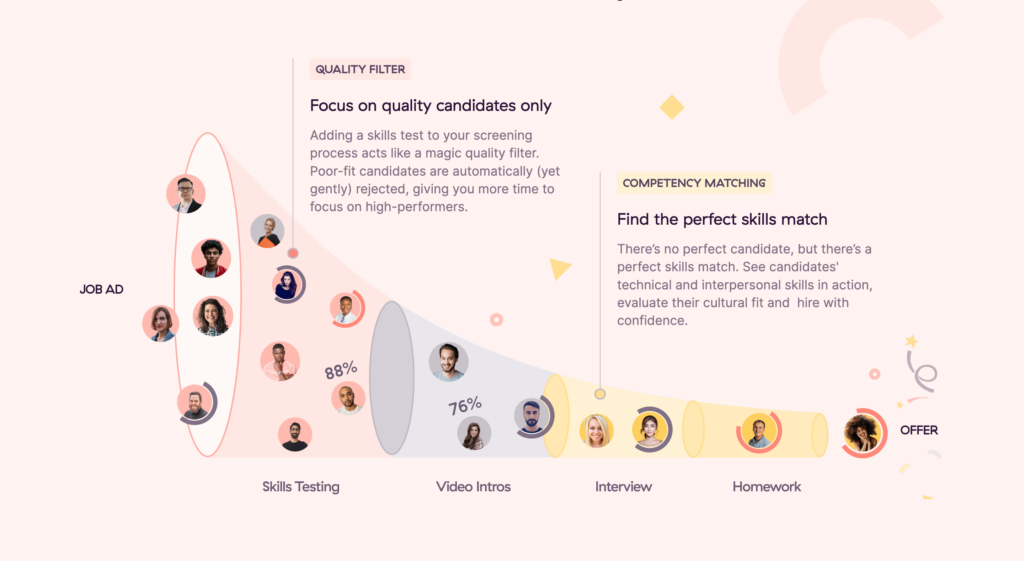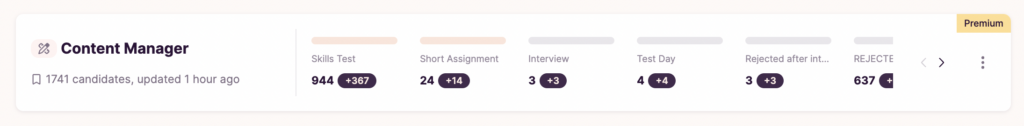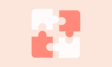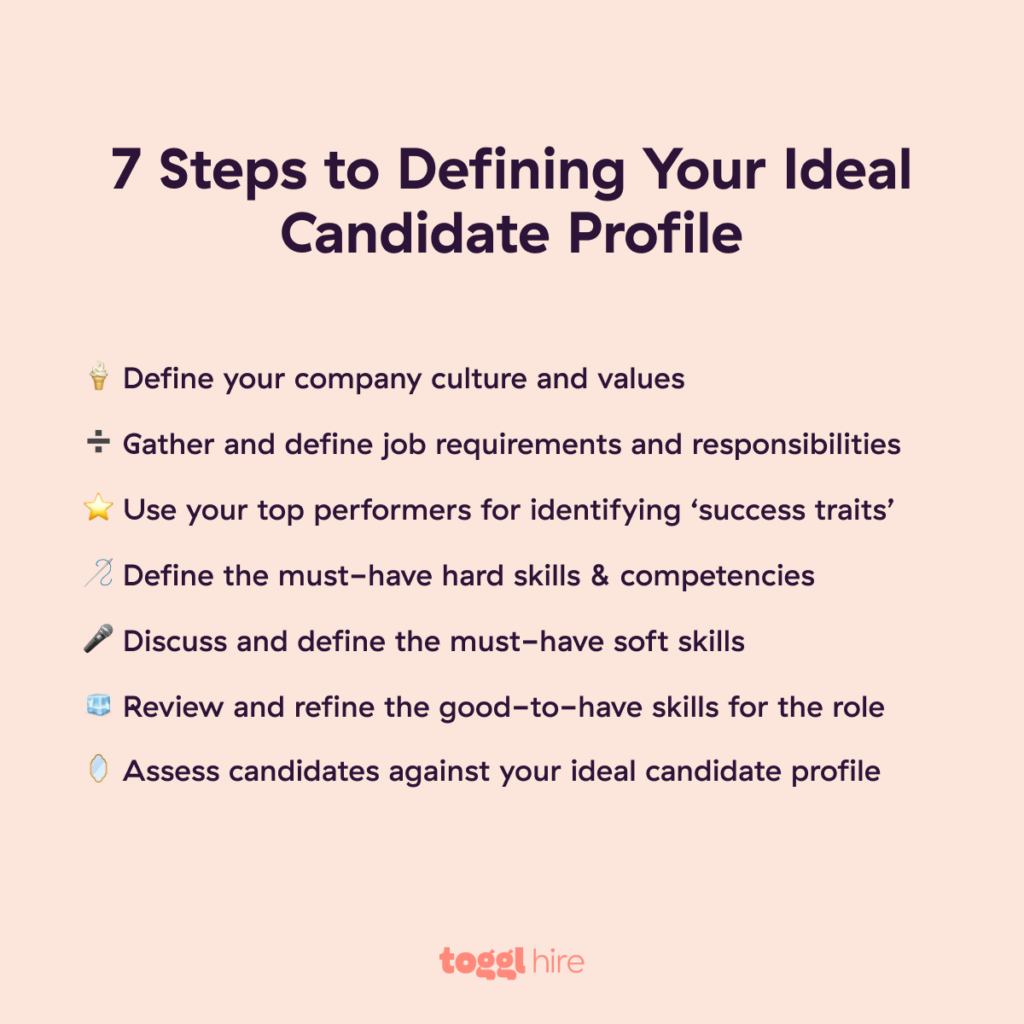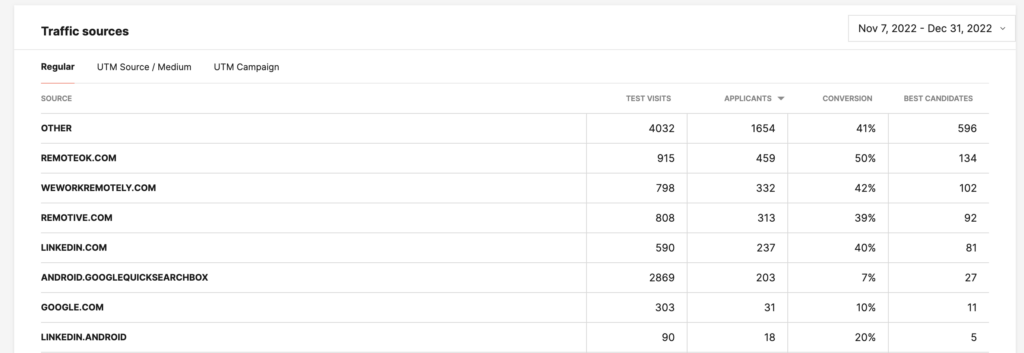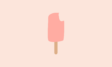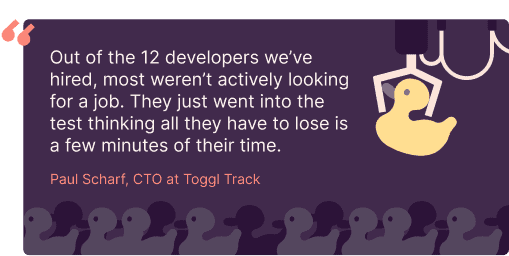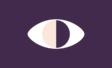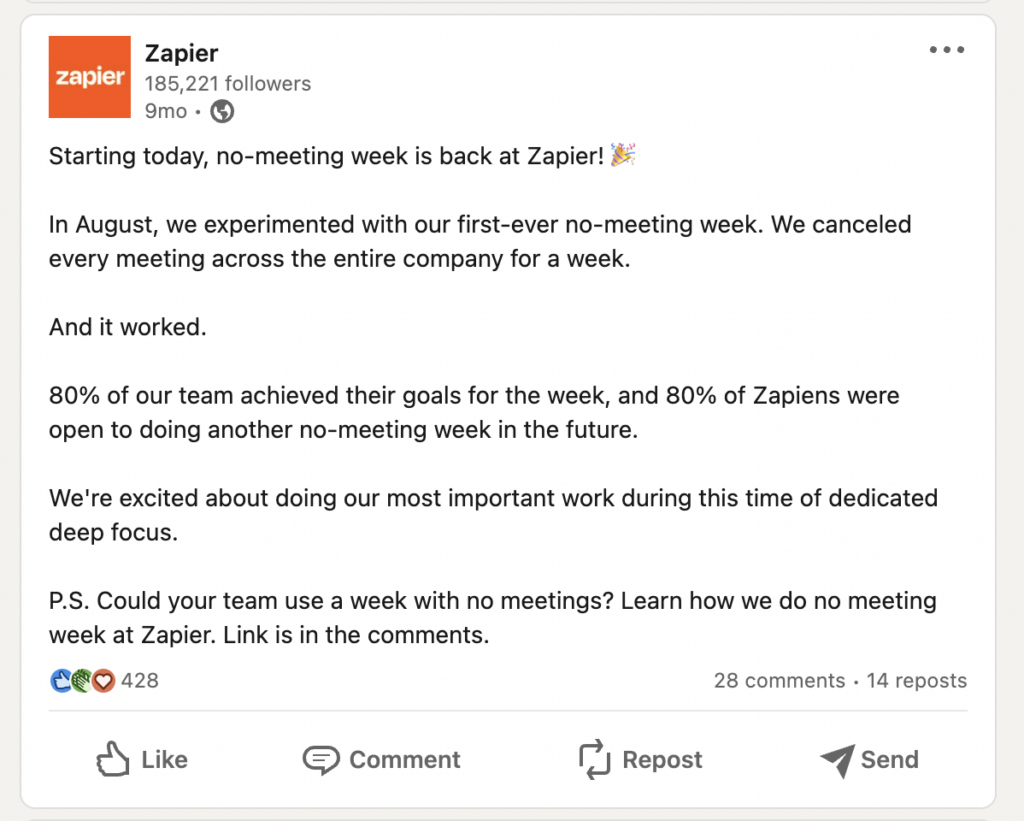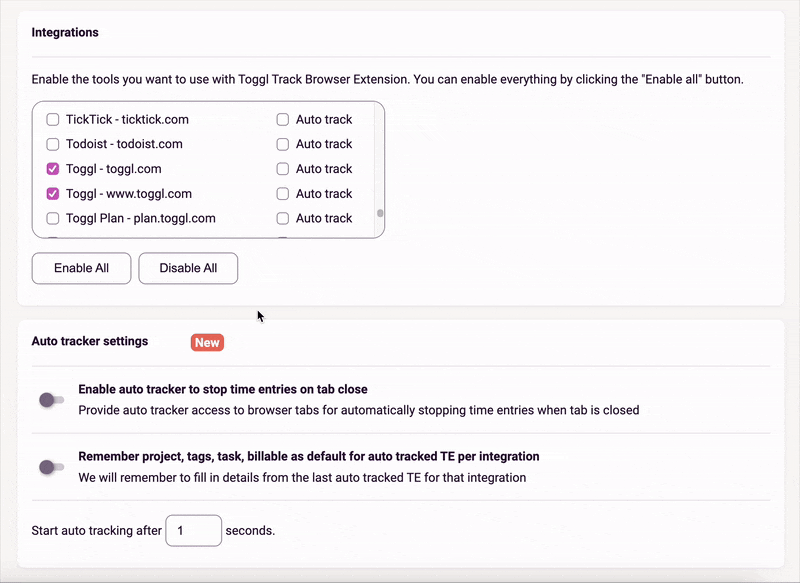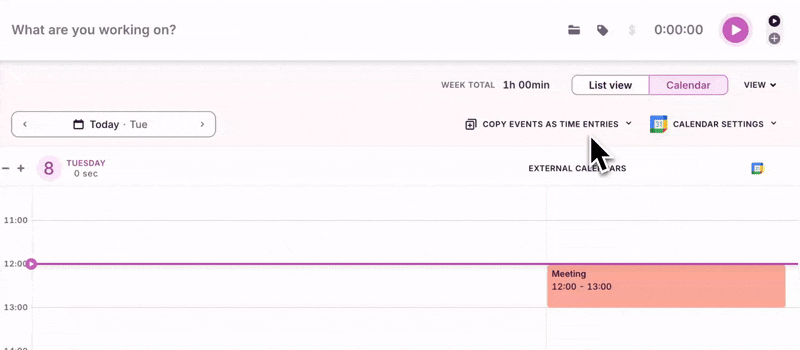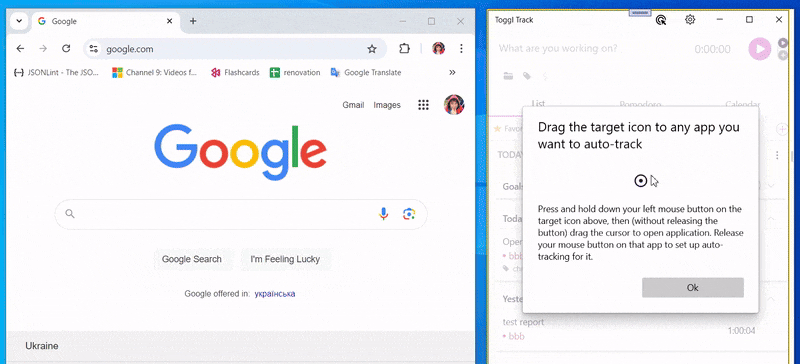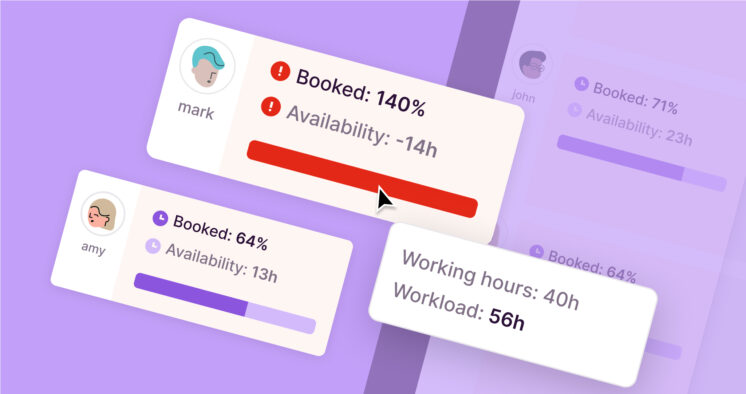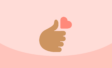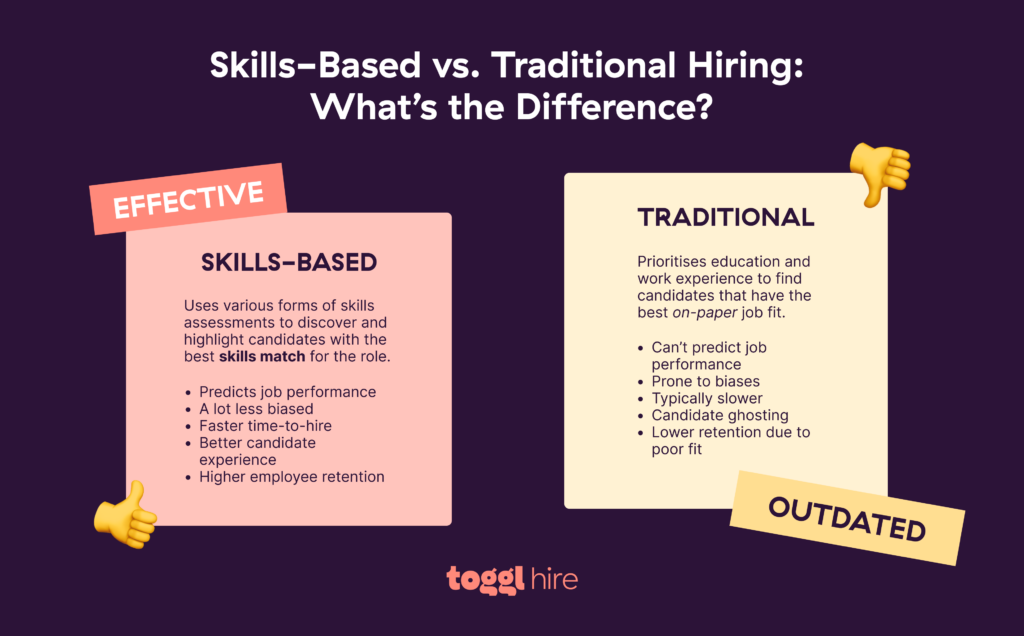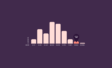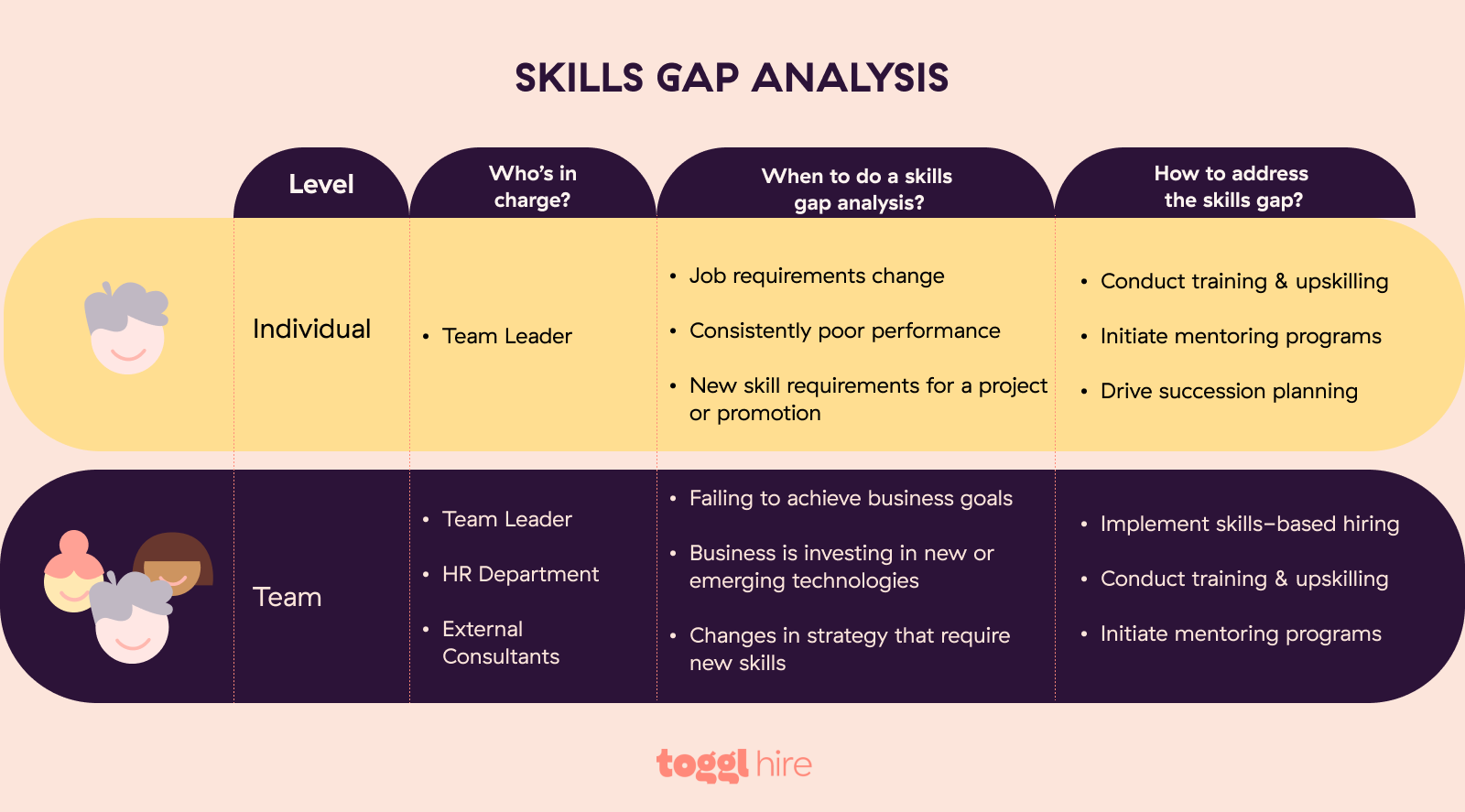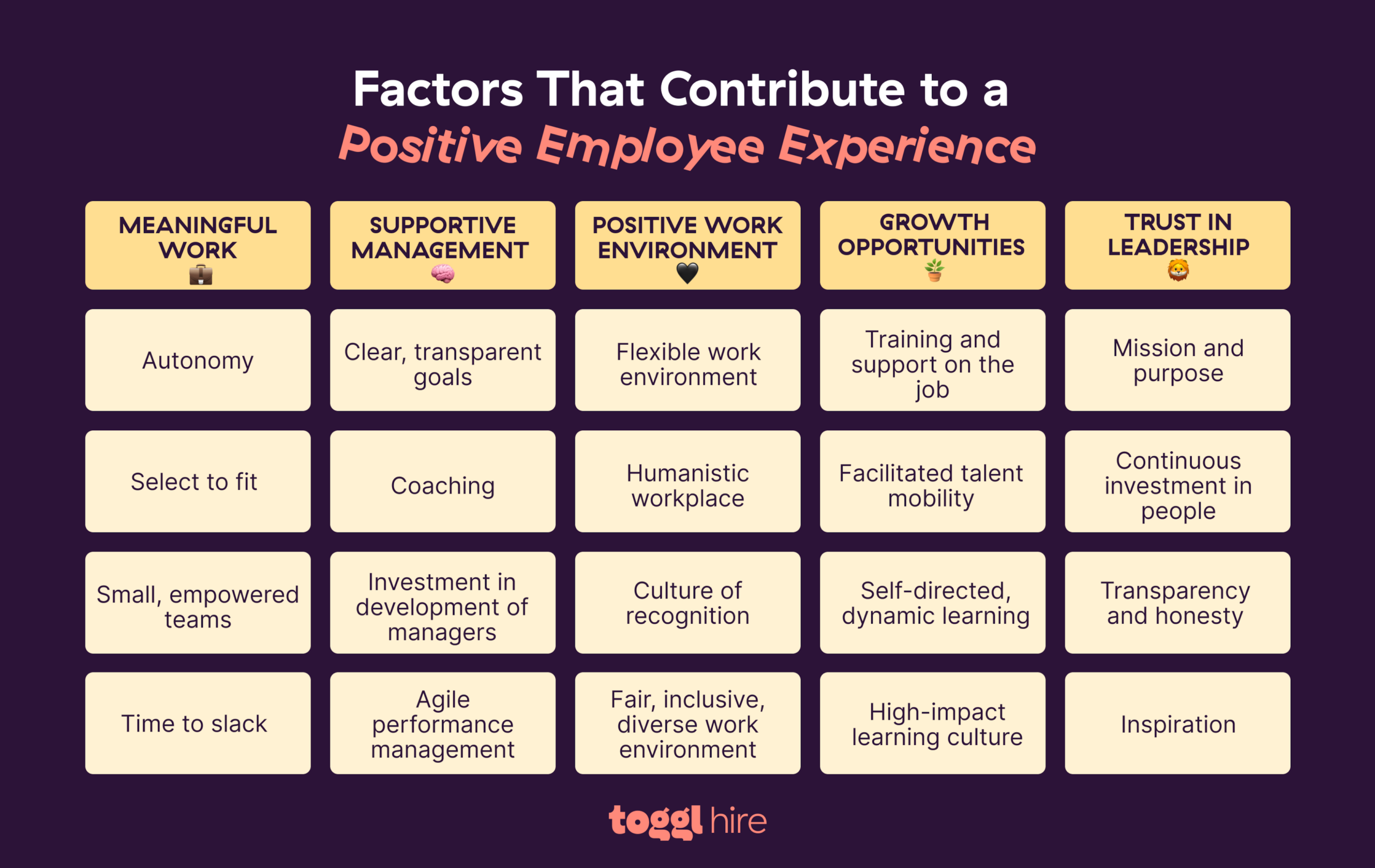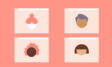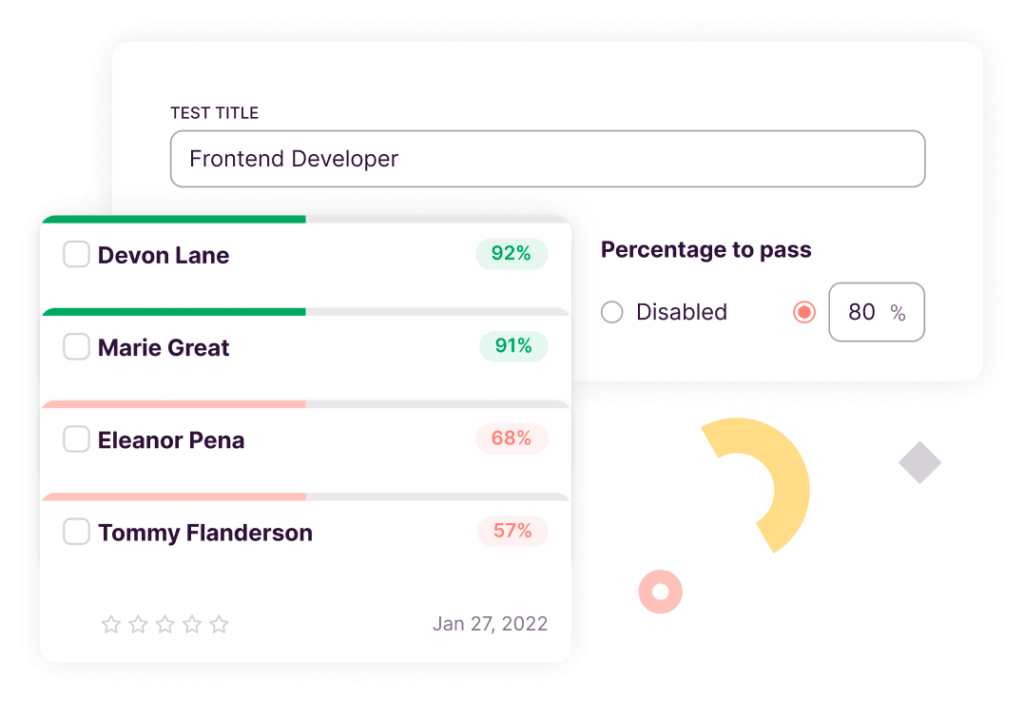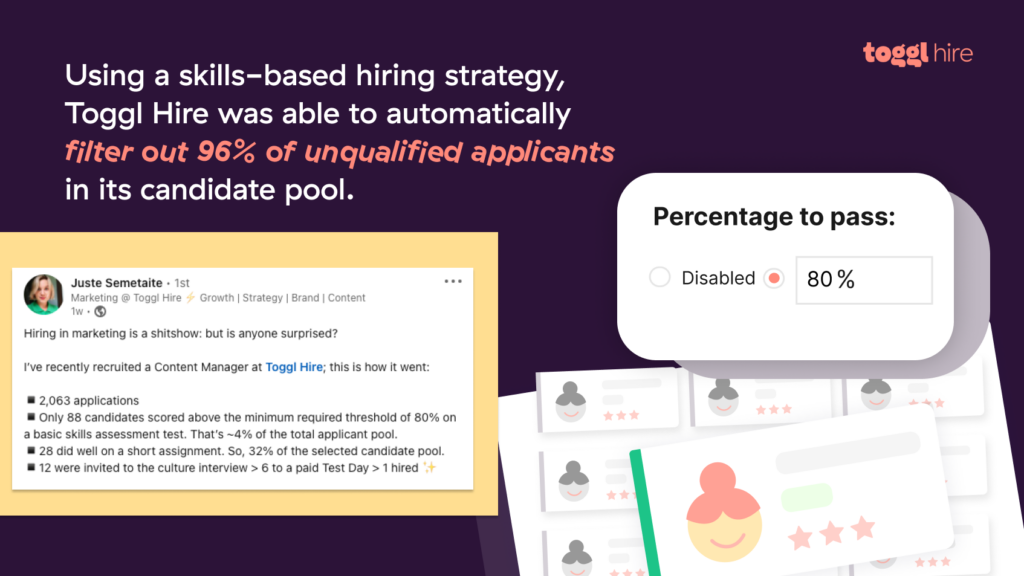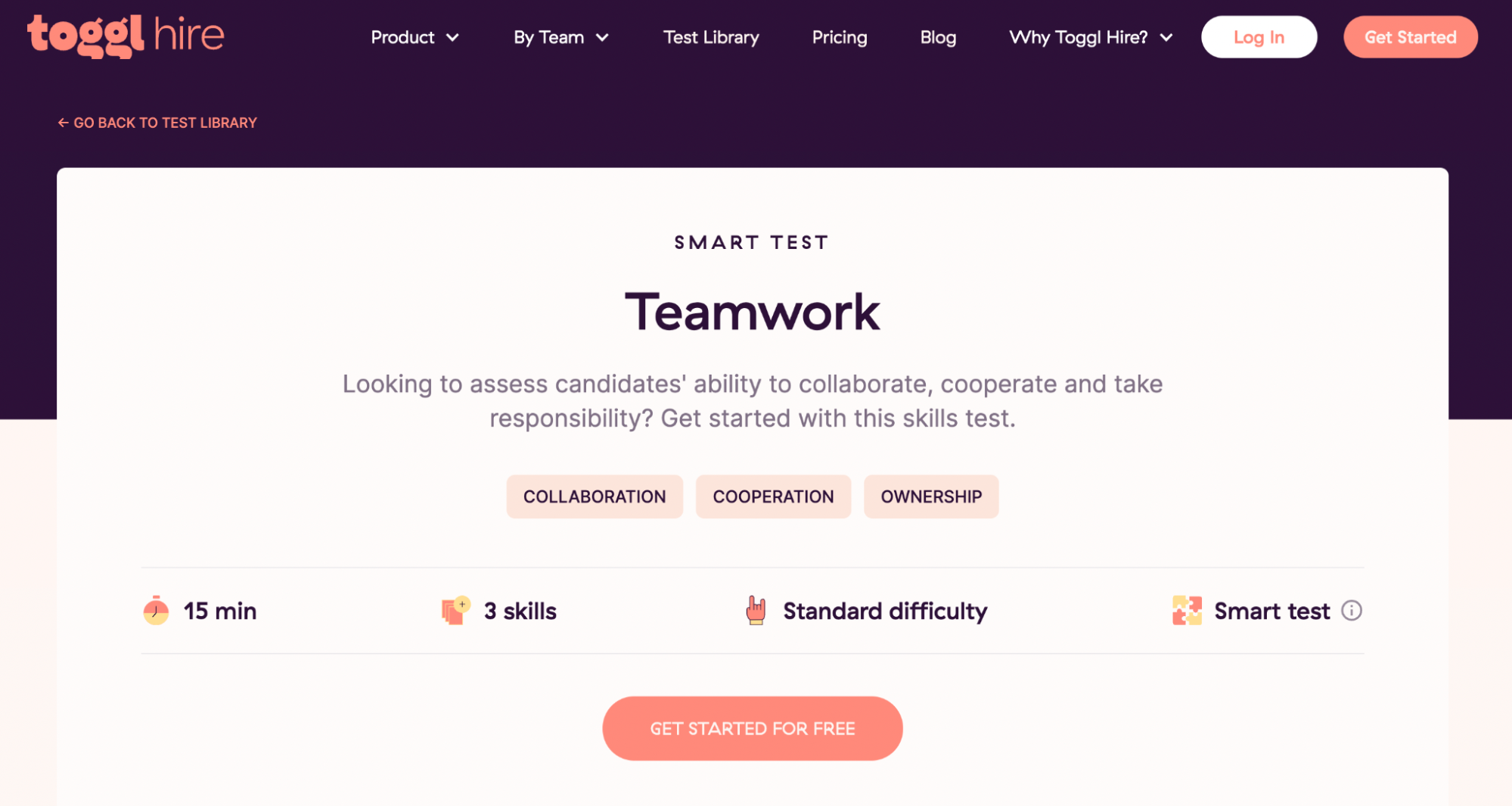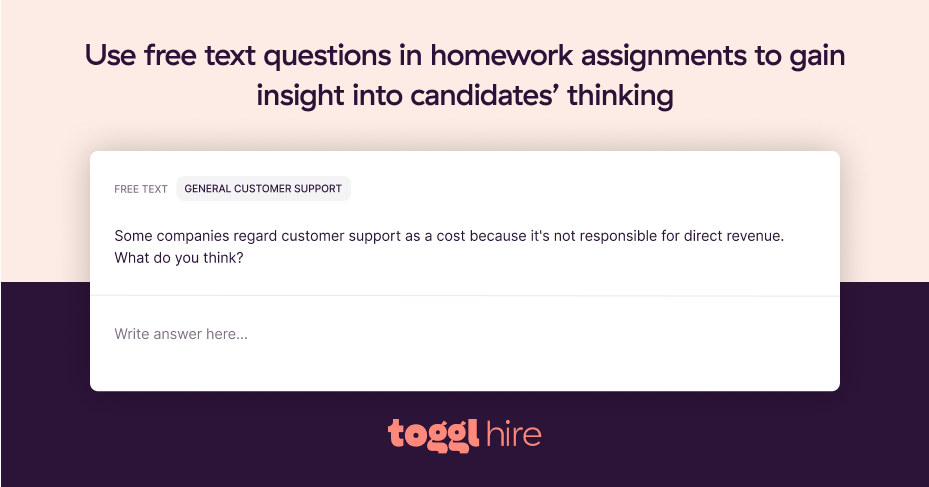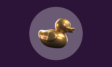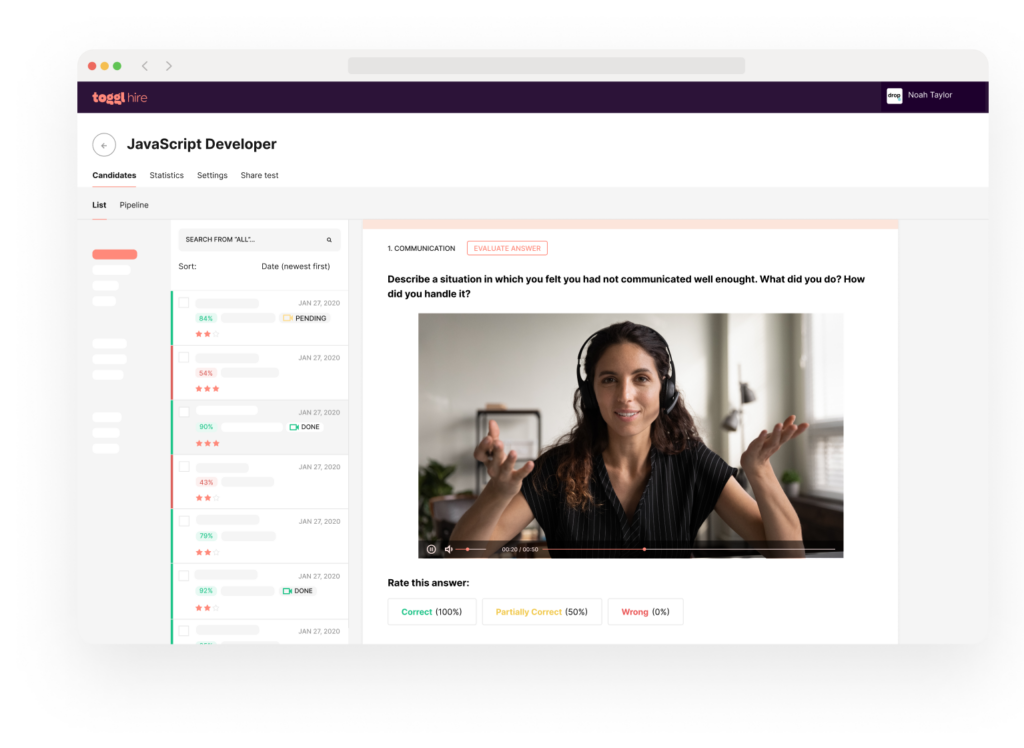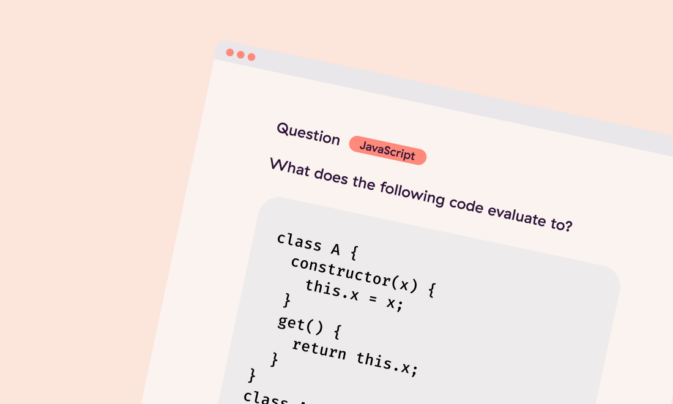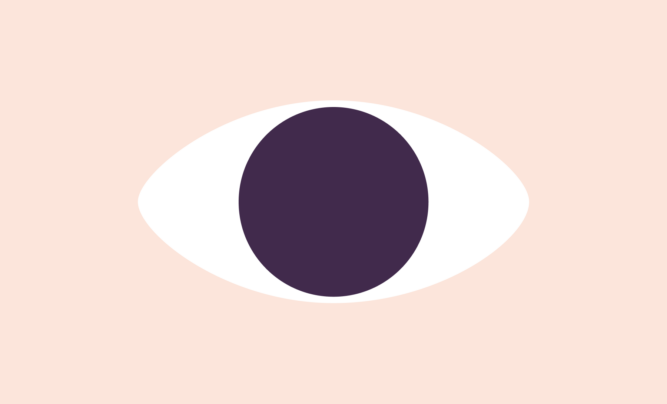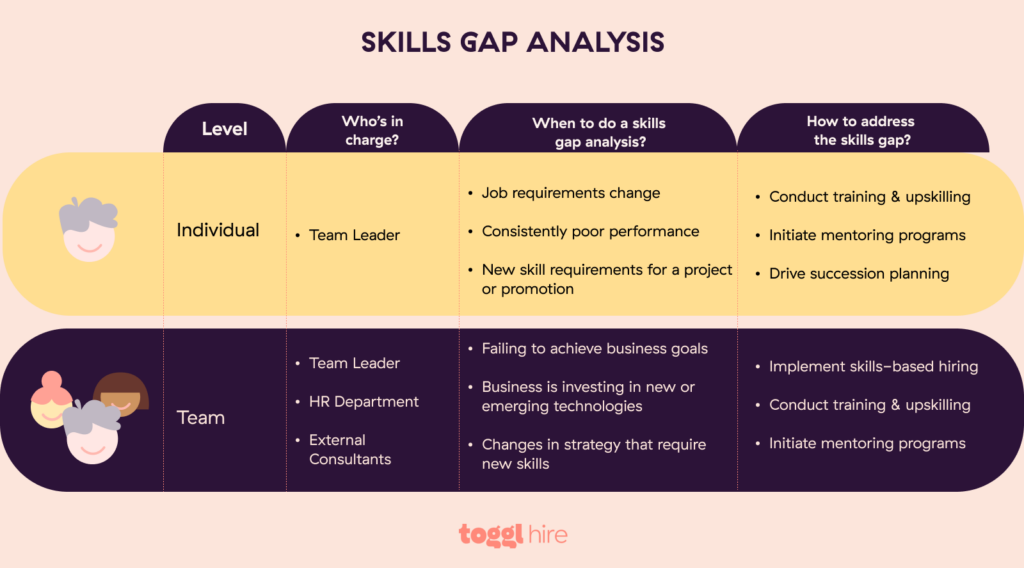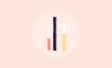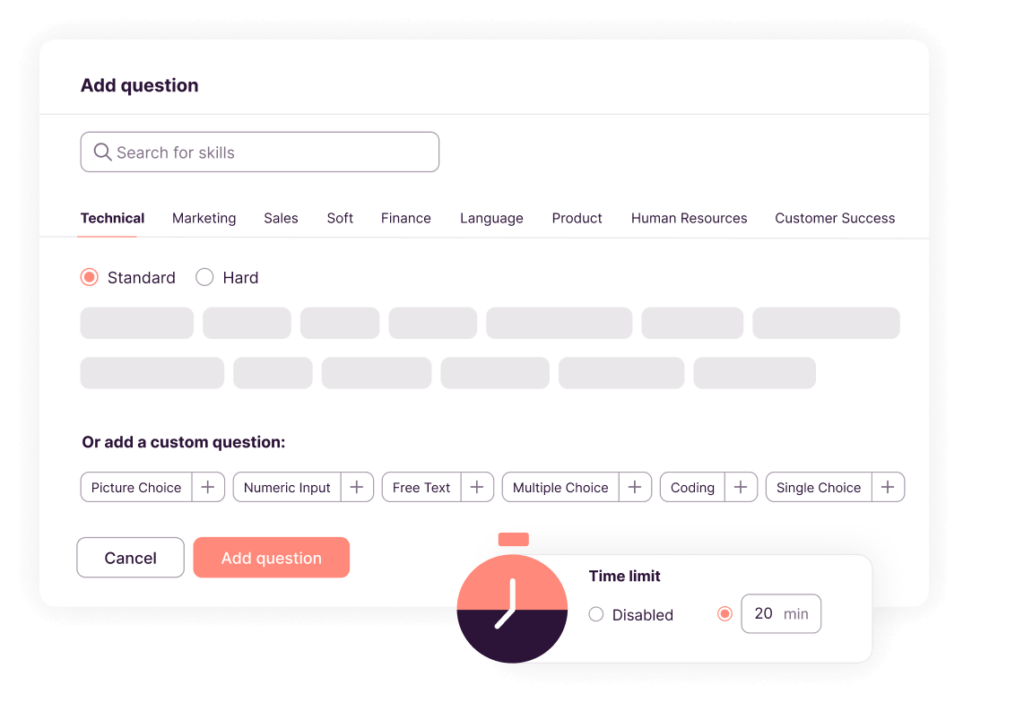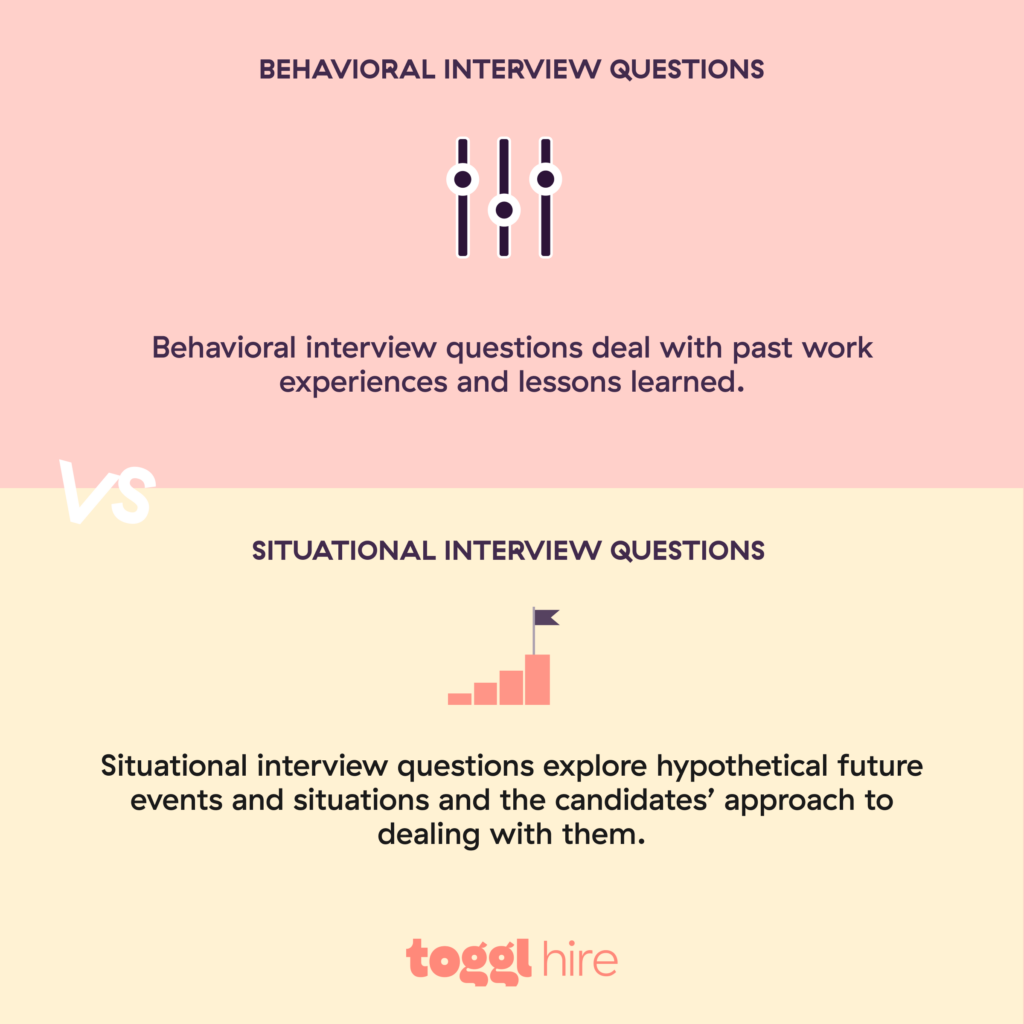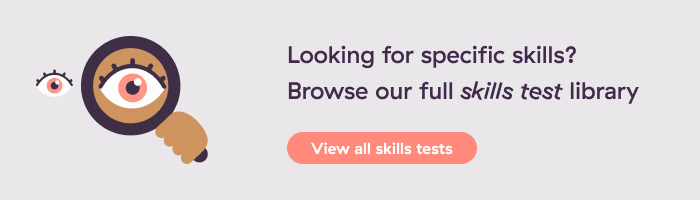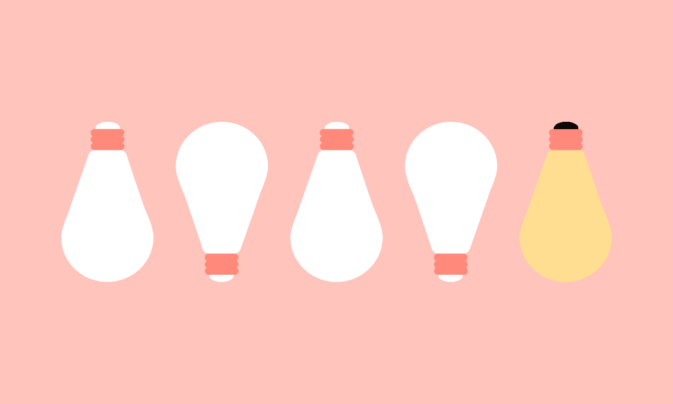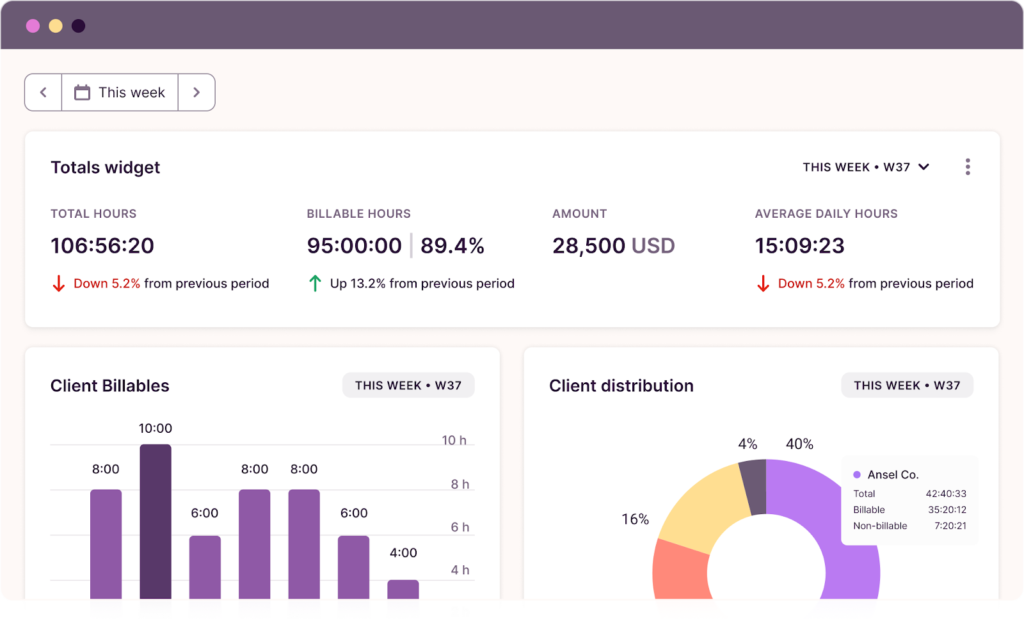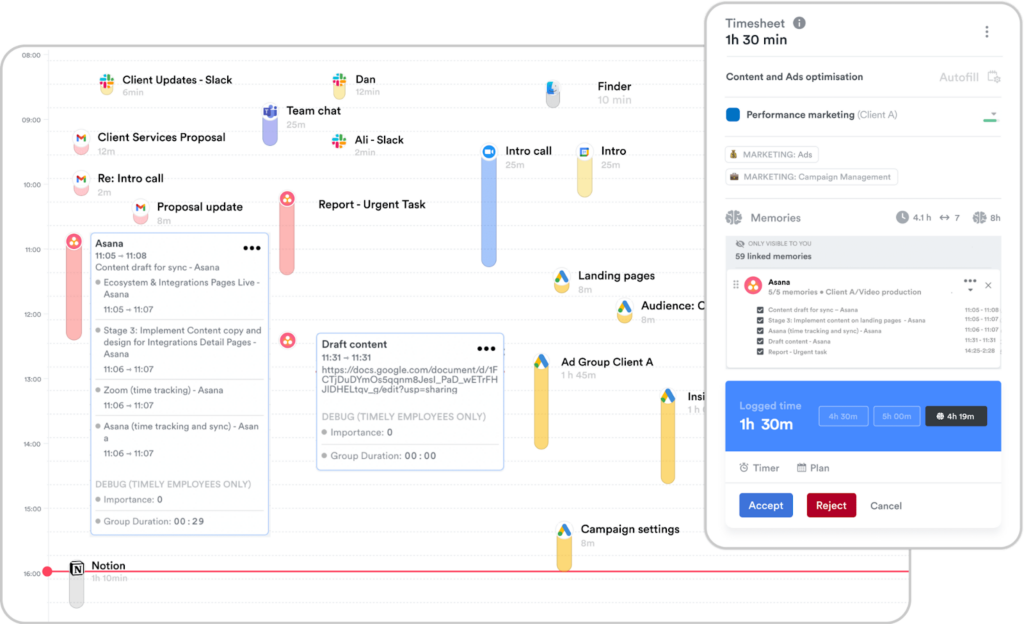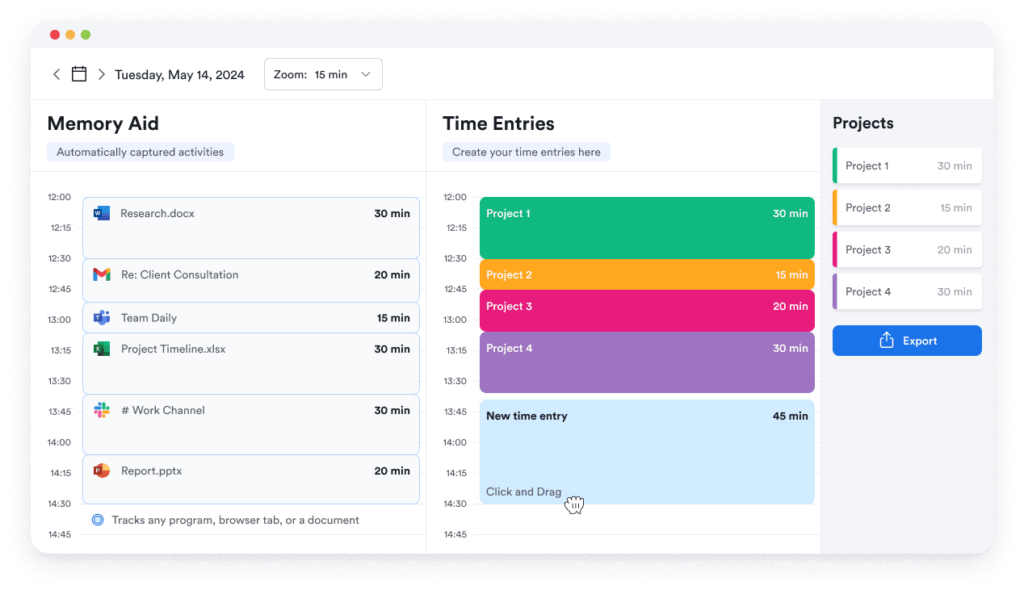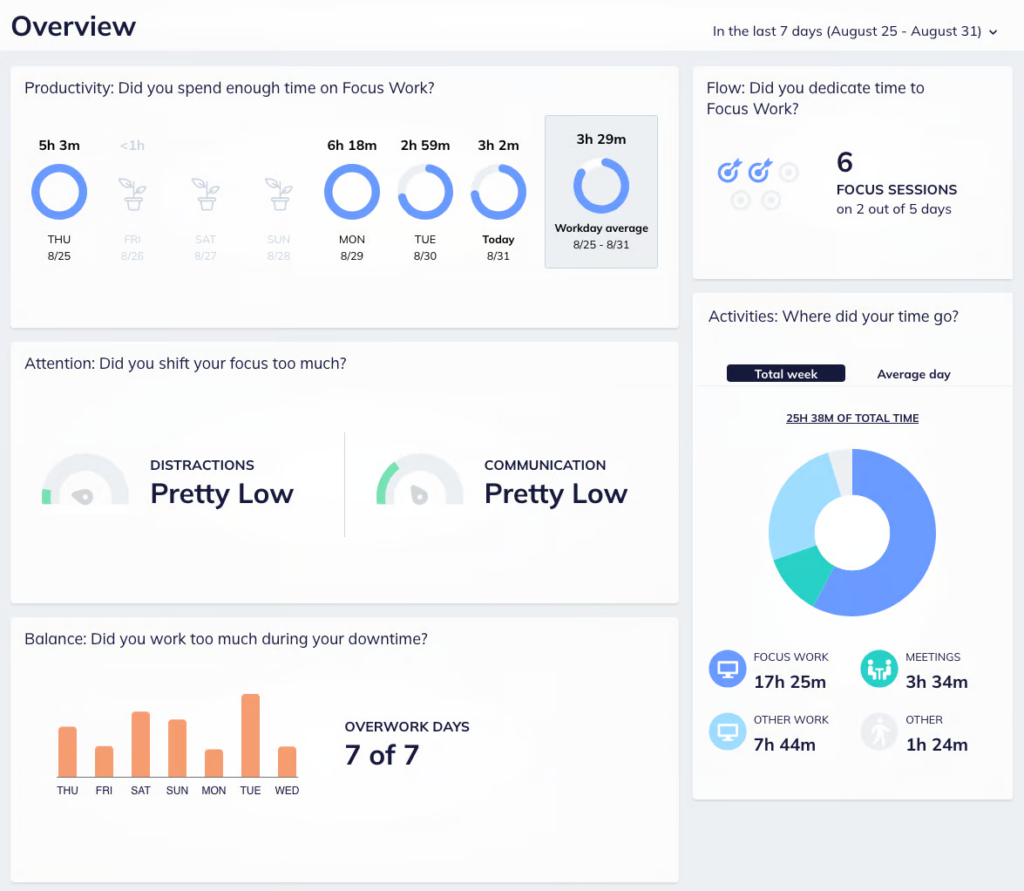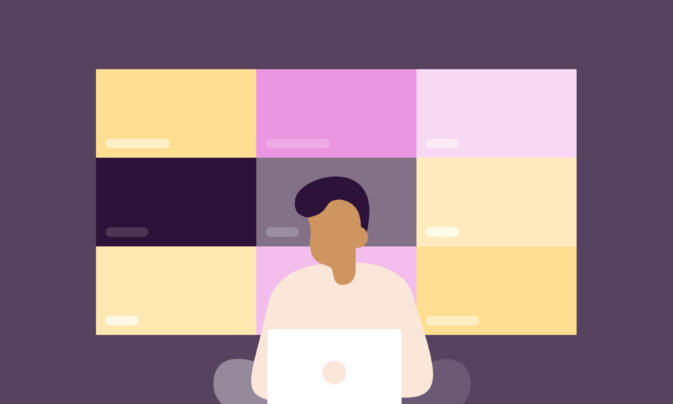Everhour and Toggl Track are time management tools with features that boost team performance and improve productivity. However, after comparing them side-by-side, we realized each approaches things differently.
Everhour is a time tracking app that integrates with third-party project management platforms. It comes with a native project timeline and resource planning tools, customizable reports, and employee monitoring features like screenshots.
Everhour is an excellent option for strict employers because it gives an over-the-shoulder perspective of every employee’s activity. However, some employers believe surveillance erodes trust and may negatively impact team culture.
On the other hand, Toggl Track is known for its anti-surveillance policy. Privacy is deep-rooted in its philosophy, so it doesn’t support screenshots or other employee monitoring features.
Toggl Track’s strengths lay in its intuitive time tracking with the Timeline feature, timer mode, and manual time entry, which help everyone track time effortlessly. The goal is to reveal work habits, assess performance, and boost productivity, rather than micromanage.
This, combined with advanced Reports, Analytics, and Insights, makes Toggl a powerful tool for managers and decision-makers who want to improve work-life balance, productivity, and profitability in a trust-based environment.
To better understand the differences between Everhour vs Toggl Track, we will take a closer look at how they stack up in the following areas:
- Time tracking
- Project and team management
- Analytics, reporting, and insights
- Employee monitoring
- Pricing
The comparison summary below also touches on billing hours, invoices, integrations, and user experience. Our goal is to give you a solid picture of each tool’s strengths and weaknesses so you can choose the right one.
Before we go in-depth, here’s a quick summary of our findings:
Comparison Summary: Everhour vs Toggl Track
 Everhour
Everhour
 Toggl Track
Toggl Track
Pricing
Offers a free plan for 5 users, time tracking, custom reports, projects, and tasks. The paid plan is $10/user/mo and includes additional features like invoicing, billing and budgeting, integrations, unlimited seats, and more.
Free plan designed for freelancers and small teams of up to 5 users. Offers two paid plans: Starter at $10/user/mo for small teams and Premium at $20/user/mo for larger teams and scaling businesses. Offers a 30-day trial for both paid plans.
Time Tracking
Track time manually or with a timer via web app or browser extension. Integrates with project management tools like a built-in function. However, the automation feature is limited if you use it this way.
Track time manually or with a timer on the web app, desktop, browser extension, or mobile app. Also offers auto-tracking on the desktop app and includes a Pomodoro Timer.
Project and Team Management
Offers a Team page to help with team management and a Resource planner for work planning, and it synchronizes with popular third-party project management tools.
Organization hub to manage employees. The Project Dashboard allows performance and profitability assessment. Integrates with multiple project management tools and Toggl Plan, a dedicated project and resource management platform.
Employee Monitoring
Offers a Screenshot feature and lets admins monitor page visits and other team members’ activities to prove they are working on a task for which they report hours.
Toggl is anti-surveillance and pro-trust so it doesn’t support screenshots or keystroke monitoring. This approach allows time tracking without infringing on employee privacy.
Integrations
Directly integrates with 20+ tools, including project management software like Asana, Jira, Trello, Basecamp, and ClickUp. Supports more website integrations than Toggl.
Offers 145+ integrations for project management, customer support, email services, accounting, and more. Includes Zapier, Jira, Asana, Toggl Plan, and Freshdesk + API documentation for custom extensions and integrations.
Billing and Invoices
Allows managers to create custom invoices and log expenses along with time tracking. Connects with QuickBooks, Xero, and FreshBooks.
Allows admins to create custom invoices with brand logos and other elements. It also offers a Timesheet Approval hub for admins to check team members’ tracked time. Connects with invoicing tools like QuickBooks, Xero, and Zoho Books.
Reports and Analytics
Offers a Report feature for creating custom dashboards & highlighting insightful metrics. It also offers a homepage with a summary dashboard and five other widgets that aggregate data.
Offers a Reports hub for summaries and a detailed overview of what’s driving profitability, an Insights hub to spot data trends and time sinks, and an Analytics hub to visualize data and create custom dashboards.
User Experience
Lots of in-app learning materials to help new users navigate their way around. However, the desktop screenshot app requires regular API key authorization to stay connected.
Offers a user-friendly interface with a minimal learning curve. Has tooltips and keyboard shortcuts to find your way around quickly. Plus, smart Reminders that ensure you never forget to track time.
Best For
Businesses that want to keep close tabs on employee performance and need a simple time tracking solution to work with their existing project management toolkit.
Freelancers, agencies, and large companies with trust-based cultures that need flexible time management tools and powerful analytics to improve work-life balance, productivity, and profitability.
What is Everhour?
“Time tracking software with hassle-free integrations”👩💻

Everhour is a team-oriented time tracking software launched in 2015 by Weavora Consulting LLC, a web development company from Belarus. It was founded on the idea that people need an easy and intuitive time tracking app, and too many features disrupt that balance.
That might be why the software is so heavy on integrating and fitting smoothly into the workflows of the most popular project management tools in a way that users feel like Everhour is a built-in function.
Everhour is equipped with a Resource Planner for assigning tasks, Reports for creating custom dashboards, and a Team page to monitor team members’ work day. However, its best feature remains its ability to natively integrate with Trello, Asana, Basecamp, Pivotal, GitHub, ClickUp, and Jira.
Overall, Everhour is an excellent time tracking tool for small and large teams needing a streamlined solution that works seamlessly with their existing project management toolkit.
What is Toggl Track?
“An all-in-one time expert” 🕙👨💻

Toggl was created in 2006 by Alari Aho and Krister Haav as a time tracking tool. They later expanded their selection to two more tools: Toggl Plan and Toggl Hire, and the time tracking software was renamed Toggl Track.
Toggl Track embodies a philosophy of time tracking for self-reflection and career growth. Therefore, it prioritizes ease of use, giving users the flexibility to design their time tracking workflows however they want.
Toggl’s key features include an Insights hub to spot data trends and time sinks, an Autotracker to automate the time tracking process, an Analytics hub to visualize data with custom dashboards, and an Organization hub for tracking projects and managing teams.
Overall, Toggl Track works best for freelancers who want a free time tracking solution or teams of any size that need a seamless time tracking tool for team-wide adoption. Its ideal use case is in large teams because of the powerful analytics features that help boost productivity and profitability.
Everhour vs Toggl: Time Tracking
In a nutshell, Toggl’s time tracking toolset is more robust than Everhour’s. It offers more ways to track time and prioritizes ease of use.
 Everhour
Everhour
 Toggl Track
Toggl Track
Everhour works best with its clock-in and clock-out timer, while Toggl’s Timeline feature makes time tracking effortless.
Everhour’s Time Clock App is built around a clock-in and clock-out feature that employees can use to record their work hours without logging time on specific tasks.
It works with a simple start/stop button and a task hub that admins can use to assign time to tasks.

The Time Clock App also supports screenshots and provides a Timecard page managers can use to edit and adjust reported time entries.
On the other hand, Toggl Track’s Timer Mode also offers a clock-in and clock-out functionality with a start/stop timer that employees can use to keep track of their day.

However, Toggl really shines with its Timeline feature, which lets you automatically record your computer activity—every website and program you view for over 10 seconds—without taking intrusive screenshots.

Instead of screenshots, Toggl’s Activity Timeline shows you a graph of your recorded work with vertical lines that represent a recorded Timeline for a period, and bars underneath showing the time entries you logged.

All recorded activities are saved locally on your computer and are not shared with anyone unless you decide to use them as time entries on Toggl Track.
Moving to views, Everhour complements the time tracking process with its List, Timesheets, and Screenshot views. Plus, a Timeline hub for project management offering Kanban boards and multiple widgets.
Toggl, on the other hand, supports extra visualizations like Activity Timelines, Calendar View, weekly and daily project breakdowns, and a List View that supports bulk editing. There’s also a Focus Mode option on Toggl’s web app for time tracking without clutter.
Both tools allow users to manually add and edit time entries, offer browser extensions, and support Google Calendar integration. However, they differ in how they track time with a few features.
Along with the previously mentioned, there are many other ways to track time on Toggl Track, which include:
- an Outlook and Google calendar import option for creating or starting time entries based on calendar events,
- a browser extension for Chrome and Firefox to track time in your favorite web tools wherever you are on the web,
- an in-app Pomodoro Timer (more on this in the next section),
- and Manual Mode for manual time entry.
And similar to Toggl, additional ways to track time on Everhour include:
- an integration with Outlook, iCloud, and Google Calendar to sync events as time entries,
- a browser extension to natively embed time tracking controls inside other tools,
- a web-based Pomodoro timer,
- and manual time entries.
There are a handful of subtle differences between these time tracking apps.
Everhour, for one, allows you to add a note to its Timer, which helps project managers and team members share relevant info about the time entry.

Meanwhile, Toggl’s unique Timer additions include the “Split time entries” and “Add to favorite” features, which help organize the time entries.

Toggl provides an Autotracker with customizable auto-tracking rules. Everhour isn’t as big on automation.
Toggl takes time management a step further by offering an auto tracker to automate the time tracking process.
The Autotracker allows users to set auto-tracking rules with specific triggers, eliminating the need to use the start/stop button each time they want to track activities.

Everhour, on the other hand, doesn’t offer a flexible automation sequence and doesn’t support auto-tracking rules.
Automation that is available on Everhour happens on each user’s profile page.

Users can set automation preferences to automate clock-ins and clock-outs based on the following criteria:
- “Active”: when the computer is on,
- “Idle”: when the computer is turned on, but there has been no activity for some time,
- and “Locked”: when your computer is locked, turned off, or goes into sleep mode.

Winner: Toggl Track
Toggl Track wins the round with its Autotracker and Timeline feature. It’s a great choice for freelancers, agencies, and Fortune 500 companies with cultures built on trust. However, large teams needing a clock-in and clock-out timer with a screenshot monitoring tool will value Everhour’s Time Clock App more.
Everhour vs Toggl: Team and Project Management
In a nutshell, Everhour is a great choice for managers who want to plan and monitor how team members spend time, while Toggl Track is a better choice for tracking employee work hours and project profitability and it leaves project planning to Toggl Plan.
 Everhour
Everhour
 Toggl Track
Toggl Track
Everhour’s Team page helps managers monitor employees’ processes, while Toggl’s Organization hub helps admins manage how team members spend time.
Everhour’s Team page comprises features that can help busy managers eliminate the chore of team management. It shows admins their team’s process so they can adjust the composition of each member as needed.
Some core features include:
- a Timers page that highlights what your team is working on,
- a Timesheet page that provides a structured picture of a member’s tracked time for a week,
- a Timecard page displaying when a user started their workday, had breaks, and finished their work,
- and a Time Off page showing vacations, sick leaves, and other PTO types.

On the other hand, team management in Toggl Track revolves around its Organization hub.
This hub provides data on all the Groups and Workspaces within your organization, allowing you to effectively oversee your teams.

From each user’s worked hours and billable rate to time entries and subscriptions, it helps busy admins stay on top of team members’ activities.
Toggl’s Organization Hub also serves as a one-stop for admins who want to grant team members seamless access to the data they need to do their best work.
Everhour offers a Timeline and Resource Planner that admins can use to build project roadmaps and track each employee’s capacity.
Everhour’s Timeline feature allows admins to build project roadmaps and manage team members’ workloads by providing a detailed calendar of all past and future team assignments.

Within Everhour’s Timeline hub, you can:
- create assignments,
- group time entries by Member and Project,
- navigate between days, weeks, and months,
- and apply different filters to enable planned time.
There’s also a Resource Planner page that highlights who is busy, overworked, or free to take on new projects, so you can speedily create new assignments for team members.

The Resource Planner also gives admins a vivid picture of how much time was originally planned for a particular project or client budget compared to the actual time spent.
Toggl’s Project Dashboard offers insights admins can use to predict timelines and budgets, track progress, and spot potential bottlenecks.
Unlike Everhour’s Timeline and Resource Planner features, which focus on helping busy managers plan work, Toggl’s Project Dashboard helps data-savvy admins track project performance and assess profitability.
It has multiple filters that busy admins can use to get a bird’s-eye view of where their team is spending time, so they can reshuffle work as needed.

And for all the decision-makers in need of detailed performance data, clicking on any project on your Project Dashboard will lead you to the Forecasting chart.

This chart provides trendline graphs and historical insights on billable and non-billable tasks and projects so admins can make better cost projections, efficiently allocate resources, and set realistic budgets.
Everhour supports automatic data synchronization for selected task management tools, while Toggl Track aids with a dedicated task management product.
Everhour and Toggl Track natively integrate with task management tools like Trello, Asana, Basecamp, Pivotal, GitHub, ClickUp, and JIRA.
The key difference is that Everhour goes a bit further with integration by providing more advanced options for certain task management tools.

For example, Everhour integrates with project management tools like Asana, Jira, and Basecamp, like it’s a built-in function, allowing admins to log or edit time entries manually within these third-party tools.
Toggl Track, on the other hand, integrates with these tools but not as a built-in function that might fully support manual edits across tools.
That’s because Toggl has its dedicated product for task management: Toggl Plan.
It’s a simple, visual way for admins and managers to balance team capacity and manage tasks — priced at $9/user/mo. Toggl Plan automatically integrates with your Toggl Track workspace and offers every project and resource planning functionality you’ll find in Everhour and more.


Winner: This one is a coin flip — the final decision depends on your needs.
Everhour and Toggl Track are powerful tools for tracking project performance and managing team members. However, they differ in use cases. If you want to plan tasks and monitor how team members work, go with Everhour. But if you want a complete solution to plan and manage work with industry-leading productivity insights to learn what’s driving profitability across projects, opt for Toggl Track + Toggl Plan.
Everhour vs Toggl: Reports, Insights, and Analytics
In a nutshell, Toggl and Everhour both allow custom reports but Toggl Track offers better productivity and profitability insights.
 Everhour
Everhour
 Toggl Track
Toggl Track
Toggl Track offers Reports and Insights features that give admins a deeper view of what is driving team and project profitability.
Toggl’s Reports house summaries, detailed analyses, and weekly overviews of workspace activities.
- The Summary Report comprises colorful charts and multiple filters admins can use to create one-click reports to visualize employee productivity and timesheets.
- The Detailed Report shows each team member’s detailed time log, allowing admins to bulk edit, export, and print.
- The Weekly Report gives admins an overview of the time tracked during one specific week.

In addition to the Reports feature, Toggl offers an Insights feature, designed to inform admins about data trends and the profitability of each project.

The Insights allow admins to filter for data such as project profitability, including income vs expense reports, and estimated vs actual comparisons.
Everhour offers a Report hub with multiple layouts and columns you can customize to track metrics and insights tailored to your needs.
Unlike Toggl, Everhour’s Report hub doesn’t support one-click summaries. And there’s no such feature as Insights that would help admins get a comprehensive view of the team’s profitability.
However, Everhour does offer a Home page with summary dashboards that aggregate and allow admins to see key team metrics quickly. The page consists of 6 widgets.

Then there’s also the Report hub, built around layouts, filters, groups, conditions, and drag-and-drop columns. You can tweak the data layout to create editable report dashboards displaying quantitative metrics with insights tailored to your needs.

Some of the key metrics you can track and generate custom reports on include:
- budget remains,
- estimated profits,
- expense tracking,
- labor cost,
- complexity,
- and invoiced time.
Everhour’s Report hub also supports automatic synchronization with all integrated projects and tasks, guaranteeing real-time updates. The generated reports are downloadable as PDF, CSV, or Excel files.
Toggl also has an Analytics feature similar to Everhour’s Report hub, but it takes timesheet reporting a step further with its Timesheet Approval feature.
Custom reports can also be created on Toggl. You just need to visit the Analytics hub.
Toggl’s Analytics feature comprises a combination of customizable charts and detailed dashboards you can create using those charts. Like Everhour’s custom reports, Toggl’s Analytics feature allows admins to build custom dashboards showing real-time insights into team progress, projects, and resources.

Then there’s Toggl’s Timesheet Approval feature, which helps admins set up an approval workflow for team members. The feature makes it effortless for admins to check team members’ tracked time for approval or rejection, guaranteeing the validity of billed invoices.


Winner: Toggl Track
Overall, users can generate custom reports on Everhour and Toggl. However, Toggl’s dedicated insight hub, one-click summaries, and timesheet approval feature win the round.
Everhour vs Toggl: Employee Monitoring
In a nutshell, Everhour takes screenshots of employees’ work activities, meanwhile, Toggl has a strict no-surveillance policy.
 Everhour
Everhour
 Toggl Track
Toggl Track
Everhour records employees’ screen activities and takes screenshots.
Everhour has a Screenshots feature that lets admins monitor page visits and other team members’ activities to prove they are working on a task for which they report hours.
To authorize access to the Screenshot feature, you’d have to download Everhour’s desktop app and use the API on your profile page.

Each screenshot Everhour takes shows the exact time it was taken according to the users’ time format, allowing admins to track employees who are stalling on tasks.
However, some employees may view this approach as a privacy issue. It can lead to micromanagement and a lack of trust among team members.
Toggl is anti-surveillance and doesn’t support screenshots.
Toggl doesn’t support employee surveillance because it originated as an in-house time tracker in a work culture built to foster trust. So, any feature that can eventually lead to micromanagement is a no-go.
It doesn’t monitor location, keystrokes, screen, or employee webcams on the premise that while employee surveillance might provide a lot of information on an employee’s work ethic, it also generates a lot of noise, which dilutes the usefulness of the data.
Instead, Toggl provides useful insights for improving workspace productivity and profitability.
It also provides a Timeline feature that allows users to record their computer activity without taking intrusive screenshots. The data is entirely private to them until they want to upload it as time entries to their Toggl Track workspace.

Winner: The final decision depends on your needs
If you want to closely monitor how employees spend every working hour, go with Everhour. However, if you value team members’ privacy and want to build your work culture around trust and transparency, go with Toggl.
Everhour vs Toggl: Pricing
In a nutshell, Both tools’ paid plans start at $10/user/mo, but Toggl provides a better bargain because it offers more plans with more features.
 Everhour
Everhour
 Toggl Track
Toggl Track
Both tools offer free plans that accommodate up to five users, but Toggl Track takes the lead with its 30-day trial period.
Everhour’s free plan can help keep track of unlimited projects and give you an at-a-glance overview of team members’ performance with its custom reports. It also allows integration with multiple websites and supports a 14-day trial period on its paid plans.
Toggl’s free plan, on the other hand, is just as robust as Everhour but has more features. Free users can enjoy an in-app Pomodoro Timer and inactive data storage for up to six months. Also, new users can opt for a 30-day trial period to try out all the premium features.
But like Everhour, Toggl Track’s free plan is limited to a maximum of five users.
Everhour’s one-size-fits-all paid plan is suitable for freelancers and mid-size businesses.
Everhour’s single plan for Teams is priced at $10/user/mo. The Teams plan’s core features include:
- automatic and manual time tracking,
- project and task management features,
- native integrations,
- summary emails,
- custom access level management,
- time audits,
- expenses and invoices,
- detailed custom reports,
- Zapier and Jira sync, and more.
Everhour doesn’t have a custom or enterprise plan for large businesses. However, opting for the yearly plan grants you a 15% discount.
Toggl has a more flexible paid plan structure that is suitable for diverse creative needs.
Unlike Everhour, Toggl offers three paid plans.
Its Starter plan is the most affordable, priced at $9/user/mo. This plan serves freelancers and small teams that want to track billable rates, need pre-populated project templates, or require Outlook calendar integration.
Next up is the Premium plan, priced at $18/user/mo. It’s a powerful option for agencies, medium-sized businesses, and large companies that want to create fixed-fee projects, audit time logs, schedule reports via email, or track team labor costs.
And lastly, the Enterprise plan is a suitable choice for larger companies that need to manage multiple workspaces under one organization. Get in touch with Toggl’s team for pricing.
Free
$0/user/month
Unlimited time tracking + Unlimited projects, clients, & tags + Automated time tracking + Inactive data storage for 6 months
Starter
$9/user/month
Time rounding for reports + Save customized reports for quick viewing + Project time estimates and alerts + Tasks (Sub-projects) + Pre-populated project templates
Premium
$18/user/month
Timesheet approvals + Schedule report emails + Project forecasts and analysis + Team labor costs + Native Jira and Salesforce integrations
Enterprise
Custom Pricing
Manage multiple workspaces under one Organization + Priority support + Expert training and assistance + Volume discounts for large teams on annual plan
Toggl’s paid plans come with a 10% discount on yearly subscriptions.

Winner: Toggl Track
Overall, Toggl Track’s plans are more affordable than Everhour’s. Toggl Track can scale with your team and give you the features you need to do more in less time.
Everhour vs Toggl: Pros and Cons
 Everhour
Everhour
Supports real-time synchronization with multiple project management tools
Supports more website integrations
Offers 15% discount on yearly plans
Offers 40+ report widgets
Fewer time tracking features
No enterprise plan
Limited native integrations
 Toggl Track
Toggl Track
Offers more time tracking methods
Has an easy-to-navigate, more intuitive user interface
Supports over 145 integrations
Provides advanced reporting features
Offers an Insights feature to spot data trends and time sinks
Less meticulous integration with other project management tools
Lower discount on yearly plans
Final Verdict: Everhour vs Toggl Track
In a nutshell, Everhour has an advantage as a built-in time tracker for your favorite project management tool, meanwhile, Toggl works best as a standalone time tracking solution for improving productivity.
 Everhour
Everhour
 Toggl Track
Toggl Track
Overall, both tools can help you track project progress and budget, separate billable and non-billable hours to create accurate invoices and manage remote teams. However, at their core, they differ in their use cases and the audience they serve.
Toggl is an ideal choice for freelancers looking for an all-in-one time management solution, as well as large and small teams that value employee privacy and want to maximize profits. Everhour, on the other hand, works best for mid-sized and small businesses that want to plan work and monitor employee performance closely.
Use Everhour if:
- You are managing a small or mid-size team.
- You use project management tools like Asana, Jira, and Basecamp and want a time tracker that integrates like a built-in functionality.
- You prioritize screen monitoring and want a tool that can help record employees’ screen activities.
Use Toggl Track if:
- You are a freelancer or an admin managing a large team or multiple departments.
- You want a tool that can help automate the time tracking process and allow you to do more in less time.
- You want an all-in-one time tracking solution offering detailed insight into what’s driving profitability and what isn’t.
Click here to get started with Toggl Track!
Note: Still looking for the best time tracker for individual or organization-wide needs? We also compared Clockify vs Toggl Track, Harvest vs Toggl, Timely vs Toggl, and several other employee time tracking software.
Mile is a B2B content marketer specializing in HR, martech and data analytics. Ask him about thoughts on reducing hiring bias, the role of AI in modern recruitment, or how to immediately spot red flags in a job ad.