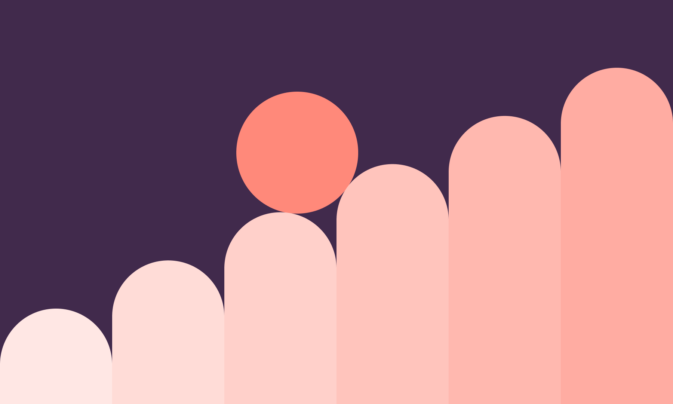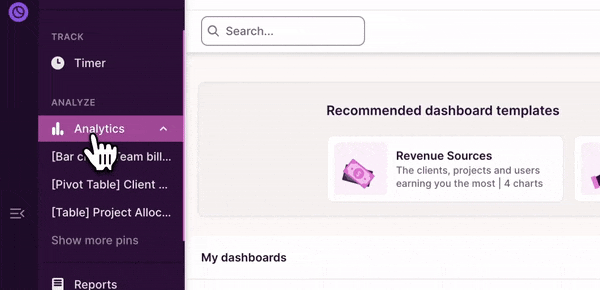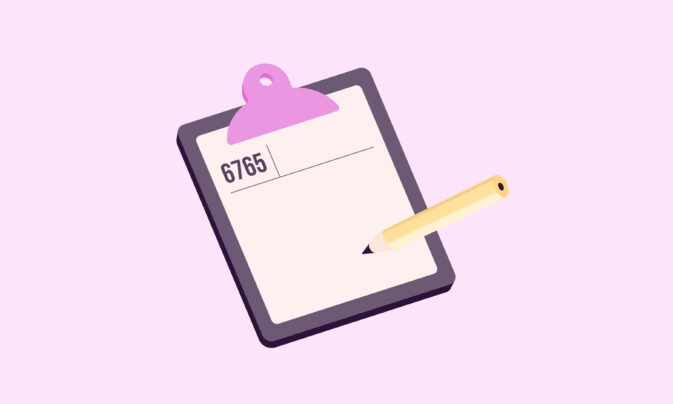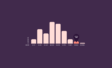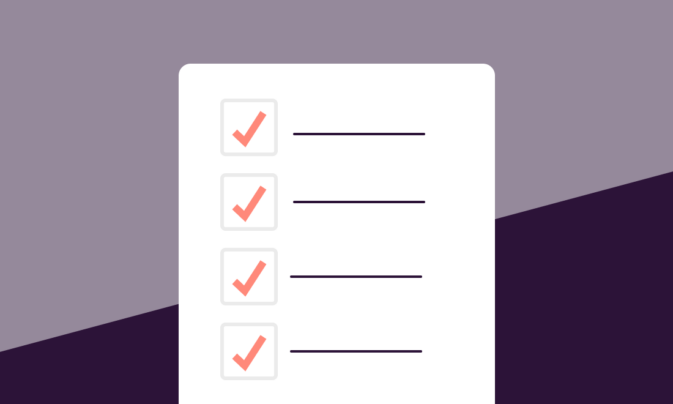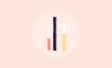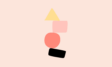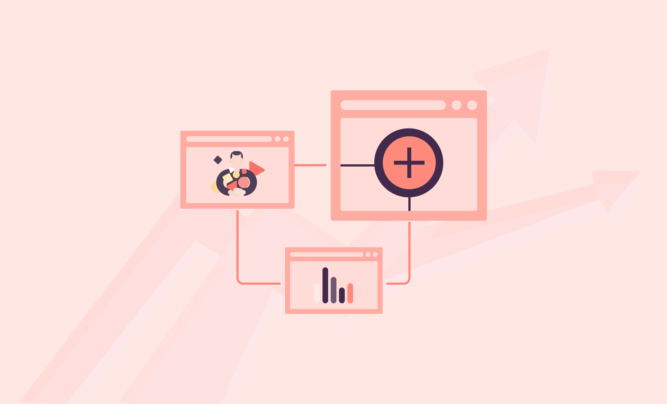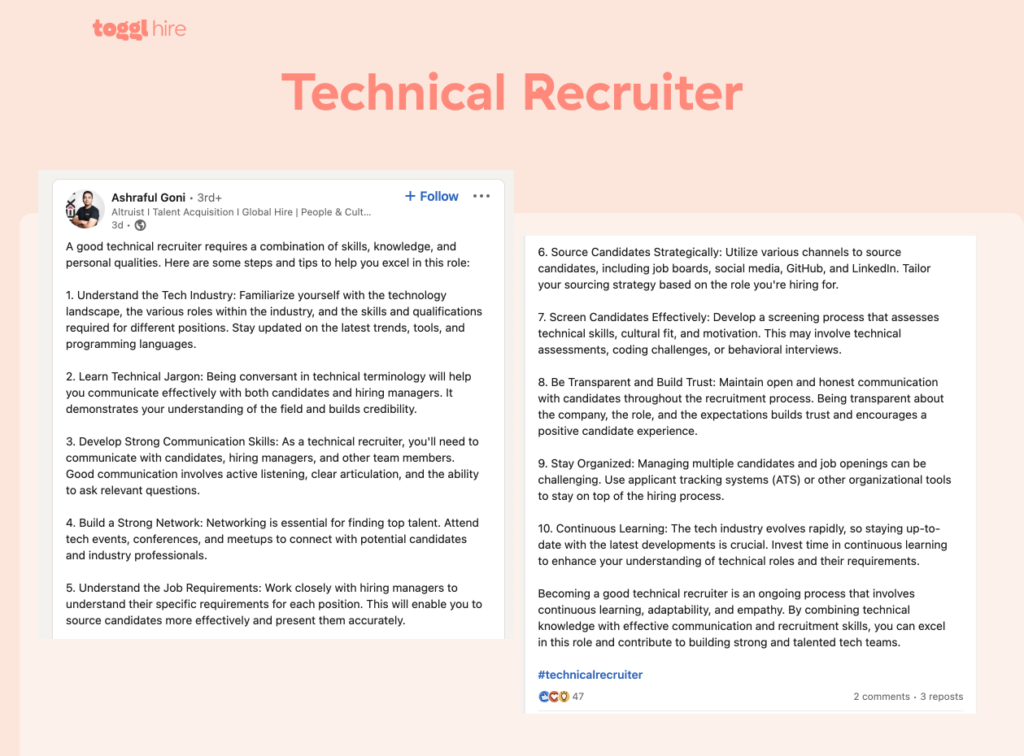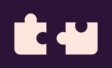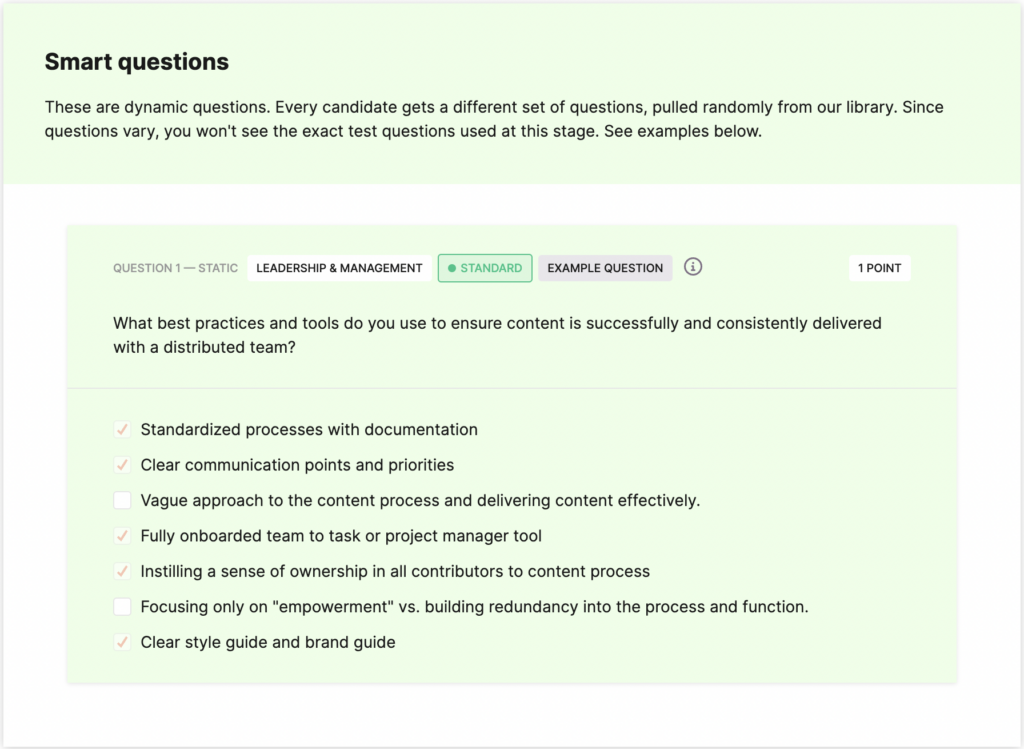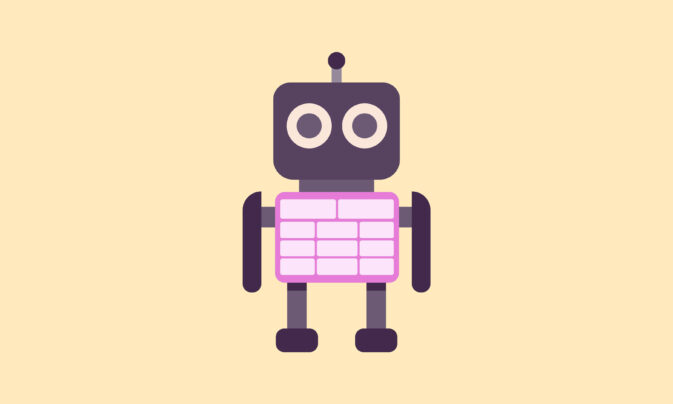How good is your memory? Good enough to remember every hour, half-hour, or five-minute chunk you spent working for a particular client in the past month? Nope, us neither. But luckily, billable hours trackers exist to accurately log every second you spend on client work.
The right tool will help you invoice accurately, manage your time better, increase profitability, and improve trust with clients. You’ll never have to worry about overbilling or underbilling again.
But which is the best billable hours tracker software in the market? This guide breaks down the key features of nine popular tools, including their pricing, integrations, and pros and cons.
What is the best billable hours tracker?
Here’s a list of our top tools that teams and individuals can use to track billable hours.
- Toggl Track: Best for companies of any size or type that need a simple yet powerful solution for tracking billable time, billing clients accurately, and generating insightful time reports.
- Timely: Best for teams looking for a non-invasive time tracking software that reduces admin tasks and accurately records billable time.
- ClickTime: Best for teams requiring project time tracking software to monitor billable time spent on projects and understanding productivity and performance.
- Harvest: Best for teams and freelancers who need powerful billable time tracking software to bill clients accurately, streamline invoicing, and get paid faster.
- TimeCamp: Best for teams who want an automatic billable time tracker that monitors employee activity with surveillance features.
- Hubstaff: Best for remote teams who want to monitor employee work activity and improve time management and productivity.
- MyHours: Best for teams looking for simple project timekeeping and billing software.
- Everhour: Best for teams who seek an all-in-one time management and shift scheduling tool to track billable hours, profitability, and productivity.
- actiTIME: Best for teams needing a simple invoicing and time tracking tool.
1. Toggl Track
Price: The free plan is available for up to five users. Premium pricing starts at $9/month with a 30-day free trial.
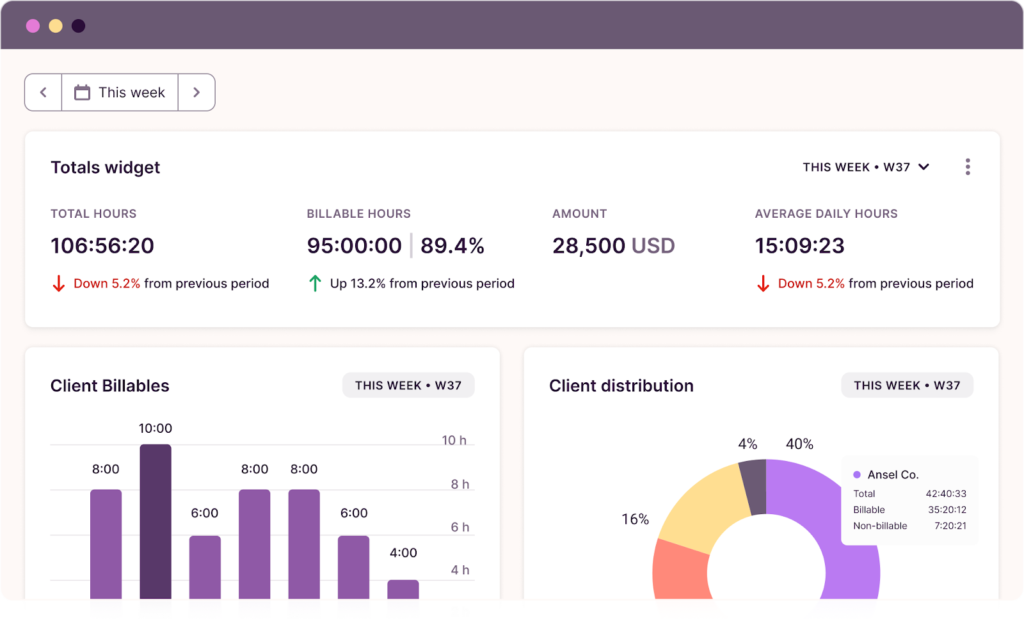
Toggl Track is an easy-to-use, powerful time tracking, reporting, and billing software that helps companies of any size or type bill clients accurately and get real-time insights on billable and non-billable work.
Toggl Track comes with a generous free plan for startups and small teams that includes unlimited time tracking via web app, mobile app, and desktop apps and 100+ custom-built integrations with popular tools, enabling a seamless dataflow of information. At the other end of the scale, Toggl Track also supports enterprise companies in meeting strategic goals.
What we like
Toggl Track accurately captures billable and non-billable hours using web, mobile, desktop, and browser extensions. Toggl Track generates invoices from tracked time and detailed billable time reports that you can easily share with clients for transparency. You can also fully customize your reports.
Yugo M., a small business founder, shares his positive experience of Toggl Track:
“Switching to Toggl Track has been one of the best decisions for our team. From the moment we started using it, the platform’s intuitive and user-friendly interface stood out, making it incredibly easy to track time and manage projects. The detailed, customizable reports provide invaluable insights into our productivity and project progress, helping us identify areas for improvement and celebrate our successes.”
For enterprise customers, Toggl Track is a trusty sidekick that supports companies with a range of enterprise-grade customizations. For example, you can create bulk actions to reduce admin work and speed up your onboarding and internal operations. Similarly, custom reports deliver access to data that will protect your business and take it to the next level.
Toggl Track has a strict anti-surveillance policy. We strongly believe that companies are way too comfortable trying to control their employees, and we’re passionate about presenting an alternative that promises to skyrocket productivity without any weird spying tactics.
What’s missing
Creepy screen recordings, webcams, keystroke logging, or GPS trackers are not part of Toggl Track and never will be. If employee surveillance is part of your plans, you’ll need a different tool.
Top features
- Billable and non-billable time tracking: Easily track paid and non-paid hours online and offline on multiple platforms for accurate invoicing and billing.
- Billing rates: Set billable rates for the entire organization or at project, client, team member, or task level to create accurate invoices and streamline payroll. You can also edit and manage historical billable rates in Toggl Track.
- Invoice management: Create PDF invoices based on your tracked time and customize them with your company logo and custom fields.
- Multi-platform tracking: Track time via the mobile (iOS and Android) and desktop app, on the web, or from other tools you use to ensure you record every billable activity.
- Detailed reports: Generate reports on project profitability, team capacity and workloads, and get forecasting profitability insights.
- Reliability and security: We offer a 99.99% guarantee of uptime and GDPR compliance, ensuring your data is available and protected.
- Exceptional customer support: Toggl’s team are available 24/7 with a typical response time of 4 hours. Larger companies work with a dedicated customer success manager.
- Custom dashboards: Forget cookie cutters. Toggl Track provides custom charts so you can track the data that makes the most sense to your business.
Pricing
| Plan | Cost | Best For |
| Free | $0 | Solo users who need a time tracker with an intuitive interface |
| Starter | $9 per user per month | Teams with basic time tracking needs |
| Premium | $18 per user per month | Teams who need online and offline functionality for tracking time and profitability |
| Enterprise | Custom pricing | Enterprise teams |
Visit the pricing page for more information. All Toggl Track plans have a free, 30-day trial of Toggl Track Premium.
2. Timely
Price: Starts at $9/month.
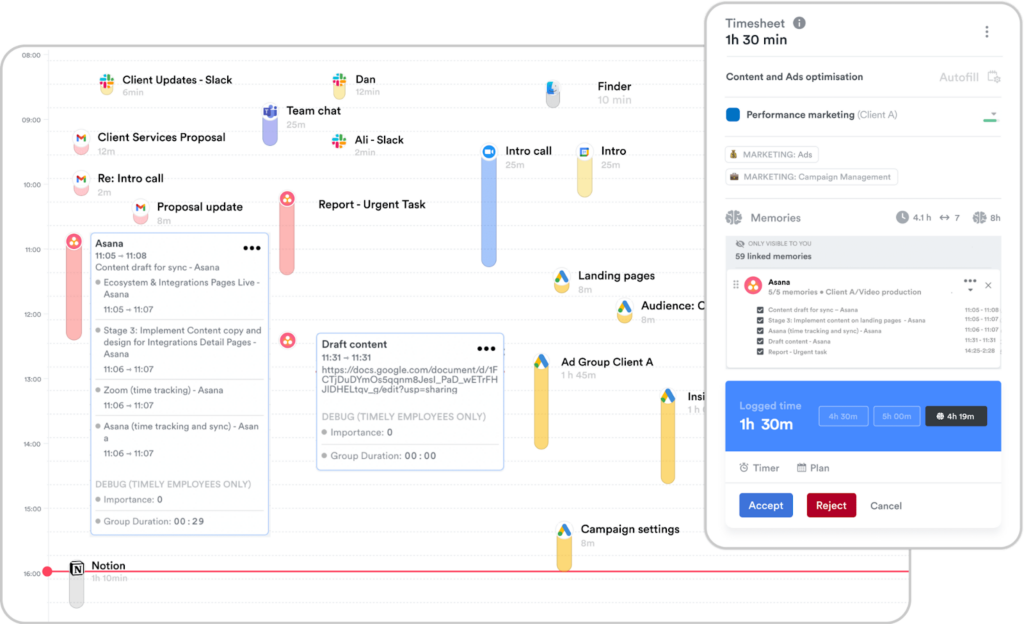
Timely is an AI-powered billable hour tracker that tracks billable hourly rates automatically and improves time management by eliminating manual time tracking.
What we like
With AI-based time tracking, teams no longer spend their time tracking time, nor do they forget to. Instead, Timely simply tracks time automatically in the background, freeing teams up to spend time on value-adding work.
Crucially, though, Timely is a noninvasive tool that keeps all tracked activity private. Like Toggl, Timely also takes user privacy seriously, giving users the power to share or retain their tracked “Memories” without a hint of surveillance or spyware.
What’s missing
Several users also report problems with task or project categorization. One computer software user explains, “For some websites or programs, it chucks your usage into one big block. My specific gripe is with Salesforce. I am usually working multiple cases or accounts, and it struggles to chop them up into their own block.”
Similarly, Simon, a small business CEO, reports, “Timely does have access to a lot of data that it can use to create a timesheet, but it doesn’t really understand what you do. The concept fools you into believing that you have more accuracy and consistency; that you get to leave the “driving” to Timely, and all you need to do is give it some guidelines from time to time.”
Simo adds, “We saw, in a systematic (larger) way, that our timesheets became, in fact, less accurate. Some people in our organization started slacking on writing the timesheets because they felt they had all the historical data in Timely and could do it whenever, even months later. What we observed is that when using Timely, you end up leaving it up to an AI model that doesn’t really know what you did to create your timesheets. At some level, it becomes random.”
Top features
- Automatic billable time tracking: Timely tracks every billable minute automatically so you can focus on more profitable tasks.
- AI timesheets: Timely uses AI to draft accurate timesheets, remove manual errors, and bill clients correctly.
- Team member billable rates: Set individual rates for each team member and easily update them.
- Reports dashboard: Access your billable time reports or create custom reports in a single view.
Pricing
| Plan | Cost | Best for |
|---|---|---|
| Starter | $9 per user per month | Freelancers and small teams |
| Premium | $16 per user per month | Midsize teams |
| Unlimited | $22 per user per month | Midsize and large teams |
| Unlimited+ | Contact for more pricing | Large teams |
Visit the pricing page for more information.
3. ClickTime
Price: Starts at $13/month.
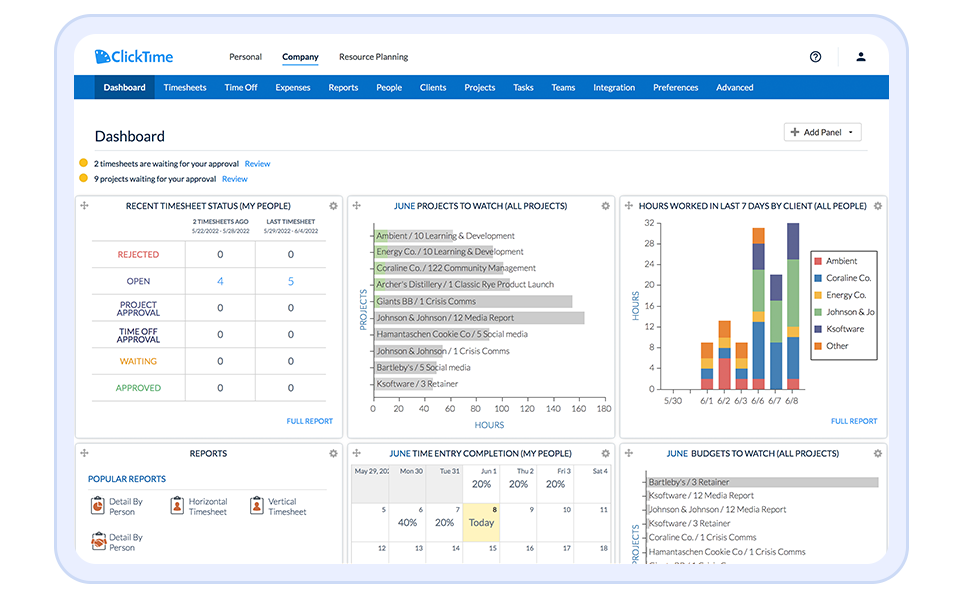
ClickTime is a project time tracking software that tracks billable and non-billable time, overtime, productivity, and utilization. It also has resource management and project planning features, and it tracks expenses and time off.
What we like
ClickTime comes with 70+ prebuilt reports on billable time, budgets, resource capacity, expenses, overtime, and employee performance. It’s an incredibly intuitive software to snap into your workflows; as Camillo A., a program officer, describes, “As an employee and a manager, the system is very intuitive and easy to manage. I like how there are separate tabs for reviewing employee entries and managing your personal time. I like the actual functionality of how you add hours through a grid.”
What’s missing
ClickTime doesn’t have a free plan, although slight discounts are available for non-profit organizations. It also doesn’t come with invoice generation or project budget forecasting features. Some users also report problems with the platform being slow to use.
Top features
- Accurate time tracking: Although ClickTime doesn’t track time automatically, it lets you clock in and out on Android and iPhone apps. You can also add time entries manually.
- Billable rates: Keep your invoices and payroll accurate by setting billable rates for team members, projects, or tasks.
- Automated timesheets: ClickTime generates accurate timesheets based on time entries and lets you customize them.
- Detailed reports: Get reports showing profitable projects and explore forecasting insights. Visualize your team’s projects and schedules with team capacity and workload reports.
Pricing
| Plan | Cost | Best for |
|---|---|---|
| Starter | $13 per user per month | Freelancers and small teams |
| Team | $17 per user per month | Midsize teams |
| Premier | $28 per user per month | Midsize and large teams |
| Enterprise | Contact for more pricing | Enterprise teams |
Visit the pricing page for more information.
4. Harvest
Price: Harvest offers a free plan for basic time tracking.

Harvest is a billable hour tracker that teams and individuals can use to track time, create and send client invoices, and receive payments without leaving the app.
What we like
Harvest’s end-to-end workflow streamlines the entire billing workflow. It tracks billable hours, generates invoices based on tracked time, and securely collects client payments through Stripe and PayPal integrations.
Daniel C., a brand consultant, explains how Harvest’s simplicity is one of its strengths: “Harvest is simply a time tracker for projects. It’s simple and easy to use. It integrates where I need it to. It doesn’t try to be more than a time tracker. It just stays in its lane, does so with excellence, and doesn’t cause problems.”
What’s missing
Harvest doesn’t track time automatically and could benefit from more functionality in the tools’s reporting feature, as described by a small business user: “It would be nice if they offered more robust reports. The reports offered are basic.”
Top features
- Billable and non-billable time tracking: Accurately track paid hours to avoid losing money and record non-paid activities to understand profitability.
- Billing rates: Set billable rates for tasks and team members to generate accurate invoices and simplify payroll.
- Invoicing: Convert time and expenses into easy-to-share client invoices.
- Online payments: Receive secure payments through Stripe and Paypal Standard. If you send recurring invoices, Harvest lets you set up recurring payments through Stripe.
Pricing
| Plan | Cost | Best for |
|---|---|---|
| Free | $0 | Freelancers who need to track their time for client billing |
| Pro | $11 per seat/month | Teams and startups who need to understand where their time goes and monitor profitability |
| Premium | $14 per seat/month | Teams with advanced reporting and administrative needs |
Visit the pricing page for more information.
5. TimeCamp
Price: Starts at $2.99/month.

TimeCamp is a billable hour tracker with employee monitoring features that tracks billable time, attendance, employee activity, and project profitability.
What we like
TimeCamp exists to show people (solo users as well as enterprise companies) how productive they are. Along with tracking time, it delivers insights on efficiency so you can understand how every dollar of your resources is working for you.
Talking of money, TimeCamp is an affordable time tracking, attendance, and billing tool, starting at $2.99 per user per month. Be aware that the Starter plan doesn’t offer billable tracking features.
What’s missing
The downside of this automated tracker is that it can feel invasive to employees. TimeCamp takes screenshots and tracks all the apps and websites employees visit during work hours. Unsurprisingly, one user calls out that the platform feels like “it’s micromanaging.”
Top features
- Keyword-based time tracking: TimeCamp tracks time automatically on desktop apps based on relevant keywords.
- Historical billing rates: Available only in Premium and Ultimate plans, this feature lets you manage historical billable rates for more accurate billing and reporting.
- Invoices and expenses: Keep track of project expenses and generate invoices based on timesheets to bill clients accurately.
- Financial reporting: See billable and unbillable time, revenue, and costreports and track project profitability and client billability.
Pricing
| Plan | Cost | Best for |
|---|---|---|
| Starter | $2.99 per user per month | Teams with more complex time-tracking needs |
| Premium | $4.99 per user per month | Large teams that need advanced time-tracking features |
| Ultimate | $7.99 per user per month | Multiple teams |
| Enterprise | $11.99 per user per month | Enterprise teams |
Visit the pricing page for more information.
6. Hubstaff
Price: Starts at $7/month.

Hubstaff is a time tracking and workforce management app that tracks and monitors activity for global teams that work remotely. It has workforce management, productivity analysis, and payroll features.
What we like
Hubstaff makes it easy to track billable time and understand employee productivity trends. It generates time and activity reports with work hours tracked, payroll, apps, and URL activity.
Managing time off and tracking attendance is also easy with Hubstaff, which offers a GPS tracker that automatically clocks employees in and out of specific work locations. Business owner Manideepa P. describes, “This app also sends notifications to remind the user about break time, idle time, etc., so it’s super easy to use, and I would recommend it to others as well.”
What’s missing
You can’t generate project profitability or custom reports in Hubstaff, and timesheet approvals are only available in higher-priced plans.
As employees come and go, it’s not necessarily easy to offboard a user and revoke access to their account without losing crucial time tracking details about a specific project. One small business user describes, “You can’t disable an ex-colleague’s account while retaining their data without paying for a license.”
Top features
- Billable & non-billable hours: Use the timer to track billable and non-billable hours or manually add time entries.
- Billable rates: Set up account, project, and team member billing rates. Send accurate client invoices, create realistic estimates, and pay team members correctly for their work.
- Time and activity reports: See your team’s tracked time, activity, and how much time they spend on each task.
- Overtime tracker: Set billable hours limits in Hubstaff and get notifications when employees work overtime.
- Productivity analytics: Hubstaff generates timesheets, screenshots, and activity metrics to help you understand and improve your team’s productivity.
Pricing
| Plan | Cost | Best for |
|---|---|---|
| Starter | $4.99 per user per month | Small businesses who need a basic time-tracking solution |
| Grow | $7.50 per user per month | Teams who need to monitor remote employee time |
| Team | $10 per user per month | Teams who need advanced time-tracking, team management, and time management features |
| Enterprise | Contact Hubstaff for prices, starting at $25 per user per month | Enterprise companies |
Visit the pricing page for more information.
7. MyHours
Price: MyHours offers a free plan for up to five users.

MyHours is aimed at companies that want to automate their timesheet processes and gain insights into how they spend time and budgets. It’s a cinch for anyone who’s already familiar with using spreadsheets for time logs.
What we like
MyHours offers insights into billable project time with detailed reports that can easily be shared with clients for transparency, proof of work, and accurate invoicing. Timesheet reminders are automatic, and XLS exports are pre-scheduled for convenience.
Users report how easy it is to see the information they need. For example, Lauren R., a senior interior designer, says, “As a boutique interior design studio, we have a range of different-scale projects that we need to keep track of. What I like about MyHours is the ease of entering information, categorising tasks, and running reports so that we can have a clear view of how projects are tracking.”
What’s missing
MyHours doesn’t have custom reporting and timesheet approval features, and it’s mostly suitable for project teams.
Additionally, the simplicity of its pricing approach can be offputting for some users. Daniel H., a small business complains there are only two plans available: free and Pro. “The paid version has some handy features I would like but it also has billing and invoicing which I dont require. I’d love to see an intermediate tier with more timesheet features but no billing / invoicing.”
Top features
- Automatic time tracking: MyHours’s timesheet chatbot uses natural language processing to automatically fill your timesheet.
- Billable rates: Set billable rates for projects, tasks, and team members to accurately calculate billable costs for your invoices.
- Weekly timesheets: MyHours can use the AI chatbot to create weekly timesheets or generate them automatically from your time tracked.
- Project profitability and forecasting reports: See how profitable your projects are daily, weekly, and monthly. These reports also show the most and least profitable projects and clients.
Pricing
| Plan | Cost | Best for |
|---|---|---|
| Free | $0 per user | Solo users and teams who need access to billable rates and detailed reports |
| Pro | $8 per user per month | Freelancers and teams who need access to labor costs and invoicing features |
Visit the pricing page for more information.
8. Everhour
Price: Starts at $10/month.

Everhour is an all-in-one timesheet, shift scheduling, and time management software that streamlines billable time tracking, budgeting, client invoicing, and payroll management. You can integrate Everhour with your existing project management tool or use it as a standalone tool.
What we like
Everhour offers flexible billing solutions (non-billable, time and materials, or fixed fee) and lets you create client profiles and monitor budgets. You can set capital or recurring budgets, receive alerts for budget limits, track labor costs, and customize task rates. These features give you better financial oversight to improve profitability.
Many users report the platform’s ease of use. Small business owner Joel S. said, “Everhour integrates perfectly into Asana, where we manage all of our work, and Xero, where we bill all of our clients and pay our contractors. No more using outside time tracking tools, copying and pasting task titles into the outside tool, and wondering which time entries apply to which tasks.”
What’s missing
If you need to review past projects, Everhour lacks historical billable rates, which can make it difficult to grab the data you need. Additionally, the tracking may be temperamental depending on the task you’re completing.
For this reason, here’s why web designer Timothy B., prefers Toggl Track to Everhour. “With Everhour you need to stay on the page of the project you’re working on or make sure you remember to stop the timer if you’re doing something else. This can be problematic; sometimes you might be doing something like using a CRM that is updating plugins or something for the job, but it won’t track that time on that page. So you need to make sure your time is correct in the end. Toggl Track is another tool that seems to do the page swapping better while tracking the time.”
Top features
- Billable and non-billable tasks: Tracking paid and non-paid time accurately helps you bill clients correctly and analyze profitability.
- Billing rates: Create project-level billing rates and streamline invoicing and payroll processes.
- Timesheets: Everhour automatically creates timesheets based on time tracked and lets managers approve or reject them.
- Reporting: Generate team capacity and workload reports to realistically schedule your team’s work. Create custom reports and dashboards with filters, columns, and specific time data you want to see.
Pricing
| Plan | Cost | Best for |
|---|---|---|
| Free | $0 | Solo users who need an intuitive and user-friendly time tracker |
| Team | $10 per user per month | Teams who need time and project tracking, task management, and project-scheduling features |
Visit the pricing page for more information.
9. actiTIME
Price: actiTime offers a free plan with limited functionality.
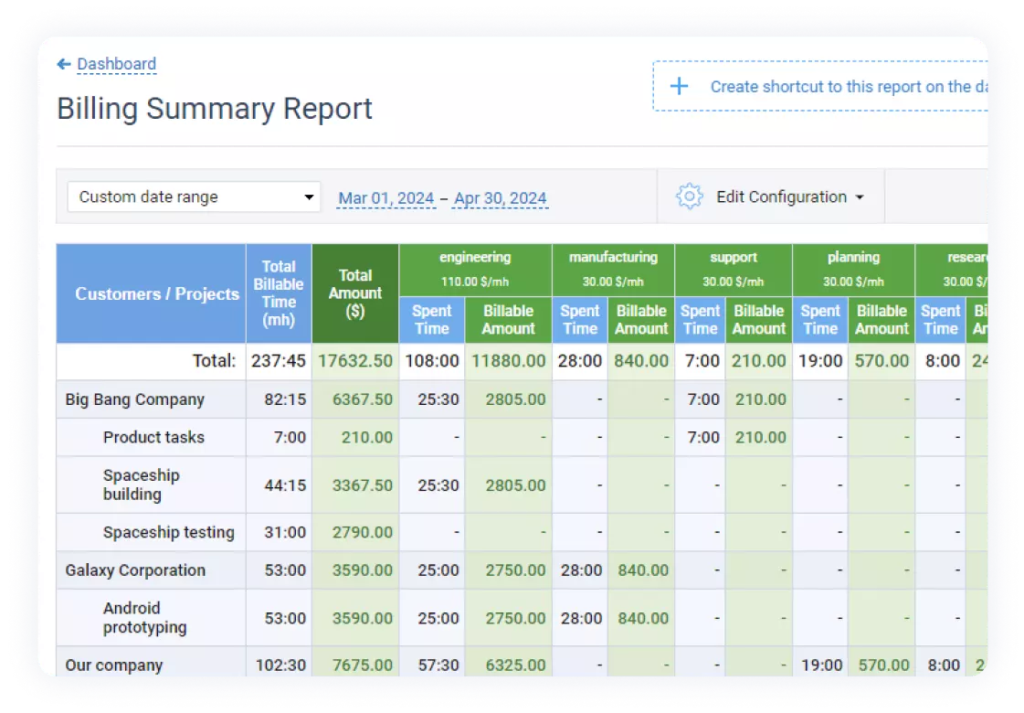
actiTime is a time tracking and billing software that helps teams track billable hours and create and manage timesheets and invoices.
What we like
actiTime is a simple time billing solution that lets you set billable, overtime, and leave time rates to facilitate employee payroll and client billing. With actiTime’s time and financial reports that show billable time, project costs, and profitability, you can analyze how cost-efficient your business is.
Here’s how Scott S., a small business president, describes why this reporting functionality has been a game-changer for his company: “It has incredible features, including task management, time monitoring, and data analysis. With it, I can manage my projects, crew, and clients without any trouble. I can easily keep track of my work and deadlines because of the reports section’s incredible detail.”
What’s missing
actiTime doesn’t have automatic time tracking, historical billable rates, or custom reporting features. It also offers a simple interface which may be comforting for those who don’t like the bells and whistles of more complex tools. However, others would prefer an update.
Jeanine M., a data analyst, remarks, “This tool works well and I don’t have problems using it at the moment, until now it offers multiple benefits that I haven’t seen in other applications. If one detail I would take into account is that you can consider improving the interface of this program.”
Top features
- Timesheets: You can create timesheets manually or let actiTime generate them automatically based on your tracked hours. Managers can approve and reject employees’ timesheet data in actiTime.
- Billing rates: Set task-level billable rates in actiTime, and it calculates your earnings based on your time tracked.
- Billing and cost analysis: Choose from billing summary, invoice export, cost of work, and profit/loss reports to understand business profitability.
- Automated invoicing: actiTime takes your billable hours data and turns it into ready-to-share invoices.
Pricing
| Plan | Cost | Best for |
|---|---|---|
| Free | $0 per user (1-3 users) | Solo users who need limited functionality |
| Premium | $6 per user (1-40 users) | Small teams who need time tracking and invoicing features |
| Premium | $5 per user (41-200 users) | Larger teams who need time tracking and invoicing |
| Custom | Fixed cost pricing | Accurate pricing is available from the vendor for teams of 200+ users |
Visit the pricing page for more information.
Best tool for tracking billable hours: Quick comparison
Whew. We just threw a lot at you. If you just need a quick TL;DR, here’s an overview of the current best tools for tracking billable hours.
| Tool | G2 | Best for | Cheapest Paid Plan |
|---|---|---|---|
| Toggl Track | 4.6 | Best billable time tracking software | From $9/user/month |
| Timely | 4.8 | Best AI-based automatic time tracking | From $9/user/month |
| ClickTime | 4.6 | Best project time tracking software | From $13/user/month |
| Harvest | 4.3 | Best billable time tracking software with payments | From $11/user/month |
| TimeCamp | 4.7 | Most affordable time billing software | From $2.99/user/month |
| Hubstaff | 4.5 | Best for employee monitoring and surveillance software | From $7/user/month |
| MyHours | 4.6 | Simple project time reporting software | From $8/user/month |
| Everhour | 4.7 | Best billable timesheet tracking software | From $10/user/month |
| actiTIME | 4.5 | Best for simple time tracking and invoicing | From $6/user/month |
How do I choose the best billable hours software?
It really comes down to what you and your team need. Different teams in different industries need unique features, and sometimes. the smallest feature can make or break a decision to choose one tool over another.
To choose the best billable hours software, focus on these aspects:
- Features: What other features do you need besides billable time tracking? Does the tool have these features?
- Ease of use: Is the tool user-friendly to ensure your team will enjoy using it?
- Accurate time tracking: Can it accurately track both billable and non-billable hours for invoicing?
- Detailed reporting features: Does the tool deliver clear insights on billable and non-billable work? Can you easily share detailed billing reports with clients for transparency?
- Data security: How secure is your client data with this tool?
- Cost: Is the tool budget-friendly? If you’re on a limited budget, a tool with a generous free plan can be a good option.
Try a billable hours tracker for free
If you’re not sure which tool to choose yet, we recommend simply trying some of the tools on this list before committing to a purchase. It’s a big decision, especially if you manage a larger team, and the last thing you want to do is implement a clunky system without everything you really need.
You can try Toggl Track for free, for example, and see how it seamlessly tracks billable time, generates reports on billable and non-billable hours, and improves your productivity and profitability.
Or, schedule a free demo of Toggl Track to get a personalized walkthrough of exactly how it can fit into your existing workflows to help you track billable times to increase revenue.
Rebecca has 10+ years' experience producing content for HR tech and work management companies. She has a talent for breaking down complex ideas into practical advice that helps businesses and professionals thrive in the modern workplace. Rebecca's content is featured in publications like Forbes, Business Insider, and Entrepreneur, and she also partners with companies like UKG, Deel, monday.com, and Nectar, covering all aspects of the employee lifecycle. As a member of the Josh Bersin Academy, she networks with people professionals and keeps her HR skills sharp with regular courses.
![How to Calculate Your Billable Hourly Rate [Step-By-Step Guide]](https://toggl.com/blog/wp-content/uploads/2024/06/calculate-billable-hourly-rate-112x67.jpg)





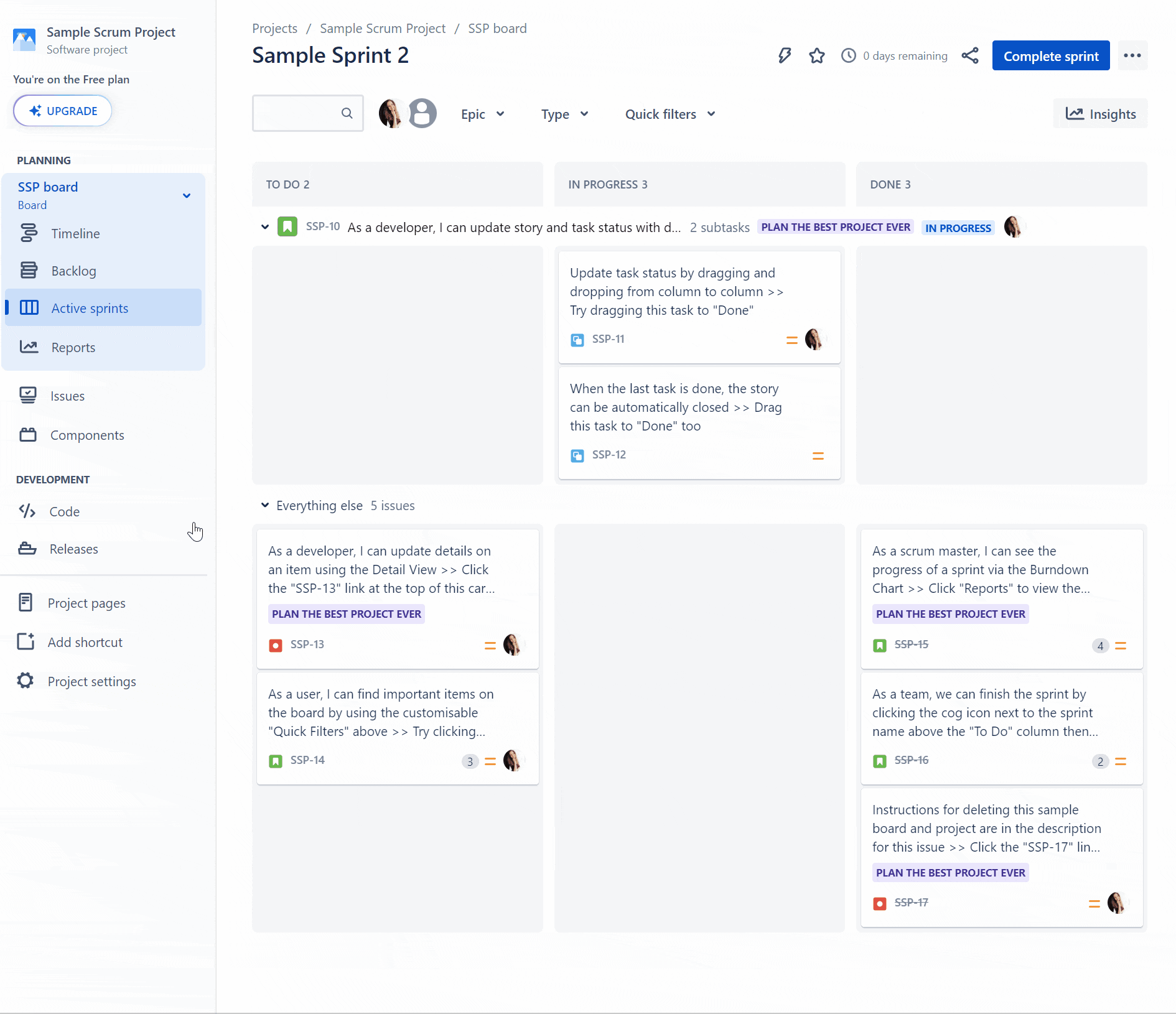
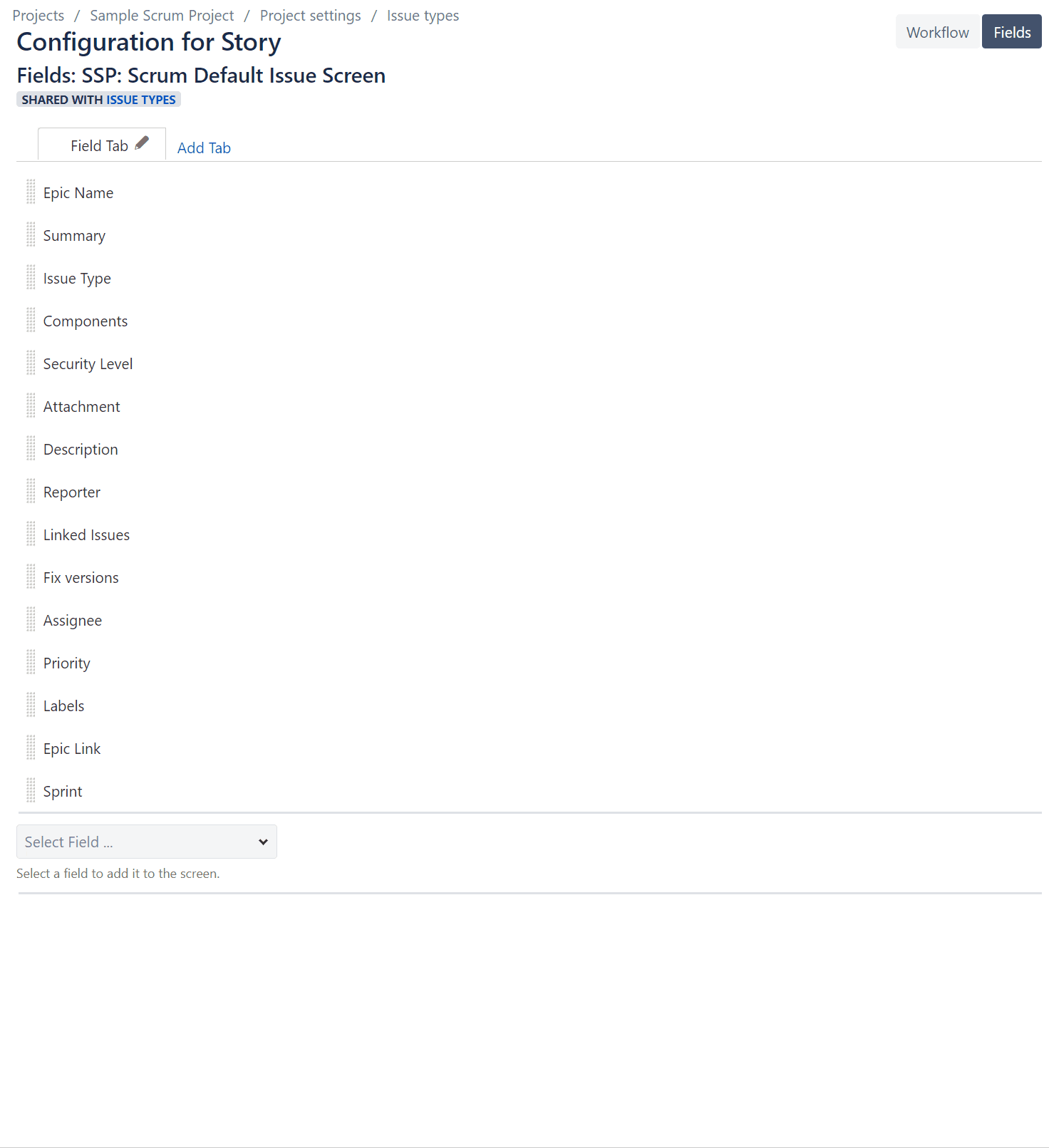
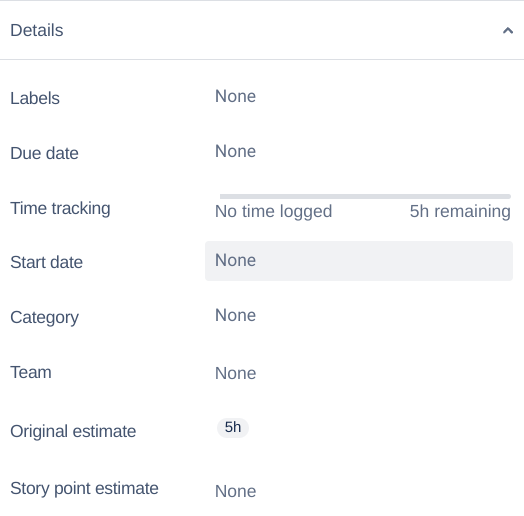
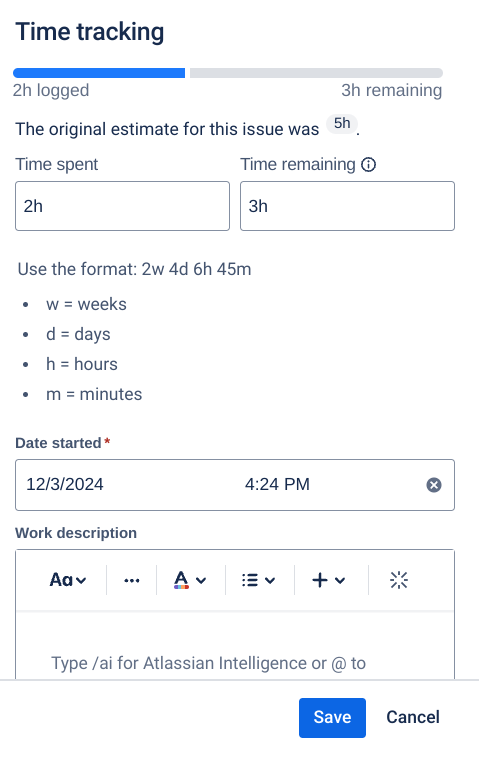
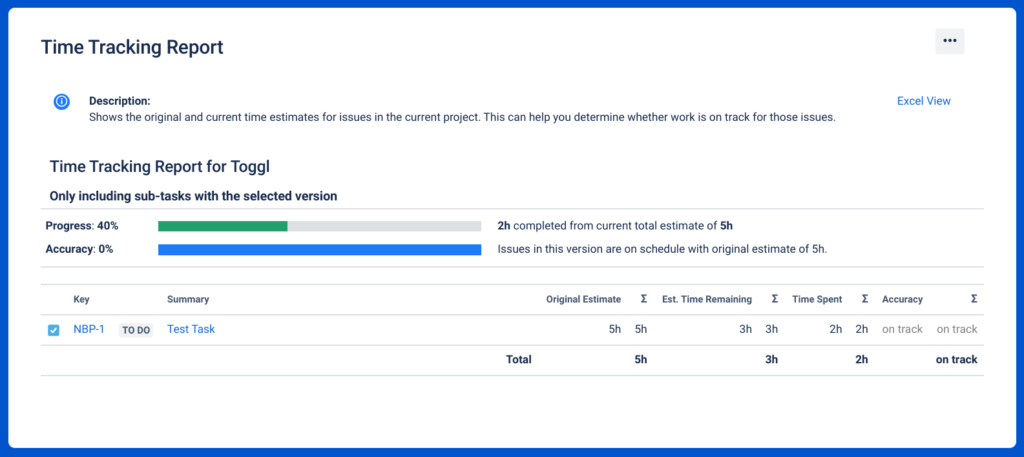
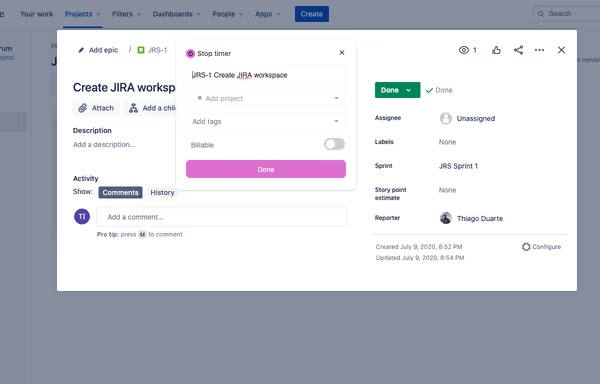
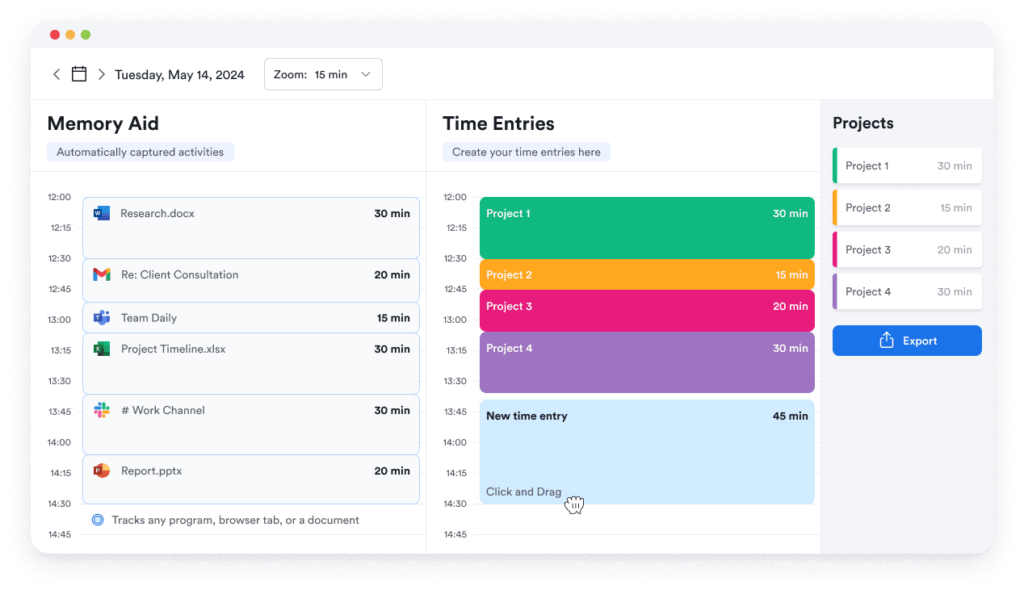
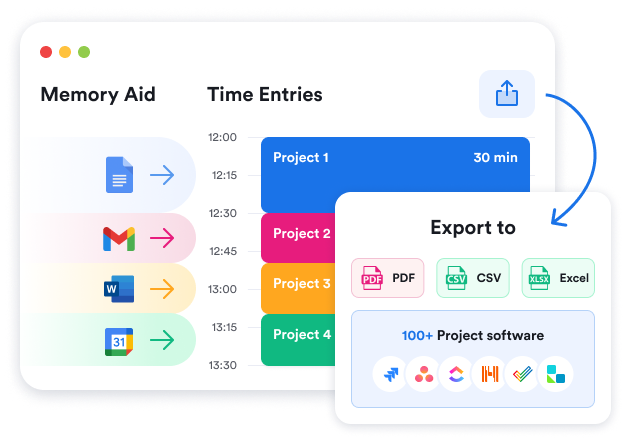
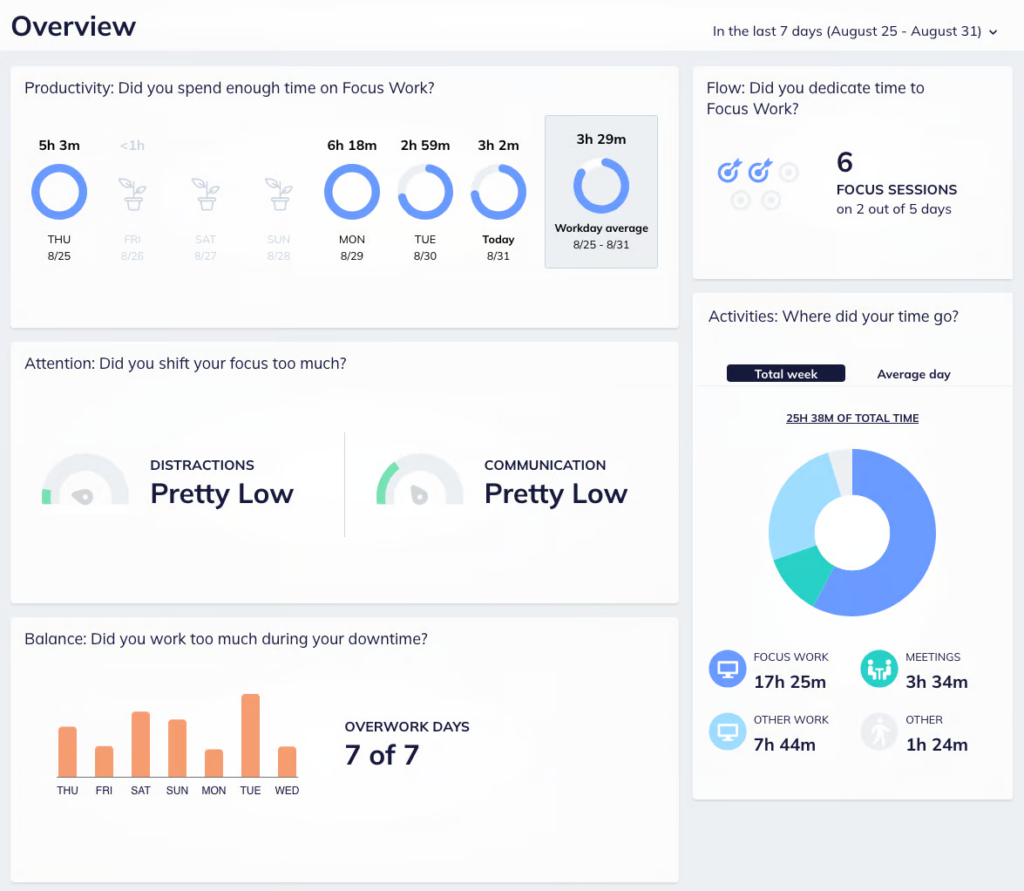
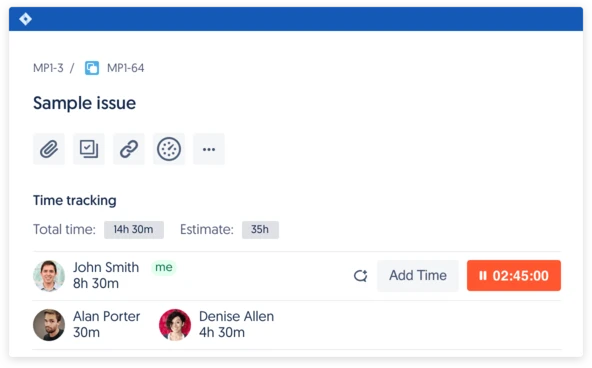
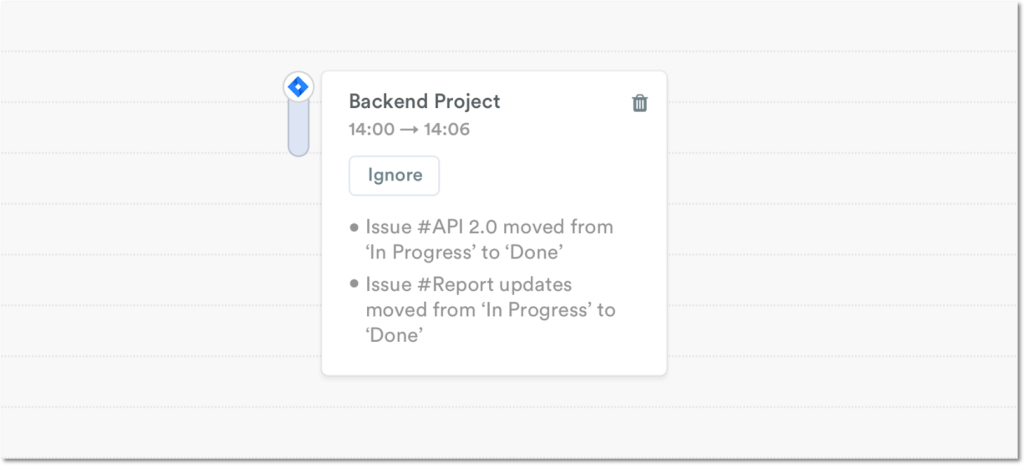
![10 Top Paymo Alternatives for 2025 [Full Comparison]](https://toggl.com/blog/wp-content/uploads/2024/02/paymo-alternatives-746x394.jpg)